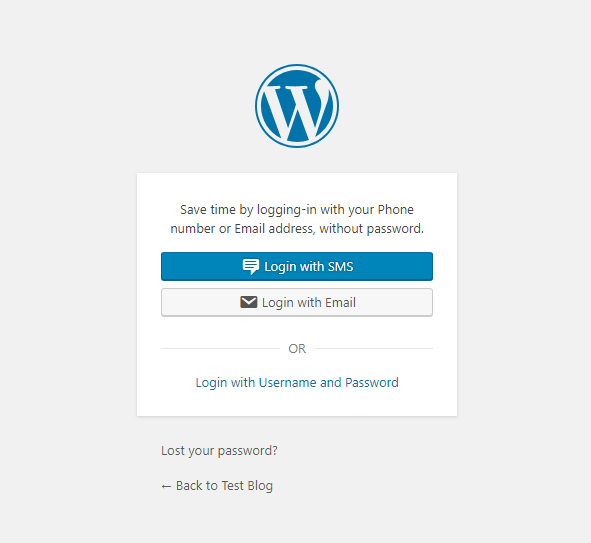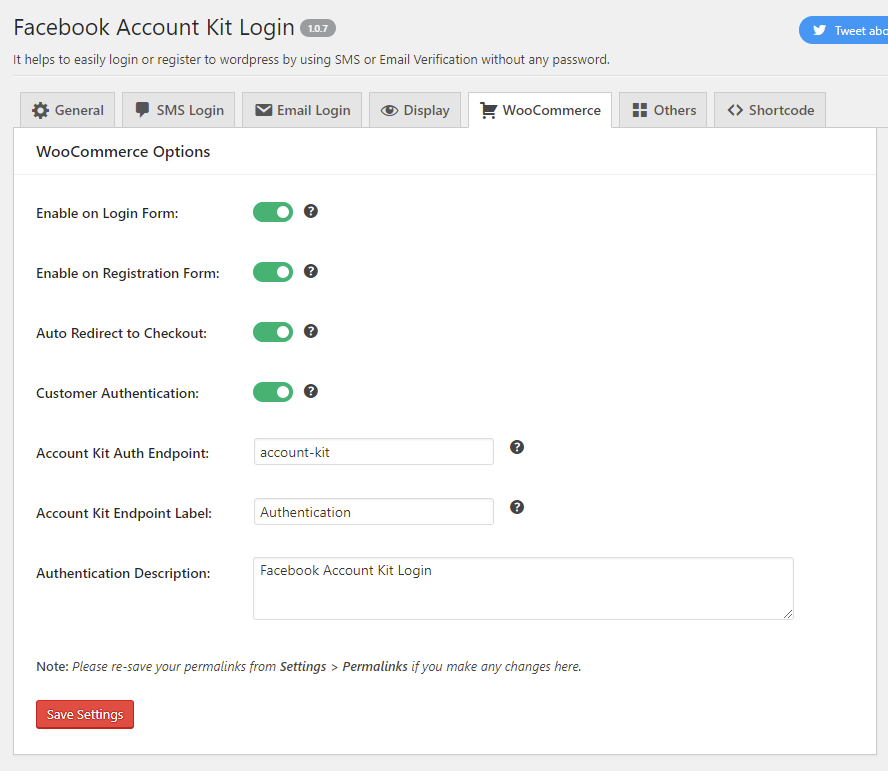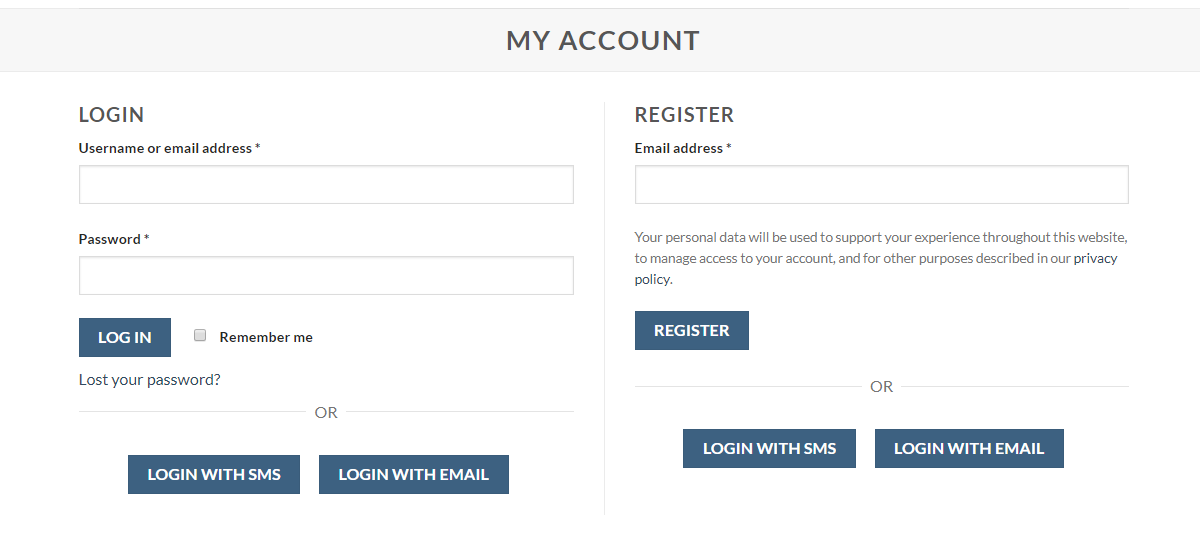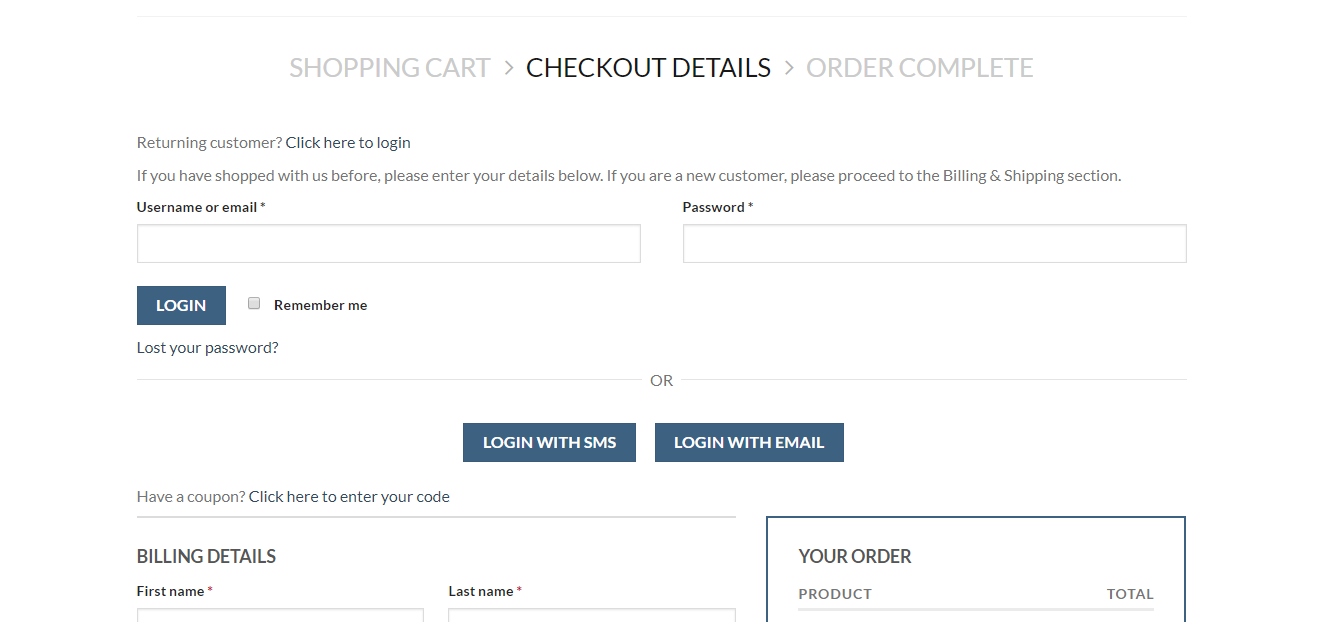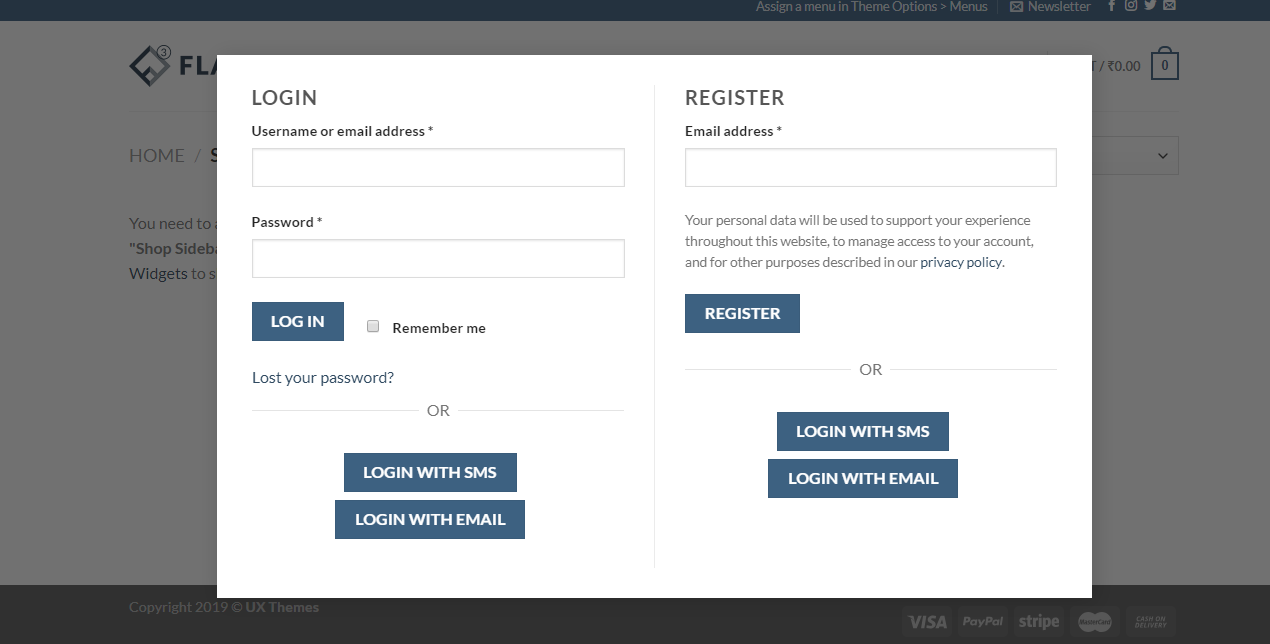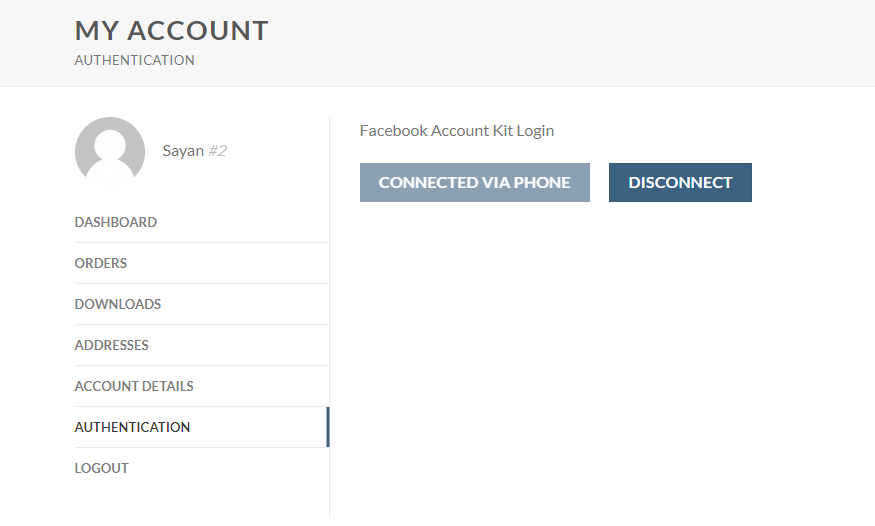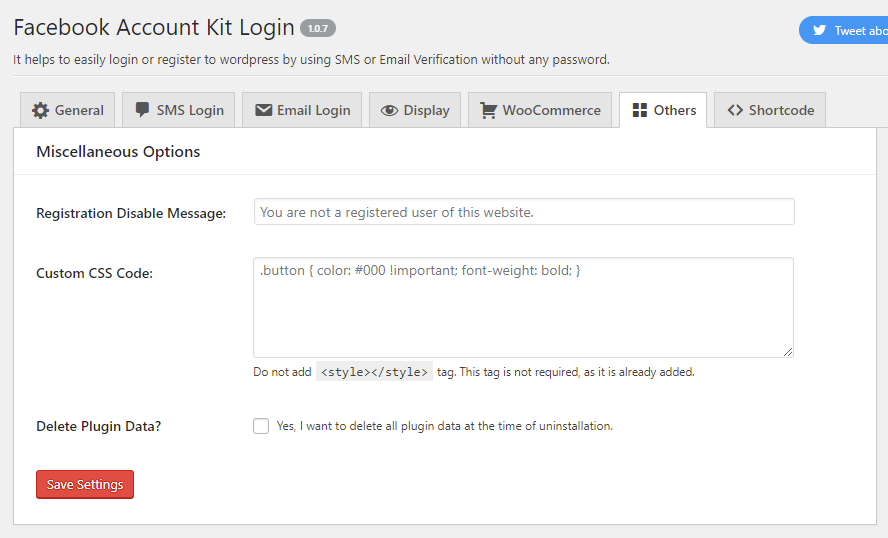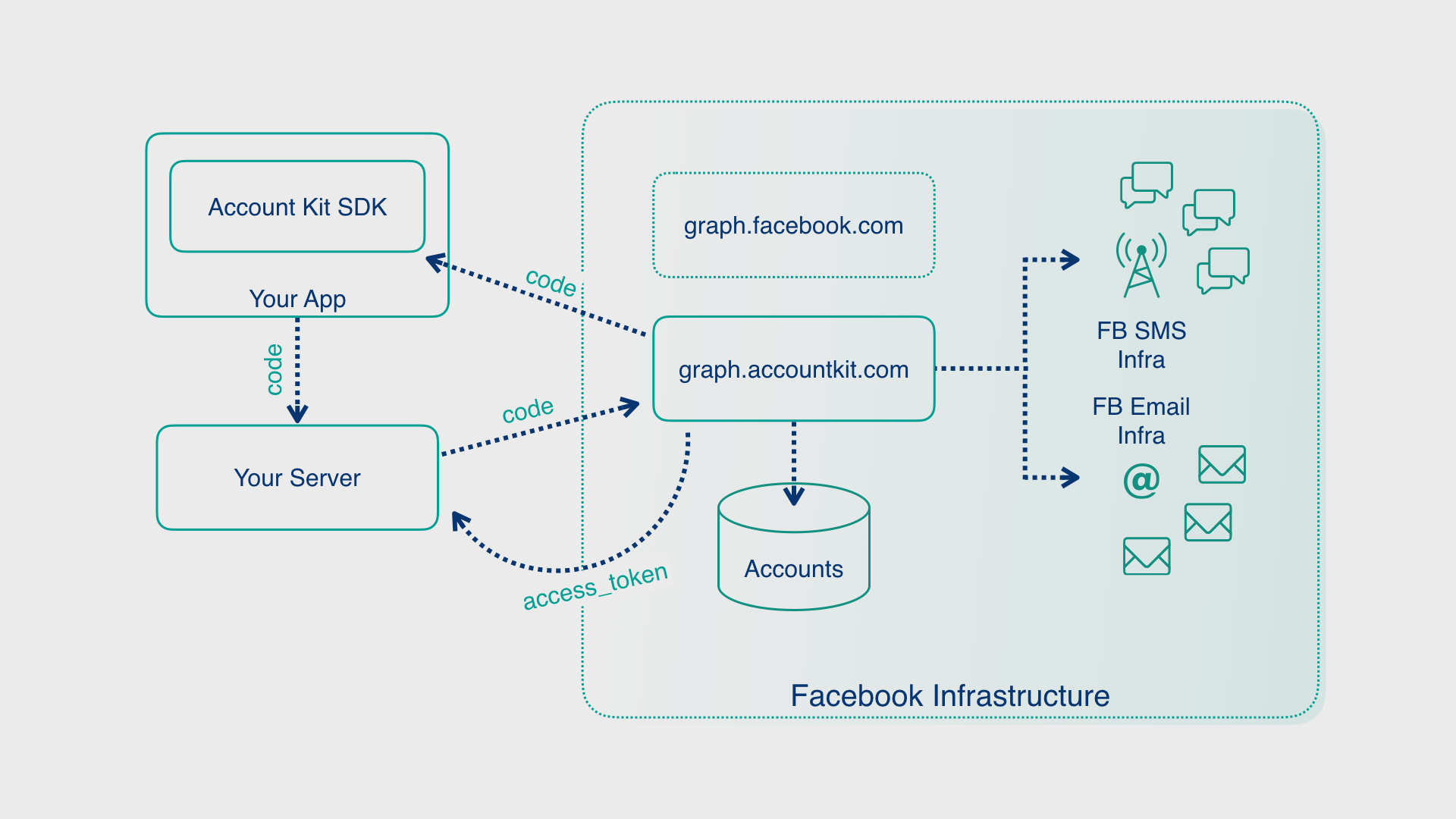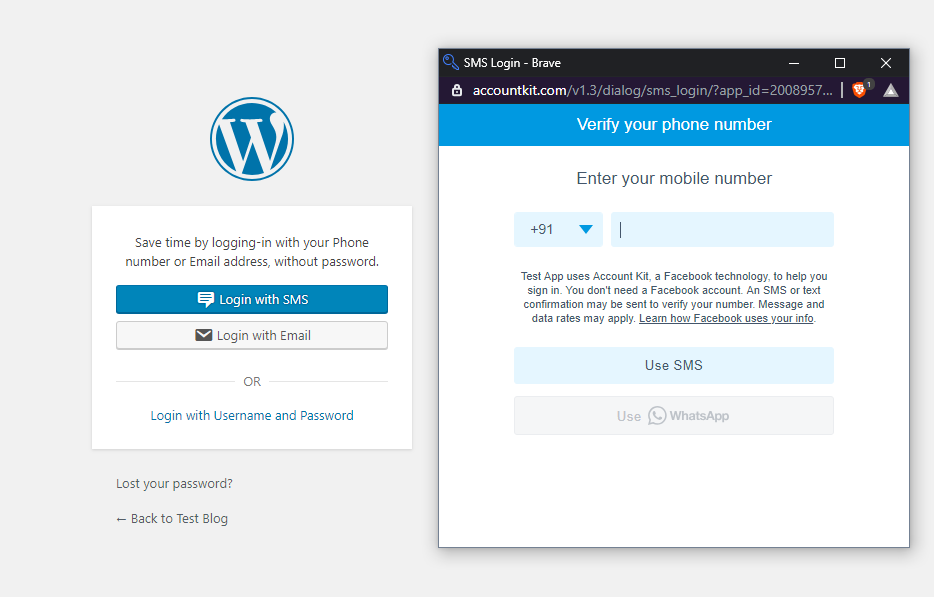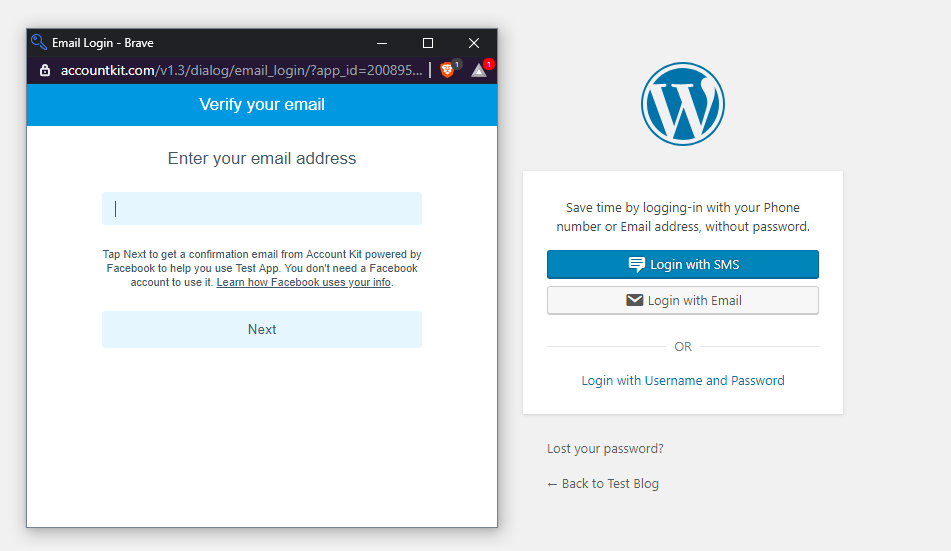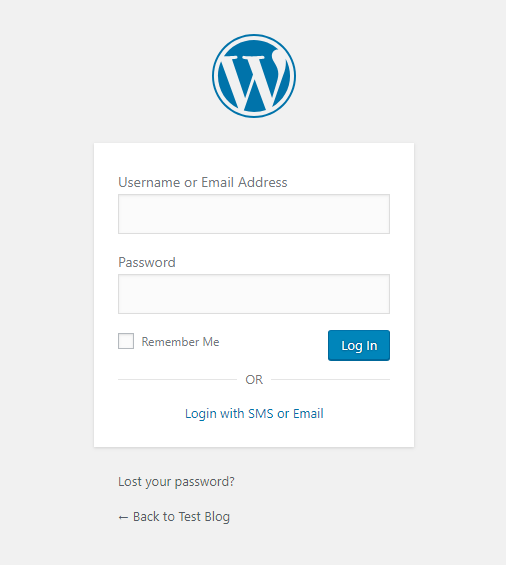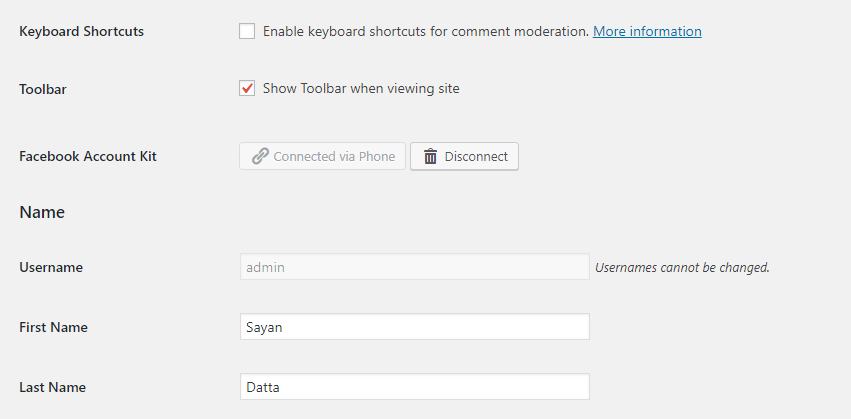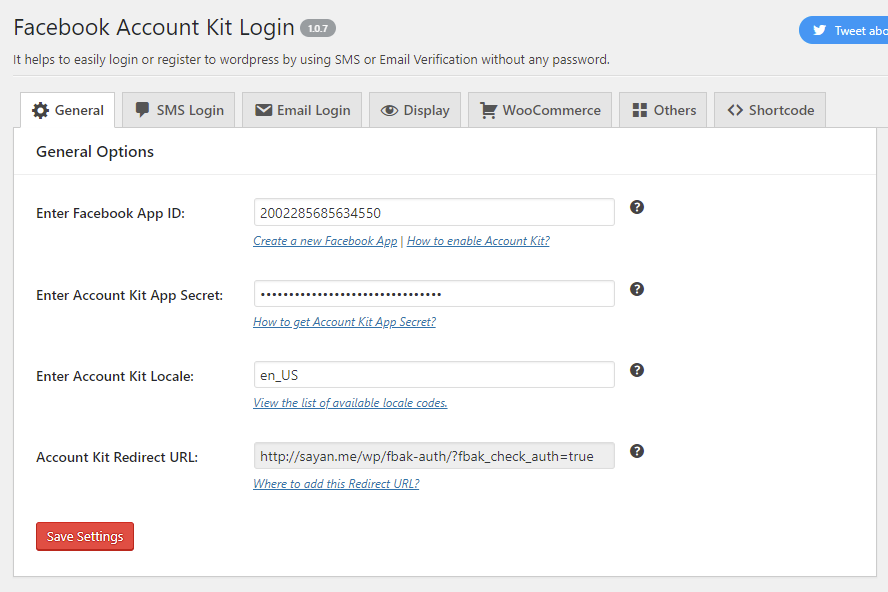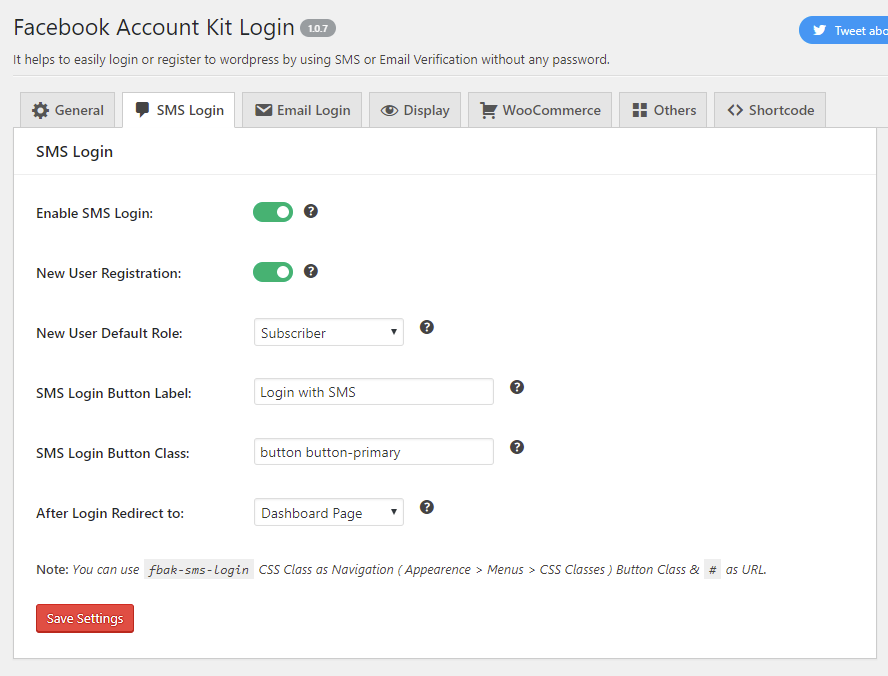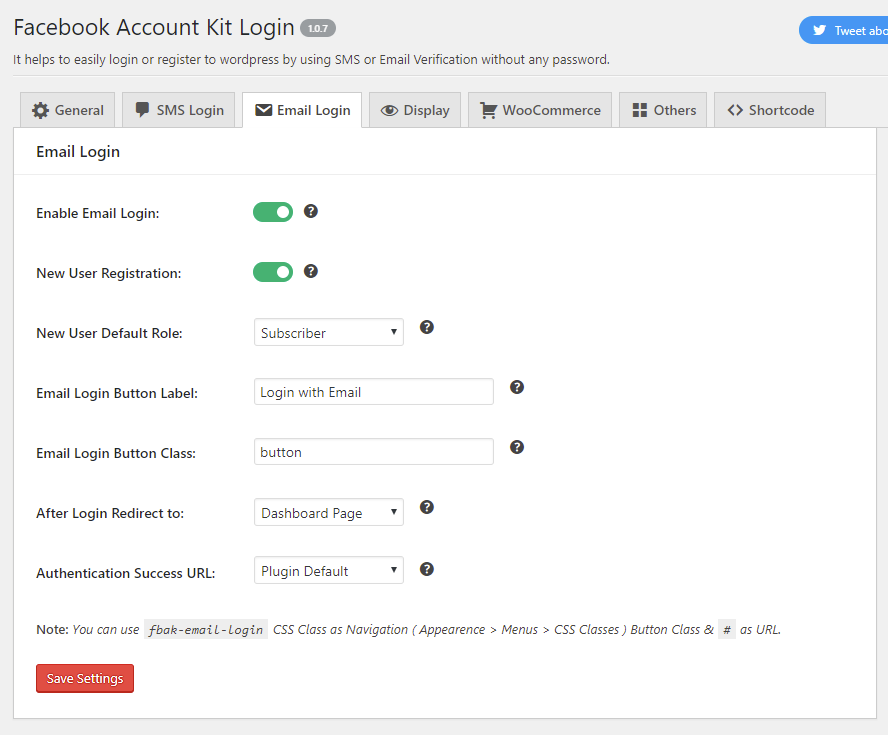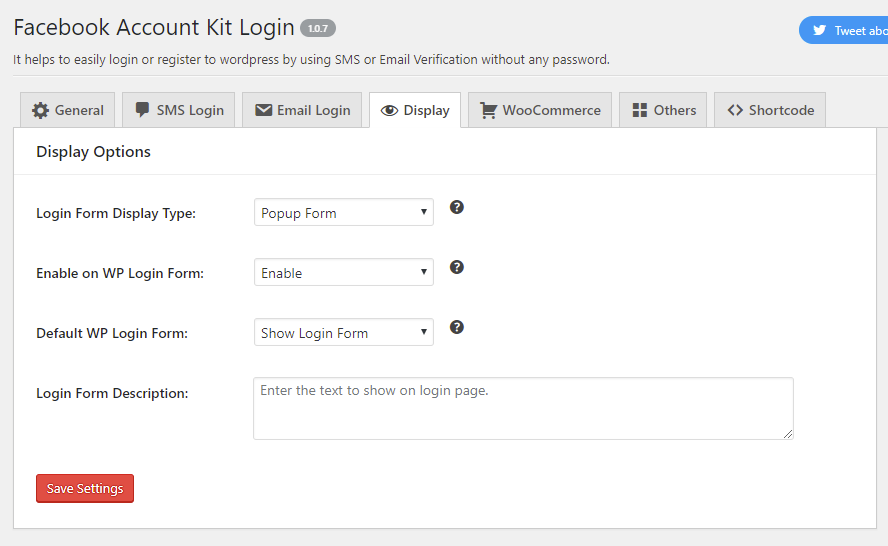Passwordless Login with OTP / SMS & Email - Account Kit
详情介绍:
- Login with SMS (Phone).
- Login with WhatsApp.
- Login with Email.
- Full WooCommerce Support.
- Totally Free of Cost SMS Service.
- Shortcode Compatible.
- Dedicated Widget.
- Compatible with Jetpack Login.
- Facebook's Secure Authentication Mechanism.
- Compatible with Custom Login URL.
- Easy Migration from DIGITS Plugin.
- Instead of asking users for a username and password when they try to log in to your website, it simply asks them for their phone number or email.
- Account Kit servers send an SMS with a confirmation code to the phone number (or WhatsApp Account) or send an email with a confirmation link to the email address to continue the login.
- If users fail to receive the SMS code, it offers two other methods that people can choose from the Phone call or Facebook notification.
- The SDK verifies the SMS confirmation code or monitors the status of the confirmation email. Account Kit may also verify the phone number directly without sending an SMS code.
- After successful verification of that authentication this plugin creates the log in WordPress cookie, successfully authenticating the user if the user alredy exists. Otherwise it will create a new user which depends upon plugin settings.
For Demo Login: Click HereCompatibility
- This plugin is fully compatible with WordPress Version 4.7 and beyond and also compatible with any WordPress theme.
- Community support via the support forums at WordPress.org.
- Active development of this plugin is handled on GitHub.
- Feel free to fork the project on GitHub and submit your contributions via pull request. Like Account Kit Login plugin? Consider leaving a 5 star review.
安装:
- Visit 'Plugins > Add New'
- Search for 'Account Kit Login' and install it.
- Or you can upload the
fb-account-kit-loginfolder to the/wp-content/plugins/directory manually. - Activate Account Kit Login from your Plugins page.
- After activation go to 'Account Kit' Option from Dashboard Menu.
- Configure settings according to your need and save changes.
屏幕截图:
常见问题:
What is Account Kit?
Account Kit is a quick and easy way to log in to new apps using just your email address or phone number – no password needed. It helps you avoid creating another new username and password for every app you want to try. In addition, Account Kit doesn't need a Facebook account for you to log in to an app. Even if you have a Facebook account, you won't have to share information directly from your Facebook Profile to log in to apps with Account Kit.
Do I need a Facebook account to use Account Kit?
No, you don't need a Facebook account to log in to apps with Account Kit.
Does using Account Kit allow the app to publish to my Facebook profile?
No, using Account Kit does not give the app the ability to publish to your Facebook profile.
Does Account Kit share my Facebook information with the app or site?
No, Account Kit does not require a Facebook account and does not enable sharing of your information to the app or site you sign in to.
What platforms can I use Account Kit on?
For web, Account Kit isn't supported by Internet Explorer (IE) versions 7, 8 or 9. Please update IE to version 10 or higher to use Account Kit. Account Kit is supported by IE 10+, Edge, Chrome, Opera, Firefox and Safari.
How much the SMS costs?
Facebook provides it for free.
Does Account Kit work in my country?
Account Kit works with 233 country codes and in over 48 languages.
What information does the app receive when I use Account Kit?
If you use your email address or phone number to log in to an app with Account Kit, you agree to share that information with the app. Logging in to apps with Account Kit doesn't share information directly from your Facebook Profile with the app. As with all apps, developers can decide what other types of information they collect from people after they log in.
What information does Facebook receive when I use Account Kit?
If you use your email address or phone number to log in to an app with Account Kit, Facebook will send you an email or SMS confirmation code that you can use to log in to the app. In addition to receiving your phone number or email address, Facebook also receives information about the device you're using as well as other information that app developers may choose to share with us in order to use Facebook tools in their apps. Facebook uses all the information it receives to provide and improve its services, including personalising content, tailoring and measuring ads, and providing a safer experience.
How do I unsubscribe from Account Kit emails?
When you sign up or log in to an app with Account Kit, you'll only receive one email from Account Kit. This email helps you complete the sign-up or login process.
How do I stop receiving SMS messages or delete my Account Kit account from an app or website?
To delete your account from an app or website, go to "Manage Account" on the www.accountkit.com site. Log in with your phone number or email address, and you can then opt to either "Stop Account Kit SMS" or "Remove This App".
My confirmation SMS message hasn't arrived. What should I do?
Please confirm that the phone number you've entered is correct and uses the proper international format (with country code). Then, make sure that your device is on, has signal and isn't in flight mode, and try to enter your phone number again. In areas with weak mobile signal, you may need to restart your phone. Alternatively, if you have a Facebook account and have your phone number listed on Facebook, you can choose to receive a notification on Facebook to complete the login process.
My confirmation SMS message has arrived, but it looks weird (contains symbols or question marks).
Account Kit uses different kinds of SMS code to make sure that you have the best experience. In some cases, however, your mobile service provider or network may not support this code. If you have a Facebook account and have your phone number listed on Facebook, you can choose to receive a notification on Facebook to complete the login process.
How was my phone number verified with Account Kit without an SMS message?
If you are signed in to the Android Facebook app on your phone and your phone number listed on Facebook matches the one you entered, Account Kit can verify the phone number without the extra step of receiving and entering in a verification code via SMS.
Does verifying my phone number with Account Kit share any of my Facebook data with the app or site I signed in to?
Using Account Kit to sign in to an app with your phone number or email address does not share your Facebook data with the app or site that you signed in to.
How to migrate from DIGITS plugin?
Migration from DIGITS plugin is very easy if you were using OTP login in DIGITS. Just go to plugin settings > SMS Login > Handle Country Codes > select remove country codes and save changes.
更新日志:
- Added: Some attributes to shortcode.
- Fixed: Mising CSS Class in widgets.
- Fixed: One Phone number or email address can be added to multiple account. It has been fixed now.
- Fixed: Now Login elements only show on WP login and registration page.
- Prepared for upcoming versions.
- Added: z-index in css of the auth loader icon.
- Added: A debug method to identify the error from the frontend.
- Improved: The Login Authentication Mechanism.
- Fixed: Freeze Screen error: 'Please Wait until we authenticate...'.
- Added: A shortcode parameter
waiting_textin[fbak-account-kit-associate]. - Updated: Freemius SDK to v2.3.0.
- Fixed: Missing Please wait text in profile association with admin login.
- Fixed: The missing constant error in Account Kit Ajax Authentication process since the last update.
- Fixed: The missing default country dialing code in profile authentication.
- Fixed: Some Typo.
- Added: An option to default country dialing codes for login.
- Added: An option to set Register button text for both SMS and Email login.
- Added: An option to add Account Kit login button to Registration page if Registration for site is enabled in General Settings.
- Added: An option to set the both WordPress and WooCommerce login form behaviour to prevent the new user registraion of login pages or forms.
- Added: An option to set the description for Registration from area.
- Added: An option to redirect to My Account Page if any error occurs at the time of login.
- Added: An option to allow guests to register wwith Facebook Account Kit at the time of checkout if Guest Checkout is enabled in WooCommerce Settings.
- Added: An option to disallow users to register a new account by using the WooCommerce Login form.
- Added: Ability to prevent registration on shortcode also.
- Added: A CSS Class to profile page Account Kit Account Link button area.
- Added: Some filter hooks for future purposes.
- Improved: Now this plugin will not create any duplicate account which is caused by country codes.
- Imporved: This plugin now automatically find the existing account with or withour country code and redirect the user to a particular page, defined in plugin settings.
- Fixed: Website data collection by Freemius. It will run in anonymous mode temporarily.
- Fixed: The Ajax redirect response. Now it will properly handle the redirection after a successful login or registration.
- Removed: Some unused codes from plugin files to reduce plugin size.
- View the Changelog file.