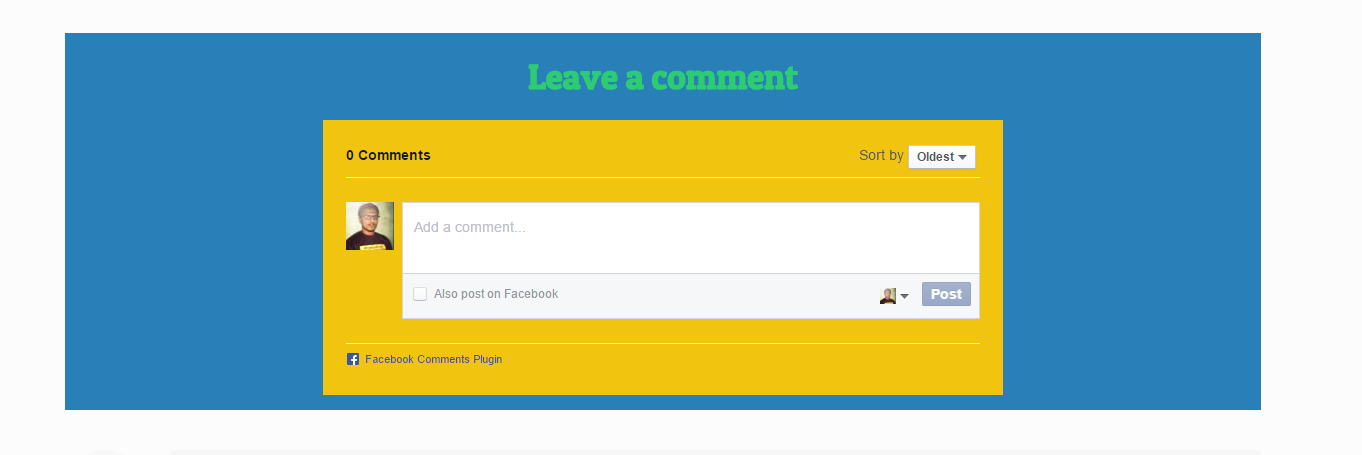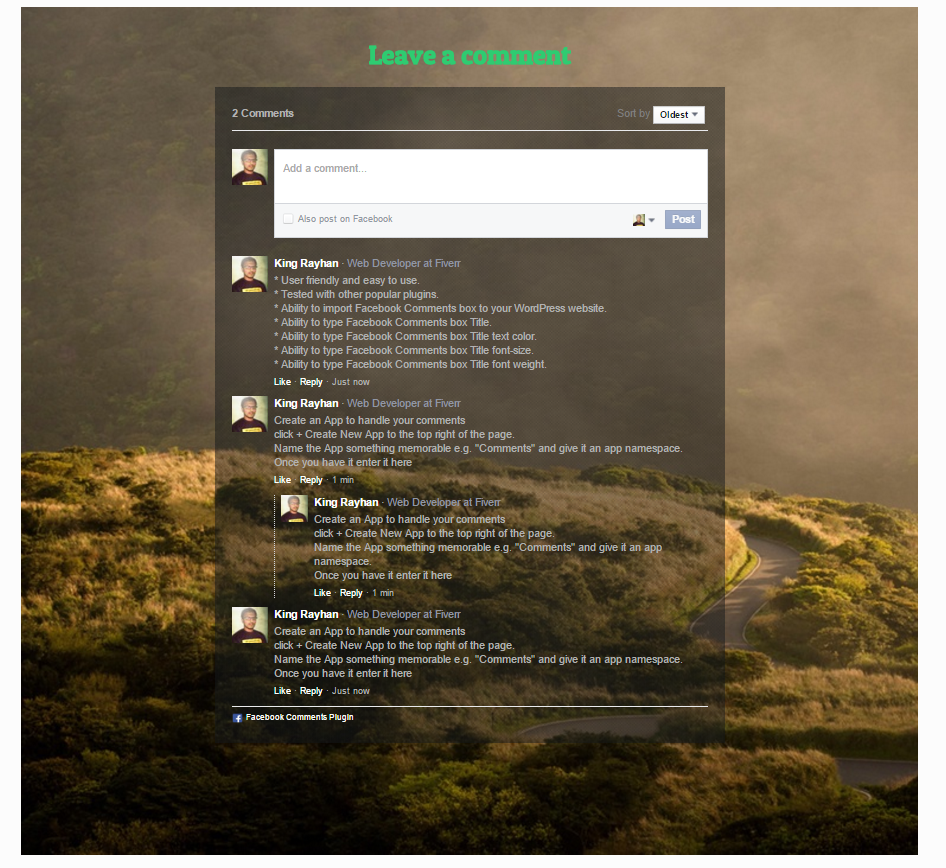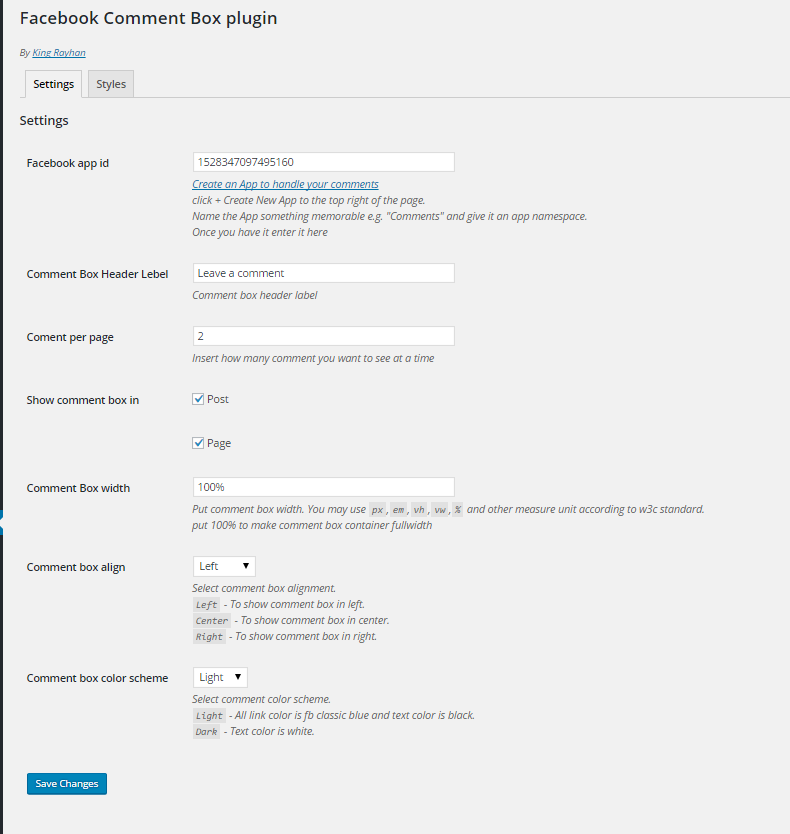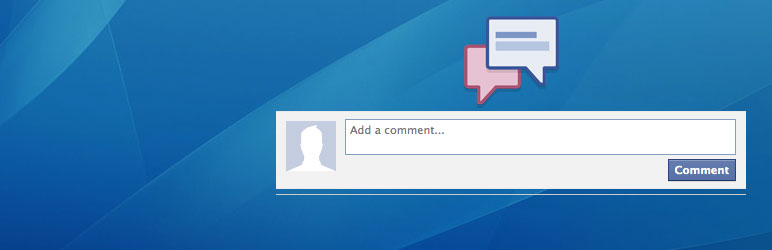
Facebook Comment Box
| 开发者 | KingRayhan |
|---|---|
| 更新时间 | 2020年4月10日 06:57 |
| PHP版本: | 4.0 及以上 |
| WordPress版本: | 5.4 |
| 版权: | GPLv2 or later |
| 版权网址: | 版权信息 |
标签
comments
template
social
facebook comments
html5
comment
Facebook
Facebook feed
facebook connect
open graph
protocol
facebook badge
social plugin
facebook comment box
moderation
facebook group
moderator
facebook integration
opengraph
facebook plugin
facebook platform
template shortcode
WP comments
WP default comments.
facebook comment
facebook comments import
facebook comment notification
facebook comment system
Facebook Stream
facebook wall for wordpress
responsive comments
xfbml
下载
详情介绍:
Facebook comment box plugin is a great plugin to show comment box in posts and pages.
Features of "Facebook Comment Box":
- User friendly and easy to use.
- Tested with other popular plugins.
- Ability to import Facebook Comments box to your WordPress website.
- Ability to type Facebook Comments box Title.
- Ability to type Facebook Comments box Title text color.
- Ability to type Facebook Comments box Title font-size.
- Ability to type Facebook Comments box Title font weight.
- Ability to select Comments box Title position.
- Ability to select where to display Facebook Comments box.
- Ability to set Facebook Comments box width.
- Ability to set Facebook Comments ordering.
- Ability to set number of comments of Facebook Comments box.
- Ability to set facebook comment box container width.
- Ability to set facebook comment box container background color.
- Ability to set facebook comment box container background image.
安装:
For automatic installation:
- The simplest way to install is to click on 'Plugins' then 'Add New' and type 'Facebook Comment Box' in the search field.
- Click 'Install Now' and have Fun!
- You should have access to the server where WordPress is installed. If you don't, see your system administrator.
- Copy the plugin zip file (fb-comment-box-xx.zip) up to your server and unzip it somewhere on the file system.
- Copy the "fb-comment-box" folder into the /wp-content/plugins directory of your WordPress installation.
- Login to your website and go to the Plugins section of your admin panel.
- Look for "Facebook Comment Box" and click Activate.