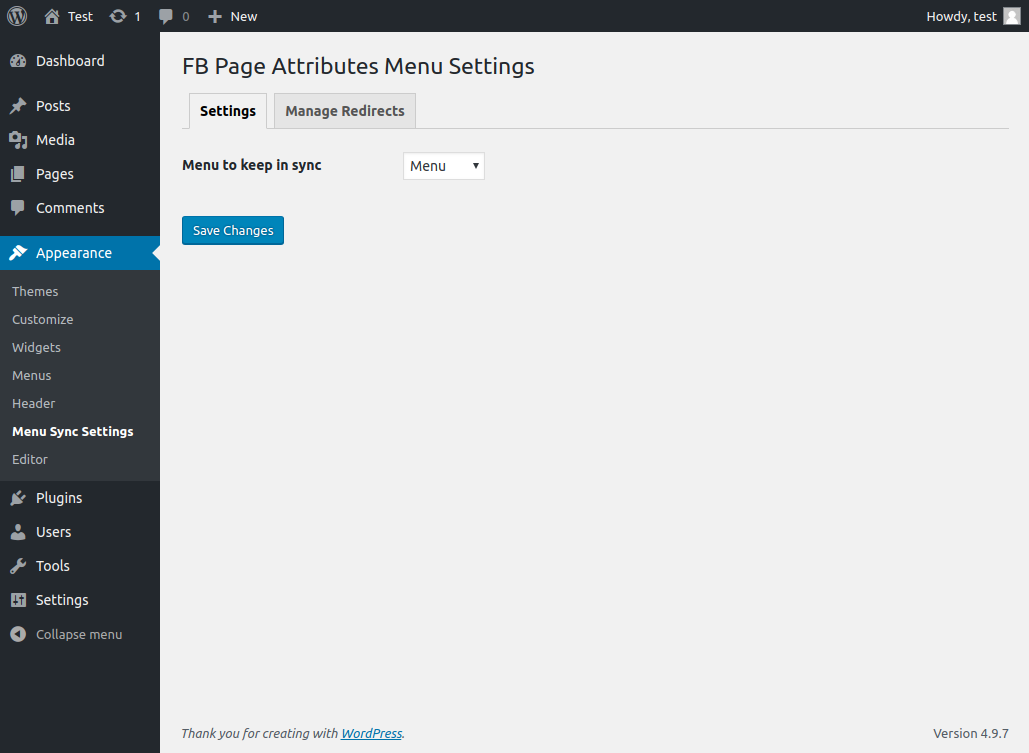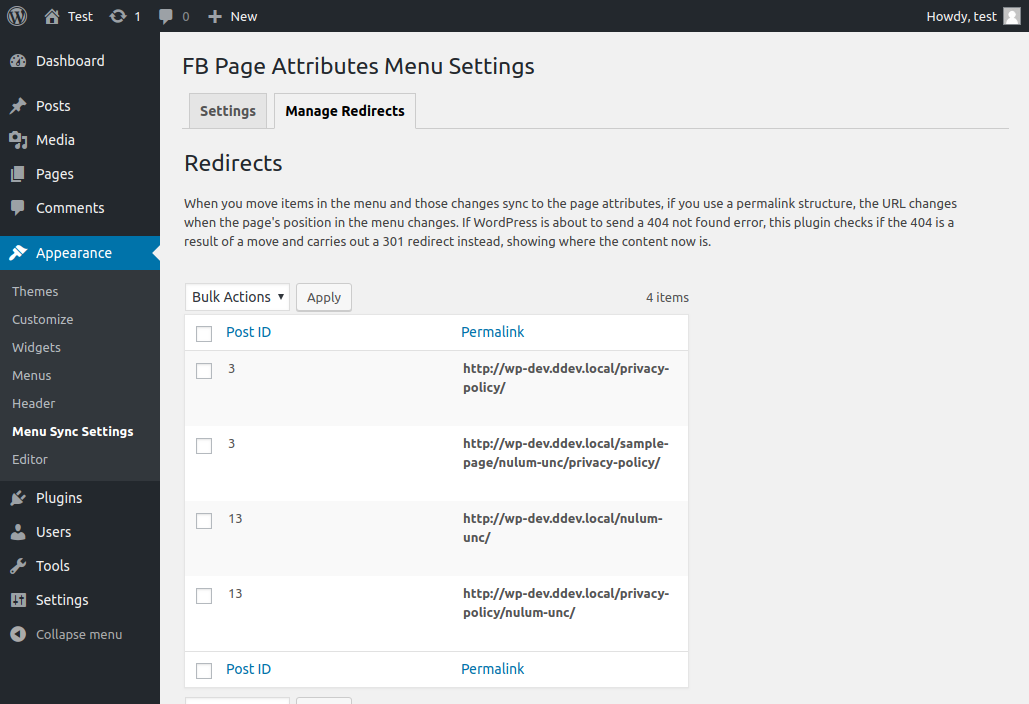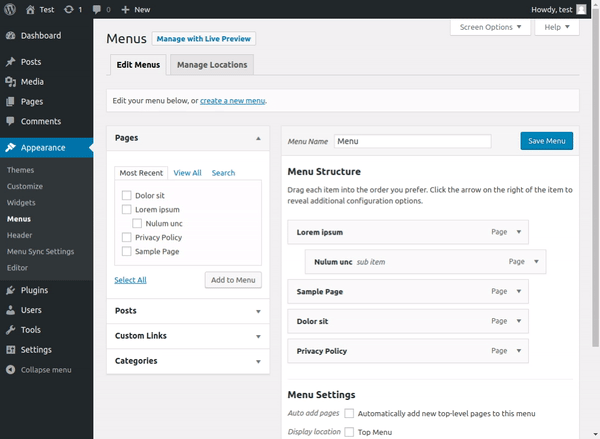Plugin Name
| 开发者 |
fatbeehive
seuser |
|---|---|
| 更新时间 | 2018年7月6日 16:26 |
| PHP版本: | 4.9.2 及以上 |
| WordPress版本: | 4.9.7 |
| 版权: | GPLv2 or later |
| 版权网址: | 版权信息 |
详情介绍:
安装:
- Upload
fb-page-attributes-menuto the/wp-content/plugins/directory - Activate the plugin through the 'Plugins' menu in WordPress
- Make sure you have at least one menu at 'Appearance' > 'Menu'
- Back up your database; once you decide to keep a menu in sync, saving the menu will update any existing page parent structure or vice versa.
- Select the Menu you would like to keep in since via 'Appearance' > 'Menu Sync Settings'
- If you have menu items already, resave your menu via 'Appearance' > 'Menu' to automatically set the parents.
屏幕截图:
常见问题:
If a menu changes, won't that change my permalink structure?
It may, depending on the permalink structure you chose. If hierarchical and the parent page changes it will. This plugin records those changes and will automatically intercept a 404 not found and redirect to the updated permalink.
Is this plugin right for me?
This allows content editors to quickly modify the menu when they edit a page without having to know (or even have access to) the 'Appearance' > 'Menu' area.
Can I still use custom links in my menu?
Yes, this does not delete any existing or any new custom menus you add. It only keeps the hierarchy in sync as well as allows you to add and remove pages from the menu from the page edit screen.
Are there any other filters or actions?
You can prevent editors from modifying the top level menu items via an additional filter. This might be useful if you want to make sure you, as an administrator, can update your design when a top-level navigation change needs to make made (for instance for responsive design purposes): ` function my_plugin_or_theme_control_top_level( $access ) { // Your criteria here. Return true or false. return $access; } add_filter( 'page_attributes_menu_control_top_level', 'my_plugin_or_theme_control_top_level' ); function my_plugin_or_theme_control_top_level_title( $access ) { // Your criteria here. Return true or false. return $access; } add_filter( 'page_attributes_menu_control_top_level_title', 'my_plugin_or_theme_control_top_level_title' ); `
更新日志:
- Initial release