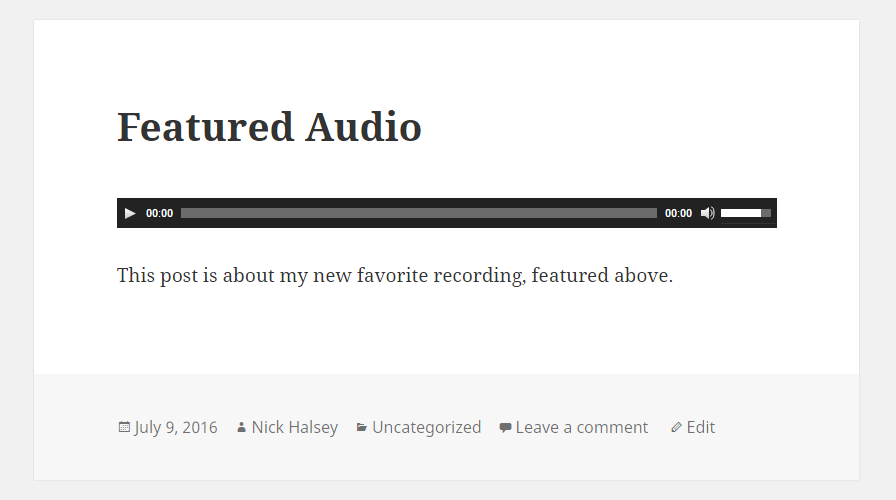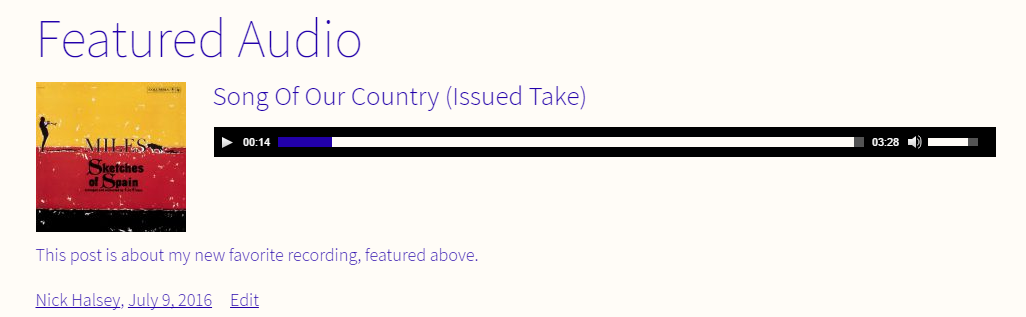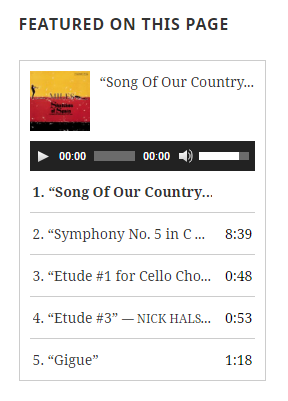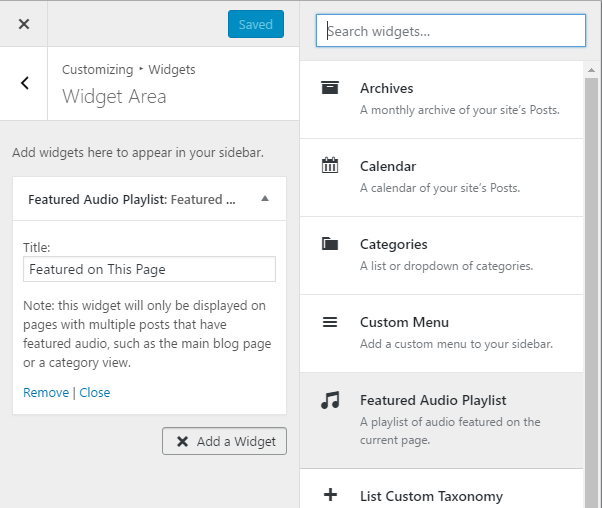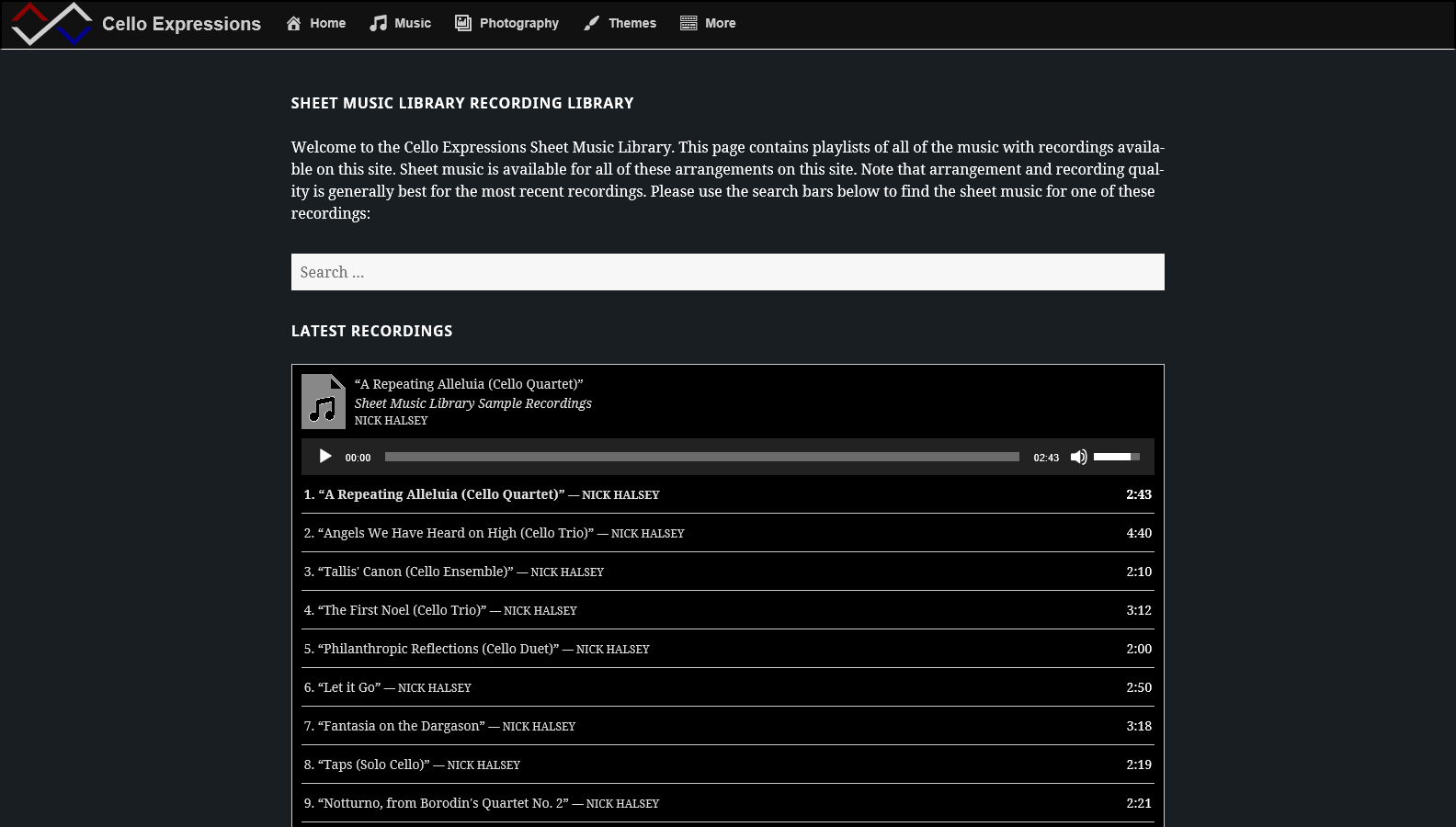Featured Audio
| 开发者 | celloexpressions |
|---|---|
| 更新时间 | 2023年9月18日 07:14 |
| PHP版本: | 4.5 及以上 |
| WordPress版本: | 6.3 |
| 版权: | GPLv2 |
详情介绍:
WordPress supports featured images out of the box, allowing images to represent posts in various ways defined by the theme. This plugin adds similar support for audio, allowing musicians, podcasters, and anyone who publishes audio with WordPress to feature audio files on posts and pages in a structured way. Each post and page gets a featured audio metabox where an audio file can be uploaded or selected from the media library.
By default, featured audio is displayed at the top of posts and pages
(within the_content). Developers can change this by adding theme support for featured-audio, via several API functions listed below.
Why use featured audio instead of embeding audio directly into posts? Featured audio organizes the content in a structured way, alowing infinite possibilities to customize the way users experience audio content on your site. The plugin ships with one example of this - the featured audio playlist widget. Add this widget to your sidebar and it'll automatically display a playlist of all of the audio files featured on posts shown on the current view, on views with more than one post such as the main blog page or a category page. The plugin also supports a recent audio playlist widget, which behaves similarly to a latest posts widget.
For a more comprehensive way to manage music with WordPress, particularly if you need to include sheet music alongisde audio, see the Sheet Music Library plugin.
安装:
- Take the easy route and install through the WordPress plugin adder OR
- Download the .zip file and upload the unzipped folder to the
/wp-content/plugins/directory - Activate the plugin through the 'Plugins' menu in WordPress
- Add featured audio to your posts and pages, and optionally add the featured audio playlist or recent audio playlist widget to a sidebar.
- Developers can add support for additional post types and customize the display of featured audio in themes. You can also customize the display with custom CSS in the customizer.
屏幕截图:
常见问题:
How do I change where featured audio is displayed?
See the "Developer API Functions" section for information on how to change where featured audio is displayed in your theme's code.
How does the playlist widget work?
The featued audio playlist widget pulls in the featured audio associated with all of the posts displayed on the current view (auch as the blog index, a taxonomy archive, or an author archive). It won't display on single post or page views or on archive views where none of the posts have featured audio selected.
更新日志:
1.2
- Declare compatibility with the block editor in WordPress 5.0.
- Introduce a recent featured audio playlist widget.
- Fixes and improvements to the
get_the_featured_audio()function, props @jangeekho.
- Initial public release.