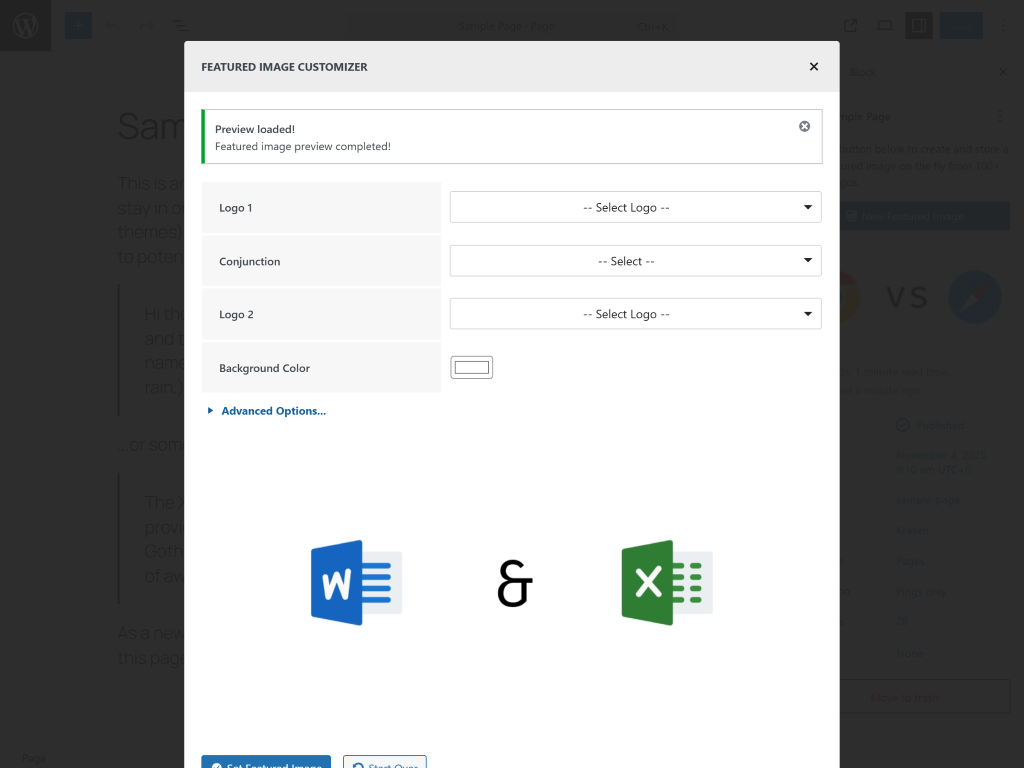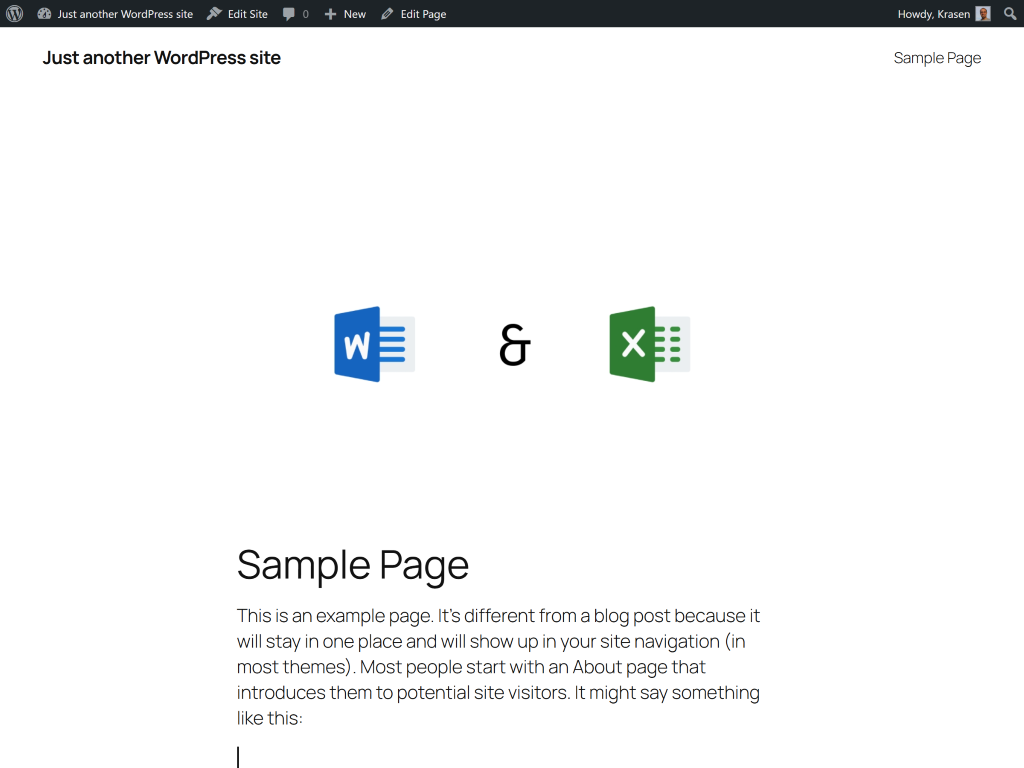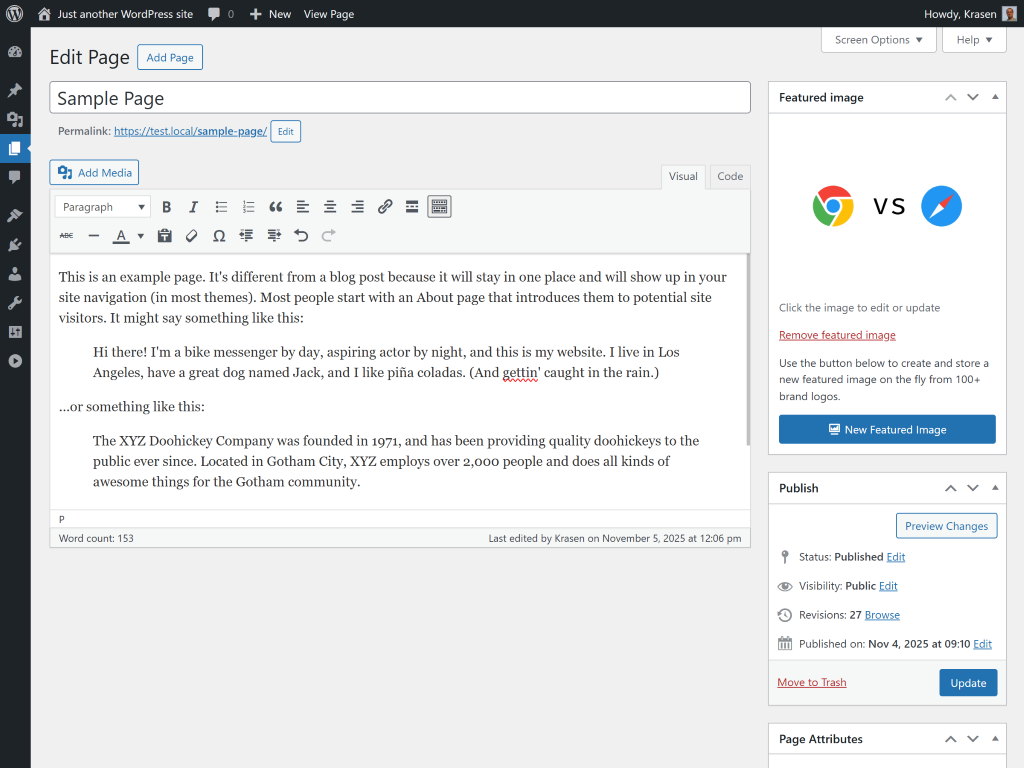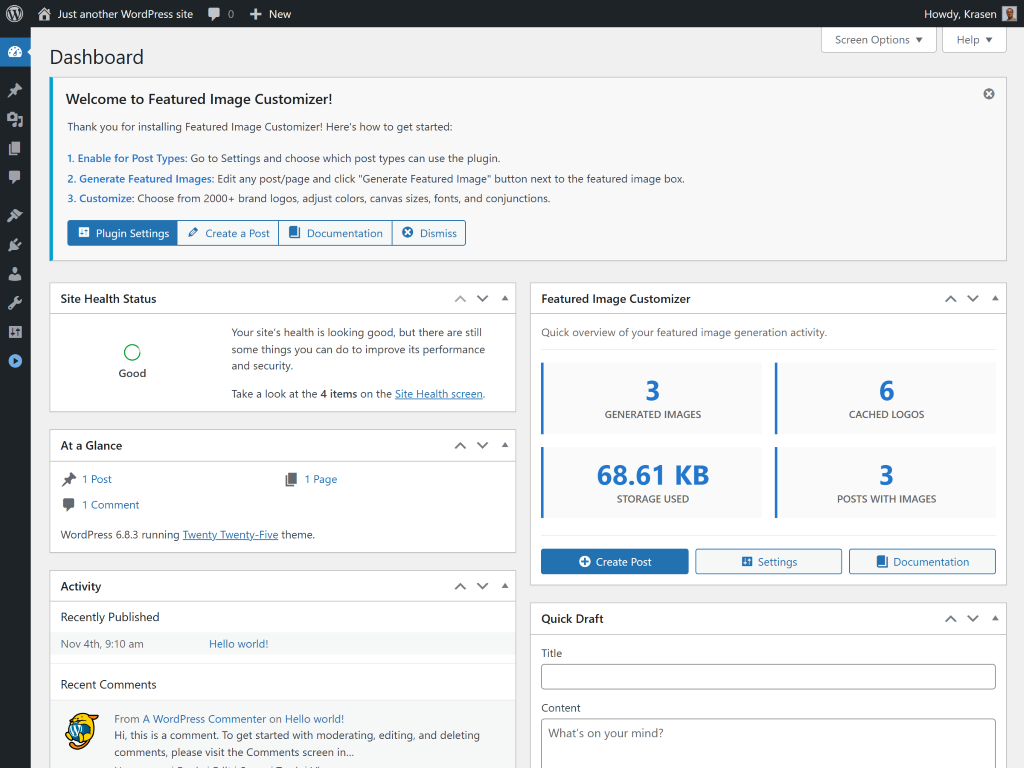Featured Image Customizer - Custom Featured Images with Logos
| 开发者 | krasenslavov |
|---|---|
| 更新时间 | 2025年11月20日 23:01 |
| PHP版本: | 7.2 及以上 |
| WordPress版本: | 6.8 |
| 版权: | GPLv3 or later |
| 版权网址: | 版权信息 |
详情介绍:
- Instant Image Generation - Create featured images in seconds, not minutes
- 100+ Brand Logos - Access popular social media, tech, and business logos
- No External Tools - Everything works directly in WordPress
- SEO-Friendly - Properly optimized images with thumbnails
- Classic & Gutenberg - Works with both editors seamlessly
- Multisite Compatible - Fully tested on WordPress multisite networks
- Click New Featured Image button in the post editor
- Select two brand logos from 100+ available options
- Choose a conjunction word (e.g., "vs", "and", "+")
- Pick your preferred background color
- Preview and set your custom featured image
- Multiple background colors to match your brand
- Logo combinations with conjunction words
- Standard WordPress image format (800x600px)
- Automatic thumbnail generation Editor Integration
- Works in Classic Editor featured image meta box
- Gutenberg Block Editor compatible
- Quick access from post/page edit screen Media Management
- All images saved to Media Library
- Full-size and thumbnail versions generated
- Option to clear cached logo files
- Bandwidth-saving local storage
- Enable/disable for Posts
- Enable/disable for Pages
- Clear locally cached logo files
- Canvas Size: 800x600px
- Logo Size: 150x150px
- Font: Fira Code (conjunction text)
- Font Size: 64px
- File Naming: Auto-generated from post slug
- Tutorial and how-to articles
- Product comparison posts
- Tech reviews and roundups
- Social media share images
- Blog post thumbnails
- Service vs service content
- Additional layout templates beyond logo + logo
- Custom post type support
- WooCommerce integration
- Dynamic advanced options
- More brand logos
安装:
- Go to Plugins > Add New
- Search for Featured Image Customizer
- Click Install Now then Activate
- Start creating custom featured images in your posts
- Download the plugin zip file
- Upload to
/wp-content/plugins/featured-image-customizer/ - Go to Plugins and activate Featured Image Customizer
- Configure settings at Settings > Media
- Edit any post or page
- Look for the New Featured Image button in the featured image area
- Select your logos and background
- Generate and set your custom image
屏幕截图:
常见问题:
Does this work with Gutenberg Block Editor?
Yes. Featured Image Customizer works perfectly with both the Classic Editor and Gutenberg Block Editor. The New Featured Image button appears in the featured image meta box on both editors.
Can I use this with custom post types?
Currently, the plugin supports Posts and Pages only. Custom post type and WooCommerce support is planned for future releases. You can enable/disable Posts and Pages individually in Settings > Media.
Are the brand logos stored on my server?
Brand logos are loaded from our API. To save bandwidth, frequently used logos are cached locally on your server. You can delete cached files anytime from Settings > Media without affecting previously generated featured images.
Does it work on WordPress Multisite?
Yes. Featured Image Customizer is fully tested and compatible with WordPress Multisite installations.
Will generated images appear in Media Library?
Absolutely. All custom featured images are created following WordPress standards, include all thumbnail sizes, and appear in your Media Library for reuse.
Can I request new brand logos?
Yes! Contact us through the Krasen Slavov website to request specific brand logos. We're continuously expanding our logo library.
Can I customize the image size or layout?
Currently, images are generated at 800x600px with a fixed logo + conjunction + logo layout. Additional layouts and customization options will be available in future versions.
Is there a Pro version?
Not yet. We're focusing on perfecting the free version first. A Pro version with advanced features may be released in the future.
Where can I get support?
Use the Support Forum for questions and issues. We typically respond within 24 hours. Feature requests are added to our roadmap for consideration.
更新日志:
- New - WordPress pointer system to guide users to settings on activation
- New - Onboarding notice with quick setup steps for new installations
- New - Dashboard widget for quick access to plugin features
- New - Delete brand logos AJAX handler with improved security checks
- New - Build scripts (rebuild.bat, watch.bat) for development workflow
- Update - Complete readme.txt rewrite with SEO best practices and keyword optimization
- Update - Restructured admin assets from featured-image-customizer to fic-admin naming
- Update - Added new SCSS partial _settings.scss for better style organization
- Update - Improved SCSS structure with enhanced variables, buttons, modal, and base styles
- Update - Plugin options page moved from admin_init to admin_menu hook for better WordPress standards
- Update - Namespace cleanup from FIC\Featured_Image_Customizer to FIC across all classes
- Update - Added comprehensive documentation headers to all PHP classes
- Update - Moved language files from /lang to /languages directory following WordPress standards
- Update - Enhanced plugin initialization with better hook management
- Update - Improved code quality and WPCS compliance across all files
- Fix - Removed debugging code (console.log, error_log) from all files
- Fix - Deleted orphaned asset files and old build artifacts
- Fix - Code cleanup and optimization for better performance
- Update - Compatibility tested with WordPress 6.8
- Update - Performance and optimization compatibility
- Update - Improve overall code quality
- Update - Change year from 2024 to 2025
- Fix - Minor JS and CSS fixes
- Update - Performance and optimization compatibility
- Update - Update
.fic-noticestyles - Update - Re-arrange the plugin options section under Media
- Update - Point
fic_rating_notice_dismissto the plugin options page - Fix - Enable New Featured Image in the classic editor
- Fix - Minor typos and text changes
- New - Revisit
/assetsfolder and change structure fordev/distscripts and styles - Fix -
file_get_contents()is discouraged. Usewp_remote_get()for remote URLs instead
- Update - Compatibility check with WordPress 6.7
- Update - Compatibility check with PHP 8.3
- Update - Language file (.pot) header text
- Update - Change license files to use GPLv3
- Fix -
json_encode()is discouraged. Usewp_json_encode()instead - Fix - Use isset() or empty() to check the index exists before using it
- Fix - Not unslashed before sanitization. Use wp_unslash() or similar
- Fix - All output should be run through an escaping function
- New - Release for the first stable version
- New - Added 100 mixed logos and icons with size 150x150px
- New - Enabled user-defined custom background selection for featured images
- Fix - Get rid of the Clearbit API and start using our API
- Fix - Fixed
Settings > Mediaerror when nothing is selected
- New - Initial release (beta) and first commit into the WordPress.org SVN