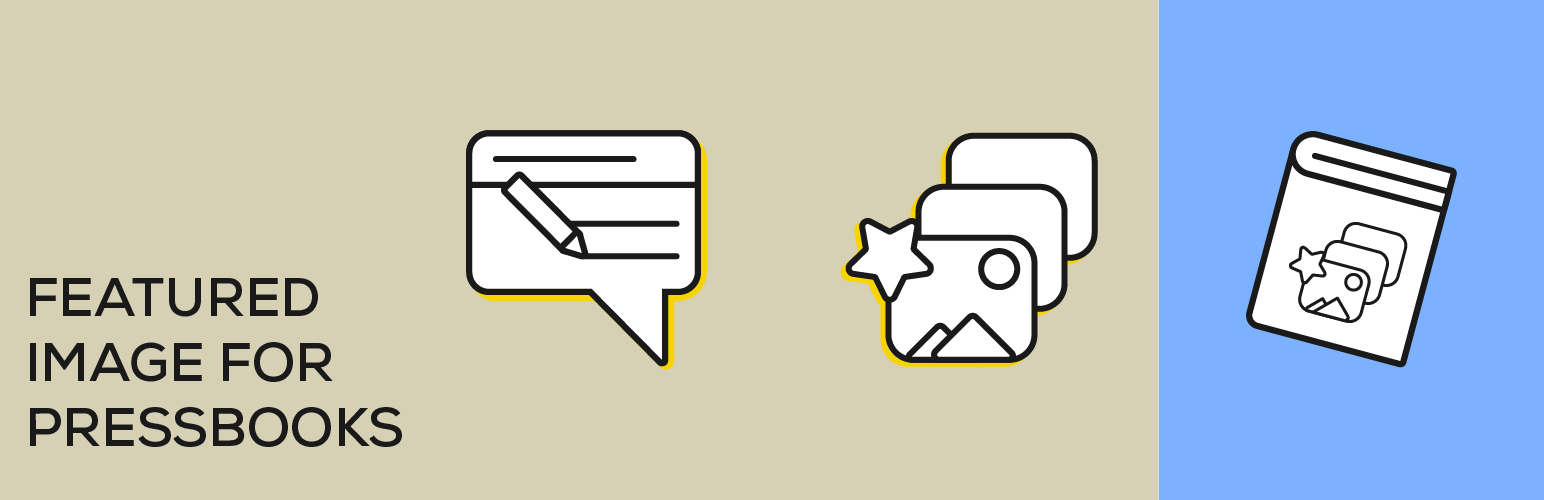
Feature image for PressBooks
| 开发者 |
colomet
danzhik huguespages lukastonhajzer |
|---|---|
| 更新时间 | 2019年12月11日 19:33 |
| 捐献地址: | 去捐款 |
| PHP版本: | 5.6 及以上 |
| WordPress版本: | 5.2.2 |
| 版权: | GPLv3 or later |
| 版权网址: | 版权信息 |
详情介绍:
- Add support of thumbnails in PressBooks CPTs.
- Use an image as Featured Image of your PressBooks CPTs.
- New images sizes with the post max size (narrow - 508px, standard - 688px, wide - 832px)
- New sizes in attachment display settinngs. By default is selected the size of the blog.
- Option to deactivate feature images at mobiles. Only works with multisite installation! Only works with PressBooks installation!
安装:
- Wordpress Multisite installation
- PressBooks plugin activated
- Feature image functionality may require an integration with your theme.
- Clone (or copy) this repository folder
featured-image-for-pressbooksto the/wp-content/plugins/directory - Activate the plugin through the 'Plugins' screen in WordPress
- By the configuration of the post size (between narrow, standard and wide), the required image is selected by default.
- A new size is available in (and selected by default) in the attachment display settings.
- A new metabox is available in each page where an image link can be used or an image can be upload (where the size would be automatic selected as long as is as big as the page size).
常见问题:
I have a feature request, I've found a bug, a plugin is incompatible...
Please visit the support forums
I am a developer; how can I help?
Any input is much appreciated, and everything will be considered. Please visit the GitHub project page to submit issues or even pull requests.
Must I create the images in any spacial size?
No. As long as the images are as big as the post size (narrow - 508px, standard - 688px, wide - 832px), the plugin will be able to create the new size versions. If the image is not as big as the content area, the image will be centered with not content in left or right side.
What if the images are upload before the plugin is activated?
Will not work as the images get the cut with the new sizes after the upload. Regenerate thumbnais or similar plugins are required in order to create the thumbnails again in all the upload images.
What if I not longer need the plugin?
The images would be created in that new sizes. You can just let them in the server or to search the suffix -508; -688; -832 and to delete those images