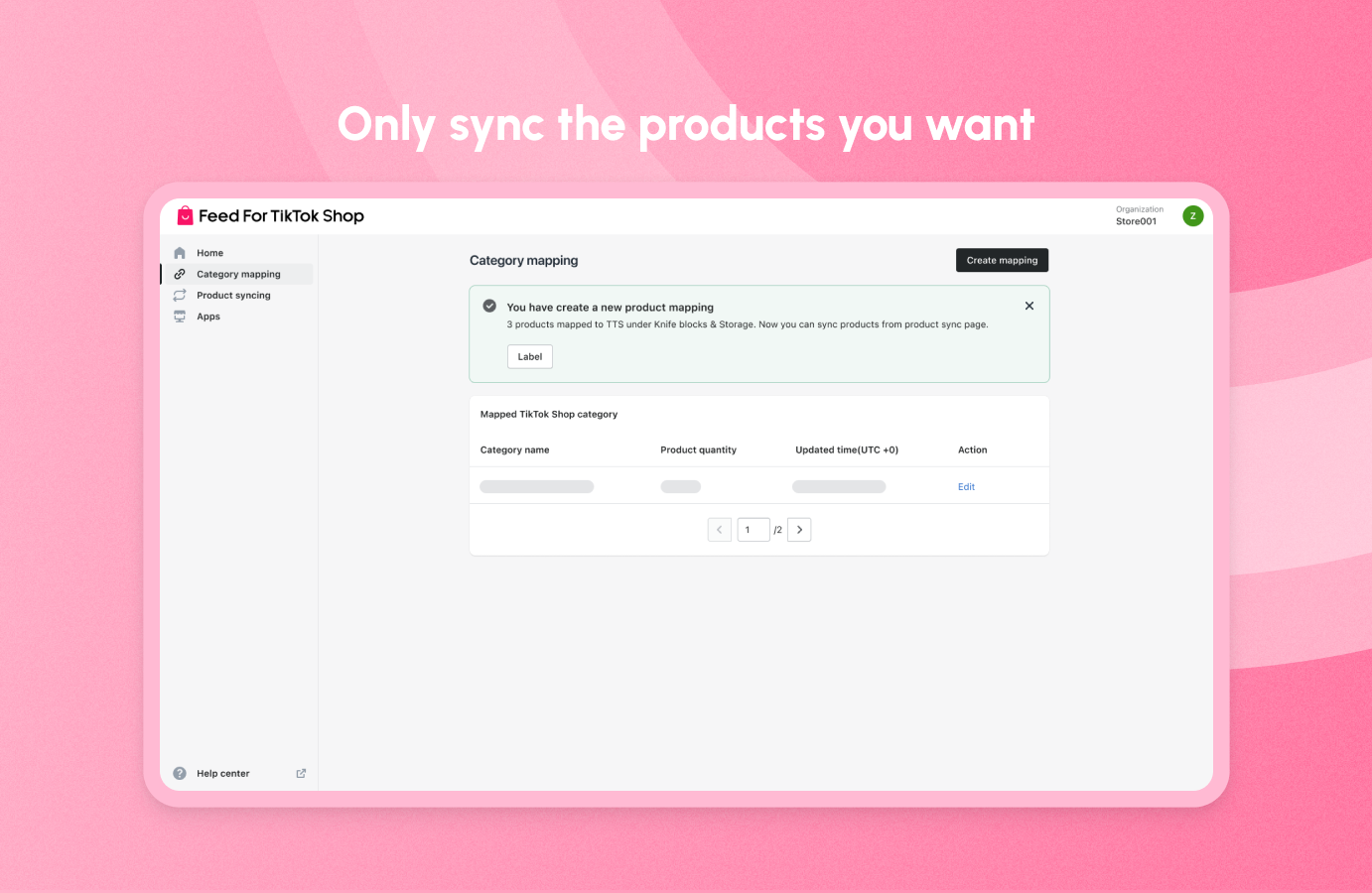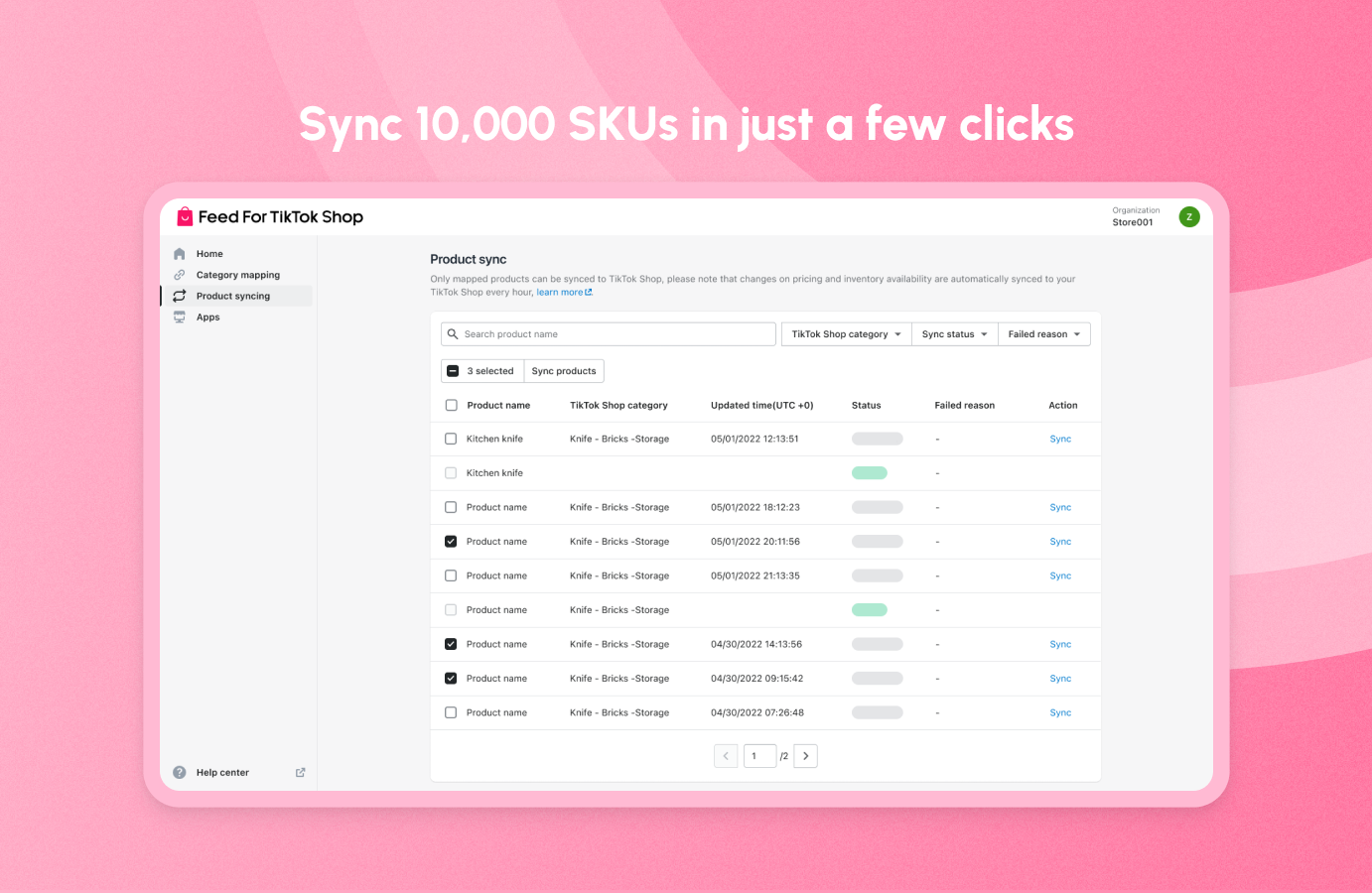Feed For TikTok Shop
| 开发者 | aftership |
|---|---|
| 更新时间 | 2023年9月8日 14:50 |
| 捐献地址: | 去捐款 |
| PHP版本: | 5.6.20 及以上 |
| WordPress版本: | 6.3 |
| 版权: | GPLv2 or later |
| 版权网址: | 版权信息 |
详情介绍:
Feed for TikTok Shop is a time-saving and valuable WooCommerce plugin that helps new and growing eCommerce retailers to create, sync, and optimize their store product feed on TikTok Shop. It's easy to use and configure whether you’re starting from scratch or already have hundreds of products to market and sell.
Say goodbye to manual work and welcome seamless automation capabilities to set up your product listings on TikTok. Gain an edge over your competitors on TikTok catalogue once and for all.
Feed for TikTok Shop’s top features
- Seamless, hassle-free, and 1-click onboarding
- Quickly connect TikTok shop right from the app with ease. No coding or risks involved
- Auto-sync up to 10,000 SKUs right from the app to your TikTok Shop in just a few clicks
- Only sync the products you want
- Map products available for sale on your store to TikTok shop’s categories
- Choose mapped products individually that you would like to display on your TikTok Shop
- Select, sync, and sell only what you want on TikTok Shop
- Automatic Update
- Automatically sync all the newly added products and updates from your store such as price and inventory on TikTok Shop in a matter of minutes
- Centralized order management
- Get a unified view of your product listings in one place with detailed fields
- Fulfill and manage your orders placed from TikTok Shop directly on your WooCommerce store dashboard
- Fully optimize and edit your TikTok data fields for higher conversions
- Dedicated Customer Service
- If you need help with anything, please reach our customer support team by email. We're happy to help you deal with any problem that you might run into
- 1-click TikTok Shop onboard
- Fast, automatic, and error-free listing of all your products
- Keep your WooCommerce dashboard as the center of order management
- Reliable & Quality support
安装:
We get two methods on how to connect WooCommerce to TikTok Shopping Feed
Install from WordPress Admin:
- Log in to your WooCommerce store
- Install the TikTok Shopping Feed plugin from your WordPress Admin
- Activate the plugin
- Click the "Start now" button on the plugin landing page
- Log in to your AfterShip account, follow the WooCommerce OAuth flow, then click the "Approve" button
- To check if your WordPress store is properly connected to TikTok Shopping Feed, go to Organization settings > Store connections > Search for your WordPress store
- Log in to your AfterShip account
- From the Organization admin > Go to Apps > Feed > WooCommerce
- Enter your Store URL > Click on Install app, then follow setups in "Install from WordPress Admin Section" *** This plugin requires at least WooCommerce version 3.0.0 or above *** This plugin requires at least WordPress version 4.4 or above == Changelog ==
- Rebranding: change icon and logo
- Rebranding: change icon and logo
- Rebranding: change icon and logo
- Change icon.
- Change banner.
- Change favicon.
- Change icon and App description.
- Initial release.