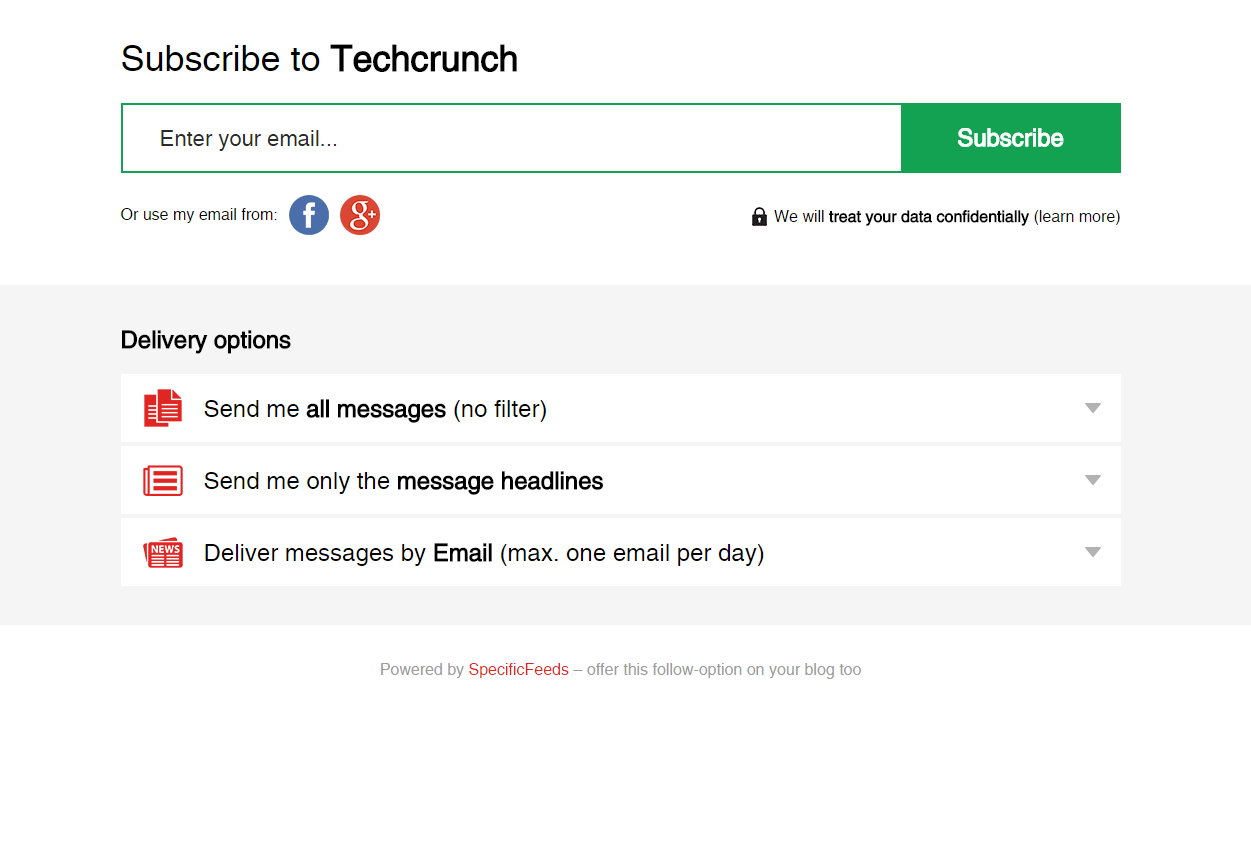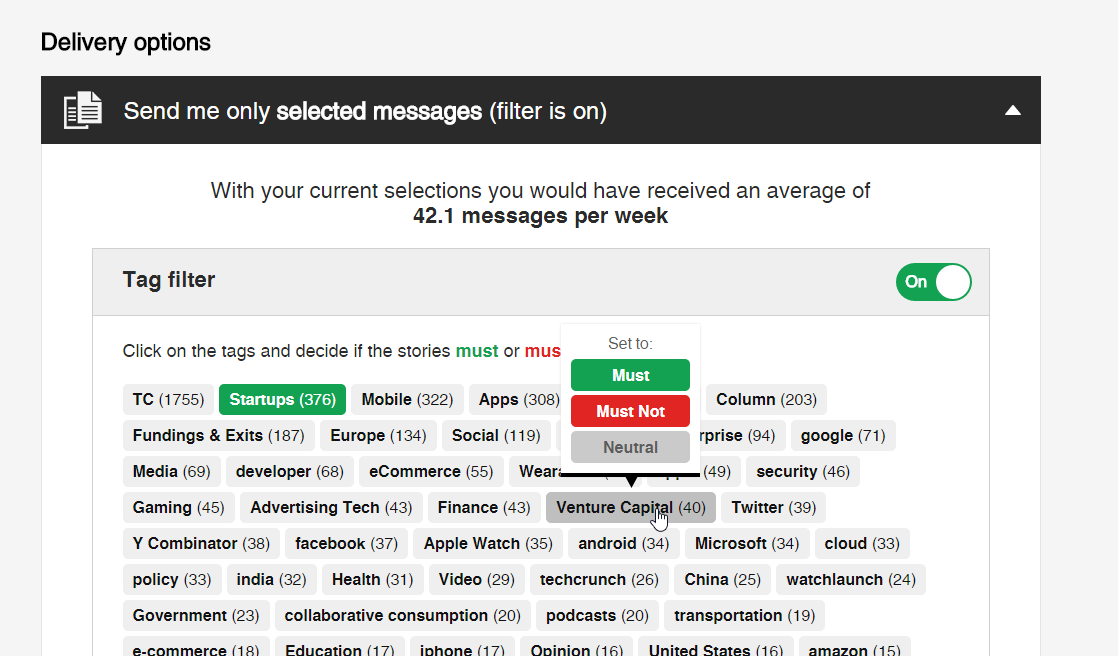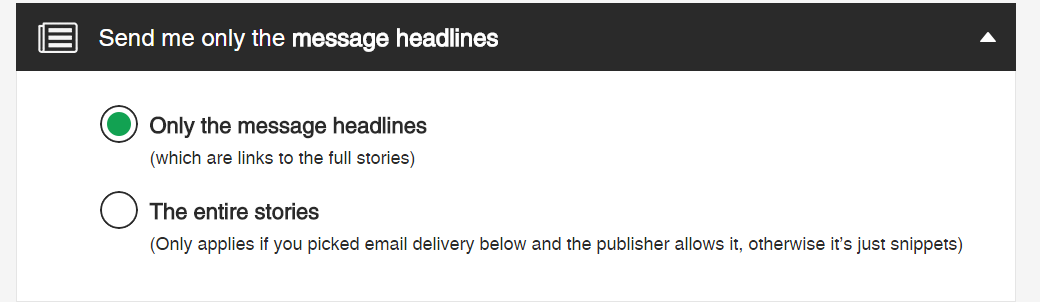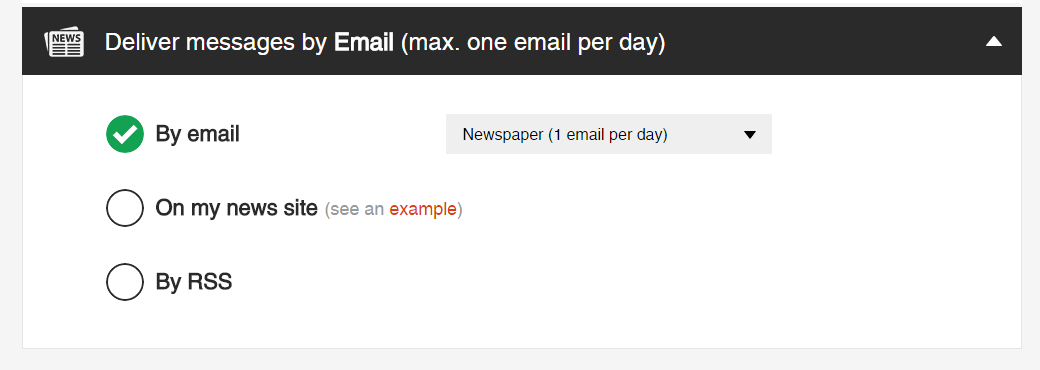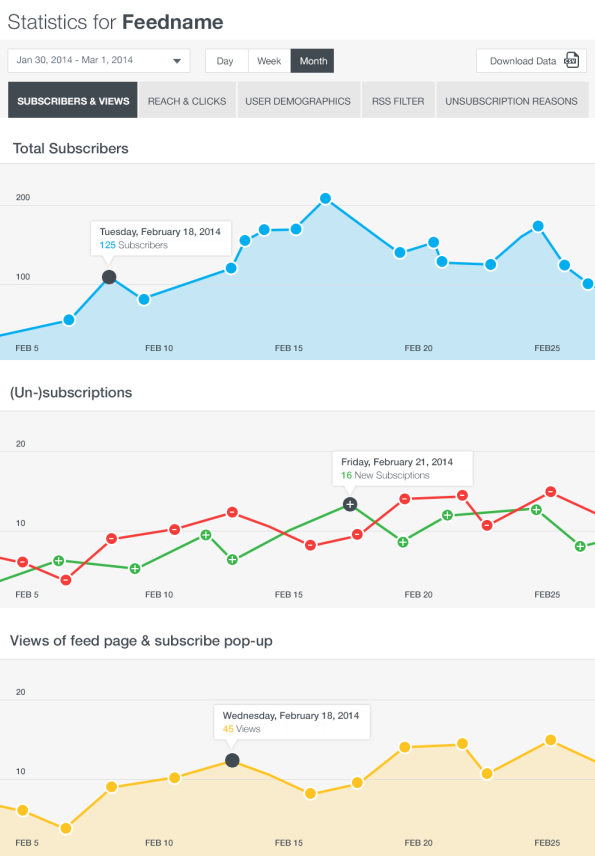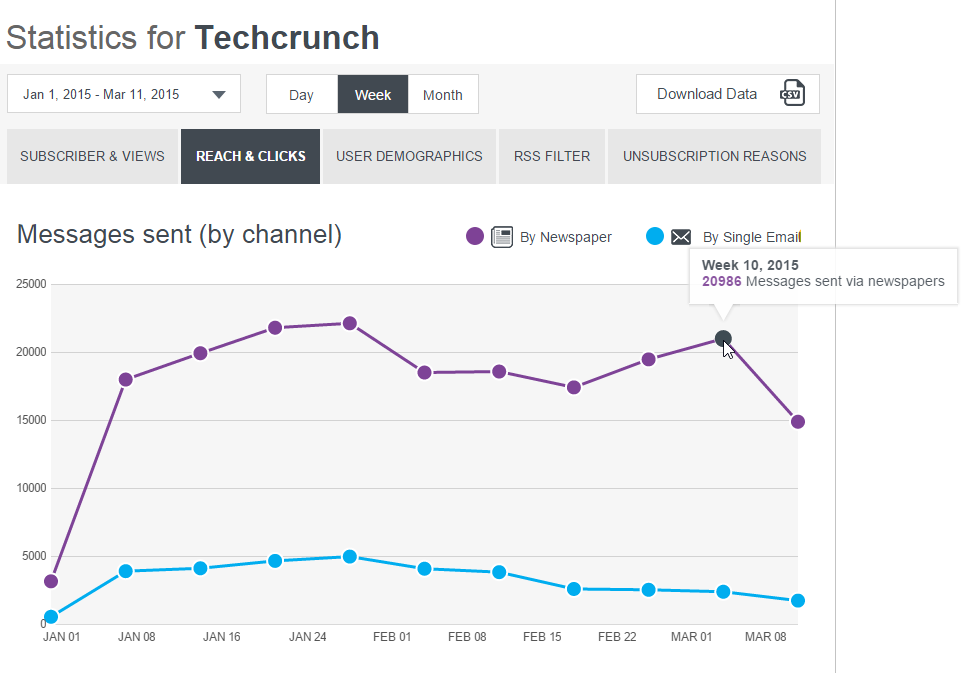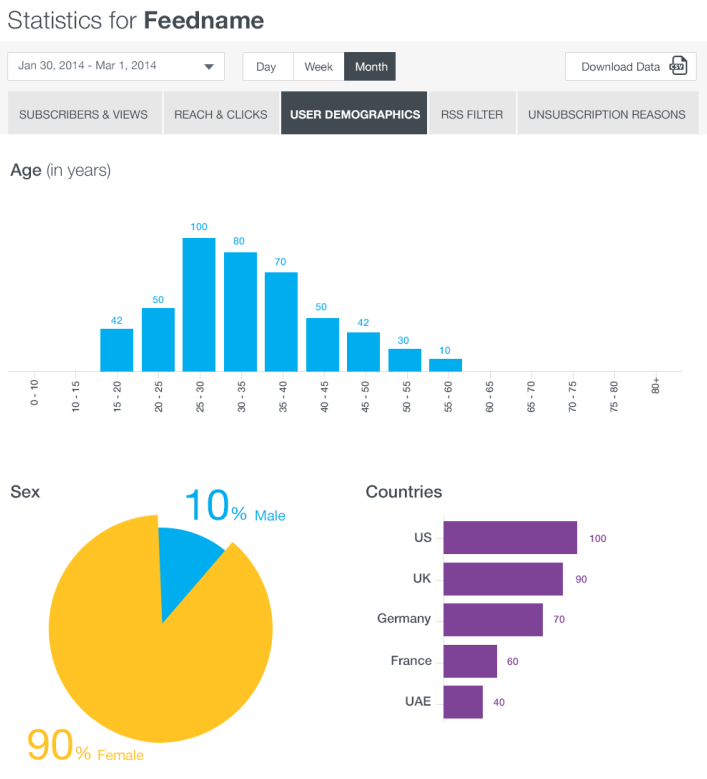RSS Redirect & Feedburner Alternative
| 开发者 |
s-feeds
followit |
|---|---|
| 更新时间 | 2024年7月17日 09:22 |
| PHP版本: | 3.0 及以上 |
| WordPress版本: | 6.6 |
| 版权: | GPLv2 |
| 版权网址: | 版权信息 |
详情介绍:
Try it out on your free dummy site: Click here => https://tastewp.com/plugins/feedburner-alternative-and-rss-redirect.
(this trick works for all plugins in the WP repo - just replace "wordpress" with "tastewp" in the URL)
This plugin allows you to easily switch from Feedburner to the FREE (on the basic plan) and better Feedburner alternative follow.it.
Read more why follow.it is the better Feedburner alternative.
The plugin is very easy to use:
- Step 1: Download, install & activate it
- Step 2: Click on "Apply redirect" for all feeds you want to redirect (most likely your main feed, as well as some comments & author feeds you may have)
- Step 3: Connect it to a follow.it account to get access to your subscribers, see statistics etc. (see screenshots)
安装:
Extract the zip file and drop the contents into the wp-content/plugins/ directory of your WordPress installation. Then activate the plugin from the plugins page.
Then go to plugin settings page and click on "Apply redirect" for all feeds you want to redirect.
屏幕截图:
常见问题:
What does the plugin do (in my language please)?
- French: Newsletter par e-mail et formulaire d'abonnement : informez automatiquement vos abonnés de vos derniers messages
- Spanish: Boletín por correo electrónico y formulario de suscripción: actualice a sus suscriptores sobre sus últimas publicaciones automáticamente
- Portuguese: Boletim informativo por e-mail e formulário de assinatura: atualize seus assinantes sobre suas postagens mais recentes automaticamente
- Greek: Ενημερωτικό δελτίο ηλεκτρονικού ταχυδρομείου και φόρμα εγγραφής: ενημερώστε αυτόματα τους συνδρομητές σας για τις τελευταίες δημοσιεύσεις σας
- Dutch: E-mailnieuwsbrief & inschrijvingsformulier: update uw abonnees automatisch over uw laatste berichten
- German: E-Mail-Newsletter & Anmeldeformular: Informieren Sie Ihre Abonnenten automatisch über Ihre neuesten Beiträge
- Italian: Newsletter via e-mail e modulo di iscrizione: aggiorna automaticamente i tuoi iscritti sui tuoi ultimi post
- Finnish: Sähköposti uutiskirje ja tilauslomake: päivitä tilaajillesi uusimmat viestit automaattisesti
- Russian: Электронная рассылка новостей и форма подписки: автоматически сообщайте своим подписчикам о ваших последних сообщениях
- Turkish: E-posta bülteni ve abonelik formu: abonelerinizi en son gönderileriniz hakkında otomatik olarak güncelleyin
- Ukrainian: Розсилка електронної пошти та форма підписки: автоматично оновлюйте своїх передплатників про останні публікації
- Croatian: E-mail newsletter i obrazac za pretplatu: automatski ažurirajte svoje pretplatnike o svojim najnovijim objavama
- Hungarian: E-mail hírlevél és feliratkozási űrlap: automatikusan frissítse feliratkozóit legújabb bejegyzéseiről
- Arabic: نموذج الاشتراك والنشرة الإخبارية بالبريد الإلكتروني: قم بتحديث المشتركين في قناتك بآخر منشوراتك تلقائيًا
- Indonesian: Buletin email & formulir berlangganan: perbarui pelanggan Anda tentang posting terbaru Anda secara otomatis
- Chinese: 电子邮件通讯和订阅表格:自动更新您的订阅者关于您的最新帖子
- English: Email newsletter & subscription form: update your subscribers about your latest posts automatically
- Vietnamese: Bản tin email và biểu mẫu đăng ký: tự động cập nhật cho người đăng ký về các bài đăng mới nhất của bạn
- Polish: Biuletyn e-mailowy i formularz subskrypcji: automatycznie aktualizuj subskrybentów o najnowszych postach
- Persian: خبرنامه ایمیل و فرم اشتراک: مشترکین خود را در مورد آخرین پست های خود به طور خودکار به روز کنید
更新日志:
4.3
- Tested with WordPress 6.6
- Minor performance improvements
- Improvements for PHP 8 utilization
- Properly includes all features and fixes from v4.1
- Tested up to WP v6.5.3
- Alters the method of redirecting to the plugin settings by switching from the activated_plugin hook to the admin_init hook.
- Appends /rss to the end of the Follow.it feed URL to accommodate the new migration path of Follow.it.
- [NOTE] Upgraded analyst module to latest version
- [NOTE] Tested with WordPress v6.4.2
- [NOTE] Tested up to PHP v8.3
- Prepared and adjusted for WordPress 6.4
- Fixed deprecation issues with PHP 8 and above
- Resolved issue with slow query @sfmBasicActions.class
- Tested with WP 6.3 RC
- Updated all shared modules to their latest versions
- Adjusted PHP compatibility
- Tested with WP 6.1.1
- Updated carrousel banner
- Fixed: Settings saving while option is missing
- Tested up to WordPress 6.1-RC5
- Tested up to PHP 8.1
- Update: WordPress 5.9.2 compatibility
- Fixed: Redirection not working if WordPress setup in the subdirectory
- Fixed: Some undefined notice
- Fixed: Some minor fixes
- Check PHP 8.1 compatibility
- Update: WordPress 5.9.1 compatibility
- Update: Footer banner
- Fixed: Some minor fixes
- Fixed SQL issue (thanks to @nosegraze)
- Tested up to WP 5.8.1
- Tested up to PHP 8
- Fixed connection with follow.it
- Fixed some typos in the URLs
- Added live support chat
- Compatibility with WordPress(Latest)
- Compatibility with PHP-8.0
- Updated some internal URLs
- Conflict resolved.
- Bug fixed.
- Implemented automatic updating
- Updated changes follow.it
- Updated for follow.it
- Updated feedback solution.
- Added scroll to instructions.
- Integrated feedback solution.
- solved conflict with sso plugins.
- Security patches
- Menu icon designed less annoying now
- Redirect didn't always work, fixed now
- More explanation text added
- Claiming process simplified
- Claiming process optimized
- Occasionally it took the Feedburner feed as underlying feed, this is fixed now
- Fast clicking on several redirect icons caused several feeds to get set up, this is fixed now
- Important bug fixed
- Upgraded to latest standards
- First release