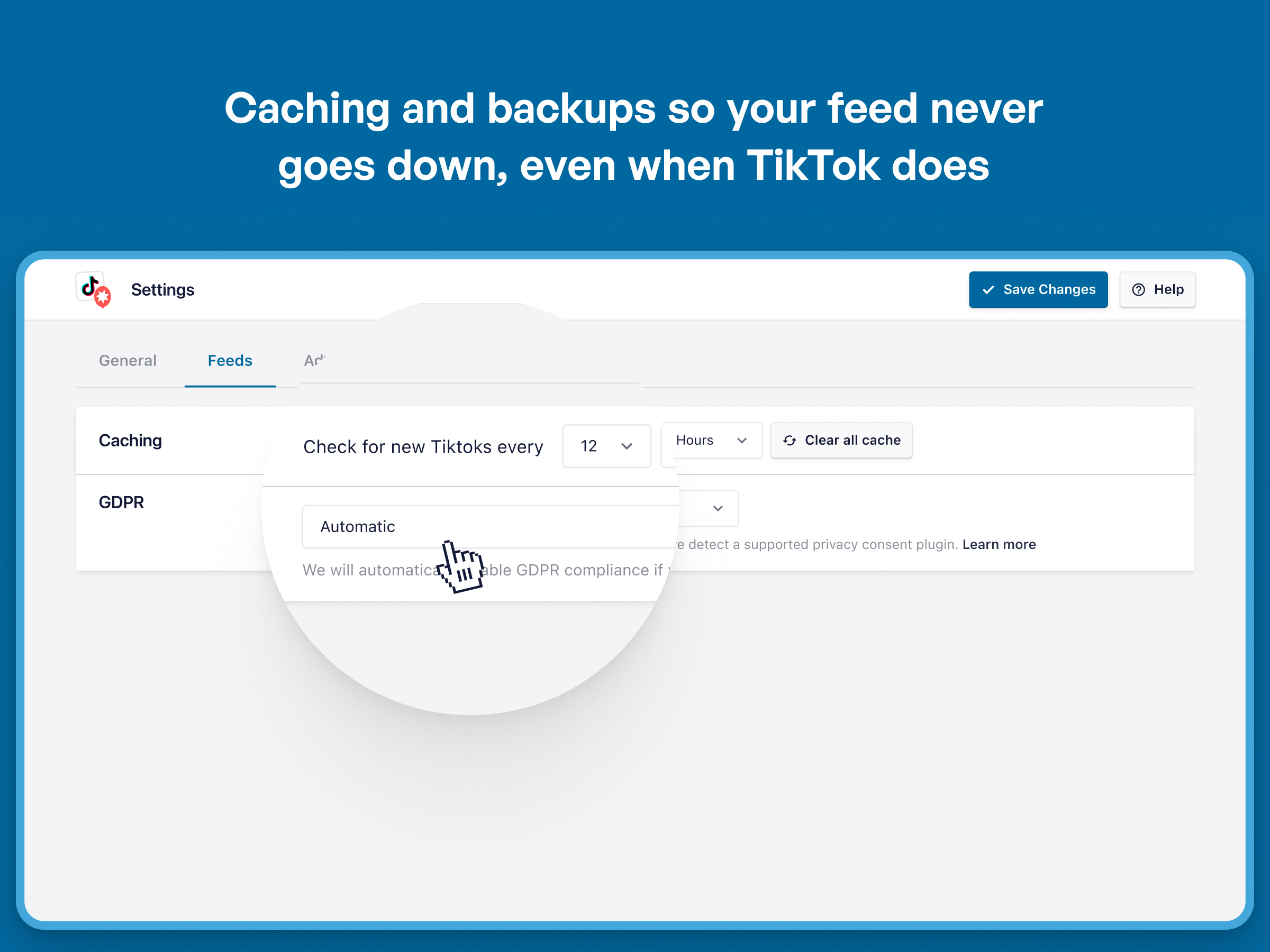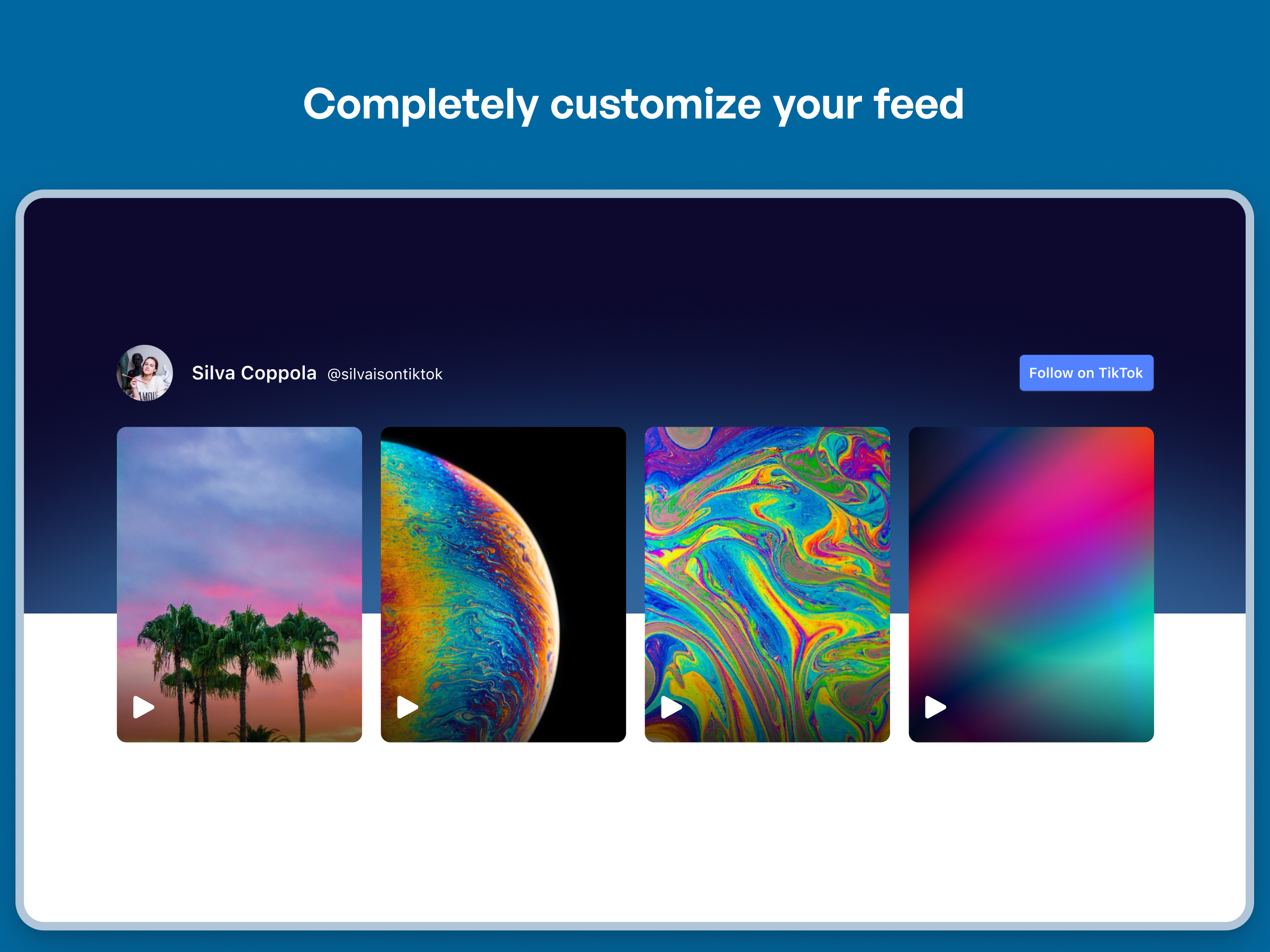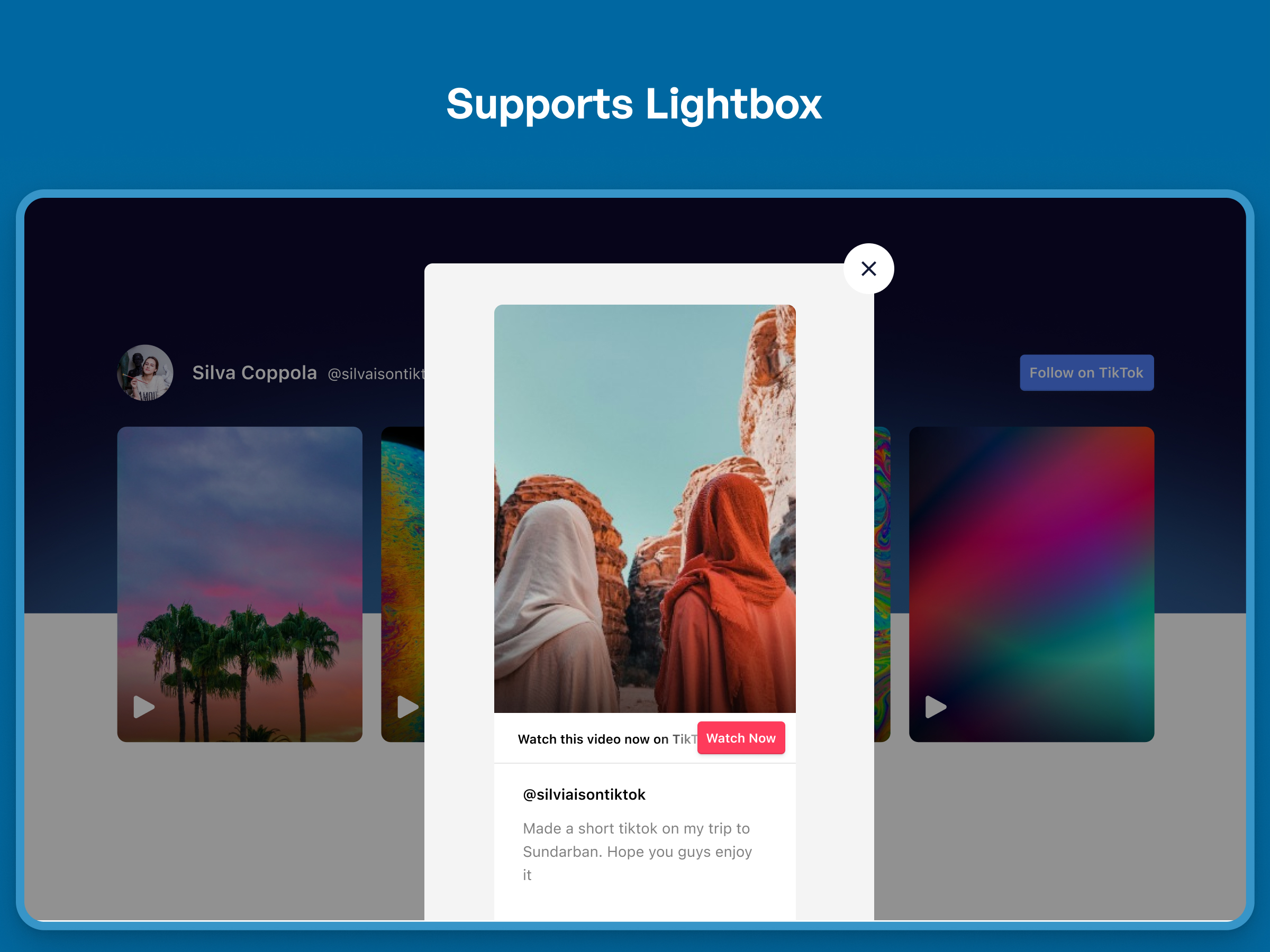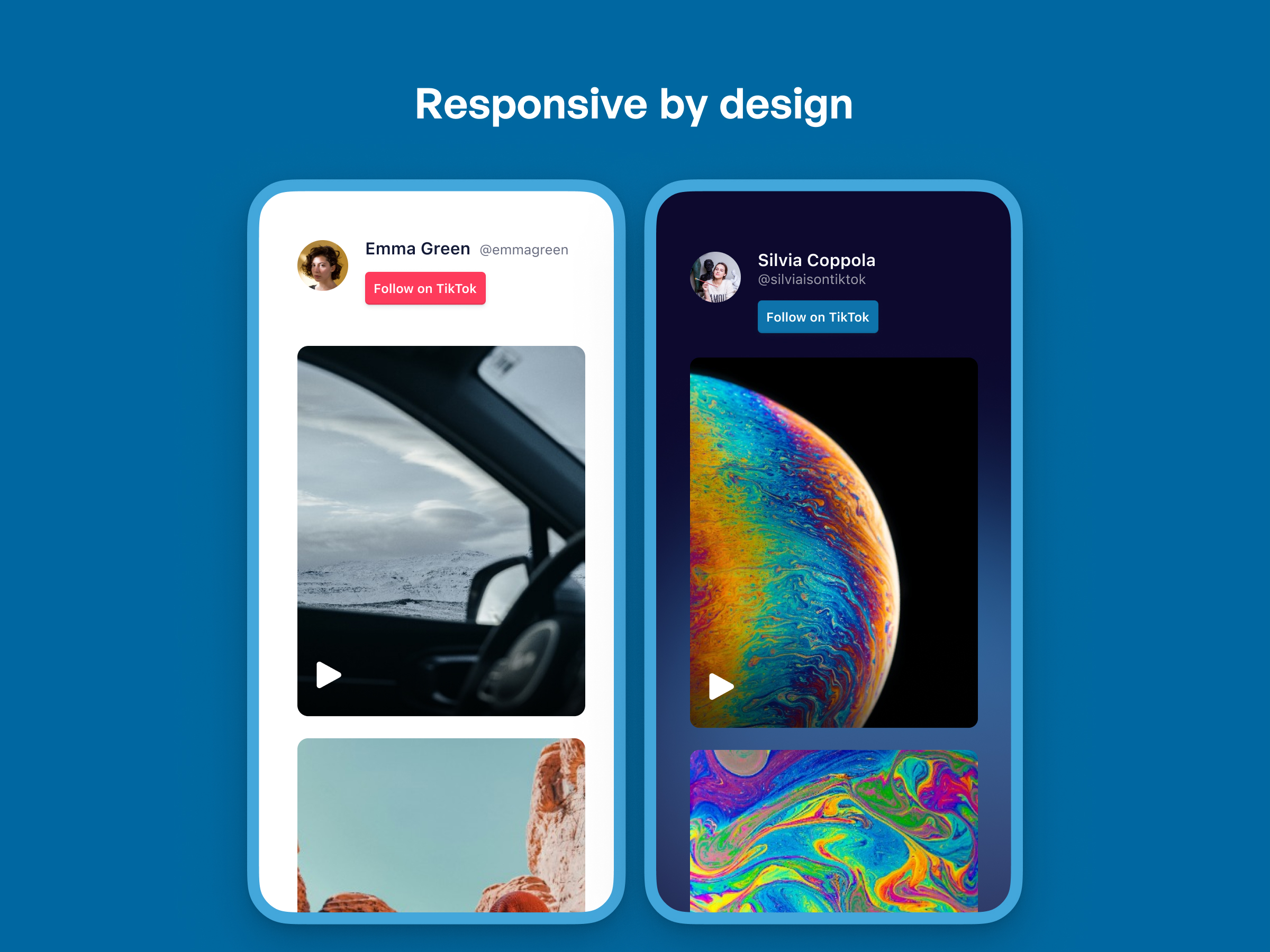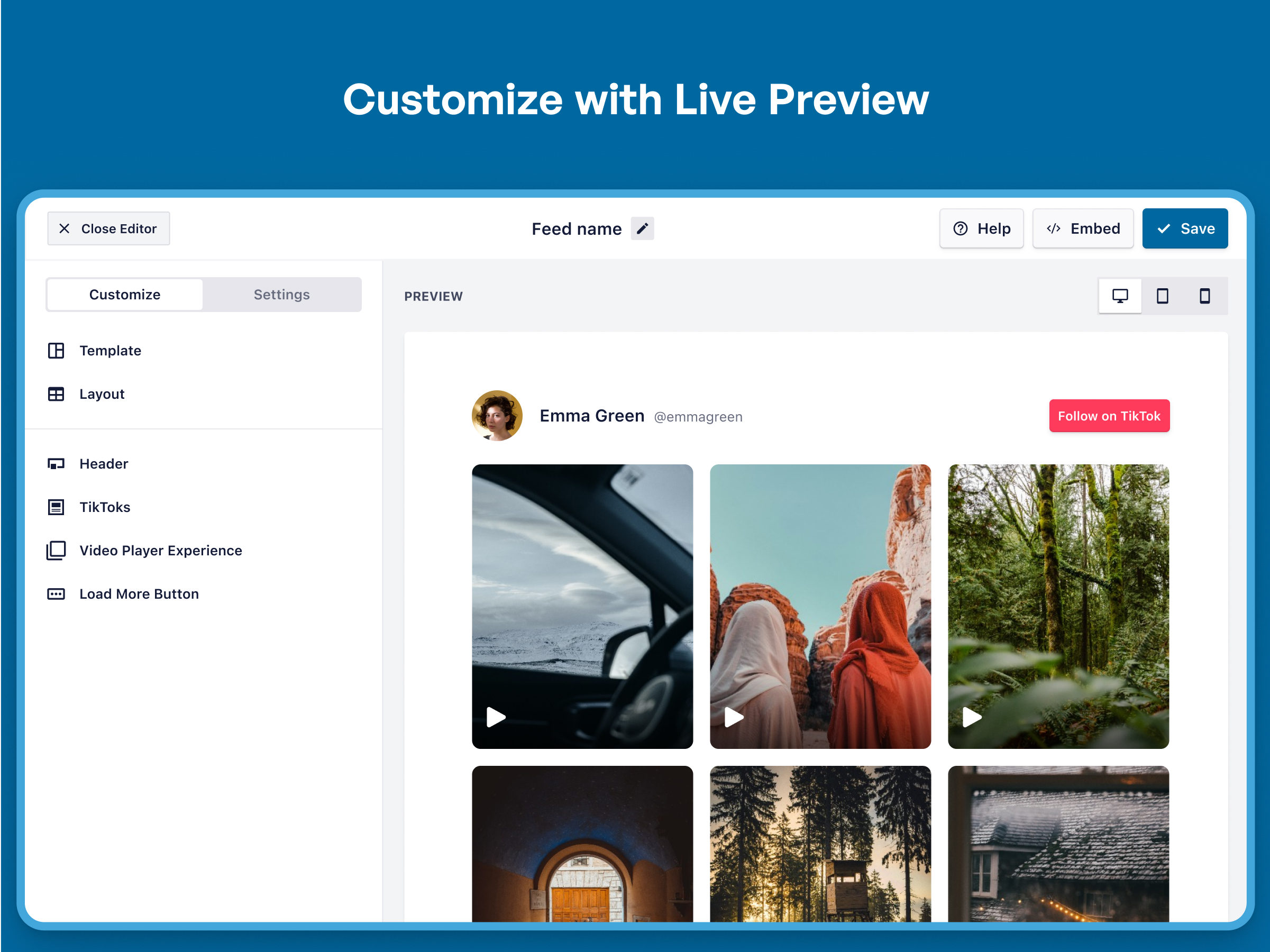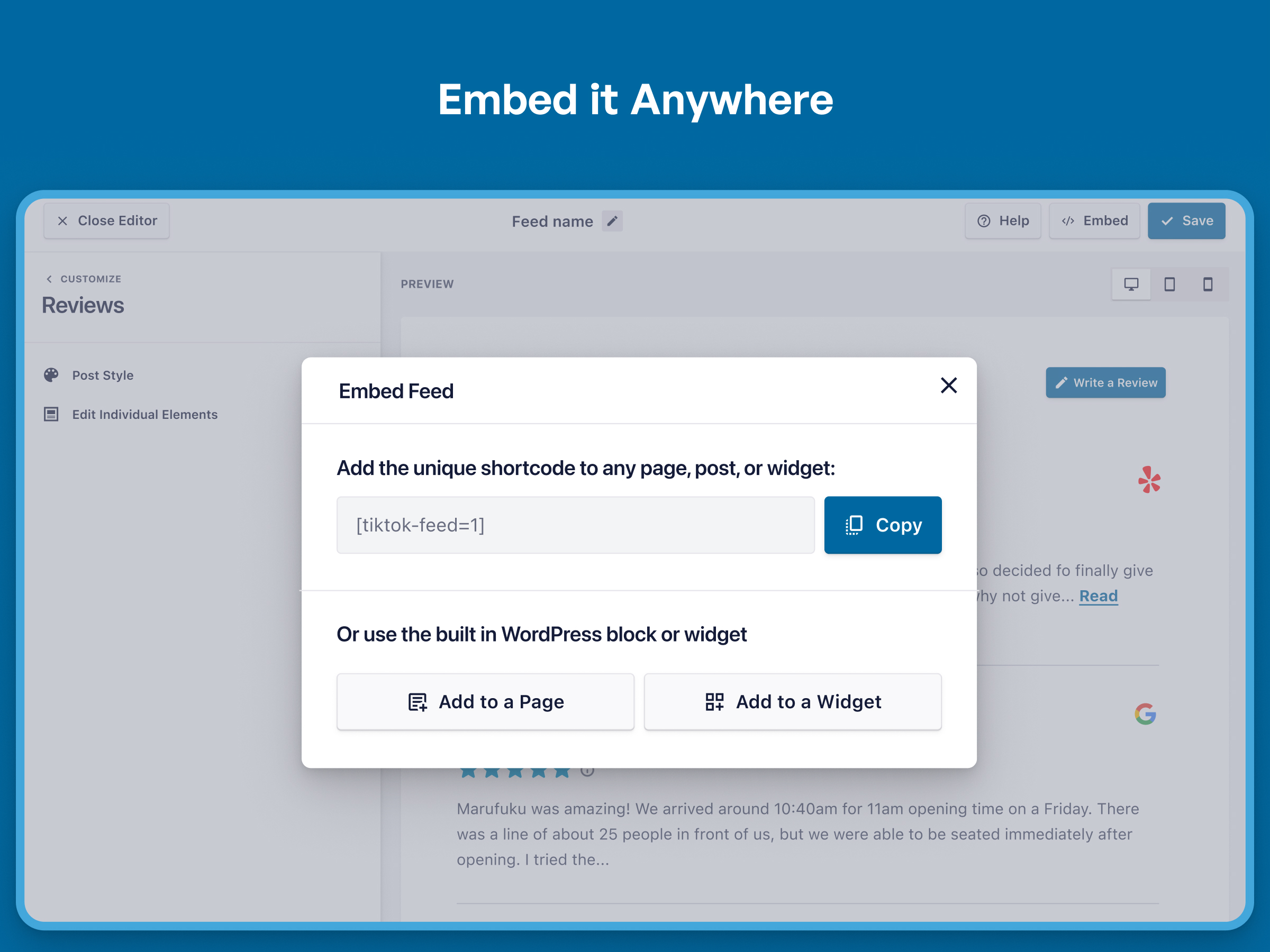Feeds for TikTok (TikTok feed, video, and gallery plugin)
| 开发者 |
smashballoon
craig-at-smash-balloon am smub |
|---|---|
| 更新时间 | 2025年12月12日 03:33 |
| PHP版本: | 7.4 及以上 |
| WordPress版本: | 6.9 |
| 版权: | GPLv2 or later |
| 版权网址: | 版权信息 |
详情介绍:
安装:
- Upload the
feeds-for-tiktokfolder to the/wp-content/plugins/directory. - Activate the plugin through the 'Plugins' menu in WordPress.
- Go to the Feeds for TikTok settings page and connect your TikTok account.
- Customize the display settings according to your preferences.
- Use the provided shortcode or widget to display your TikTok feed on your WordPress site.
屏幕截图:
常见问题:
How do I connect my TikTok account?
To connect your TikTok account, navigate to the Feeds for TikTok settings page in your WordPress dashboard, and follow the instructions to authorize the plugin with your TikTok account via the TikTok API.
Can I customize the appearance of the feed?
Yes, Feeds for TikTok provides a feed customizer where you can customize the size, color, and other display settings of your TikTok feed to match your website's design.
Can I play videos with an .mp4 file instead of an iframe?
Yes, though this is a feature of our paid pro version only at this time.
Can I play videos from a TikTok account I don't own?
You can only play videos from a TikTok account that you are able to log in to and then authorize our app. This is a limitation of the TikTok API.
How do I display my TikTok feed?
Add a TikTok widget by using a plain text or shortcode block and adding the shortcode [sbtt-tiktok feed=1] to the content. You can also use our handy TikTok block to display your feed anywhere the block editor is used.
My TikTok Feed is not displaying. What could be the problem?
There may be a JavaScript error on the page preventing the code that creates the feed from loading. Check the browser console for errors. You could also disable other plugins and switch themes to see what might be causing the problem.
How do I get support for a problem with my TikTok feeds?
Use the support forum and one of our representatives will help you get going with your TikTok Feed as quickly as possible.
Can I change the number of rows in my TikTok feeds?
Yes, the number of rows is determined by the total TikTok videos you have set for the feed divided by the number of columns in your TikTok feed.
How often does my TikTok feed update?
Your TikTok feed will update at least once per day. This occurs in the background. You can also manually refresh your feed by clicking the "Clear Cache" button on the TikTok Feeds settings page.
What happens if TikTok Feeds is unable to get my latest videos from the TikTok API?
TikTok Feeds has built in caching so your feed will not go down in the event the TikTok API is unavailable or if your connected TikTok account needs to be reconnected. A backup video feed will display until the issues are resolved.
更新日志:
- New: Feed images now include an alt attribute, which enhances accessibility and improves SEO.
- Fix: Fixed an issue that caused some feeds to fail to automatically update with the latest content.
- Fix: Fixed the image resizing process to be more reliable. Added a backup method for fixing missing video thumbnails.
- Tweak: Added support for our new Feed Analytics product. Get insights as to how your feeds are being used by site visitors.
- New: Integration with WPCode to make managing JavaScript and CSS customizations simple.
- Tweak: Made several improvements to the source and posts database updates.
- Fix: Fixed an error that would cause the feed header to not display.
- Translations: Added translations for German, Spanish, French, Italian, Dutch, Japanese, French, Russian, Polish, and Portuguese.
- Translations: Added wpml-config.xml for WPML compatibility.
- Fixed an issue that would cause an error when trying to connect an account due to a specific server configuration
- Initial release