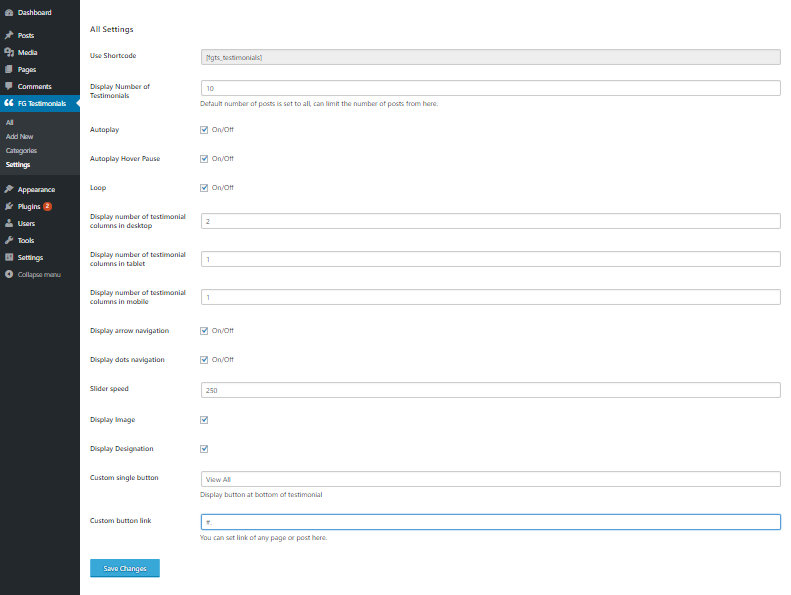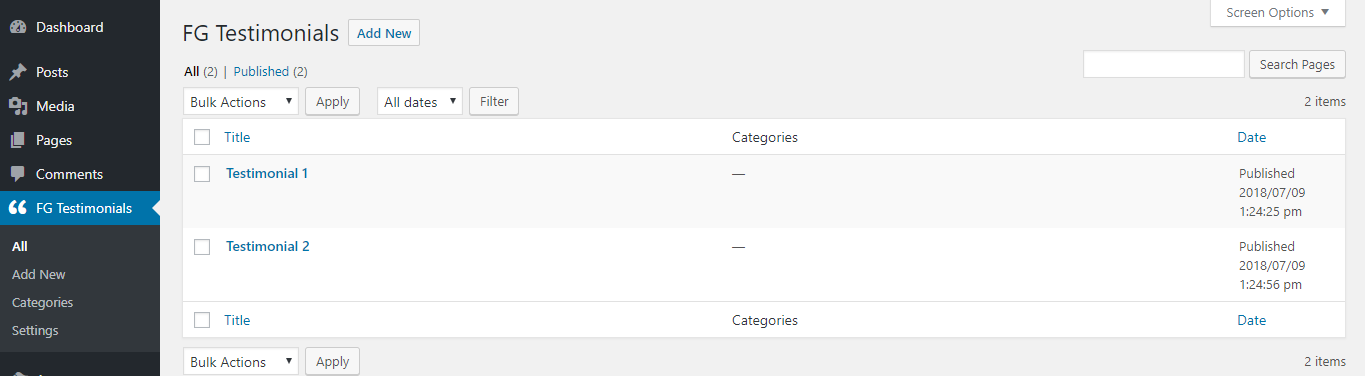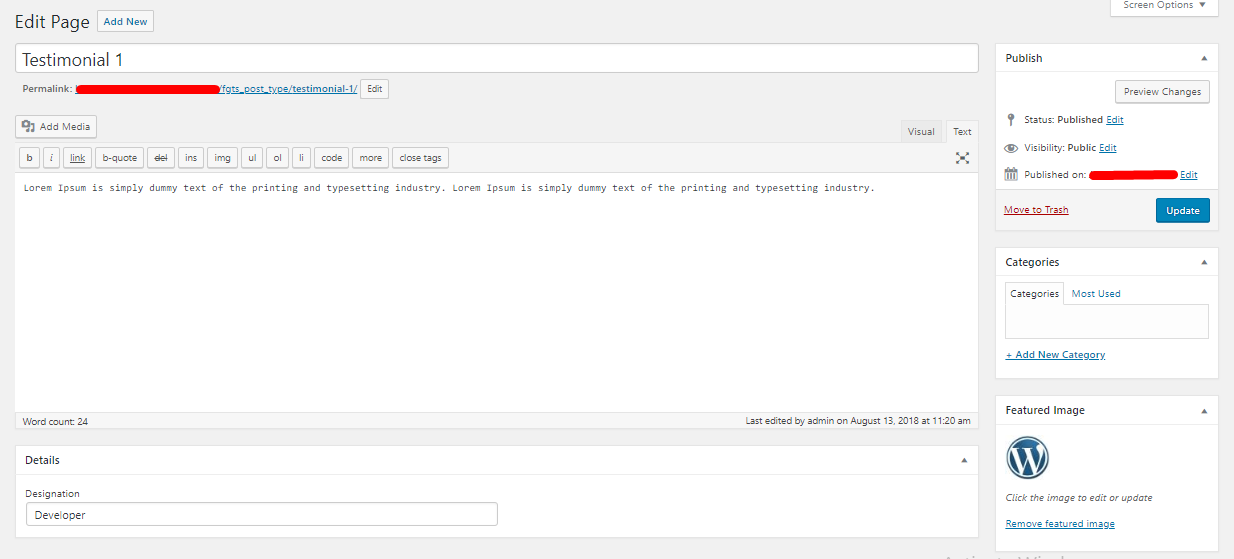FG Testimonials
| 开发者 |
fudugo
priyankawp pravind swasnik0126 hariskhanwp |
|---|---|
| 更新时间 | 2021年2月22日 15:31 |
| PHP版本: | 3.0.1 及以上 |
| WordPress版本: | 5.6 |
| 版权: | GPLv3 or later |
| 版权网址: | 版权信息 |
详情介绍:
FG Testimonial is an easy-to-use plugin that allows users to add Testimonial into a Page or Post using the shortcode. FG Testimonials allows you to display a slideshow of Testimonials anywhere on your website. Testimonials support images, making it simple to add a photo of the testimonial author, support designation field to add designation of author,
supports short description.
Why Choose FG Testimonial?
FG Testimonials is a great plugin for:
- Adding Random Testimonials to Your Page
- Outputting a Testimonials List
- Displaying Responsive Testimonials for multiple screen sizes!
- Displaying an Image with a Testimonial
- Easily Organizing Testimonials with Testimonial Categories!
- Linking Your Testimonials to a specific Page
- Managing Testimonials with an easy-to-use interface that requires no new knowledge!
- Testimonial Carousel: The testimonial carousel shows 1 or more testimonials on each slide. Your visitors can click Previous and Next buttons to scroll through the list of testimonials.
- Testimonials help potential customers get to know that you are a credible business.
- Testimonials give you the opportunity to point out specific features or compelling reasons why a customer should buy from you.
- Testimonials, when used effectively, are a great tool to increase conversions rates on your website!
- [fgts_testimonial_srtcode]
安装:
This section describes how to install the plugin and get it working.
- Upload the contents of
/fg-testimonial/to the/wp-content/plugins/directory - Activate FG Testimonials through the 'Plugins' menu in WordPress
屏幕截图:
更新日志:
1.5.7
Release Date: December 30th, 2019
- Tested on wordpress 5.3 version
- Improved metabox support
- Added
fgts_testimonial_settingsfilter to extend the settings - Bugfixes
- Added Settings to the plugin.
- Added Settings menu for plugins page.