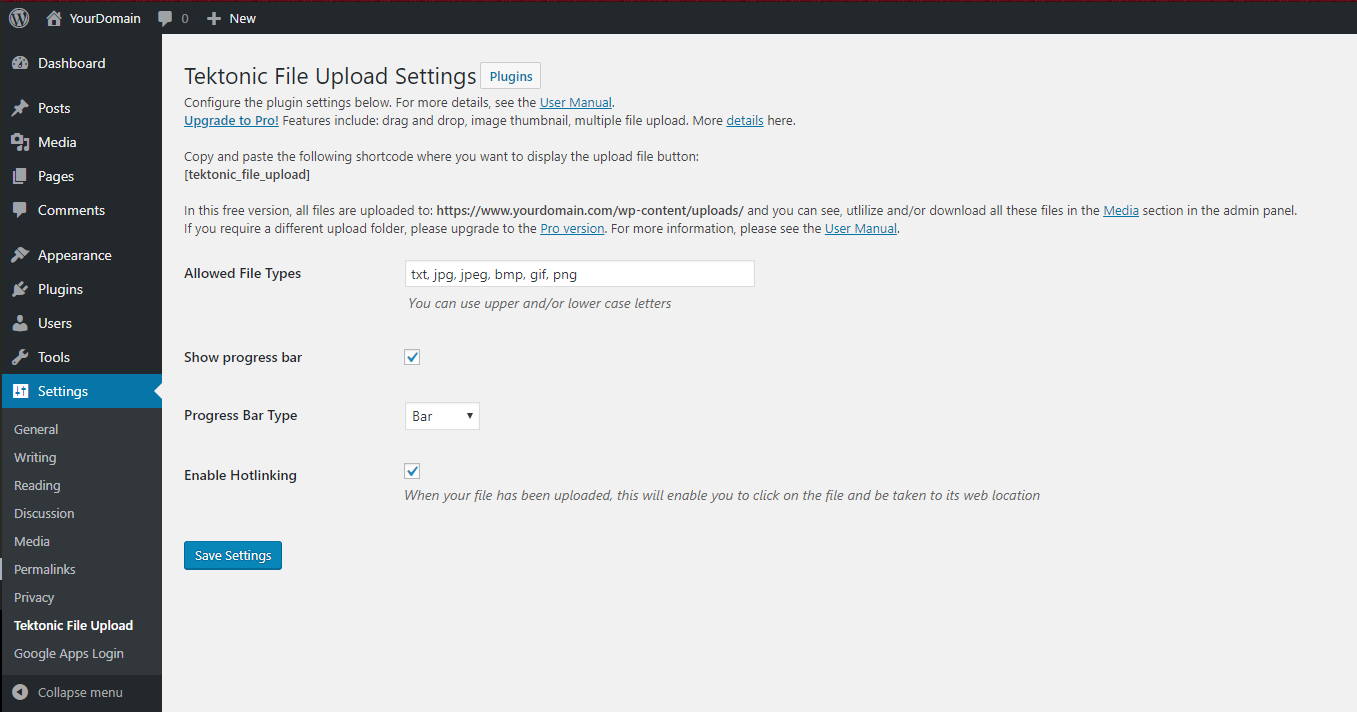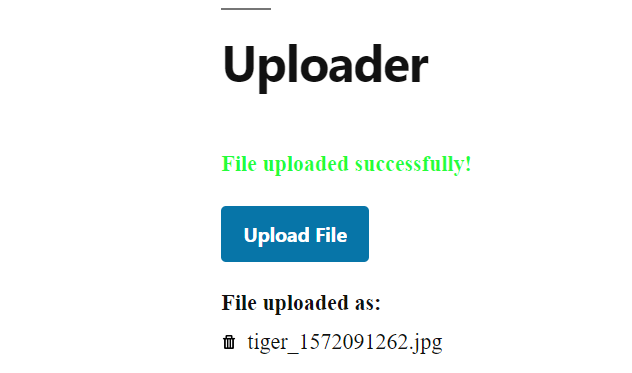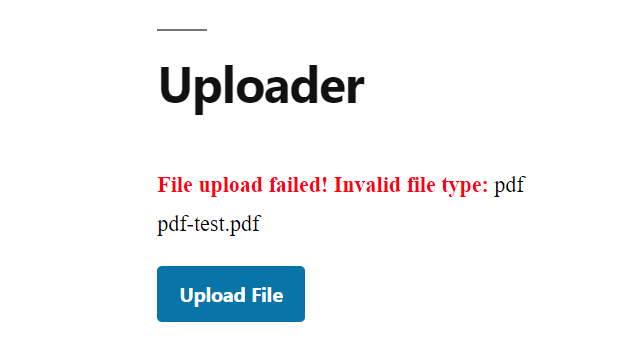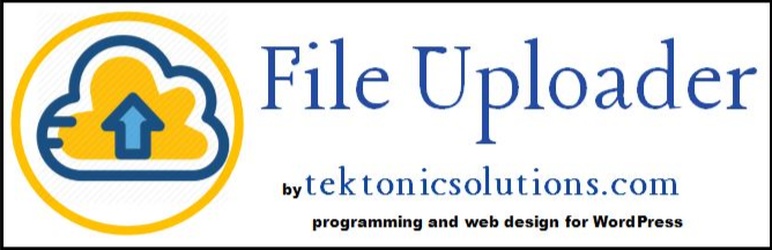
File Uploader - Tektonic Solutions
| 开发者 | tektonicsolutions |
|---|---|
| 更新时间 | 2019年10月27日 00:11 |
| 捐献地址: | 去捐款 |
| PHP版本: | 5.6.30 及以上 |
| WordPress版本: | 5.2 |
| 版权: | GPLv2 or later |
| 版权网址: | 版权信息 |
详情介绍:
This plugin makes it easy for end users on your website to upload files. You need just need to paste the following shortcode in the page or post content:
[tektonic_file_upload]
For drag-and-drop and other extra features please see the PRO version
Features:
- File type restriction - you can add any file type from the settings.
- Hotlinking of the images - the user who has just uploaded a file can click the link and go and check it.
- The user can delete the uploaded file if they wish, as long as they don't refresh the page.
- The plugin includes two types of incrementing progress bar - circular and bar-shape.
- Admin can select whether to show or hide the incrementing progress bar.
- All uploaded files are added to the default upload folder, and can be seen and adminstered in the Media section of the Admin Sidebar.
安装:
- Either install the plugin through the WordPress plugins screen directly by uploading the plugin zip file or by uploading the files extracted from the plugin zip file to the
/wp-content/plugins/tektonic-file-uploaddirectory. - Activate the plugin through the 'Plugins' screen in WordPress.
- Use the "Settings->Tektonic File Upload" screen to configure the plugin.
- Specify the following shortcode to display the file uploader on a page or in a post
[tektonic_file_upload].
屏幕截图:
常见问题:
Does this support drag and drop files ?
No, this is not included in this version. Please click here to get the PRO version of the plugin for this feature.
Can I change the file upload directory ?
No, please click here to get the PRO version of the plugin for this feature.
更新日志:
1.0
- File uploader
- File type restrictions
- Upload file progress bar
- Uploaded file will appear in the media section