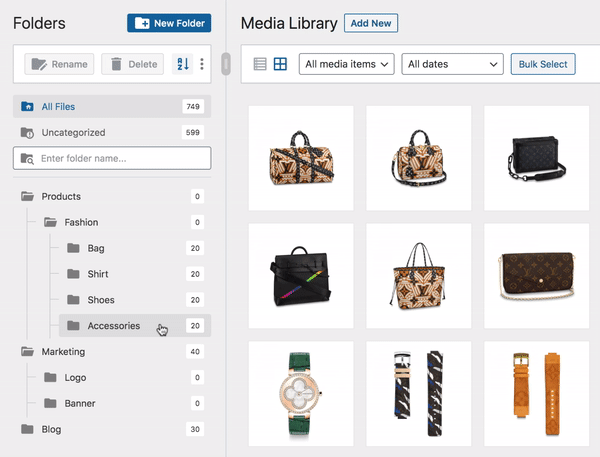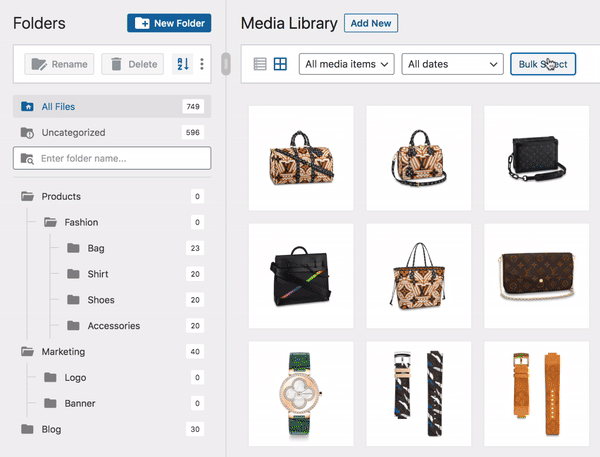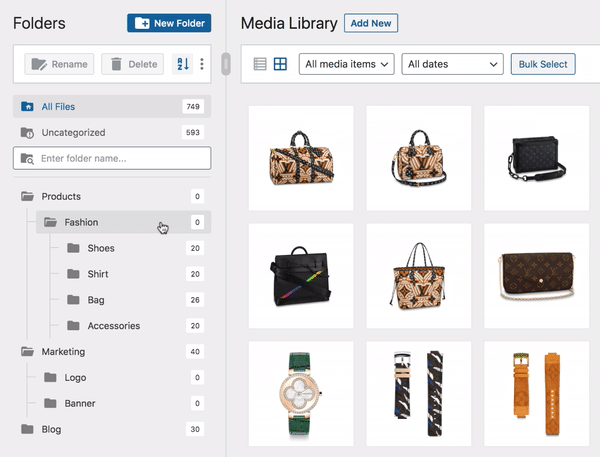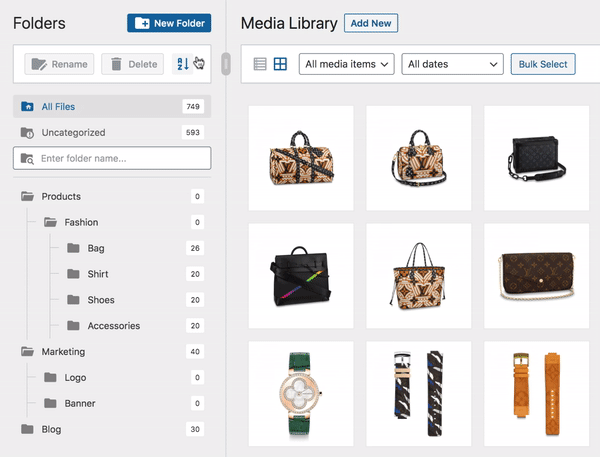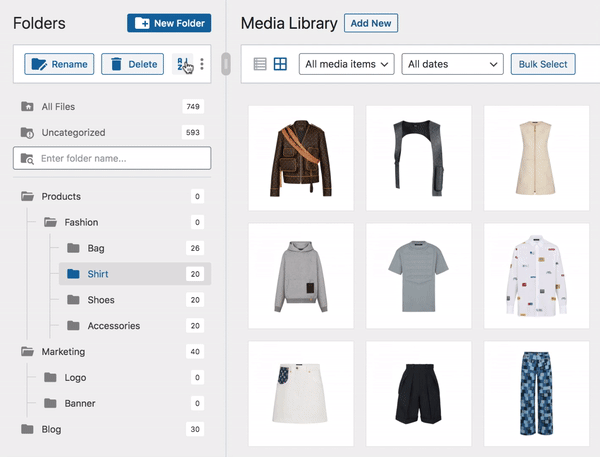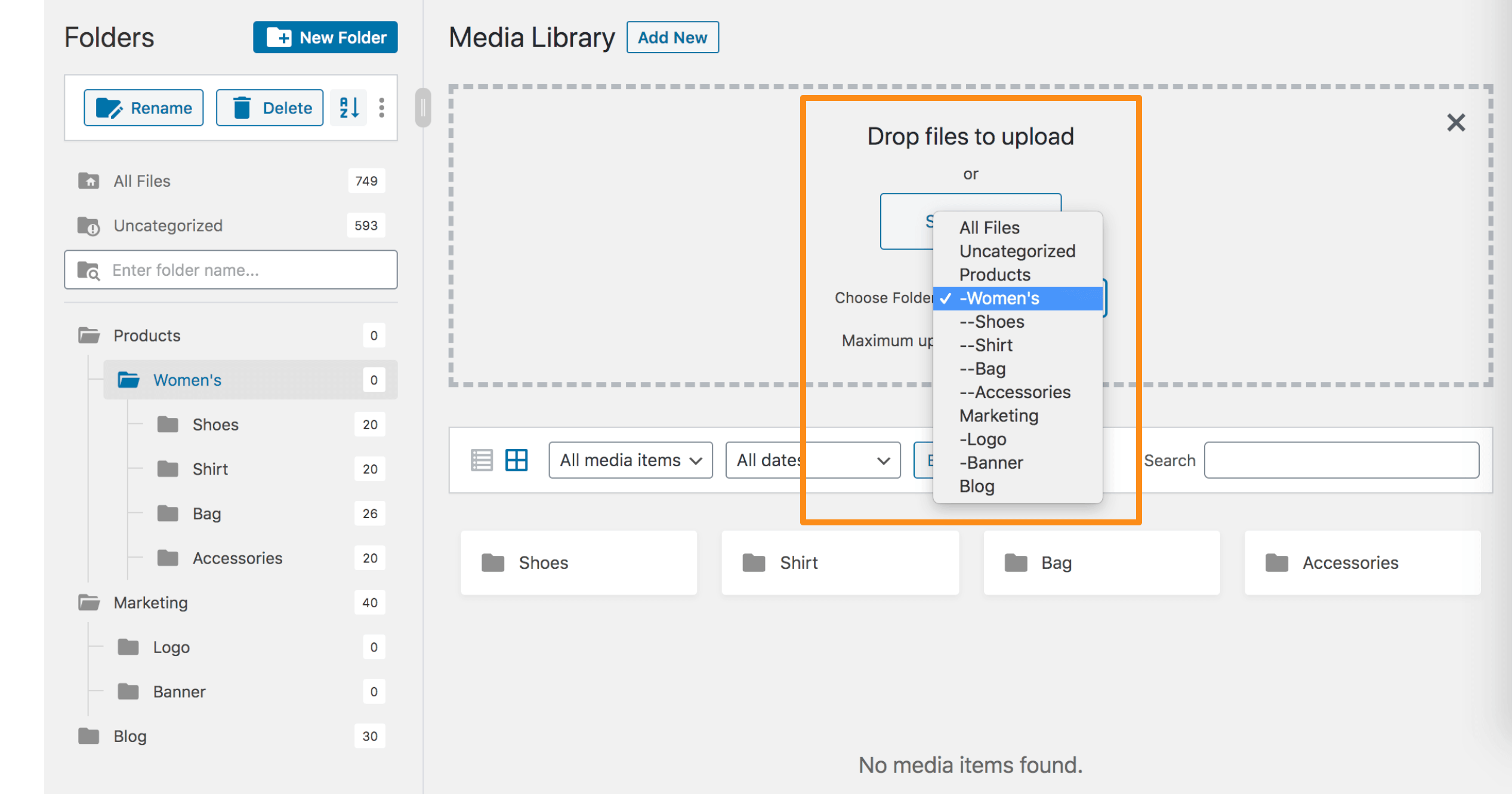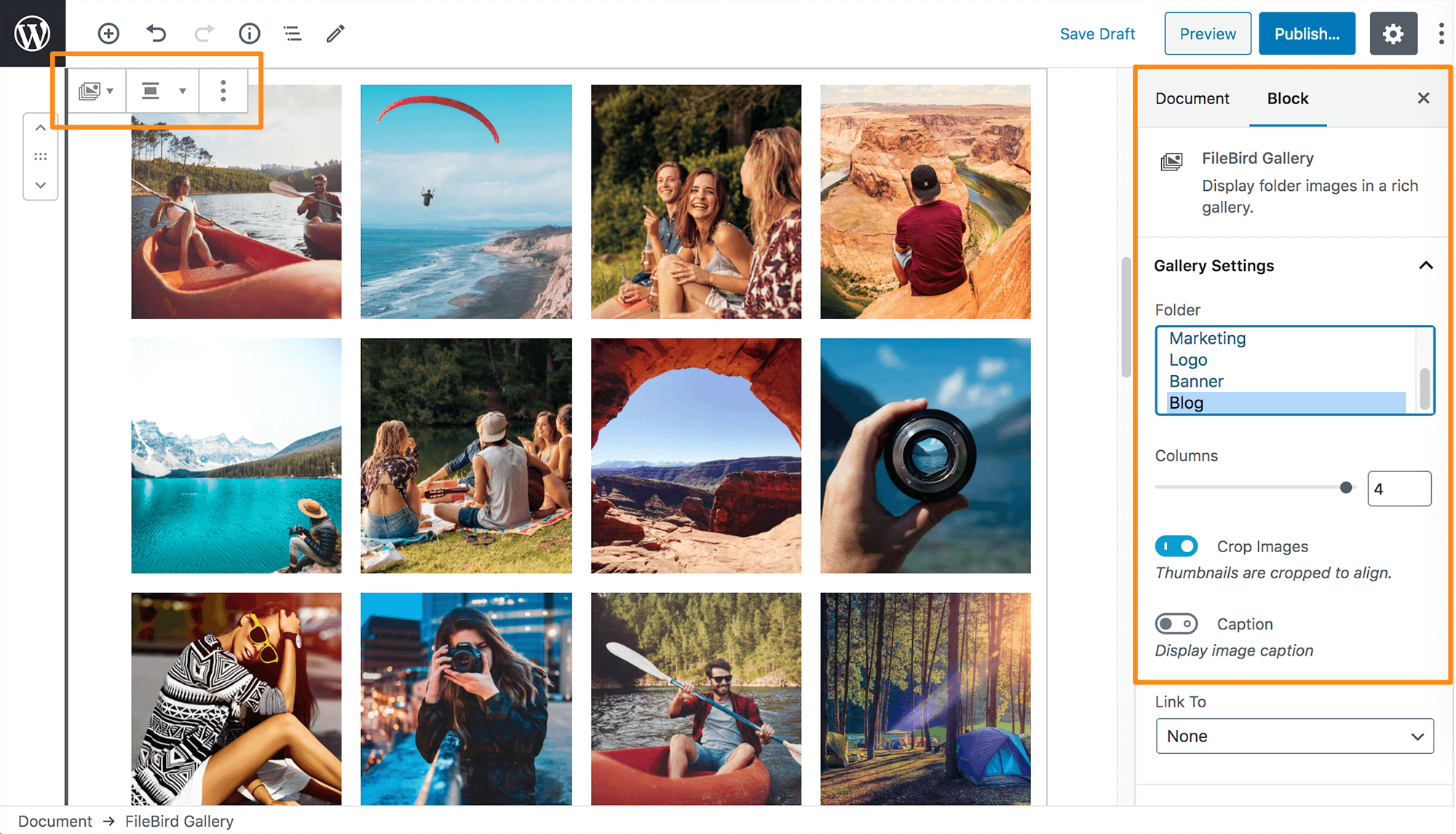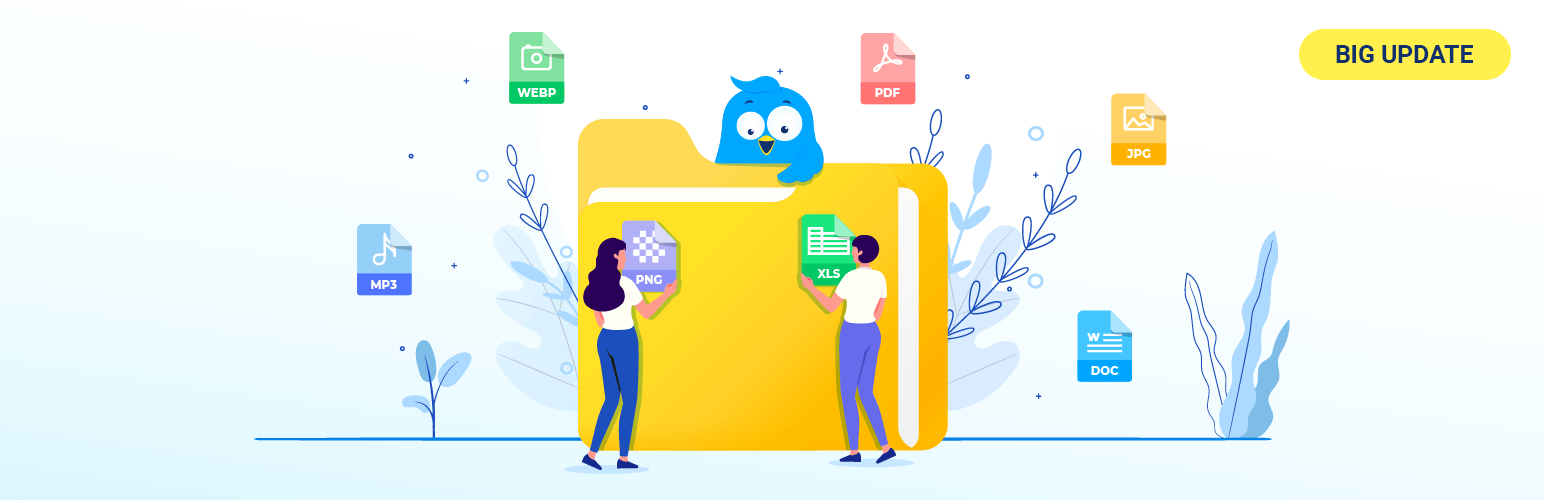
FileBird - WordPress Media Library Folders & File Manager
| 开发者 | ninjateam |
|---|---|
| 更新时间 | 2026年1月12日 21:15 |
| 捐献地址: | 去捐款 |
| PHP版本: | 3.0 及以上 |
| WordPress版本: | 6.9 |
| 版权: | GPLv2 or later |
| 版权网址: | 版权信息 |
详情介绍:
- Upload multiple folders and their files directly from your computer to WordPress
- Create a gallery from folders using the Gutenberg block of FileBird gallery
- Create WordPress document gallery with shortcode
- 调整左侧边栏的大小以获得所有文件夹的概览
- 上传文件到一个指定的文件夹 by choosing the destination folder from the dropdown
- Easily search for the name of file/folder
- From the page/post composer, browse files and folders in the FileBird UI
- While customizing WooCommerce email with a drag-and-drop email builder, you can quickly find the images you need
- Keep your folders uncluttered by clearing out the old files using the Sort by file size feature
- 按 ESC 退出批量选择模式
- Avada – #1 WordPress best selling theme of all time
- Divi - Theme from ElegantThemes
- Enfold – 有史以来最用户友好的 WordPress 主题
- Uncode – 高度受欢迎的前端编辑器
- Jupiter - Elementor 多用途主题
- Flatsome - 卖的最好的 WooCommerce 主题
- Salient - 响应式多用途主题
- XStore - 响应式多用途 WooCommerce WordPress 主题
- KLEO - Community Multi Purpose BuddyPress Theme
- Bricks Builder
- 并且有更多+++
- WPML – Best WP plugin to translate and display your website in any language
- Polylang – A plugin that allows you to create a bilingual or multilingual WordPress site
- Elementor Website Builder
- JetEngine
- Flatsome UX Builder
- Divi Builder
- Visual Composer
- Beaver Builder
- SiteOrigin Pro
- KingComposer
- Tatsu Builder
- Oxygen
- Thrive Architect
- 经典编辑器 - 老的编辑器用来展示树状文件夹
- Slider Revolution – Best selling WordPress responsive slider plugin
- EWWW Image 优化器
- FooGallery 图片库 – 响应式图片库
- Smush - 压缩、图像优化器、延迟加载、WebP 图像
- And a lot more +++
安装:
- Download the plugin from wordpress.org, unpack it, and upload the [FileBird] folder to your wp-content/plugins/ directory.
- 通过 WordPress 中的“插件”菜单激活插件。
- Go to your main WordPress menu > Media to create a folder to manage your files.
屏幕截图:
常见问题:
首次安装此插件后,我之前上传的所有文件是否都保持不变?
Yes, you can find all uploads in the All Files folder.
When I move an image to another folder, does this action affect how the image appears on the page/post?
No, it makes no changes to your images on the site's front end.
If I create a folder or category, does this override the default WordPress path wp-content/uploads/?
No, it does not. The plugin helps organize files into folders visually. Every file permalink/URL remains unchanged.
What happens to my site if I uninstall FileBird?
不用担心,您的网站将完全不受影响。停用后,您的所有文件都可以在默认的 WordPress 媒体库中找到。
我如何获得支持?
You can reach us here https://ninjateam.org/support/
我为什么要购买高级插件?
If you wish to use FileBird folders in all premium page builders, you can upgrade to FileBird PRO. Premium features include advanced sort & filtering for both files and folders, download entire media folders, more themes, plugins & page builders supported. = FileBird Pro 是一次性付款吗? Yes! FileBird lifetime license costs you a one-time fee, you can use it on a single site, and get unlimited updates. Happy Organizing! 😍
更新日志:
- Added: Auto rename when add new folder and it's name exists
- Improved: Security
- Improved: Security (Access Control Authenticated (Subscriber+))
- Fixed: Inputs were not working properly
- Added: Double click folder to rename
- Improved: Security for Clear All Data function
- Added: Accessibility improvements based on WCAG guidelines
- Fixed: Security
- Added: FileBird Gallery Element for WPBakery Page Builder (PRO)
- Added: Support Import/Export Custom Post Types (PRO)
- Improved: Code for Performance and maintainability
- Added: Display caption for lightbox
- Improved: Request handling (conflict with JobBoardWP plugin)
- Fixed: Security (reported by researcher Revan Arifio)
- Fixed: Zoom out feature in Gutenberg editor is disabled
- Updated: Block uses Tree instead of Select
- Added: Auto Select Previous Folder in Upload New Media Page
- Added: Change some user settings to global settings, not belong to each user anymore (Folder counter, Theme, Breadcrumb)
- Updated: Polish pl_PL language
- Added: Some new filter hooks
- Fixed: Laggy text selection when using with Divi Builder
- Fixed: Sort folders (display wrong order) in custom post types
- Fixed: An issue where the script sometimes doesn't load
- Fixed: CSV Export Vulnerability
- Fixed: Change to use Translations files from wp.org (https://wordpress.org/support/topic/translation-conflict-with-filebird-plugin/)
- Fixed: Exclude trashed posts out of folder count
- Fixed: Plugin dependencies
- Fixed: Issue with loading media in Add New Media File page
- Fixed: CSS hiding all admin notices
- Added: FileBird folder column in Media list and Post Type table (PRO)
- Improved: WordPress TableList Drag/Drop
- Fixed: WordPress VIP service doesn't load FileBird styles
- Fixed: WPML/Polylang not sync file to folder when add new attachment (PRO)
- Fixed: Folder dropdown not showing in Featured Image upload tab when Elementor is activated
- New: Full compatibility of folders for pages, posts, custom post types with WPML, Polylang, etc.
- New: SVG upload & sanitization
- New: Each user can now experience new folder skins in different themes
- New: Quickly display folder ID
- New: File counter options for each user
- New: UI/UX & icon design
- Required: At least PHP 7.4
- Improved: Unstyled component
- Improved: Smooth resizeable folder sidebar
- Improved: Lightweight plugin bundle with minified packages
- Improved: Faster performance
- Improved: Smart load assets per task
- Improved: File search scope in list view
- Improved: Performance
- Fixed: Default folder settings not working in Elementor
- Fixed: Default folder settings not saved in some CPTs
- Fixed: PHP 8.0 auto-update library
- Fixed: Wordfence bug report
- Fixed: Compatible with PHP 8.2
- Added: Show Buy Banner in Zion Builder
- Updated: Open for Elementor free version
- Added: Import folder from Mediamatic plugin
- Improved: Image gallery
- Fixed: XSS vulnerability
- Fixed: Firewall blocking (Sucuri, GoDaddy, etc.)
- Fixed: I18N issues
- Fixed: Support SVG file
- Fixed: Special symbols in folder name when exported
- Updated: POT file
- Fixed: Folder names in document library not seen on mobile
- Fixed: Compatible with Polylang latest version
- Added: Support YooTheme ver 4 and greater
- Fixed: Conflict with ATUM Purchase Order Pro plugin (by Stock Management Labs™)
- Fixed: Sorting in WooCommerce Products (PRO)
- Fixed: Compatible with WP 6.4
- Improved: Review suggestion
- Fixed: Not show folder tree in post types (PRO)
- Improved: Work with cache
- Fixed: Counter wrong in popup modal with WPML (PRO)
- Fixed: Support Betheme latest version (PRO)
- Fixed: Conflict tooltip style with Betheme builder (PRO)
- Fixed: Drag/drop attachment not working correctly (conflict with betheme builder drag/drop) (PRO)
- Fixed: Error with WP 6.0.x
- Added: New filter for Post Types Support: filebird_post_types
- Added: Label All Posts/Pages/Items (PRO) & Logo Empty Folder
- Added: Counter of folder on the right
- Fixed: Tooltip of folder on the right
- Fixed: Laggy moving
- Improved: Logic and performance
- Updated: POT files, updated Dutch Language
- Added: Compatible with PDF Image Generator (By Mizuho Ogino)
- Updated: Document Link
- Fixed: PHP 8 warning
- Added: Compatible with text block of UX builder (Theme Flatsome)
- Fixed: Drop item when a subfolder is deleted
- Fixed: Conpatible with Twenty twenty three theme
- Fixed: Conflict with plugin CMS Tree Page View
- Fixed: Set folder for cropped image
- Added: Sync WPML
- Fixed: Compatible with the latest version of Beaver Builder (PRO)
- Fixed: PostType Tree keep loading with Editor Role (PRO)
- Added: Support migrate folders from Wicked Folders plugin
- Fixed: SQL security
- Fixed: Guide link
- Added: Options Choose user folder when import CSV (with attachments)
- Fixed: Compatible with PHP 5.6, PHP 8.2
- Fixed: Disable button Bulk select after moving files
- Added: Folders for other post types (PRO)
- Fixed: Error with layout of woo product
- Fixed: Move files
- Fixed: sql_require_primary_key
- Fixed: Sql_require_primary_key in Digital Ocean
- Fixed: Can not active when email has plus character
- Supported: LearnPress
- Supported: BeTheme
- Fixed: Permission for generate-key api
- Fixed: Gutenberg scroll folder
- Fixed: Special symbol in image alt in gallery
- Fixed: Conflict with PHP <7.4
- Fixed: Download folder error (PRO)
- Fixed and improved: Sort by file name (PRO)
- Fixed: Import folders from WP Media Folders (by Damien Barrère)
- Fixed: Move attachment
- Added: Import folders from WP Media Folders (by Damien Barrère)
- Improved: Review notice (display after 3 days when activated the first time)
- Added: Hook for not create folder when uploading
- Added: Open folder tree view for CPT UI plugin
- Fixed: Small CSS
- Updated: New algorithm
- Fixed: SVG Icon in Safari
- Added: Notice when create/update folder fail
- Fixed: FileBird Gallery not display image when using EWWW Image Optimizer plugin
- Fixed: Some bugs
- Fixed: Some bugs
- Fixed: Issue with wordpress.com
- Fixed: Compatible with Themify
- Fixed: PHP warnings
- Fixed: Import from 3rd party plugins
- Removed: CSS Gallery when not using Gutenberg
- Improved: UI on mobile
- Fixed: PHP warning
- Updated: Korean Language
- Removed: All .DS_Store files
- Fixed: Module build failed
- Added: FileBird Gallery Layouts (Flex | Manasory | Grid) and Lightbox
- Added: New API method for Dev
- Added: Some new settings
- Added: Full Support Gutenberg Block Translation with new json file (you can generate by using wp i18n make-json which have been published by WP version 5)
- Added: Support Korean Language
- Added: Support Themify
- Added: Recommended plugins
- Optimized: Performance (FileBird 5 loads the previous versions, refactored code base, optimized query, removed some library, changed structure)
- Improved: UI and notices
- Updated: POT file
- Fixed: CSS with LMS Plugin
- Fixed: Minimize Upload Popup
- Fixed: Warning in PHP 8 (Tested in PHP 8.1)
- Fixed: Compatible with Enhanced Media plugin
- Fixed: Some bugs
- Optimized code
- Fixed: Slow query
- Fixed: File permissions
- Fixed: Hide tab Import/Export error
- Added: Import/Export folder structure into CSV
- Added: Flat/Default tree view in modal
- Improved: UI and text
- Fixed: Conflict with Envato Market plugin
- Fixed: Conflict with ACF
- Fixed: Error in folder.php
- Added: Support MailPoet
- Added: Folder selector in Edit media
- Fixed: WooCommerce conflict (break Upload Theme button)
- Fixed: Elementor With PolyLang wrong folder counter
- Fixed: Image ALT in FileBird Gutenberg Gallery
- Updated: Some notice
- Added: Import folders for Folders by Premio
- Fixed: Compatible with WordPress old version.
- Improved: Import notice
- Fixed: Some small bugs
- Fixed: Gutenberg widgets missing
- Added: Infinite scroll
- Added: Plugin activation alert
- Added: Sorting by File Name in FileBird Gallery
- Improved: Folder name sorting
- Improved: German translation
- Fixed: Drag files in Tablet
- Fixed: Compatible with WordPress 5.8
- Fixed: Replace image
- Fixed: Conflict with Photo Gallery plugin
- Fixed: ACF warning
- Fixed: ACF meta field image can't load
- Fixed: WPML Counter (in WPML last version 4.4.10)
- Added: Notice when a license was used
- Supported: Enhanced Media Library
- Supported: Media Library Assistant
- Improved: Load large files
- Improved: Translation (Added missing strings)
- Fixed: Loading Uncategorized folder
- Fixed: Context menu position
- Fixed: Security
- Fixed: Small bugs
- Updated: Languages
- Fixed: JS conflict with Divi builder
- Fixed: WPML non translated mode make folder counter and files in folders get wrong
- Fixed: Conflict with Debug Bar plugin
- Fixed: PolyLang get missing files in folder
- Fixed: Folder always loading
- Fixed: Important security updates.
- Improved: FileBird UI in Mobile
- Improved: Library
- Improved: Translations, update POT file
- Fixed: Auto Update function conflict with plugins and themes
- Fixed: Image validation for ACF plugin
- Fixed: Gutenberg issues (Wrong tag in frontend, Large images chosen when create gallery)
- Fixed: Missing language "NL"
- Fixed: RestAPI (404 Error)
- Fixed: WPML/Polylang Full Compatible modes in Setting Media, support "All languages in admin bar", Counter
- Improved: Tooltip
- Improved: UI
- Optimized: FileBird zip size
- Fixed: Can't set folder Uncategorized as default in folder load
- Fixed: Update database make folders duplicated when "Each user folder mode" enabled
- Added: Upload multiple images in multiple folders when upload processing
- Fixed: Append wrong folders in right side
- Added: New Resize bar
- Improved: Performance
- Improved: Optimize code
- Improved: UI
- Improved: Text
- Supported: PHP 8 and greater
- Supported: Tatsu Builder
- Fixed: Counter in WPML
- Fixed: Tooltip bugs
- Fixed: Can't set "Uncategorized" default folder load
- Fixed: Reorder on Edit gallery
- Fixed: Small bugs
- New feature: Download folder (Pro)
- Added: Unlimited folders
- Added: Limited file explorer with 3rd party plugins
- Improved: Performance
- Fixed: Draggable for tablet
- Fixed: Edit Gallery
- Fixed: Over The Max Number Of attachmentID
- Fixed: FileBird Gallery selector in Gutenberg
- Fixed: Duplicate folder when import
- Fixed: Folder scroll
- Fixed: Folder counter bug when moving images in user-based folder mode
- Fixed: Conflict with Picu plugin
- 修复:带有 TutorLMS 插件的混淆
- 禁用:在手机中可拖拽的附件
- Added: Support shortcode for Document Gallery
- Added: API - Get folder detail by folder_id
- Fixed: Modal append (Conflict with Yoast SEO)
- Fixed: Conflict with Uncode theme
- Fixed: Not loading media when uploaded by different modal in Elementor
- Fixed: Reset file selection when move file in bulk select
- Added: Press ESC key to exit Bulk select mode
- Improved: Alert text
- Improved: Icon size and default folders with long names in some languages
- Fixed: Missing folder container
- Fixed: Security
- Fixed: SQL
- Fixed: Upload new image can't insert to the post in modal
- Fixed: Prevent reload attachments when sort folders
- Added: Set previous folder selected as default folder
- Added: Compatible with Oxygen Builder
- Fixed: ACF warning
- Fixed: Conflict with WPML rest API
- Fixed: CSS conflict with The Grid plugin
- Improved: Prevent warning when upload folder containing desktop.ini or .DS_Store file
- Added: Set default folder to open
- Added: New APIs
- Added: Support ACF
- Improved: Notice of creating the first folder
- Removed: Folder selector when no item available in modal popup
- Fixed: Some bugs in folder container
- Added: User can use API to create folders
- Improved: Cut/Paste function
- Fixed: Counter with Polylang
- Fixed: Import function
- Fixed: Counter in import message
- Added: Compatible with Cornerstone Page Builder (From X Theme)
- Fixed: Browser security issue with Microsoft Edge, Firefox
- Fixed: Conflict jQuery-UI with ACF plugin
- Fixed: Can't create table 'fbv_attachment_folder'
- Fixed: Screen Option hidden in Media Upload
- Fixed: Cache issues
- Fixed: Mobile view
- Fixed: Compatible with The7 theme
- Fixed: Improve performance on modal
- Fixed: Upload bugs
- Fixed: Count on parent folder
- Fixed: Small bugs
- Improved: Notifications
- Improved: Keep old folders from 4.0 version
- Improved: Performance
- Added: Gutenberg block
- Improved: Keep old folders from 4.0 version after update database
- Improved: UI/UX
- Fixed: Update FileBird database
- Fixed: Bulk delete folders
- Fixed: Some small bugs
- Fixed: Auto import folders from old version
- Added: New designs
- Added: Use new technology
- Added: Smooth performance for unlimited folders and large numbers of files
- Added: REST API for developers
- Added: Sort files by Name, Date, Modified, Author (PRO)
- Added: Bulk select folders
- Added: Bulk delete folders
- Added: Wipe old data
- Added: Clean all data
- Added: Import from Media Library Assistant
- Added: Import from WP Media Folder by JoomUnited
- Added: Support Brizy builder
- Added: Support Fusion builder (PRO)
- Added: Compatible with KnowherePro theme
- Improved: Switchers
- Improved: Text and Popups
- Improved: Documentation
- Fixed: Special characters in folder name
- Fixed: Auto detect site width
- Fixed: SQL syntax errors
- Fixed: Bugs in list view
- Fixed: Duplicate queries
- Fixed: Bugs with WPML
- Fixed: Small bugs
- Added: Support Thrive Architect
- Added: Language files for Taiwan (Thanks to soga172)
- Fixed: List view order item bug
- Fixed: WPML bug
- Fixed: Scroll bar
- Fixed: Some smart bugs
- Fixed: Tree view show modal
- Added: New FileBird layout
- Added: New icon
- Added: Separate Folder(s) for different user
- Added: Import files from 2 media library plugins (Enhanced Media Library by webbistro and WordPress Media Library Folders by Max Foundry)
- Added: Folder sort, folder search
- Fixed: Support PolyLang
- Fixed: Count
- Fixed: Splitter
- Fixed: Rename folder in list view mode
- Fixed: Some bugs in right to left screen
- Fixed: Move large folders
- Fixed: Filter is hidden when using Smush plugin
- Removed: Unused css
- Removed: Unused libraries
- Added: FileBird Gallery Block
- Improved: Optimize FileBird Modal
- Fixed: Can't edit Image in media setting
- Fixed: CSS corrupts site menu
- Fixed: Conflict with Menubar icon plugin
- Fixed: Uncategorised view the following error message
- Fixed: Some small bugs
- Improved: Remove unuse CSS
- Fixed: Elementor
- Fixed: List view don't load images
- Fixed: ACF plugin CSS conflict
- Fixed: Remove trigger which conflict with Divi builder
- Fixed: Conflict with Gridd Theme
- Fixed: Count uncategories items
- Added: Option turn on/off load FileBird JS at front-end for page builders
- Improved: Removed CDN for customScrollBar
- Fixed: Small bug will Elementor
- Fixed: Select option doesn’t not change in modal popup upload
- Fixed: Only call move image when moving folder position
- Fixed: Go Pro version links
- Fixed: Security required
- Improved: Performance and Optimize Code
- Improved: Optimize Code
- Improved: Optimize Code
- Fixed: Sorting error in list view
- Fixed: Conflict with WordPress Customize Function
- Fixed: Some small bugs
- Fixed: "nt_wmc_folder" in Google Search Console results
- Fixed: Error in full front end Divi Page Builder editor
- Fixed: PHP notice on line 582 and 586
- Fixed: Load JS script on front end
- Fixed: Error "FileBird is loading" on Elementor builder
- Fixed: Compatible with FooGallery and Final Tiles Grid Gallery
- Fixed: Warning notice in WordPress
- Fixed: Margin Overlay
- Fixed: Other small bugs
- Improved: Fast append treeview
- Improved: Prevent public folders link
- Improved: CSS UI
- Fixed: Prevent plublic taxonomy folder
- Fixed: Query database callback alltime
- Fixed: FileBird treeview show on top left in product editor in WooCommerce
- Fixed: Can't drop file when create first folder
- Fixed: Work with WPML when Post Types Translation: Media tick not translatable
- Fixed: 10 folders create in Lite version
- Fixed: Bulk select moving images into folders by itself
- Fixed: Move folder with length folder text
- Fixed: Resize bar not save in min minimum width
- Fixed: Remove map file library
- Fixed: Conflict photo gallery
- Added: RTL display
- Added: Hebrew language
- Added: Support Advanced Custom Field
- Fixed: Create new folders in edit attachment page
- Fixed: RTL languages in Beaver and Divi builder
- Improved: Change drag-drop library
- Improved: Optimize drag-drop
- Improved: Change drag-drop to trigger folders, list view
- Improved: Change syntax jQuery
- Fixed: CSS not show in all folders treeview from classic editor
- Fixed: Move many files
- Fixed: Move all categories
- Fixed: Auto Deselect bulk when none file
- Fixed: Count file selected in bulk select
- Fixed: Conflict with Avada theme
- Updated: CSS
- Removed: Unused files
- Added: Treeview interface in page, post, custom post type
- Added: Treeview interface in Divi Builder, Beaver Builder, Visual Composer, WPBakery Page Builder, Elementor Builder
- Added: Treeview interface for Gutenberg
- Added: Bulk auto deselect when change folder
- Added: Compatible with WPML 4.x version
- Fixed: WPML 3.9 conflict
- Fixed: Move one file not click image
- Fixed: CSS over when edit folder
- Fixed: Load too much database
- Fixed: Treeview interface Elementor Builder
- Fixed: Upload images
- Improved: No load FileBird files on frontend if not use builder
- Improved: Optimize FileBird
- Improved: UI/UX
- Removed: Unused files
- Added: Compatible with Elementor
- Added: Compatible with Visual Composer
- Added: Compatible with Beaver Builder
- Added: Refresh folder
- Added: Save position for resizable sidebar
- Added: Russian Translation
- Improved: Languages and Documentation Improved: Doesn't jump to destination folder when moving files
- Improved: CSS
- Improved: Clean code
- Fixed: Removed WordPress notification
- Fixed: Categories dropdown from Media Library popup
- Fixed: Folder structure when insert files in page/post
- Fixed: Press double clicks for OK/cancel button
- Fixed: Bulk select error
- Fixed: Scroll to view folders
- Fixed: Many small bugs
- Added: Drag and drop files to folders for List mode
- Added: Count items after dragging
- Added: Load effect while dragging
- Added: Hover effect (List mode and gird mode)
- Added: Show loading progress bar when upload file
- Improved: CSS
- Improved: Clean code
- Improved: Loading effect smoother
- Fixed: Resize bug when dragging back
- Fixed: Hide list attachments after load attachment
- Fixed: Conflict with 404 to 301 plugin
- Fixed: Error in Theme Customize Tab
- Fixed: Some small bugs
- Fixed: Some small bugs
- Added: Display location latest folder place use.
- Improved: New UI/UX
- Improved: Change icons
- Improved: CSS styles
- Improved: New drag and drop Javascript
- Fixed: JS conflicts
- Fixed: Load files in folder
- Fixed: More bugs
- Fixed: Drag and drop files
- Fixed: More bugs
- Fixed: JS conflicts
- Fixed: Drag and drop folders
- Version 1.0 Initial Release