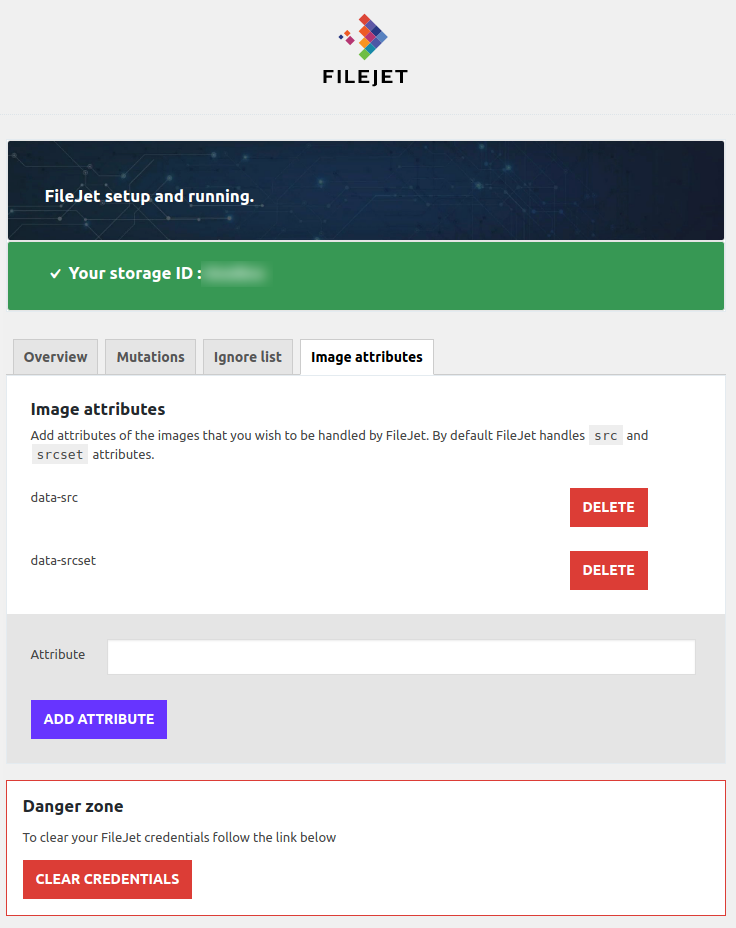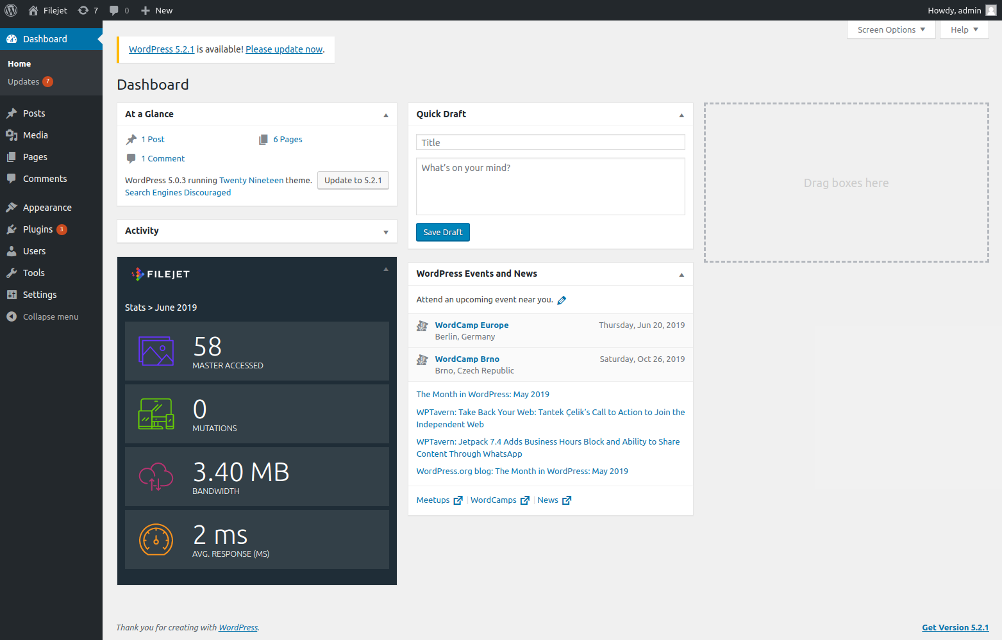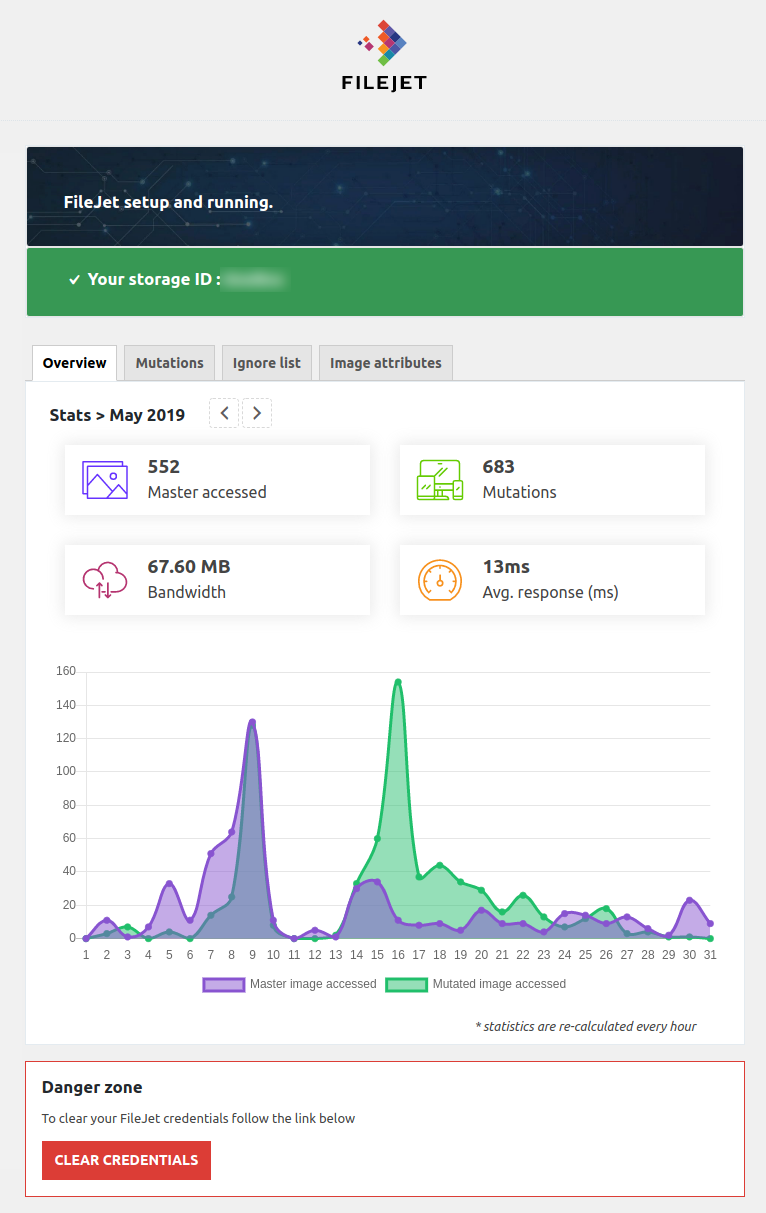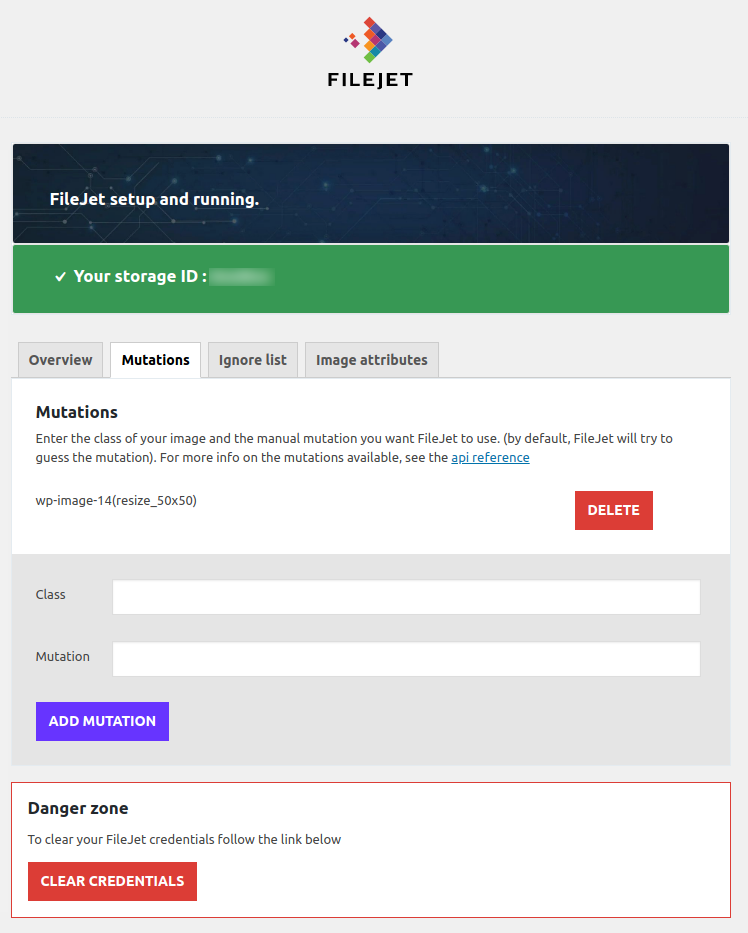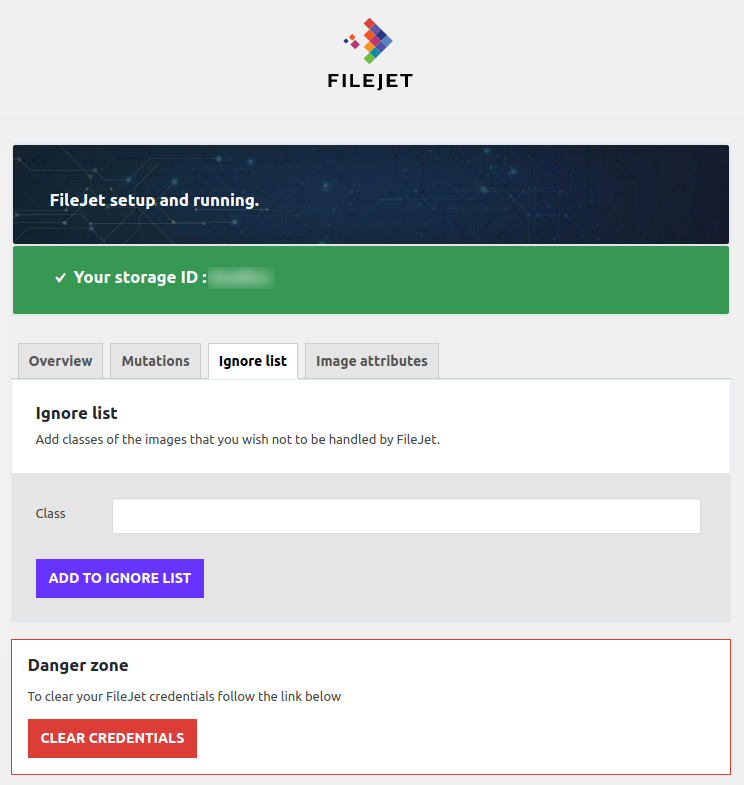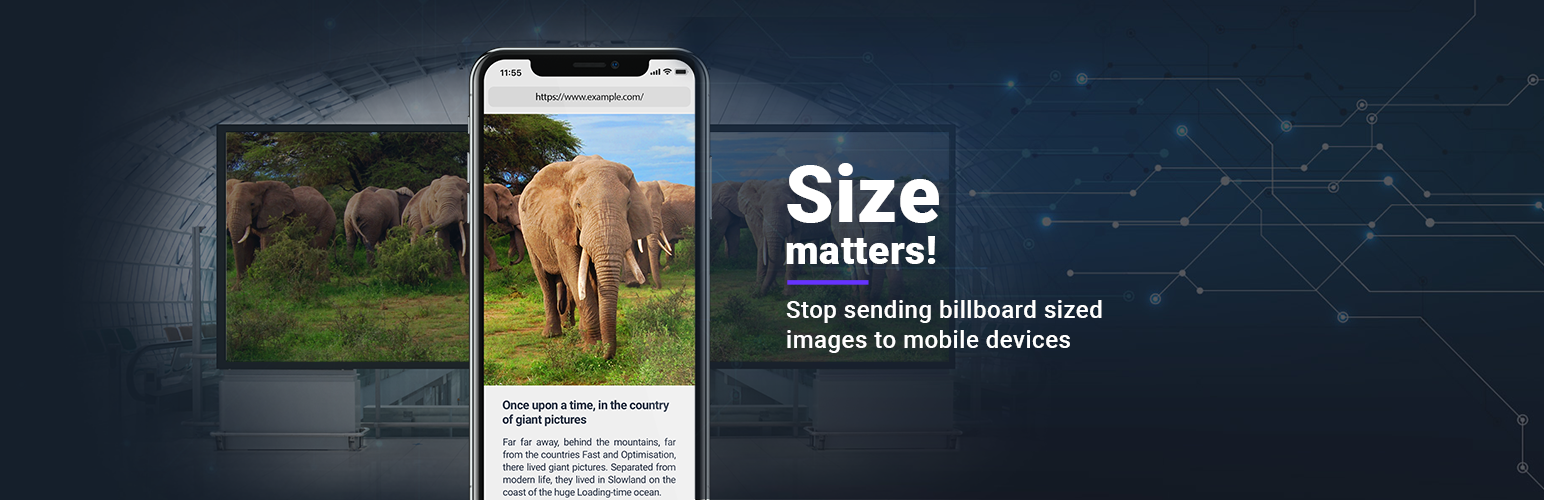
FileJet Pro
| 开发者 | filejet |
|---|---|
| 更新时间 | 2024年2月19日 20:11 |
| PHP版本: | 8.1 及以上 |
| WordPress版本: | 6.4.3 |
| 版权: | GPLv2 or later |
| 版权网址: | 版权信息 |
详情介绍:
安装:
- Upload the plugin files to the
/wp-content/plugins/filejetprodirectory, or install the plugin through the WordPress plugins screen directly. - Activate the plugin through the 'Plugins' screen in WordPress
- Register at https://filejet.io to access your credentials
- Use the FileJet Pro screen to configure credentials obtained at https://filejet.io
- Everything is working automatically for you from the first second but if you wish to customize the plugin behaviour you can do it at FileJet Pro settings screen
屏幕截图:
常见问题:
Do I need to register at FileJet?
Yes, you need to register at https://filejet.io in order to obtain Storage ID, API key and the secret. The FileJet service is paid service but you can get free invitation from your friends. The invitation count is limited so hurry up to get one ;-)
Does FileJet Pro plugin work without additional configuration?
Only thing you need to configure are credentials which can be obtained at https://filejet.io - everything else works out of box automatically. If you need to additionally configure behaviours of any specific images you can do it via FileJet Pro settings page. Currently you can add image CSS classes to ignore list so FileJet won't optimize them or you can set up specific mutations for specific CSS classes.
Is it possible to stop using FileJet Pro?
You can clear you credentials at FileJet Pro settings page at any time if you wish. Also you can uninstall the plugin at any time without losing any of your images.
Do I loose any images when I stop using the plugin?
No. You won't loose any of your images after stopping the FileJet Pro plugin. We only cache your images so your original images are saved with your Wordpress instance.
更新日志:
- update minimal PHP version to 8.1
- update "tested up to" version
- fix missing config when activate plugin
- update "tested up to" version
- update vendors
- parse source tags for the picture
- add loading="lazy" for pictures
- fix do not load chart JS when not needed
- test on newer versions of WP
- fix usage of FileJet PRO plugin with Theme customizer
- fix conflicts with WooCommerce PayPal payments
- code reorganisation
- parsing image tags in JSON AJAX responses (eg. plugins like WooCommerce)
- add new FileJet logo
- bugfix - remove BOM from content before encoding
- handle invalid statistic date input in widget
- handle invalid statistic date input
- bugfixes and design improvements
- show plugin version in plugin settings page
- add support for special characters in image URLs
- add statistics and dashboard widget
- bugfix - ingore all src attributes with data URIs
- remove credentials when the plugin is uninstalled
- add management of image attributes which are picked up by FileJet
- add support for background-image within inline styles
- support for PHP 5.6 and more
- ignore base64 encoded images in src attribute
- guess host for relative image paths
- guess protocol for external images without protocol
- UX improvements (show Storage ID within settings screen)
- bugfix
- Improve settings UX
- Disable image replacement when credentials missing
- Introduce composer for external dependencies
- Added support for src-set
- Optimize images for the whole output not just content of the post
- Various bug fixes
- Initial version of the plugin.