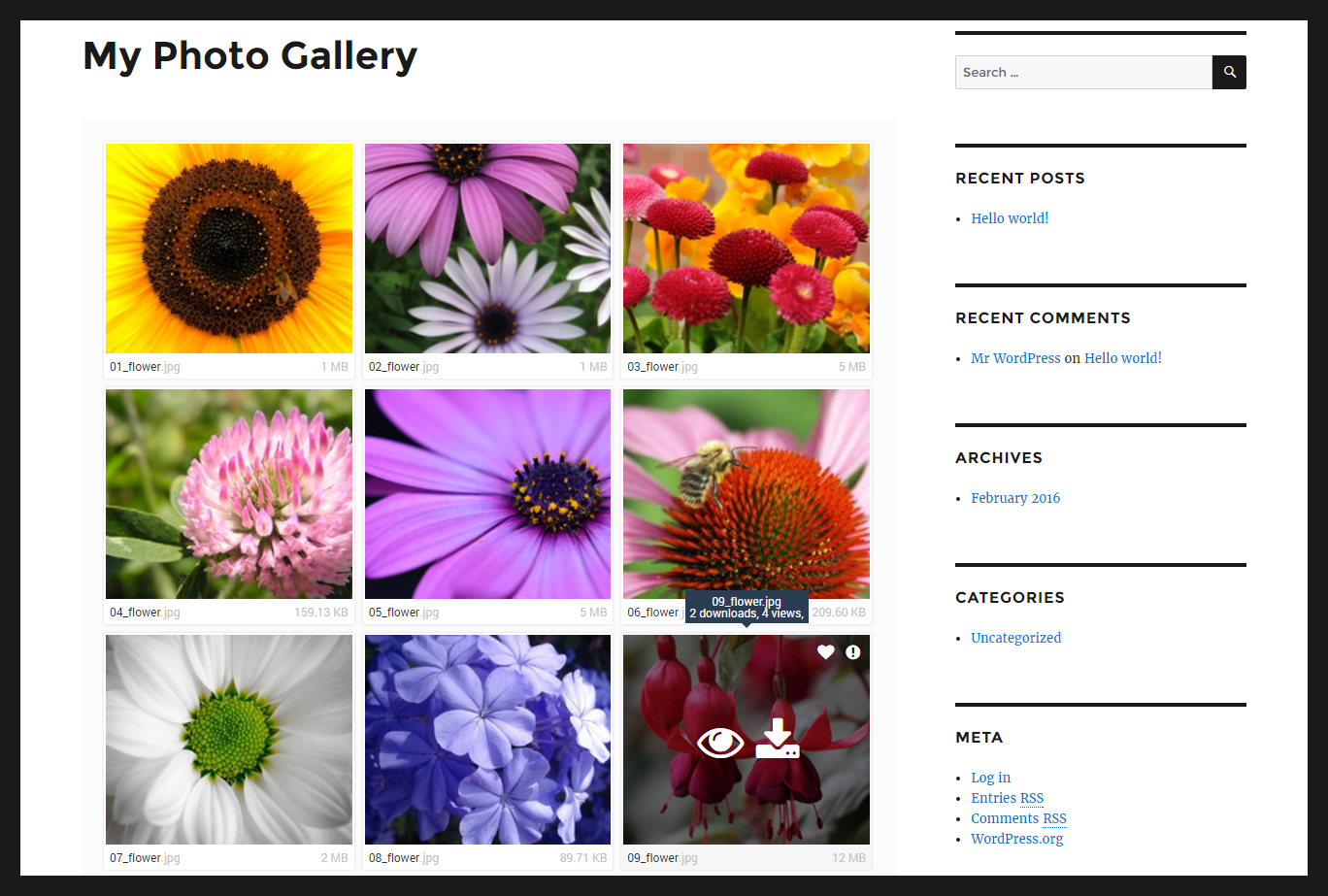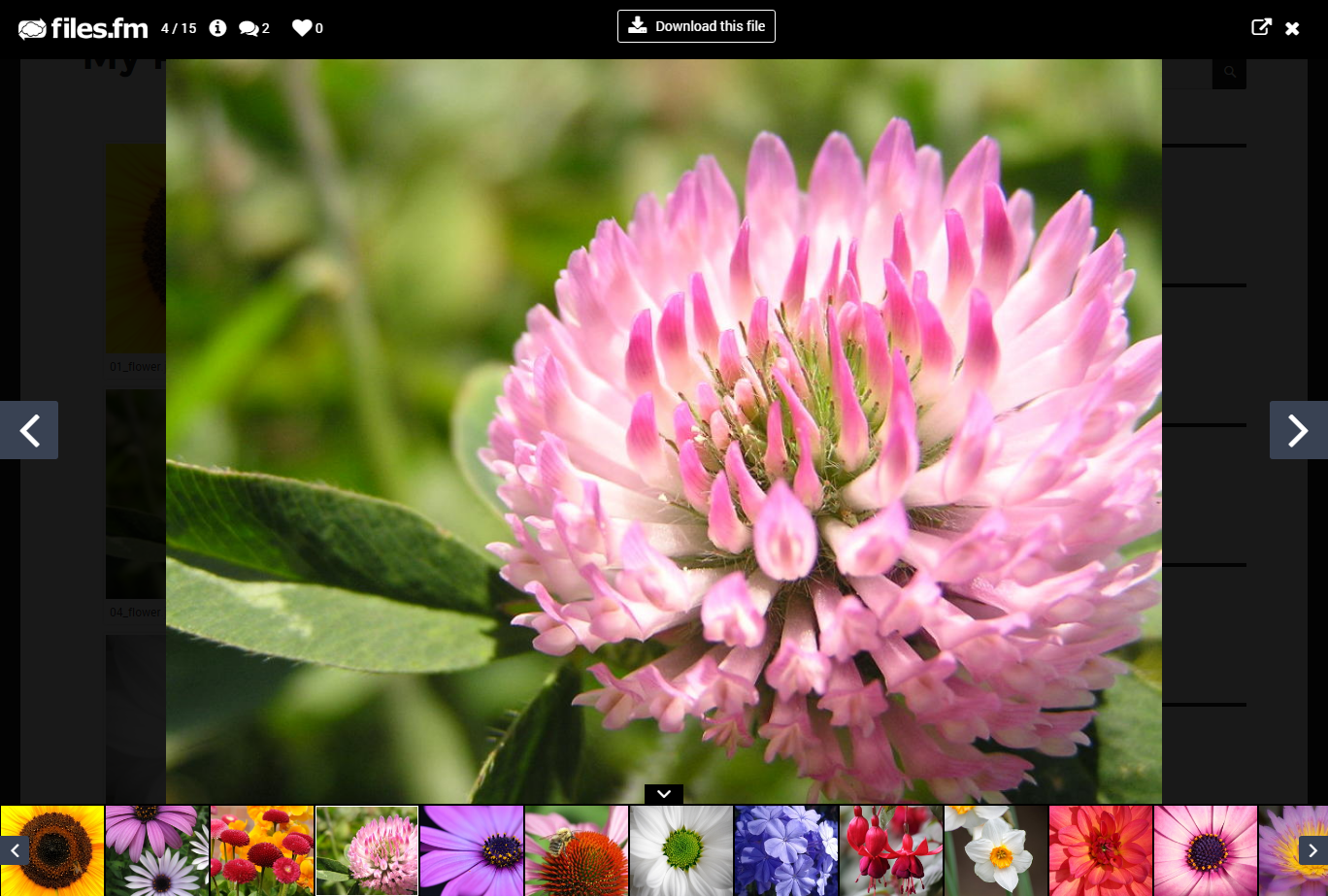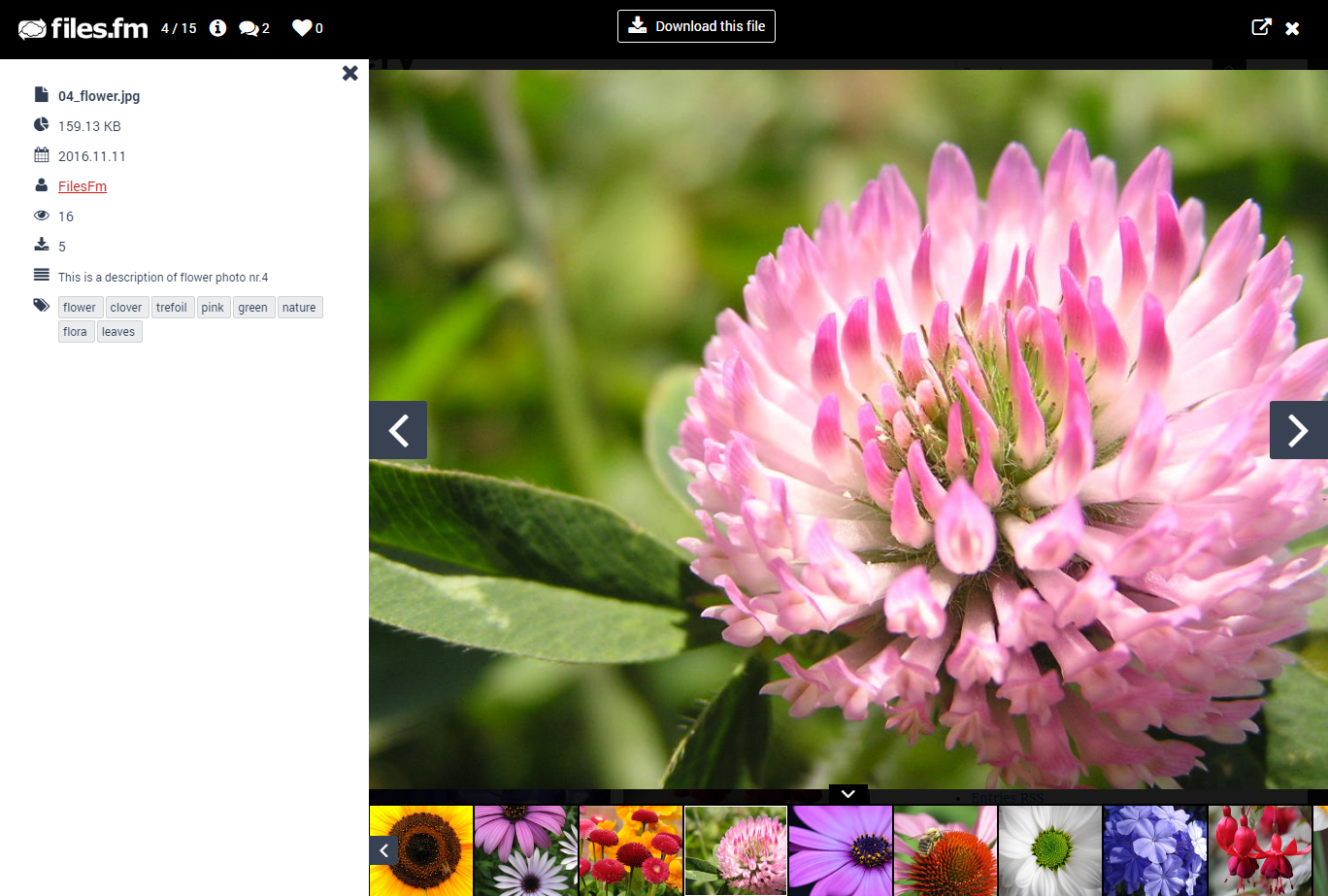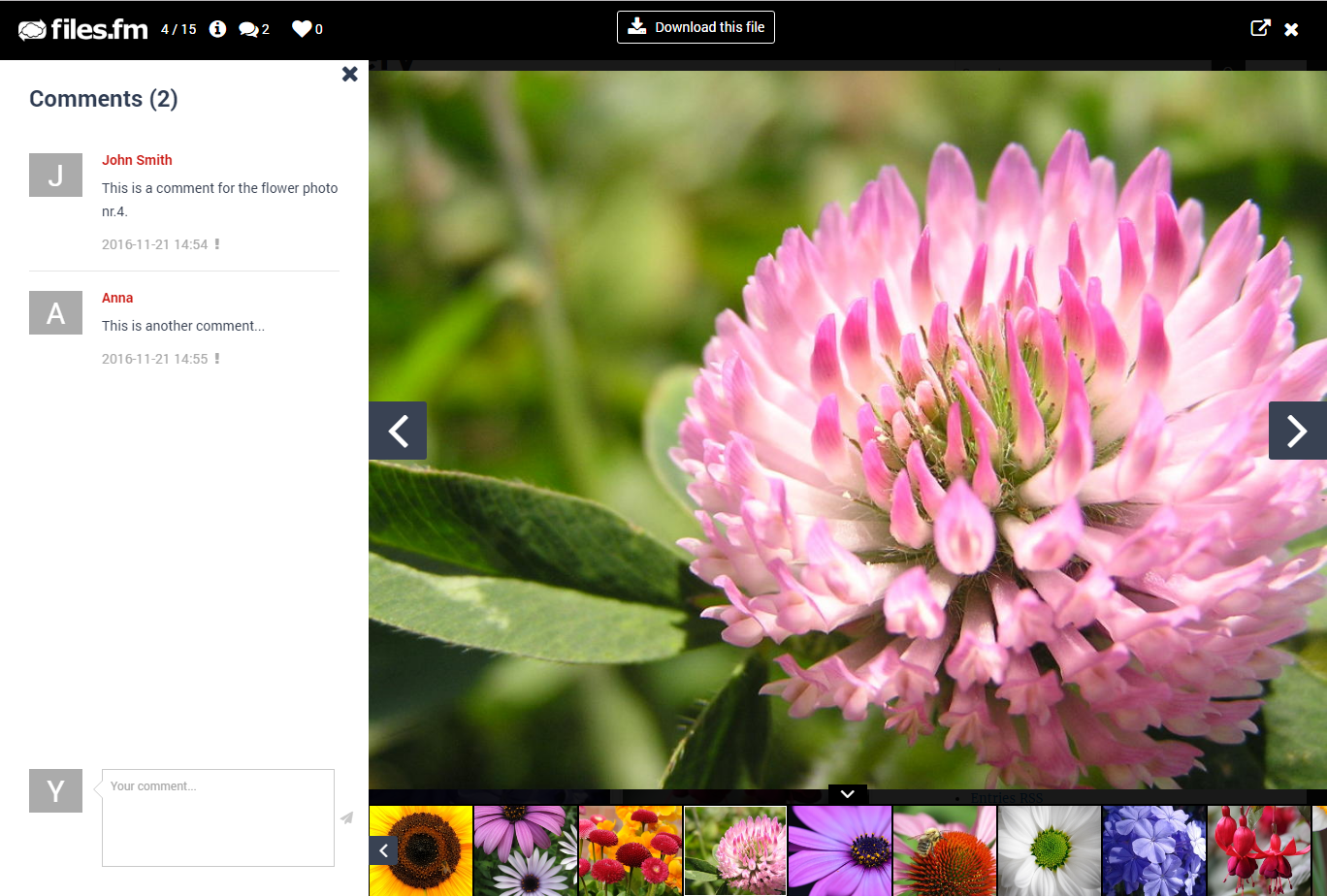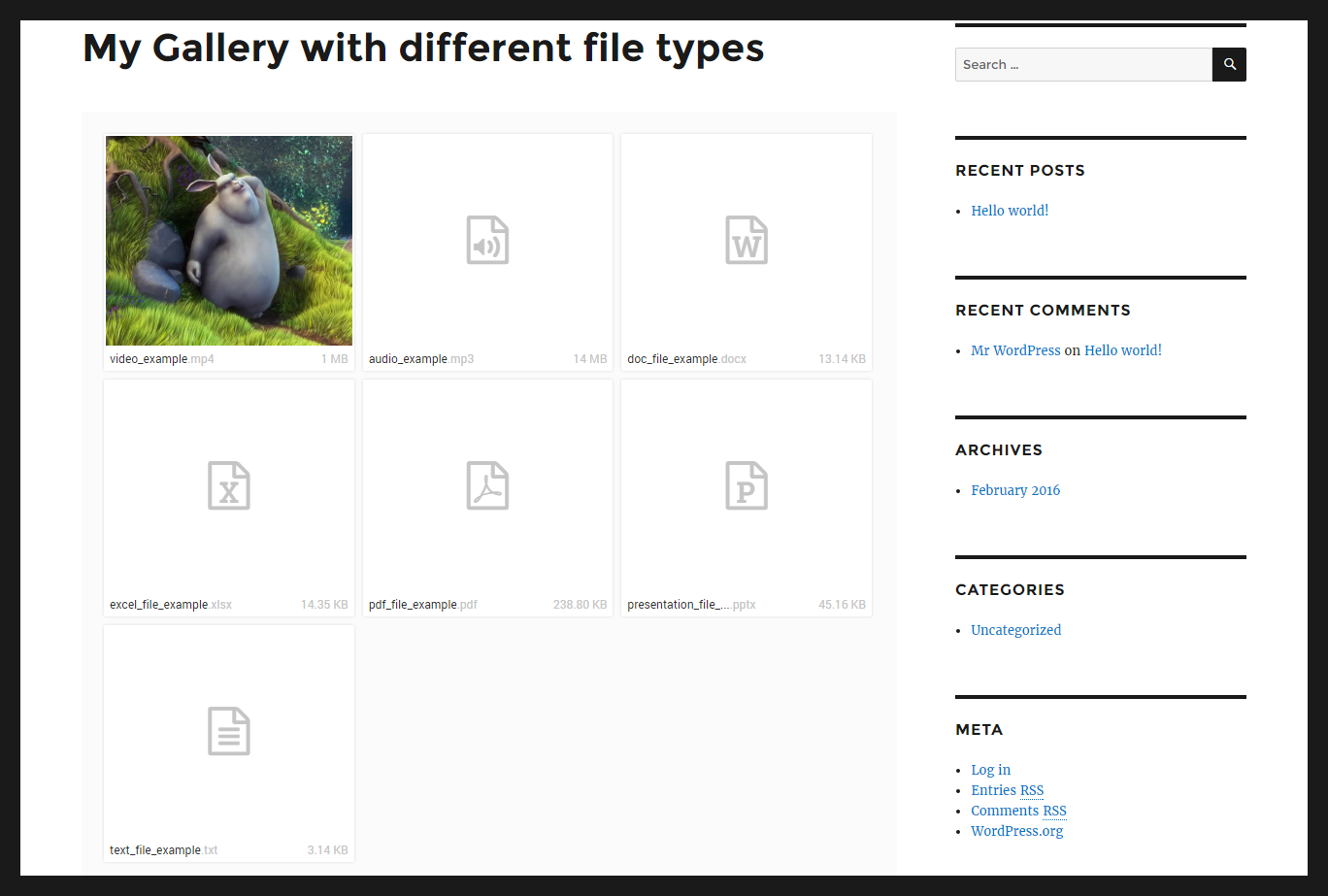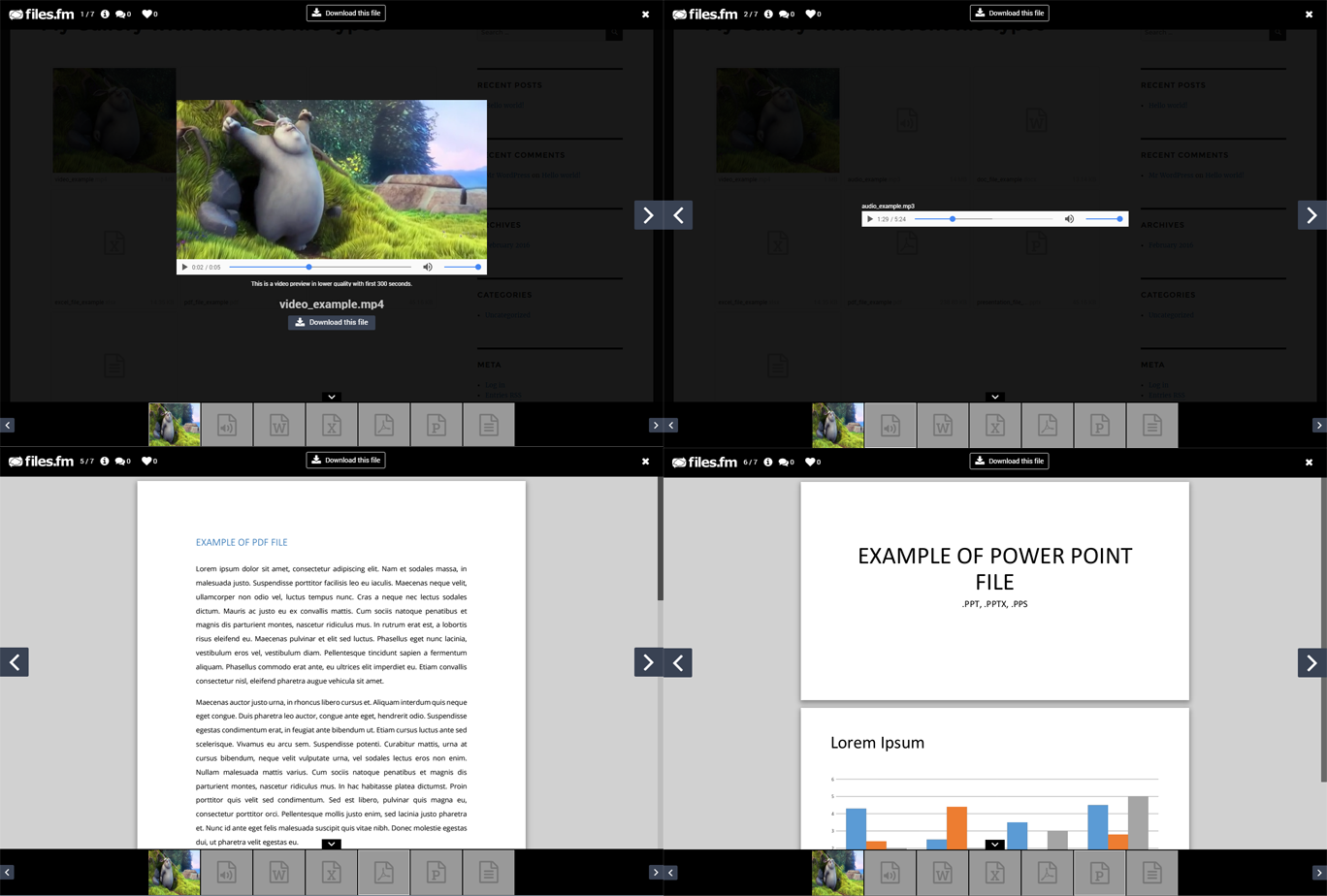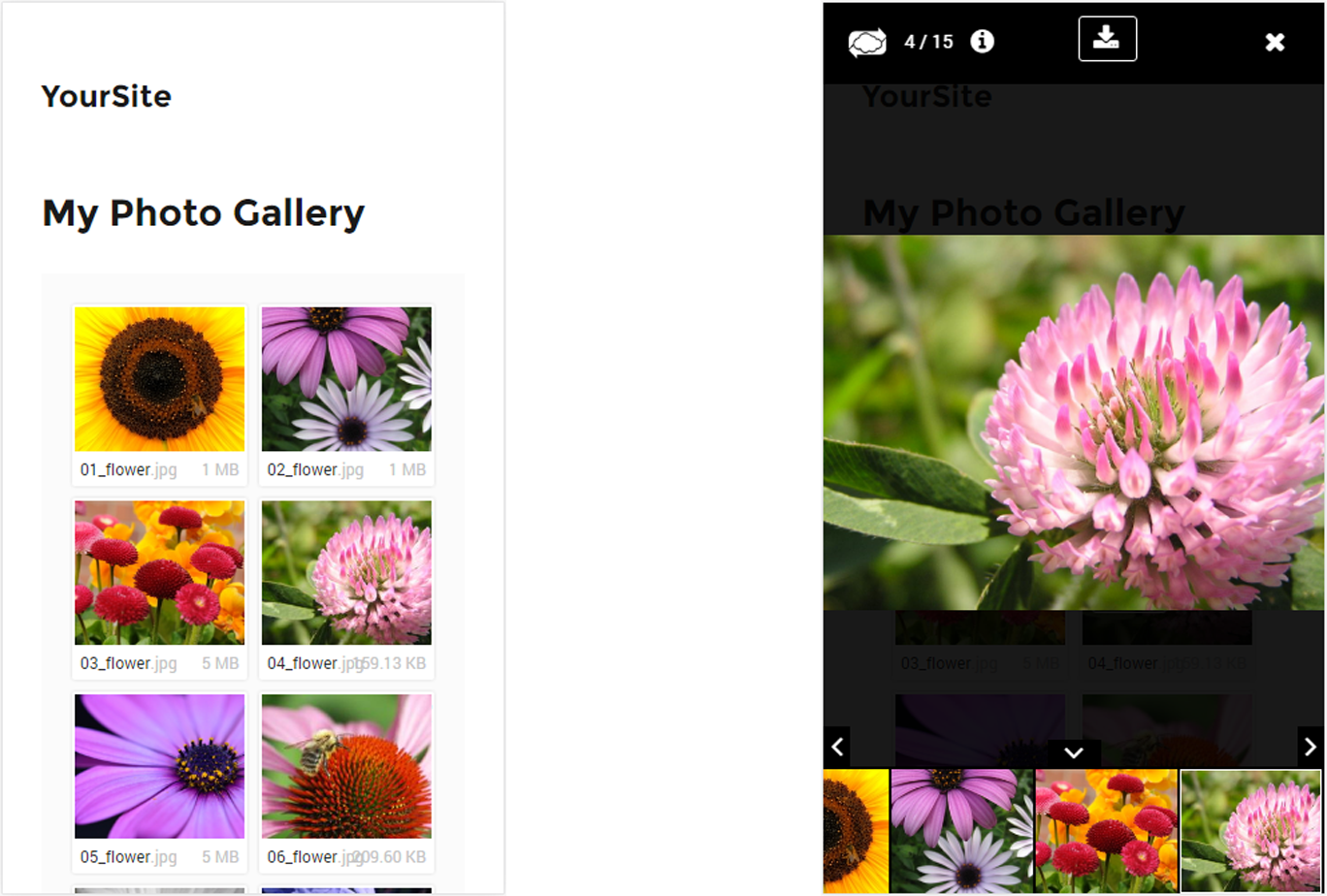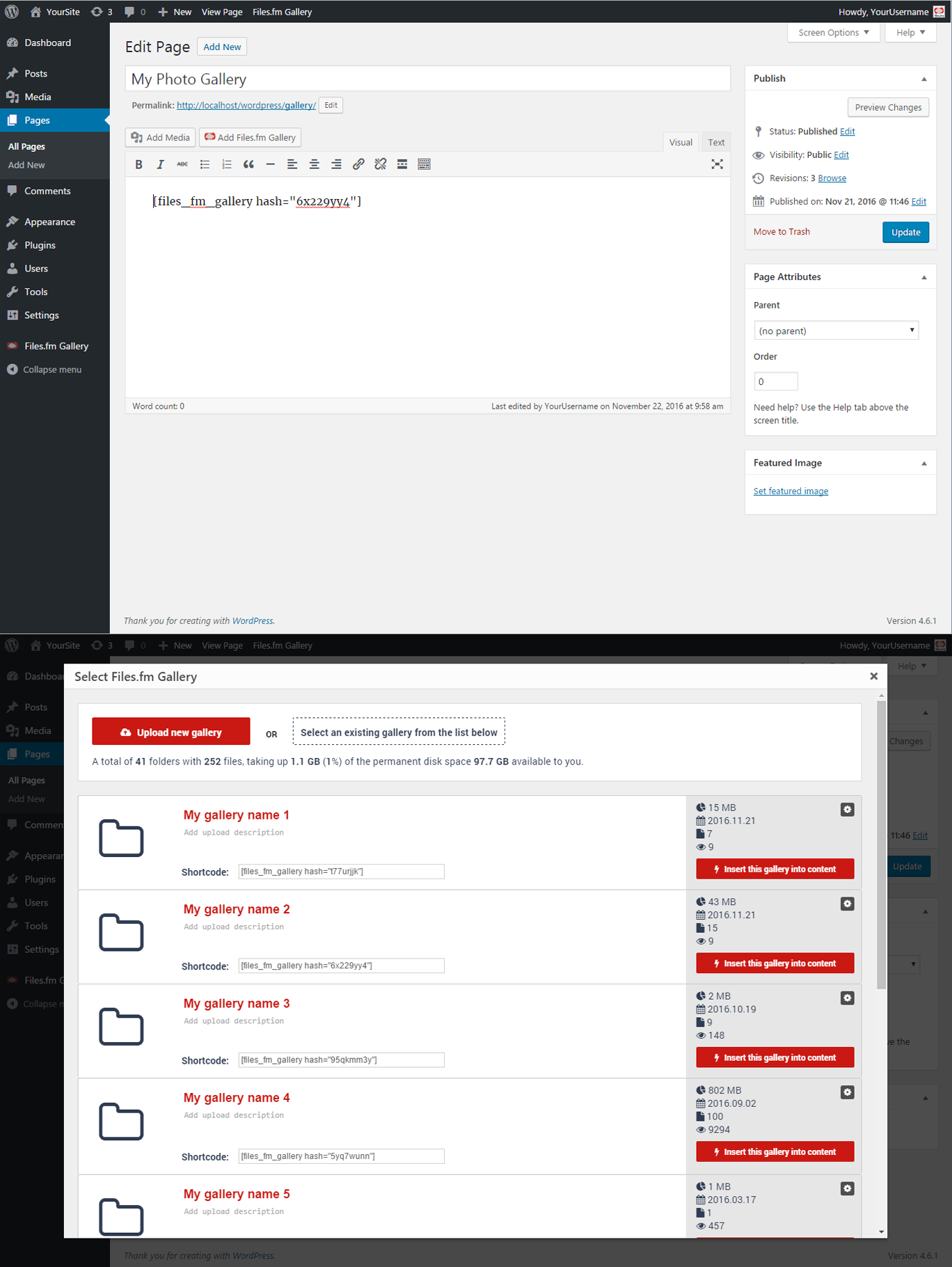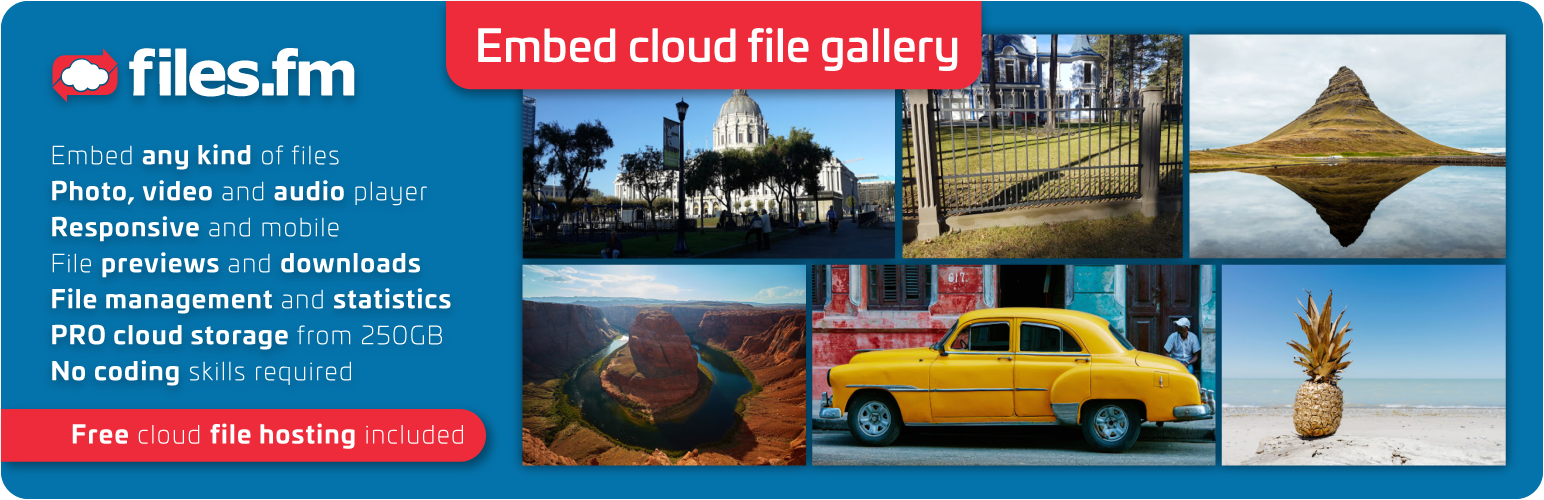
Photo gallery, image gallery, video gallery, file gallery plugin with cloud storage
| 开发者 | Files.fm |
|---|---|
| 更新时间 | 2020年7月6日 21:01 |
| 捐献地址: | 去捐款 |
| PHP版本: | 3.0.0 及以上 |
| WordPress版本: | 5.3.2 |
| 版权: | GPLv2 or later |
| 版权网址: | 版权信息 |
详情介绍:
Files.fm file gallery is an advanced plugin for embedding photos, images, audios, videos, documents or any other type file galleries and portfolios in a grid-style reponsive layout. Supports file preview and streaming audio/video player. Gallery is fully responsive and mobile friendly. It has a thumbnail grid view and a pop-up "light-box view with detailed file info, tags, comments and other great features.
Backend cloud storage
You create a free Files.fm cloud storage account with 1GB+ permanent storage.
Files in the gallery are uploaded, stored adn served from a backend Files.fm cloud file storage server.
Convenient file management and statistics
Plugin provides a powerful engine for uploading and managing files with the ability to batch upload, delete and manage files with a few simple steps. File preview and download statistics are available.
Files can be managed through WordPress admin as well as at https://files.fm/filebrowser
E-commerce and content sales
E-commerce backend to sell digitals donwloads of photos, videos or documents. You can create your online store straight away and start monetizing your content. See more here: https://files.fm/sell-files
Features
- Responsive
- Unlimited number of galleries and files in galleries
- File descriptions, tags
- Comments section for each file
- Auto read EXIF and metadata in displayed tags
- Direct file download
- Enable/disable file download
- PDF preview
- Video player
- Audio player
- Full screen view
- Drag & Drop upload, folder upload
- E-commerce payments and content sales
安装:
- Install the plugin via WordPress Plugin Directory.
- Activate the plugin through the "Plugins" menu in your WordPress admin
- Open "Files.fm Gallery" in your WordPress admin
- Create your free Files.fm cloud storage account (only e-mail and password is needed)
- Upload files and add galleries to your page with shortcode or directly from your content’s edit page by clicking "Add Files.fm Gallery". Detailed guide with screenshots can be found here:https://files.fm/u/9jzyxu77
屏幕截图:
更新日志:
1.0
Release date: 2016.11.21
- This is the first version of the plugin. It is carefully tested and should work as expected.
- Feature and description updates