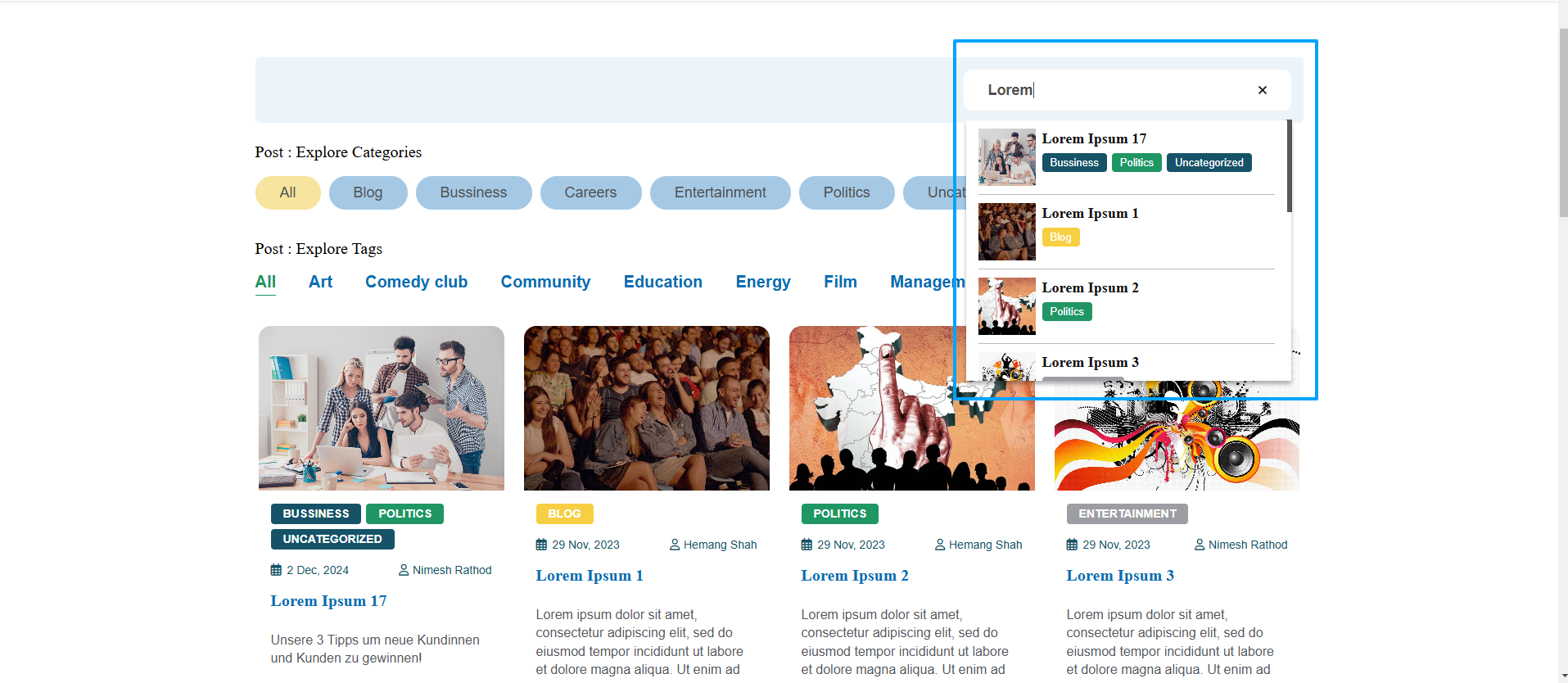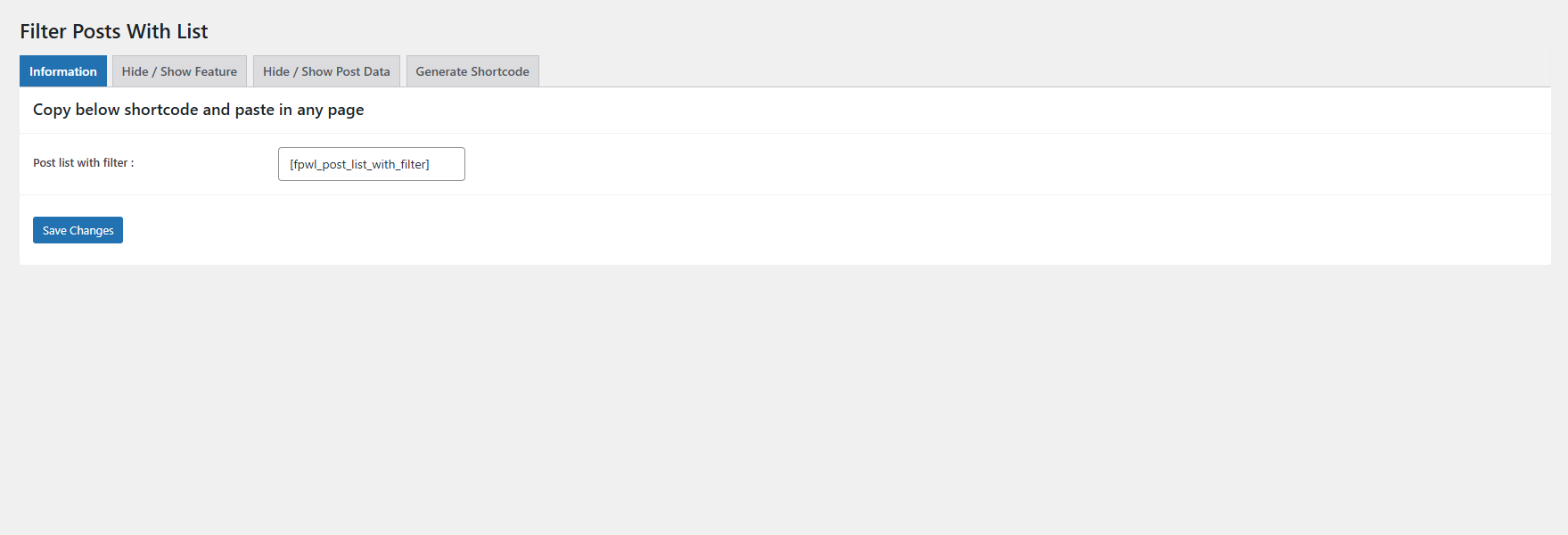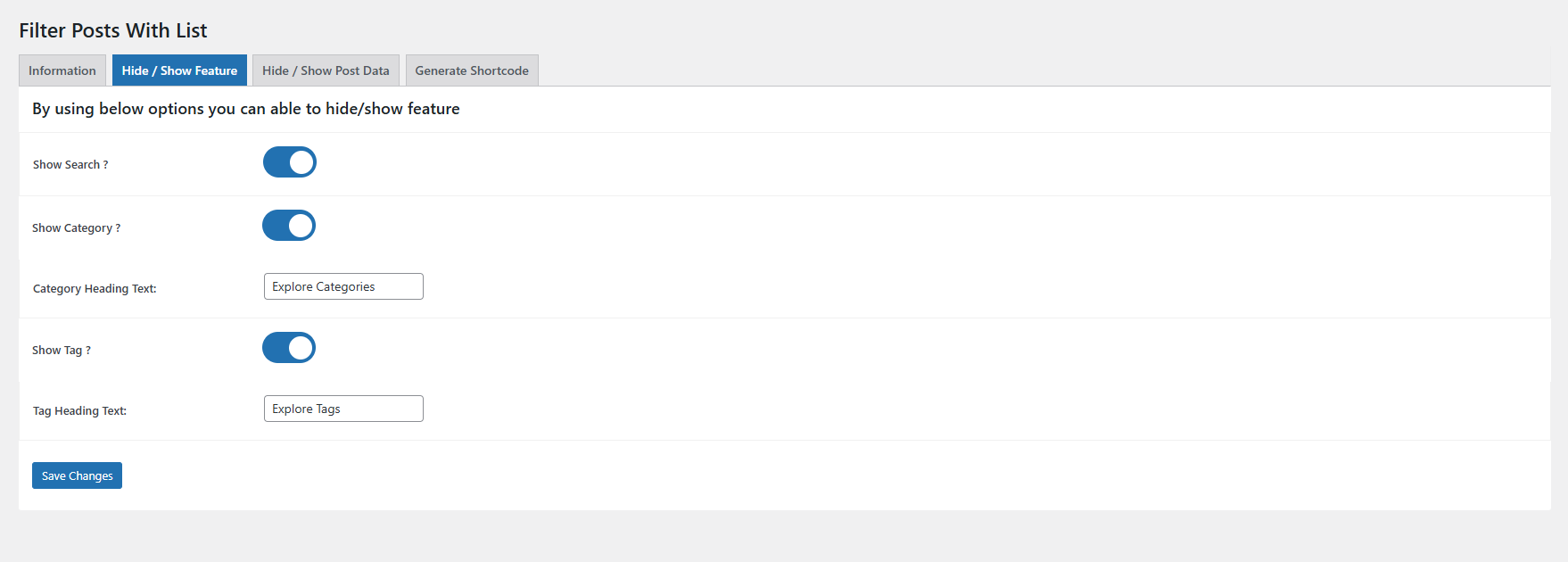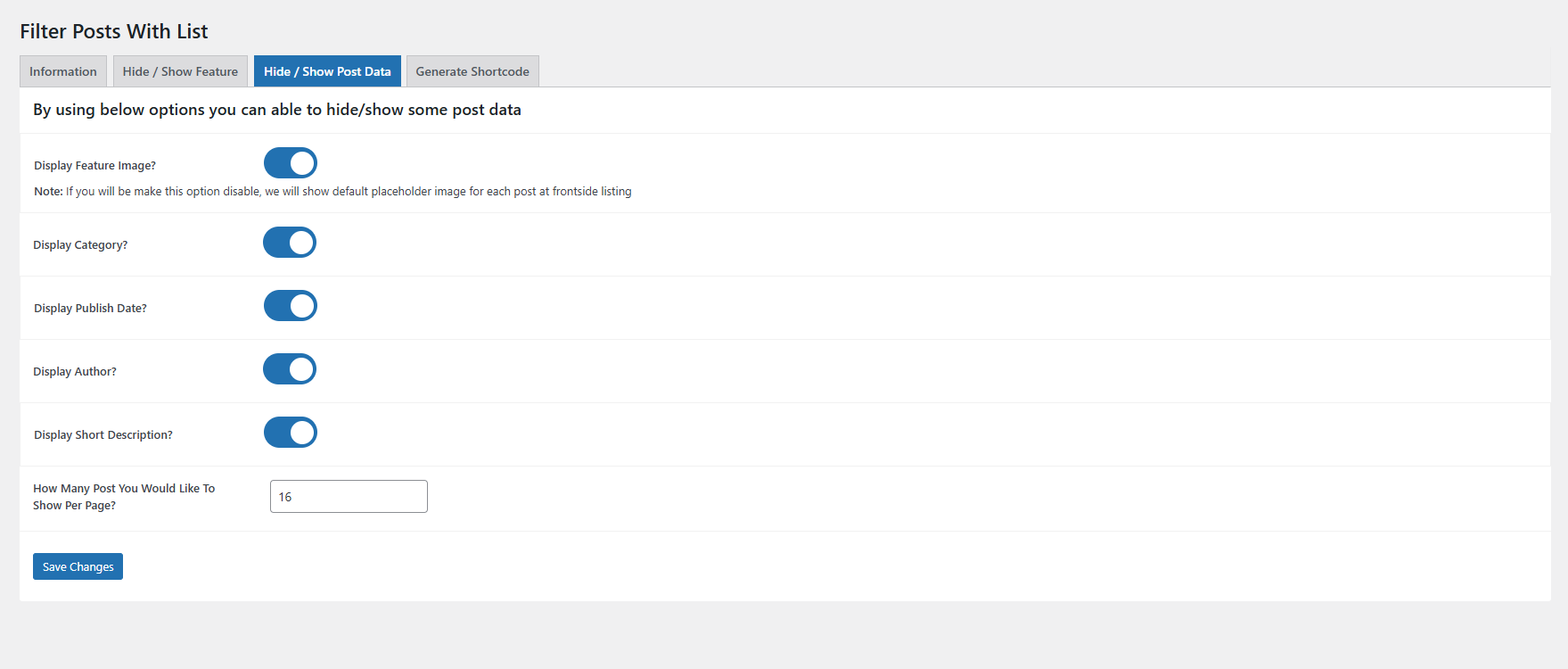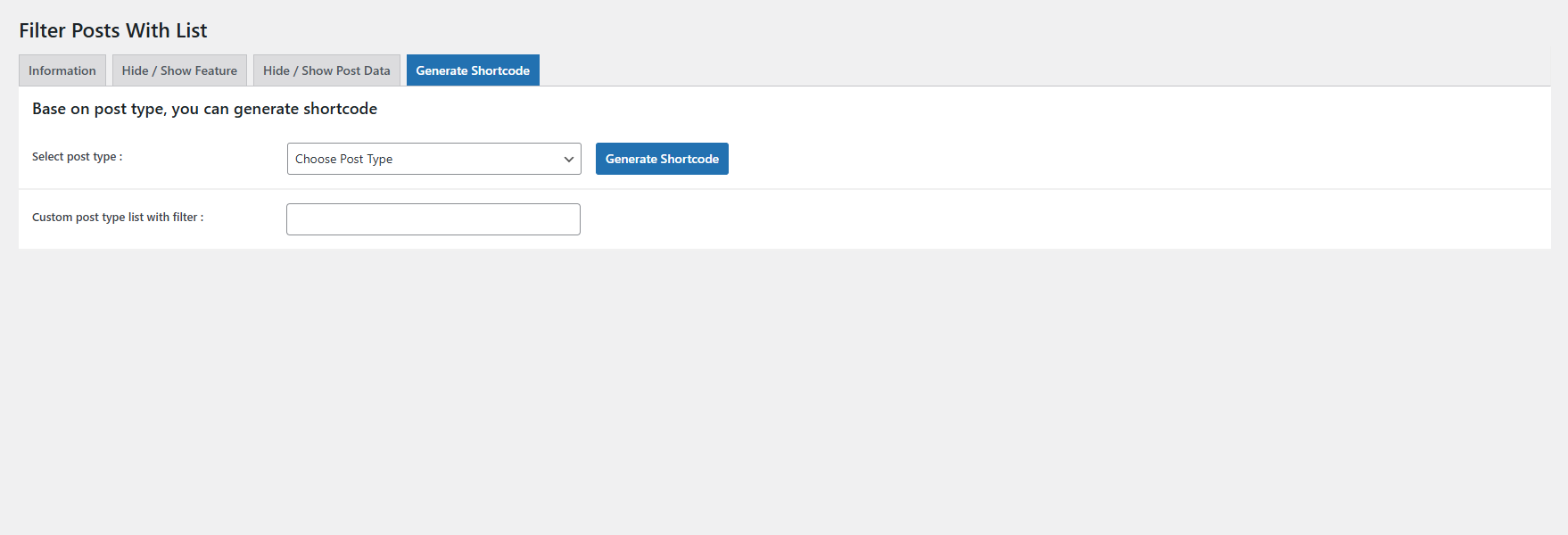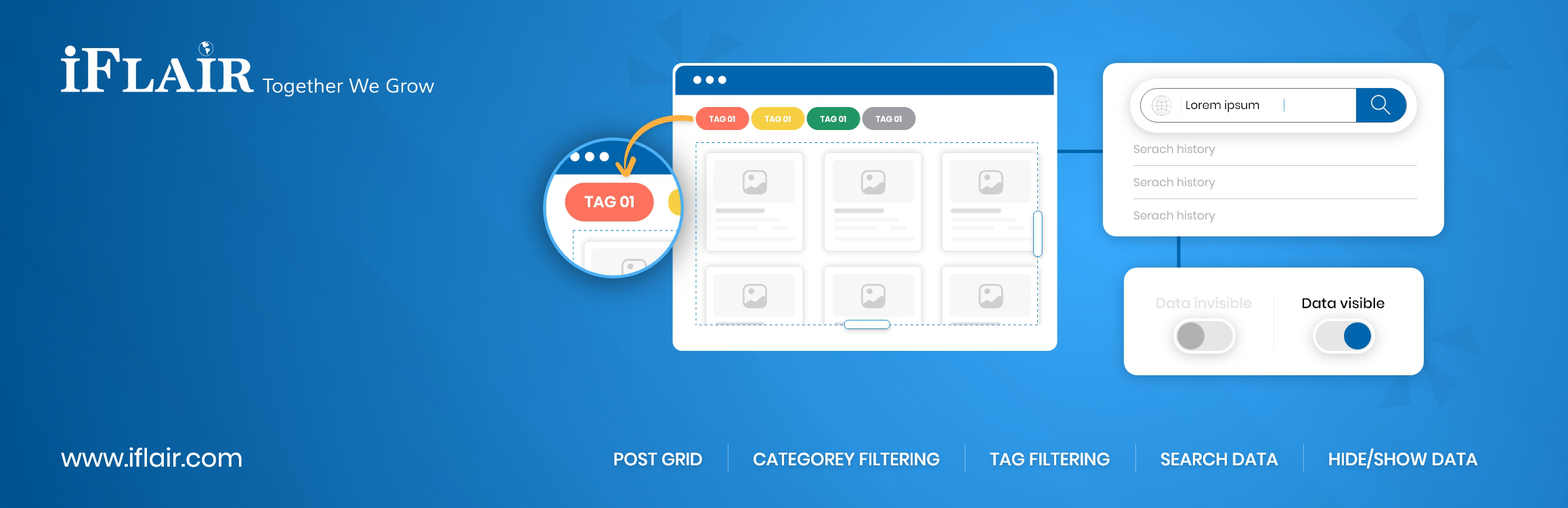
Filter Posts With List
| 开发者 | iflairwebtechnologies |
|---|---|
| 更新时间 | 2025年1月16日 19:07 |
| 捐献地址: | 去捐款 |
| PHP版本: | 5.6 及以上 |
| WordPress版本: | 6.7 |
| 版权: | GPLv2 or later |
| 版权网址: | 版权信息 |
详情介绍:
安装:
- Go to your WordPress dashboard and navigate to Plugins > Add New.
- Search for "Filter Posts with List by iFlair."
- Install and activate the plugin.
- Once activated, head to the Filter Posts with list plugin's settings page to configure the filter options, post visibility, and other preferences.
- Use the provided shortcodes in your posts or pages to display filtered lists.
屏幕截图:
常见问题:
How do I display posts using this plugin?
After activating the plugin, you can use default WordPress post shortcodes or generate custom shortcodes to display posts with filters. Place the shortcode in any post or page to display a grid of posts with filtering options.
Can I use this plugin to filter custom post types?
Yes, you can generate shortcodes specifically for custom post types, allowing you to filter and display custom content alongside or separate from your default WordPress posts.
Can I customize the filter options displayed to users?
Customizing the Splash Screen icon and App icon is easy: Absolutely. You can choose which filter options to show or hide, including search, category, and tag filters. Additionally, you can customize the headings of these filters to match your website's tone and style.
Is it possible to hide certain post details like the author or featured image?
Yes, the plugin gives you control over which post details are displayed. You can show or hide elements such as the featured image, publish date, author, category, and post description based on your preferences.
How can I set the number of posts shown initially and with the 'Load More' button?
You can configure how many posts are shown on the initial page load, as well as the number of posts loaded when the user clicks the "Load More" button, directly from the plugin's settings.
Is this plugin compatible with the latest version of WordPress?
Yes, "Filter Posts with List" has been tested up to WordPress 6.4 and is regularly updated to ensure compatibility with the latest versions of WordPress and PHP.
更新日志:
- Plugin release and submit to wordPress.org
- Fixed serachbox related issue.