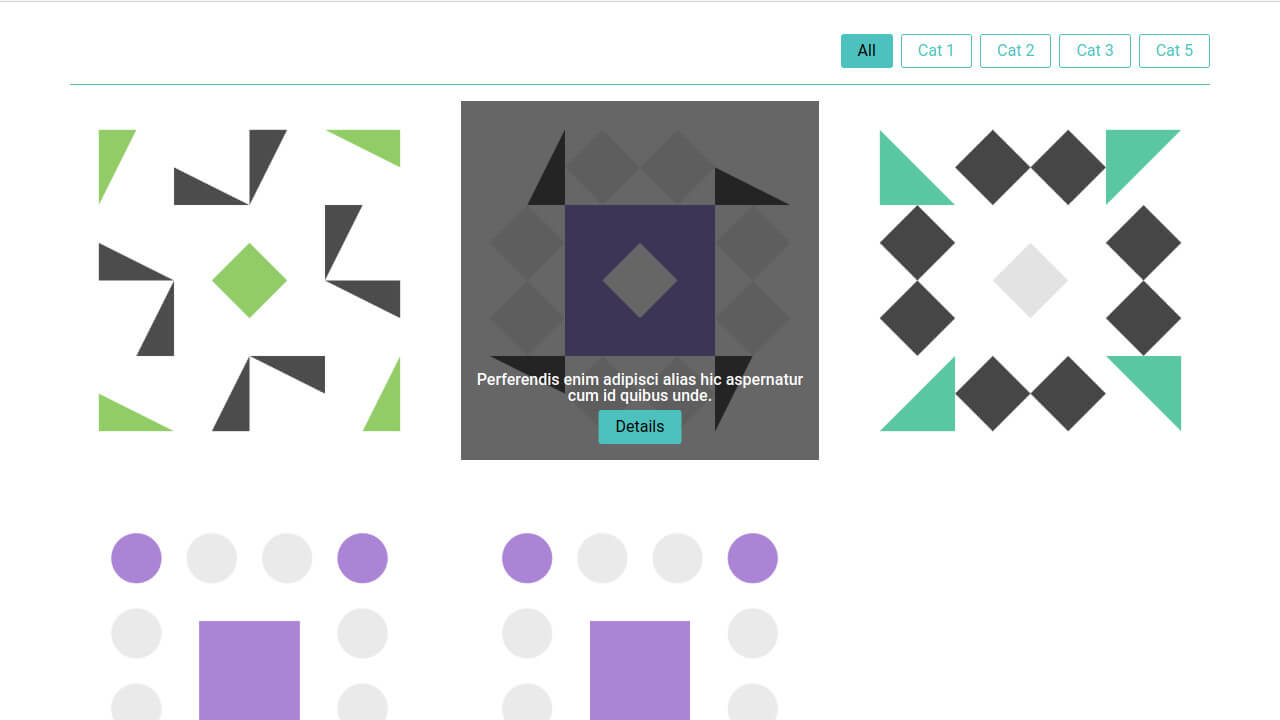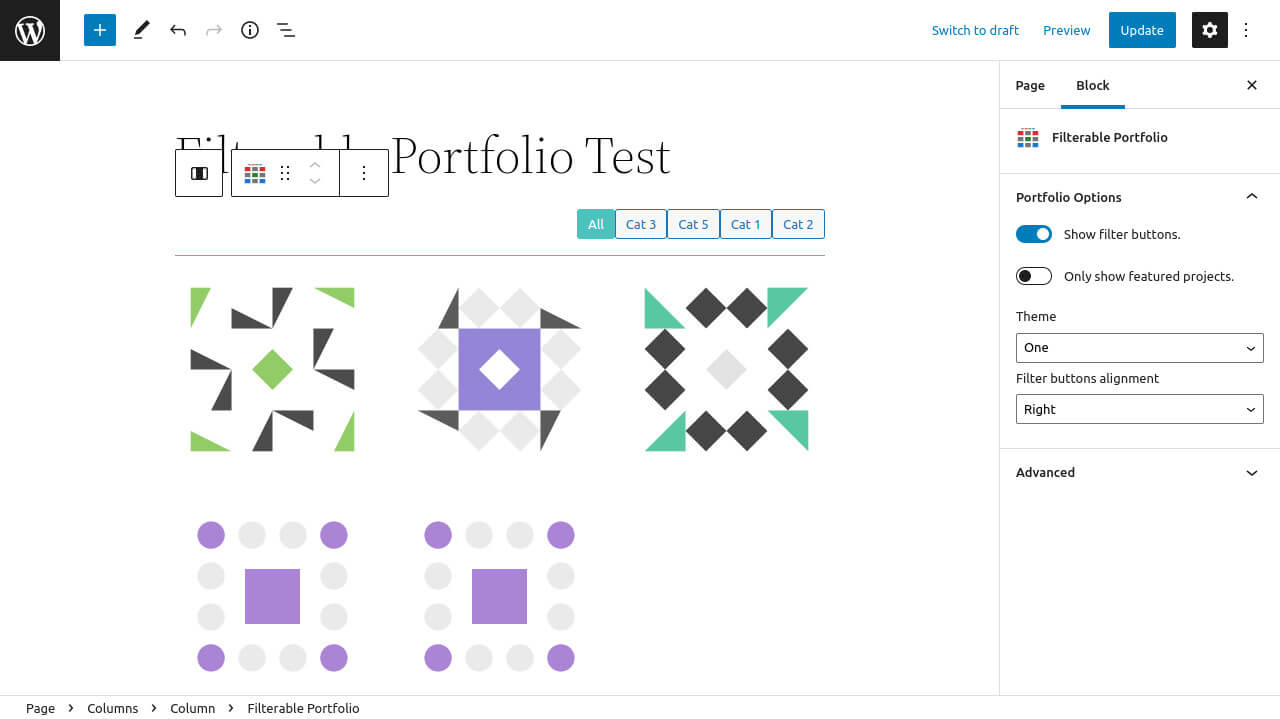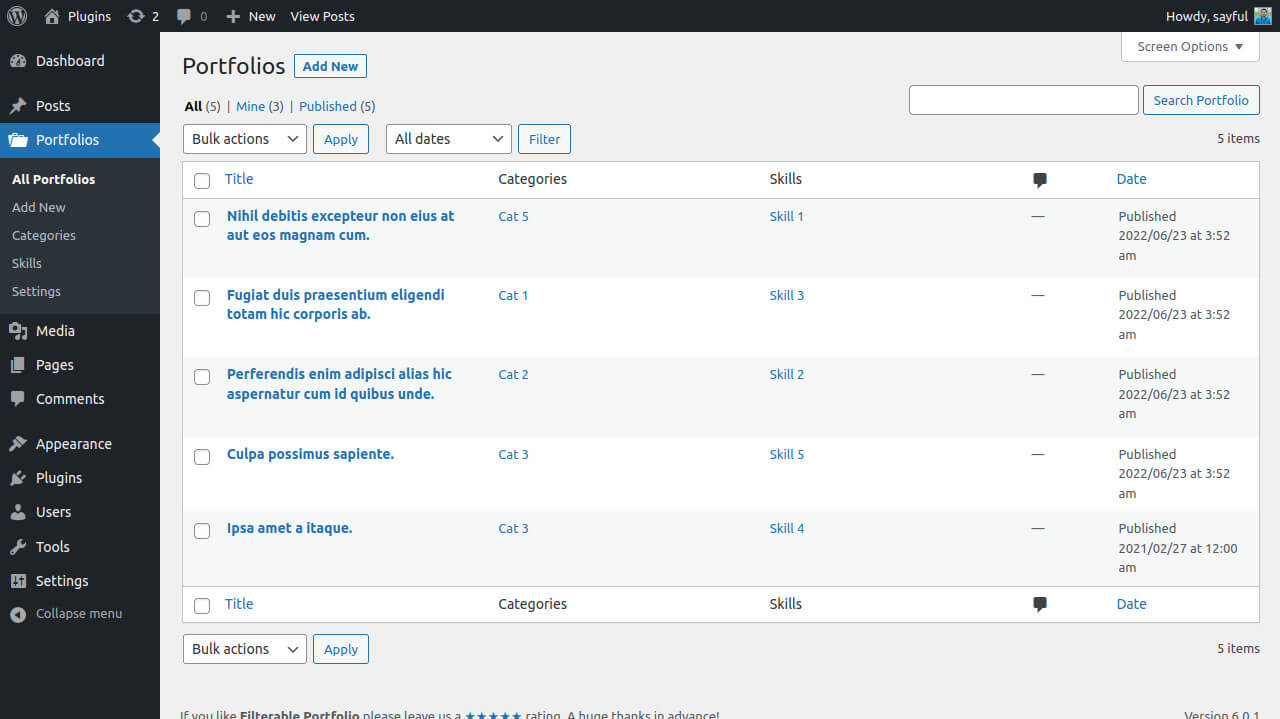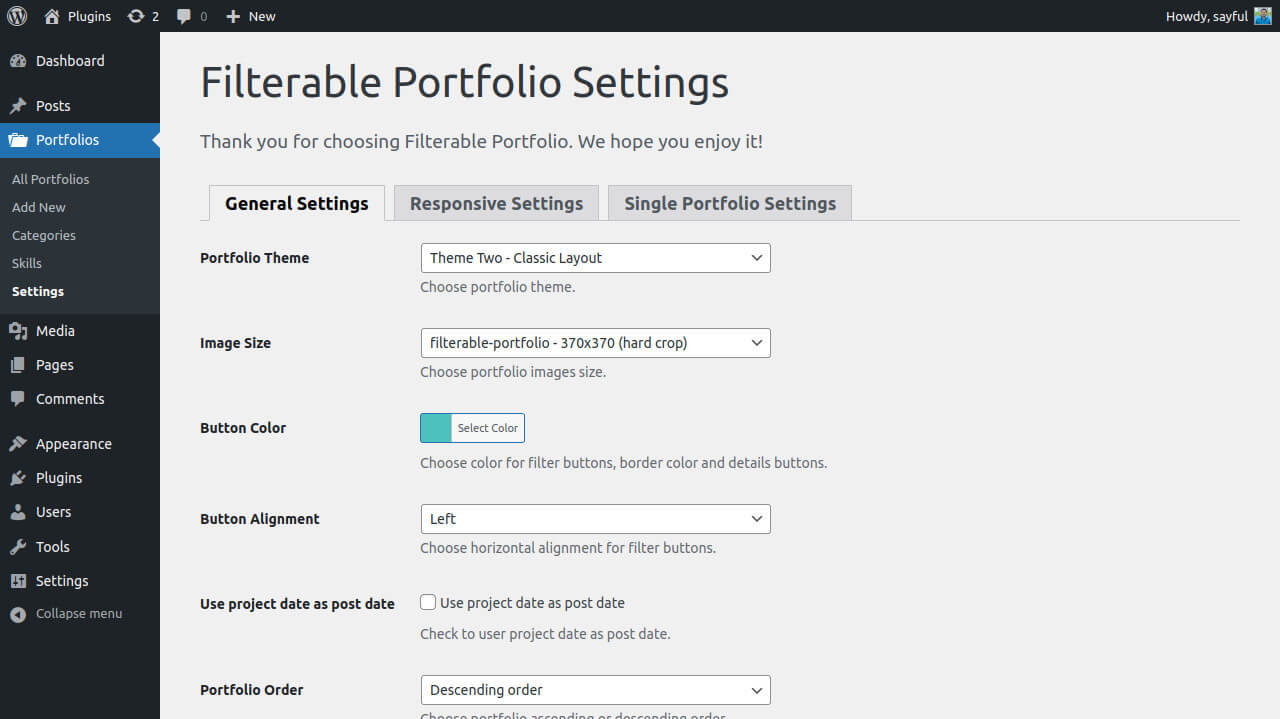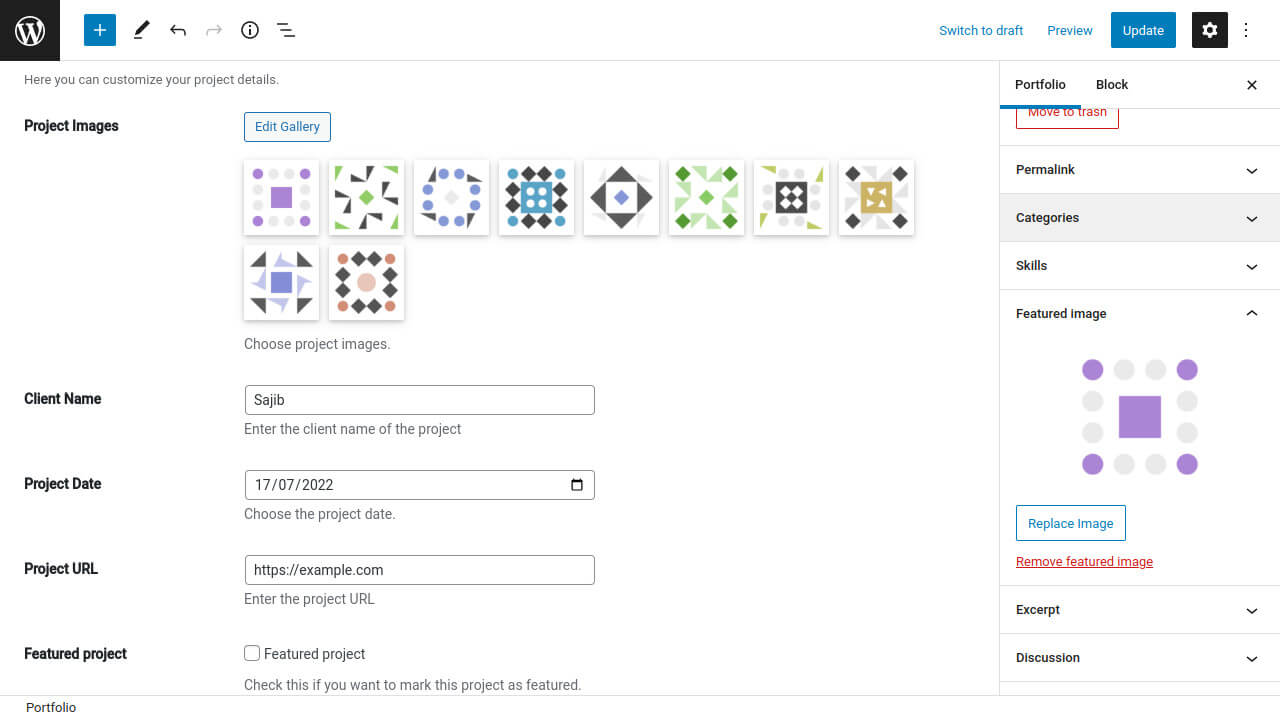Filterable Portfolio
| 开发者 |
sayful
majeedraza |
|---|---|
| 更新时间 | 2024年6月6日 21:43 |
| PHP版本: | 7.0 及以上 |
| WordPress版本: | 6.5 |
| 版权: | GPLv3 |
| 版权网址: | 版权信息 |
详情介绍:
- Fully responsive
- Portfolio Showcase with sorting images by groups.
- Supported Browsers: Chrome, Firefox, Edge, IE 11, Safari
- Two portfolio themes with css3 effect
- Single portfolio page template
- Slide of portfolio images on single portfolio page
- Related Projects on single portfolio page
- Setting page with many options
- Custom Meta box for Project Images, Client Name, Project Date and Project URL
[filterable_portfolio]
The shortcode can include following attributes.
featured: Default valueno. Value can beyesorno.show_filter: Default valueyes. Value can beyesorno.filter_by: Default valuecategories. Value can becategoriesorskills.theme: Default valueone. Value can beoneortwo.buttons_alignment: Default valuecenter. Value can bestartorcenterorend.
[filterable_portfolio featured='yes' show_filter='no']
Theme Integration
Filterable Portfolio works with most theme out of the box. But the following theme support its full features like single, archive and taxonomy template. Filterable Portfolio is fully integrated with the following themes.
- Shapla - https://wordpress.org/themes/shapla/
安装:
- From your WordPress dashboard go to Plugins > Add New.
- Search for Filterable Portfolio in Search Plugins box.
- Find the WordPress Plugin named Filterable Portfolio by Sayful Islam.
- Click Install Now to install the Filterable Portfolio Plugin.
- The plugin will begin to download and install.
- Now just click Activate to activate the plugin.
屏幕截图:
常见问题:
After changing portfolio slug, portfolio link is not working.
After change portfolio slug, you need to regenerate permalink. To regenerate permalink, go to Settings --> Permalinks from WordPress admin and press on "Save Changes" button.
How to use Filterable Portfolio in Gutenberg Block Editor (WordPress 5.0 or later)
Filterable Portfolio is first class citizen in Gutenberg Block Editor. Just search 'Filterable Portfolio'. There is a dedicated 'Filterable Portfolio' block with live preview for Gutenberg Block Editor.
I want to remove Project Date. Is it possible?
You can add, remove or modify any field using filter hook. filterable_portfolio_meta_box_fields Here is an example to remove Project Date. `function filterable_portfolio_remove_product_date( $fields ) { // Remove product date unset( $fields['_project_date'] ); return $fields; } add_filter( 'filterable_portfolio_meta_box_fields', 'filterable_portfolio_remove_product_date' );` Here is a list of all default meta fields: _project_images, _client_name, _project_date, _project_url
更新日志:
- Dev - Check compatibility with WordPress 6.4
- Fix - Block related issue.
- Add filter hook to load single portfolio template and archive portfolio template from plugin.
- Add 'orderby' and 'order' shortcode and block attributes to change global option.
- Add default archive template for portfolio post type if it not exists in theme.
- Add attribute to change filter option from 'categories' to 'skills'.
- Add setting option to disable single portfolio category and skill archive page link.
- Add responsive setting on block option.
- Add block option to set maximum limit.
- Fix PHP Deprecated notice when finding invert color.
- Add background color on 'Filterable Portfolio' brand icon.
- Fixed design issue related to box-sizing on default 'Twenty Twenty-Two' theme.
- Feature - Add block with options (toggle filter buttons, show only features projects, theme, filter buttons alignment and more)
- Added - Add setting option to set project date as create datetime.
- Added - Add two shortcode attribute 'theme' and 'buttons_alignment'
- Added - Add setting option to set alignment for filter buttons.
- Dev - Check compatibility with WordPress 6.0
- Dev - Add CLI command to add dummy data.
- Dev - Check compatibility with WordPress 5.8
- Fix - Fix 'permission_callback' php notice
- Dev - Upgrade
isotopeto version 3.0.6 andtiny-sliderto version 2.9.2 - Added - Add portfolios REST endpoint to get portfolios.
- Added - Add categories and skills REST endpoint.
- Added - Add "Featured" attribute on shortcode and REST api.
- Tweak - Hide filter button if button quantity is one.
- Added - Add image size for single portfolio project images.
- Tweak - Removed alpha color picker for filter buttons.
- Dev - Removed shuffle js library.
- Dev - Update css inline style with css variable.
- Dev - Update shortcode html structure and refactor core code.
- Added - Add support for Gutenberg editor introduced on WordPress 5.0
- Added - Add CSS for Twenty Nineteen theme.
- Dev - Check compatibility with WordPress 5.0
- Dev - Update isotope to version 3.0.5
- Dev - Update Shuffle to version 5.2.1
- Dev - Update tiny-slider to version 2.9.1
- Dev - Add
Filterable_Portfolio_HelperPHP class
- Added - Add portfolio settings to change Portfolio Slug, Portfolio Category Slug, Portfolio Skill Slug.
- Dev - Add filter hook filterable_portfolio_category_args for modifying portfolio_cat taxonomy arguments.
- Dev - Add filter hook filterable_portfolio_skill_args for modifying portfolio_skill taxonomy arguments.
- Dev - Update plugin core.
- Added - Add alpha color picker to choose button color.
- Fixed - Fixed images overlapping issue.
- Tweak - Upgrade Shuffle to version 5.0.3
- Tweak - Upgrade Isotope to version 3.0.4
- Tweak - Upgrade Tiny Slider to version 2.3.10
- Dev - Load non-minified version when script debug is enabled.
- Dev - Update plugin core.
- Update - Update plugin core
- Tweak - Replace ResponsiveSlides with tiny-slider
- Tweak - Combine public facing custom scripts to one file
- Updated - Removed jQuery dependency for isotope and rewrite with vanilla JS.
- Added - New Filterable Portfolio Widget to add portfolio at widget. Especially helpful for page builder that use widget like "Page Builder by SiteOrigin" or "Elementor Page Builder".
- Added - Added archive, taxonomy, and single portfolio template for Shapla Theme.
- Added - Added option to choose filter script from Shuffle or Isotope
- Fixed - Fixed “headers already sent” notice on plugin activation
- Added - Added portfolio_skill taxonomy
- Added - Added options to change meta label on portfolio single page
- Updated - To make portfolio_cat taxonomy hierarchical like categories
- Added - Added 'custom-fields' support on portfolio post type
- Added - Added option to customize shortcode from theme using 'filterable_portfolio.php' file
- Added - Added option to set order, orderby and posts per page
- Updated - Upgraded shuffle javaScript to version 4.0.2
- Removed - prettyPhoto, fontawesome and modernizr
- Added - Added Project Images, Client Name, Project Date and Project URL.
- Added - Setting page with many sitting options.
- Added - Two Portfolio Theme.
- Added - Single page template.
- Added - Slide of images on single page.
- Added - Related Projects on single page.
- Added support for comment on portfolio single post.
- Implementation of basic functionality.