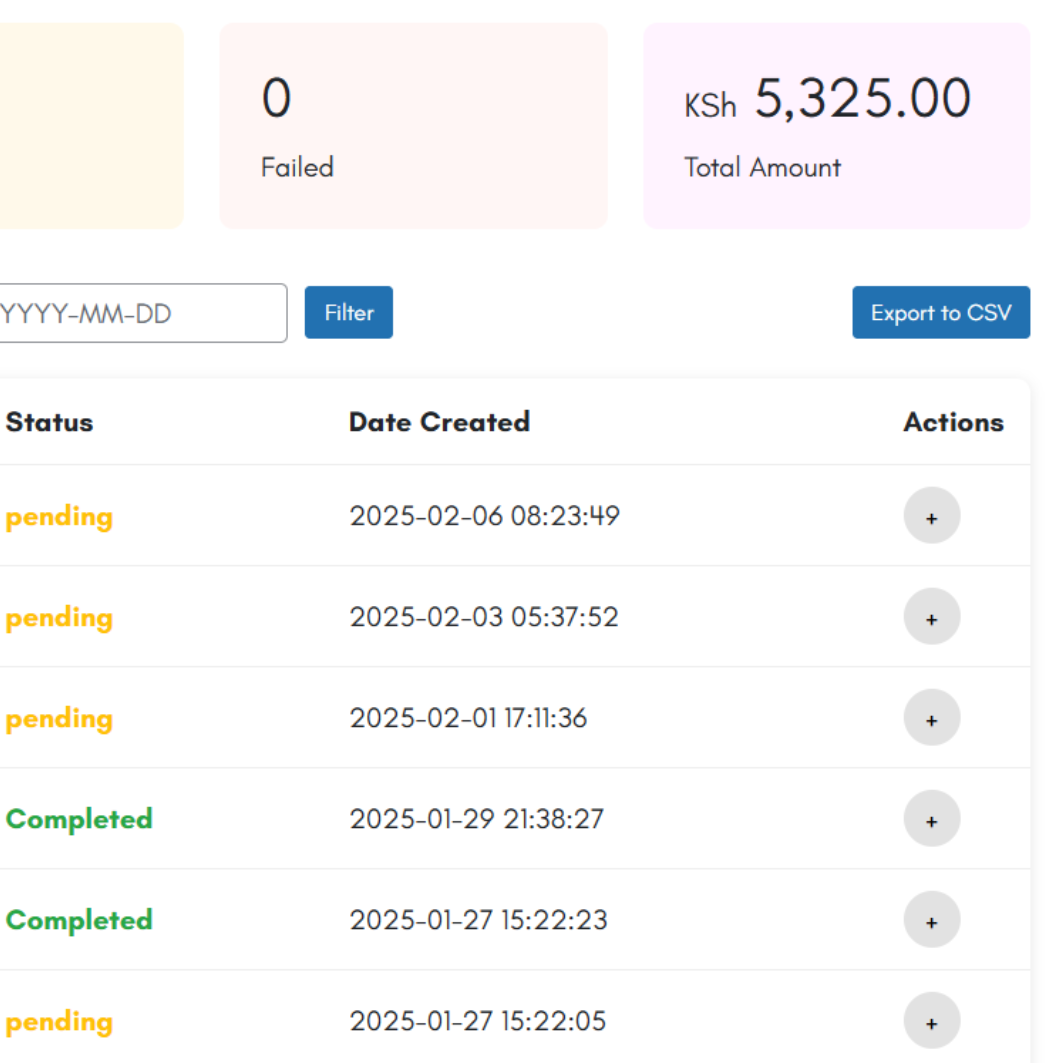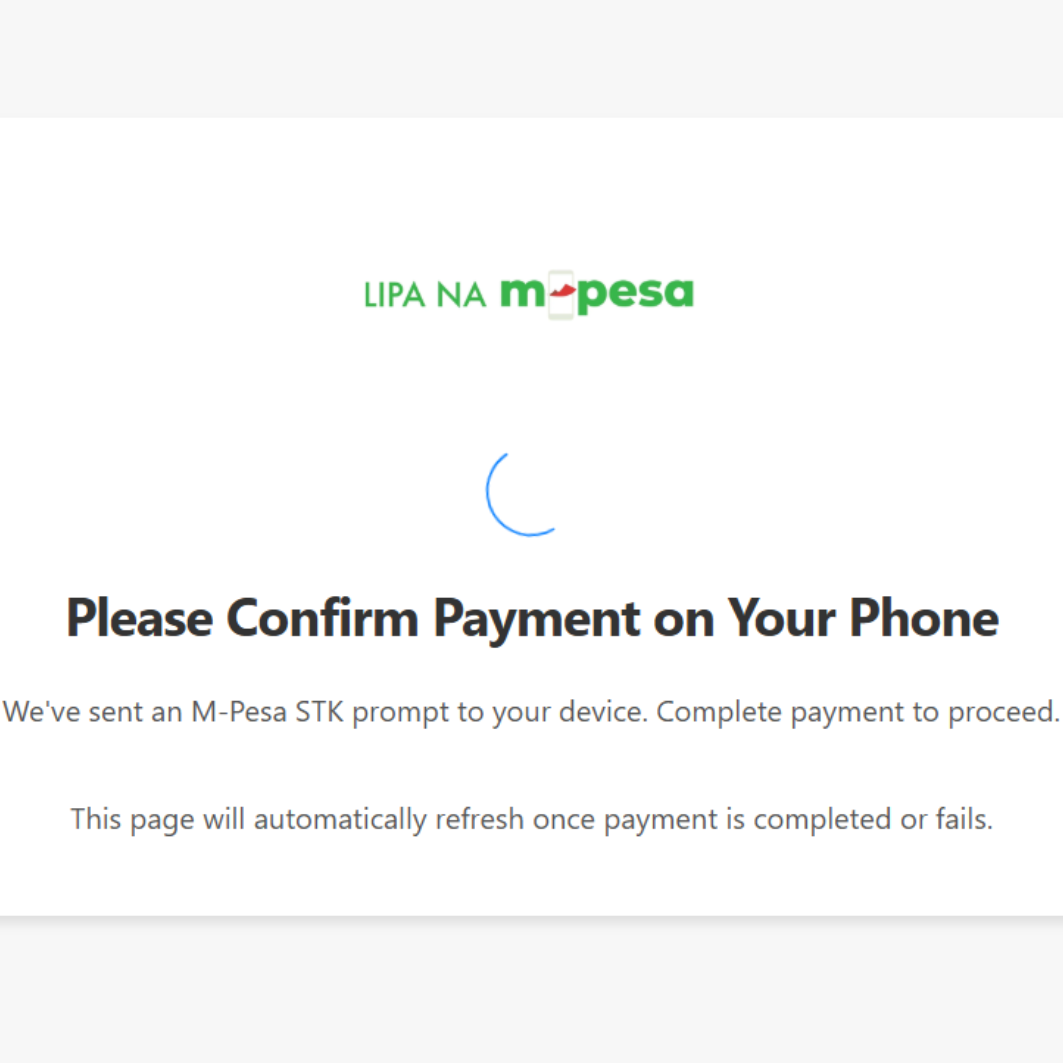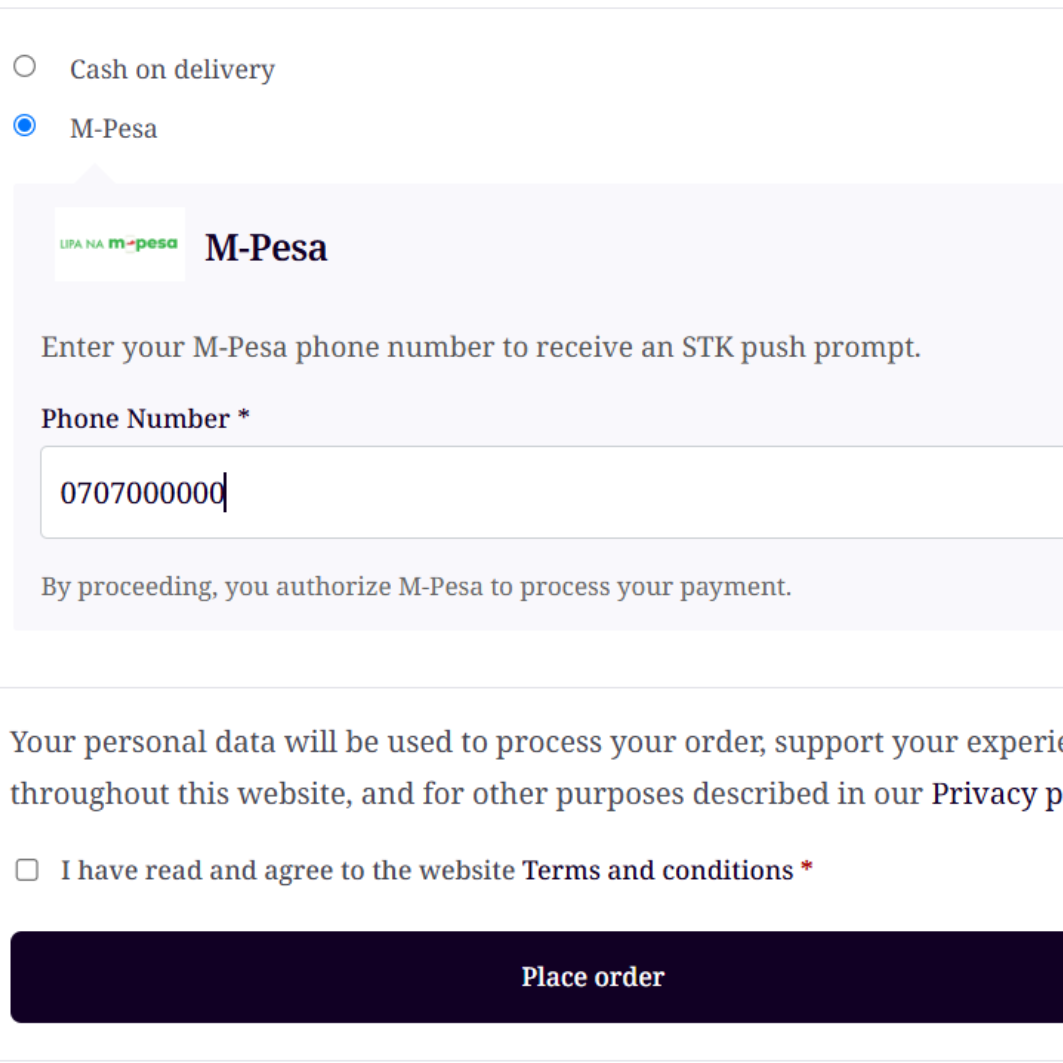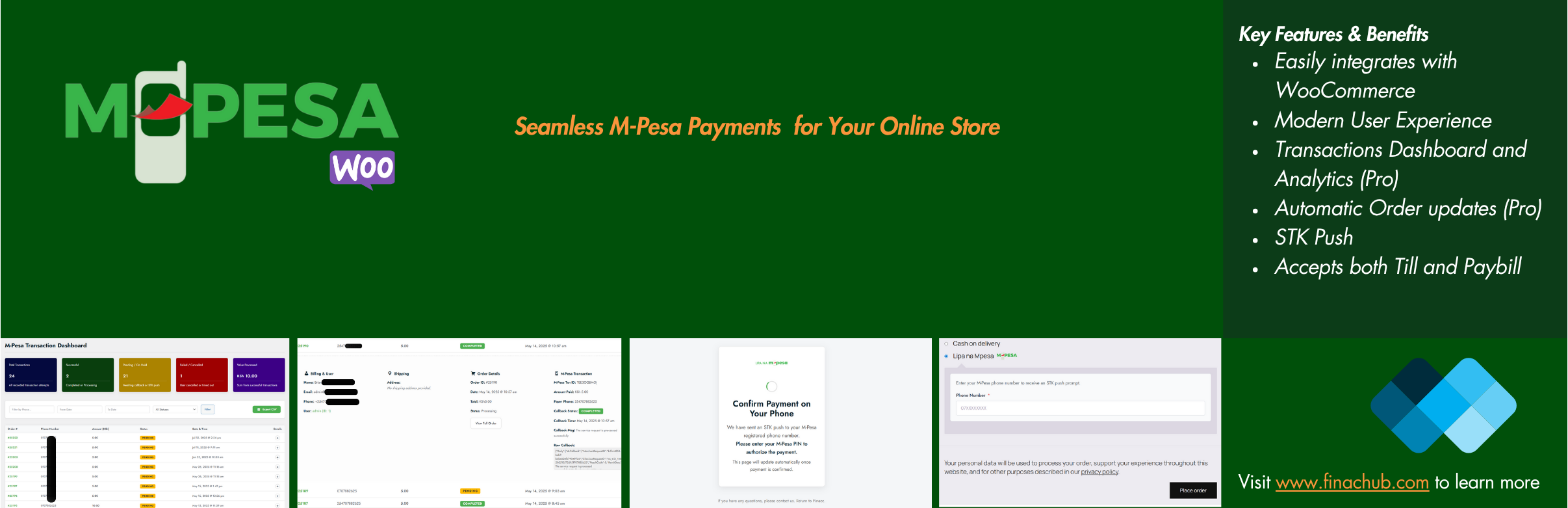
Finachub Lipa na Mpesa Checkout for WooCommerce
| 开发者 |
bnyamesa
Finacc |
|---|---|
| 更新时间 | 2025年7月23日 22:48 |
| PHP版本: | 7.2 及以上 |
| WordPress版本: | 6.8 |
| 版权: | GPLv2 or later |
| 版权网址: | 版权信息 |
详情介绍:
- Seamless Integration: Adds M-Pesa as a payment option directly into the WooCommerce checkout flow.
- User-Friendly: Customers are prompted on their phones to complete the payment, a process they already know and trust.
- Modern & Clean: From the admin panels to the customer-facing waiting page, the interface is designed to be intuitive and professional.
安装:
- WordPress 5.0 or higher
- WooCommerce 4.0 or higher
- PHP 7.2 or higher
- A valid SSL Certificate (HTTPS)
- Upload the
finachub-checkout-for-m-pesafolder to your/wp-content/plugins/directory. - Activate the plugin through the 'Plugins' menu in WordPress.
- Navigate to the new M-Pesa > Settings Guide page in your admin menu.
- Follow the comprehensive, step-by-step instructions to configure the gateway.
屏幕截图:
常见问题:
Does this plugin automatically update the order status after payment?
The Free version does not. It initiates the payment, but you must manually verify the payment has been received and then update the order status in WooCommerce. Automatic order completion is the core feature of the Pro version.
Where do I get my API credentials?
You can get your Consumer Key, Consumer Secret, and Passkey from the Safaricom Developer Portal in the "My Apps" section after you log in.
Do I need an SSL certificate (HTTPS)?
Yes, absolutely. Safaricom's API requires a secure connection to work. Your site must be served over HTTPS.
What happens if a customer enters the wrong phone number?
The STK push will fail, and the customer will not be able to complete the payment. They can try again with the correct number.
Where can I get support?
For technical issues with the free plugin, please use the WordPress.org support forum. For more detailed documentation or information about the Pro version, please visit the Finachub website.
更新日志:
- TWEAK: Shortened the plugin description to meet wordpress.org requirements.
- TWEAK: Corrected the number of tags to 5.
- TWEAK: Moved the "Upgrade to Pro" and "View Live Demo" buttons to a more prominent position in the readme.
- FIX: Resolved an issue where the dashboard heading was not centered.
- FIX: Reduced the spacing above the dashboard cards for a cleaner look.
- MAJOR: Complete redesign of all admin pages (Dashboard, Settings Guide, Help & Upgrade) for a more modern, minimalist, and user-friendly experience.
- IMPROVEMENT: The Settings Guide is now more comprehensive, with clearer steps, better explanations of Sandbox vs. Live environments, and direct links to the Safaricom portal.
- IMPROVEMENT: The Help & Upgrade page is now more detailed, with an expanded troubleshooting checklist and a clearer presentation of Pro features.
- TWEAK: Refined the layout and styling of all admin cards, buttons, and typography for a consistent and professional look.
- TWEAK: Updated and simplified the content in this readme.txt file for clarity.
- Major Admin UI Overhaul: Implemented a modern, stylish, and user-friendly interface for all admin pages (Dashboard, Settings Guide, Help).
- Improved Admin Navigation: Consolidated plugin pages under a single "M-Pesa" top-level menu.
- Feature: Added a notice to the Admin Dashboard displaying the count of 'On Hold' M-Pesa orders needing manual verification.
- Feature: Added a clear, greyed-out section to the WooCommerce M-Pesa Settings page showcasing key Pro features.
- Security: Added nonce verification to the waiting page URL generation and access check.
- Improved styling for the waiting page.
- Initial release.