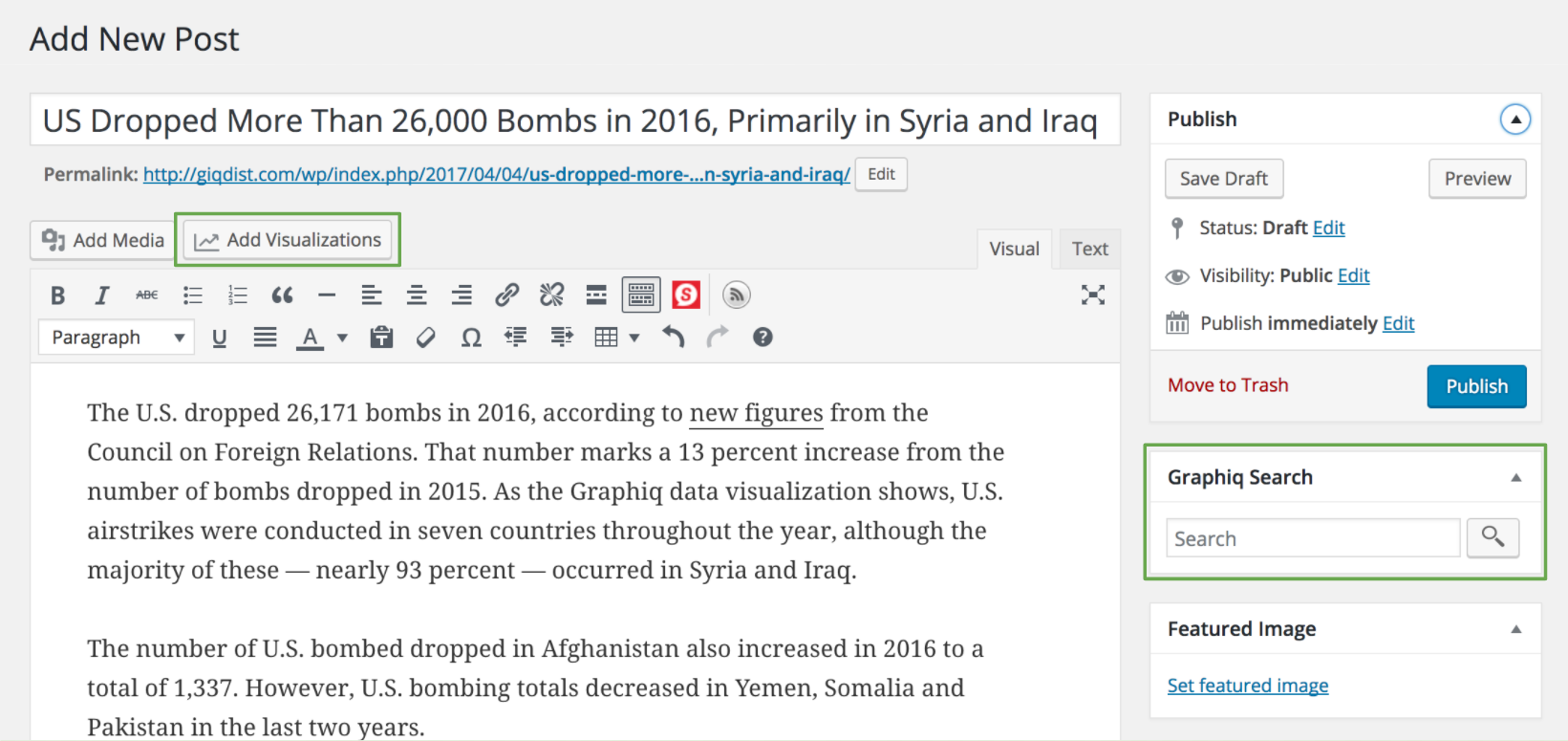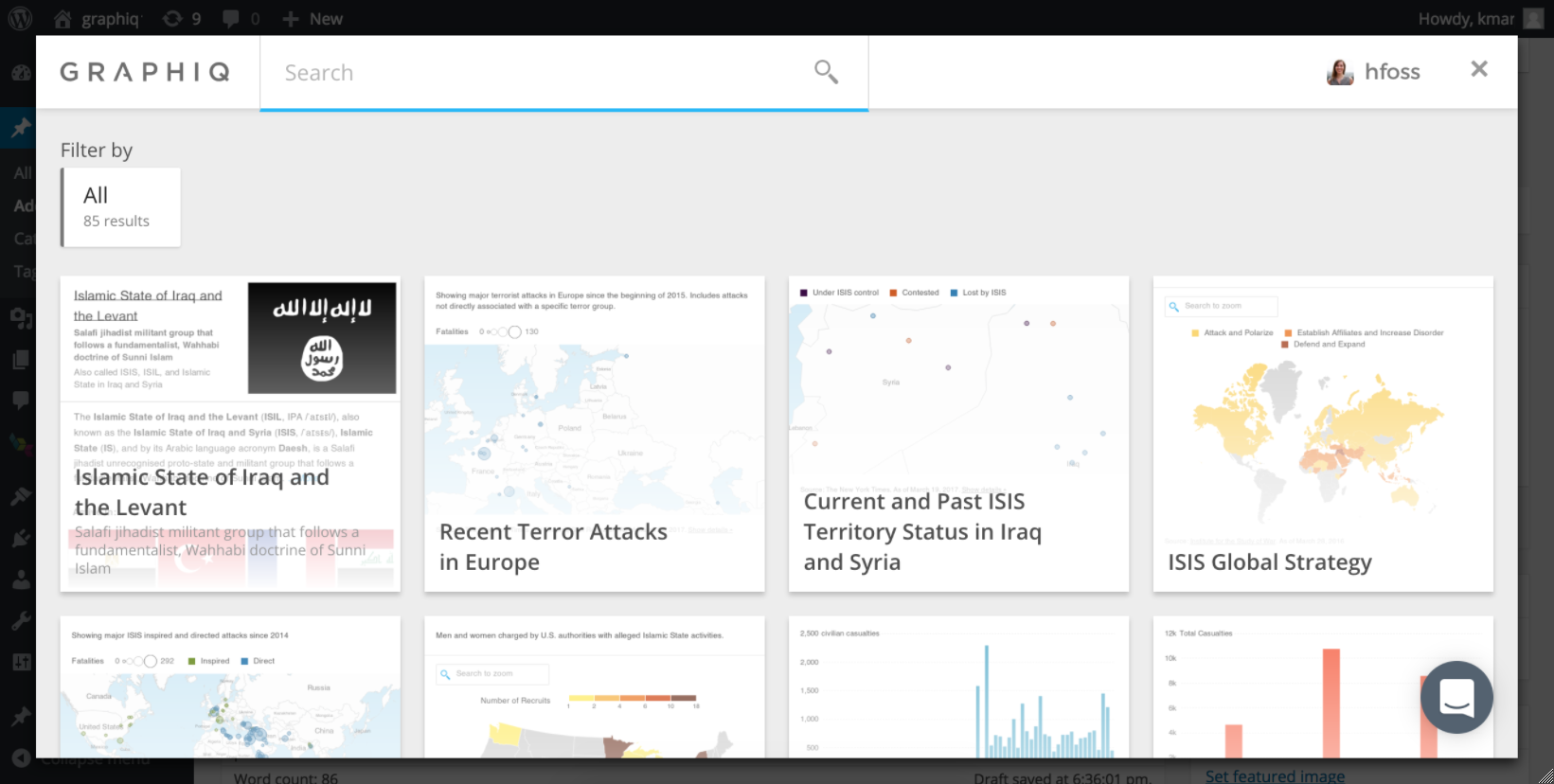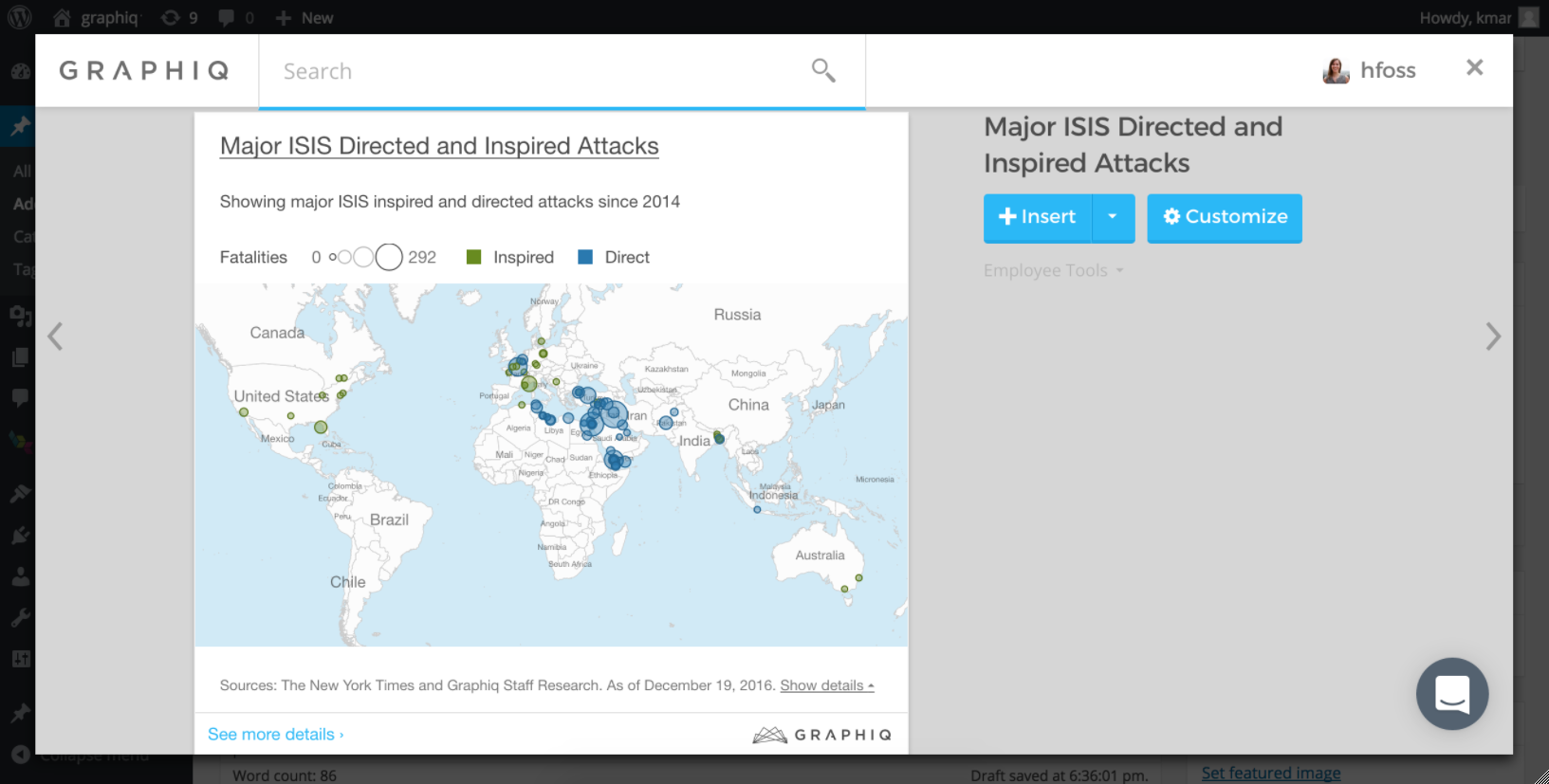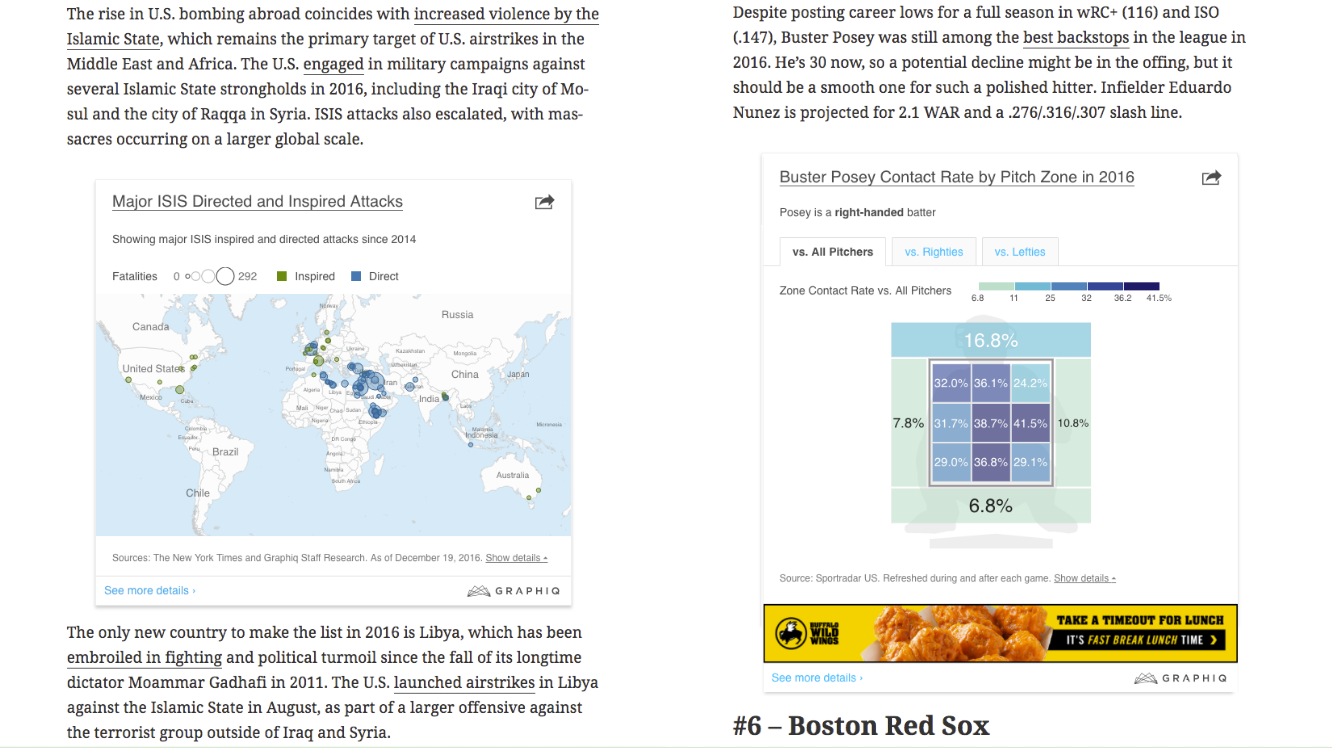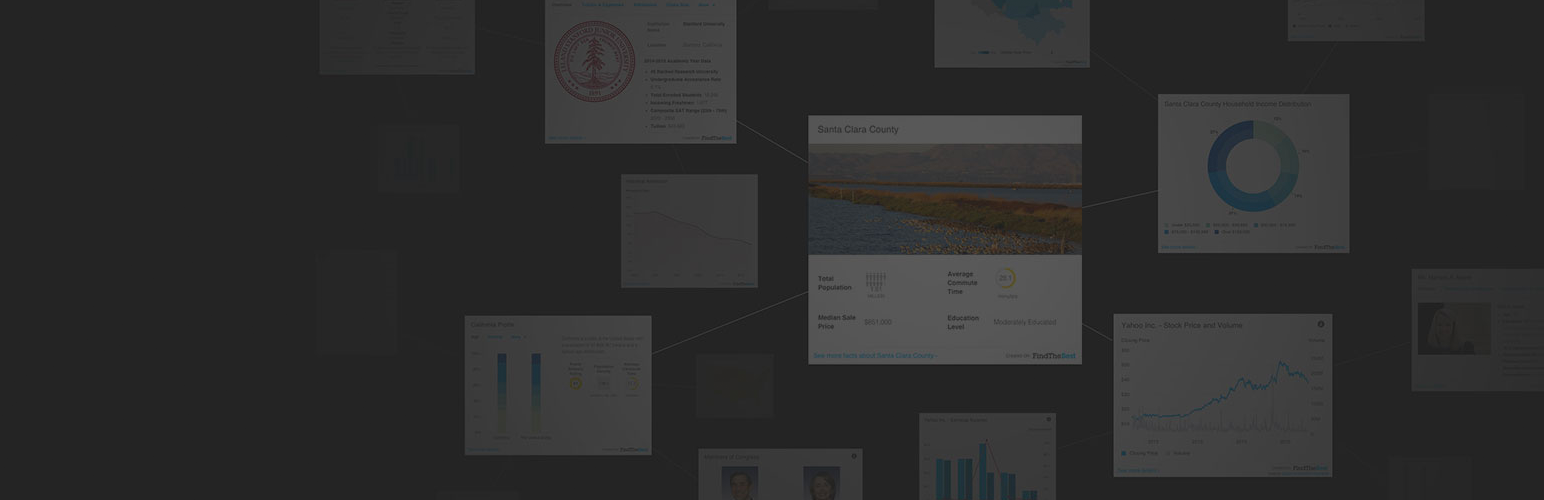
Graphiq Search
| 开发者 | Graphiq |
|---|---|
| 更新时间 | 2017年4月5日 08:35 |
| 捐献地址: | 去捐款 |
| PHP版本: | 2.7 及以上 |
| WordPress版本: | 4.5 |
| 版权: | GPLv2 or later |
| 版权网址: | 版权信息 |
详情介绍:
The Graphiq Search Plugin gives you seamless access to more than 10 billion pre-designed, interactive visualizations. We scan the content of your article and scour our knowledge graph to find the most relevant visualization matches to maximize user engagement and help your content stand out.
All Graphiq visualizations are live-updating and built upon the world’s deepest knowledge graph, comprised of 270B+ data points across thousands of important topics, from companies and health to entertainment and sports.
To begin, click the “Add Visualizations” button above the post editor. If your post contains any content, we’ll begin searching for visualizations that match what you’re writing about. You can also directly access Graphiq Search from within the Graphiq Search Plugin and search for something specific, see trending visuals, or browse by category. To start a search, simply begin typing in the search box in the WordPress sidebar.
Once you’ve found the visualization you want to use, click the “Add” button to insert the visualization into your post. The content will appear as a gray placeholder within your article. To see the content in action, simply preview or publish your post.
The plugin includes access to billions of data visualizations covering 1,500+ topics (ex: Presidents), 500 million entities (ex: Donald Trump), and billions of data points (ex: Trump’s
historical approval ratings compared to other presidents).
Benefits
- 1,200+ Authoritative Data Sources: Our sources update in real-time and are vetted and approved by the world’s leading journalists.
- Matches Powered by A.I.: Our technology provides direct matches for 75% of editorial content.
- Embed in 3 Easy Clicks: Our pre-made visualizations are ready to be embedded immediately. Simple Search our library, customize the viz to your liking, and paste the embed code!
- 40% Increase in Engagement: Our visualizations are a proven tool to drive increased engagement. Readers spend 15-40 seconds interacting with visualizations placed within editorial content.
- Capitalize on Reader Engagement: Does your site do more than 3M monthly pageviews? Participate in our revenue-share program on ad-supported visualizations.
安装:
- Upload the plugin folder to the
/wp-content/plugins/directory. - 通过 WordPress 的“插件”菜单以激活本插件。
- Use the "Add Visuals" button above the editor to discover and add visuals.
屏幕截图:
更新日志:
3.2.5
- Ensure that widgets.js is enqueued in footer, since it must be executed after visualizations are added to the page
- Removed requirement for title attribute to be present in shortcode
- Fix AMP violation, ensure all AMP styles appear in head element
- Fix AMP compatibility, remove require_once (Cheers to Stanko Metodiev for reporting!)
- Add support for AMP embed code (when using WP-AMP plugin)
- Default to wordpress shortcodes when embedding a story asset
- Add support for inserting stories–a new asset type!
- Switch to using javascript embed code, to support dynamic resizing of visaulizations
- Pass plugin version when making requests to Graphiqs search API
- Internal code restructuring for VIP
- Fix Graphiq URL references, minify standalone cms integration library
- More flexible data type handling for shortcodes
- Minor wording change for launch button
- Update plugin branding
- Better validation and syntax for Wordpress VIP coding standards
- Removed use of extract for Wordpress VIP
- Add support for "Page" post type
- Significant overhaul, rebranding as the "Visual Search" plugin
- Begin indexing full breadth of content and visuals
- More descriptive widget placeholders when editing post
- Add optional API Key support for premium partners
- Fix iframe API interface with graphiq application
- Add HTTPS/SSL support
- Add support for dealing with rate limited requests
- Remove use of namespaces to support PHP 5.3
- Optional support for custom post types
- Fix image resource paths
- Full revamp from initial version 1.0