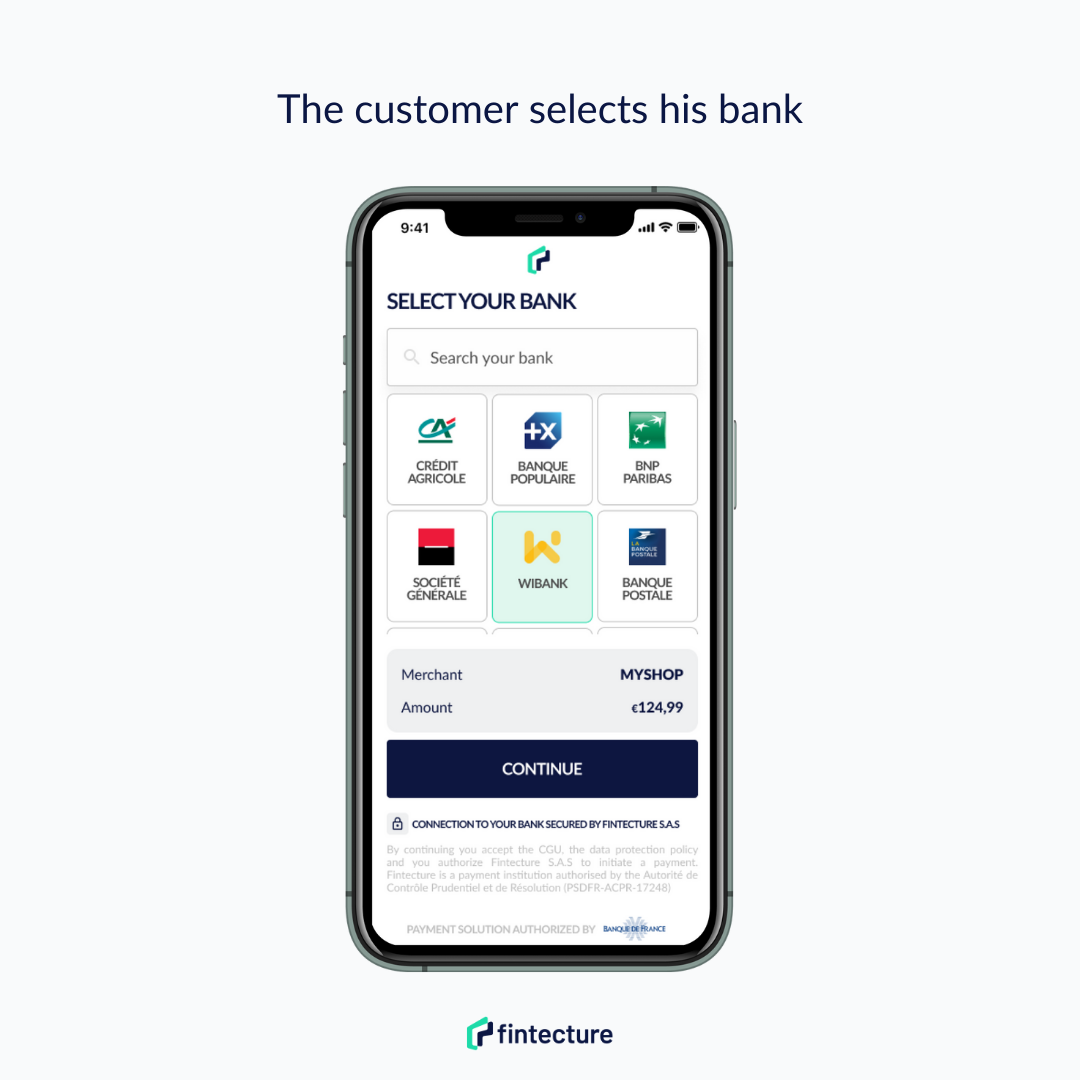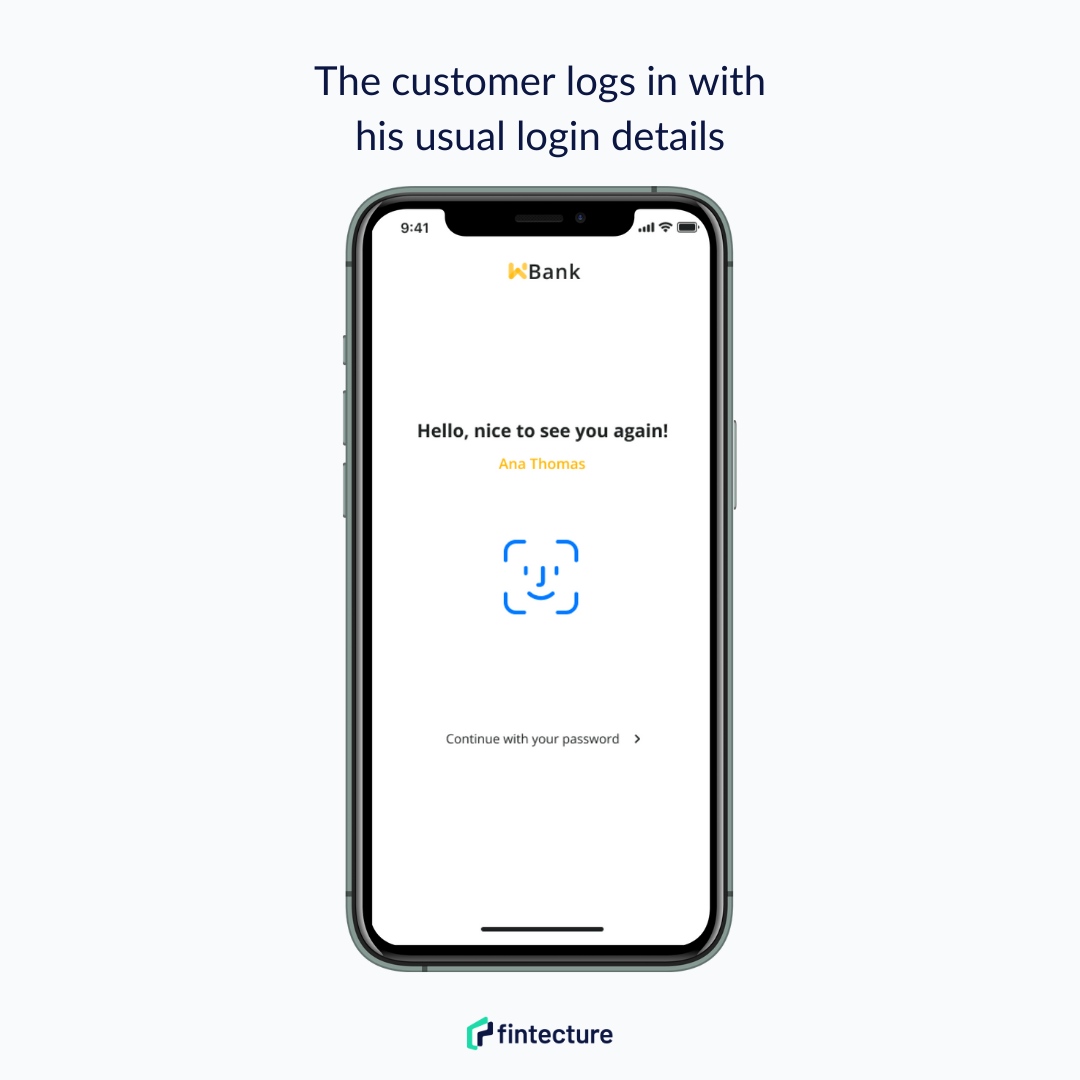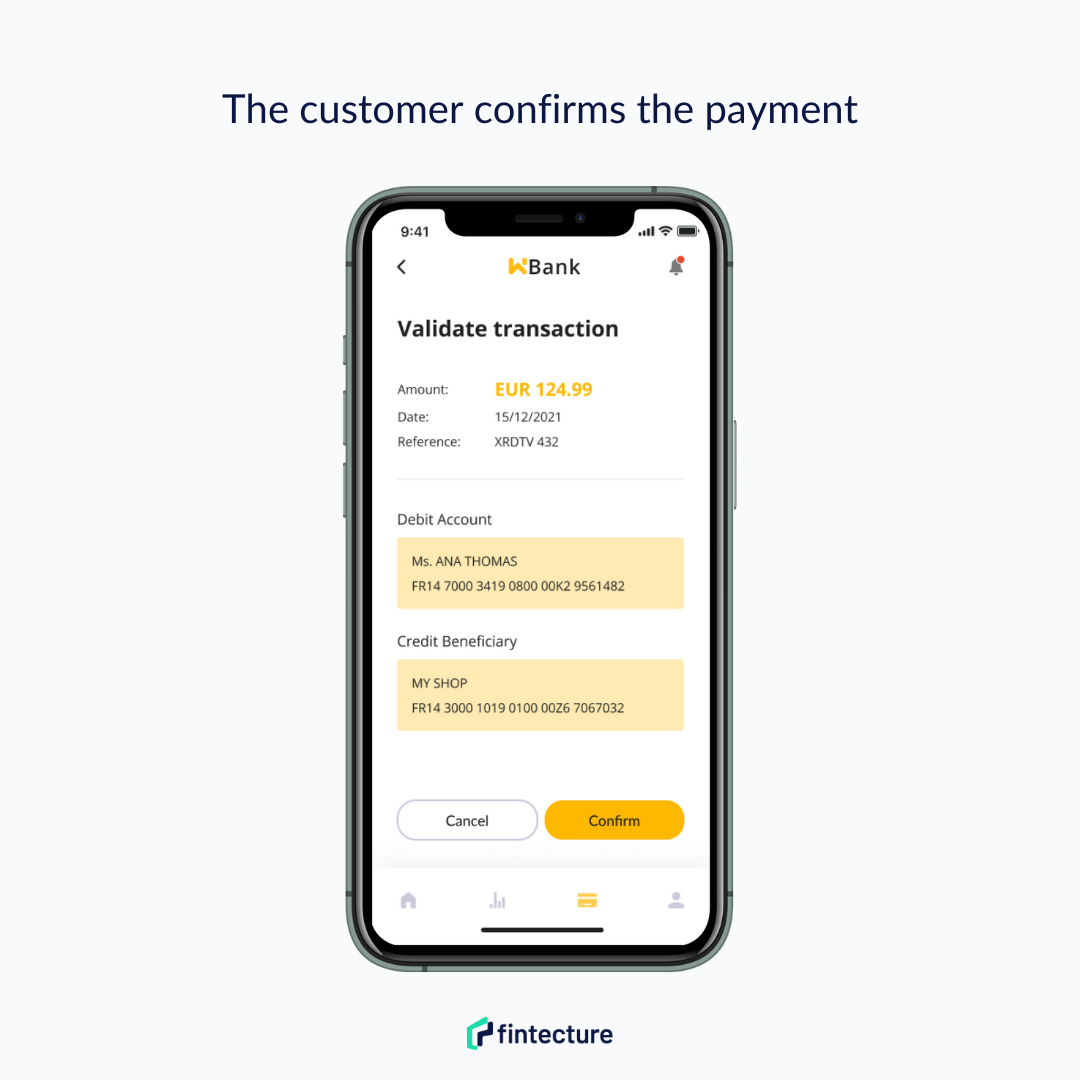Pay by Immediate Transfer (by Fintecture)
| 开发者 |
anjansom
araluce hugoposnic |
|---|---|
| 更新时间 | 2024年11月19日 21:26 |
| PHP版本: | 5.0 及以上 |
| WordPress版本: | 6.7 |
| 版权: | GPLv3 |
| 版权网址: | 版权信息 |
标签
下载
详情介绍:
In short
Payment by immediate transfer allows your customers to pay you instantly from their bank account. You receive immediate confirmation and the payment is irrevocable.
The advantages of this product
Offer an adapted payment to your customers.
Easily add the solution to your cash register and start accepting payments by instant transfer, simply and without any setup costs!
(No need to change your payment provider)
Collect payments without limit!
Protect your income against fraud: the payment is non-cancellable and non-changeable.
Increase your conversion rates by 15%: no more illegitimate rejections due to the multiplication of intermediaries.
Reduce your transaction fees by 40% and only pay commissions when you receive a payment.
What your customers will like
- Simplicity: no need to create a Fintecture account, they connect directly to their online bank with the usual login details:
- Without entering an IBAN
- Without adding a trusted beneficiary
- No additional cost
- Security: no sensitive information is collected by either Fintecture or the merchants.
- Rapid reimbursement: they are refunded within 1 working day.
- Reliability: they can pay for large baskets without using their credit card limits.
- At checkout, your customer chooses the payment method "Payment by immediate transfer"
- He selects his bank
- He connects with his usual identifiers
- He confirms the payment pre-filled for him
- When the customer pays by "Immediate Transfer Payment", you receive instant confirmation of the payment and the reconciliation is done immediately with WordPress as when the buyer pays by card.
- Your customer does not transmit their personal bank details to the merchant or Fintecture. They authenticate themselves directly with their bank.
- The Fintecture instant transfer payment protects merchants: your customer cannot cancel or change his payment.
- Pay 40% less commission than your current commissions
- No fixed costs
- No hidden fees
- Depending on your customers' banks, you receive the money in your bank account between 10 seconds and 1 working day!
- Each payment is paid in full into your bank account.
- Each payment includes the transaction number associated with the sale
- Do your bank reconciliation in the blink of an eye
- You will receive an invoice at the end of the month with the total amount of commissions on transactions made by "payment by immediate transfer".
- French
- English
- Spanish
安装:
Find and install the Fintecture Payment Gateway plugin by following these steps:
- Go to your WordPress administration portal
- Extensions -> Search for extensions
- In the search field, type "Fintecture" and press Enter
- Once you have found the extension, press "Install", wait a few seconds, then press "Activate".
- Your extension is installed and ready to be configured! Congratulations!
- Go to WooCommerce -> Settings -> Payments -> Fintecture Gateway to configure the extension!
屏幕截图:
常见问题:
Who can I contact if I have questions
To contact us, go to the website: https://www.fintecture.com
更新日志:
3.10.3
- Internal fix
- Tested up to WordPress 6.7
- Tested up to WooCommerce 9.3
- Fix potential error on a function name
- Tested up to WordPress 6.6
- Tested up to WooCommerce 9.1
- Added support for Checkout Blocks on Woocommerce
- Take cancelled status sent by webhook in consideration
- Fintecture SDK update to handle rare key encryption issue
- Tested up to WordPress 6.5
- Tested up to WooCommerce 8.7
- Add a link to our online CMS documentation
- Take more refund errors in consideration
- Add a message to ask if private key has been saved when connection test is failing
- Tested up to WooCommerce 8.5
- Put JS and CSS in dedicated files to fix inline formatting issues
- Fix a potential PHP warning
- Add an extra check for redirection replays
- Tested up to WordPress 6.4
- Update error messages on checkout page
- Update payment confirmation messages on validation page
- Fix a typo for the "recommended" badge
- Improve webhooks handling
- Change the payment method label on the checkout page
- Tested up to WooCommerce 8.1
- Add compatibility with HPOS (High Performance Order Storage)
- Tested up to WooCommerce 8.0
- Fix order confirmation page
- Tested up to WordPress 6.3
- Tested up to WooCommerce 7.9
- Add an optional recommended badge on checkout payment method
- Fix rounding of refund amounts
- Add a checkout design selection feature in the module configuration page
- Tested up to WooCommerce 7.7
- Add an option to move Fintecture at top of payment methods depending of a configurable cart amount
- Support refund directly from your orders
- Permit to cancel a Fintecture payment (for Manual Transfer) by cancelling an order
- Add a status mapping feature in the module configuration page
- Add sections in module configuration page
- Tested-up to WP 6.2 and WC 7.6