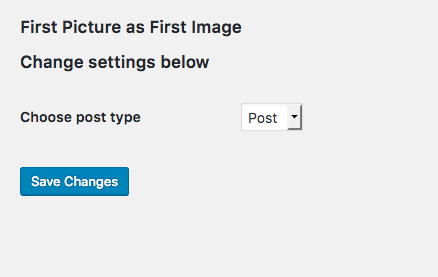First Picture as Featured Image
| 开发者 | deblynprado |
|---|---|
| 更新时间 | 2017年12月9日 11:05 |
| 捐献地址: | 去捐款 |
| PHP版本: | 5.6 及以上 |
| WordPress版本: | 4.9 |
| 版权: | GPLv2 or later |
| 版权网址: | 版权信息 |
详情介绍:
If you have posts or pages without featured image this plugin will get your first image inside every post and page and setup as your featured image.
安装:
- Upload "first-picture-as-featured-image" directory int to "/wp-content/plugins/" directory
- Activate the plugin through the "Plugins" menu in WordPress
屏幕截图:
常见问题:
How this plugin works?
FIFP performs a search in your WordPress database and check which post and pages doesn't have a featured image. After that we get the first image that you uploaded inside each post / page and setup this image as your featured image.
How can I use this plugin
After activate plugin go to "Tools > First Picture as Featured Image" menu and choose if you want to set featured images in posts or pages. Then click on Save button and FPFI will do the rest!
更新日志:
0.1 - 2017/12/06
- Alfa version