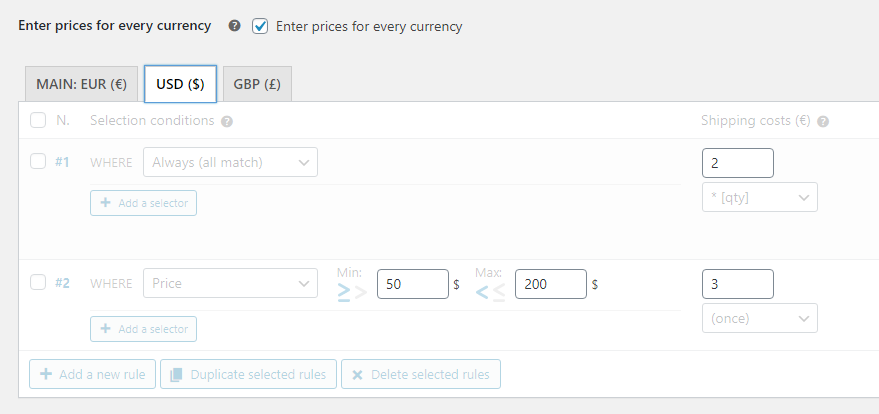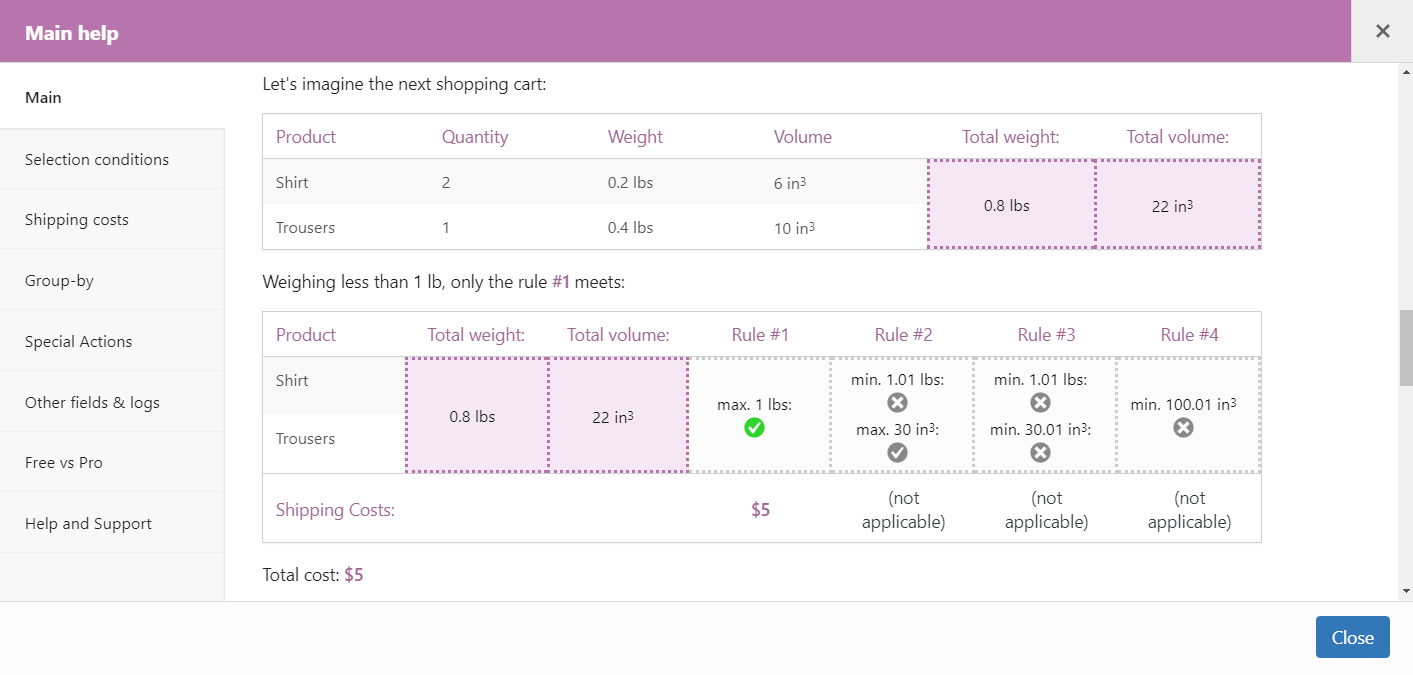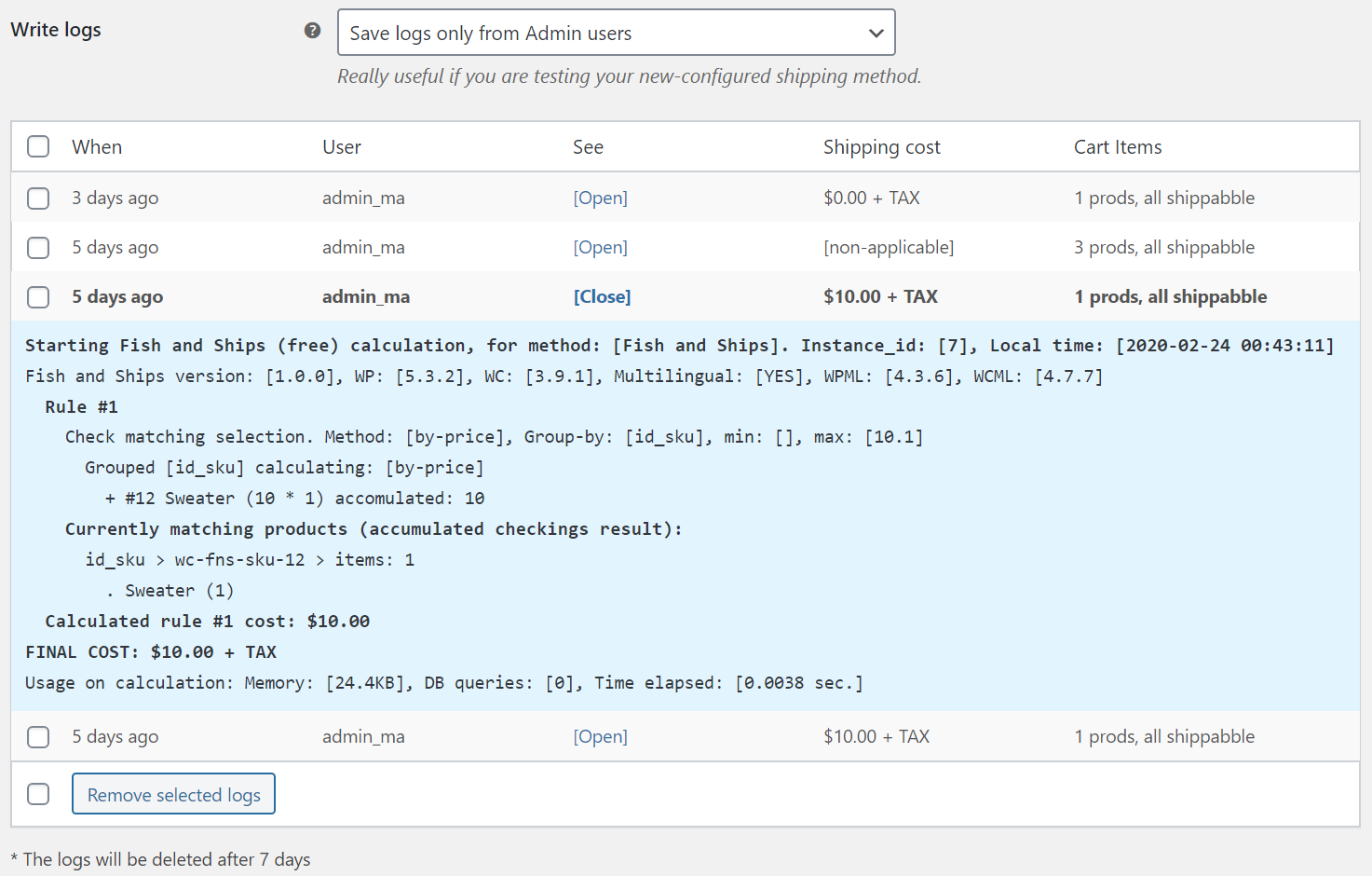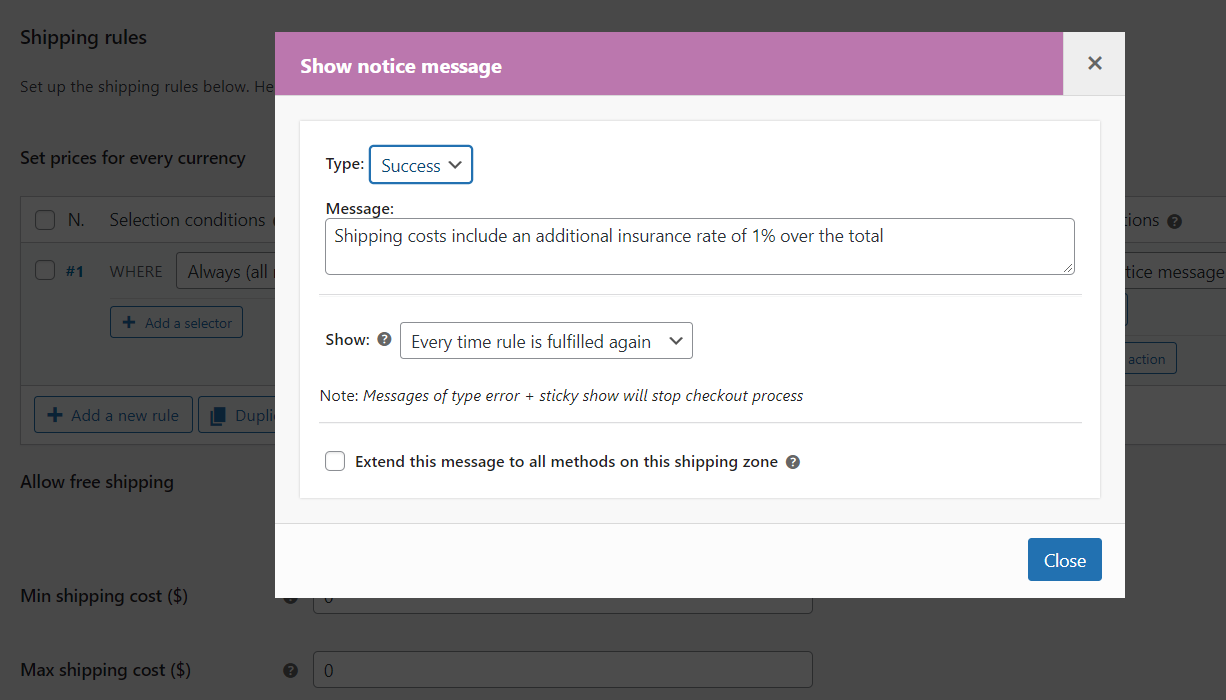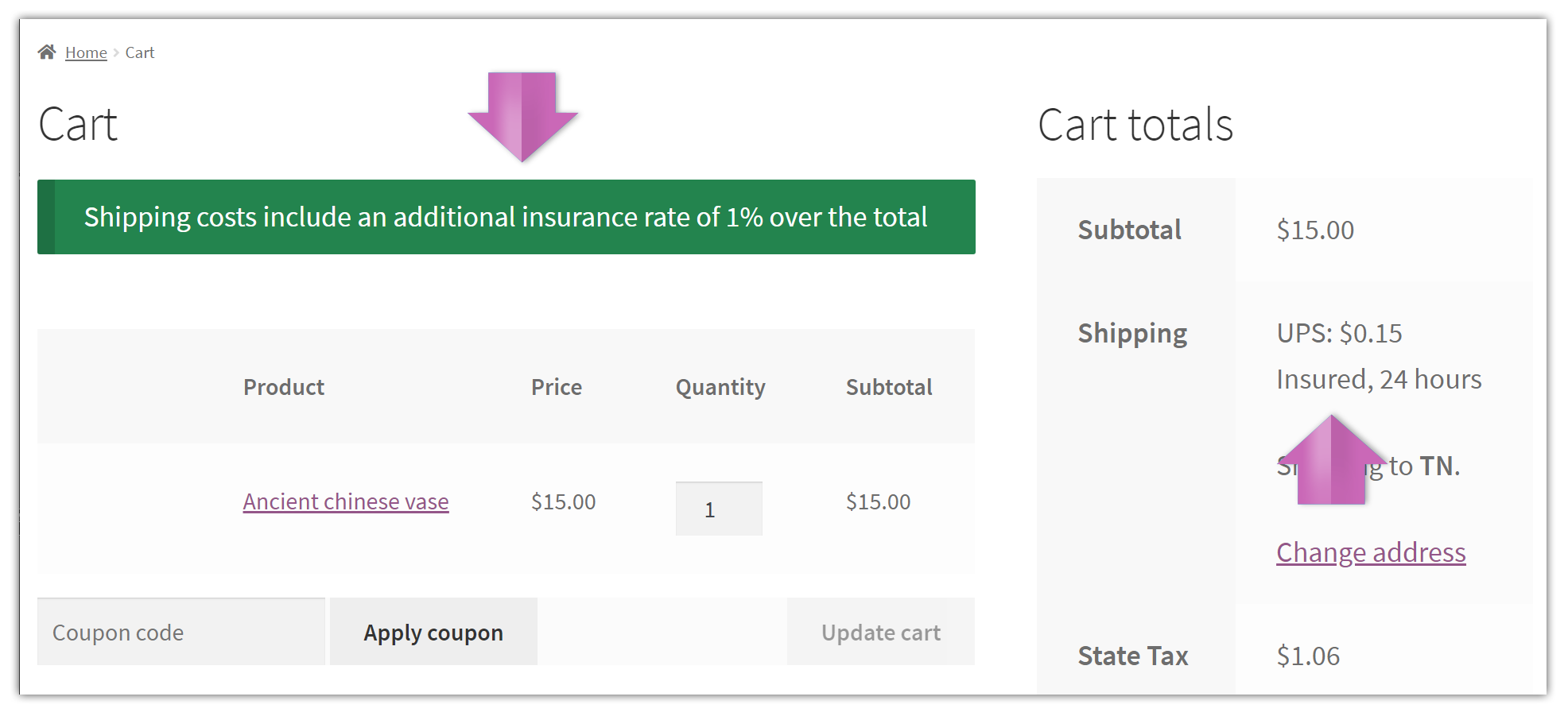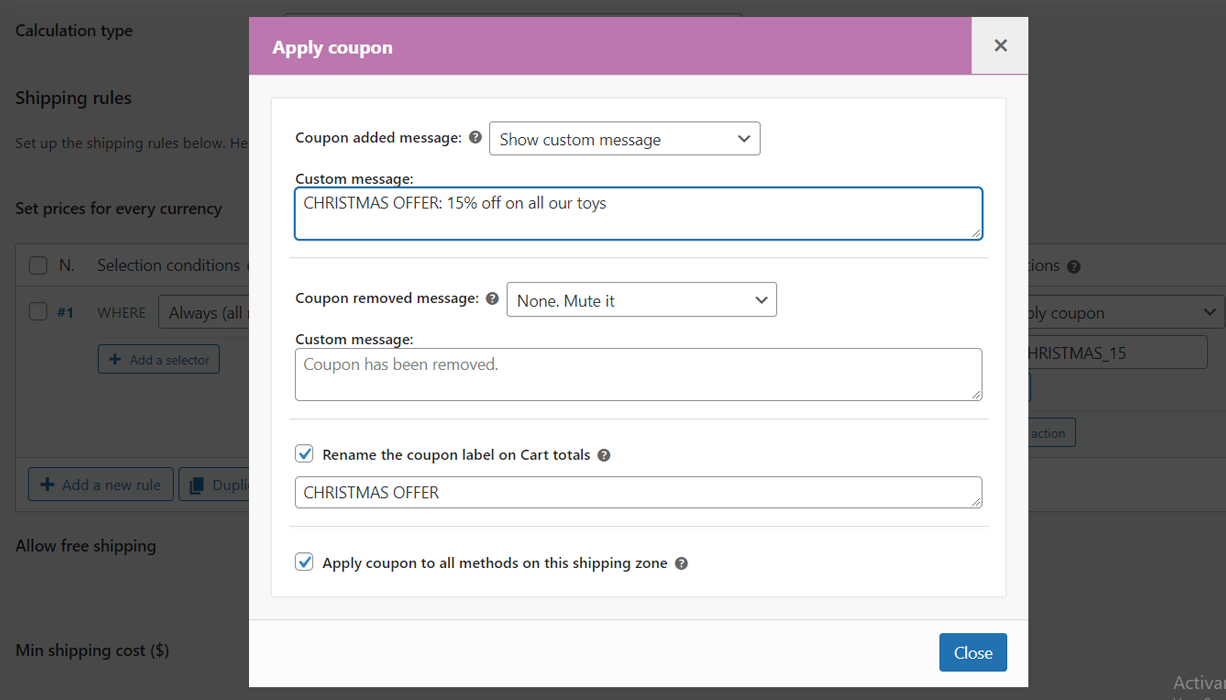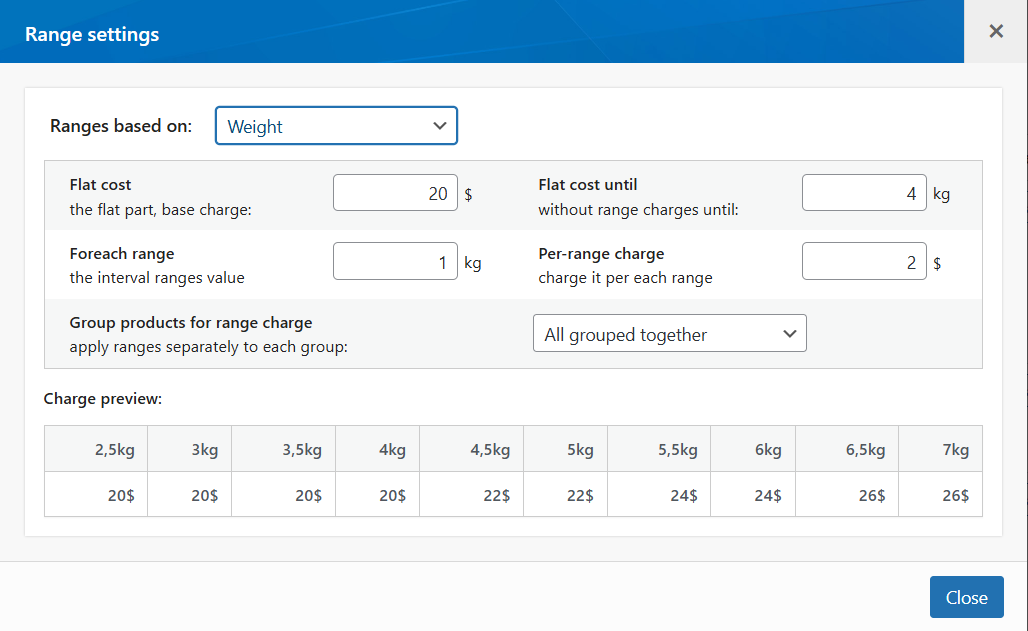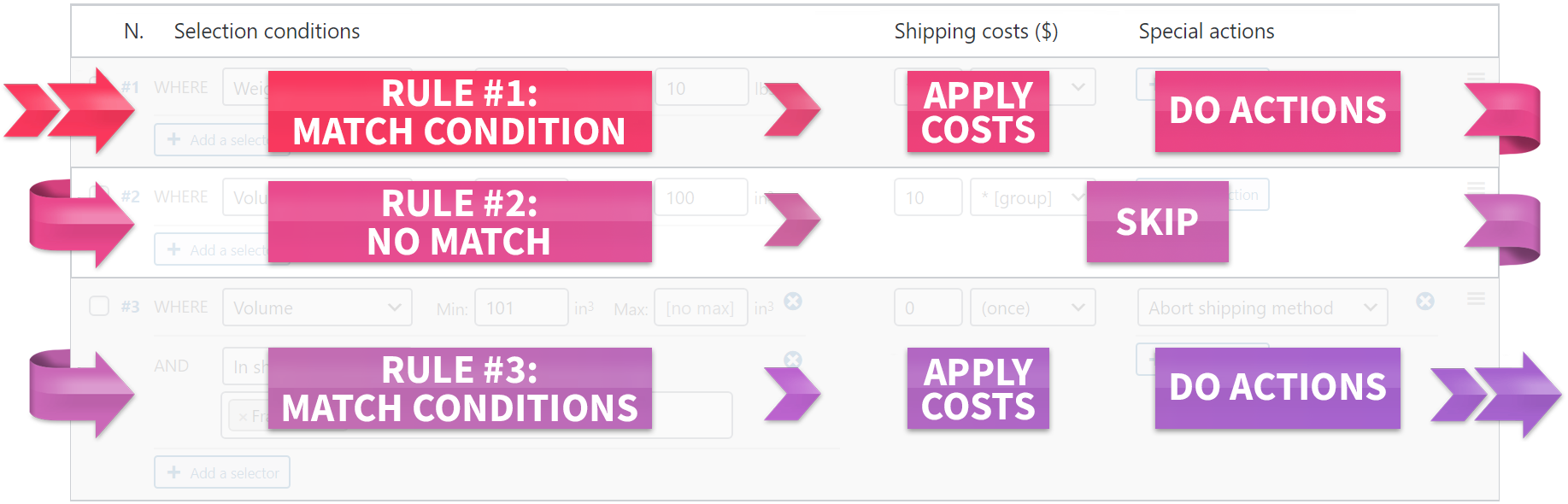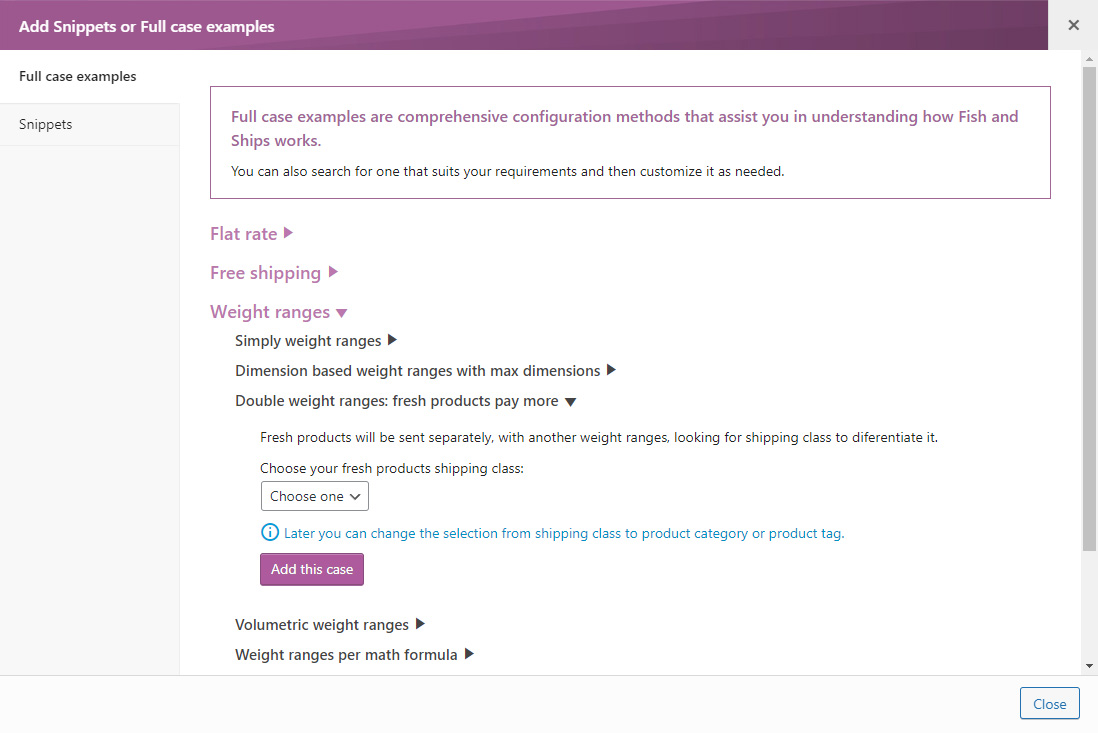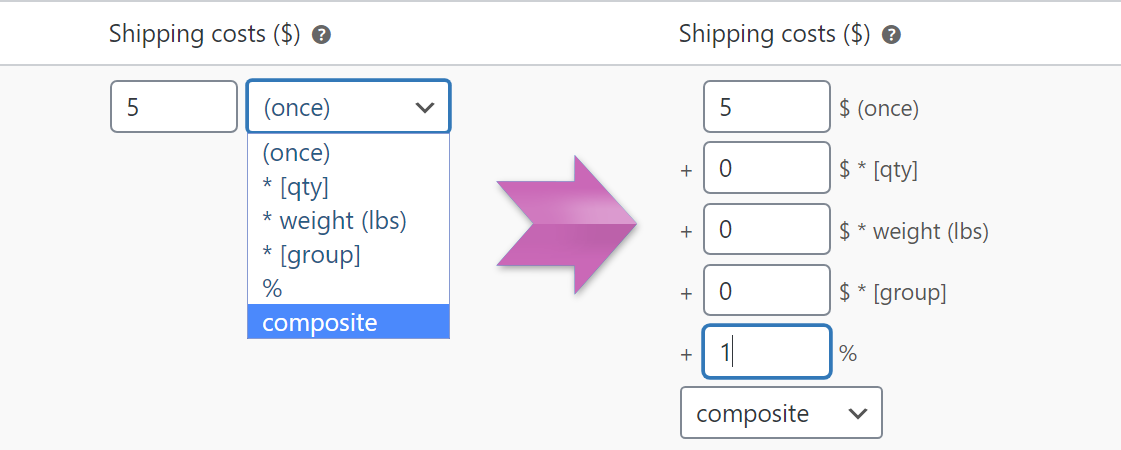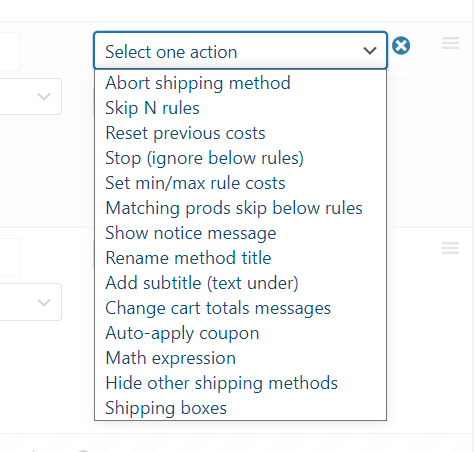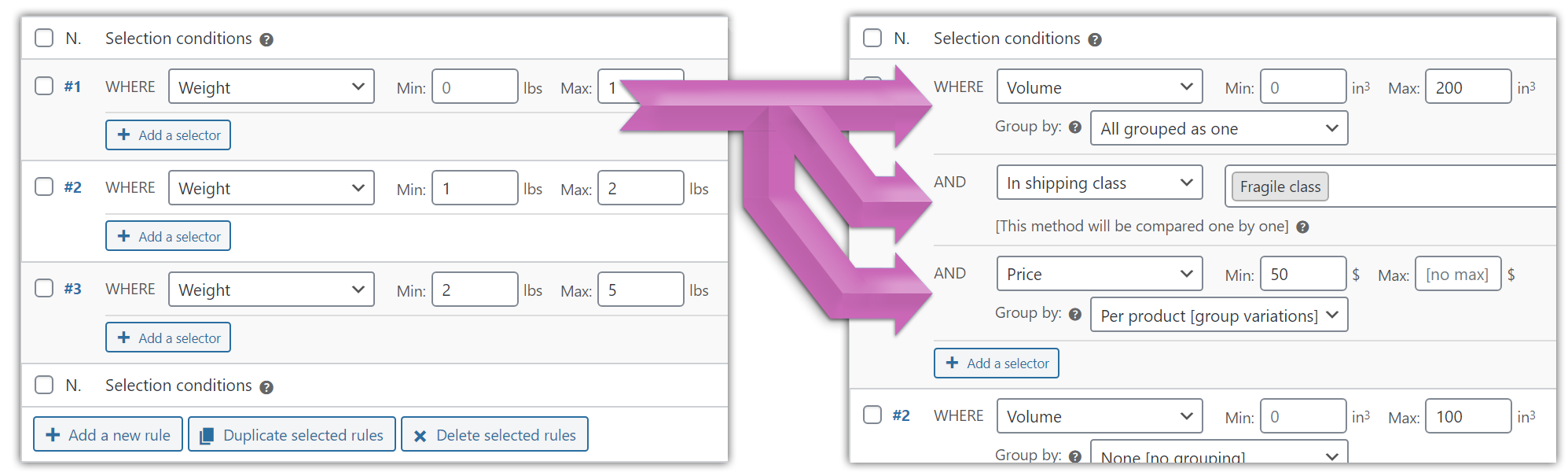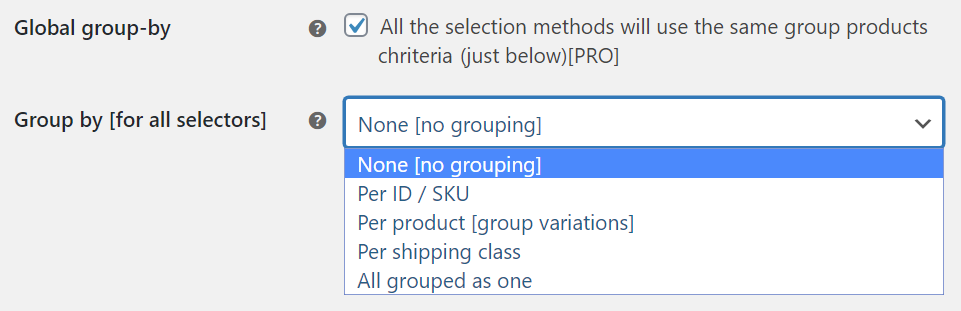Advanced Shipping Rates for WooCommerce: Flexible Table Rate Shipping Rules
| 开发者 | wpcentrics |
|---|---|
| 更新时间 | 2026年2月10日 06:53 |
标签
下载
详情介绍:
- Shipping rates based on 38 selectors
- Conditional shipping: shipping rates calculation, free shipping or flat rate
- Group products on conditions as option
- Advanced table rate: use any combination of selectors and groups
- Premium features: Packer algorithm, conditional messages, hide other methods and much more [pro]
- Work in your measurement units
- Support for multicurrency and 3rd party product fields plugins
- +60 Ready-to-use Samples: Choose from 25 full cases and 38 snippets, making it easy to select and customize according to your needs.
- Range assistant by price, quantity, volume, volumetric or dimensions [pro]
- Built-in import / export tool: easily duplicate or move between sites shipping method configuration
- Built-in contextual help and well documented docs
- Built-in log system to debug / understand / get support
- 9 selectors based on product: price, weight, dimensions or volume
- Product-kind selectors: shipping class / not in shipping class
- Advanced selectors: cart items and number of groups Create complex shipping rate rules by combining multiple selectors using the AND operator as needed: WHERE [condition1] AND [condition2] AND [condition3] …
- 4 selectors based on product: volumetrics, combined dimensions and L+Girth
- Product-kind selectors: product category and product tag
- Advanced selectors: per user role, cart totals and product-specific
- 7 Date and time selectors: day of the week, day month, year, full date & time
- Regions: Zone region and ZIP/postcode
- OR operator on complex conditions Create complex shipping rate rules by combining multiple selectors as needed, using the AND/OR operator: WHERE [condition1] OR [condition2] OR [condition3] …
- No grouping (same product doesn’t matter)
- Grouping per ID / SKU (group same products)
- Group all variations of the same product
- Shipping class grouping
- Group all products into a single group
- Conditional Free shipping
- Conditional Flat rate
- Conditional shipping: disable the shipping method using Abort
- Multicurrency: let the exchange rate do the job or skip it setting your custom shipping rates on each currency
- Basic Flow control: Stop (ignore below rules)
- Basic min/max: global calculation shipping cost
- Advanced Flow control: Skip rules conditionally, skip products on subsequent rules
- Advanced min/max calculations and reset previous
- Volumetric support: on selectors and range calculations
- User role-based: set distinct costs or free shipping
- Packer algorithm: fit the products into your pre-defined shipping boxes
- Hide other shipping methods (from this plugin, WC native and third party)
- Auto-apply coupons conditionally (with custom messages and more)
- Rename shipping method conditionally & and add subtitle / helper text
- Show your messages as WooCommerce notices does
- Add order notes: add conditionally order notes if the shipping method is used.
- Change the cart totals messages (when no shipping options are available)
- Use math expressions / formulas for shipping rate calculation
- Support for the official WooCommerce multi-currency plugin: link
- Support for WPML+WCML MultiCurrency: link
- Support for Aelia, premium multi-currency plugin: link
- Support for WOOCS, freemium multi-currency plugin: link
- Support for Multi Currency for WC, freemium plugin: link
- Support for WP Wham Currency Switcher, freemium plugin: link
- Deep integration with Plugin Republic's WooCommerce Product Add-Ons Ultimate: read about integration →
- Deep integration with StudioWombat Advanced Product Fields for WooCommerce: read about integration →
- Support for WPC Product Bundles: link
- Support for the Skyverge Measurement Price Calculator plugin: link [PRO]
- Support for the plugin Uni CPO: link
- Support for WOO Discount Rules: link
- English (plugin and help files)
- Spanish (plugin and help files)
- Portuguese (plugin and help files), thanks to Nuno Melo
- Italian (plugin and help files), thanks to Marco Cappalunga
- French (plugin and help files)
- German (plugin and help files)
- Catalan (plugin and help files)
- Finnish (plugin and help files), thanks to Ari Koivunen
- From admin plugins > add new: search “Advanced Shipping Rates for WooCommerce” or “fish and ships” and click on install button, then activate and follow the wizard.
- Manual: Download from wordpress.org, unzip and upload through FTP to the /wp-content/plugins/ directory. Then go to admin plugins page and activate it.
屏幕截图:
常见问题:
How I can re-start the wizard?
Go to plugins admin page again, and look for the link “Start: run wizard” into the Advanced Shipping Rates for WooCommerce plugin row.
Where I can find the help?
Advanced Shipping Rates for WooCommerce comes with context help. You can open it on any help icon (?) on the shipping method screen. However, you can see also this help in our website help docs →. You’ll find this link also in the admin plugins page of your site.
Multilingual support?
Yes. For now it supports only WPML, but it’s in our roadmap make it compatible with more options in the future.
Multicurrency supported?
Yes. Please read Multicurrency section.
Which currency and units for dimensions and weight will be used?
Advanced Shipping Rates for WooCommerce will work in the currency and measurements that you’ve set in WooCommerce settings, just as the way WC does.
How I configure conditional local pickup at reduced cost or free?
Same as flat rate or free shipping, just below:
How I configure conditional flat rate shipping?
Create a shipping method with Advanced Shipping Rates for WooCommerce. Enter to edit it, and rename as you want: Flat rate or whatever. Then add an unique rule, put the conditions (nested more than one if you need) and set a price with the property "once".
How I configure conditional free shipping?
Create a shipping method with Advanced Shipping Rates for WooCommerce. Enter to edit it, and rename as you want: Free shipping or whatever. Then add an unique rule, put the conditions (nested more than one if you need) and set a price as 0 with the property "once". Check the option "Zero shipping rate calculation will offer free shipping." at the bottom.
Can I configure really complex shipping rate parcels?
Sure. Any combination of rules can be achieved: nested weight, volume, dimensions, prices, etc. conditions can be configured easily.
Required plugins and compatibility versions?
Advanced Shipping Rates for WooCommerce has widely tested with older and latest; our philosophy is to cover the maximum releases (when are viable) and obviously cover all future releases.
- PHP: from 7.0 to current release (tested up to 8.3).
- WordPress: from 4.7, all posterior releases (tested up to 6.7).
- WooCommerce: from 3.0, all posterior releases (tested up to 9.7).
- WPML: Tested the contemporary releases with the WooCommerce / WP releases.
Wp-Centrics Advanced Shipping Rates for WooCommerce Free vs Pro?
更新日志:
- Checked for WC 10.5.0
- Improved performance when there are more than 1000 calculation logs saved
- Checked for PHP 8.4
- Checked for WC 10.4.3
- Solved bug in method edition, after rule duplication
- Checked for WP 6.9
- Checked for WC 10.3.6
- Better log info: added SKU in product list for logging/debugging
- Video tutorials updated
- Solved issue on repeatable fields from StudioWombat Advanced Product Fields
- Checked for WP 6.8.3
- Checked for WC 10.2.2
- Checked for WP 6.8.2
- Checked for WC 10.1.2
- Better support for WPML: Solved bug on shipping class/category/tag on second language
- Compatibility added for WOO Discount Rules
- Checked for WP 6.8.1
- Checked for WC 9.9.5
- New selectors product by SKU / non SKU added (pro)
- Selector by product improved with predictive search box (pro)
- Fixed rare bug in some checkout updates (re-select first method)
- Better support for the free version of StudioWombat Advanced Product Fields
- Complex selections with (AND) OR (AND) structures (pro version)
- Checked for WP 6.8
- Checked for WC 9.8
- Solved bug in the support of StudioWombat Advanced Product Fields (introduced in 2.0.1)
- Checked for WC 9.7
- Better compatibility with StudioWombat Advanced Product Fields (local fields & better interface)
- Renamed. From "Fish and Ships" to "Advanced Shipping Rates for WooCoomerce" (https://www.wp-centrics.com/the-fish-and-ships-plugin-is-now-advanced-shipping-rates-for-woocommerce/)
- Updated help docs for all languages
- Added help docs for french and german
- Checked for WC 9.6
- Checked for WC 9.5
- Requires WooCommerce declaration added
- Compatible with Plugin Republic's WooCommerce Product Add-Ons Ultimate (PR_PAU)
- The method description is now editable (shown in shipping zone screen, admin side)
- Fixed incompatibility bug with WC Shipping & Tax plugin
- Checked for WC 9.4
- Checked for WP 6.7
- Fixed CSS bug in some installations that affect the help/settings popups in the shipping method configuration screens
- Fixed bug in notices system
- XSS vulnerability fixed
- Added Length, Width and Height selection methods (use it instead of Min/Mid/Max dimensions if you can't rotate the boxes)
- Checked for WC 9.3
- Added special action Add Order Note [Pro]
- Rare bug solved in few websites: the order of the rules is randomly altered when saving.
- Fixed one deprecated & one PHP warning messages
- Checked for WC 9.1
- Checked for WP 6.6
- Added CSS for better shipping settings printing
- Rare bug solved back-end shipping calculator plugin (3rd party)
- Checked for WC 9.0
- Error fixed for WCML multicurrency
- Minor bug fixed into the ranges rounding (JavaScript preview calculation)
- Checked for WC 8.9
- Interface improvements in the table rules dropdowns
- Added price ranges per weight, volume, volumetric, quantity or size [PRO]
- Solved the "input variables exceeded max_input_vars" error when there is too much rules to save
- Compatibility with StudioWombat Advanced Product Fields
- Log pane enharcements
- Bug solved on products/non-grouped count
- Checked for WC 8.8
- Checked for WP 6.5
- Fixed some deprecated messages in PHP 8.2 and 8.3
- Checked for WordPress 6.5
- Checked for WooCommerce 8.7
- New samples & snippets wizard: +60 cases/samples ready to use
- Performance: CSS and JS are loaded minfied
- Enhanced welcome/wizard: dismiss notices per each wp-admin user. Added wp-pointers
- New method: volumetric-set. Will calculate the volumetric weight for all products together (global product volume vs global weight) [PRO]
- Checked for WordPress 6.4.3
- Checked for WooCommerce 8.6
- Bug solved: Allow spaces in the postcode/zip fields (Pro)
- Bug solved: lite/simple HTML tag support for the special action Method subtitle (Pro)
- Bug solved: Issues in the order notes when shipping boxes are used (Pro)
- Checked for WordPress 6.4.2
- Checked for WooCommerce 8.3
- Checked for WordPress 6.3
- Checked for WooCommerce 8.0
- Support for user roles that have upper case letters into the role ID (Pro)
- Bug solved on Cart total method when 100% coupon discount is added (Pro)
- Checked for WooCommerce 7.7
- Support for WooCoommerce HPOS, the WooCommerce CRUD, aka High-Performance order storage (COT)
- Checked for WooCommerce 7.6
- Minor issues solved & support for F&S Pro features
- Fixed (the infrequent) error: Uncaught Error: Call to a member function check_wpml() or is_wc() on null
- Checked for WordPress 6.2
- Checked for WooCommerce 7.5
- Solved bug for manual prices on secondary currency: dropdown method selector is now well locked
- Solved bug on first switch to composite shipping cost for rule #1
- Checked for WooCommerce 7.4 (see full changelog on changelog.txt file)