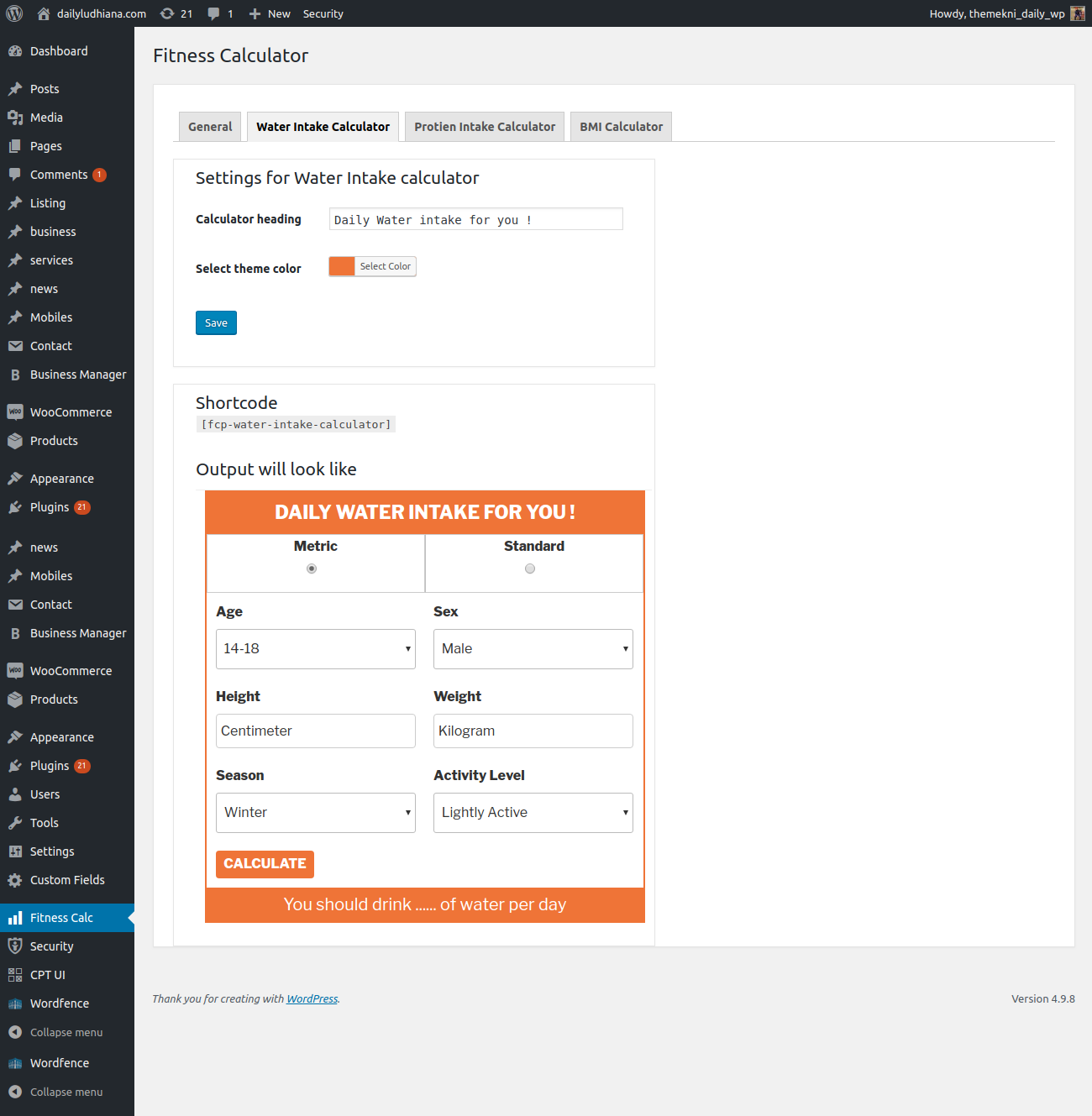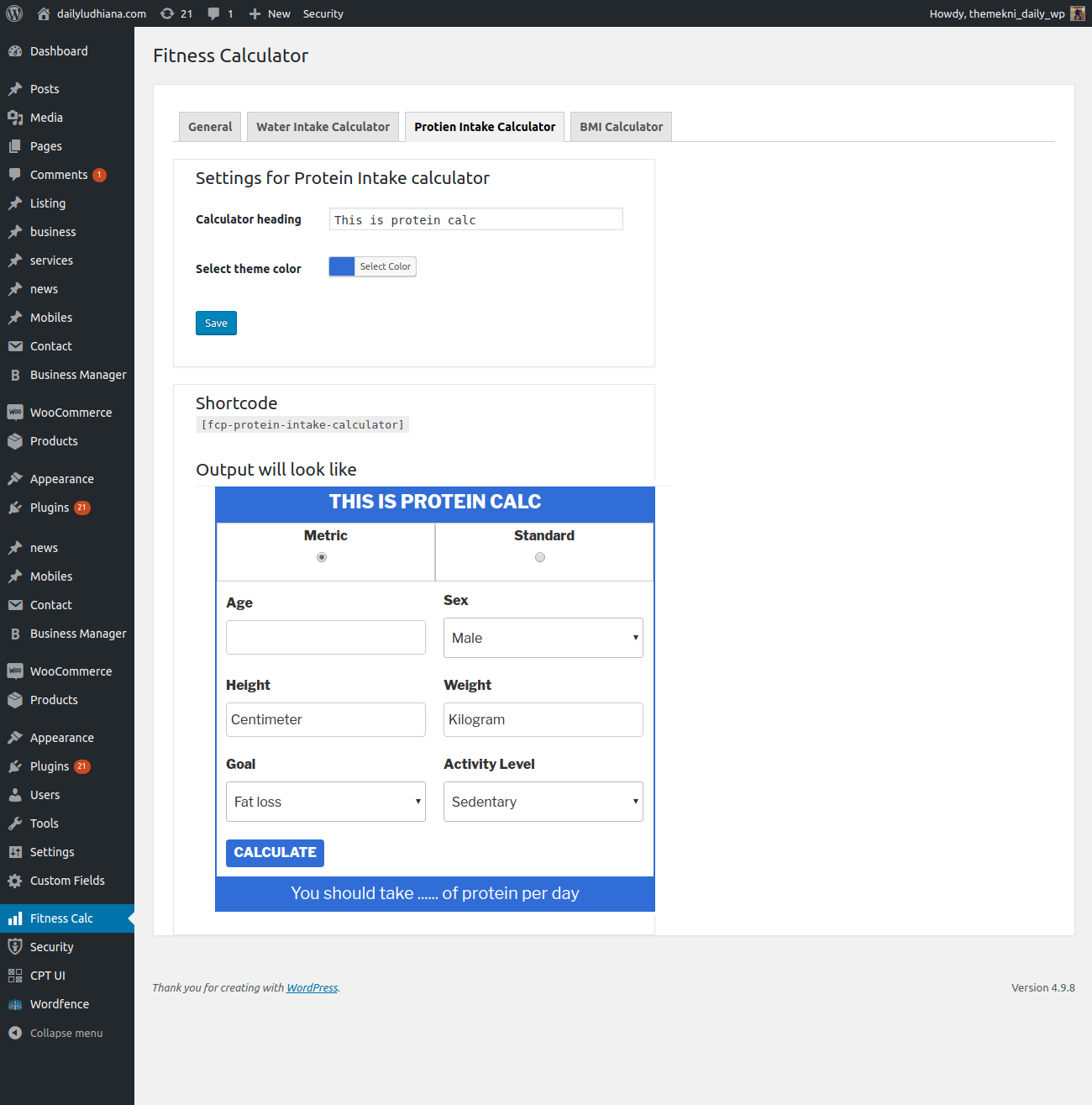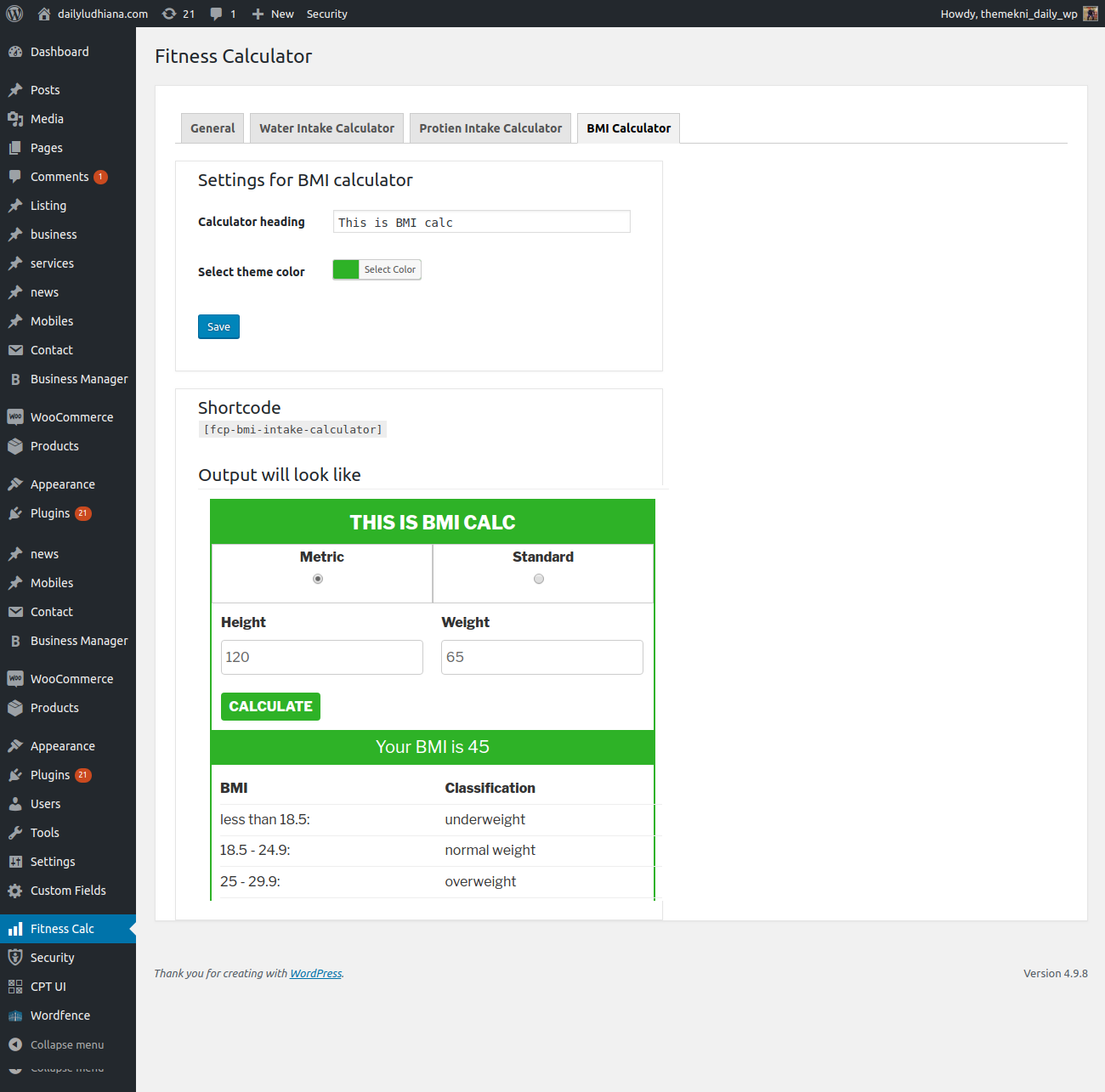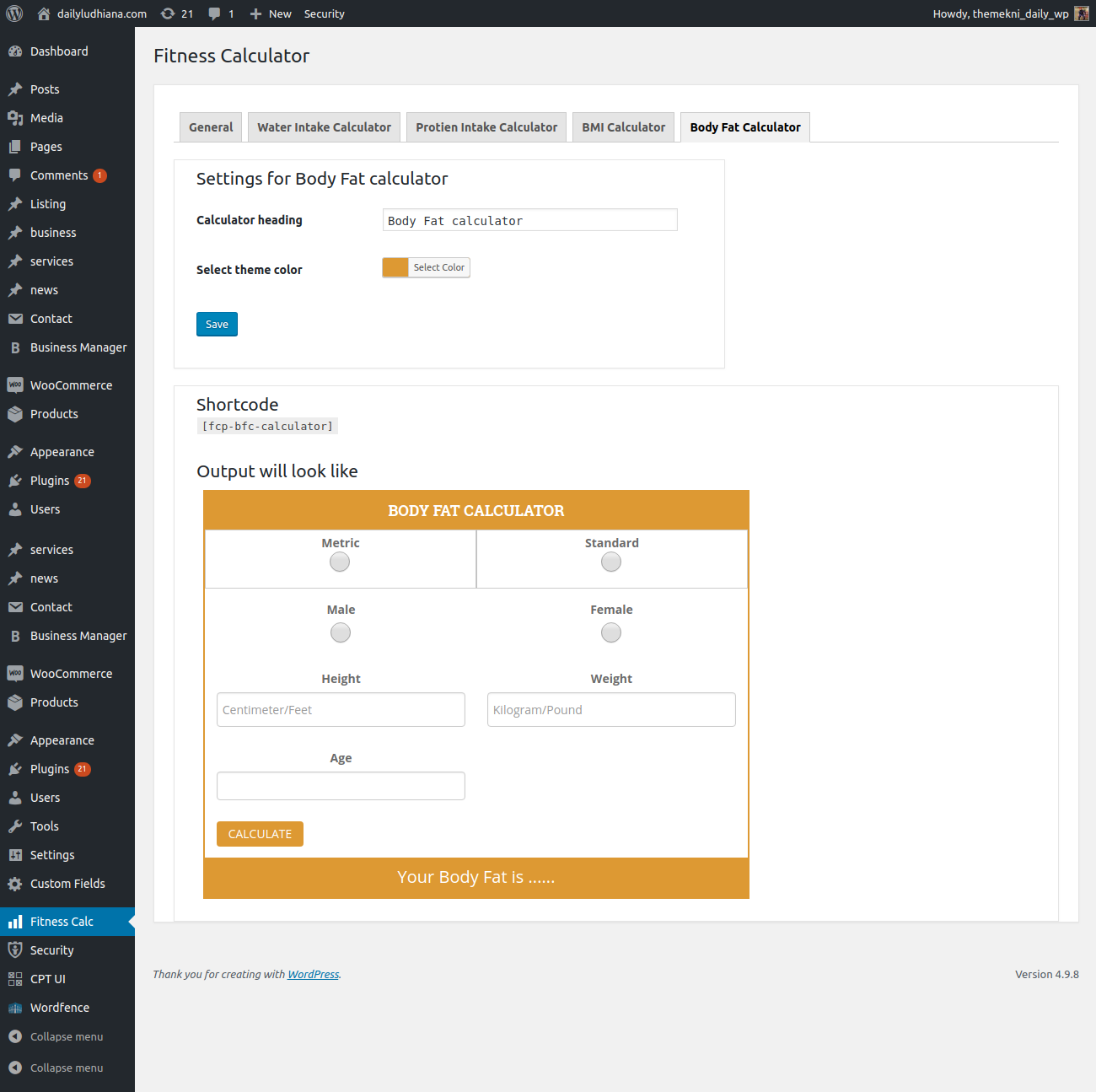fitness calculators plugin
| 开发者 | gurcharan singh |
|---|---|
| 更新时间 | 2022年2月7日 04:43 |
| PHP版本: | 5.8 及以上 |
| WordPress版本: | 5.8.3 |
| 版权: | GPLv2 or later |
| 版权网址: | 版权信息 |
详情介绍:
Plugin for calculating Water intake, BMI calculator, protein Intake for the fitness freaks.
- Water Intake calculator
Shortcode : [fcp-water-intake-calculator]
2. #### Protein Intake calculator
This calculator will ask you about Age, Gender, height, weight,Activity level and you goal.
After calculating the given data, this calculator will show you the exact protein intake one should have to take.
Shortcode : [fcp-protein-intake-calculator]
3. #### BMI (Body Mass Index) calculator
This calculator will ask you about height and weight.
After calculating the given data, this calculator will show you your BMI value with different classifications according to the BMI.
Shortcode : [fcp-bmi-calculator]
4. #### BFP (Body Fat Percentage) calculator
This calculator will ask you to add height,weight and age.
After calculating the given data, this calculator will show you your BFP value with different classifications according to the BMP.
Shortcode : [fcp-bfc-calculator]
- Every calculator could be used as a widgets in WordPress also.
安装:
- WordPress 5.5.1 or greater.
- PHP version 5.2.4 or greater.
- MySQL version 5.0 or greater.
屏幕截图:
更新日志:
1.0
- No change since the launch.
- Added BFP calculator.
- Updated readme file.
- Added widgets for each calculator.
- Added option to show/hide
statictype calculator. - Fixed positioning for
radiobuttons.
- Fixed positioning of calculate button.
- Fixed positioning of calculate button for all calculators.
- Fixed auto select option for meteric value for BMI and FAT calculators.
- Fixed BMI calculator default placeholder for height and weight.
- Fixed Water : 50+ Male 180cm 75kg Summer Lightly active -> 3.7 ml Should be Liters
- Fixed "The text result “Your BMI is24” does not have space between is & 24."
- Fixed "Lastly when you get your result, anyway it also says which part you fall into. For instance, the result text should read like this “Your BMI is 24 (Normal weight)”"
- Center aligned the submit button
- Fixed Error in displaying the bmi output
- Fixed UI styling for BMI calculator
- Fixed BODY FAT calculator
- Fixed BMI styling issue
- Fixed Water intake calculator styling issue
- Fixed security issue
- Compatible with 5.8.3 WP
- Added feature to select calculator type for Water calc (Metric, Standard or Both)
- Added translations for words handled in JS
- Fixed the syntax error
- Updated translations for JS based strings
- Updated translations for JS based strings
- Fixed default selection of water intake calculator type option