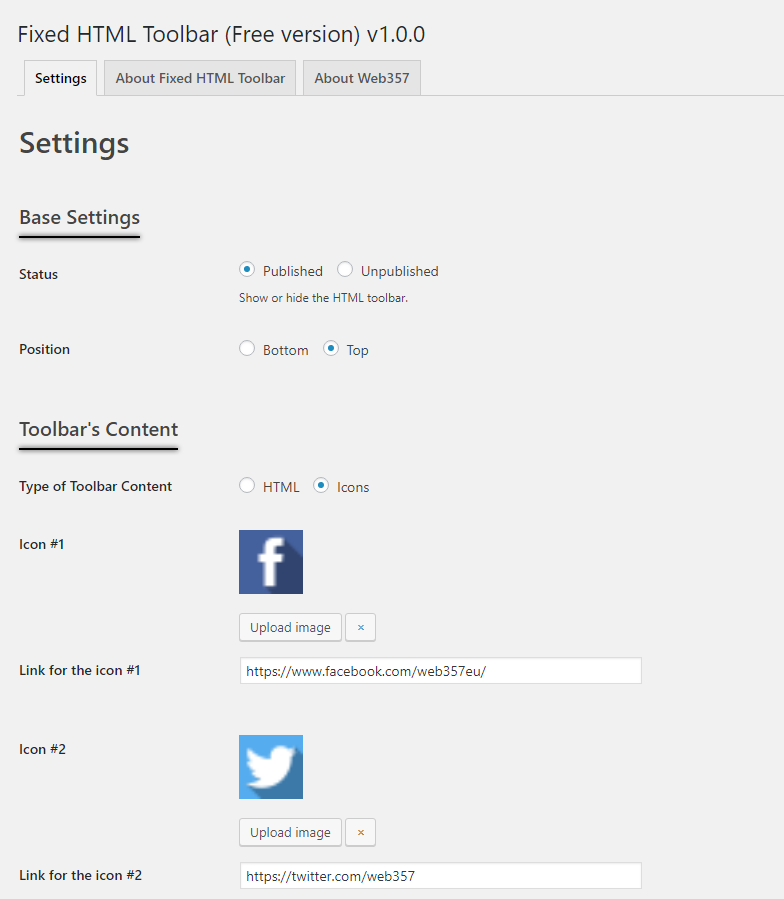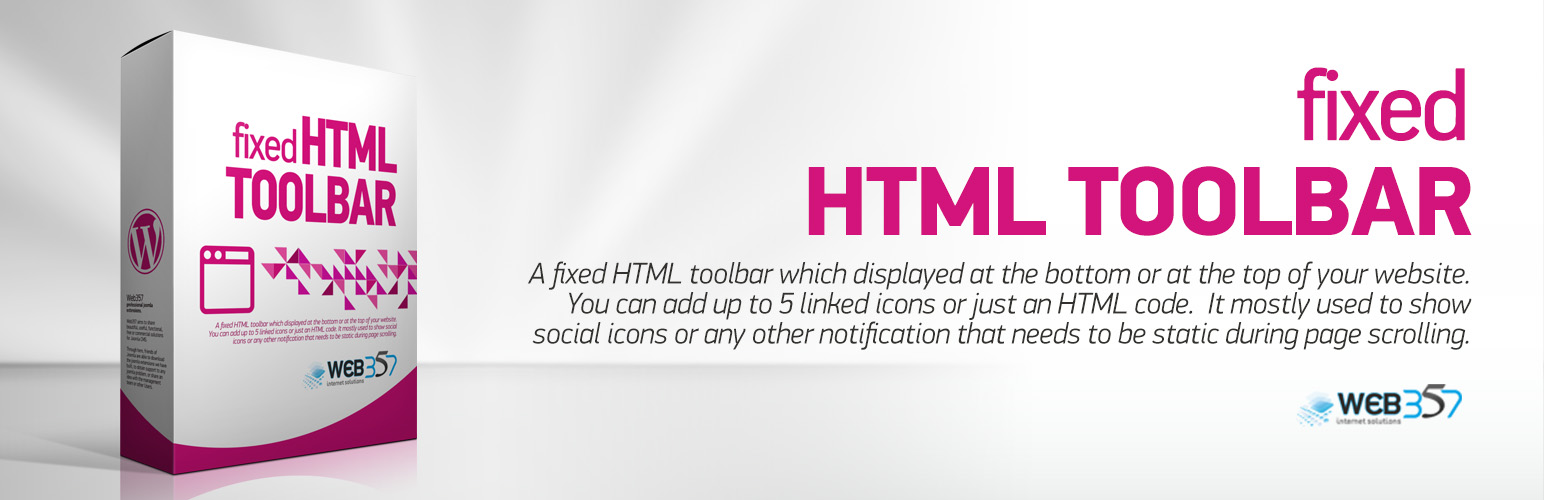
Fixed HTML Toolbar
| 开发者 | yiannistaos |
|---|---|
| 更新时间 | 2021年4月9日 09:46 |
| 捐献地址: | 去捐款 |
| PHP版本: | 7.0 及以上 |
| WordPress版本: | 5.7 |
| 版权: | GPLv2 or later |
| 版权网址: | 版权信息 |
详情介绍:
A fixed HTML toolbar which displayed at the bottom or at the top of your website. You can add up to 5 linked icons or just an HTML code. It mostly used to show social icons or any other notification that needs to be static during page scrolling.
Live Demo
安装:
The plugin is simple to install:
- Download the file
fixed-html-toolbar.zip. - Unzip it.
- Upload
fixed-html-toolbardirectory to your/wp-content/pluginsdirectory. - Go to the plugin management page and enable the plugin.
- Configure the options from the
Settings > Fixed HTML Toolbarpage
屏幕截图:
更新日志:
09-Apr-2021 : v1.0.2
- [Compatibility] Fully compatible with WordPress v5.7
- Minor fixes and improvements
- [New parameter] Add new setting "Locations". You can display the fixed html toolbar only in specific locations like posts, pages, search, archives, categories, homepage.
- Hide the Fixed HTML Toolbar when printing a web page.
- Minor bug fixes
- First beta release