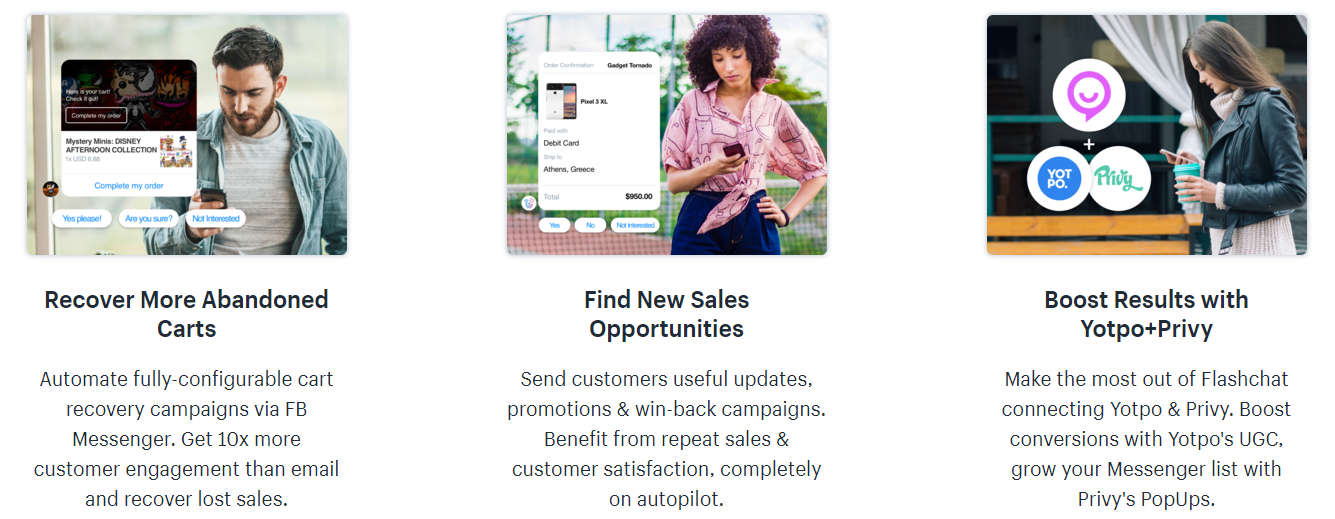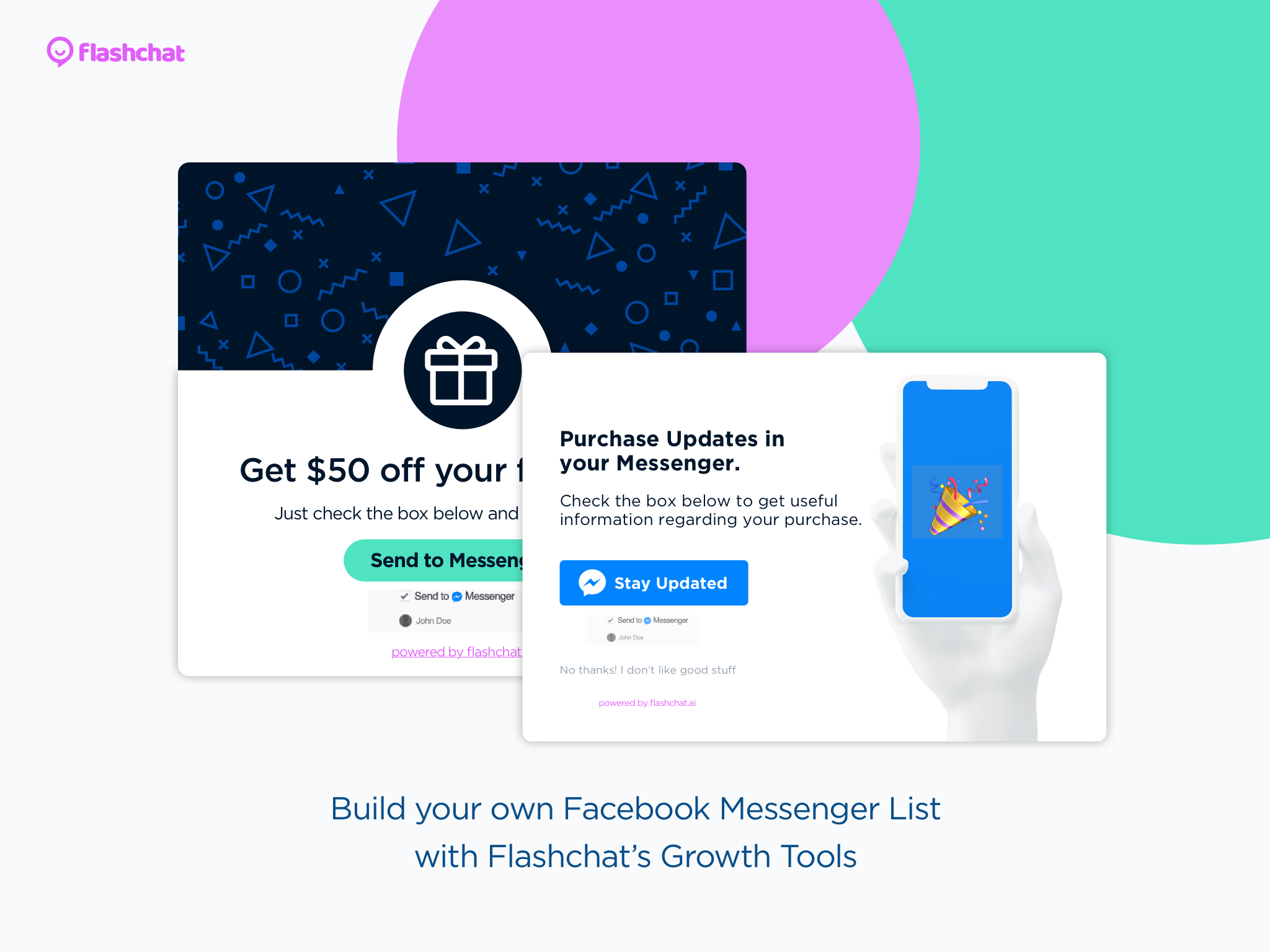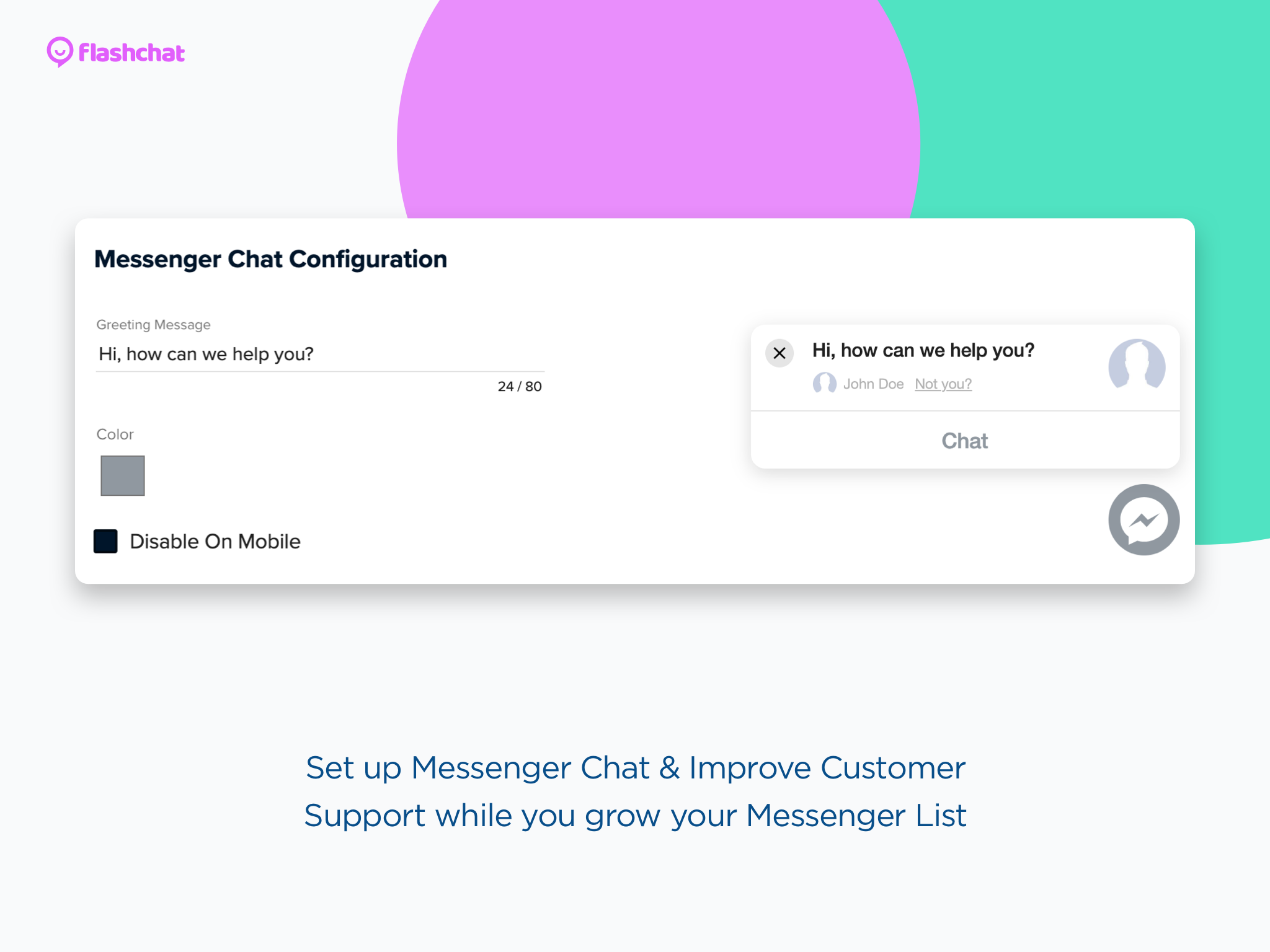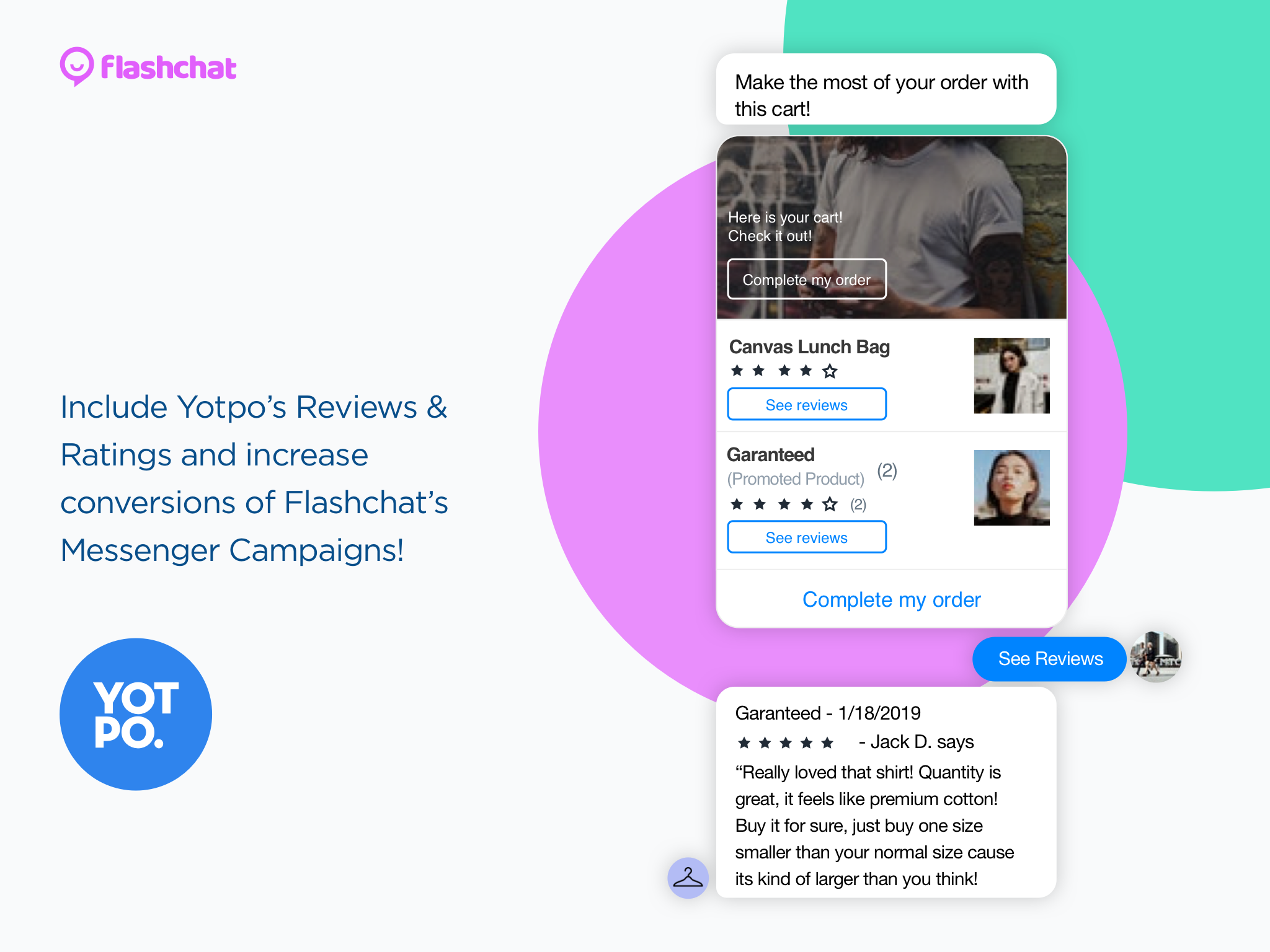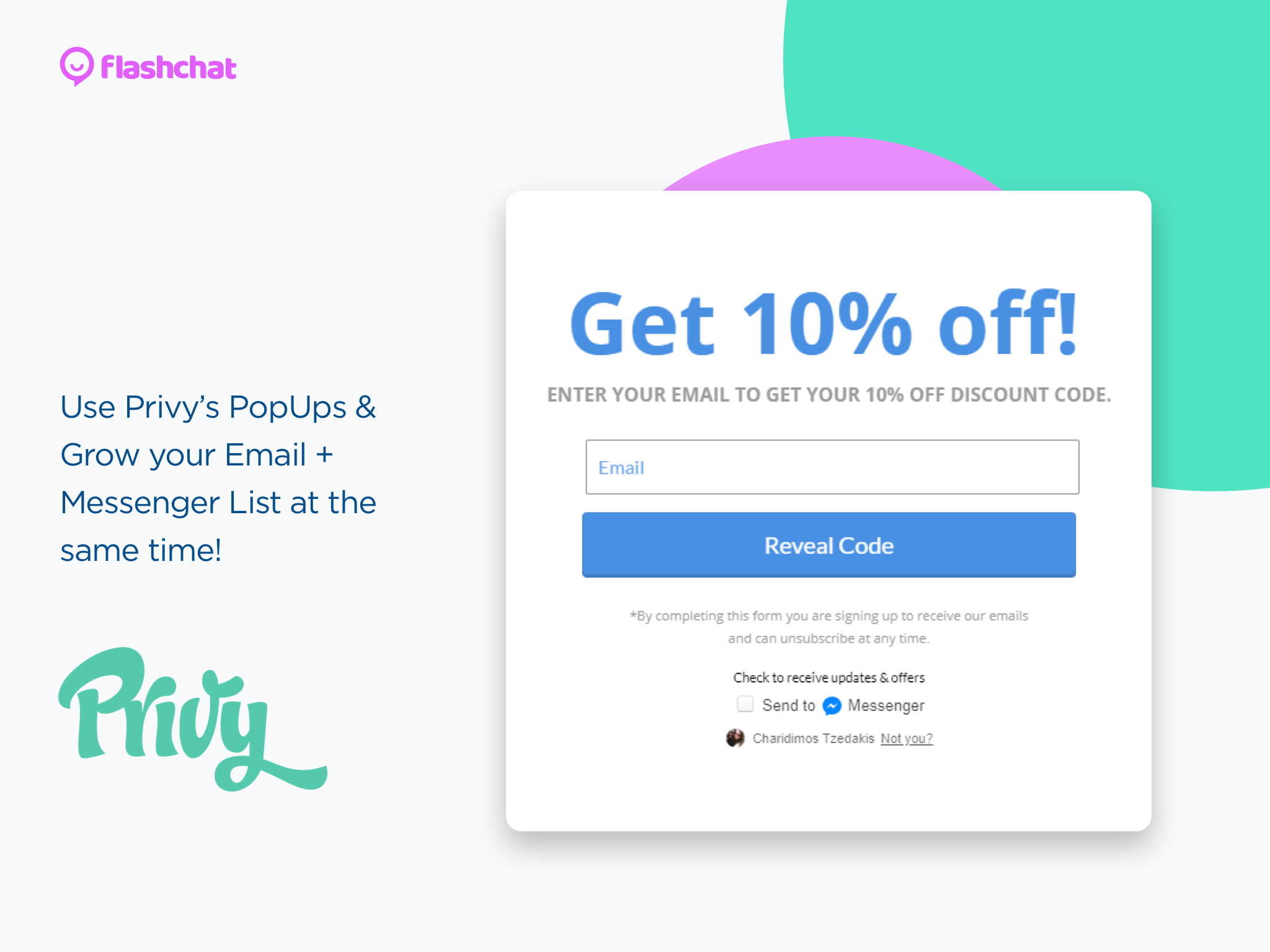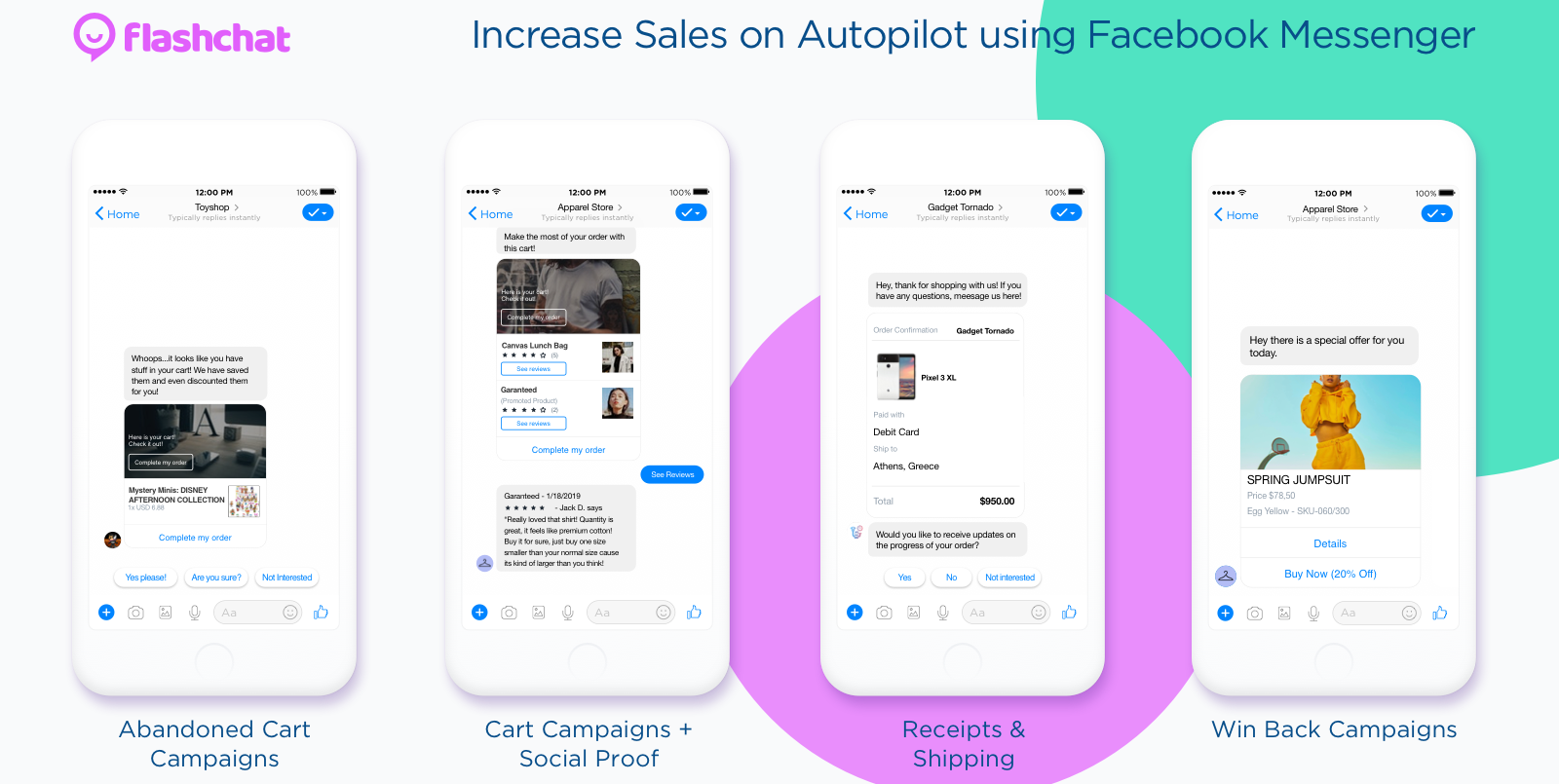Facebook Messenger Marketing
| 开发者 | Flashchat |
|---|---|
| 更新时间 | 2019年7月17日 23:06 |
| PHP版本: | 5.2.4 及以上 |
| WordPress版本: | 5.1.1 |
| 版权: | GPLv2 or later |
| 版权网址: | 版权信息 |
标签
sales
WooCommerce
social media marketing
eCommerce
Facebook
Facebook Marketing
messenger
push notifications
cart abandonment
cart recovery
boost sales
Flashchat
Facebook messenger
Facebook commerce
store FAQs
Facebook pages
messenger bot
Messenger marketing
Facebook Messenger customer chat
Facebook store
下载
详情介绍:
安装:
- From your Wordpress Admin Dashboard, go to
Plugins. This will open the Plugins screen. From here, chooseAdd Newfrom the top. You can install the plugin by either searching forFlashchat App, then clickingInstall Nowor by choosingUpload Plugin, uploading the .zip package that contains the latest release and then clickingInstall Now. The .zip file can be downloaded directly from the Wordpress Plugin Directory. - After installation is finished, click
Activate Plugin. If you skip this step, you can Activate it any time you want through the Plugins screen. - After activation, an admin panel notification will be shown, prompting you to visit the Flashchat Plugin Settings. Click
Settingsbutton on the notification or go toSettings -> Flashchat App Settingson the left panel of your Admin Dashboard. - On Flashchat Plugin Settings screen, click on
WooCommerce Settingsbutton, enable Legacy API and then clickSave changes. - As a final step, return to Flashchat Plugin Settings and click
Start Integrationbutton. This will prompt you to grant access to Flashchat App and will automatically produce a WooCommerce Consumer Key/Password. After granting access, you will be redirected to Flashchat to create and configure your Flashchat account. - You need to have a Facebook account and at least one Facebook page to configure your Flashchat chatbot.
屏幕截图:
常见问题:
Can I see examples that have this setup?
Here are some of our happy customers
What about GDPR?
Well, with Flashchat you will be able to:
- Download user data per request and send a file to your clients in an easily understandable and readable format.
- Delete user data such as Facebook profile information, custom fields, Email addresses and phone numbers.
- Automatically remove personal data about your unsubscribed users, 90 days after they’ve unsubscribed from your Chatbot subscriber list.
- Request and delete data from 3rd party applications and notify your subscribers that you’ve done so.
What are the Terms Of Use/Privacy Policy of the Flashchat Service?
For more information about this topic, please visit Flashchat Privacy Policy. If you have any further questions or need support, please contact us: support@flashchat.ai
更新日志:
1.3.0
- Updated description, Screenshots and wordpress compatibility
- Updated description and wordpress compatibility
- changed /isOrderPlaced custom endpoint matching regex to be aligned with the new customerId
- customerId cookie is now uniquely generated using PHP uniqid()
- Discount coupons are automatically applied from messenger abandoned cart notifications.
- Utm parameters support.
- Start Integration Button from Flashchat Settings opens Flashchat Integration flow in a new browser tab.