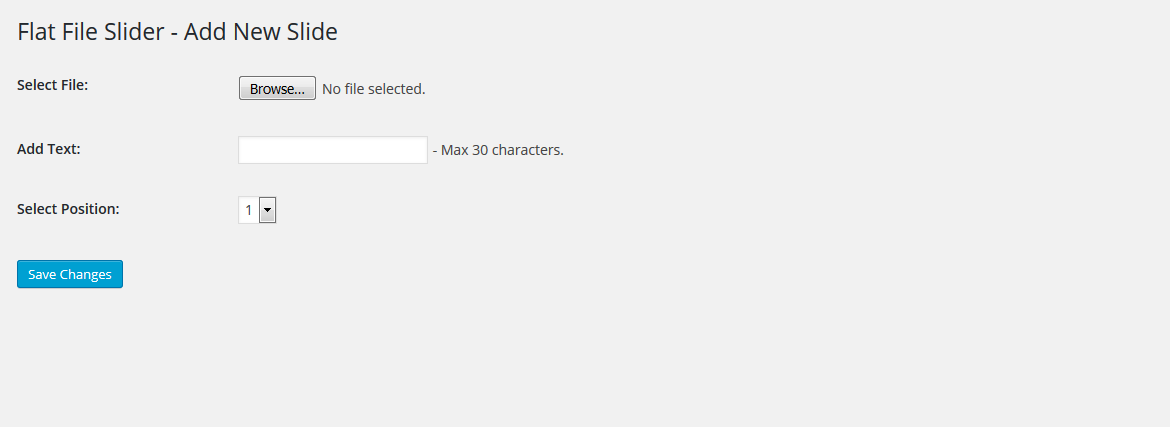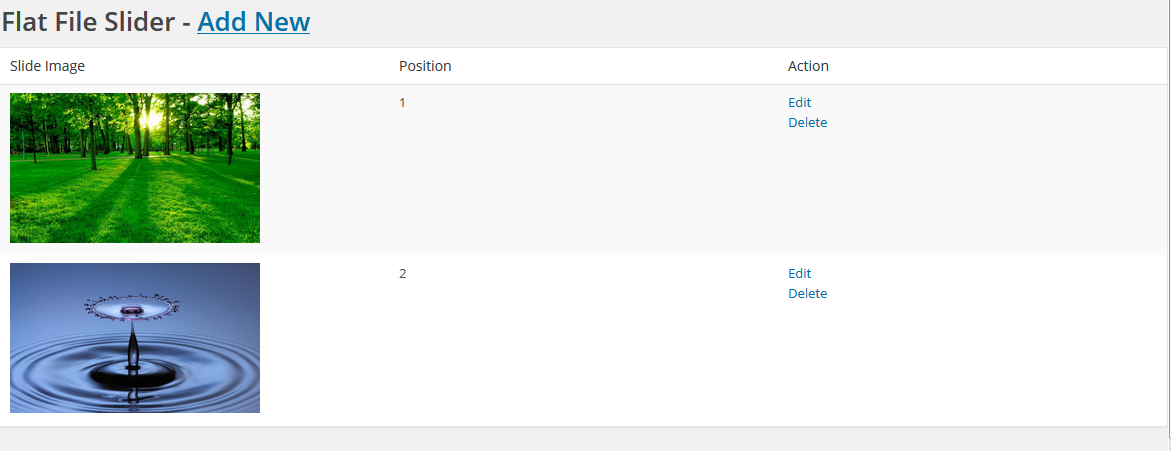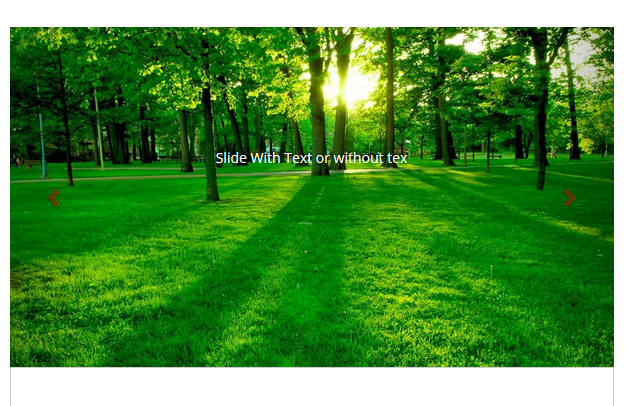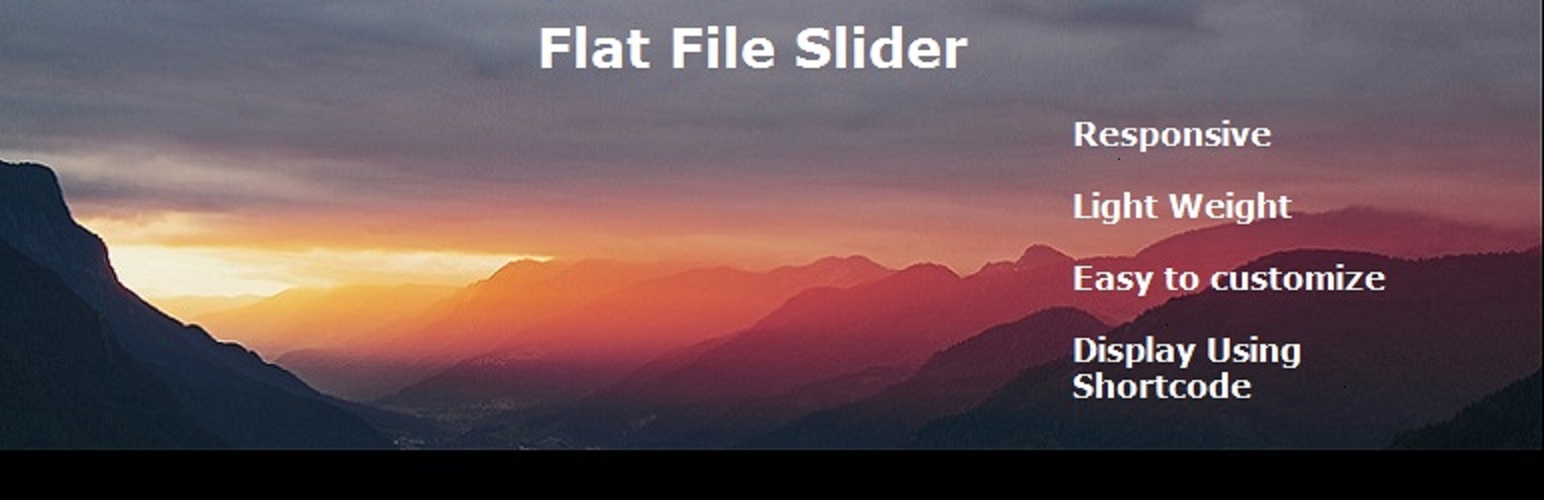
Bootstrap Flat File Slider
| 开发者 |
kiranpatil353
clarionwpdeveloper saurabhpatil21 |
|---|---|
| 更新时间 | 2020年12月24日 17:53 |
| PHP版本: | 4.9 及以上 |
| WordPress版本: | 5.6 |
| 版权: | GPLv2 or later |
详情介绍:
安装:
This section describes how to install the plugin and get it working.
In WordPress:
Go to Plugins > Add New > search for :: Bootstrap Flat File slider ::
Press Install Now for the Show notice or message on admin area plugin
Press Activate Plugin
To install manually instead:
Upload the Bootstrap Flat File slider directory to the /wp-content/plugins/ directory
Activate the plugin through the Plugins menu in WordPress
屏幕截图:
常见问题:
Upgrade Notice
- Can I add text to slider ? Yes you can add , it is optional. currently no upgrades
- My plugin files are not added Please check that you have given permission to folder "ffsb-slider" in your upload directory or "ffsb-slider.txt" in your plugins folder
更新日志:
1.0.1
Fixed
Resolved the bug
Loads a plugin’s translated validation meesage.\
Version Upgrade and tested compatibility with latest stable versions.
1.0.0
- Go to Admin