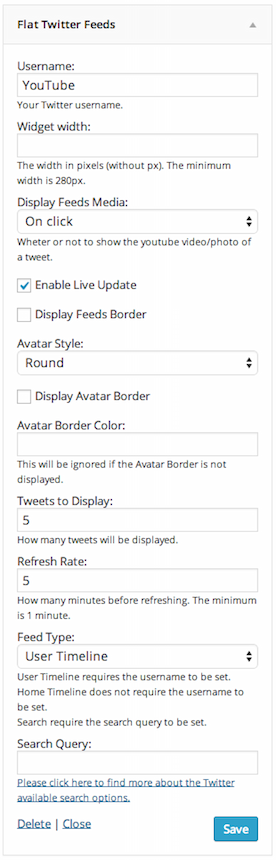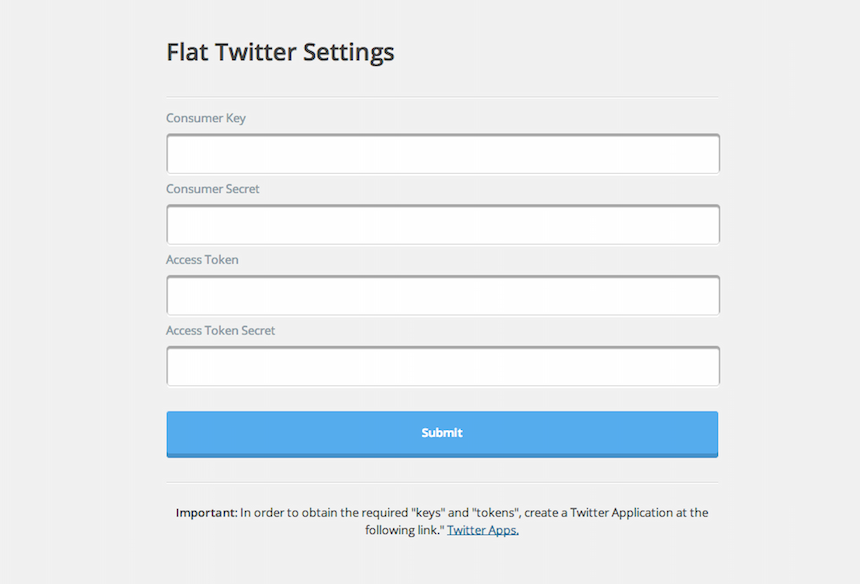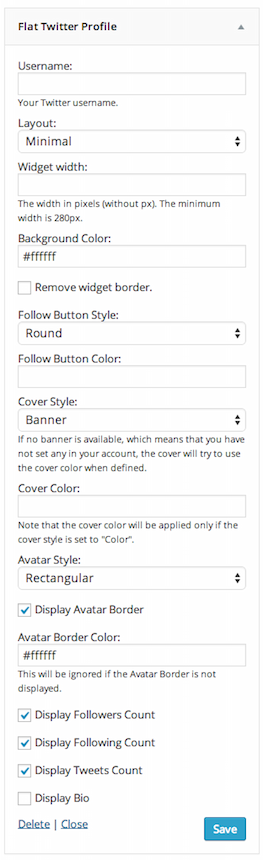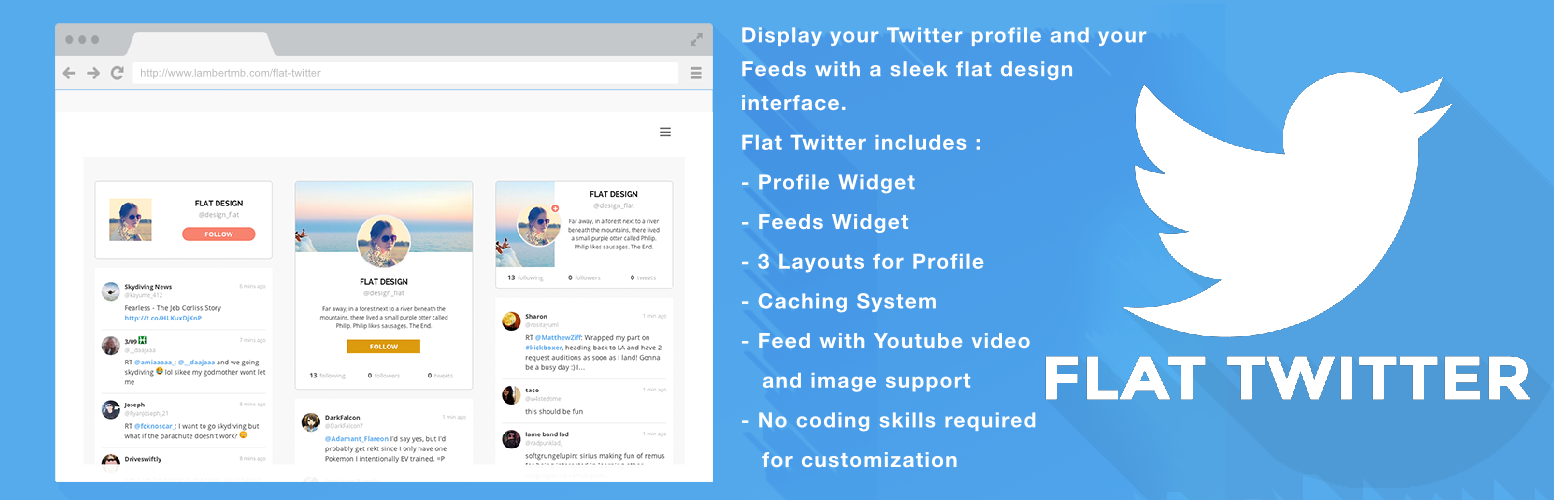
Plugin Name
| 开发者 | lambertmb |
|---|---|
| 更新时间 | 2015年8月20日 19:49 |
| 捐献地址: | 去捐款 |
| PHP版本: | 4.2.2 及以上 |
| WordPress版本: | 4.3 |
| 版权: | GPLv2 or later |
详情介绍:
Flat Twitter let's you display your Twitter Profile and Feeds with a sleek flat design graphics.
The plugin contains the profile widget and the feeds widget which you can start to use after a simple configuration.
Profile widget includes 3 different layouts and allows you to configure things like your avatar style, the cover and the follow button through few steps.
Feeds widget has three different options as well. You can choose to display the feeds from your user timeline, home timeline or the result of search Twitter. When displaying a feed, if enabled, you will be able to show the image or/and the Youtube video attached to it.
In addition the Feeds widget makes use of caching system, supports emoji, reply button, retweet button and follow button.
You can see a live demo at http://lambertmb.com/flat-twitter-demo/
If you have suggestions feel free to email me at hello@lambertmb.com.
安装:
The plugin installation can be done in two ways
- Via FTP: Extract flat-twitter folder from archive and move it to Wordpress plugins folder (wp- content/plugins).
- Via Wordpress Install: In Wordpress admin area go to Plugins and Add New. Choose Upload Plugin and select the plugin archive (flat-twitter.zip) and the click Install.
After you have successfully installed the plugin click Activate.
Configuration
- Now that you have activated the plugin, go to Settings where you will find Flat Twitter configuration panel. Click on It and insert your Twitter app tokens. If you haven’t created a Twitter app yet, head to https://apps.twitter.com/ sign in and click Create New App to create a new application.
- After you have clicked Create New App, fill in the form.
- After you have done so go to Keys an Access Tokens and copy the required tokens into Flat Twitter configuration Panel and click Submit.
屏幕截图:
常见问题:
Do you offer support for the plugin?
I do not offer support for the plugin, but it does not mean that i will not be releasing any further updates.