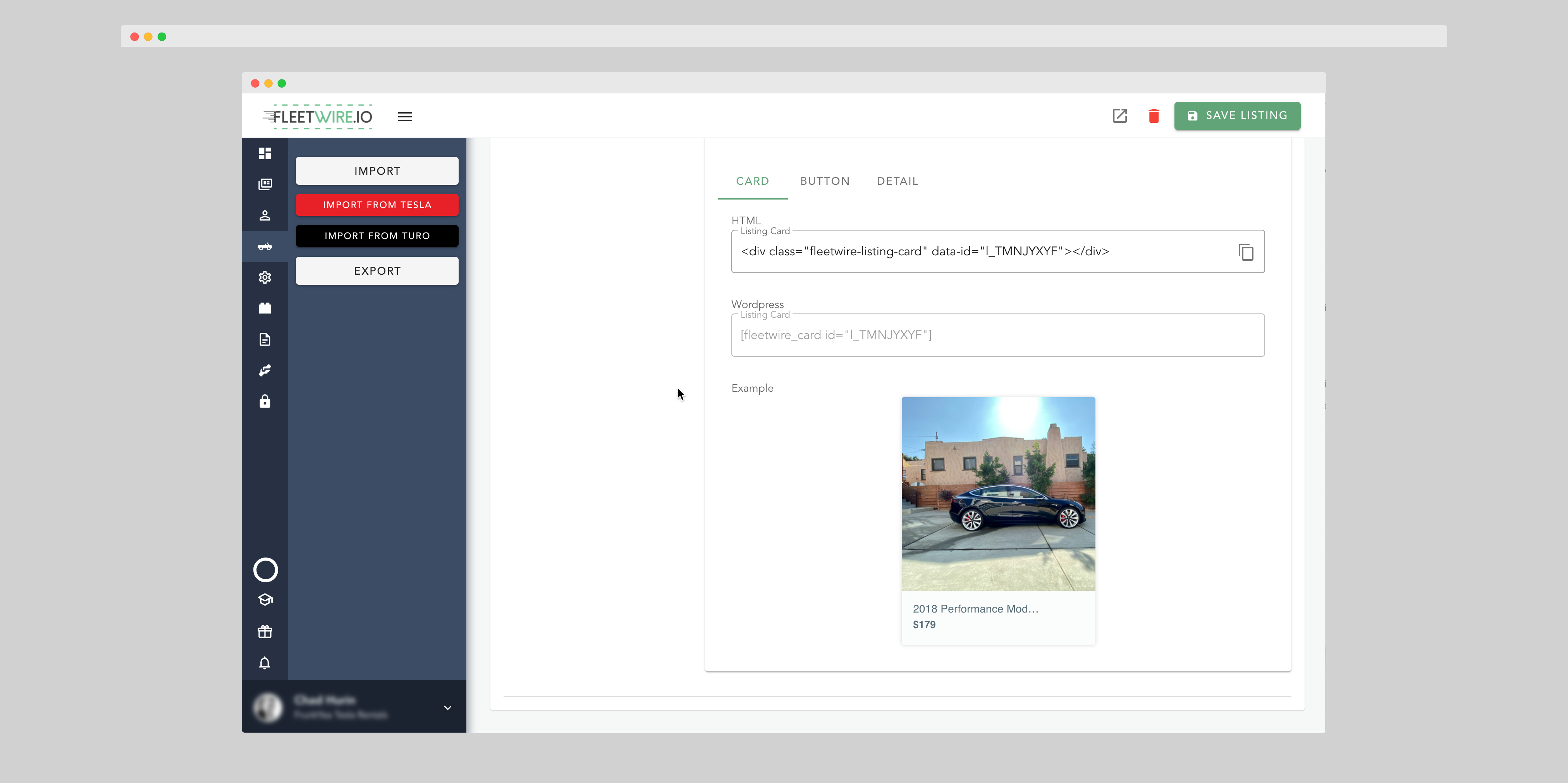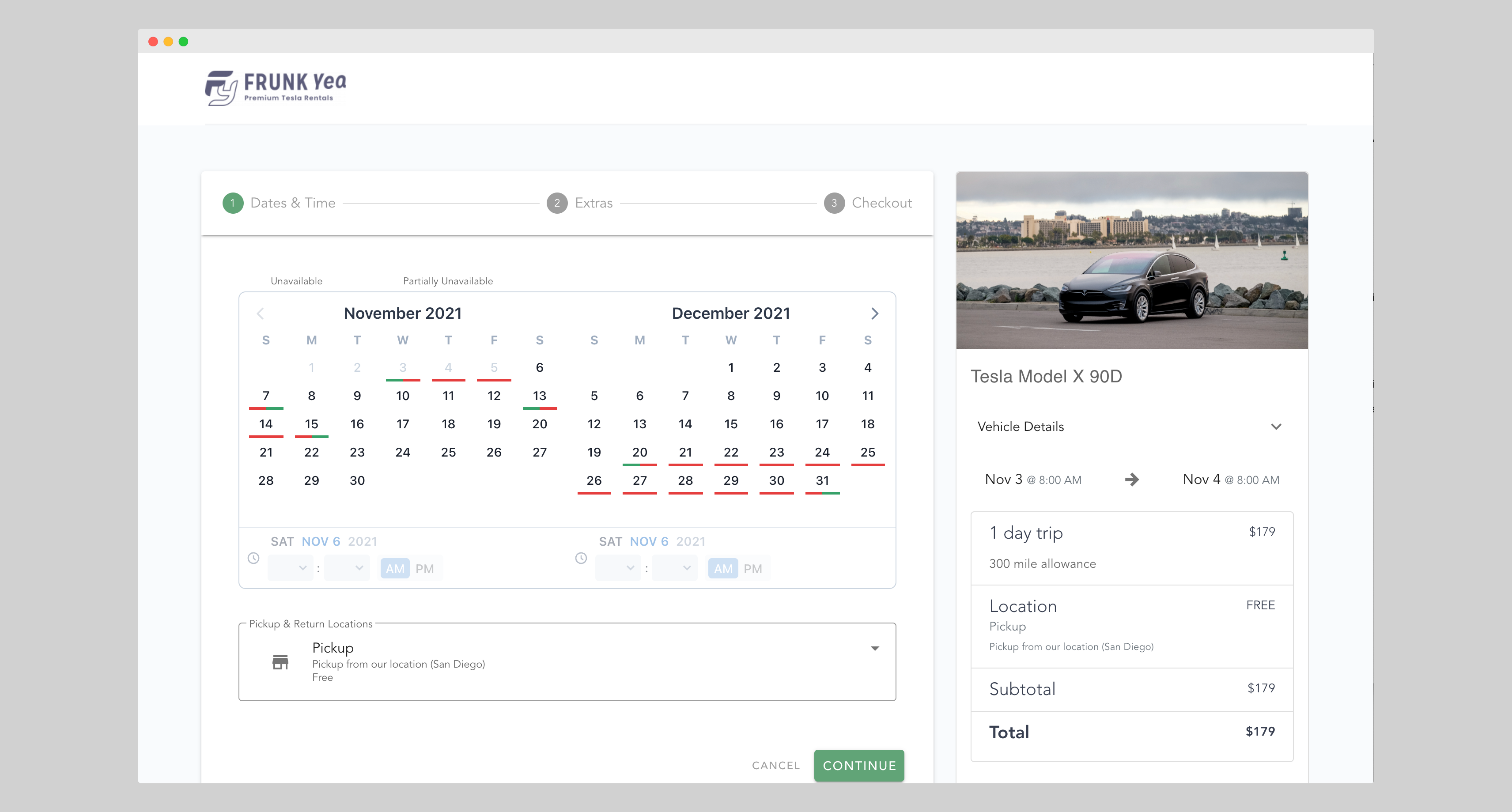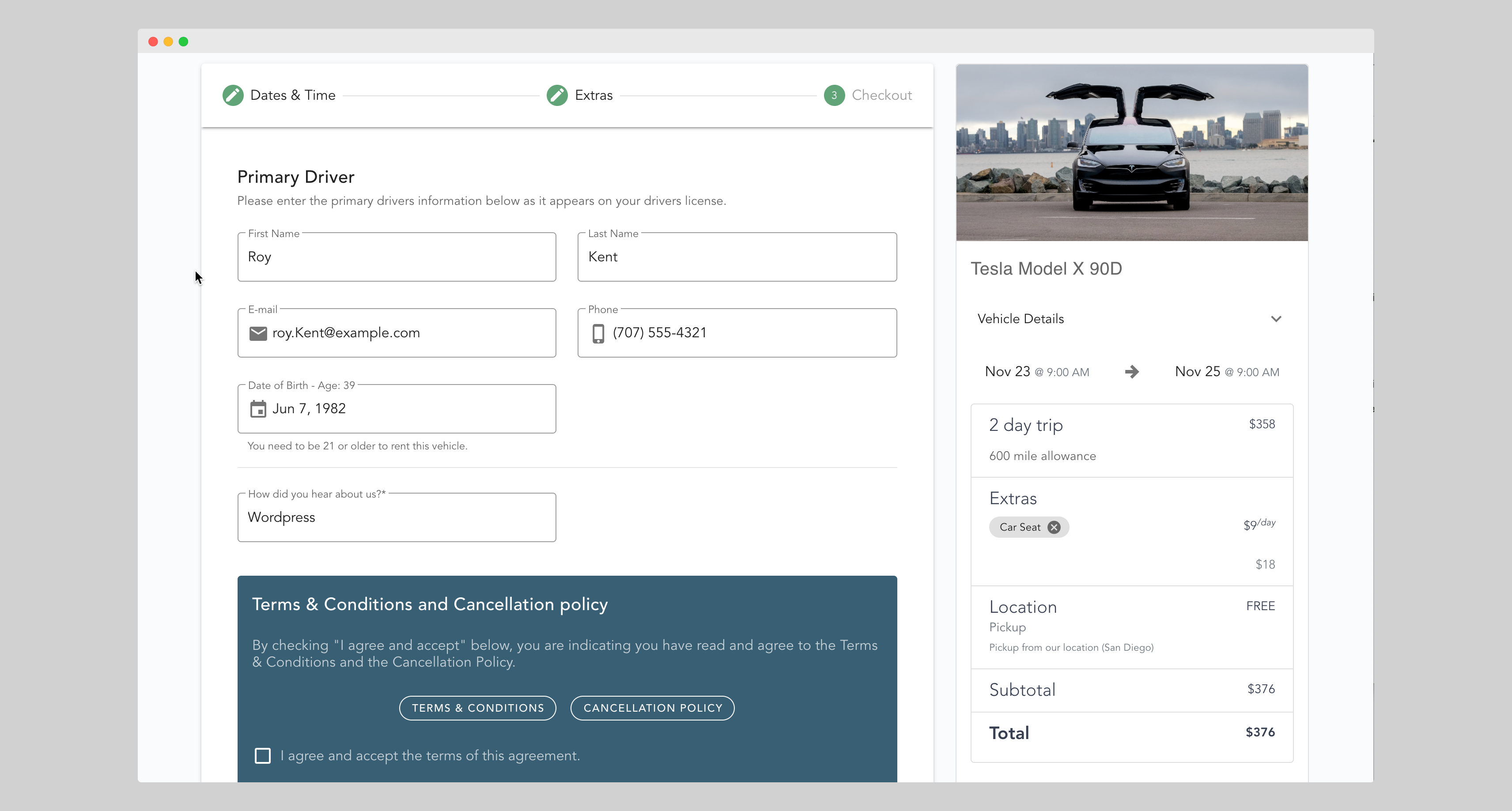Fleetwire Fleet Management
| 开发者 |
fleetwire-fleet-management
fleetwire |
|---|---|
| 更新时间 | 2025年9月19日 22:10 |
| PHP版本: | 7.4 及以上 |
| WordPress版本: | 6.8.2 |
| 版权: | GPLv2 or later |
| 版权网址: | 版权信息 |
详情介绍:
Elevate your WordPress site into a fully-fledged online rental business. Seamlessly integrate your Fleetwire account to offer online booking, manage rentals, and sync your inventory with ease.
Key Features:
- **Direct & Car-Sharing Rentals Sync: ** Automatically synchronize your rental calendar with platforms like Turo and Getaround.
- **Comprehensive Fleet Management: ** Manage orders, inventory, documents, and payments all from one place. Includes tools for auto messaging, eSigning, vehicle research, mileage tracking, and more.
- **Online Booking System: ** Enable your customers to book rentals directly from your website using shortcodes to display listings.
- **Real-Time Availability & Hosted Checkout: ** Offer a booking calendar that updates in real time to prevent overbooking and provide a smooth checkout experience.
- **Online Payments Integration: ** Securely process payments with Stripe integration, supporting various payment methods, security deposits, and coupon codes.
- **Install the Plugin: ** Download and activate the plugin on your WordPress site.
- **Connect Your Fleetwire Account: ** Enter your company ID in the plugin settings to link your Fleetwire account.
- **Add Your Listings: ** Use shortcodes to display your vehicle rentals on your site.
Note: A Fleetwire subscription is required. Visit fleetwire.io to learn more or start your free 14-day trial.
安装:
Installation Guide:
- Fleetwire Setup:
- Navigate to Settings > Online Reservations > Installation in your Fleetwire dashboard.
- Select WordPress Plugin and copy your Company ID.
- WordPress Configuration:
- In your WordPress admin panel, go to Settings > Fleetwire.
- Paste your Company ID in the provided field.
- To embed listings, ensure you have active rental listings in Fleetwire. Use provided shortcodes on any page or post.
屏幕截图:
常见问题:
Does this plugin require a Fleetwire subscription?
Yes. Visit fleetwire.io to create an account or start a 14-day trial.
Can I embed listings with a shortcode?
Yes. Use the provided shortcode [fleetwire_list] in your post or page.
更新日志:
1.0.20
- Improved security by sanitizing shortcode attributes to prevent potential XSS.
- Updated compatibility with latest WordPress release.
- Code refactoring
- Refactored code to align with WordPress coding standards.
- Refactored code to align with WordPress coding standards.
- Tweaked Fleetwire Logos and readme.txt
- Verified compatibility with WordPress 6.8.1
- Updated readme.txt
- Updated readme.txt
- Code tweaks
- Updated readme.txt
- Verified compatibility with WordPress 6.5
- Updated Fleetwire Logos
- Verified compatibility with WordPress 6.4.3
- Updated Fleetwire Logos
- Verified compatibility with WordPress 6.1.1
- Added fleet availability shortcode to search for available vehicles
- Code styling
- Added two more shortcodes for vehicle seat and door count.
- Up next: vehicle photo gallery and feature list.
- Shortcode name corrected
- Added shortcode for single listing description paragraph
- Added more shortcode examples on the settings page
- Update help article links
- Verified compatibility with WordPress 6.0
- Corrected filename capitalization
- Put changelog in reverse chronological order
- Added Banner
- First release