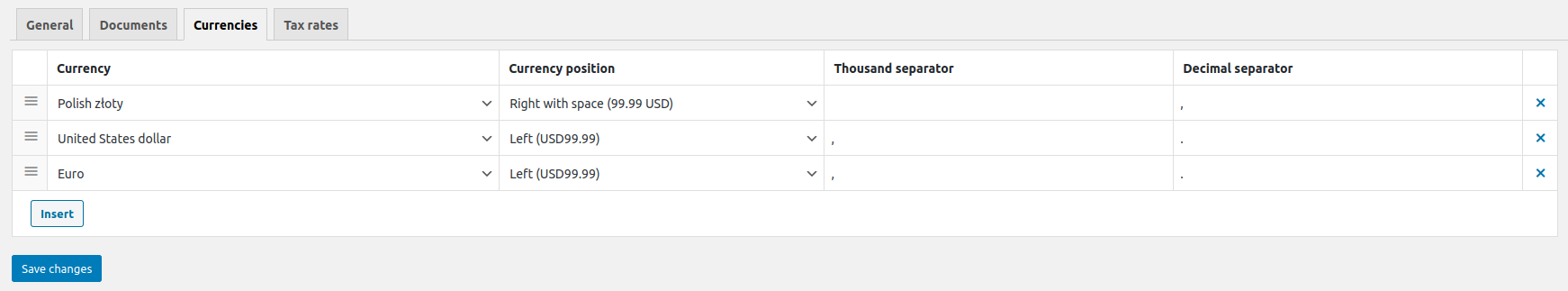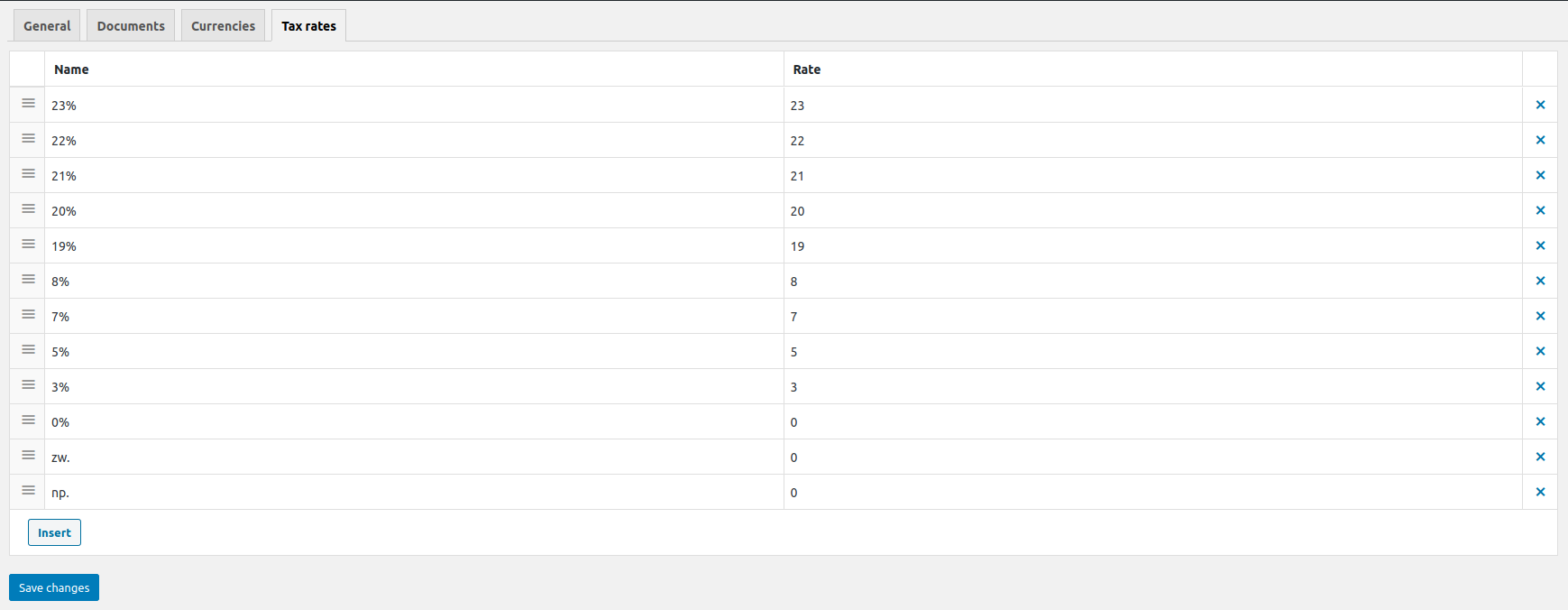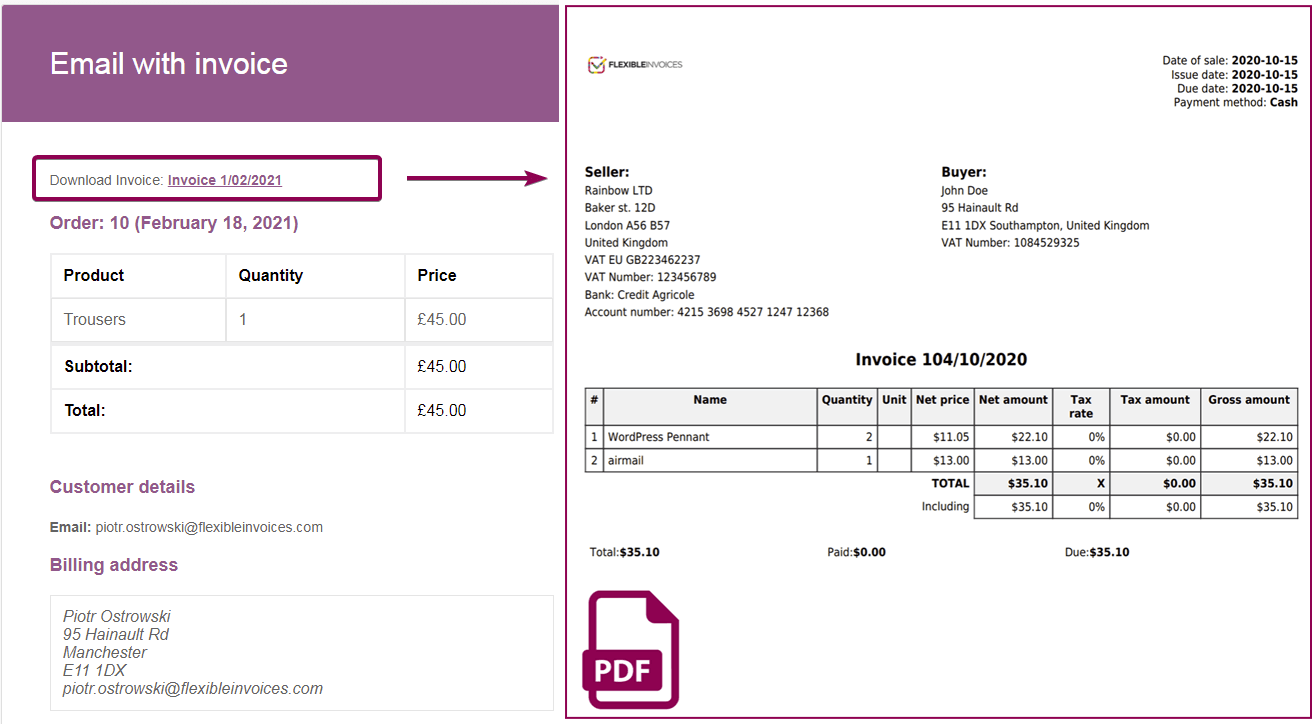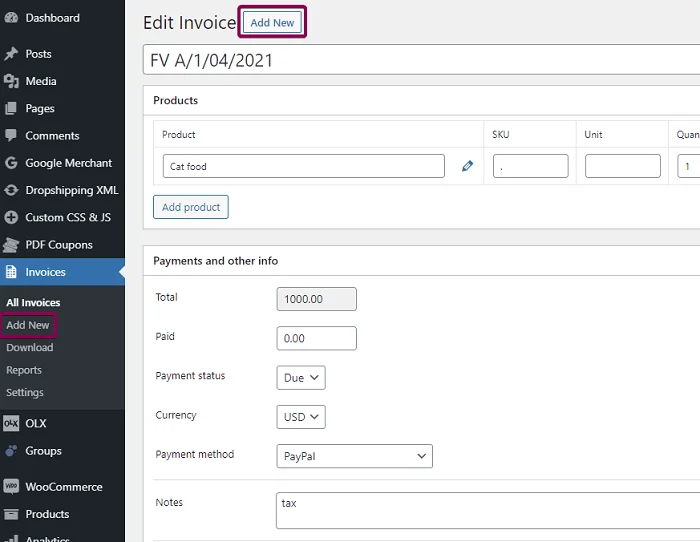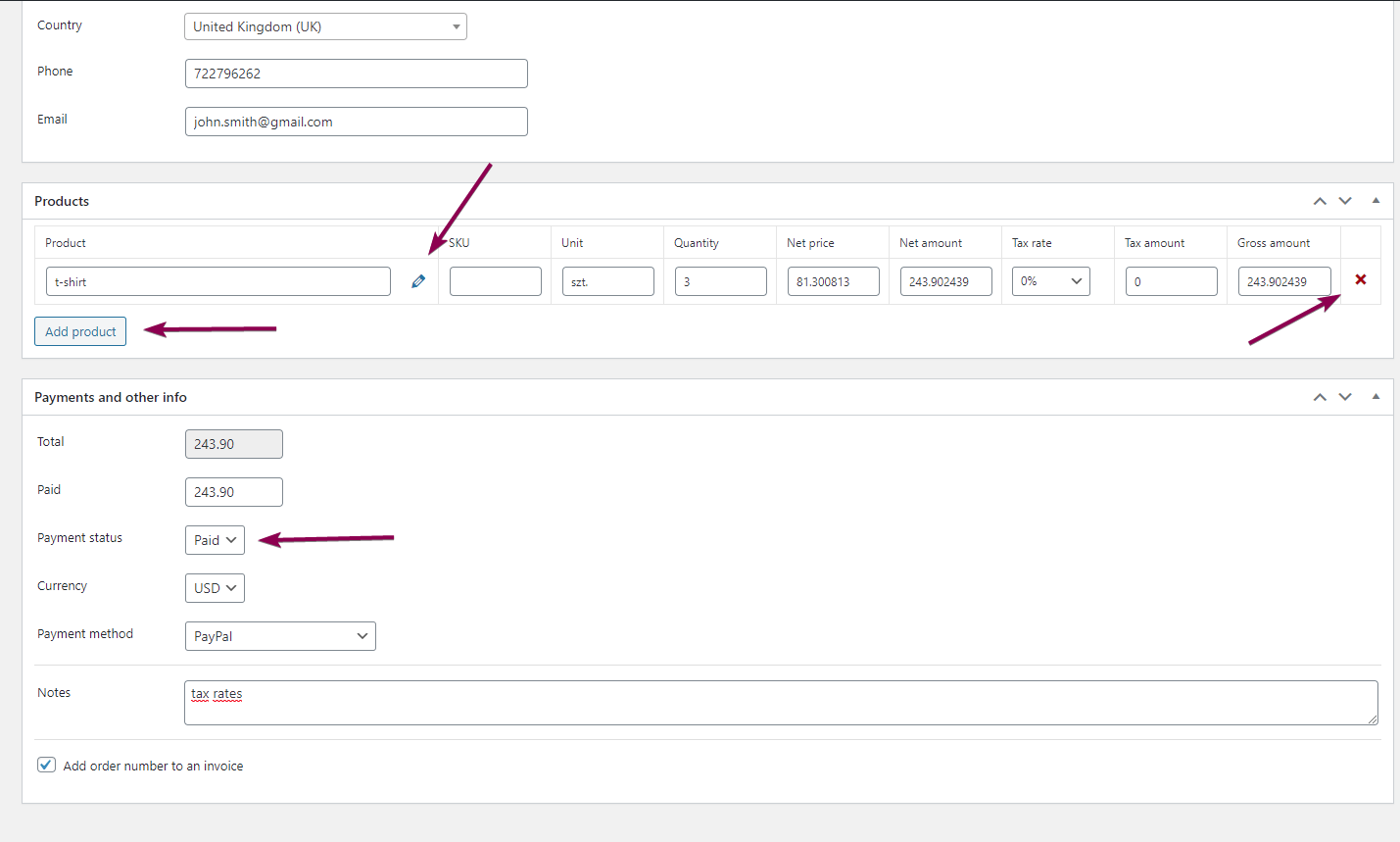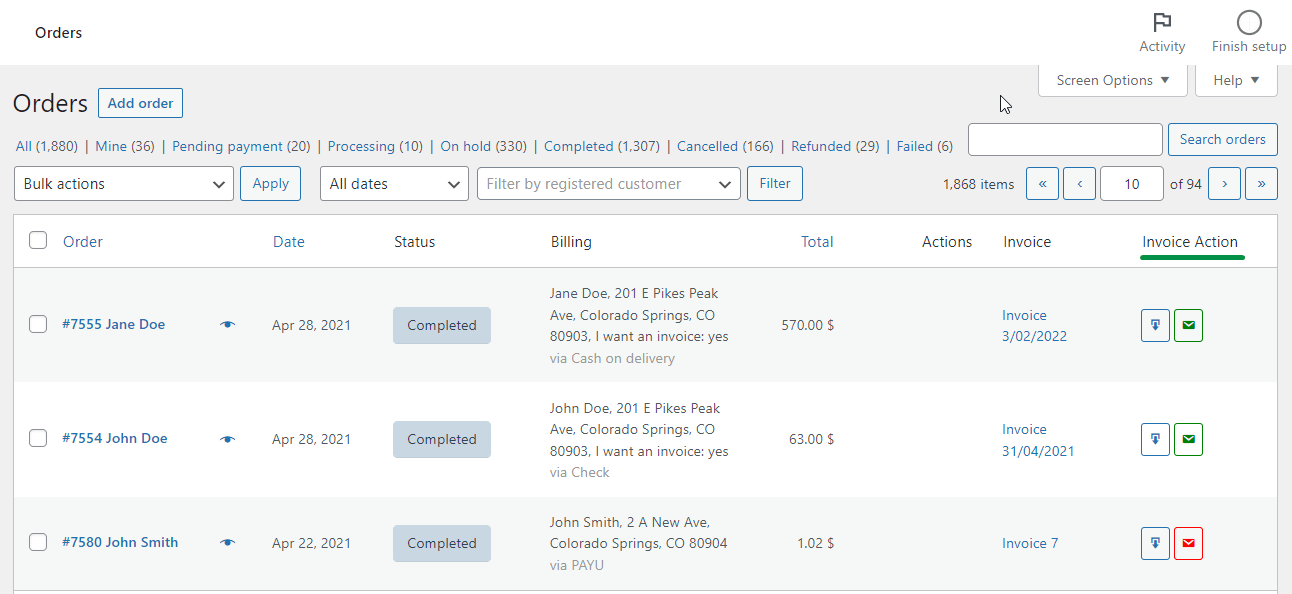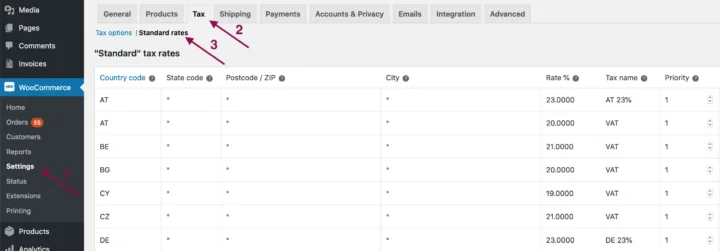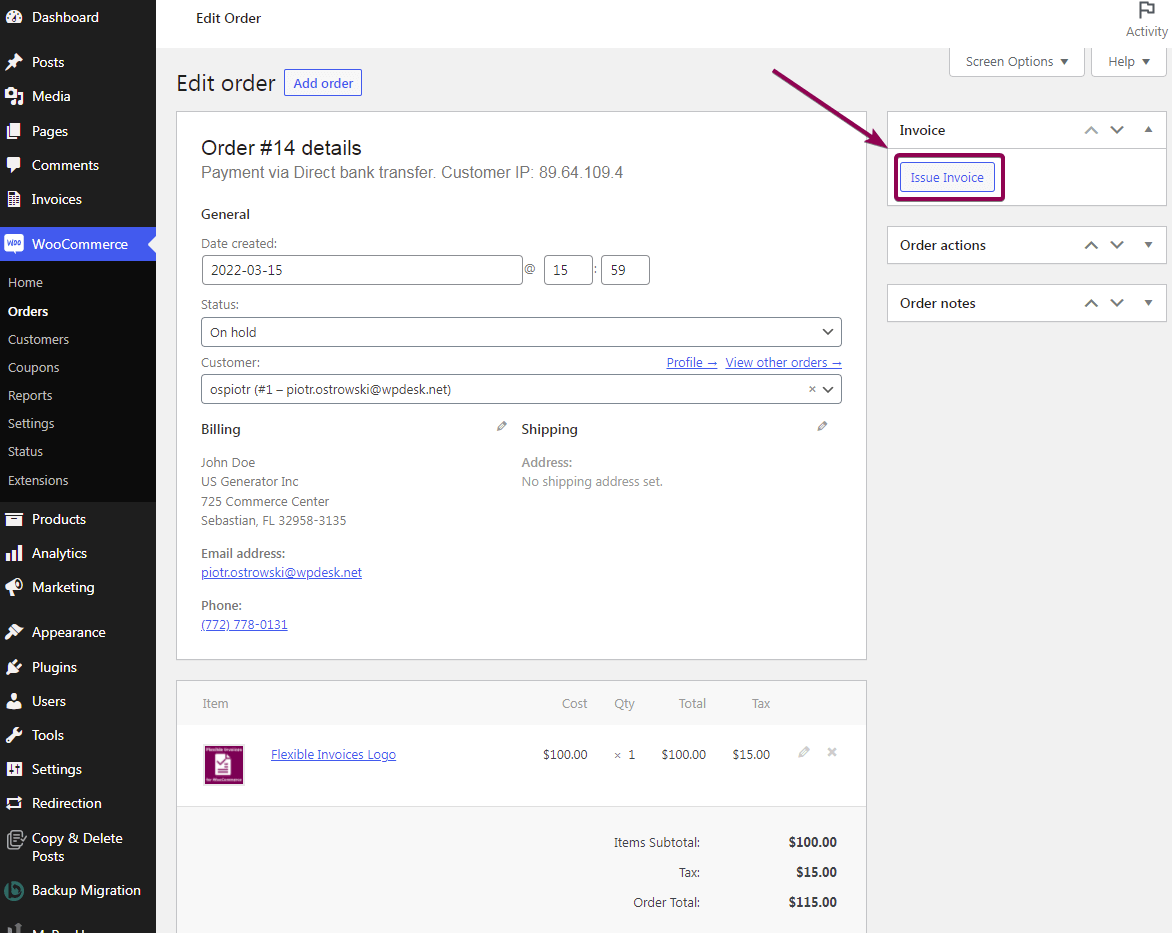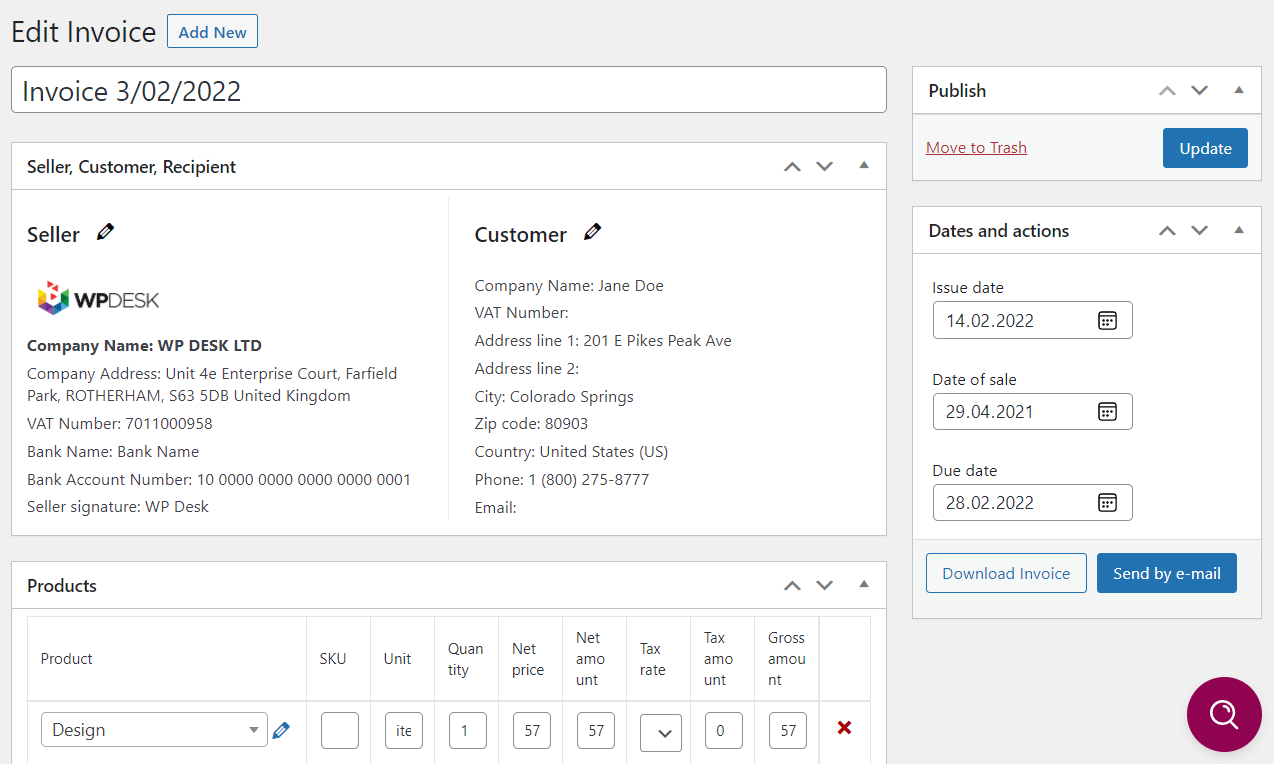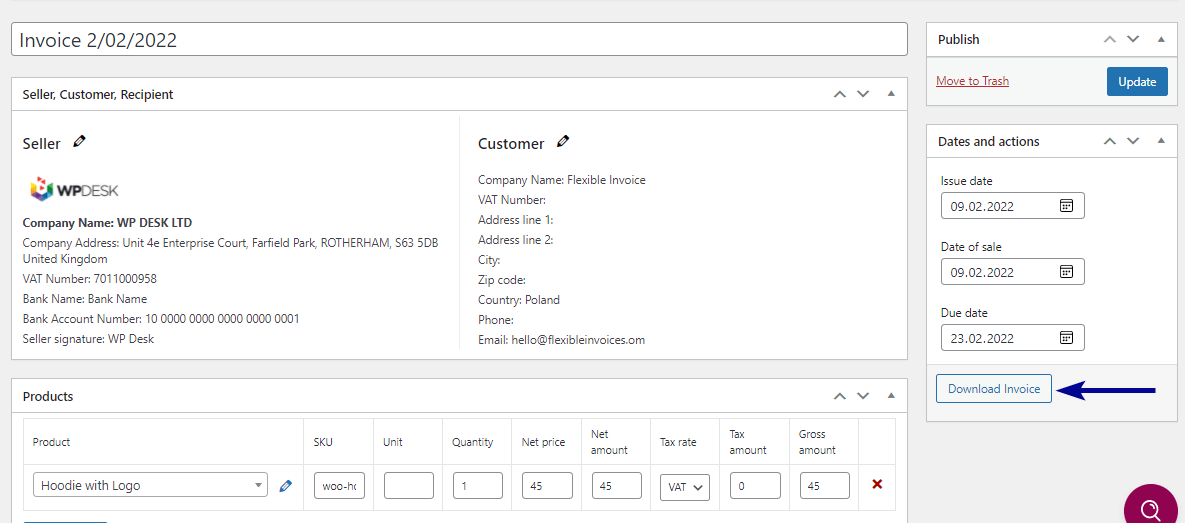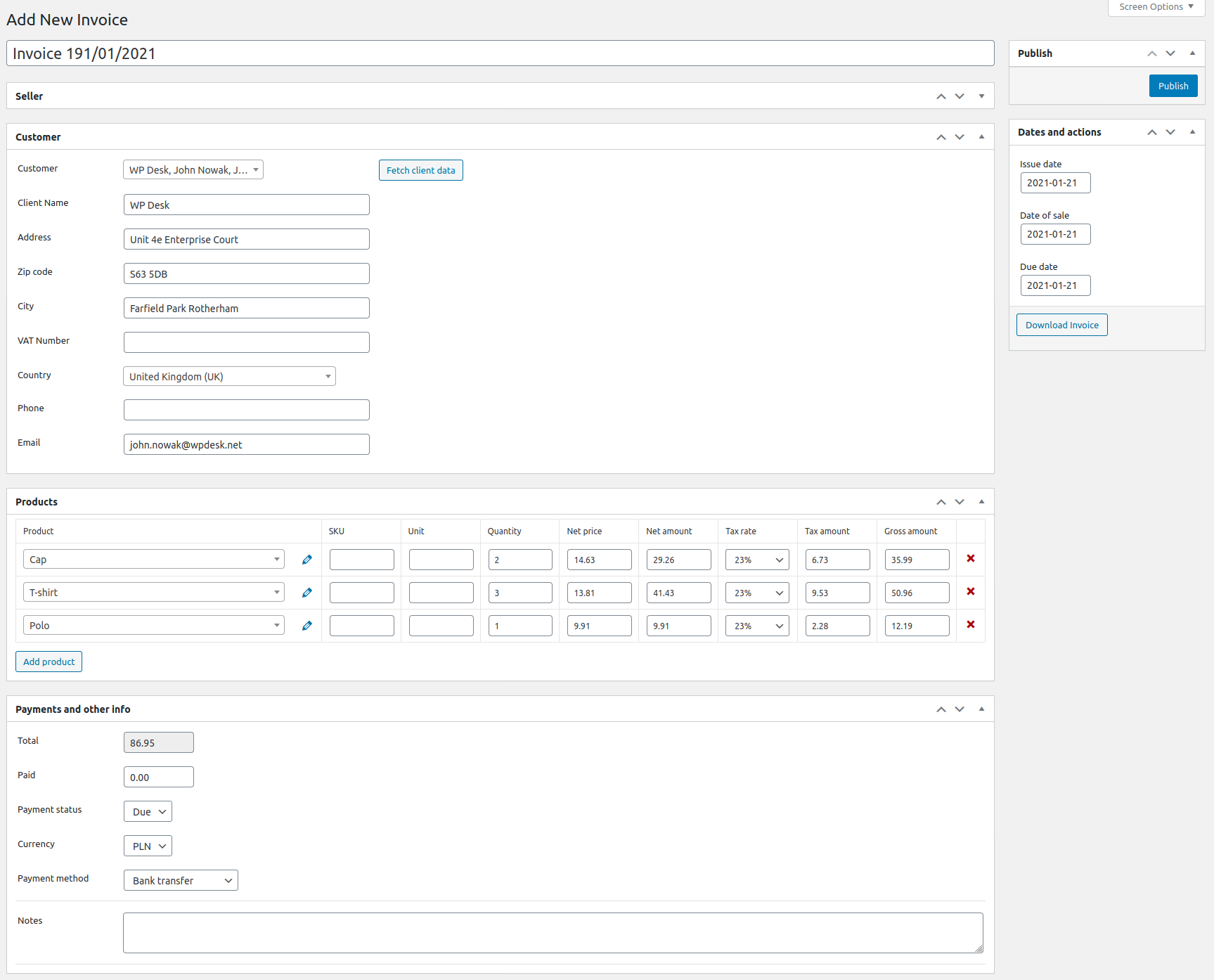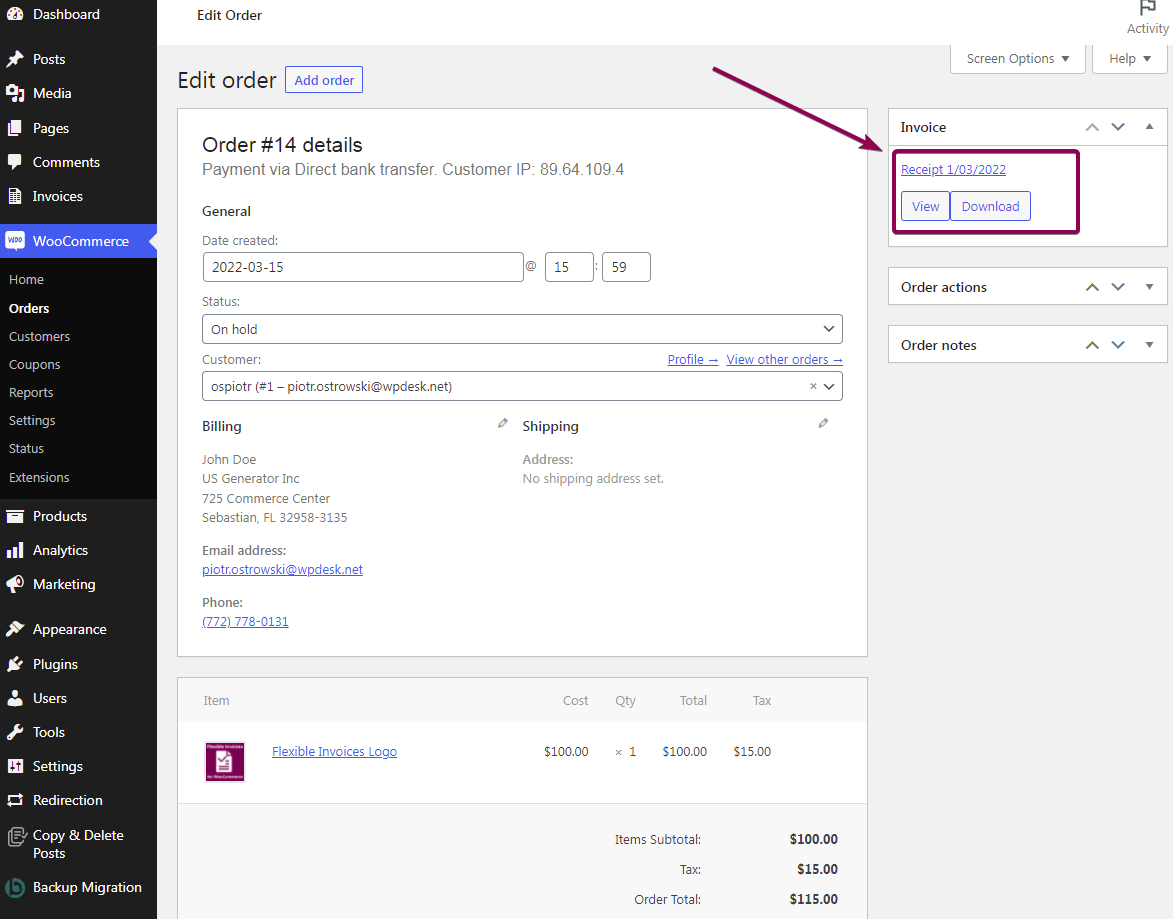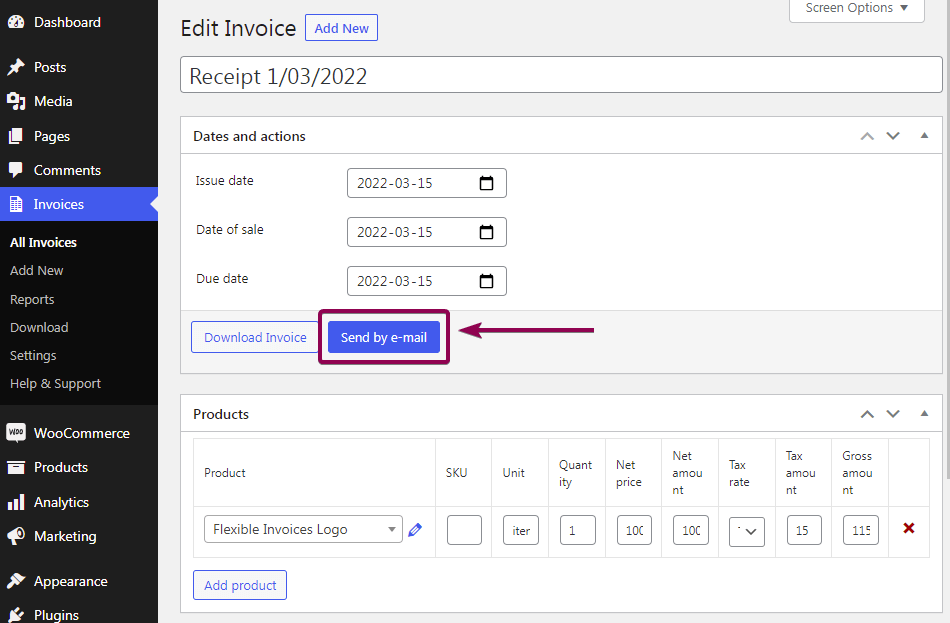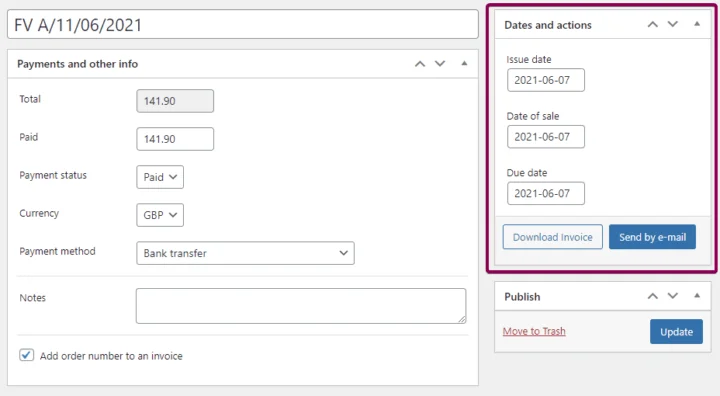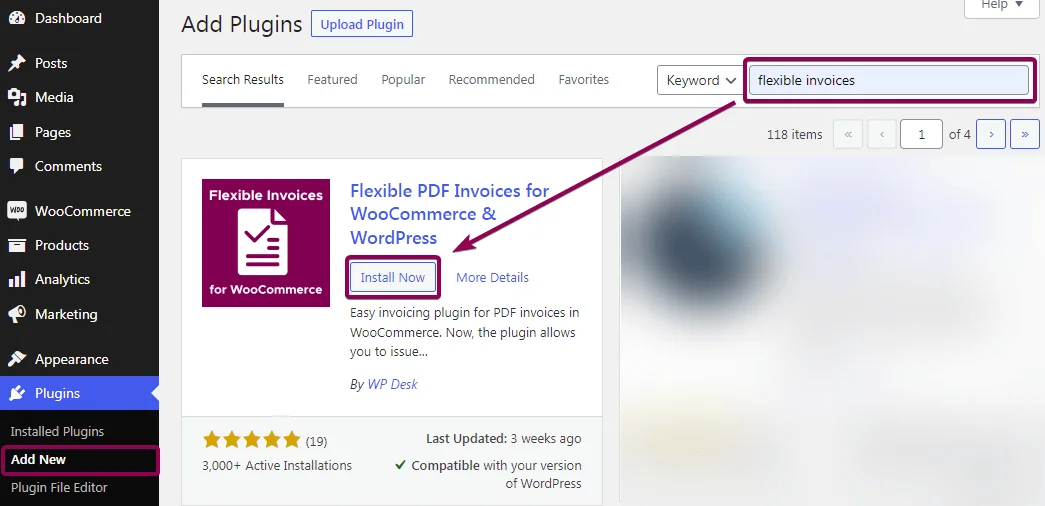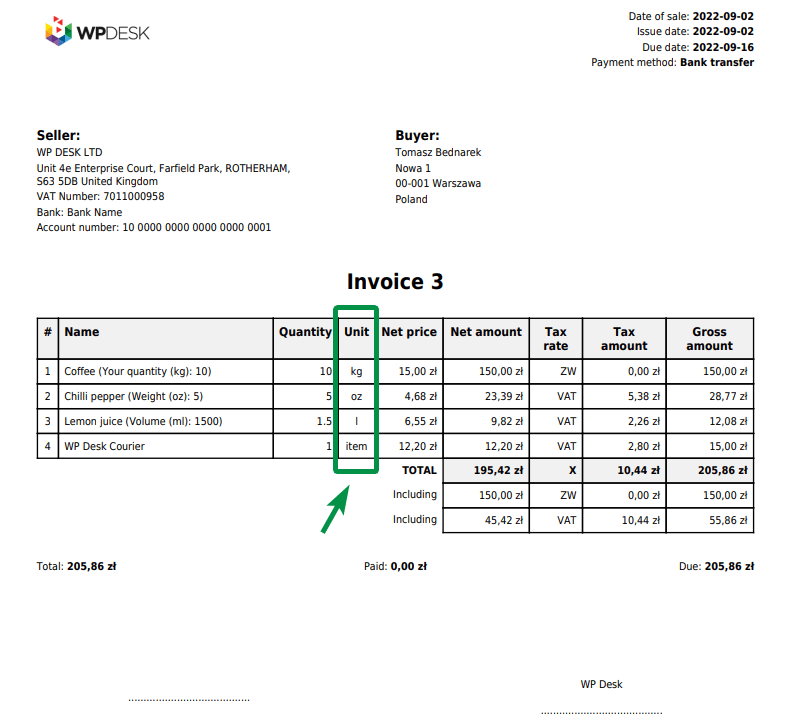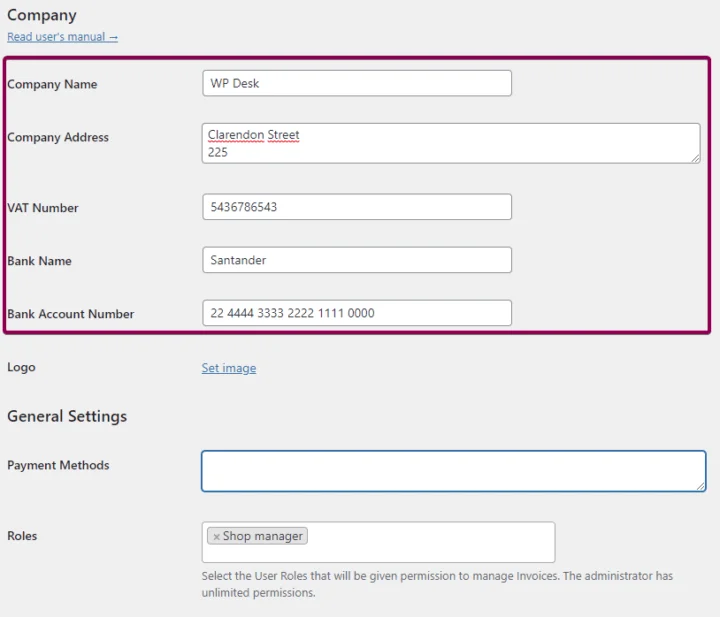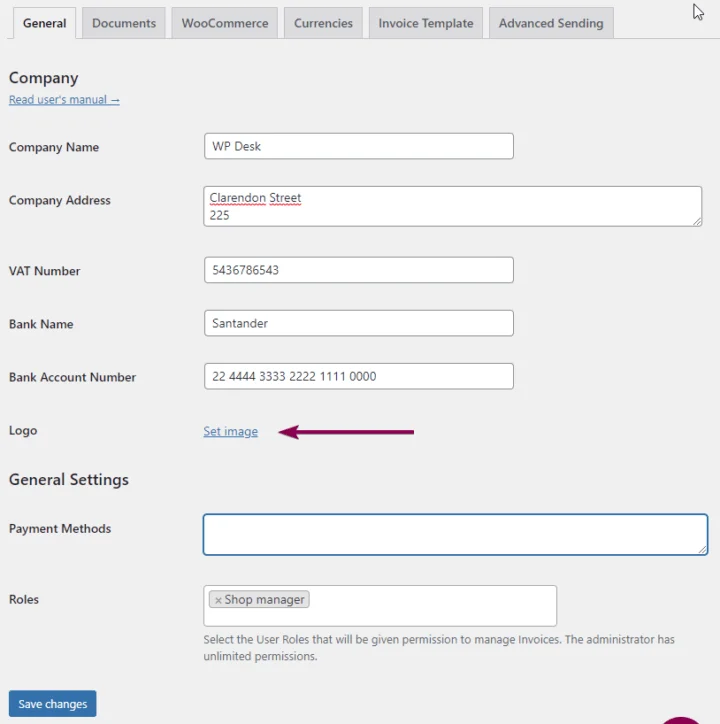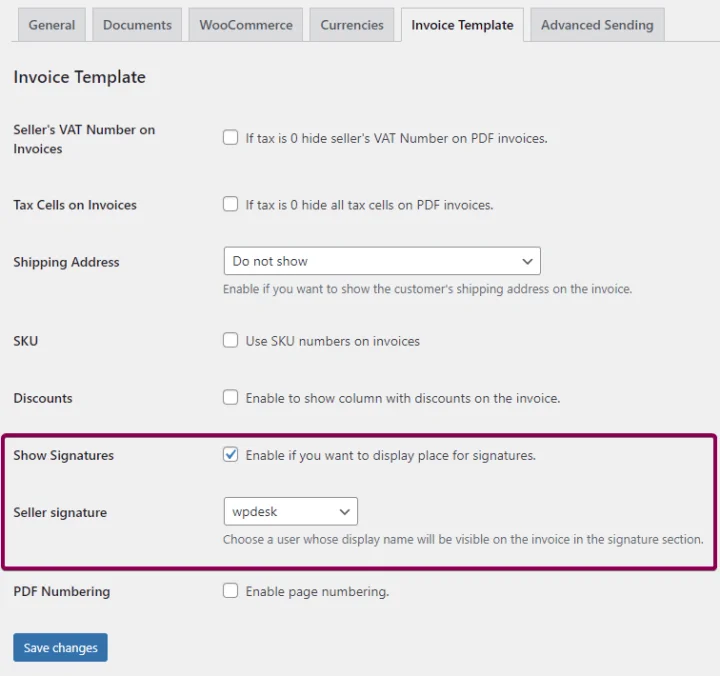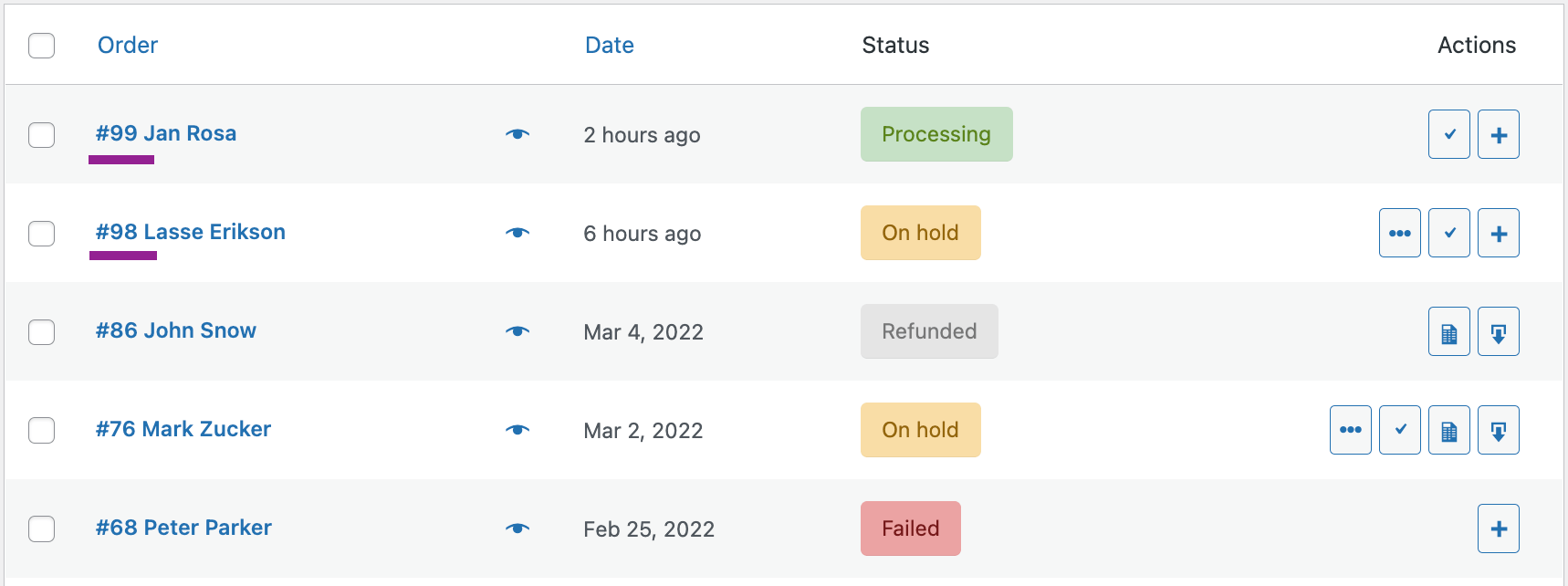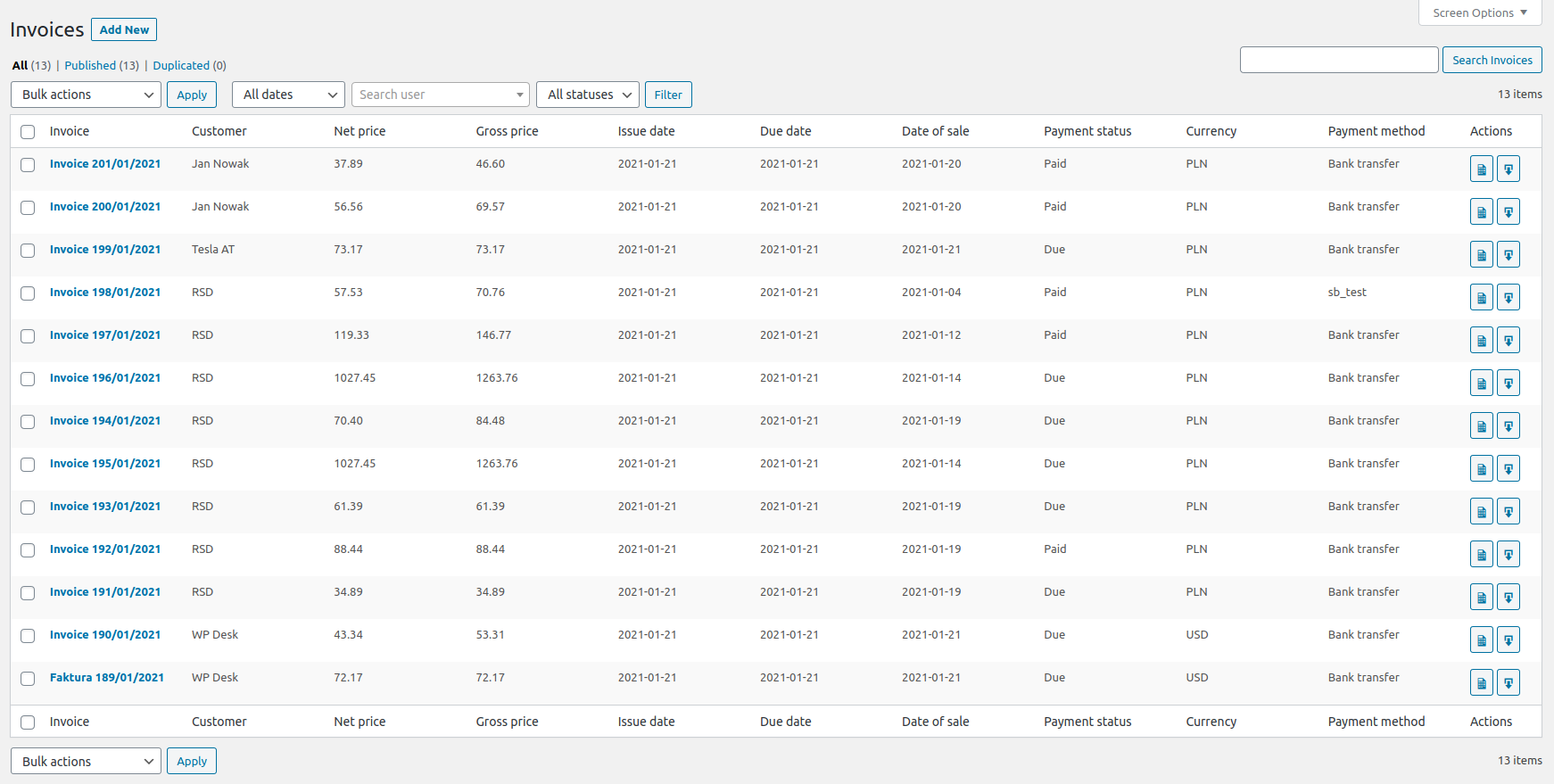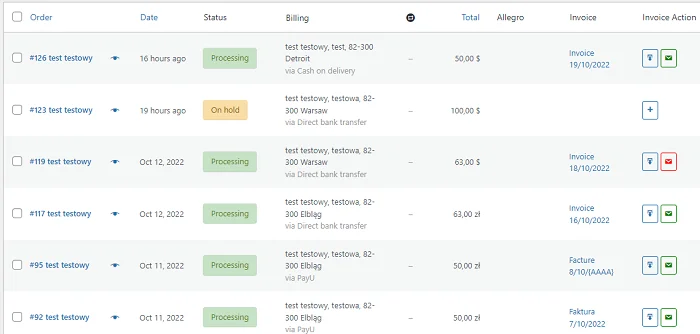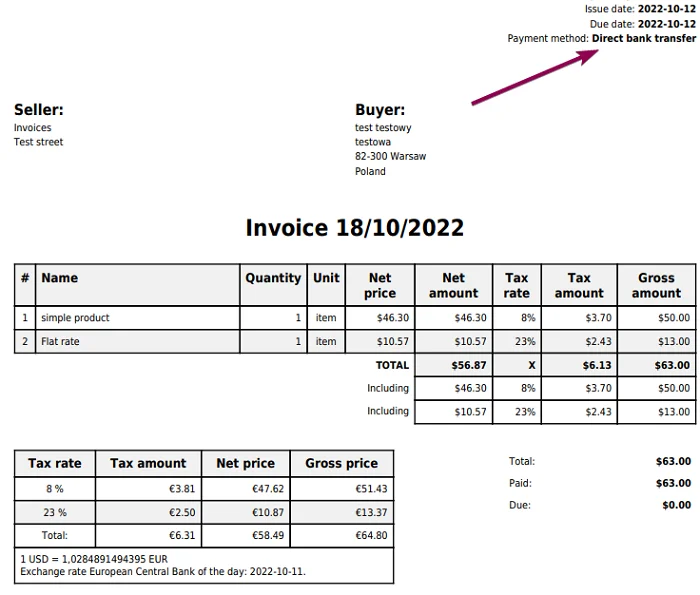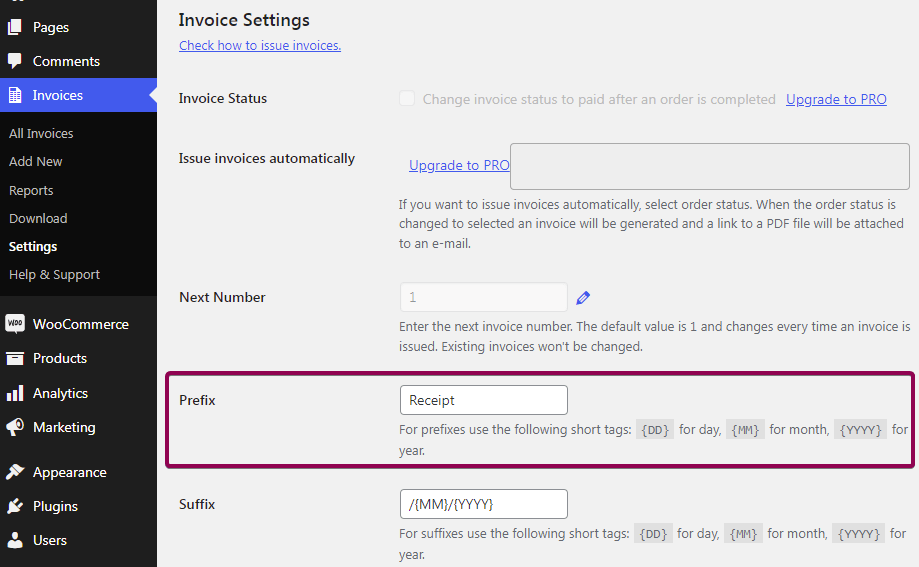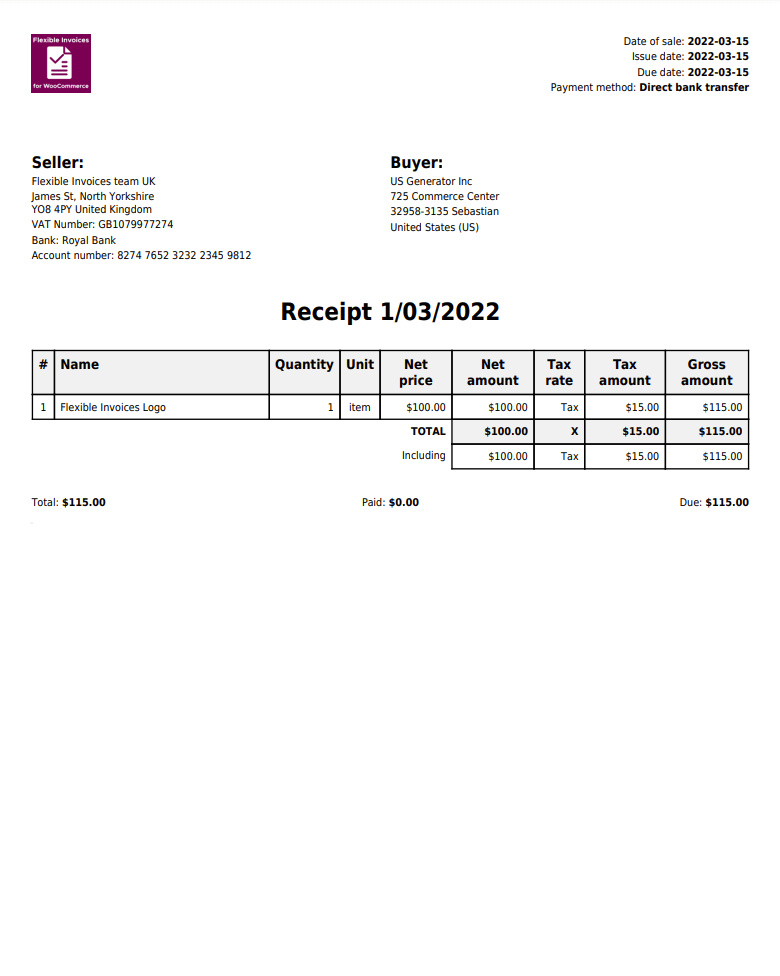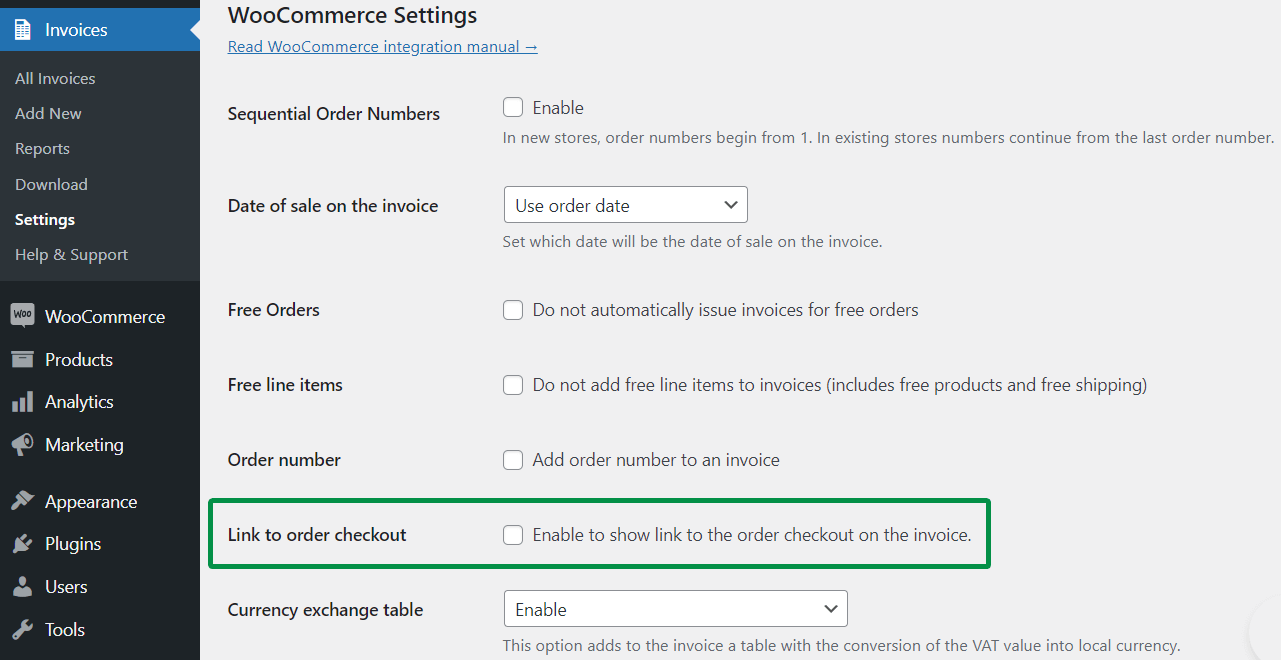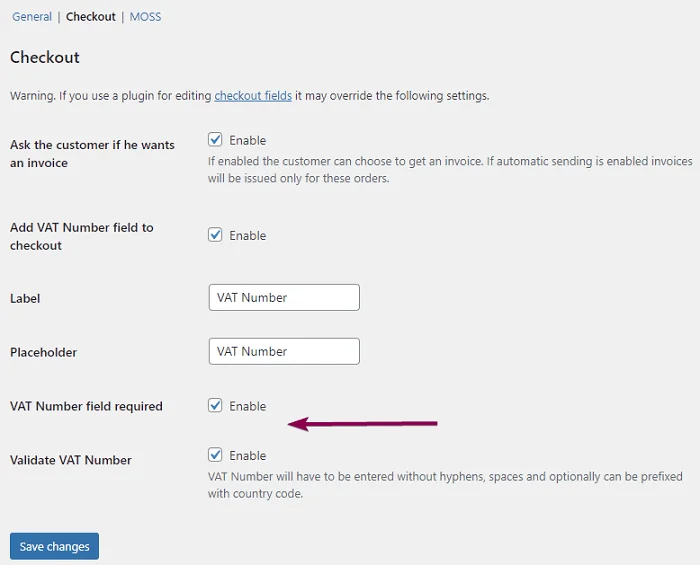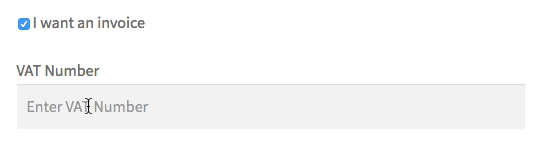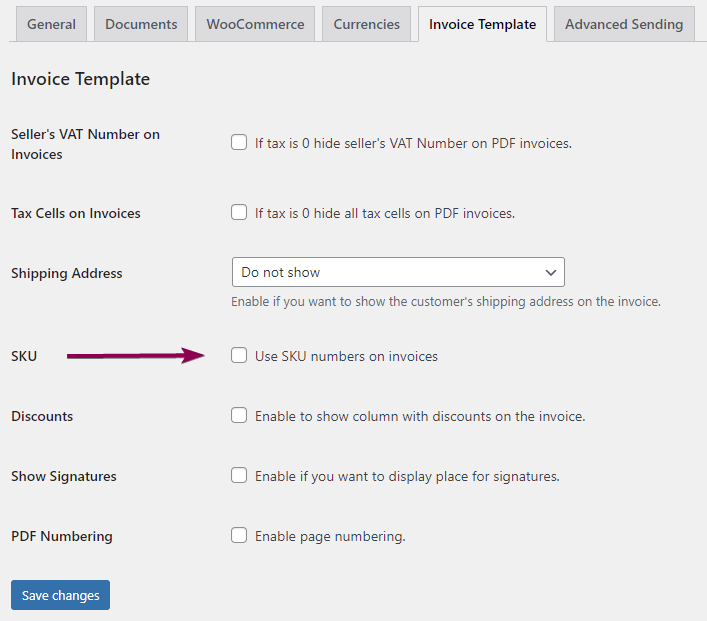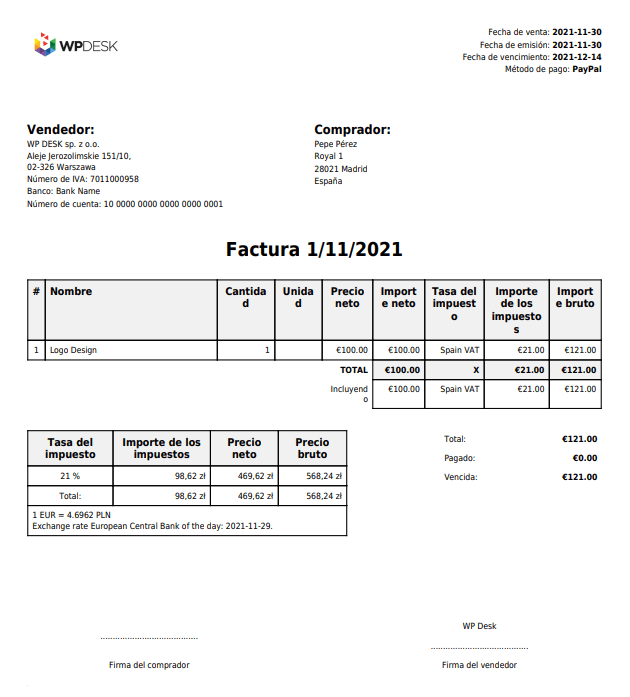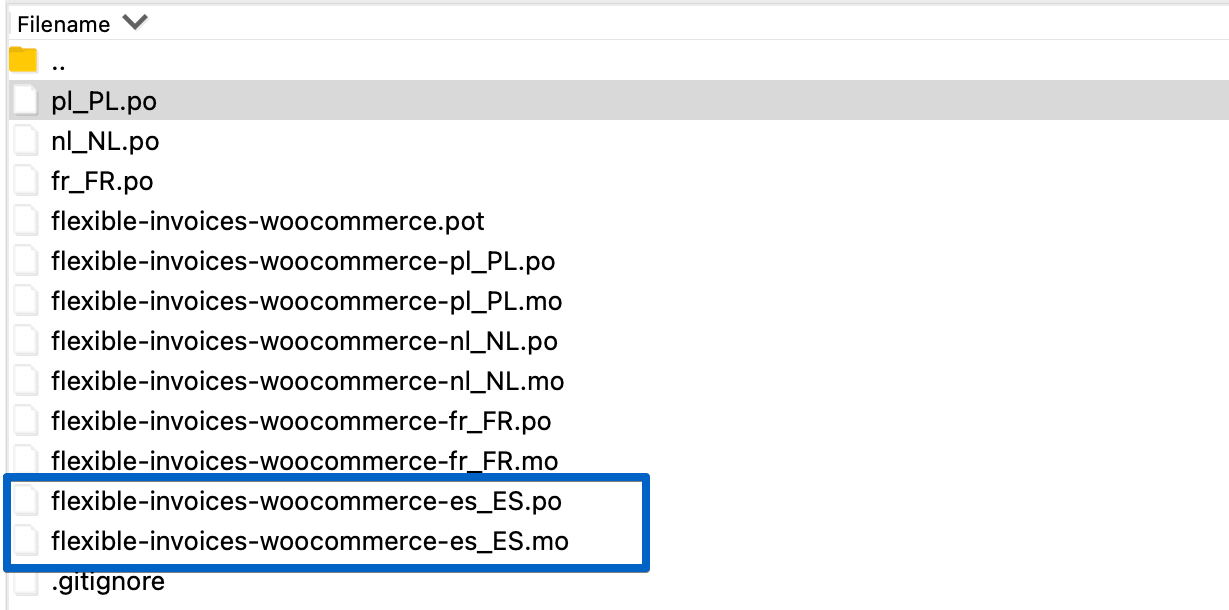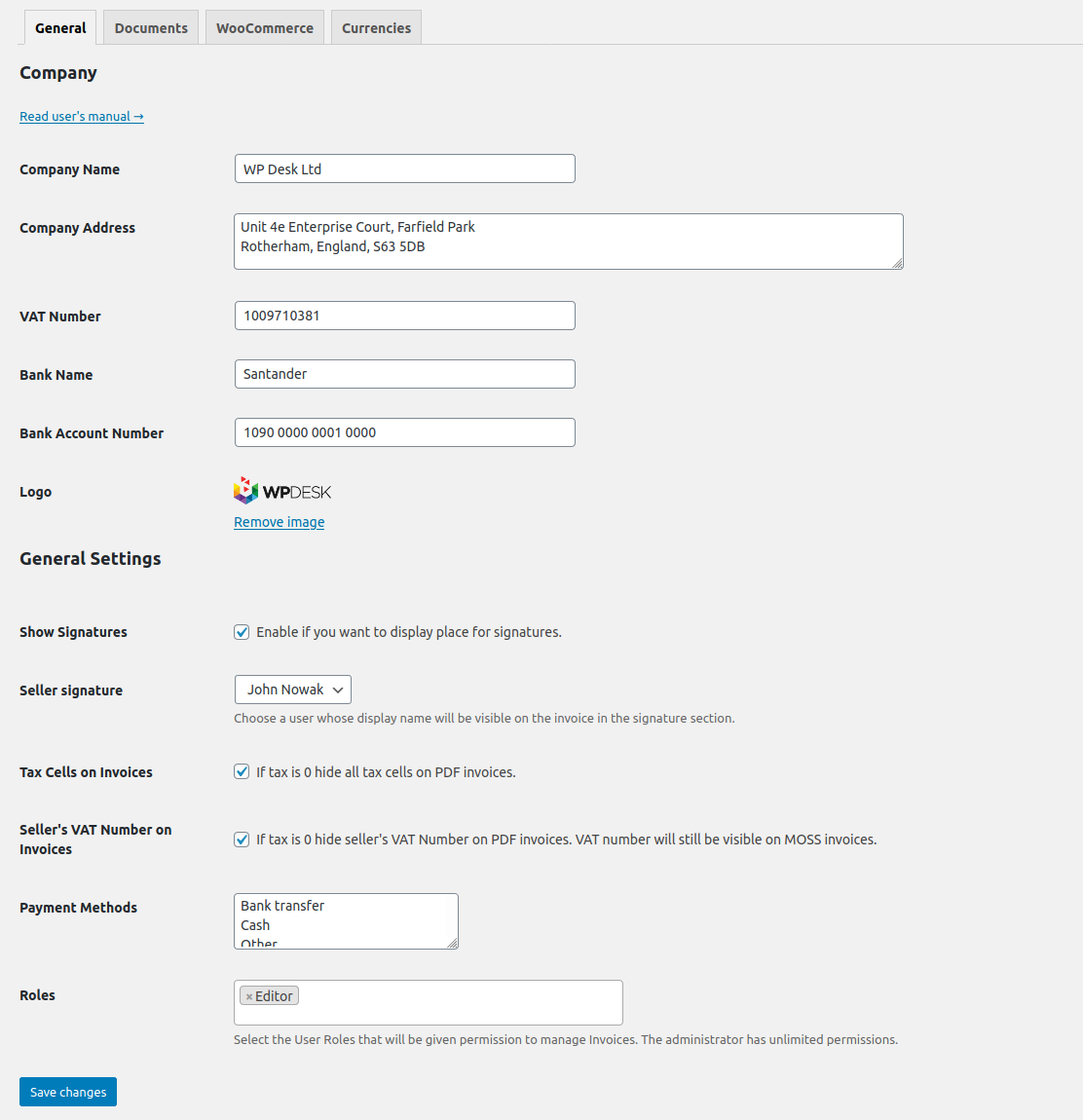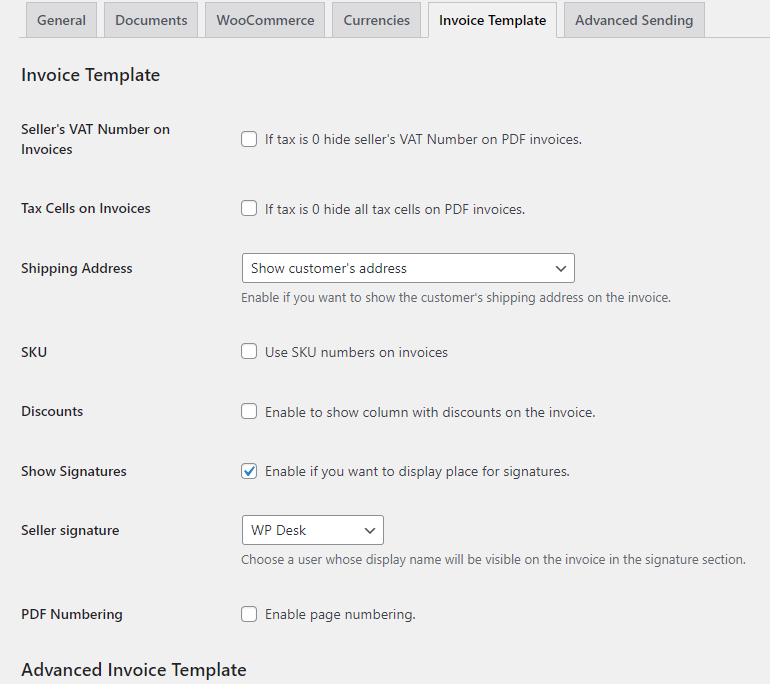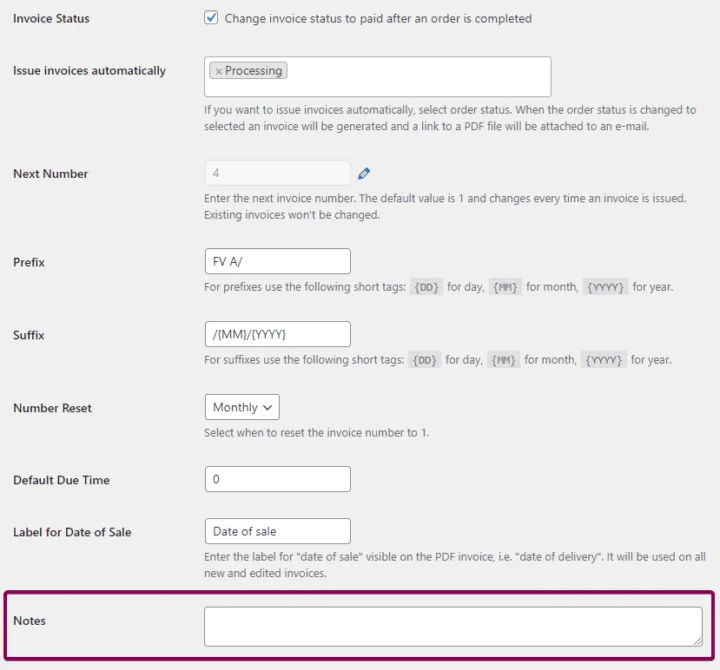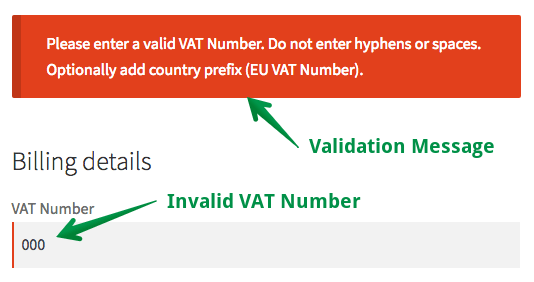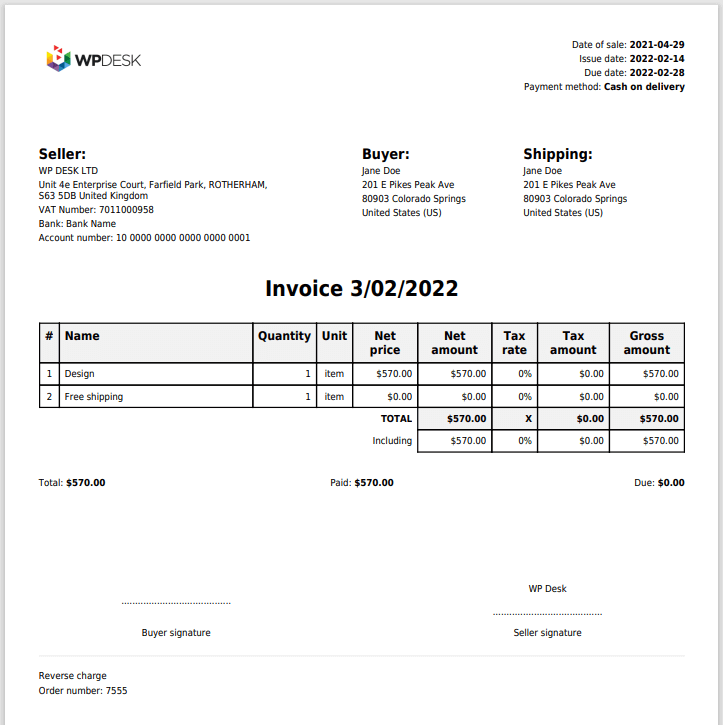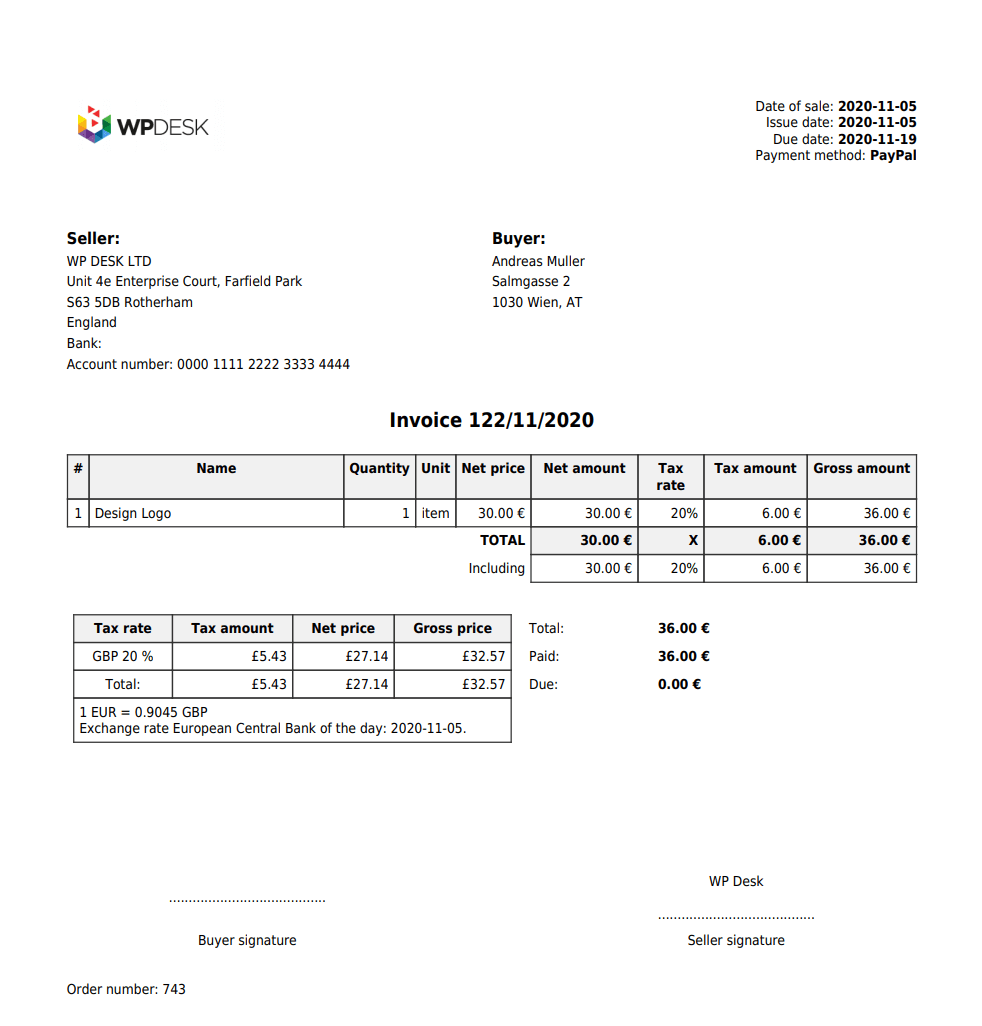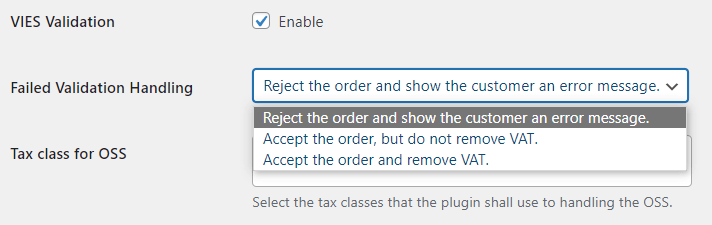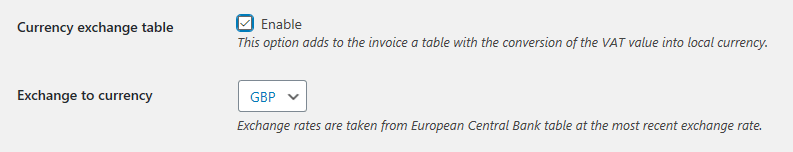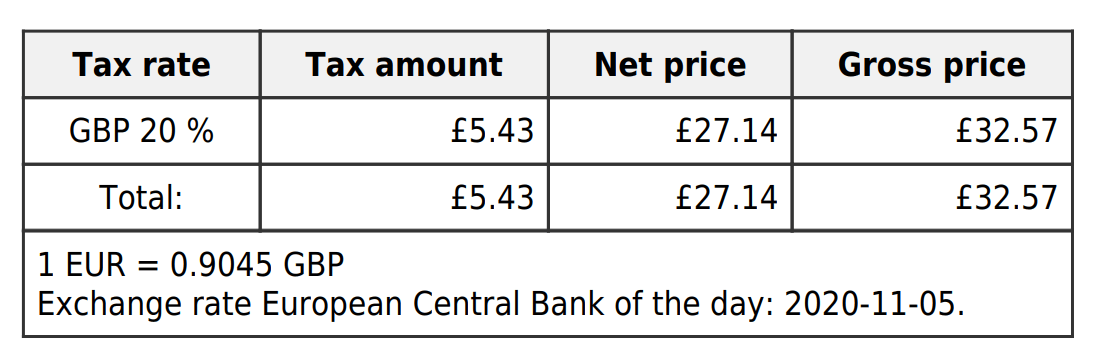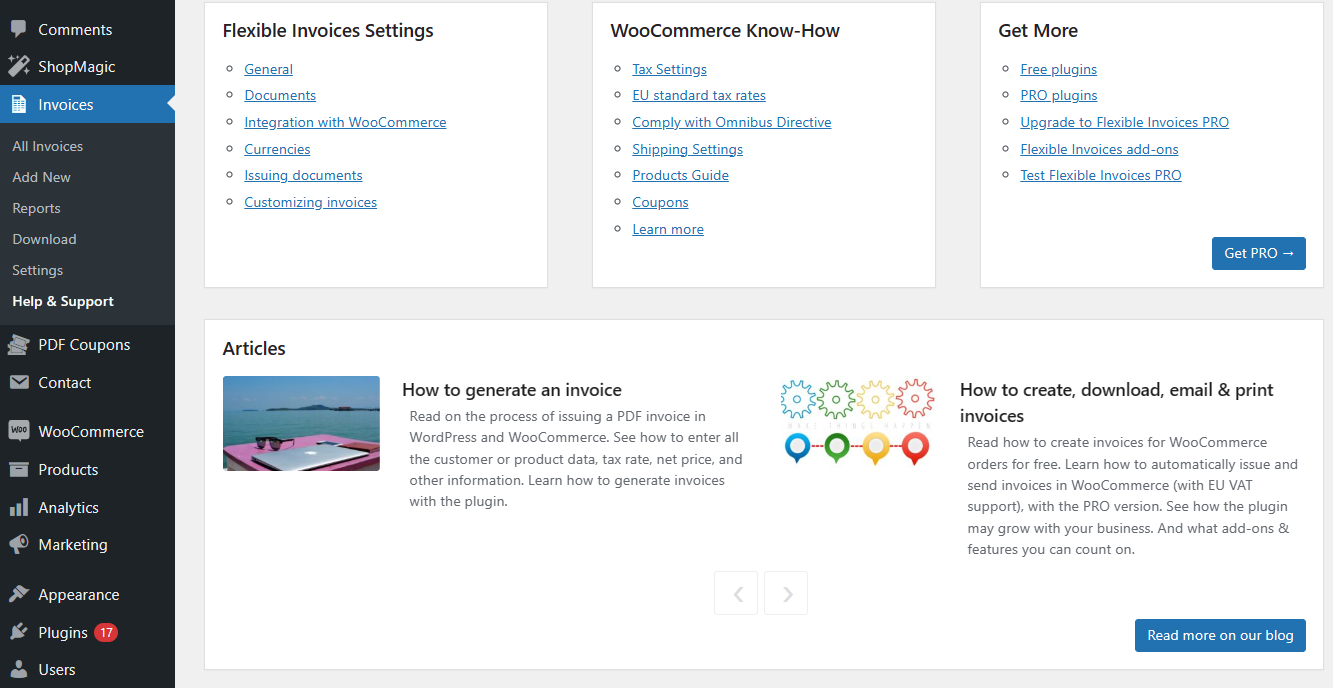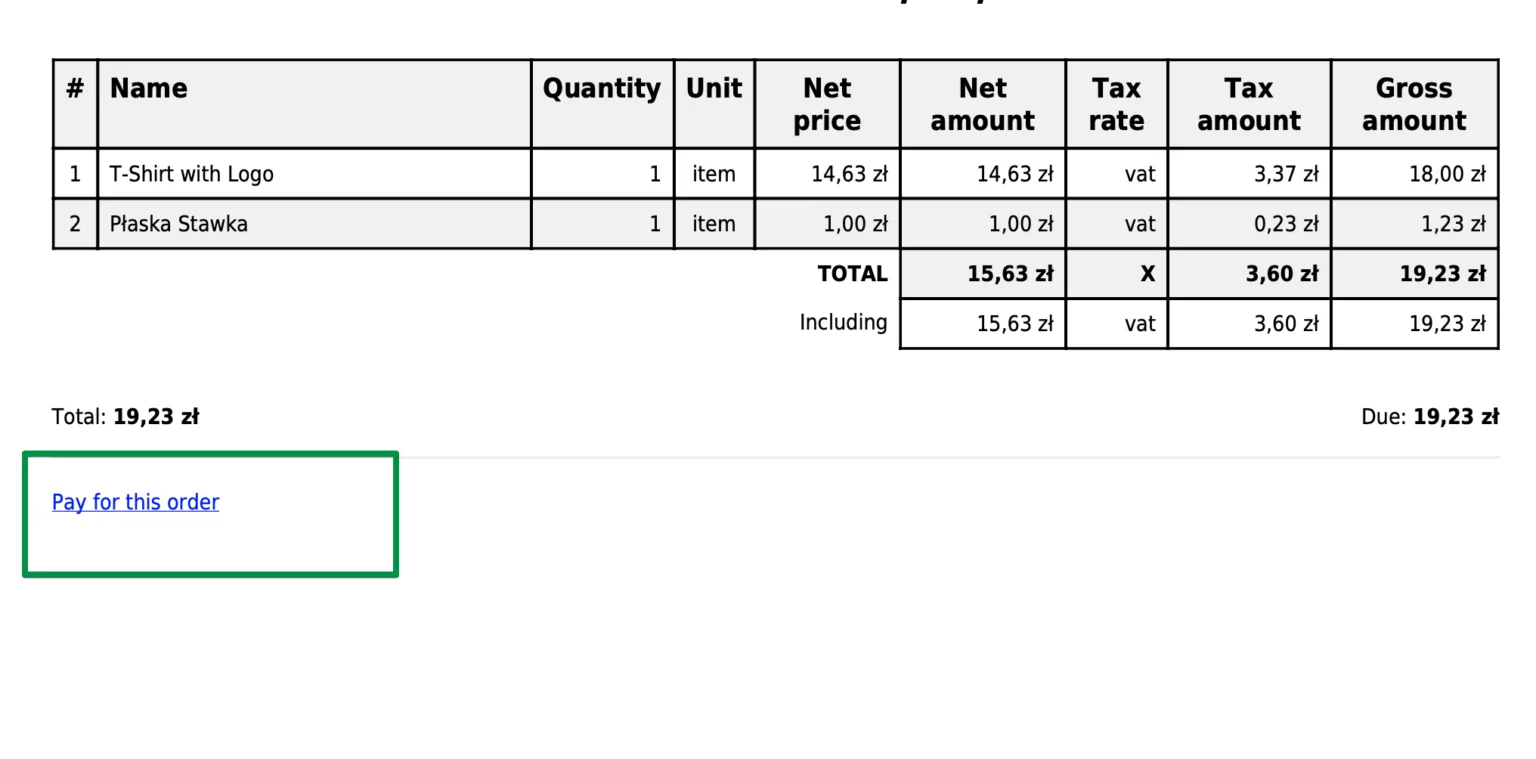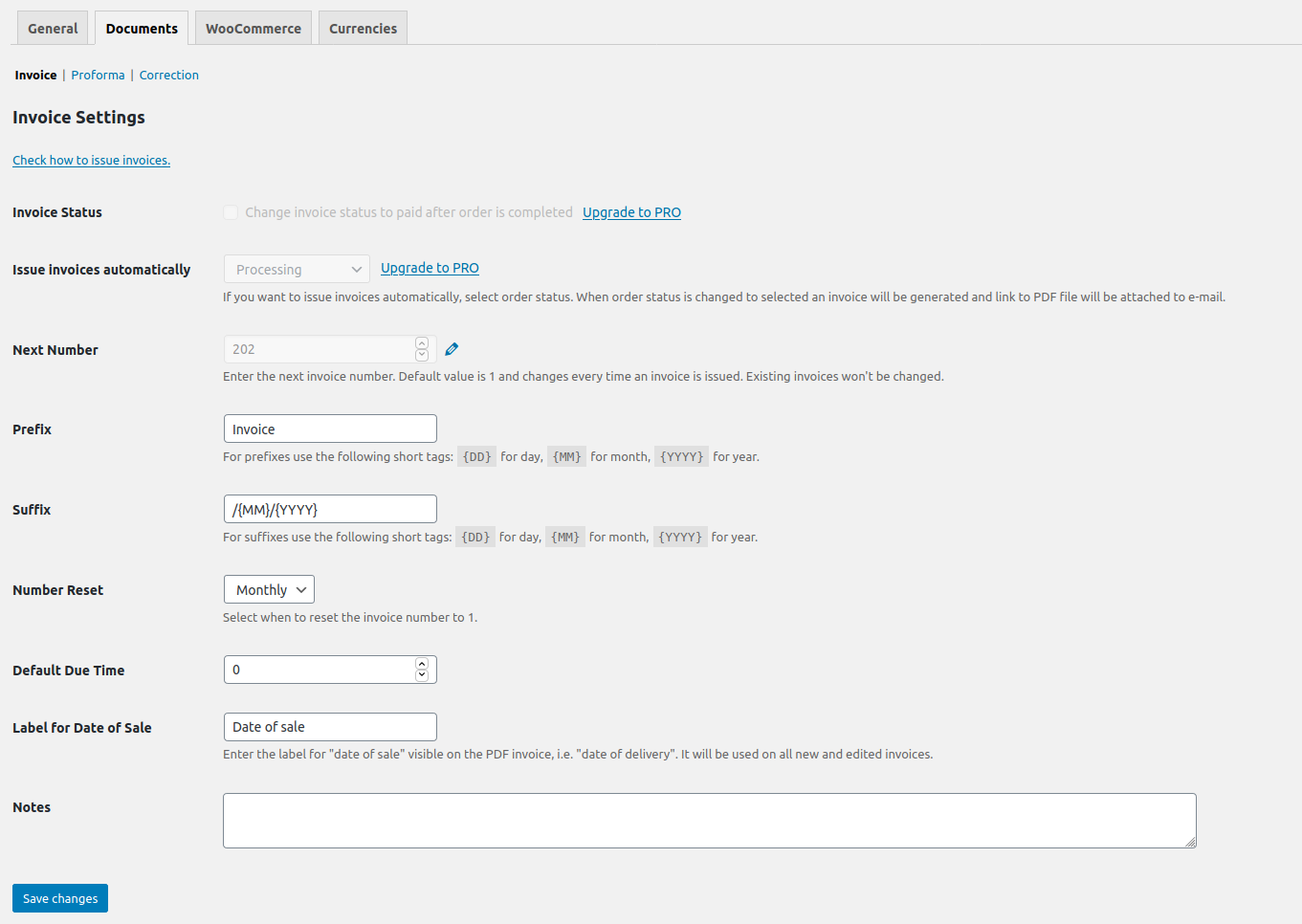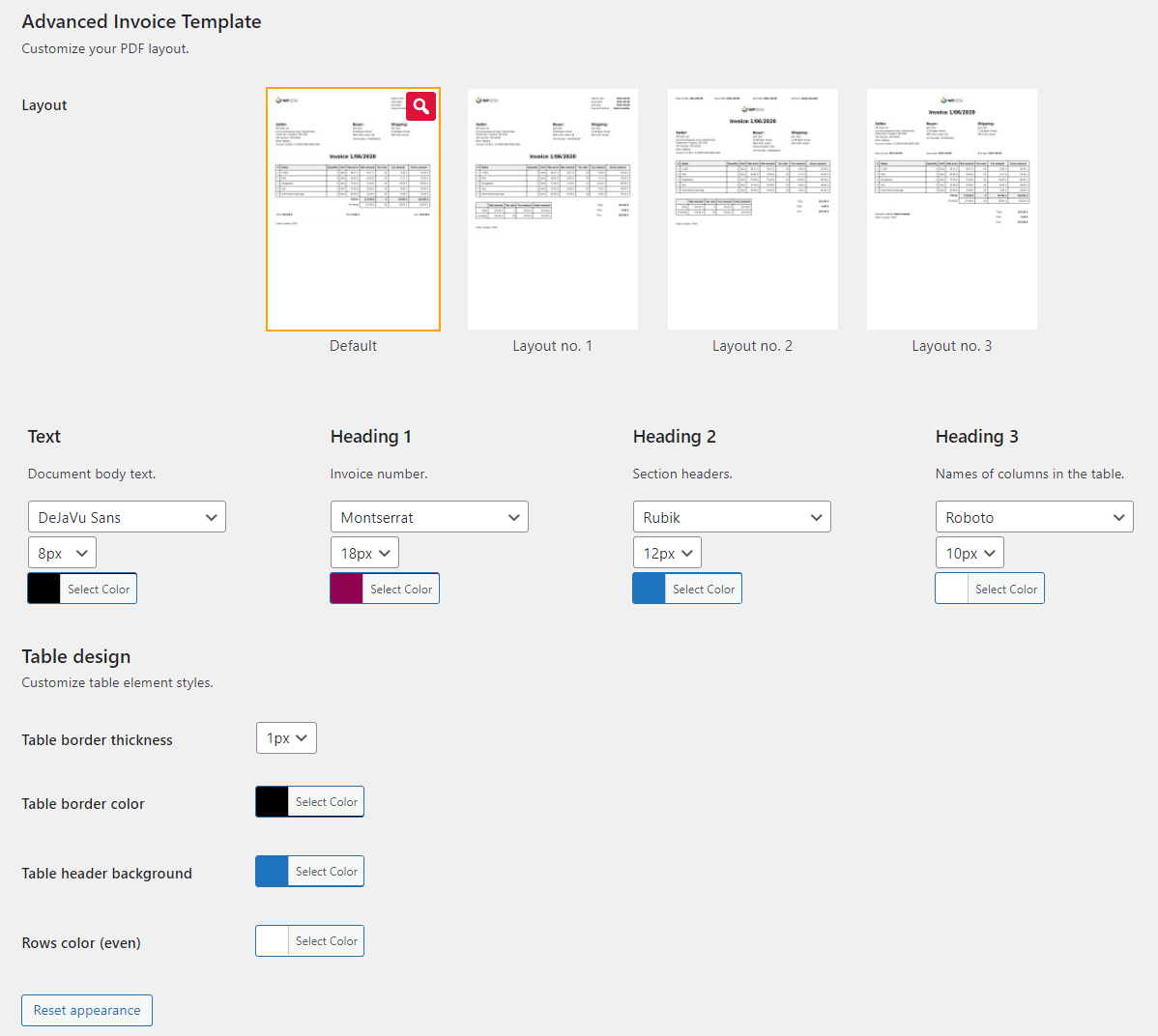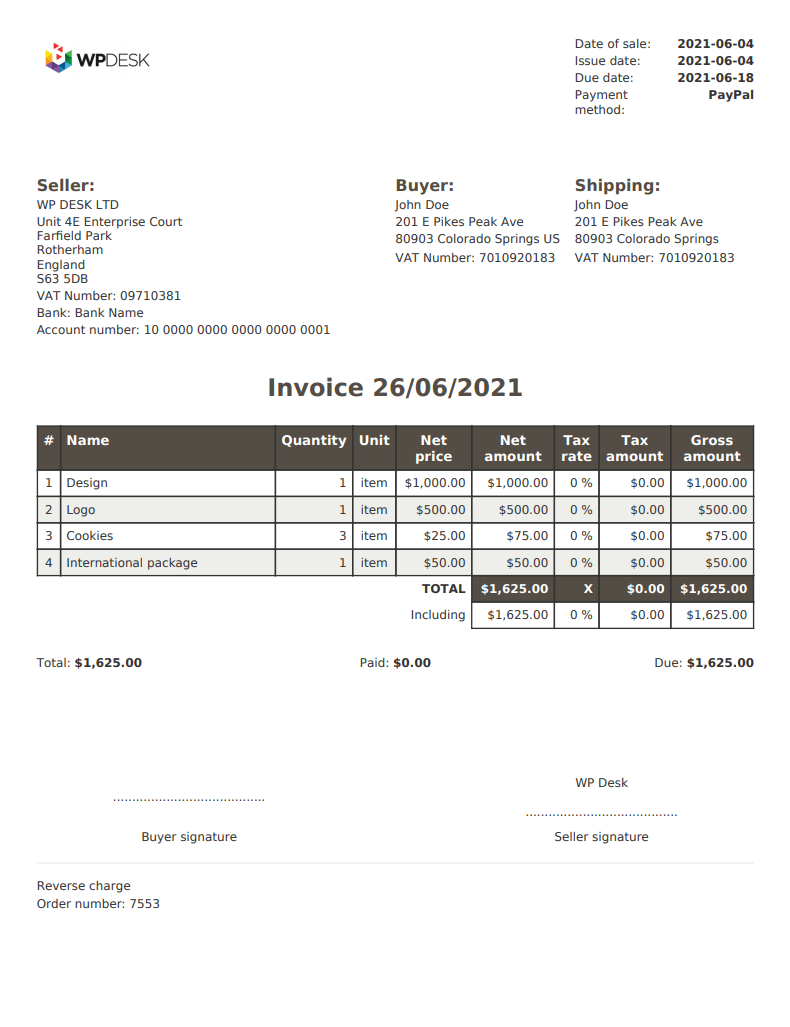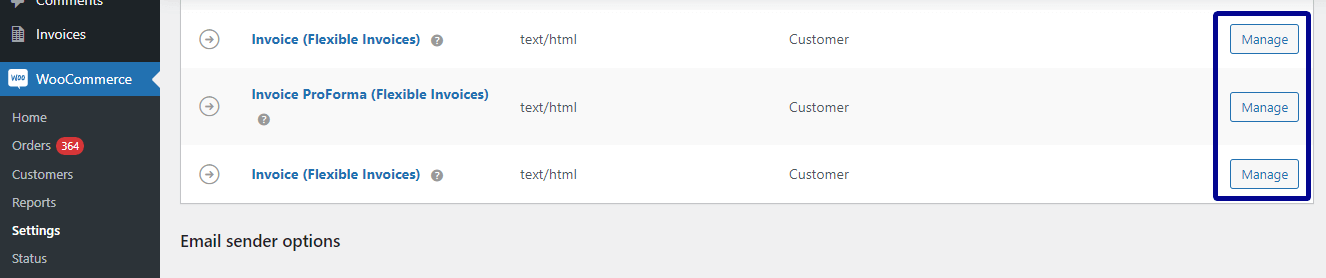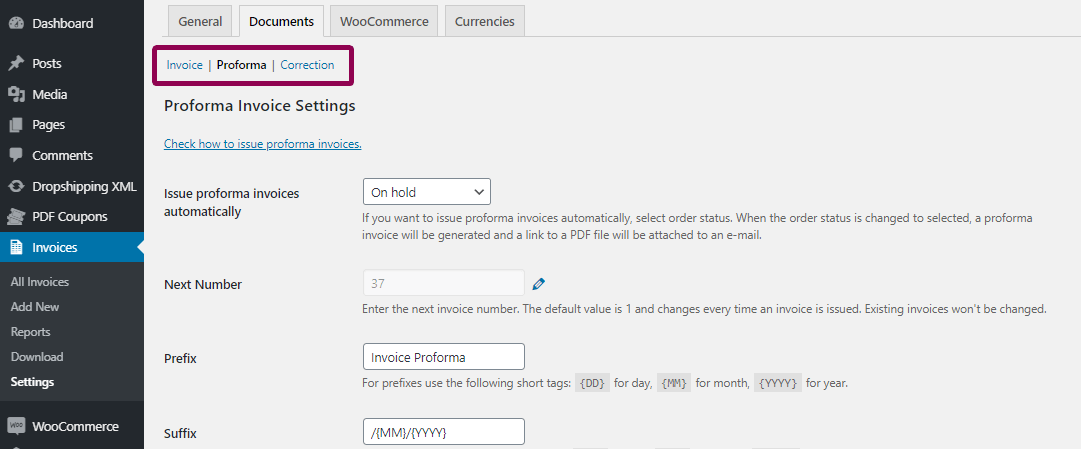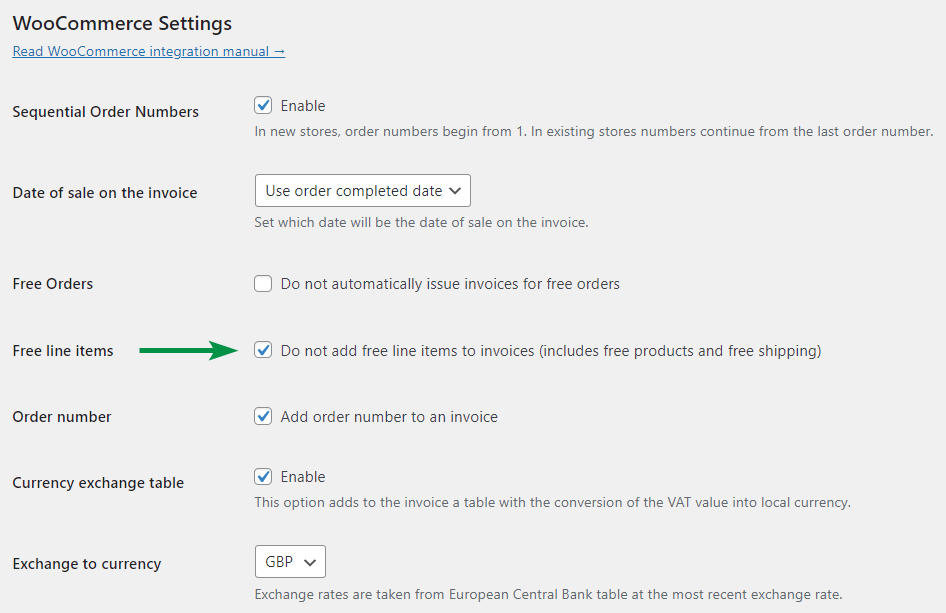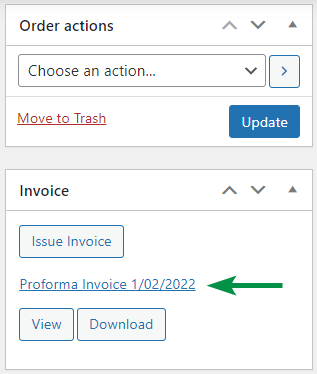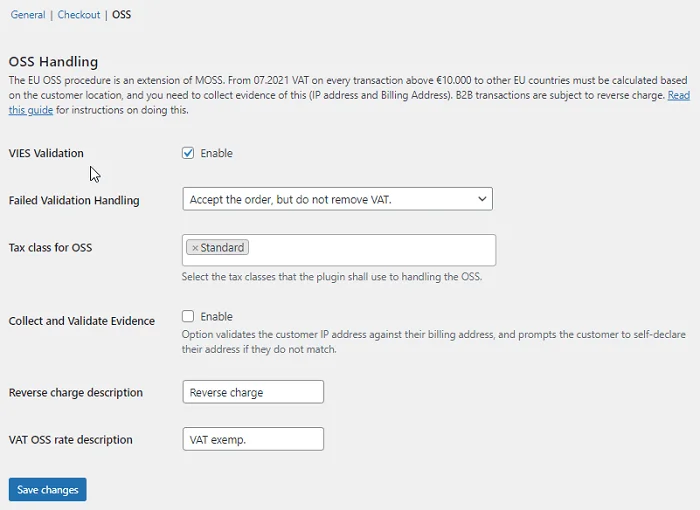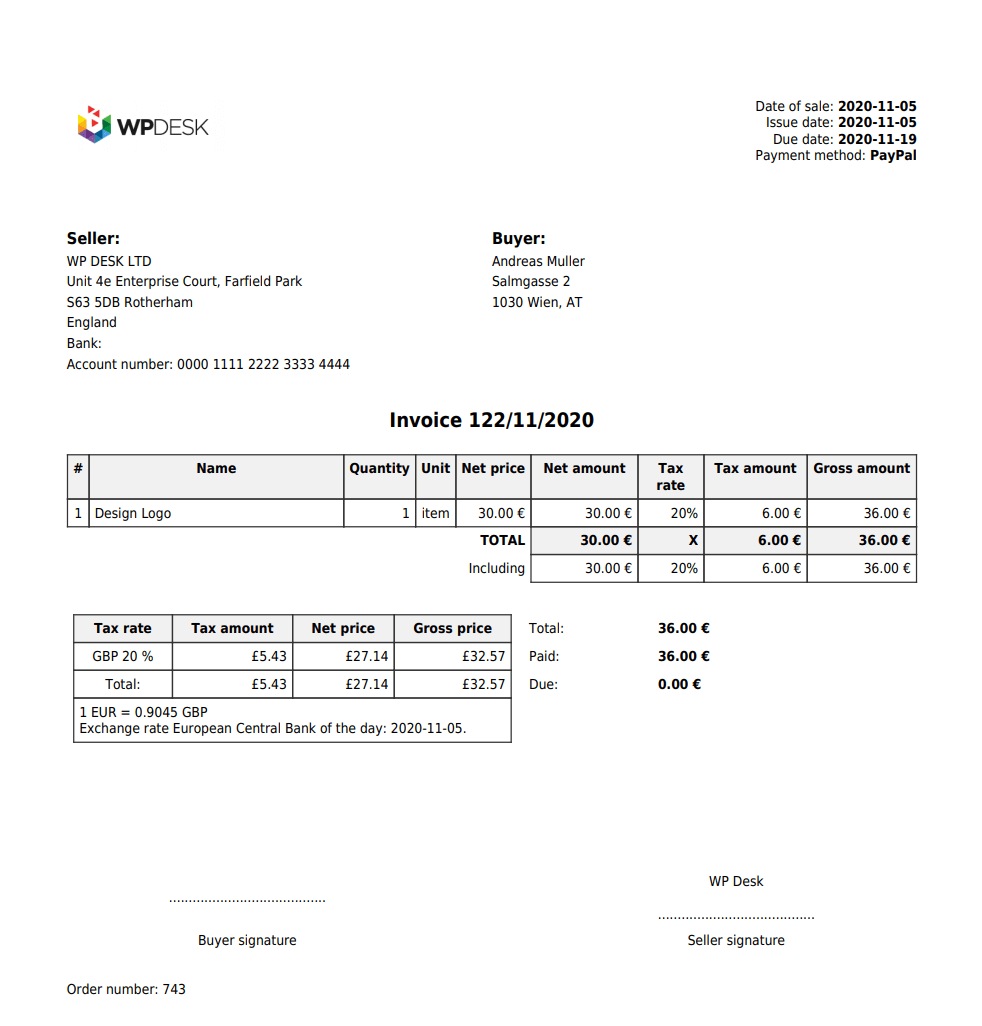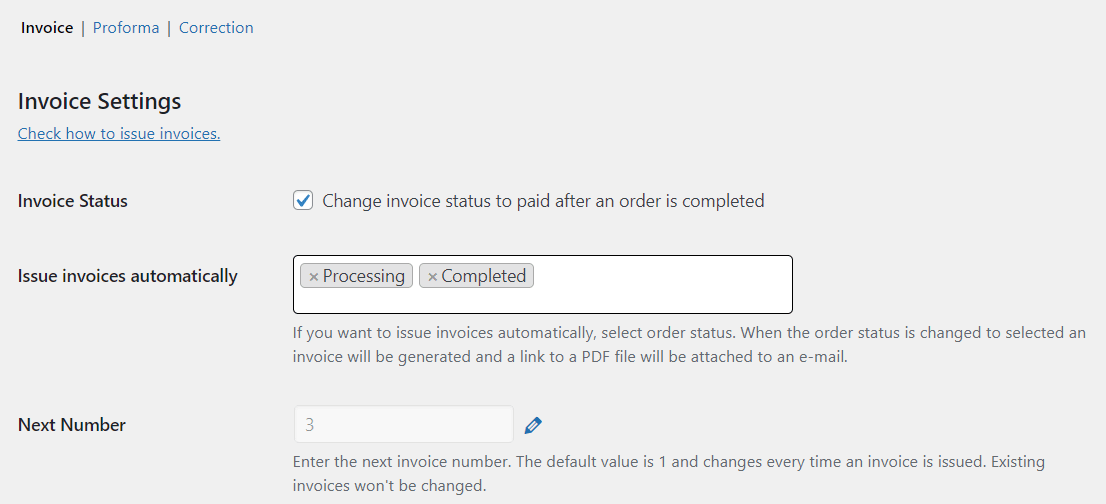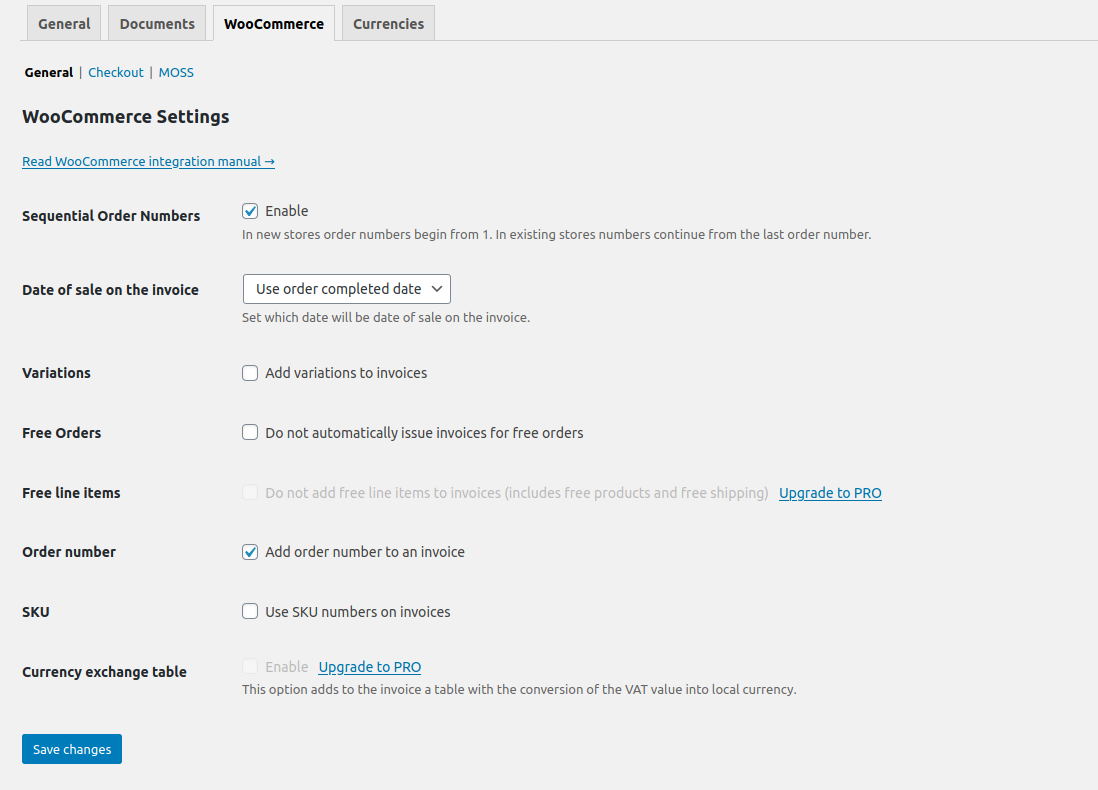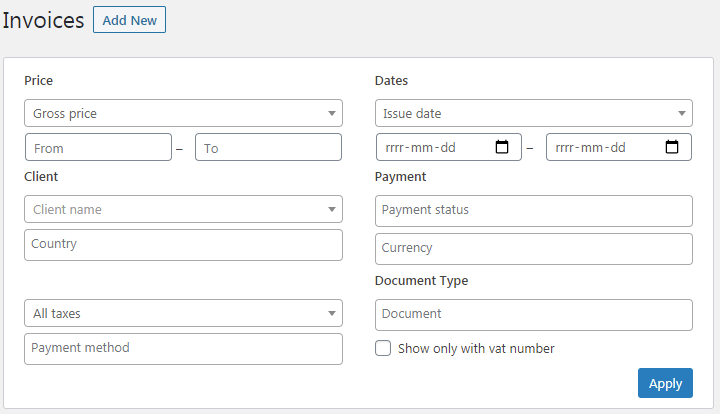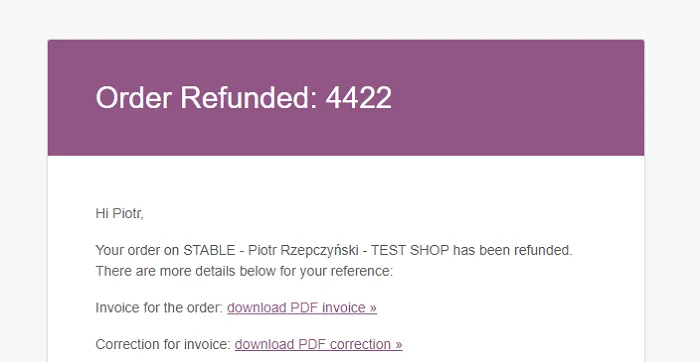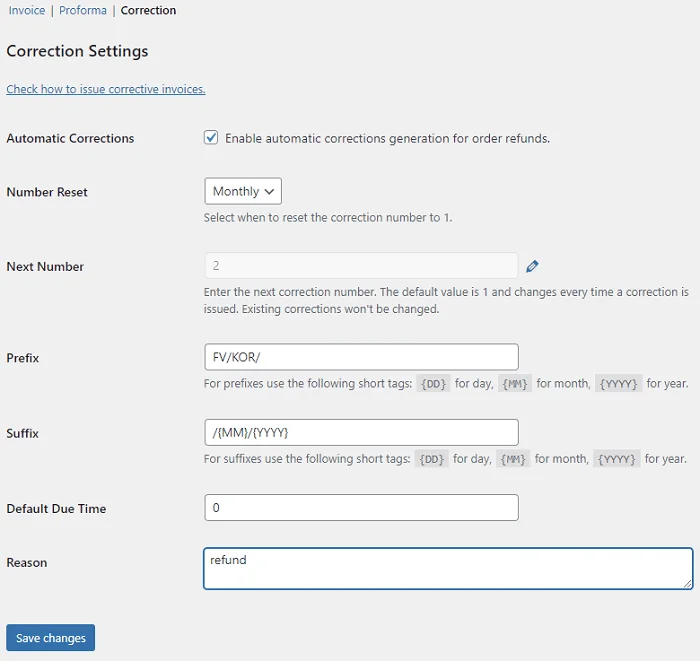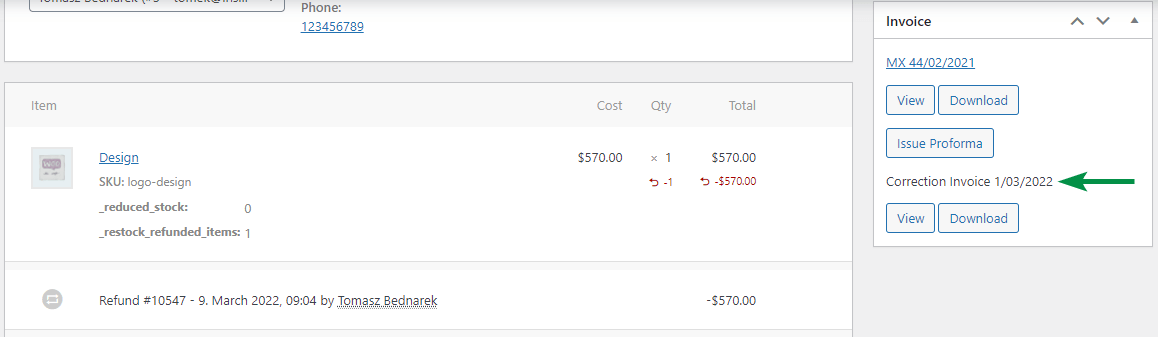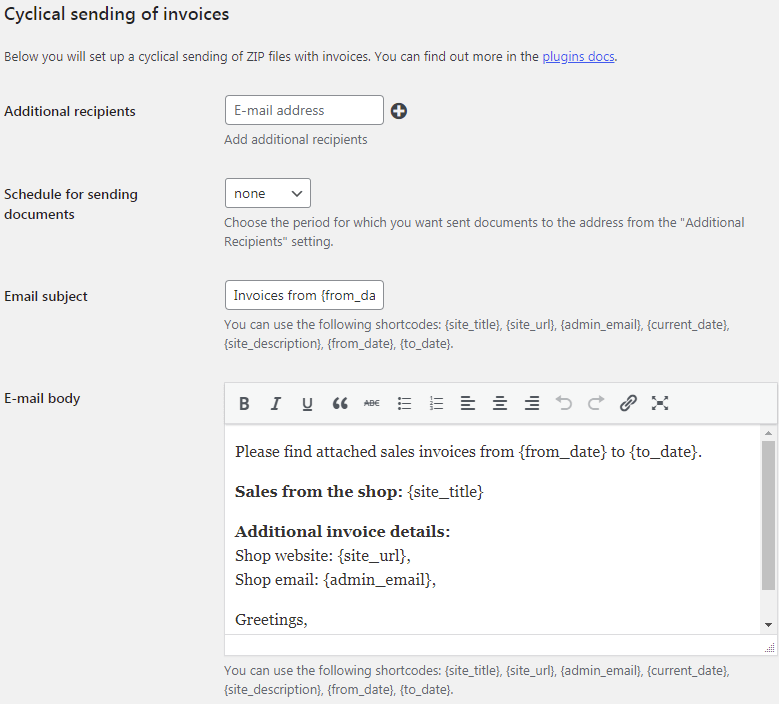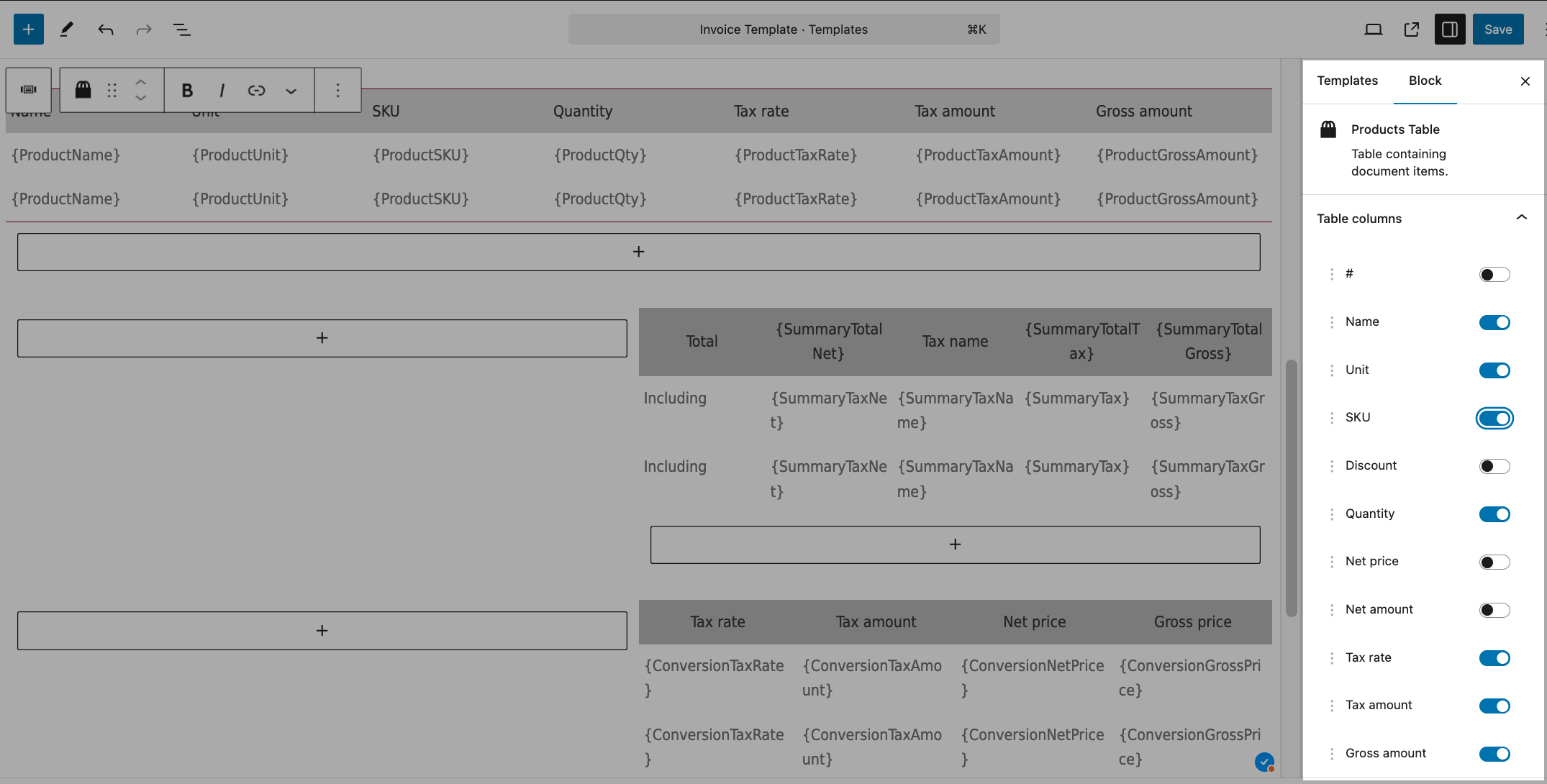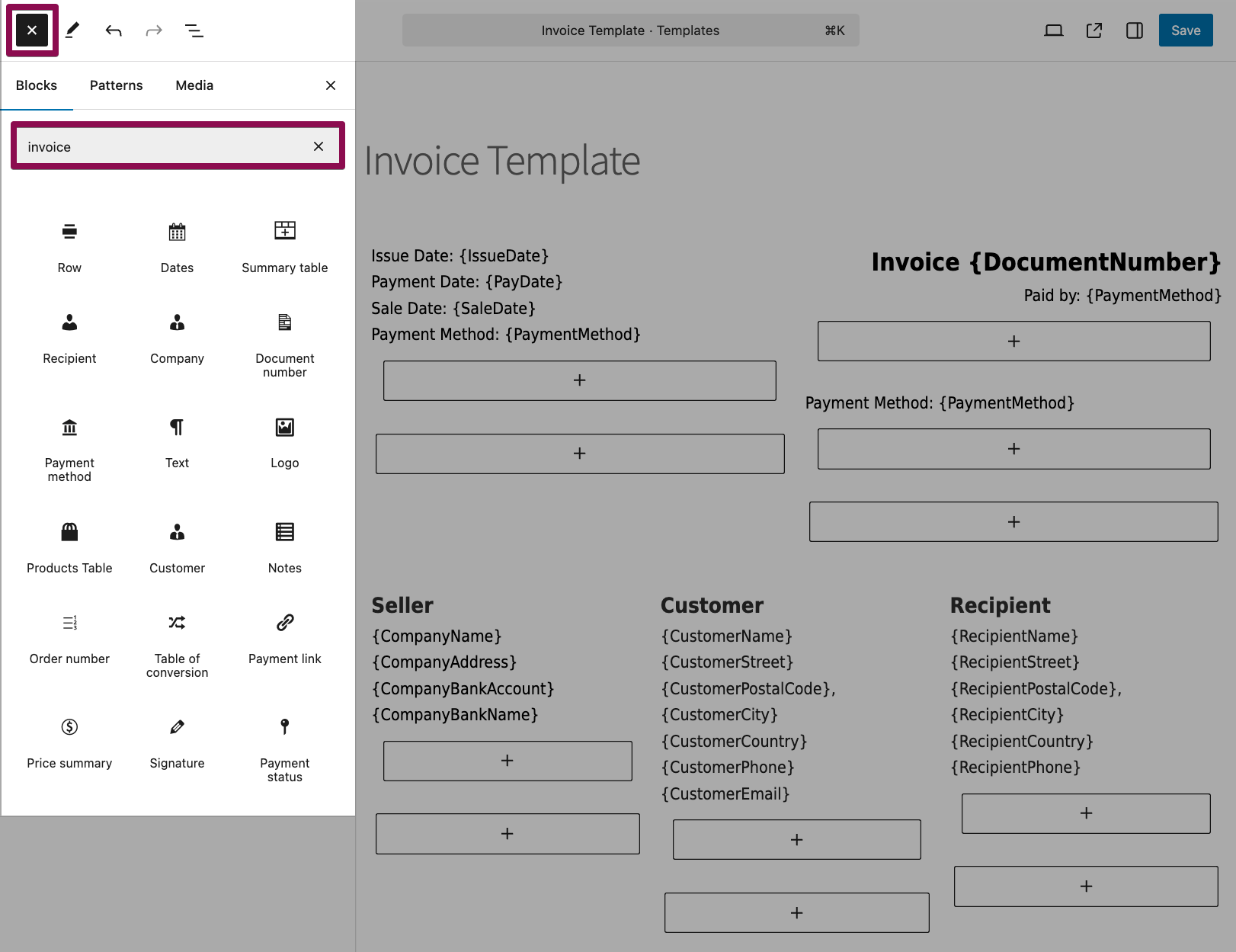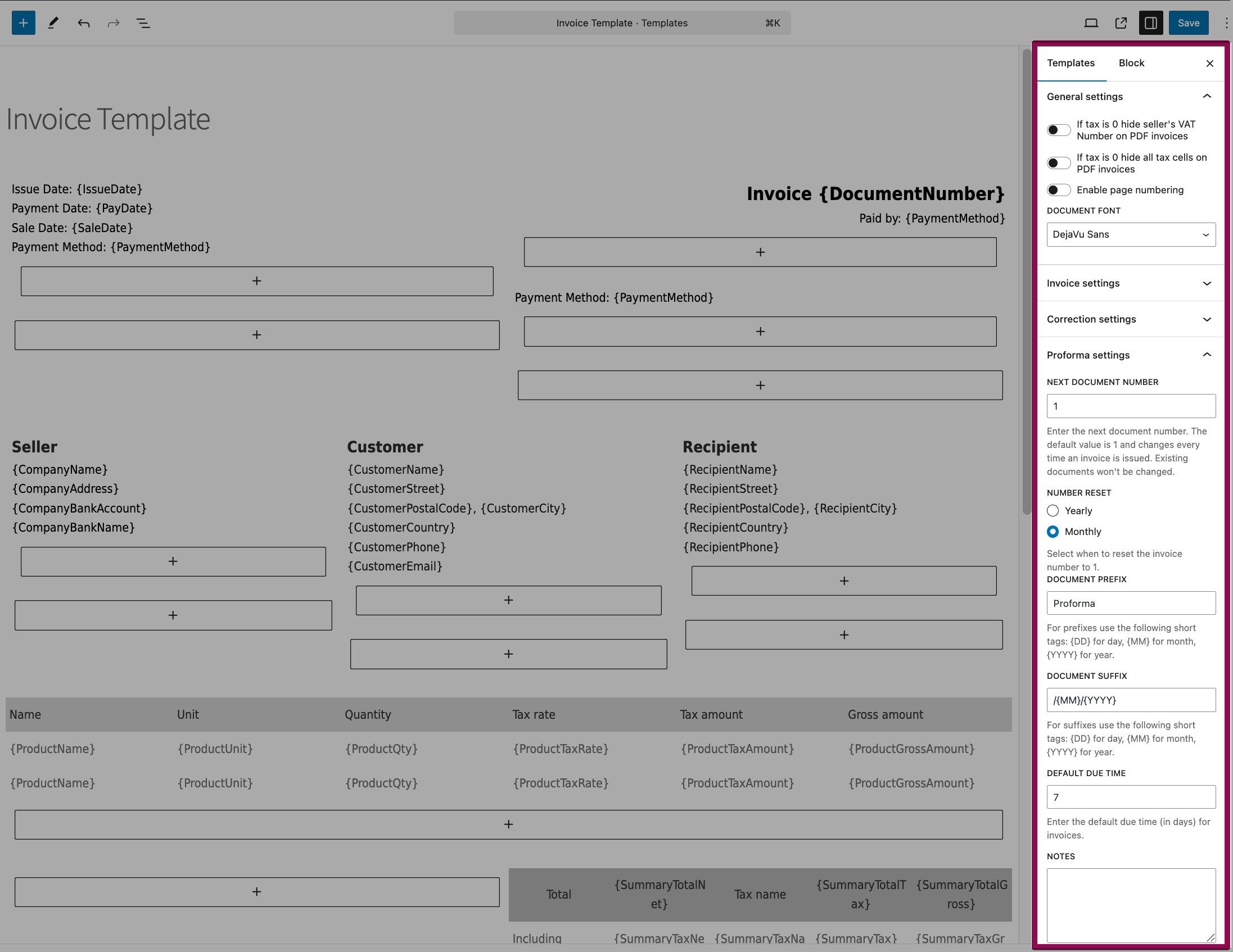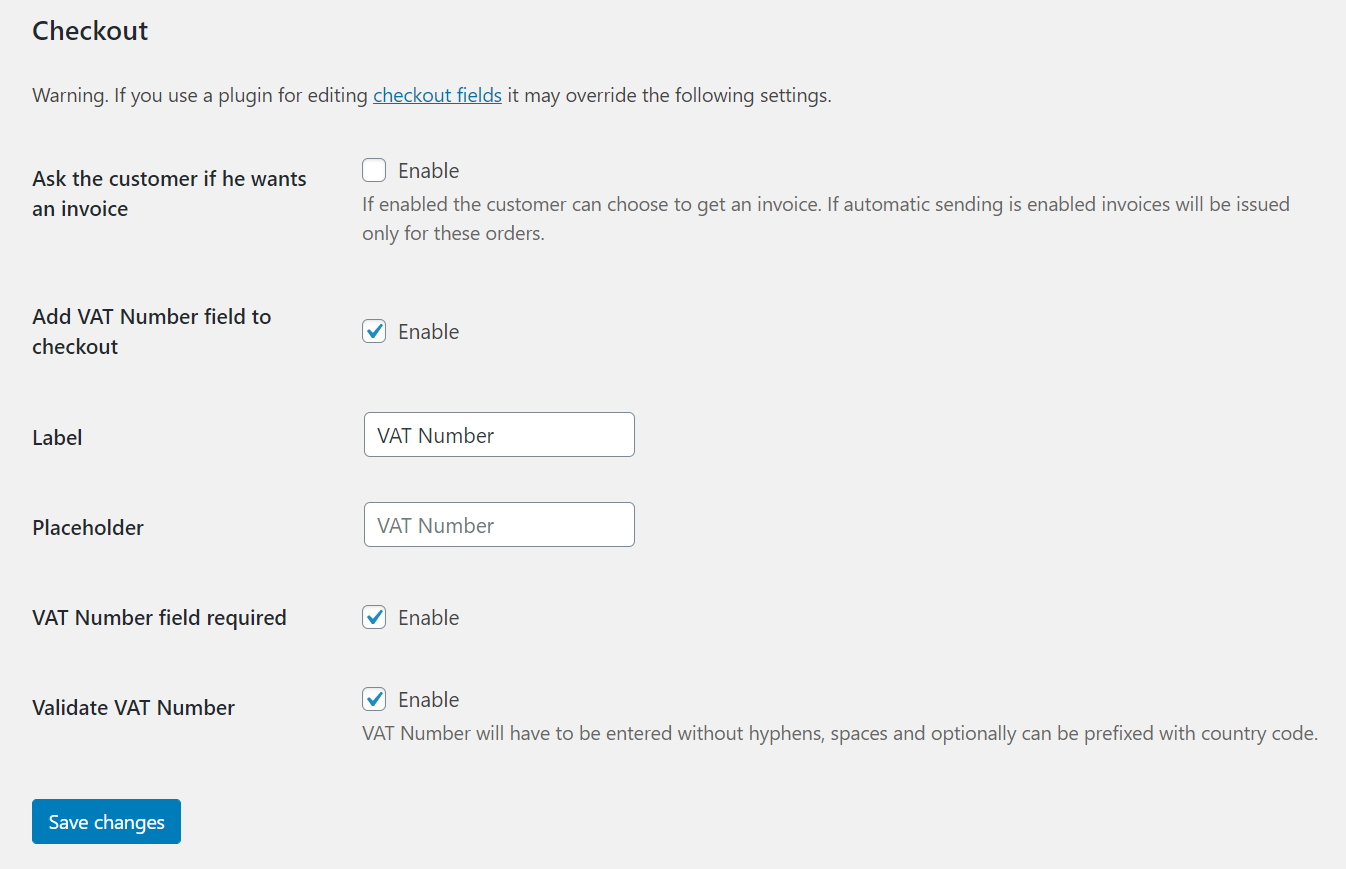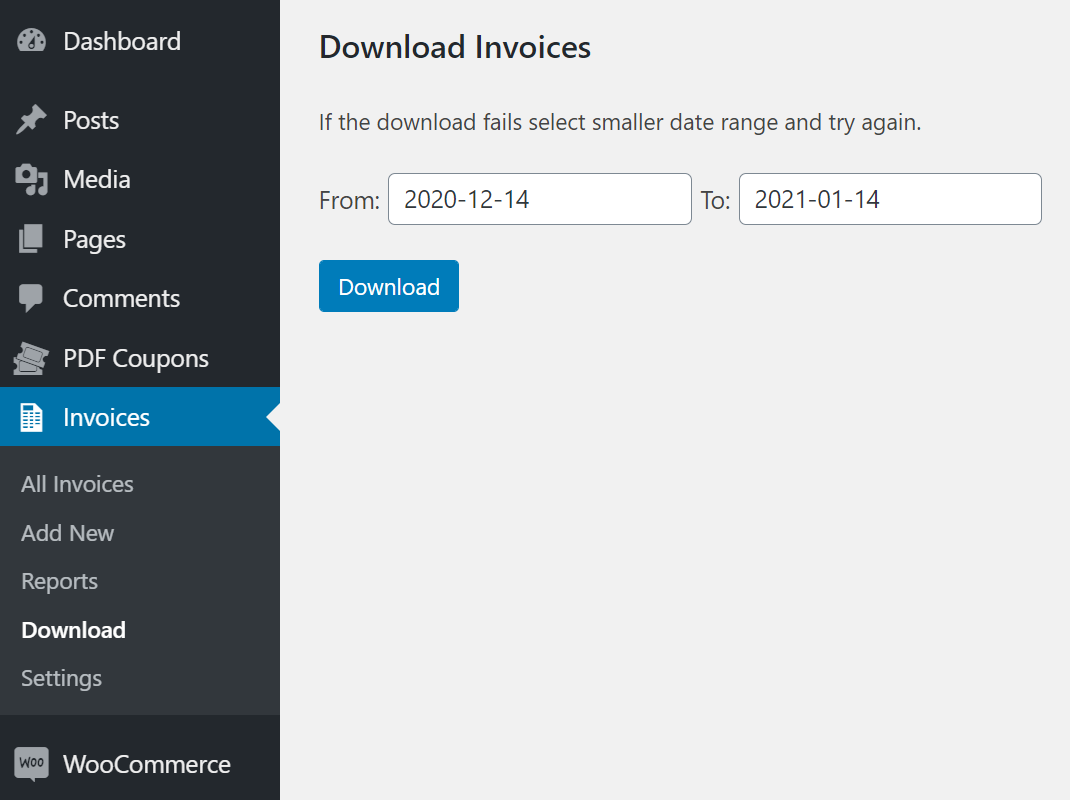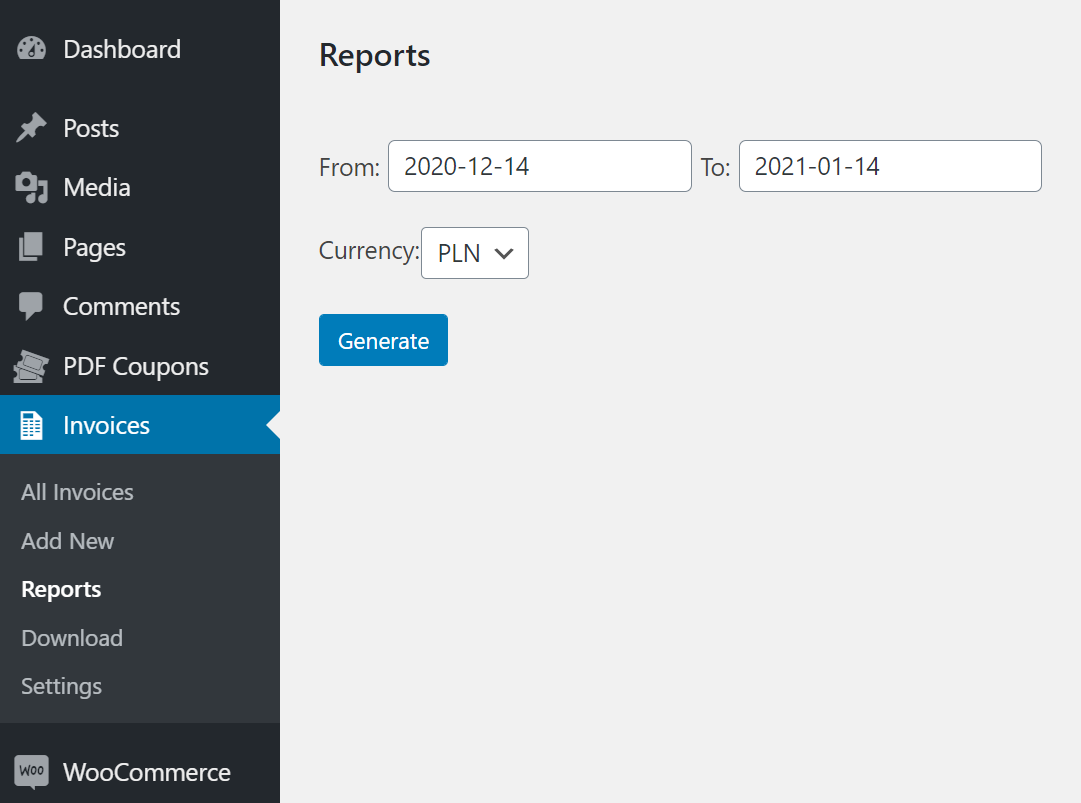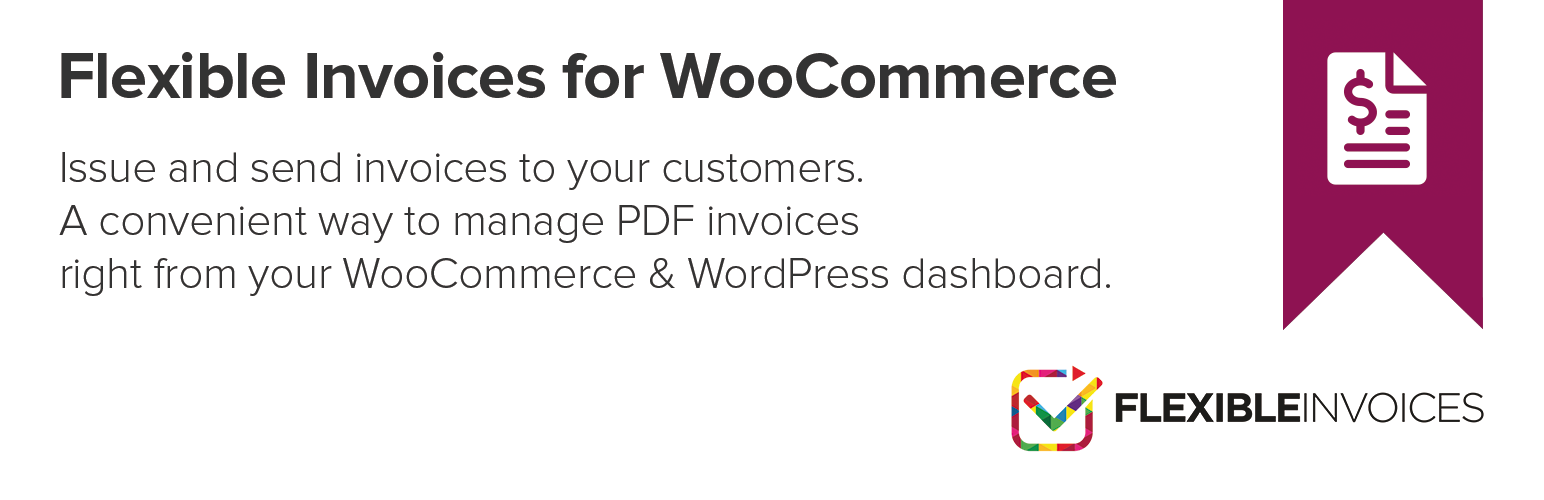
Flexible PDF Invoices for WooCommerce & WordPress
| 开发者 |
wpdesk
piotrpo marcinkolanko |
|---|---|
| 更新时间 | 2026年2月7日 10:44 |
| 捐献地址: | 去捐款 |
| PHP版本: | 7.4 及以上 |
| WordPress版本: | 6.9 |
| 版权: | GPLv3 or later |
| 版权网址: | 版权信息 |
标签
下载
详情介绍:
- NEW Create your own invoice templates in Gutenberg editor,
- NEW Use one of predefined invoices template to speed up start of invoicing,
- Issue PDF invoices for WooCommerce orders,
- Create vat invoices in WooCommerce and WordPress manually,
- Issue, save, and download PDF invoices,
- Add, edit and delete invoices (invoices are stored as Custom Post Types),
- Send invoices manually,
- Manage currencies, tax rates, and payment methods,
- Create PDF invoices ready for VAT taxpayers and VAT-exempt entities,
- Generate and download WooCommerce invoices in bulk by a date range,
- Add EU VAT number in the checkout, order data, and to your WooCommerce invoice,
- Add payment info & additional notes in the invoice footer,
- Use custom numbering of invoices with shortcodes and by adding your own prefixes and suffixes,
- Set the initial number for WooCommerce PDF invoices so you may begin invoicing with the plugin throughout the year,
- Prepare reports with a summary of all documents issued in a chosen date range,
- Translate WooCommerce invoices into the languages of your customers by using WPML,
- Compatible with the Flexible Quantity – Measurement Price Calculator for WooCommerce plugin. Sell with new units of measure and show them on your WooCommerce PDF invoices!
- [PRO] Issue and send WooCommerce PDF invoices automatically,
- [PRO] Three types of documents - invoice, proforma, and correction invoice
- [PRO] VAT invoices compatible with EU law,
- [PRO] MOSS and OSS support,
- [PRO] EU VAT number validation in the VIES database,
- [PRO] Conversion of VAT on the WooCommerce invoice into local currency,
- [PRO] Support for Price Based on Country for WooCommerce
- Email WooCommerce invoices automatically daily, weekly or monthly, for example, to your accounting office,
- Send CSV reports from your store to the accounting office automatically on a daily, weekly, and monthly basis,
- Filter invoices by document type, VAT number, payment status, and much more,
- Sort WooCommerce invoices in the list by date ranges and prices,
- Use additional data columns to manage your WooCommerce invoices,
- Customize your WooCommerce PDF invoices by changing templates, fonts, and colors,
- Use or adjust several invoice templates to your needs,
- Personalize the invoice template to match your store's design,
- Get better insights about your sales,
- Create reports for accounting purposes,
- Adjust columns, and filter or sort by issue date, sale date, payment date,
- Include WooCommerce invoices based on tax rates, currencies, countries, and dates.
- English
- French
- Dutch
- Polish
- Spanish
- Japanese
安装:
- Download and unzip the latest release of the plugin.
- Upload the entire plugin directory to your /wp-content/plugins/ directory.
- Activate the plugin through the Plugins menu in the WordPress Administration. You can also use WordPress uploader to upload the plugin zip file in WordPress menu Plugins -> Add New -> Upload Plugin. Then go directly to point 3.
屏幕截图:
常见问题:
Where do I report security bugs found in this plugin?
Please report security bugs found in the source code of the Flexible PDF Invoices for WooCommerce & WordPress plugin through the Patchstack Vulnerability Disclosure Program. The Patchstack team will assist you with verification, CVE assignment, and notify the developers of this plugin.
Can I issue PDF invoices in WordPress?
Yes. Read the docs to see how to issue an invoice in WordPress. You can use the plugin with or without WooCommerce.
How to issue invoices for WooCommerce orders?
You may issue a WooCommerce invoice manually directly from the order edit screen. Also, you may generate pdf invoices from the all Orders screen with a button. Read more in the plugin documentation to see how to issue a WooCommerce invoice manually. If you want to issue WooCommerce PDF invoices automatically, check out the automatic sending option in the documentation that is available in the PRO version of the plugin.
How to edit a WooCommerce invoice?
Go to Invoices -> All Invoices and click on the invoice you want to edit. You may edit the information in the Seller's, Customer's, Products', Payment's, and Other's section. Also, correct the date of issue, sale, and due date on the invoice.
How to download an invoice in WooCommerce?
Thanks to the Flexible Invoices you may use the download invoice button right in the invoice editing screen, on the Orders screen, and the All invoices screen. You may also download all/ WooCommerce invoices in bulk for a chosen date range. Please read the article about printing and downloading documents.
How to create the custom invoice template for WooCommerce invoices?
See how to make changes and customize WooCommerce pdf invoices templates.
Where do I find the plugin documentation and support?
View Flexible Invoices for WooCommerce PRO Docs We provide limited support for the free version in the plugin Support Forum. Please purchase a WooCommerce extension to receive priority e-mail support as well as all e-commerce PRO features. Upgrade Now →
Can I generate the correction for a WooCommerce invoice?
This option is available in the PRO version. You may read about the PRO feature in the article about issuing correction invoice for WooCommerce orders. Also, you can look at how to generate manual correction invoices in PRO.
Is the plugin compliant with EU law?
Yes. The plugin is compatible with EU law (EU vat, VAT number field, vat exemption, reverse charge, VAT validation in the VIES database, OSS support, currency exchange table on the WooCommerce invoice). You may read more about the plugin's PRO features in the Flexible Invoices for WooCommerce following the EU law article! Also, check out our EU Omnibus Directive plugin for WooCommerce.
Can the plugin show vat number on WooCommerce invoices?
Yes. You may turn on the VAT number in the plugin's settings of the WooCommerce checkout. The WooCommerce invoice will then receive the VAT number automatically.
How to issue a WooCommerce invoice when selling digital products under MOSS and OSS?
The plugin generates PDF invoices with WooCommerce order positions according to the tax settings in your store. You may also edit or/ and add a WordPress/ WooCommerce invoice manually to have the proper EU VAT number and annotation according to the type of the customer. The plugin in the PRO version allows you to create both reverse charge invoices and WooCommerce invoices with the correct VAT according to the customer type (individual or company) 100% automatically! This is possible thanks to the built-in EU VAT number validation for the WooCommerce invoice (let's call this feature an EU vat invoice checker). You may read more on these PRO features on how to invoice in the European Union using WooCommerce article. There is also the reverse charge vat invoice example.
Can I issue a WooCommerce invoice with a different currency?
Yes. You may set currencies in the plugin's settings for WordPress to use them for invoices. When WooCommerce is activated the plugin will use its currency settings and the current store's currency when issuing an invoice. In the PRO version, you may also benefit from the currency exchange table on the WooCommerce PDF invoice with VAT. Currency conversion rates are taken from the European Central Bank automatically. You may read more on how to issue currency invoices in WooCommerce article.
Can I show different units of measure on the PDF invoices?
Yes. You can sell based on weight, dimension, area, density, and volume with the Flexible Quantity – Measurement Price Calculator for WooCommerce plugin. The Flexible Invoices are compatible with Flexible Quantity, so the new units of measure will appear on your WooCommerce PDF invoices. Read more about adding new units on your invoices.
Is the plugin translation ready and has WPML support?
Yes. You may translate it and also add your translation for other users of the plugin. The plugin supports WPML as well. Read more about translating documents and Flexible Invoices.
Do you offer more free plugins?
Yes. Check out our free WooCommerce plugins → You can also choose one from the list below.
- Flexible Invoices - issue free PDF invoices in WordPress and WooCommerce.
- Custom Price - let customers name the WooCommerce product prices. Receive donations and sell products at custom prices.
- Flexible Checkout Fields - customize the checkout page in WooCommerce with custom fields and this free customizer.
- Flexible Product Fields - build the custom WooCommerce product page with new fields for free!
- Flexible PDF Coupons - sell pdf gift cards, vouchers, and tickets in WooCommerce.
- Flexible Wishlist - let customers add product wishlists in WooCommerce, share their favorite products, or save carts for future shopping!
- Dropshipping XML - Import Products - import and update WooCommerce products from any CSV or XML file.
- Flexible Quantity - set new units of measure for WooCommerce products.
- Flexible Refund - manage customer refunds in WooCommerce with the refund form and faster refund process.
- ShopMagic - get a free email marketing plugin for WordPress and WooCommerce (with 5 free add-ons)!
更新日志:
- Added support for WooCommerce 10.5
- Minor UI improvements
- fixed KSeF menu visibility
- fixed layout templates z-index
- Using order number instead of order id in Order Number block
- Fixed compatibility issues with php 8.4 and newer
- Fixes, improvements with KSeF compatibility
- Fixed some urls
- Fixed dummy pages
- Support for KSeF QR codes
- Vat number country prefix validation on woocommerce block checkout
- Fixed block checkout NIP field
- Added support for WordPress 6.9
- Added support for WooCommerce 10.4
- Fixed fatal error on KSeF settings page with WooCommerce disabled
- Fixed some translations
- Fixed toggle buttons appearance on firefox
- Changed plugin links
- KSeF Support
- Added support for WooCommerce 10.3
- Security fixes
- Added document duplication guard (enable by filter)
- Added prominent notice about invoice duplication
- Added support for WooCommerce 10.2
- Template script loads only on template archive page
- Preventing from deleting active template using bulk action
- Problem with non numeric vat values
- Fixed notice on appearance page
- Added support for WooCommerce 10.1
- Added currency symbol in "Discount" column while using block templates
- Removed empty space after prefix for gutenberg document templates
- Added support for WooCommerce 10.0
- Added rewrite rules flushing fixing problem with 404 on invoice template preview
- Added 'none' as option to select invoice numbering reset for block templates
- Fixed status column on smaller screens
- Fixed Sample Template 5
- Fixed email preview
- Template post status is now visible in settings post table
- Deleting active template now results in enabling first on the list
- Selected template is now saved inside document meta
- Fixed urls
- Added support for WordPress 6.8
- Resolved issue with updating VAT number for future subscriptions (WooCommerce Subscriptions) from /my-account/ page
- Added visual document template editor.
- Fixed translations in dashboard and download link in PDF invoice email
- Added support for WooCommerce 9.8
- Added support for WooCommerce 9.7
- Added support for WooCommerce 9.6
- Fixed support for WPML
- Updated required PHP version
- Added support for WordPress 6.7
- Added support for WooCommerce 9.2
- Added support for WordPress 6.6
- Updated readme
- Added support for WooCommerce 9.1
- Added support for WooCommerce 9.0
- Added support for WooCommerce 8.9
- Added support for WooCommerce 8.8
- Fixed Sequential Order Number
- Fixed marketing
- Added block support
- Fixed marketing
- Added support for WordPress 6.5
- Added support for WooCommerce 8.7
- Fixed tracker
- Fixed currency insert button
- Fixed critical error on template tab
- Fixed support links
- Added support for WordPress 6.4
- Added support for WooCommerce 8.3
- Added support for WooCommerce 8.2
- Fixed invoice products duplicates on invoice update
- Fixed year suffix translation from french language
- Fixed NIP validation
- Removed woocommerce product selector if woocommerce is deactivated,
- Fixed invoice calculation when woocommerce is disabled
- Added libraries update
- Fixed rouding total price
- Fixed logo resize on template
- Changed PSR libraries to scoped version for better plugin stability across WordPress plugins ecosystem.
- Fixed empty index error when saving customer vat number
- Fixed inserting new tax rates
- Fixed netto price calculation on invoice edit page
- Fixed free orders option
- Fixed invoice default font size
- Fixed translations
- Fixed error in PHP 8.0 without woocommerce installed
- Added support for WooCommerce high performace order storage
- Added support for WooCommerce 7.0
- Added HKD currency
- Fixed fatal error for replace_post_messages_filter
- Fixed correction displaying in an order metabox
- Added support for Flexible Quantity
- Added links to documentation in plugin settings
- Fixed a fatal error when WooCommerce is not enabled
- Added state field
- Added default fonts for MPDF library
- Fixed user selection for the Select2 control
- Fixed saving of VAT number for logged-in user
- Fixed critical error for order number
- Fixed filter for changing invoice language
- Fixed total & due prices
- Fixed fatal error in decorator class
- Fixed POT file
- Fixed Select2 field
- Fixed mass downloading documents
- Fixed document date in mass downloading
- Fixed filtering documents in dashboard view
- Fixed hidden column for VAT
- Fixed date for document for VAT
- Fixed security issues
- Fixed readme
- Fixed security issues
- Drop support for jquery datepicker
- Drop support for old versions of FI Pro
- Drop support for old pro plugin
- Fixed hook
- Fixed document number
- Added fi/core/document/date/format filter
- Added fi/core/document/date/issue/format filter
- Added fi/core/document/date/payment/format filter
- Added fi/core/document/date/paid/format filter
- Added fi/core/document/date/sale/format filter
- Added fi/core/numbering/prefix/space filter
- Added fi/core/is_invoice_ask filter
- Added fi/core/is_zero_invoice_ask filter
- Added support page
- Fixed cod payment
- Fixed invoice posts messages
- Fixed invoice columns
- Fixed ad box
- Added support for OSS
- Added fi/core/register_post_type/can_export filter
- Fixed tax rates
- Fixed customer VAT number
- Fixed quantity product type
- Fixed country label
- Fixed signature user hook
- Fixed enqueue media
- Fixed filling of customer data on the invoice edit page
- Fixed saving discount on invoice edit page
- Fixed email translation
- Fixed templates
- Advanced Templates Addon update
- Fixed Readme
- Readme
- Added fi/core/woocommerce/document/item/skip filter
- Added fi/core/woocommerce/document/item/title filter
- Added fi/core/woocommerce/document/item/show_meta
- Fixed vat rates
- Fixed issuing a document when the product does not exist
- Remove woocommerce_add_variant_info settings
- Added new features for integration with Flexible Invoices Sending
- Fixed duplicated documents
- Fixed CSS
- Fixed datepicker field in report & download page
- Fixed report download and documents
- Added fi/core/settings/general/signature_users filter
- Fixed warnings
- Added new tracker source
- Fixed fatal error in proforma settings page
- Remove invoice_ask_field string from order email
- Added documentation to the plugin
- Added reverse charge for orders coming from countries outside the EU
- Fixed duplicated VAT number in order email
- Fixed fatal error for MPDF library for an old version of the plugin
- Drop support for PHP 5.6
- Fixed string of payment method on invoice list.
- Fixed translations
- Added deactivation notice when PRO version is enabled
- Fixed checkout fields
- Fixed template translations
- Added address 2 field
- Added select field for user country
- Fixed SVG for PDF
- Major version
- Added support for WooCommerce
- Plugin refactor = 4.4.10 - 2020-11-04
- Fixed WPML integration
- Fixed format number for prices = 4.4.9 - 2020-09-08
- Readme updated = 4.4.8 - 2020-08-17
- Fixed notice = 4.4.7 - 2020-06-14
- Tweaked invoice edit view.
- Move products searching functionality to pro version.
- Added requirement for php ZIP library. = 4.4.6 - 2020-05-25
- Added updated libraries.
- Added space as allowed character.
- Added missed wpml translations for eu vat number.
- Fixed translations.
- Added WPML support.
- Added duplicated filter.
- Fixed issue with adding user to invoice.
- Fixed issue with saving settings.
- Fixed download invoices and reports.
- Fixed seller and buyer signatures in PDF document.
- Fixed invoice saving.
- Added nonce for ajax requests
- Added force create .htaccess for invoice directory
- Fixed notice for duplicated invoices
- Fixed translations loading
- Added notice for invoices that are duplicated
- Added filter for custom location of invoice templates
- Fixed menu error
- Added support for WooCommerce 3.9
- Fixed menu error
- Added argument to the filter hook.
- Fixed error with save draft invoice
- Fixed error with tmp folder
- Added action flexible_invoices_before_total
- Added action flexible_invoices_after_total
- Added filter flexible_invoices_total
- Restore old version of MPDF library.
- Added newest MPDF library
- Prevent fatal error in other plugins
- Prefixed libraries
- Remove WooCommerce from requirements
- Remove WooCommerce from requirements
- Fixed rare change for fatal error when activating plugin
- Fixed wc-notice old library that would cause conflicts
- Added support for WP Desk libraries
- Fixed fatal error when WooCommerce is not available
- Removed url from translations
- Added user select with ajax support (replaced)
- Added roles capabilities field to settings page
- Added link to the corrections documentation
- Added support for WordPress 5.0
- Added support for WooCommerce 3.5
- Dropped support for WooCommerce below 3.0 (the plugin may still work with older versions but we do not declare official support)
- Fixed roles for bulk delete
- Added support for roles. Only Administrator and Shop manager roles have access
- Fixed error with conflict in tracker
- Added ability to add invoice notes with flexible_invoices_after_invoice_notes hook
- Tweaked hiding tax columns to include Gross amount
- Tweaked tracker data anonymization
- Fixed tracker notice
- Added support for WooCommerce 3.4
- Fixed warnings when issue invoice
- Tweaked font size in invoice print
- Tweaked SKU column size to wrap around 6 chars
- Fixed problems with deactivation plugin on multisite
- Fixed display on invoice the Bank Account Number after editing the invoice
- Added support for WooCommerce 3.3
- Fixed issue enter saving for company name
- Fixed issue with skipping invoice numbers
- Fixed minor issue with translations
- Added ability to reset invoices and corrections numbering
- Added action to change invoice language
- Added filter to change default currency symbol
- Tweaked characters escaping for corrections
- Fixed defeault display currency code instead currency symbol
- Fixed rows display for corrections when tax is off
- Fixed corrections currency symbol display when currency position is left
- Added support for correction invoices introduced in WooCommerce Flexible Invoices 2.5
- Fixed docs links
- Fixed row wrap in SKU column above 10 characters
- Added compatibility with WooCommerce 3.2
- Dropped compatibility with WooCommerce 2.5.x (the plugin may still work but we do not declare official support)
- Integrated WP Desk Tracker class to help us understand how you use the plugin (you need to opt in to enable it)
- Fixed some minor notices at WooCommerce 3.0
- Readded translation files to prevent confusion
- Changed for Polish translation: Data zapłaty to Termin płatności
- Fixed issuing invoices when there is no Flexible Invoices - WooCommerce
- Fixed duplicate numbering invoices for automatic issuing
- Fixed some minor notices
- Added invoices managment for Shop Manager role if using Flexible Invoices WooCommerce extension
- Fixed some minor notices
- Removed error logging used for development purposes
- Fixed templates for child themes
- Tweaked signatures display on PDF invoice
- Added ability to edit seller's information when editing invoices
- Removed translation files in favor of WordPress Directory translations: https://translate.wordpress.org/projects/wp-plugins/flexible-invoices
- Tweaked separators in reports
- Tweaked seller's name to display name instead of username
- Added information about Advanced Reports Extension
- Tweaked rounding in reports
- Removed calendar icon from date picker - now the calendar opens on focus
- Fixed loading CSS on All Invoices page
- Added currency to reports
- Upgraded mpdf library to 6.1
- Conditionally loading assets
- Added new lines to invoice notes
- Tweaked decimal separator to use locale settings
- Fixed a potential CSS conflict
- Fixed overriding invoice template in themes
- Fixed capabilities problem when settings were not accessible by admin
- Fixed issues with multiline textareas
- Fixed issues with deleting currencies
- Major Update!
- Released in WordPress Plugin Repository
- Changed name from WordPress Invoices to Flexible Invoices for WordPress
- Added better invoices and customer search
- Added payment methods management
- Added currencies management
- Added tax rates management
- Added custom label for date of sale
- Fixed logo rendering
- Tweaked to issue invoices based on WordPress time zone settings
- Re-added Dutch (nl_NL) translation
- Converted to English
- Added Polish (pl_PL) translation
- Added view/download actions to invoices list and edit pages
- Fixed deleted invoice handling
- Added Dutch (nl_NL) translation
- Added 21% tax rate
- Licensing system and automatic updates
- Fixed a warning in /wordpress-invoices/class/invoicePostType.php on line 55
- Added invoice caching and batch zip downloading
- Fixed PHP short tags in generated_invoice.php
- Added option for hiding VAT number on PDF invoice
- Added option for hiding VAT fields on PDF invoice
- Tweaked company name field (allowing quotes)
- Tweaked debug mode
- Upgrade to MPDF 5.7.4
- Tweaked debug mode
- Fixed prices refreshing after product removal
- Tweaked displaying payment method (do not show if unknown)
- Tweaked invoice file name
- Tweaked reporting based on date of sell
- Tweaks in invoice template (prices and payments)
- Fixed invoice preview in WP dashboard
- Tweaks in invoice template (order number)
- Tweaks after accounting company audit
- Tweaked decimals in prices and quantities
- Fixed VAT number handling
- Fixed working with other plugins
- Fixed templates handling
- Fixed invoice notes display
- Fixed access to invoices for not logged in users
- Major update!
- Added invoicing for WordPress (not only WooCommerce)
- Added PDF invoices
- Fixed lots of small issues
- Added WooCommerce 2.1 compatibility
- Added payment status to the invoice template
- Fixed coupon handling
- First Release!