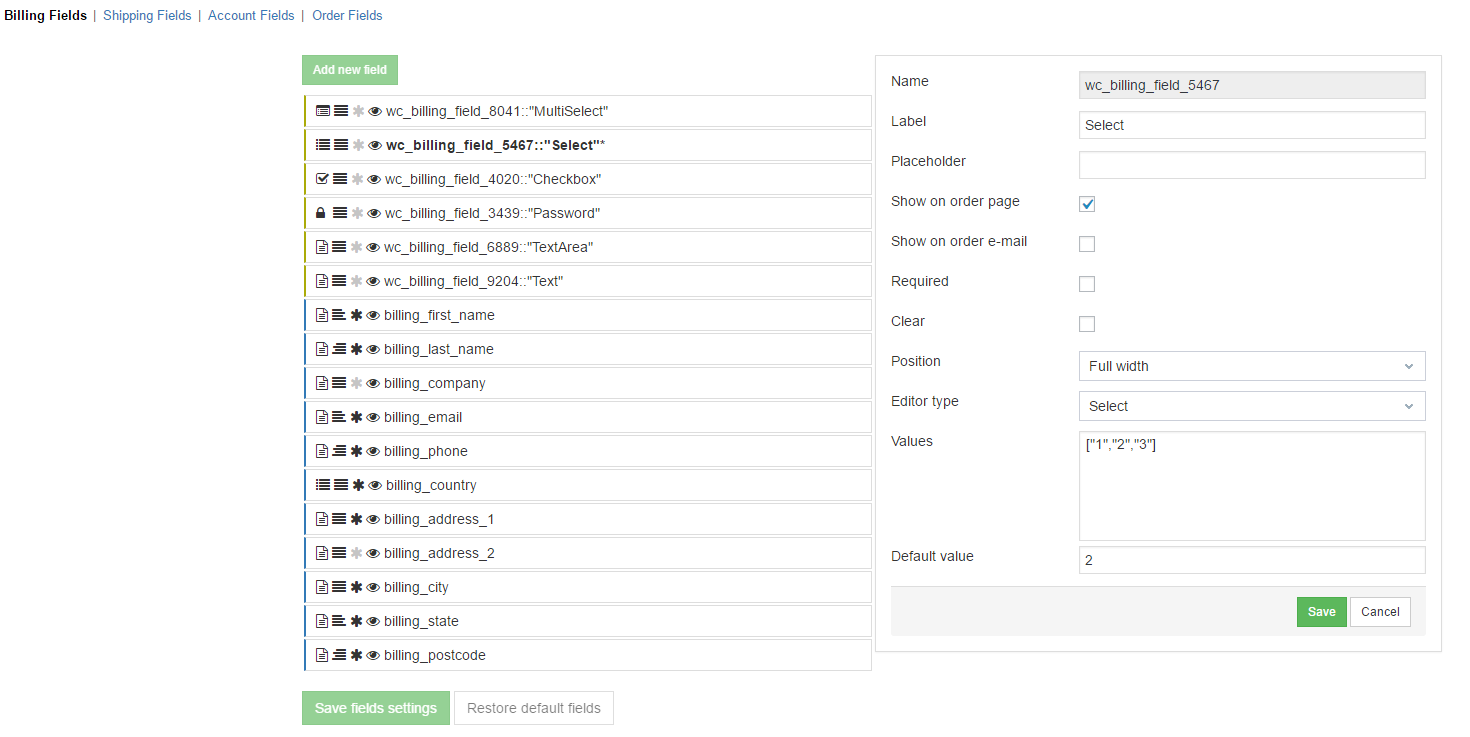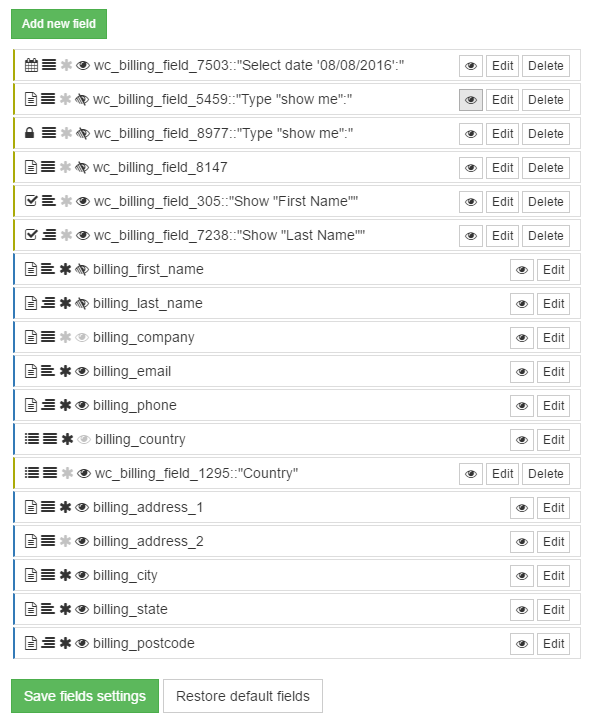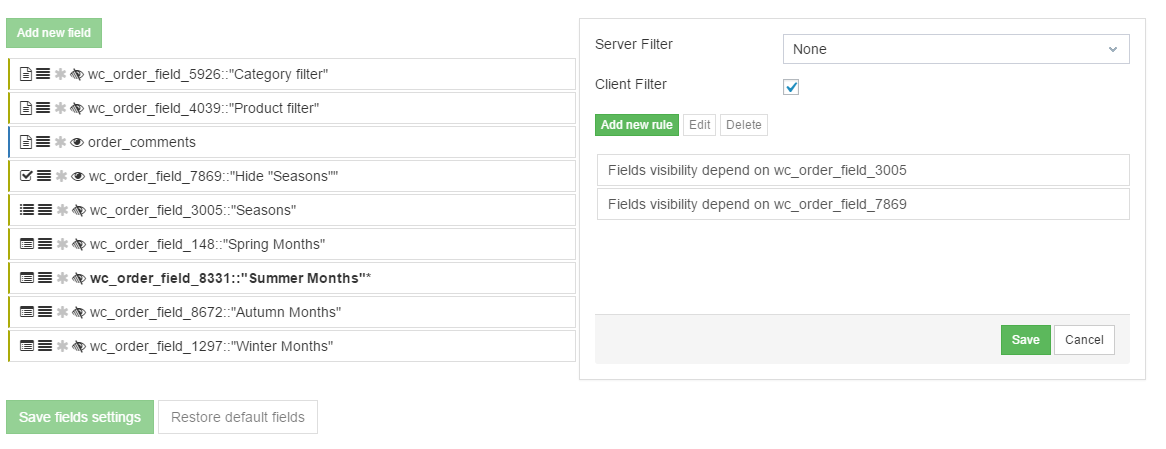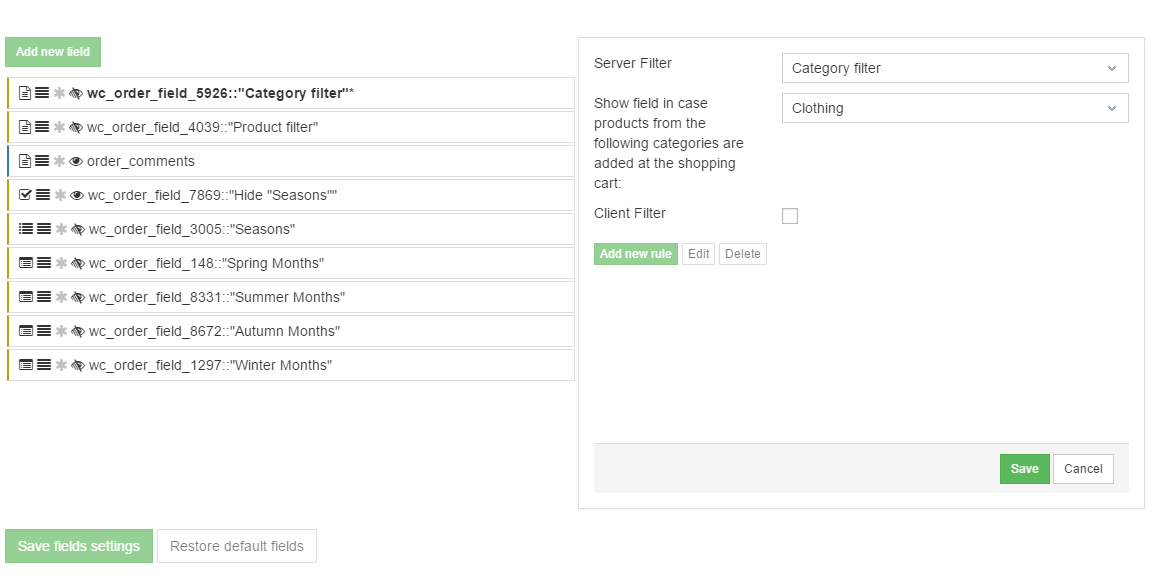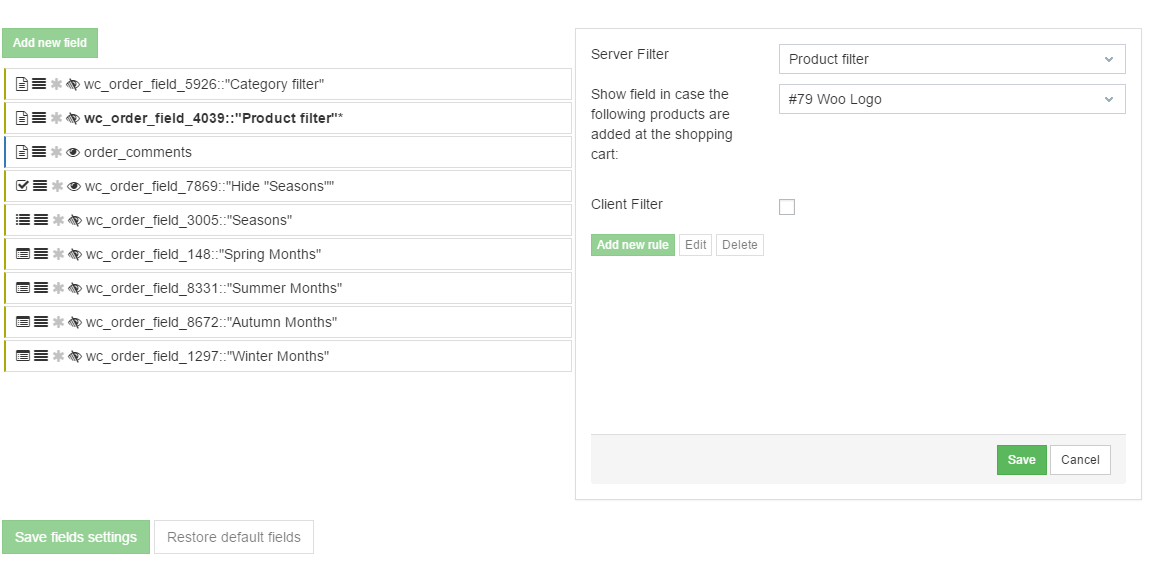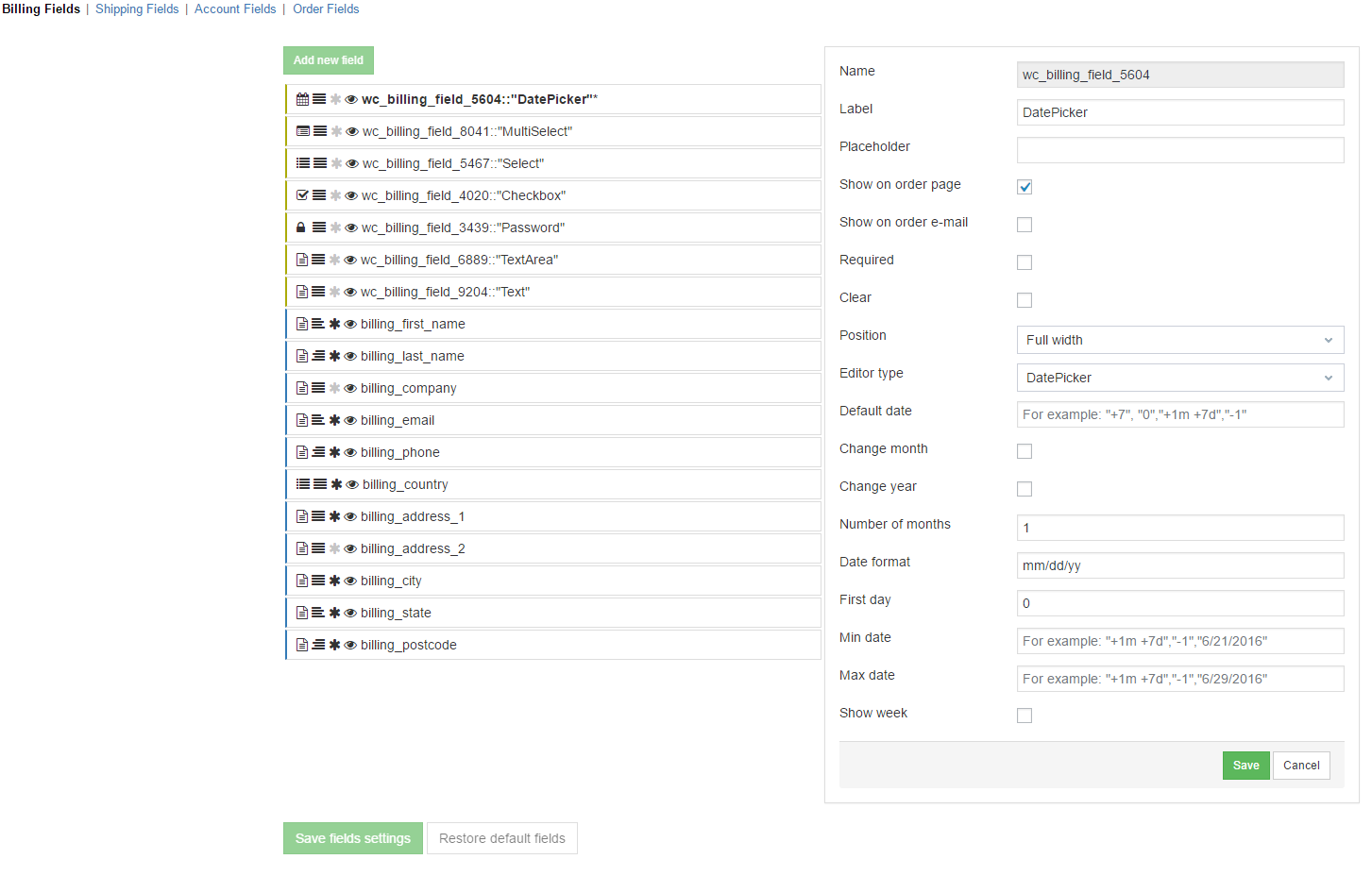Flexible Woocommerce Checkout Field Editor
| 开发者 | heoLixfy |
|---|---|
| 更新时间 | 2022年11月5日 17:17 |
| PHP版本: | 5.2 及以上 |
| WordPress版本: | 6.1 |
| 版权: | GPLv2 or later |
| 版权网址: | 版权信息 |
标签
woocommerce plugin
woocommerce one page checkout
woocommerce custom fields
woocommerce checkout field editor
woocommerce checkout manager
woocommerce checkout fields
woocommerce checkout plugin
woocommerce checkout field manager
woocommerce checkout manager pro
customize woocommerce checkout
woocommerce custom checkout fields
woocommerce checkout options
woocommerce custom checkout
下载
详情介绍:
WooCommerce Checkout Field Editor helps to change, add, delete, hide and change the fields order for user’s input at the checkout page.
The possibility to easy manipulate by the fields for input in Billing, Shipping, Account and Order area.
New field’s definition for input will be available for viewing at the order edition page as well as in send email.
Video version of possibilities is available on Youtube channel: http://bit.ly/2a3mWZE
The main possibilities:
- Editing/hiding of the standard fields for input
- Adding/delete/editing of new fields for input
- Visibility management of the standard and custom fields that depends on: products, that are contained in a shopping cart; categories of products, that are in the user’s shopping cart; the values in the other fields’ editor.
- Renumbering of the fields order
- Sending of all fields values at the order edition page, e-mail
- Flexible possibility of configuration editor
- Possibility to set the default values for the created field
- The possibility to reset the fields to their defaults
- Text
- Textarea
- Password
- Select
- Multiselect
- Datepicker
- CheckBox
安装:
- Upload the plugin files to the
/wp-content/plugins/plugin-namedirectory, or install the plugin through the WordPress plugins screen directly. - Activate the plugin through the 'Plugins' screen in WordPress
- Use the Settings->Plugin Name screen to configure the plugin
- Open WooCommerce->Checkout fields editor
屏幕截图:
常见问题:
Where can I find demo?
You find demo at the following link: http://bit.ly/2a3mWZE
更新日志:
2.0.1
- fix version
- New life.
- Initial release.