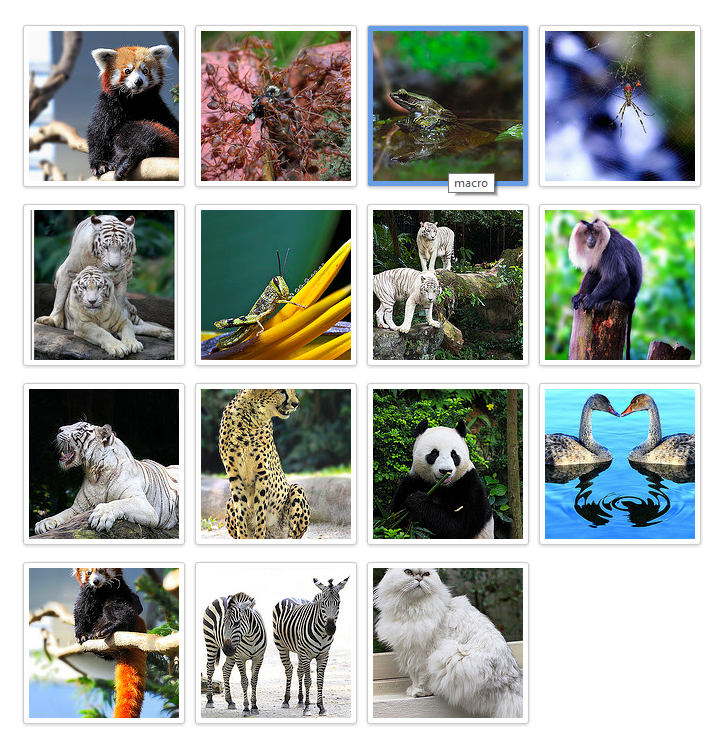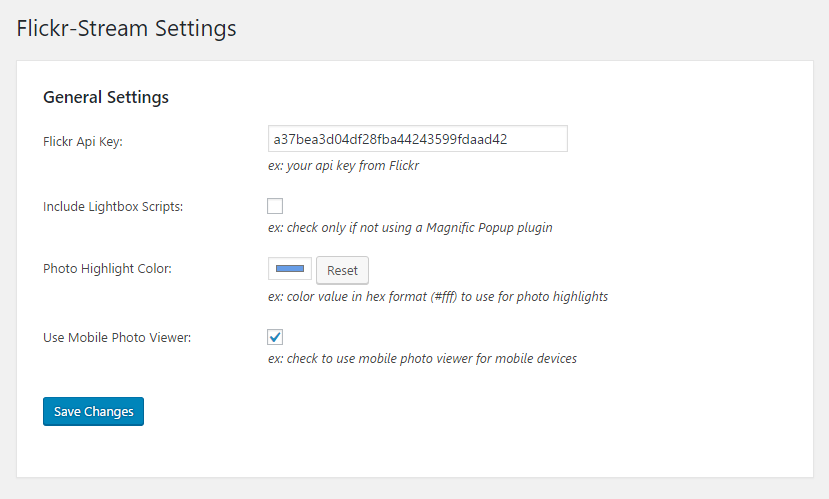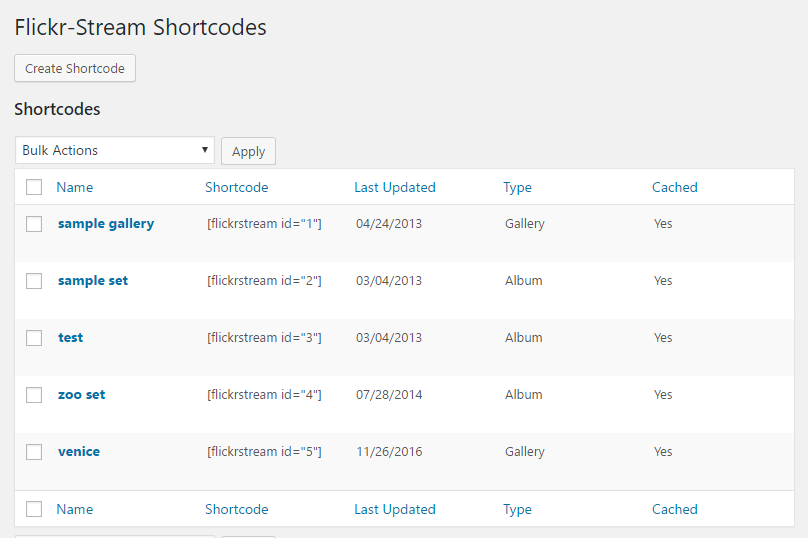Flickr-stream
| 开发者 | dman25560 |
|---|---|
| 更新时间 | 2021年1月12日 09:18 |
| 捐献地址: | 去捐款 |
| PHP版本: | 4.4.0 及以上 |
| WordPress版本: | 4.8 |
| 版权: | GPLv2 or later |
| 版权网址: | 版权信息 |
详情介绍:
This plugin allows you to embed your own or others photosets and galleries directly into your WordPress site. This plugin was designed to create a cleaner and simpler interface, both in administration and the frontend of the site.
The only task that has to be completed to use this plugin is to get a API key from Flickr. Afterwards it is as simple as plugging in options to generate the widget or to create shortcodes that can be placed on any page or post within your wordpress site.
To create a shortcode first click 'Create Shortcode' and enter the various options for the photoset or gallery. Make sure to use the right 'ID' format (see FAQ's) based on whether you are adding a photoset or gallery. Click 'Save New Shortcode' and then copy and paste the shortcode into where you want it to appear within your site. For the widget the instructions are the same except for the copy and pasting part, of course.
Features Include:
- Hide or show title of photoset or gallery
- Choose between small or medium thumbnails for shortcode embeds
- Cache photo data to prevent Flickr API calls each time a page is generated
- Random or from the top photo thumbnail selection
- Link photos to either Flickr or a lightbox (Magnific Popup plugin included, if needed)
- Choose to hide photo captions or not
- Set photoset / gallery alignment to either left, right, or center
- Set color of photo highlights
安装:
- Unzip 'flickr-stream.zip' and upload
flickr-streamto the/wp-content/plugins/directory - 通过WordPress的的“Plugins”菜单激活插件
- Get a Flickr API key and place it in the Flickrstream settings menu under Settings
- Start creating shortcodes and or a sidebar widget
屏幕截图:
常见问题:
How many images can I include on a page or in the widget?
The widget will take up to 100 photos, while a page or post can have up to 100 photos per shortcode. The amount of shortcodes that can be used per page or post is limitless.
Should I include the Magnific Popup scripts?
Most likely yes, since it is a newer lightbox added with version 1.2 of this plugin. The Magnific Popup scripts should only be included if you are not already using another Magnific Popup plugin that adds the scripts already.
Should I cache my photosets / galleries?
Caching removes the need to query the Flickr API every time a page is loaded that contains a gallery or photoset, which will speed up your site. However, not caching allows you to have the photos change every time a page is loaded.
更新日志:
1.3
- Removed option to add or remove lightbox dependencies, now loading by default
- Minor code optimizations
- More mobile friendly for small devices - backend
- Fixed an issue where some photosets loading without https
- Added MultiSite compatibility
- Improved mobile device administration
- Changed underlying framework of plugin
- Cleaning of code and general bug fixes
- Modified code for better error resolution to attempt to filter out odd bugs certain users have reported
- Renamed "Set" to "Album" to better coincide with Flickr naming schemes
- Updated Magnific Popup from version 0.9.3 to 1.1.0
- Corrected galleries so they can be added with just an id instead of URL; to match the way albums are added
- Minified CSS files
- Corrected some minor CSS bugs
- Better error checking added
- Fixed mobile lightbox bug
- Fixed overflow issue when adding more images than are in a gallery/set
- Separated main options and shortcodes into two sections
- Added server-side validation/API checks
- Fixed issue with widget options not displaying correctly
- Fixed various API call issues
- Added ability to change photo highlight color globally
- Fixed Flickr HTTPS API changeover
- Changed lightbox from Fancybox to Magnific Popup, a better responsive lightbox
- Added the ability to sort shortcodes in the admin screen
- Prepared plugin for localization
- Hopefully fixed upgrade scripting issues
- Isolated multiple galleries on one page / post from one another
- Added Spanish translation - Andrew Kurtis - WebHostingHub
- Rebuilt plugin structure to a object based setup
- Added a mobile photo viewer option for mobile devices
- Improved administrative interface
- Added previews of photos in admin interface
- Improved plugin security
- Simplified code and fixed some random bugs
- Added the inclusion of Fancybox scripts in case user does not have Fancybox
- Added alignment setting to galleries / photosets
- Added hide caption setting to galleries / photosets
- Fixed admin form confirmation messages
- Added confirmation dialog for deletions
- Fixed activation issue for updates resetting options
- Fixed script include issue for stylesheet
- Initial release of Flickr-stream