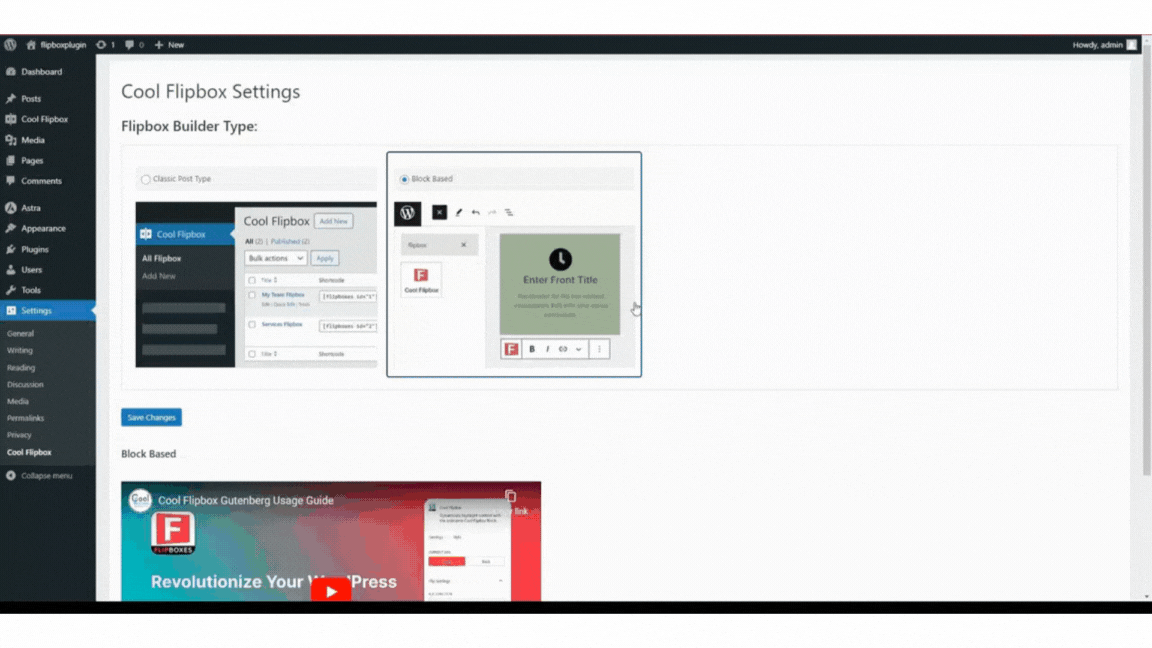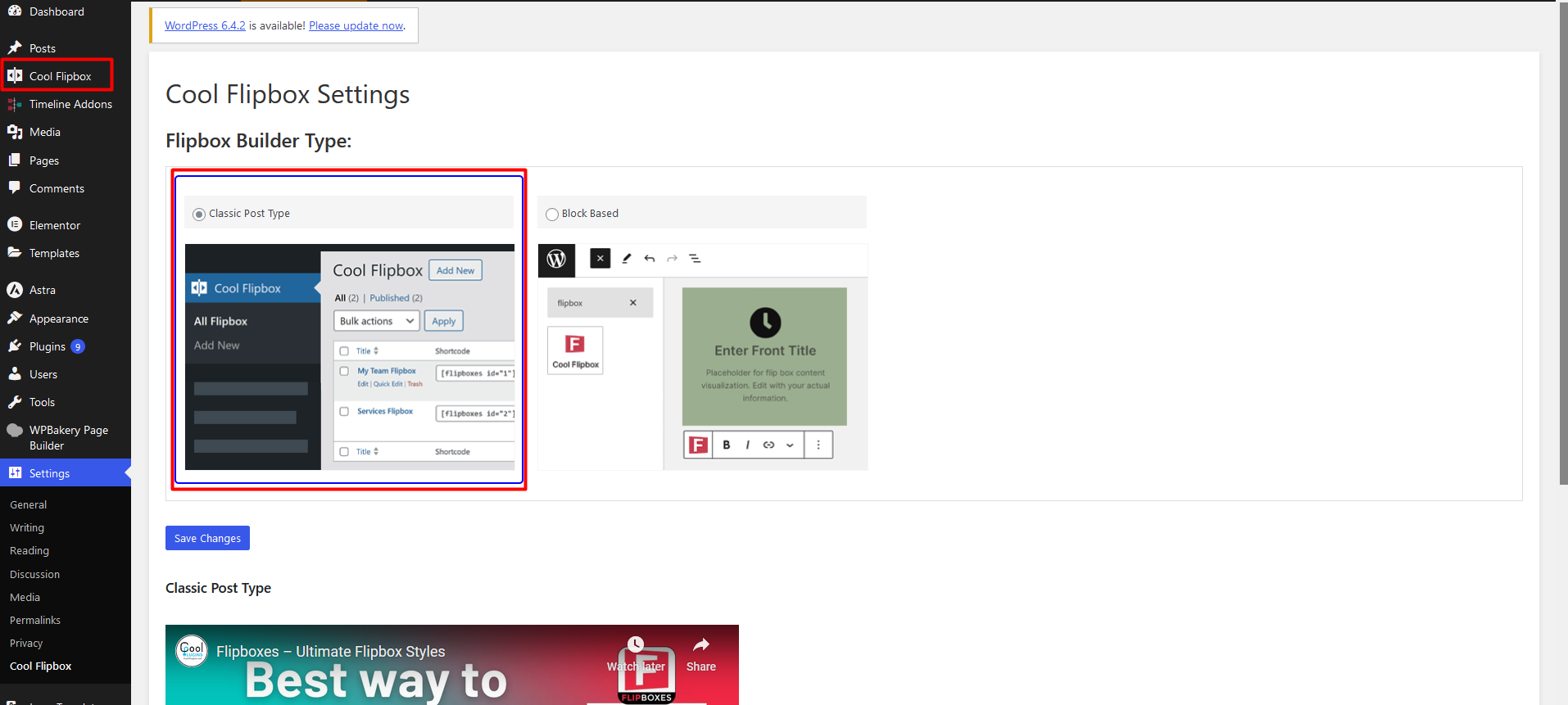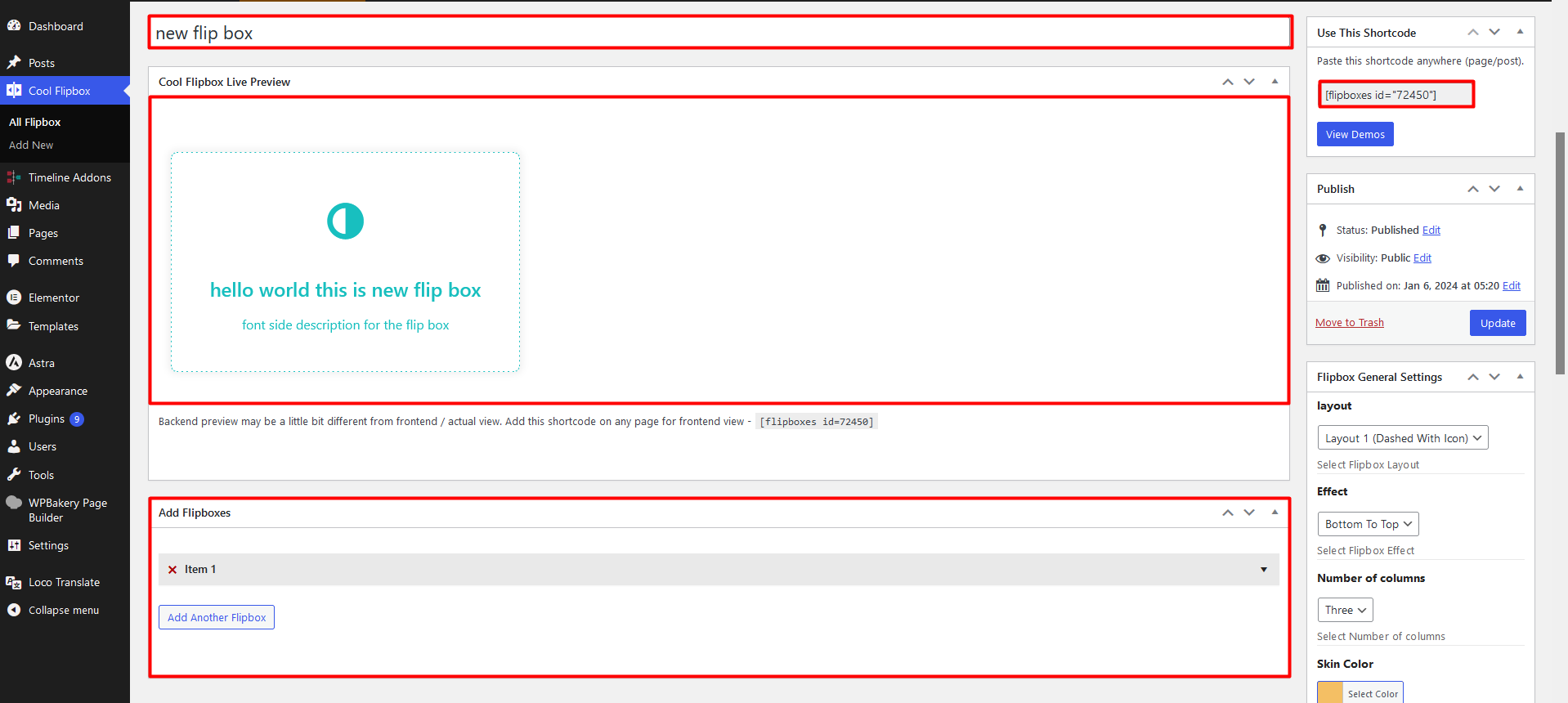Cool Flipbox - Shortcode & Gutenberg Block
| 开发者 |
narinder-singh
satindersingh coolplugins |
|---|---|
| 更新时间 | 2026年2月12日 19:12 |
| PHP版本: | 5.6 及以上 |
| WordPress版本: | 6.9 |
| 版权: | GPLv2 or later |
| 版权网址: | 版权信息 |
详情介绍:
- Customizable Design: You can style flip boxes to perfectly match your website. Change background colors, text colors, and fonts.
- Add Icons and Images: Easily insert Font Awesome icons, upload images, or include buttons to make your flip boxes more informative and visually appealing. For example, use an icon for a service or a profile photo for a team member.
- Two-Sided Content: Each flip box has a front and a back. You can customize both sides with different titles, descriptions, and styles. Use the front for short highlights and the back for detailed information.
- Flexible Layout Options: Choose how many flip boxes you want to show in a row by setting the number of columns. You can also reorder boxes anytime, making it easy to arrange your content exactly as you want.
- Unlimited Flipboxes: There’s no limit on how many flip boxes you can create. Whether you need a few to showcase services or a whole grid for team members, the plugin can handle it.
- Clickable Links: Add links to your flip boxes so users can click through other pages, services, or external websites for more details.
- Easy to Use with Gutenberg & Shortcodes: The plugin comes with a Gutenberg block for drag-and-drop editing. If you prefer, you can also use a shortcode to place flip boxes anywhere on your site.
- Cool FormKit For Elementor Forms: Add advanced fields and features to your Elementor form widget, like conditional fields, range sliders, country code, and more.
- Automatic Translate Addon for Loco Translate: It is a powerful addon that enhances the functionality of the Loco Translate plugin by enabling the automatic translation of WordPress themes and plugins. This addon connects with sources like Google, Yandex, DeepL, or AI-powered sources like ChatGPT, Gemini AI and Chrome AI to provide instant and automated translations.
- AutoPoly - AI Translation For Polylang: This addon duplicates your page or post titles, content, images, galleries, or meta fields, and automatically translates them into the selected language. Whether you’re using Elementor or Gutenberg, this addon makes the translation process easier.
- Timeline Widget For Elementor: Showcase your company history, product roadmap, and personal journey in vertical & horizontal layout directly inside Elementor.
安装:
- Automatically install our plugin via WordPress admin panel:-
- Open your WordPress website admin panel and go to Plugins > Click Add New & search 'Flip Boxes.
- Here you will find our plugin. Now click on the install button > After this, activate it to use Flip Boxes inside your website.
- Install via Zip file:-
- In this method, first you need to download our plugin from the WordPress plugins directory.
- Go to https://wordpress.org/plugins/flip-boxes Flip Boxes.
- After this, inside your WP-admin panel, click on Plugins > Add New > Upload Button. Now choose the plugin zip file that you just downloaded from the WordPress plugins directory & activate it.
- Install the plugin via FTP:-
- In this method, you also first need to download the plugin zip file from the WordPress plugins directory.
- After this, open your FTP manager and go to > wp-content/plugins folder. Here you need to upload the extracted version of flip-boxes (please remember, don't upload a zip file directly here).
- After this, you can activate the plugin from the WP-Admin panel plugins page.
屏幕截图:
常见问题:
What is Cool Flipbox?
Cool Flipbox is a WordPress plugin that allows you to create visually appealing flip boxes to showcase content interactively. It can be used within Gutenberg via shortcodes.
What can I use Cool Flipbox for?
You can use Cool Flipbox to display content such as team members, staff, employees, or any other information in an engaging flip box format.
How does Cool Flipbox enhance my website?
Cool Flipbox enhances your website by making content interactive and visually appealing. It allows visitors to flip boxes to discover messages, creating a seamless and engaging user experience.
What customization options are available with Cool Flipbox?
You can customize the look and feel of the flip boxes, including colors, titles, descriptions, and styling. You can also add font-awesome icons, buttons, images, and links, and re-order the position of the flip boxes.
Can I use icons with Cool Flipbox?
Yes, you can easily add font-awesome icons to complement the content in the flip boxes.
Is it possible to customize both sides of the flip box?
Yes, you can fully customize both sides of the flip box, including the title, description, and styling.
How many flip boxes can I create with Cool Flipbox?
You can create an unlimited number of beautifully designed flip boxes.
Can I add links to the flip boxes?
Yes, you can add links to other web pages for more detailed information.
How can I add flip boxes to my website?
You can add flip boxes anywhere on your webpage by using shortcodes and Gutenberg blocks provided by the Cool Flipbox plugin.
Can I set the number of columns for the flip boxes?
Yes, you can flexibly set the number of columns for the flip boxes to suit your layout needs.
Is Cool Flipbox easy to use?
Yes, Cool Flipbox is incredibly easy to use and allows you to create and customize flip boxes with ease.
How can I report security bugs?
You can report security bugs through the Patchstack Vulnerability Disclosure Program. The Patchstack team help validate, triage and handle any security vulnerabilities. Report a security vulnerability.
更新日志:
- Improved: Textual Changes.
- Fixed: Fixed issues reported by “Plugin Check” plugin.
- Improved: Rating div styling.
- Fixed: Front-end design issue in Layout 6.
- Updated: Assets updated.
- Fixed: Nonce validation issue in the deactivation popup.
- Improvements: Improved the deactivation popup.
- Update: Plugin and readme links.
- Fixed: HTML render issue.
- Improvements: security code improvements.
- Fixed: Review notice render issue.
- Fixed: Fixed security issue.
- Improvements: code improvements.
- Tested up to: WordPress 6.8.
- Added: wp_kses_post() function added for full HTML support.
- Added: wp_kses() function added for HTML support.
- Added: Flipbox Event Settings: Customize Hover and Click Interactions.
- Improvements: Minor improvements with added escaping for enhanced security.
- Integrated: Integrated Cool FlipBox Block For Gutenberg
- Added: Flipbox setting page for changing plugin type (Post Type to Block).
- Update: CMB2 library latest version.
- Fixed: PHP deprecated errors.
- Fixed: missing file warnings
- Added: Integrated and Improved new designs in all layouts.
- Fixed: Feedback from bug
- Improved: Overall plugin code
- Fixed: compatibility issues with WordPress 5.5
- Fixed: Content formatting issues.
- Added: Added Security checks
- Improvements: Minor code improvements
- Added: Integrate Shortcode Live Preview on the admin side.
- Fixed: Undefined content length bug fixed.
- Improvements: All layouts
- Improvements: Improved CSS
- Improvements: Improved all designs
- Added: Integrated feedback on plugin deactivation
- Added: Dynamic Target option for Read More link
- Improvements: Improved CSS
- Fixed: CSS issue in Google Chrome
- Added: Integrated six new designs
- Fixed: Fixed responsive issues
- Fixed: Fixed Bootstrap conflict
- Fixed: Created new options for Flipbox Height in Flipbox Settings
- Improvements: Minified CSS and JS files
- Improvements: Added post ID into flip boxes
- Fixed: Fixed link issue in mobile device
- Updated: updated CMB2 version and included on a specific page.
- Fixed: Read More link issue in mobile devices
- Fixed: CMB2 (to fix cmb2 color picker issue)
- Fixed: Reset Default Flipbox settings
- Added: Fixed Minor issues
- Added: Improved styles.
- Added: Integrated flip box description length settings
- Added: flip box item-based color selection settings.
- Added: Set compatibility with mobile devices and added flip effect on touch
- Fixed: Mobile devices landscape problem
- Improvements: minor CSS improvements.
- After upgrading your installed plugin with the latest version(1.0.1), Please update your flipboxes effect.
- Fixed: Fixed Mobile device flipping problem