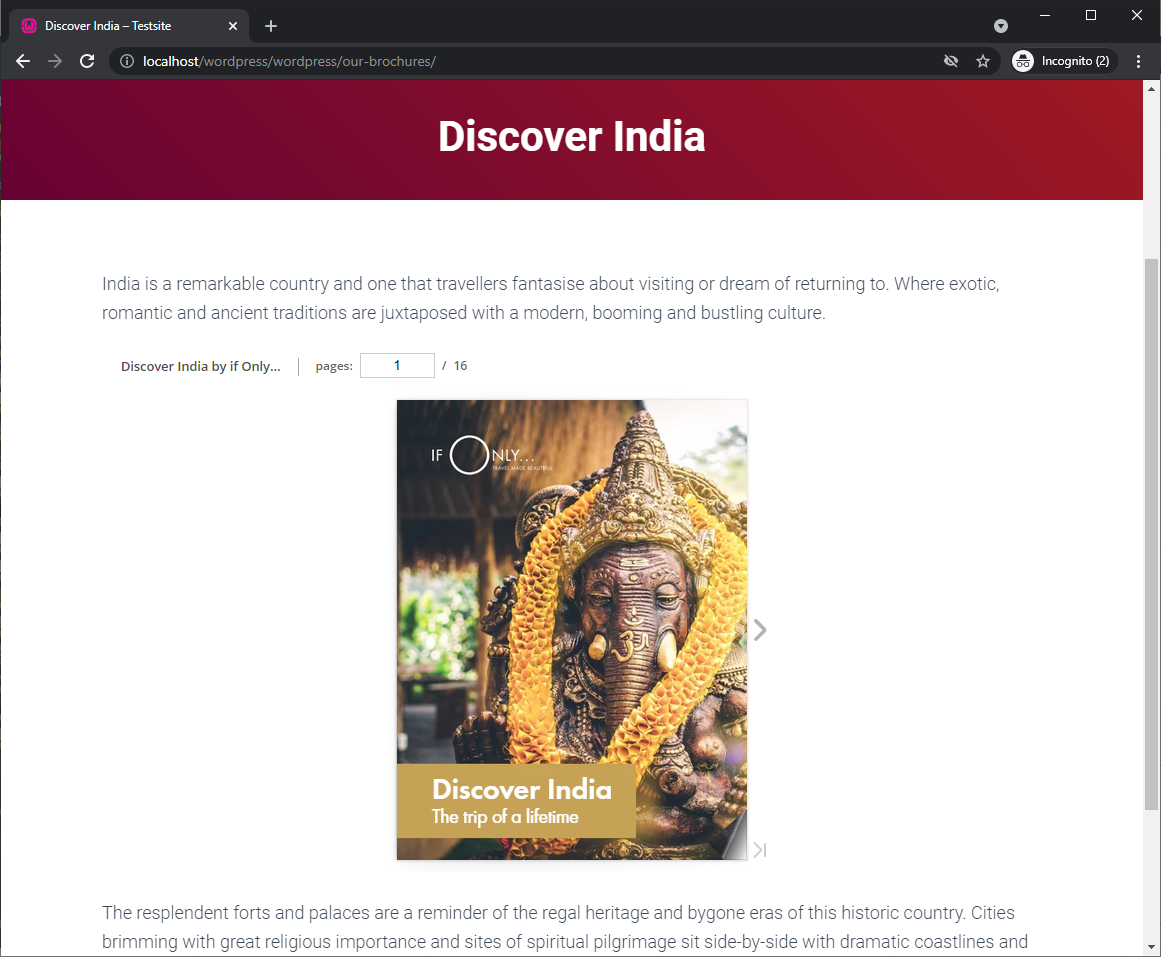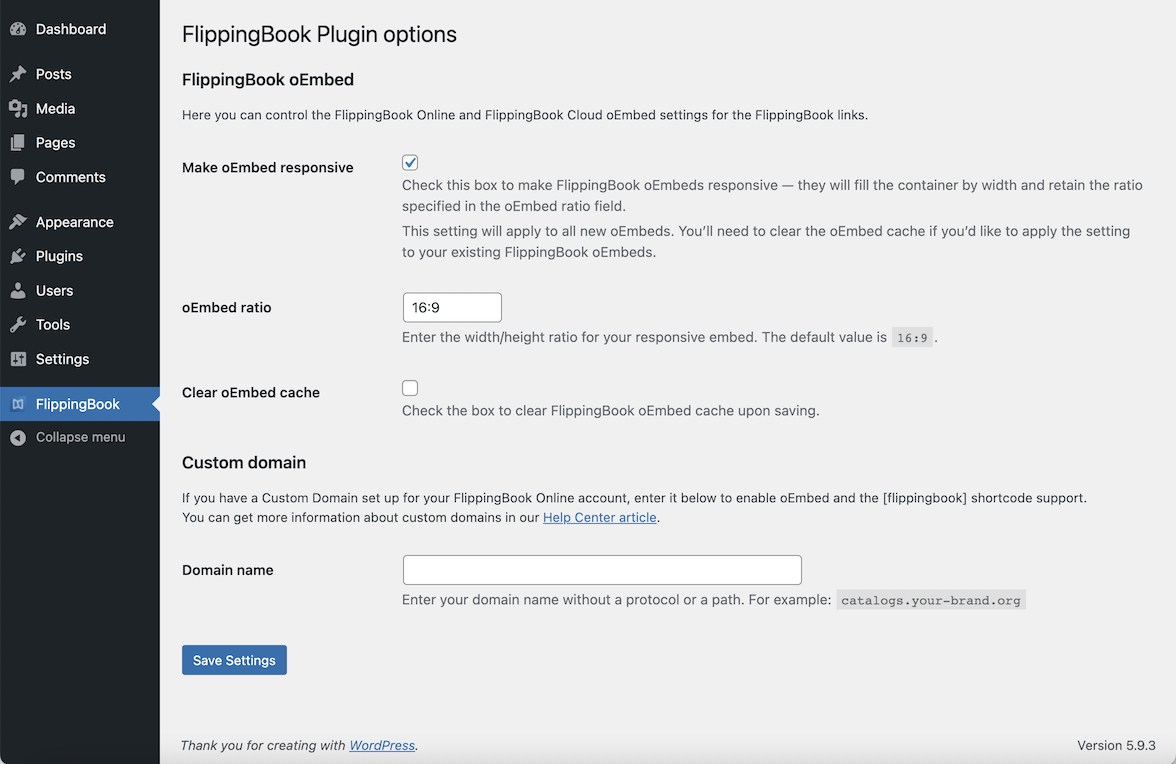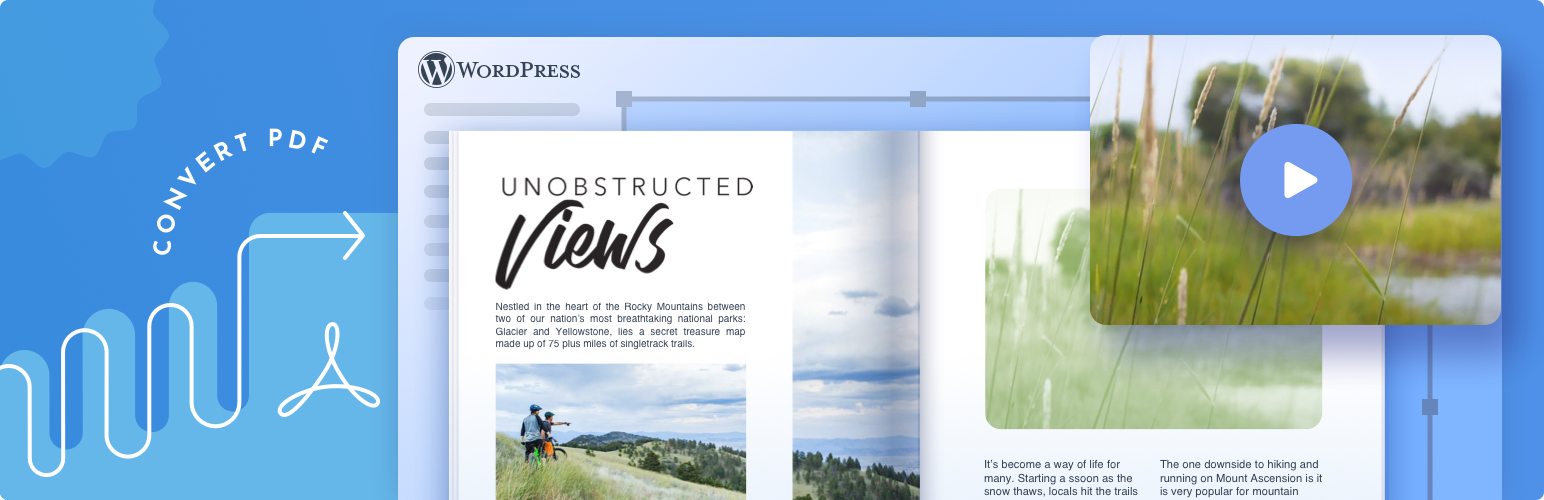
FlippingBook
| 开发者 |
FlippingBook
sergey-chernov |
|---|---|
| 更新时间 | 2026年1月26日 17:12 |
| PHP版本: | 5.5.0 及以上 |
| WordPress版本: | 6.9 |
| 版权: | GPLv2 or later |
| 版权网址: | 版权信息 |
详情介绍:
FlippingBook Plugin is a flipbook PDF viewer solution. It allows you to embed flipbooks made via FlippingBook Online or FlippingBook Publisher into WordPress in one step, without any extra fuss.
You don’t have to be make do with embedding PDFs anymore—turn them into responsive interactive HTML5 flipbooks instead and then use the plugin to embed them into a webpage in a click. Your flipbook magazine or brochure will become a seamless feature of your website, ready to engage.
安装:
Here’s how to make the plugin work for your flipbooks.
- Download and activate the plugin through the Plugins menu in the WordPress admin dashboard.
- Copy the URL of your FlippingBook from the browser and paste it into the body of your post. For testing purposes, you can use our demo flipbook: https://online.flippingbook.com/view/631977/. Simply embed it into your page and click on the Preview button to see how it looks.
- To create your own publications with FlippingBook, you can use one of our products.
屏幕截图:
常见问题:
What if I want to embed a digital brochure or a magazine into WordPress but I don’t have it in the PDF format?
You’ll have to create a PDF first. Read our blog post The Best PDF Creating Tools for Non-Designers—it will help you find the right tool.
Can I embed a PDF directly through your flip book WordPress plugin?
No, you have to be a FlippingBook Online or FlippingBook Publisher user first. You’ll need to convert a PDF via one of our solutions to get a flipbook you can then embed via our 3D flipbook plugin.
What WordPress plan do I need to use the FlippingBook plugin?
Like with all plugins, our plugin is available starting from the Business plan.
Does FlippingBook have a free plan?
We don’t have a free plan but you can try FlippingBook for free, no credit card required. All features and templates are available to you during the trial, bar Custom Domain. You can check out all our plans and prices here.
更新日志:
2.0.2
- Security updates.
- Minor updates.
- We updated the plugin to support the latest Wordpress version (tested up to 5.8).
- We added Custom Domains support for FlippingBook Online.
- We added FlippingBook Cloud Bookshelves oEmbed support.
- We added a settings page to the Wordpress admin dashboard.
- Improved HTML5 publications support.
- Disabled the Flash plugin detection for HTML5 publications.
- Supports HTML5 publications.
- Supports FlippingBook Online publications.
- Uses external oEmbed provider for FlippingBook Online.
- Supports publications with friendly URLs.
![Or paste the [flippingbook] shortcode into the body of your blog post.](https://cdn.jsdelivr.net/wp/flippingbook/assets/screenshot-2.png)