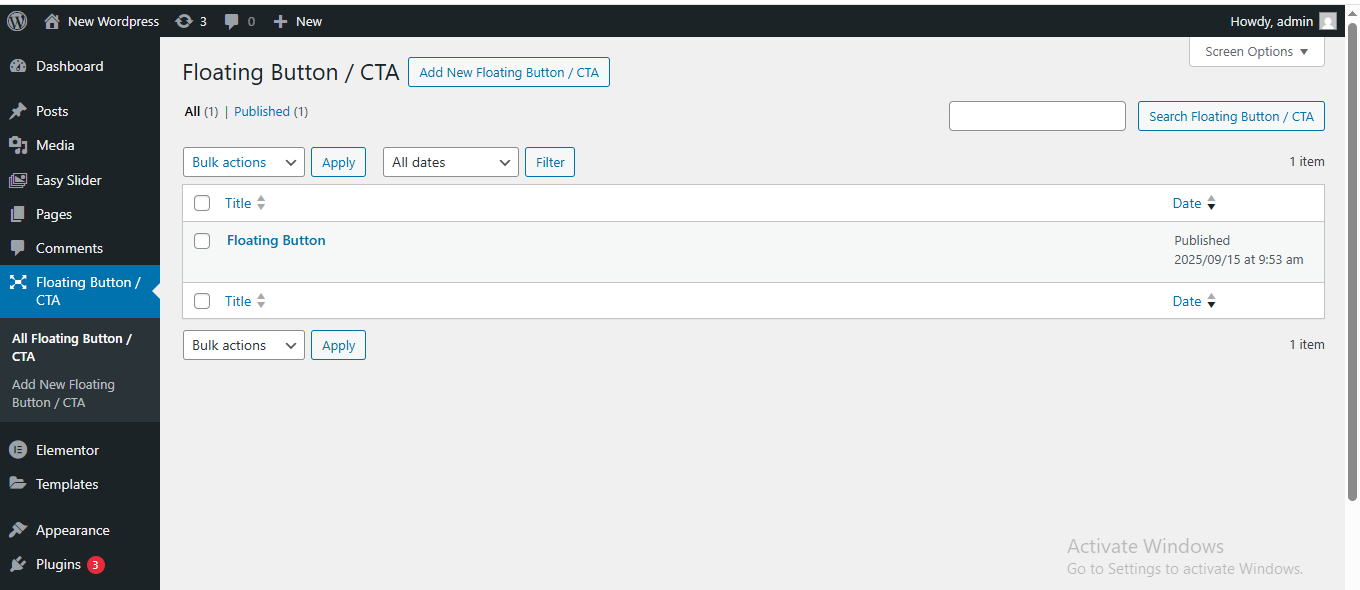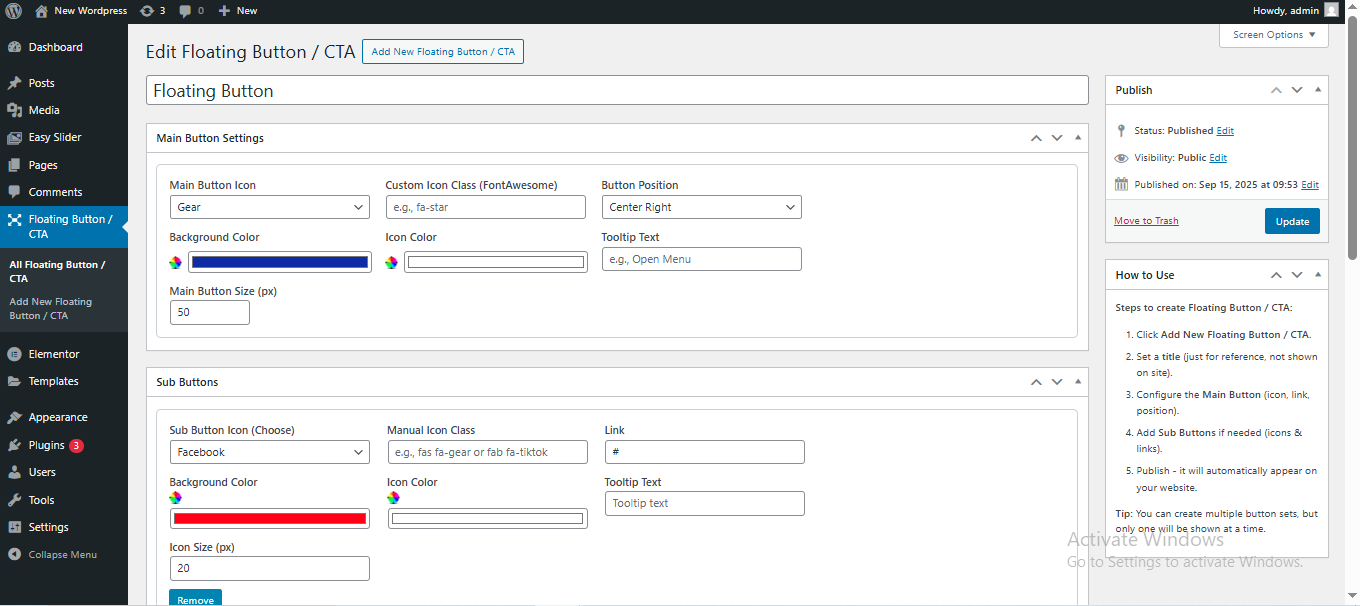Floating Button/CTA - Easy to use
| 开发者 | tridenttechnolabs |
|---|---|
| 更新时间 | 2026年1月31日 16:07 |
| PHP版本: | 5.0 及以上 |
| WordPress版本: | 6.9 |
| 版权: | GPLv2 or later |
| 版权网址: | 版权信息 |
详情介绍:
Floating Button / CTA allows you to add a floating button that appears on all pages of your website. When
clicked, the main button reveals multiple sub-buttons with icons, links, and tooltips.
Features:
- Fully customizable main button (icon, color, size, tooltip)
- Add multiple sub-buttons (each with its own icon, color, link, tooltip)
- Position the button anywhere on the screen (bottom-right, bottom-left, etc.)
- Multiple button sets – now you can choose which button set is active (previously, only the last published was active by default)
- If you add only one sub-button, it can now show directly on the frontend without requiring a parent button
- Lightweight and responsive design
安装:
- Upload the
floating-button-ctafolder to the/wp-content/plugins/directory. - Activate the plugin through the 'Plugins' menu in WordPress.
- Go to Floating Button / CTA → Add New to create your first floating button.
- Configure your main button and optional sub-buttons.
- Publish your button -it will automatically appear on all pages.
屏幕截图:
常见问题:
Can I have multiple floating buttons?
Yes, you can create multiple buttons. You can now select which button set is active at a time. Only the active set will display on the frontend.
Can I change the position of the button?
Yes, you can select left or right position from the main button settings.
Are the buttons responsive on mobile?
Yes, the floating button and sub-buttons work on desktop, tablet and mobile devices.
What happens if I add only one sub-button?
In version 1.0.1 and later, if there is only one sub-button, it will show directly on the frontend without requiring a main parent button.
更新日志:
1.0.1
- Added the ability to toggle and select which button set is active (previously, only the last published button was active by default).
- Fixed issue where a single sub-button required a parent main button – now a single sub-button can display directly on the frontend.
- Initial release with customizable floating button and sub-buttons.