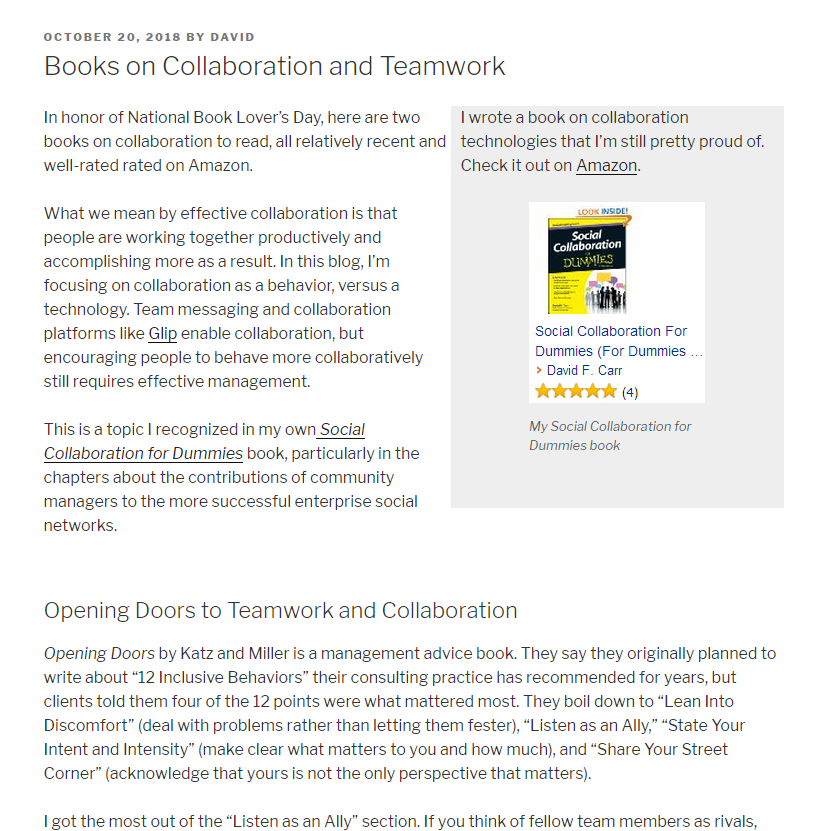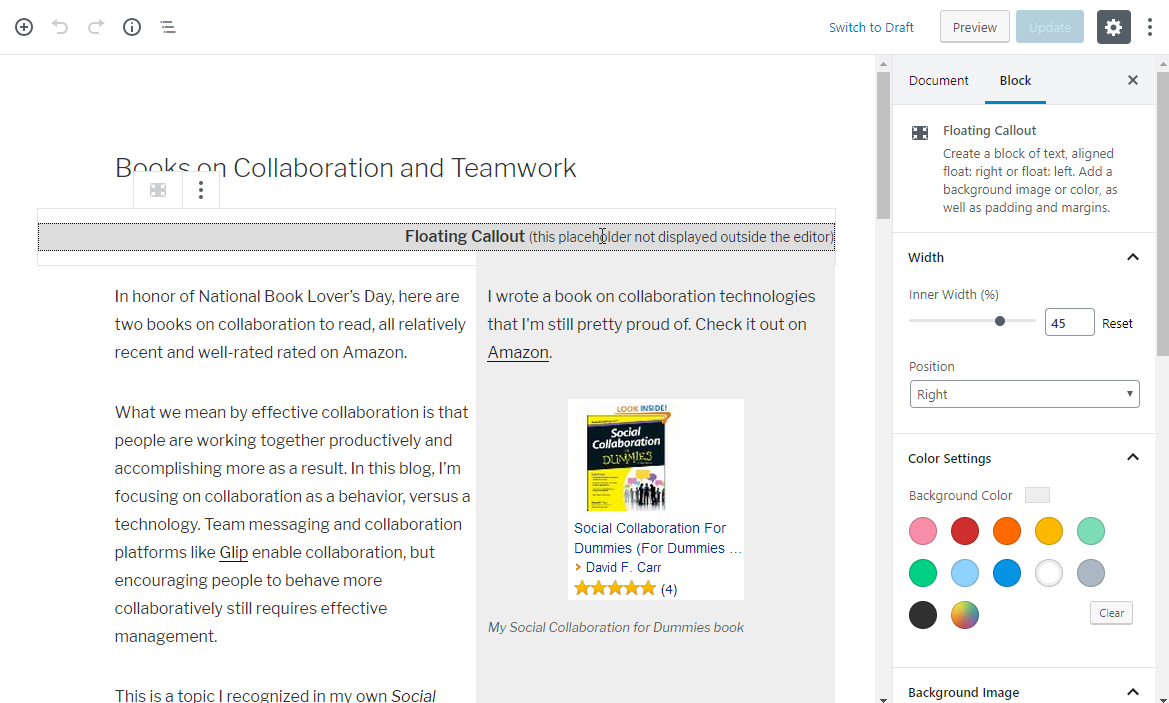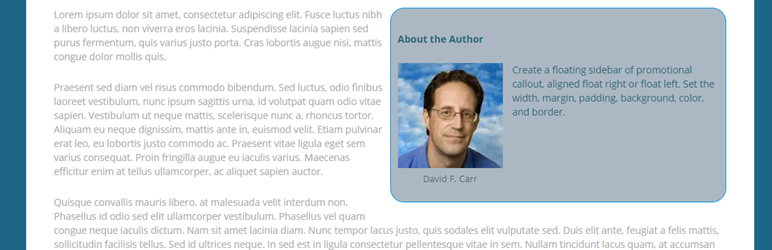
Floating Callout
| 开发者 | davidfcarr |
|---|---|
| 更新时间 | 2021年5月8日 19:47 |
| 捐献地址: | 去捐款 |
| PHP版本: | 5.3 及以上 |
| WordPress版本: | 5.0.2 |
| 版权: | GPLv2 |
| 版权网址: | 版权信息 |
详情介绍:
Creates a Gutenberg block displayed float right or float left relative to other content. You may set padding, margins, background color or background image, border style and border color.
https://youtu.be/Wayzhve-g1g
Useful for creating an information sidebar, such as an About the Author block within an article, or a callout such as an invitation to register for your webinar within an article on the same topic.
Source code at https://github.com/davidfcarr/floating-callout
Borrows from techniques used in the Wrapper component of the Editor Blocks plugin. Created using Create Guten Block.
安装:
- Upload the entire
floating-calloutfolder to the/wp-content/plugins/directory. - Activate the plugin through the 'Plugins' menu in WordPress.
屏幕截图:
更新日志:
1.0.0
- Initial release.