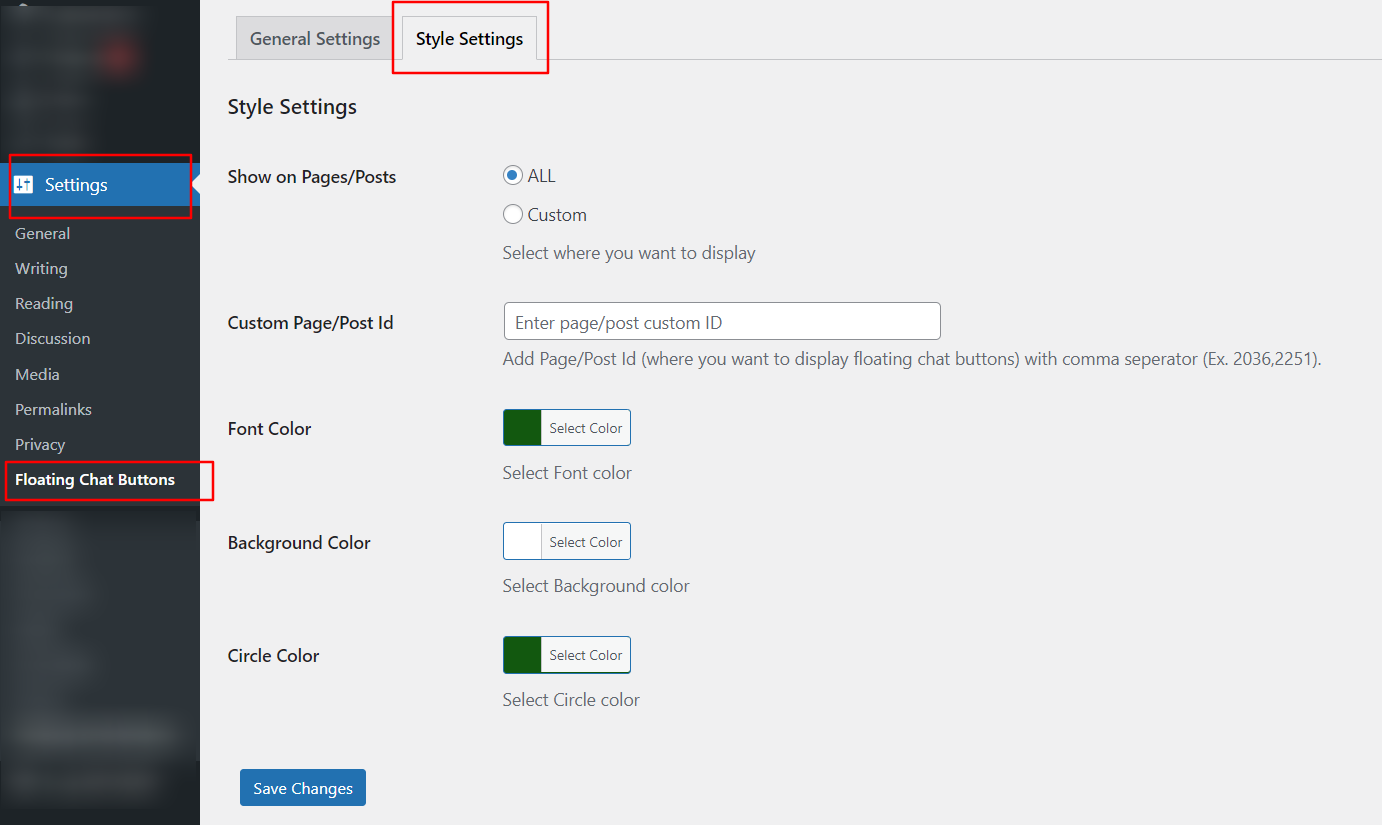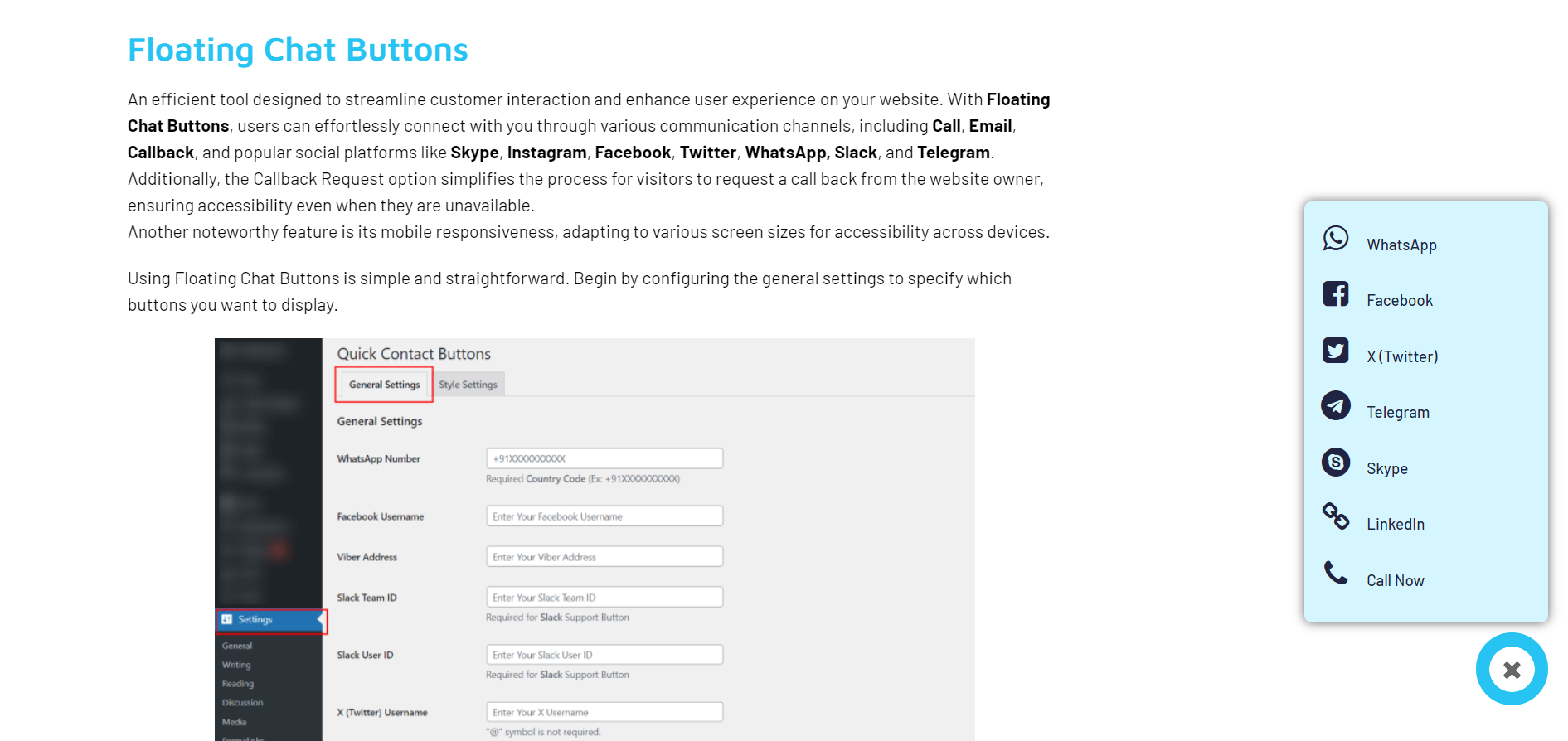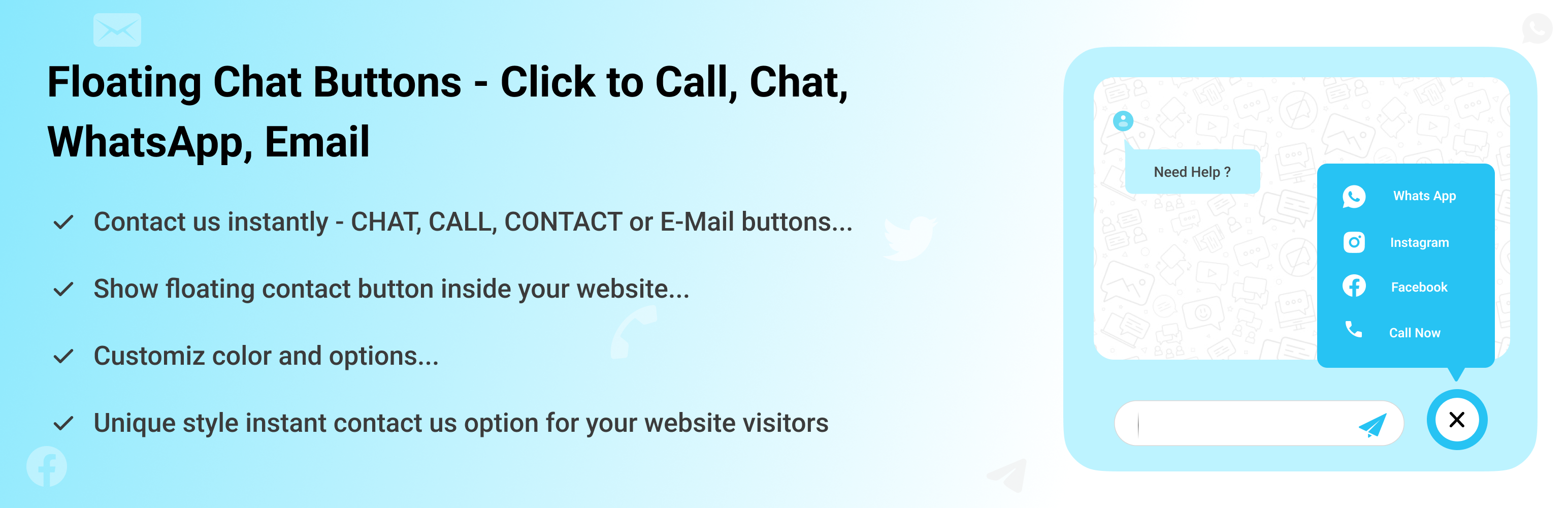
Floating Chat Buttons - Click to Call or Chat, Email
| 开发者 |
narinder-singh
satindersingh coolplugins |
|---|---|
| 更新时间 | 2025年12月9日 13:26 |
| PHP版本: | 7.2 及以上 |
| WordPress版本: | 6.9 |
| 版权: | GPLv2 or later |
| 版权网址: | 版权信息 |
详情介绍:
- Multiple Contact Options: Add buttons for popular apps and channels like WhatsApp, Facebook Messenger, Instagram, Skype, Slack, Telegram, Viber, Twitter, and Email, ensuring your visitors can contact you on their preferred platform instead of being limited to just one option.
- Click to Call Button: Add a “Call Now” button so users can instantly dial your phone number with a single click.
- Callback Request: Not available to take calls immediately? The plugin offers a callback request option where visitors can leave their details and ask you to call them back later. This improves customer trust and ensures you don’t miss potential leads.
- Customizable Design: Adjust the style and colors of chat buttons according to your website design.
- Responsive Layout: The buttons are fully mobile-friendly. They automatically adjust size and position based on the device screen, desktop, tablet, or mobile.
- RTL Language Support: If your website uses a Right-to-Left language (like Arabic, Hebrew, or Urdu), the buttons display accordingly.
- Custom Links: Apart from the built-in apps, you can also add your own custom links. For example, link to a support portal, a custom chat system, or even another contact form.
- Easy Setup: You don’t need to know any coding. Simply install the plugin, enable the buttons you want, and add your contact details in the settings. Everything can be managed from a clean and simple settings panel.
- Cool FormKit For Elementor Forms: Add advanced fields and features to your Elementor form widget, like conditional fields, range sliders, country code, and more.
- Automatic Translate Addon for Loco Translate: It is a powerful addon that enhances the functionality of the Loco Translate plugin by enabling the automatic translation of WordPress themes and plugins. This addon connects with sources like Google, Yandex, DeepL, or AI-powered sources like ChatGPT, Gemini AI and Chrome AI to provide instant and automated translations.
- AutoPoly - AI Translation For Polylang: This addon duplicates your page or post titles, content, images, galleries, or meta fields, and automatically translates them into the selected language. Whether you’re using Elementor or Gutenberg, this addon makes the translation process easier.
- Timeline Widget For Elementor: Showcase your company history, product roadmap, and personal journey in vertical & horizontal layout directly inside Elementor.
安装:
- Log in to WordPress Admin. From the left menu panel go to Plugins >> Add New plugin.
- Just search "Floating Chat Buttons".
- Click on Install Now.
- After that, just activate the plugin. Hover to Settings and go to Floating Chat Buttons.
Note: Please fill information in the Settings panel according to your requirement. Please remember to specify the pages where you want the display in Style settings.
屏幕截图:
常见问题:
How do I add a WhatsApp chat button to my WordPress site?
You can easily add a WhatsApp chat button using the Floating Chat Buttons plugin. Simply enter your WhatsApp number in the settings, and the button will appear on your website for instant chat.
Can I show the buttons only on specific pages?
Yes, you can choose whether to display the chat buttons across the entire website or only on selected pages.
What contact channels are supported?
The plugin supports WhatsApp, Facebook Messenger, Instagram, Skype, Slack, Telegram, Viber, Twitter, Email, and direct phone calls. You can also add your own custom links.
How do I add a callback request button in WordPress?
Floating Chat Buttons includes a callback feature. Visitors can request a call back, and you’ll be notified to return their call.
Can I customize the button design?
Yes, you can change the style, colors, and placement of the buttons to match your website’s look.
Does this plugin support right-to-left (RTL) languages?
Yes, it fully supports RTL languages like Arabic, Hebrew, and Urdu.
Can I add multiple chat buttons at the same time?
Yes, you can display multiple buttons (e.g., WhatsApp, Email, and Call Now) together. Visitors can then choose their preferred contact method.
更新日志:
- Improved : Assets updated.
- Tested: Tested up to WordPress 6.9
- Improved : Improved the deactivation popup.
- Improved : Rating div styling.
- Fixed: Issues with the Feedback Review notice display.
- Fixed: Security issue.
- Added: Internal link updated.
- Tested: Tested up to WordPress 6.8.1
- Added: New buttons for Twitter, Instagram, and Custom Links.
- Added: Implemented RTL (Right-to-Left) support for languages that require it.
- Improved: Resolved callback issue related to call functionality.
- Improved: Enhanced button descriptions for improved clarity and usability.
- Tested: Tested up to WP 6.4
- Updated: readme text.
- Tested: Tested up to WP 6.2
- Updated: readme text.
- Added: Call Now Button
- Added: Not Interested Button in the plugin review box
- Fixed: Wrong Translation
- Fixed: Button Style for Safari
- Fixed: Deactivation feedback form bug
- Improved: Created separate files for functions
- Improved: Sanitize all input fields
- Improved: Code Improvements
- Improved: Improved settings panel
- Improved: Improved Viber icon
- Integrated: Deactivation Feedback Form
- Changed: Changed plugin name
- Improved: Improved settings panel --initial release--