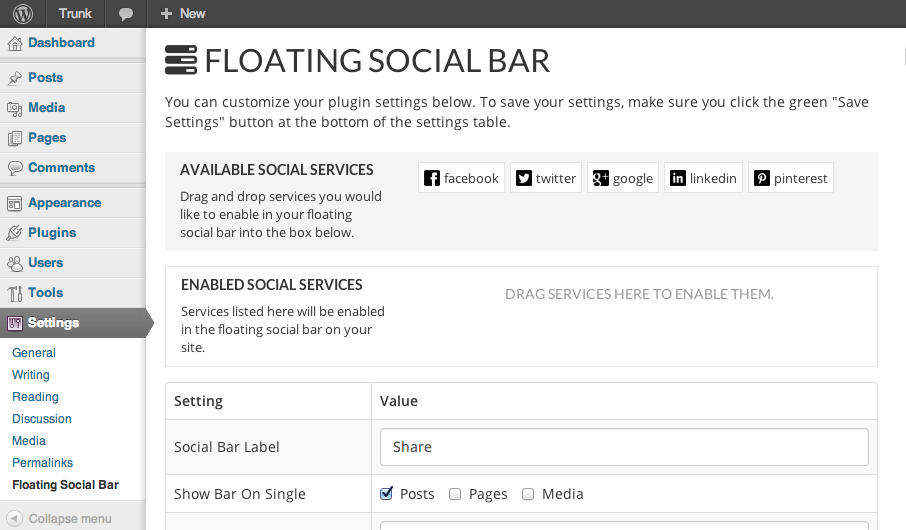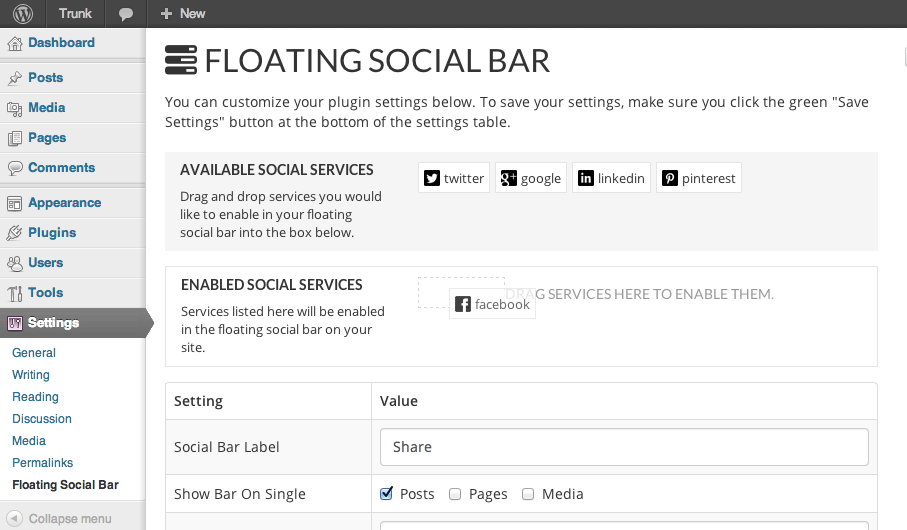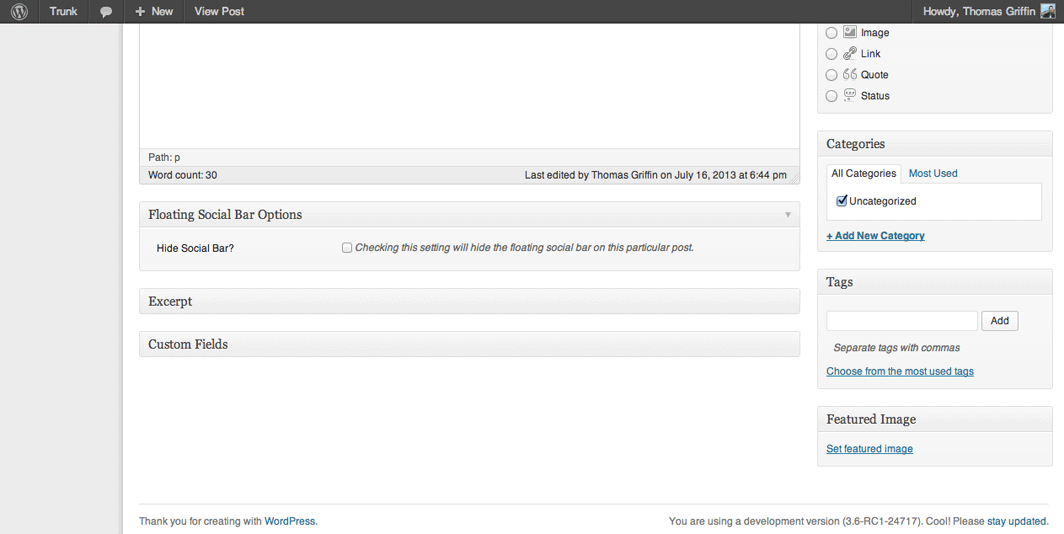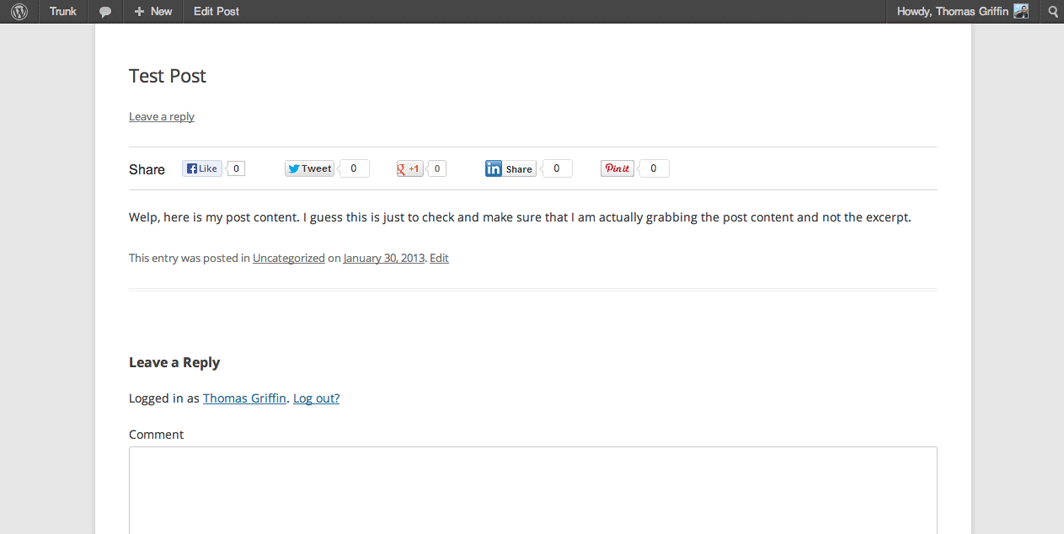Floating Social Bar
| 开发者 |
smub
griffinjt |
|---|---|
| 更新时间 | 2015年4月7日 23:00 |
| 捐献地址: | 去捐款 |
| PHP版本: | 3.4.1 及以上 |
| WordPress版本: | 4.1.1 |
| 版权: | GPLv2 or later |
| 版权网址: | 版权信息 |
标签
下载
详情介绍:
安装:
wp-content/plugins/ directory of your WordPress installation and then activate the Plugin from Plugins page.
Go to Settings > Floating Social Bar for options.
More Details can be found on the Floating Social Bar page. You can also watch the video below for further instruction.
[youtube http://www.youtube.com/watch?v=-K7aTPT56-Q]屏幕截图:
常见问题:
Is there a template tag for the plugin?
Yes, in fact there is both a template tag and a shortcode available for use.
Template Tag: floating_social_bar( $args = array(), $return = false )
In the template tag, you can pass in an array of arguments to denote which social services you want displayed. The order in which the services are entered will be the order in which they are displayed. The following keys are available for use:
if ( function_exists( 'floating_social_bar' ) ) floating_social_bar( array( 'facebook' => true, 'twitter' => true ) );
Shortcode: [fsb-social-bar]
The shortcode takes the same parameters as the template with the following syntax:
[fsb-social-bar facebook="true" twitter="true"]
Why is the button count 0?
To maximize the performance, we get the social media count from each API and store it in a cache for 30 minutes. It only gets the count for the post when its loaded to reduce server load. For example, if no one visits your two year old post, then this plugin will not waste your precious server resources for that post. It only gets the count right when a user visits the post or page. We have tested and noticed that this small delay have no impact in the number of shares you get. However, there is an option in the plugin setting’s page that allows you to change the minimum interval if you want to get faster updates. But remember, it will increase server load.
How can I make the social bar static when using the shortcode or template tag?
Easy. Just add static="true" to the shortcode or 'static' => true to the template tag inside your array of arguments to make the social bar static (non-floating).
How can I disable Socialite when using the shortcode or template tag?
Again, easy. Just add socialite="false" to the shortcode or 'socialite' => false to the template tag inside your array of arguments to prevent Socialite from running.
Can I hide the social bar on specific posts or pages?
Yes you can hide the floating social bar on specific posts or pages. All you have to do is go on your post’s edit screen where you will find a metabox to hide the social share bar.
Why is the share bar not floating?
If you can see the share bar on your site, but it is not floating then 99% of the time it is a conflict with another plugin or your theme.
更新日志:
- Bug fixes.
- Fixed potential XSS vulnerability with saving the order of social services.
- Fixed possible security issue with saving order of items in FSB.
- Fixed clearfix bug in Firefox.
- Fixed bug with subtle shift when viewing on mobile device.
- Fixed clearfix bug in Firefox.
- Fixed more bugs with URL encoding.
- Fixed bug with special characters not being encoded for sharing.
- Fixed bug where extra span tag existed in Google share count.
- Improved escaping of titles (by stripping HTML tags) for social media services.
- Fixed bug where options would be deleted if plugin was deactivated.
- Fixed bug with outputting closing div tag if no services were enabled.
- Fixed bug where Twitter share would open duplicate window if Tweets widget was present on page.
- Fixed bug where social bar would not display when using WordPress SEO social features.
- Fixed bug where content was not returned correctly.
- Fixed bug with Pinterest image and added a fallback image option.
- Improved loading of share counts so that there is zero impact of page time.
- Improved display of share bar by hiding 0 counts by default.
- Added ability to disable Socialite (see FAQ for disabling if using shortcode or template tag).
- Added better checks to ensure the bar will always float if checked to do so.
- Added ability to determine floating or static bar if done manually via shortcode or template tag (see FAQ for more info).
- Fixed bug in MultiSite that caused options to be same across all sites in network.
- Fixed bug with Pinterest if no images were found (can even set default image!).
- Improved opening of social service windows to match official buttons.
- Added ability to make the bar static and choose to display above or below the content (or both).
- General bug fixes and improvements.
- Fixed bug that sometimes prevented social bar from appearing.
- Fixed bug where $post wasn't set correctly for updating stats.
- Improved checks by making sure bar is only output in main loop.
- Improved scrolling transition from fixed to hidden when approaching comment respond areas.
- Removed unnecessary checks for multiple bar outputs (some people may want more than one with future updates).
- Fixed bug where items wouldn't work in MultiSite.
- Fixed bug that caused items to output on both blog and single pages.
- Improved mobile support by ensuring the bar doesn't float on mobile devices.
- Removed the default labeling for the bar.
- Fixed bug where scrolling wouldn't work if stopper div was not found.
- Fixed bug where stats updater wouldn't fire if template tag was used outside of a singular view.
- Fixed bug in Firefox where settings display was messed up.
- Initial release of the plugin.