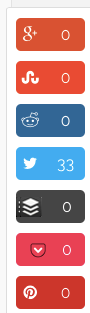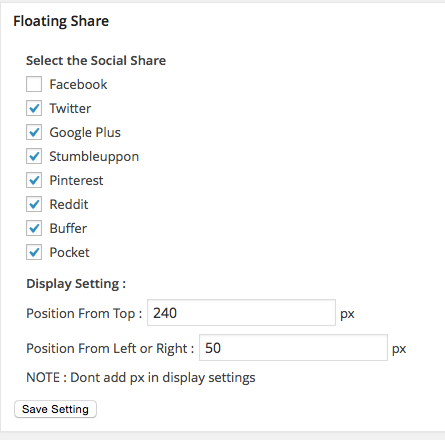Floating Social Share bar WordPress plugin
| 开发者 | denharsh |
|---|---|
| 更新时间 | 2016年2月8日 17:37 |
| 捐献地址: | 去捐款 |
| PHP版本: | 3.1 及以上 |
| WordPress版本: | 4.4.2 |
| 版权: | GPLv2 or later |
| 版权网址: | 版权信息 |
详情介绍:
Floating Social Share bar WordPress plugin is a responsive social sharing plugin for WordPress. It lets you add floating social media share buttons with counter on your desktop site. Though the plugin is responsive, but it will not show on smaller screen to overlap the reading area.
The latest version now offers mobile social sharing buttons which will be placed after the blog post. This is the same plugins which I’m using on my blog and perfect to increase your social media sharing of the blog. Social media sharing buttons will be displayed also when your readers are scrolling down your content. This plugin is integrated with all popular social media sharing buttons along with Pocket and LinkedIn.
Credits: http://www.shoutmeloud.com
安装:
This section describes how to install the plugin and get it working.
- Download and install the plugin from WordPress dashboard. You can also upload the entire “Floating Social Share Bar” folder to the
/wp-content/plugins/directory - Activate the plugin through the 'Plugins' menu in WordPress
- Go to Settings > Social share and activate the sharing buttons which you want to show. == Frequently Asked Questions ==
屏幕截图:
更新日志:
4.1
- Major update
- Updated with new twitter code
- Whatsapp feature added
- Simple configuration option (Thanks Gaurav)
- 21st February release
- Fixed all bugs
- Fixed Facebook share button bug
- Code cleanup
- Fixed breaking of floating buttons on certain theme
- Now Supports mobile sharing buttons
- Code cleanup