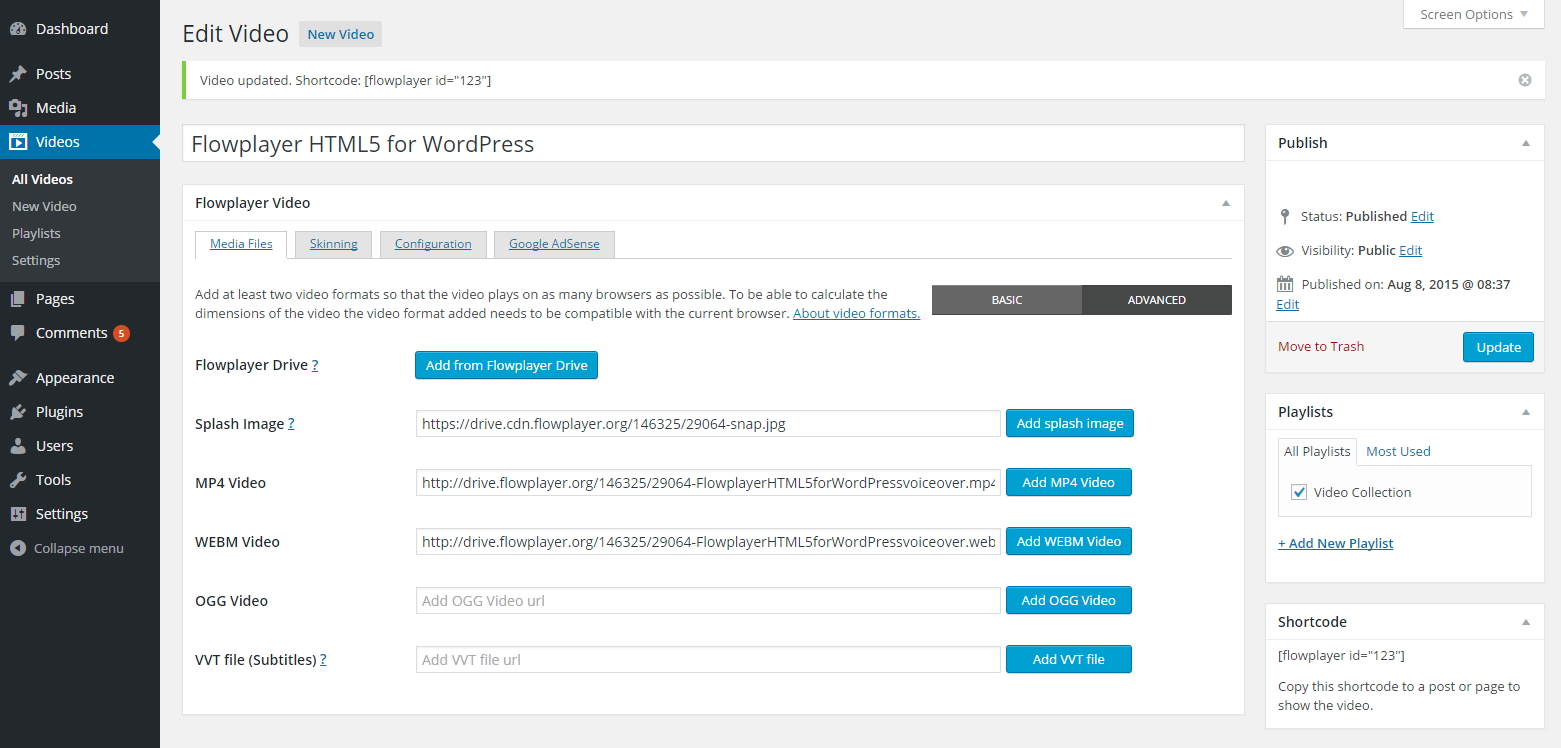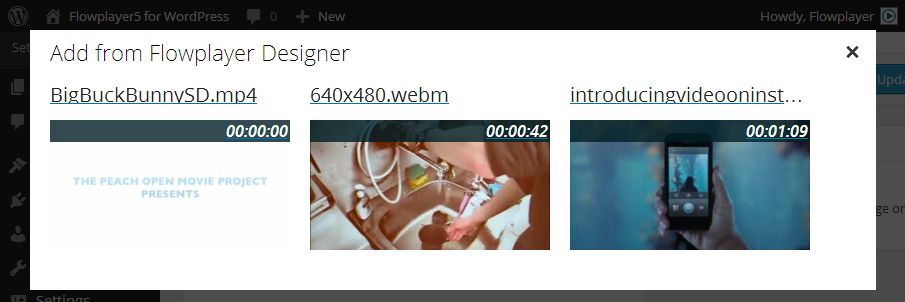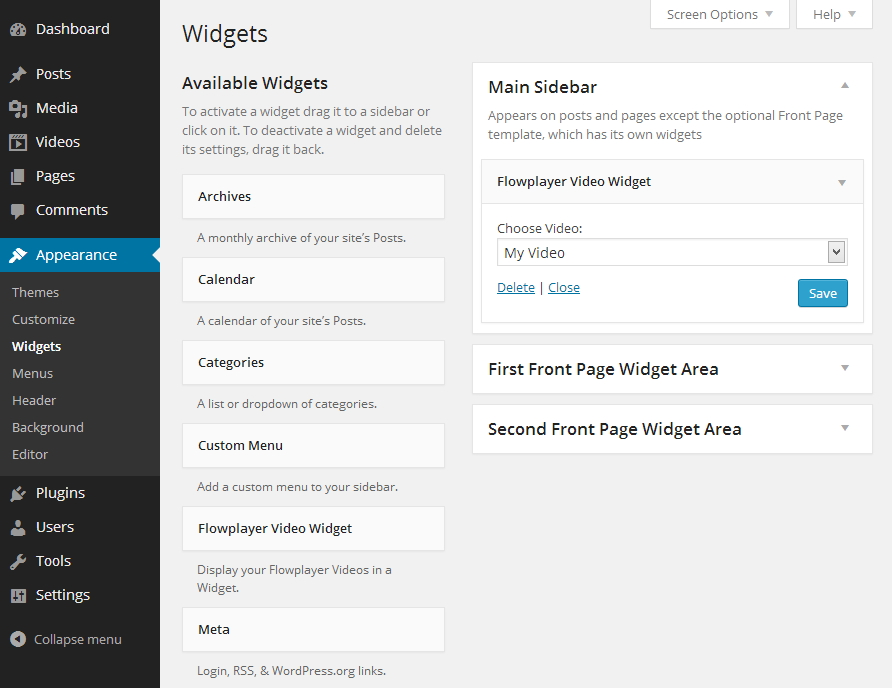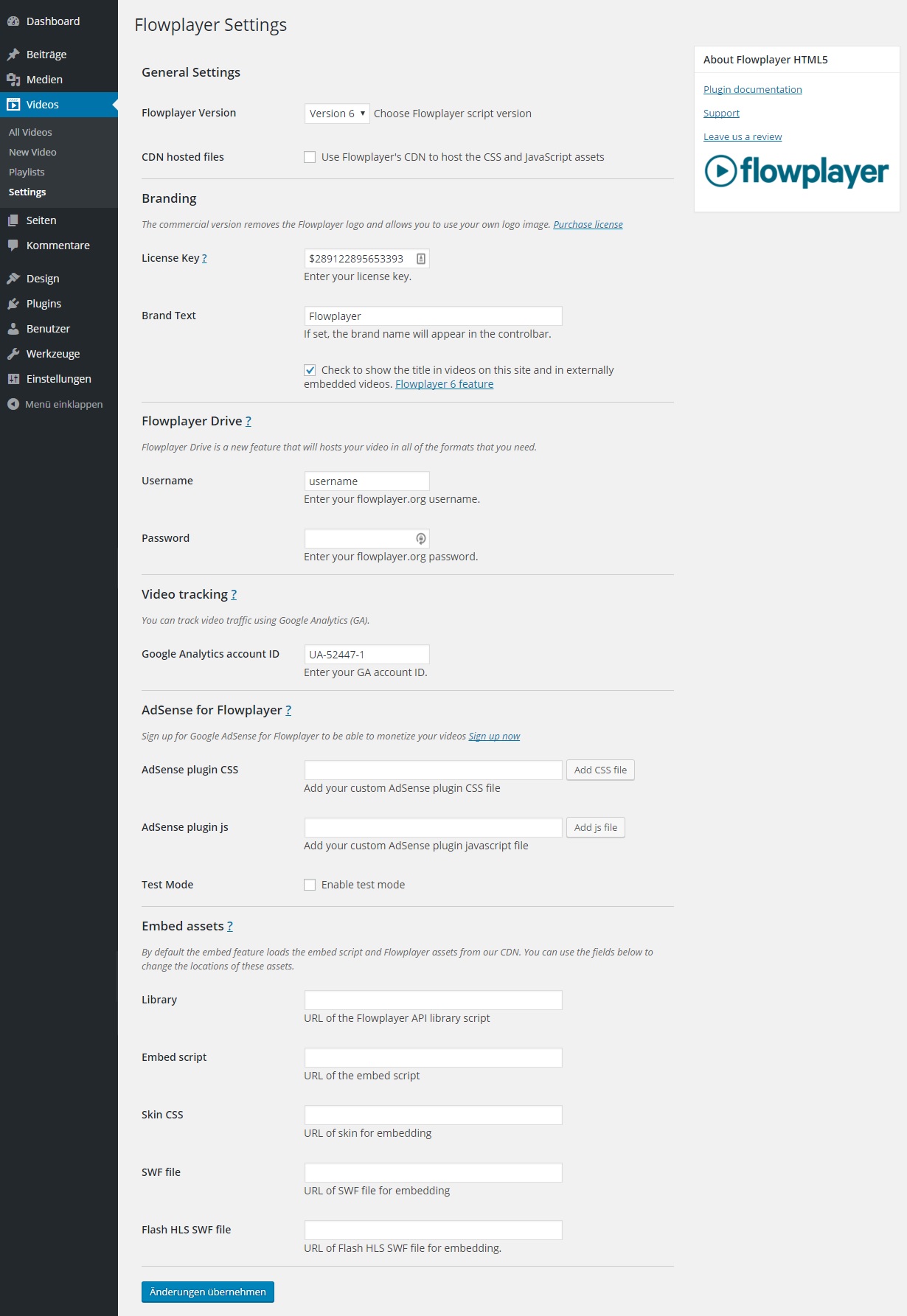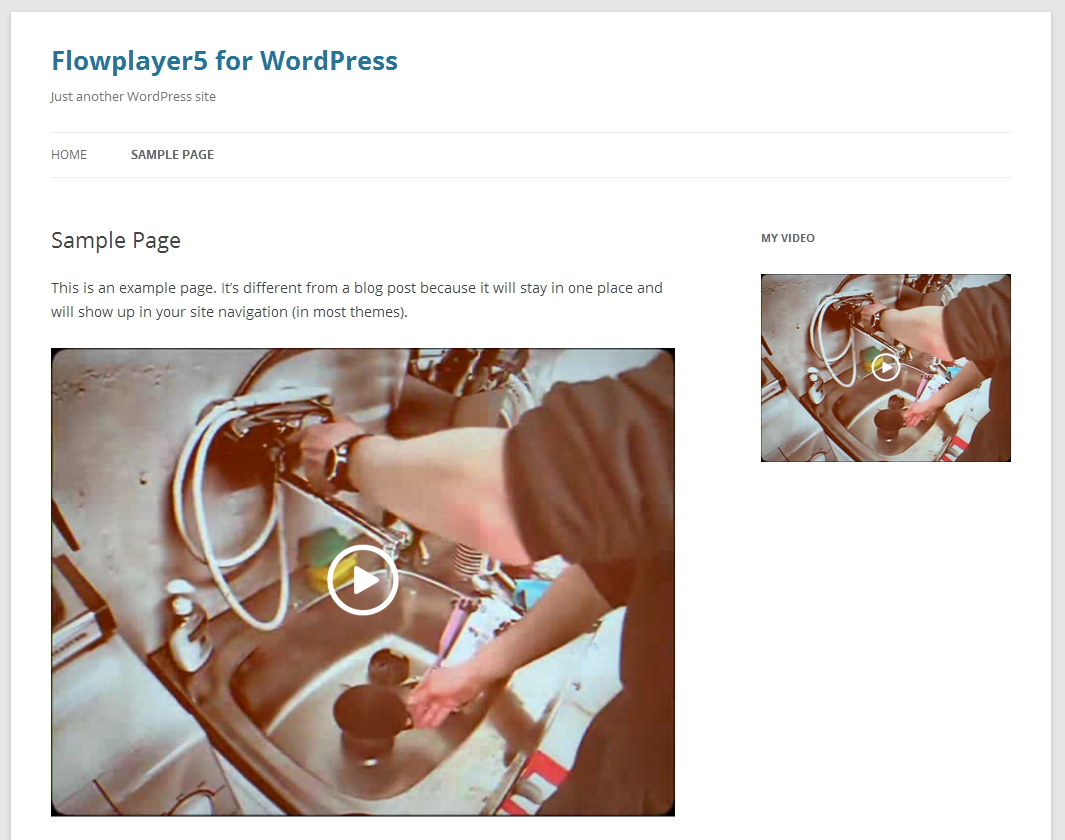Flowplayer HTML5 for WordPress
| 开发者 |
flowplayerorg
grapplerulrich underdude anssi |
|---|---|
| 更新时间 | 2018年5月9日 02:15 |
| 捐献地址: | 去捐款 |
| PHP版本: | 3.7 及以上 |
| WordPress版本: | 4.9.5 |
| 版权: | GPLv2 or later |
| 版权网址: | 版权信息 |
详情介绍:
- Easily manage all of your videos in a central place
- Insert videos in posts, pages and custom post types using the shortcode e.g. [flowplayer id="123"] , [flowplayer playlist="123"]
- Display videos in the sidebar with the "Video Widget"
- Create playlists using the existing videos
- Style the video player with the three default Flowplayer skins: Minimalist, Functional and Playful
- Track your video video audience and traffic with Google Analytics
- Video adverts with Google AdSense
- Supports WEBM, MP4, FLV(flash), RTMP and HLS video formats.
- Use Flowplayer to play your live streams
- Show your video in any desired player size. Detects the video dimensions for configuring the correct player size
- Supports subtitles
- Fully internationalized - Help Translate
- Switch easily between Flowplayer v6 and Flowplayer v7
- Maximum browser coverage
- Multi-resolution videos with quality switching
- Videos optimized for best results
- Maximum streaming throughout on a global video network
- Free with Flowplayer watermark
屏幕截图:
常见问题:
Installing from the WordPress dashboard
- Navigate to the 'Add New' plugins dashboard
- Search for 'Flowplayer5 for WordPress'
- Click 'Install Now'
- Activate the plugin on the WordPress Plugin dashboard
确认上传ing in the WordPress dashboard
- Navigate to the 'Add New' plugins dashboard
- Navigate to the 'Upload' area
- Select
flowplayer5.zipfrom your computer - Upload
- Activate the plugin on the WordPress Plugin dashboard
Using FTP
- Download
flowplayer5.zip - Extract the
flowplayer5directory to your computer - Upload the
flowplayer5directory to yourwp-content/pluginsdirectory - Activate the plugin on the WordPress Plugins dashboard
配置
You can configure Google Analytics, a Commercial Flowplayer license key and a custom watermark logo in the plugin's global options. You can purchase a commercial license at flowplayer.org.
Where can I upload the videos?
There are three ways you add add a video
- You can use the WordPress media manager and upload the videos there.
- You can use Flowplayer Drive to upload a video and let Flowplayer.org host you video.
- You can store your videos on Amazon S3 or any other cloud host and add the links manually.
What video format do I need?
It is recommended to add at least two video formats so that the video plays on as many browsers as possible. By default Flowplayer attempts to use HTML5 video, and if it's not supported then Flash (9.0+) and MP4 is used. MP4 is enough for complete browser support, but providing WebM video gives you broader support for HTML5 video which is the preferred technology.
Why use Flowplayer when there is video support since WordPress 3.6?
Flowplayer HTML5 for WordPress provides a video management system where you can manage all of your video from a central place. You do not need to remember all of the shortcode configuration attributes, you can simply configure the videos form within the options. We are continuously adding further features to the plugin.
Why can I not see the video that I just uploaded to Flowplayer Drive?
It takes some time for the video to be processed. The plugin fetches the video links from Flowplayer.org and the results are cached. The cache is refreshed every 15 minutes.
How do I load Flowplayer assets locally when using Flowplayer Commercial?
If you want to load the Flowplayer assets (JS, CSS and SWF) for your site then you can download the files from your account. Create a new folder flowplayer-commercial in wp-content. Place the files in this new folder. The option in the settings to use Flowplayer CDN should be disabled
How do I add Ads to my videos?
After Signing up you will get your own custom advertising plugin that you upload and paste the link in the settings.
How do I create a playlist?
Edit the video you want to add to a playlist and there should be a playlist box. You can choose an existing playlist or create a new one there. You can add the playlist to a post via the "Add Video" button under the post title.
How do I set multi-resolution videos?
With Flowplayer HTML5 for WordPress v1.10.0 we have included multi-resolution videos support.
- The easy way is to use Flowplayer Drive paid version where everything is done for you.
- The second way requires creating the multiple resolution files and naming them using the predefined naming structure. In the configuration tab you need to define the default video resolution and the other resolutions.
Can I test the commercial version?
Yes, we have some sample keys for the specific urls
localhost $289122895653393
127.0.0.1 $130388743137804
Flowplayer Drive issues?
If you are unable to connect to the Flowplayer Drive API, make sure you are connected to the internet and that you are logged in. You can login in the Settings page.
Flowplayer issues?
If you are having a issue please check the Flowplayer known issues page.
What happens when I disable the plugin?
Nothing, other then it being disabled.
What happens when I uninstall the plugin?
Why would you want to do that? :-) If you do need to uninstall the plugin all of the data (Flowplayer videos and settings) will be deleted so that you do not have unnecessary data left on your database. Your media files will not be deleted. If you want to backup the Flowplayer videos that you have created you can easily export them under Tools -> Export -> Videos.
更新日志:
- Use the new hlsjs-lite implementation for HLS
- Fix PHP warning on archive pages
- Update Flowplayer to 7.2.5
- Add configuration options to mute or set initial volume
- Add support and configuration option for Viewport autoplay -plugin
- Fix few small things
- Various bugfixes
- Support Flowplayer 7
- Remove support for Flowplayer 5
- Deprecate support for OGG video
- Add VAST support
- Prefer HLS format if available
- Fix webm support in playlists
- Update support for WP 4.7
- Update support for AdSense for Flowplayer to version 2
- Add support for Flowplayer Drive Analytics script
- Fix HLS plugin loading
- Fix the slightly inconsistent behaviour of the CDN setting
- Fix issue for sites with older PHP versions
- Updated Flowplayer to v6.0.5
- Add support for multiple ads in a video
- Restyled the settings page to make it easier to use.
- Add a video option to choose to load the HLS script plugin
- Updated the local versions of the HLS and quality selector plugins
- Fixed tab styles in WP 4.4
- Update support for WP 4.5
- Added an setting to define the Flash HLS SWF file
- Deprecated action
fp5_video_config, use the filterfp5_js_configinstead - Changed from hard coding the ads configuration to an array so that they are easier to customize.
- A few code improvements from @dannyvankooten
- Made the preview button disappear as it is not needed
- Rearranged a chunk of code to make it more extendable
- Updated Flowplayer to v6.0.4
- Updated the quality selector scripts
- Updated HLS script
- Included the extra features for playlists that came in Flowplayer v6. e.g. Quality selector for videos in playlists and RTMP URL per Video
- Updated dashboard widget library code to support PHP 7
- Increased WordPress minimum requirement to 3.7
- Improved database queries performance
- Fixed bug with feature checker for loading extra JS
- Fixed bug with removing settings when commercial key used
- Improve coding style
- Fixed bug for the check to show brand name on own site
- Added support for the HLS Flowplayer plugin
- Hide the CDN option when the commercial key is added
- Automatically add the video title from Flowplayer Drive
- Add support for lightbox
- Fix two small bugs
- Added Italien translation. Props Maurizio Sansone
- Add video id to filters as an attribute
- Fix issue with HLS URL returning blank from Flowplayer Drive
- Remove http from URLs returned from Flowplayer Drive
- Add default video quality to list of qualities
- Fix issue of overescaping data config output
- update to Flowplayer 6 and add support for new features in Flowplayer 6
- add support for description_url for ads
- allow single options to be overriden in the shortcode e.g. `[flowplayer id="123" show_title="true"]
- fix bug: playlists with only a mp4 file would not play
- improved the settings code
- depricate filter
fp5_filter_flowplayer_datato be removed in v2.0
- fix bug: foreach warning on 404 page
- prepare for taxonomy term splitting in WP 4.2
- Reduce cache size by chaching processed video array
- fix bug: checking video id with nested shortcodes
- fix bug: Invalid argument supplied for foreach()
- fix bug: playing videos on different pages
- fix bug: fix issue with videos from Flowplayer Drive
- add filter to define new video defaults
- fix bug: play videos when in a blog loop
- fix bug: fix issue with loading all of the videos from Flowplayer Drive
- fix bug: fix code Flowplayer Drive API
- fix bug: fix issue with Playlist JS
- move background inline css to stylesheet
- support nested shortcodes when fetching shortcode args
- add css fix for Twenty Fifteen
- additional classes for playlists
- fix bug: allow more then 10 videos in a playlist
- fix bug: allow multiple playlists on a single page
- fix saving video order for playlists
- add live streaming option
- update to Flowplayer 5.5.2
- improve security and coding styles
- add complete multi-resolution support
- add an option to define Flowplayer assets directory e.g. CDN
- fix bug: embed options
- prefix two classes
- fix bug: change class from
.flowplayerto.flowplayer-video - fix bug: letting 0 be a valid number for ads time
- fix bug: removed trailing comma in JS and moved action
fp5_video_configto the start of the JS
- fix bug: adding asf js and css files
- fix bug: fetching the correct resolution video from Flowplayer Drive
- fix bug: remove spurious comma
- fix bug: rtmp and flash videos
- add video unique class
- add German translation
- prepare for multi-resolution support for Flowplayer Drive
- fix bug: shortcode loading at the top content - the shortcode was printed and not returned
- add Playlist support
- update to Flowplayer HTML5 5.5.0
- fix CSS issue with Yoast Video SEO
- update upload button text in the settings
- add hidden field with duration for Yoast Video SEO
- stop video width and height calculation when custom width or height are defined
- replace php short tags with full tags
- fix icon for WordPress 3.9
- introducing Flowplayer Drive to replace Flowplayer Designer
- add support for Google AdSense for Flowplayer
- add full support for flash video file, rtmp and hls
- cache Flowplayer designer video results
- allow all data to be deleted from all sites when uninstalling on a multisite
- update pot file
- update to colorbox v1.4.37
- add support for all of the modifier classes
- improve structure of video options by splitting options with tabs
- add support for "At a Glance" dashboard widget
- update to Flowplayer HTML5 5.4.6
- minify all back-end scripts and styles
- reformatted video format meta and add a new filter
- started adding flash video file and rtmp support
- added a video widget
- added support for WordPress 3.8
- added responsive design to the admin area
- code improvements
- added a few extra filters
- updated FAQ with more code documentation
- code improvements
- added functionality to fetch videos from Flowplayer Designer directly in the admin area
- added a few filters and actions
- reorganisations of files and folders
- update to Flowplayer HTML5 5.4.4
- enable subtitle after being disabled in version 1.0.0
- added an extra column to show the shortcode in the overview
- added a button in the posts pages so add shortcodes easily
- fixed typos and updated pot file
- complete rewrite of plugin - now you can manage all of your videos in one place
- updated the Flowplayer HTML5 code to version 5.4.3
- added preload option
- added CDN option
- added a few more Flowplayer options
- added embed options
- disable subtitles temporarily till Flowplayer version 5.4.4 is released
- updated the Flowplayer HTML5 code to version 5.3.2
- fixed splash image sizing
- fixed the new "show logo on origin site" checkbox that was introduced in version 0.3
- now possible to add several players with different skins in one post/page
- fixed: the "Send to Editor" button became non-functional if the media library window was closed without choosing media
- now in the posting UI the height of the player is calculated based on video's aspect ratio
- added option to show the logo also in the origin site, and not just only in virally embedded players
- fixed to work when this plugin is symlinked in the wp-content/plugins directory
- fixed link to plugins configuration page
- fixed player scaling, does not use a fixed player size any more
- added an option to make the player size fixed
- Initial release