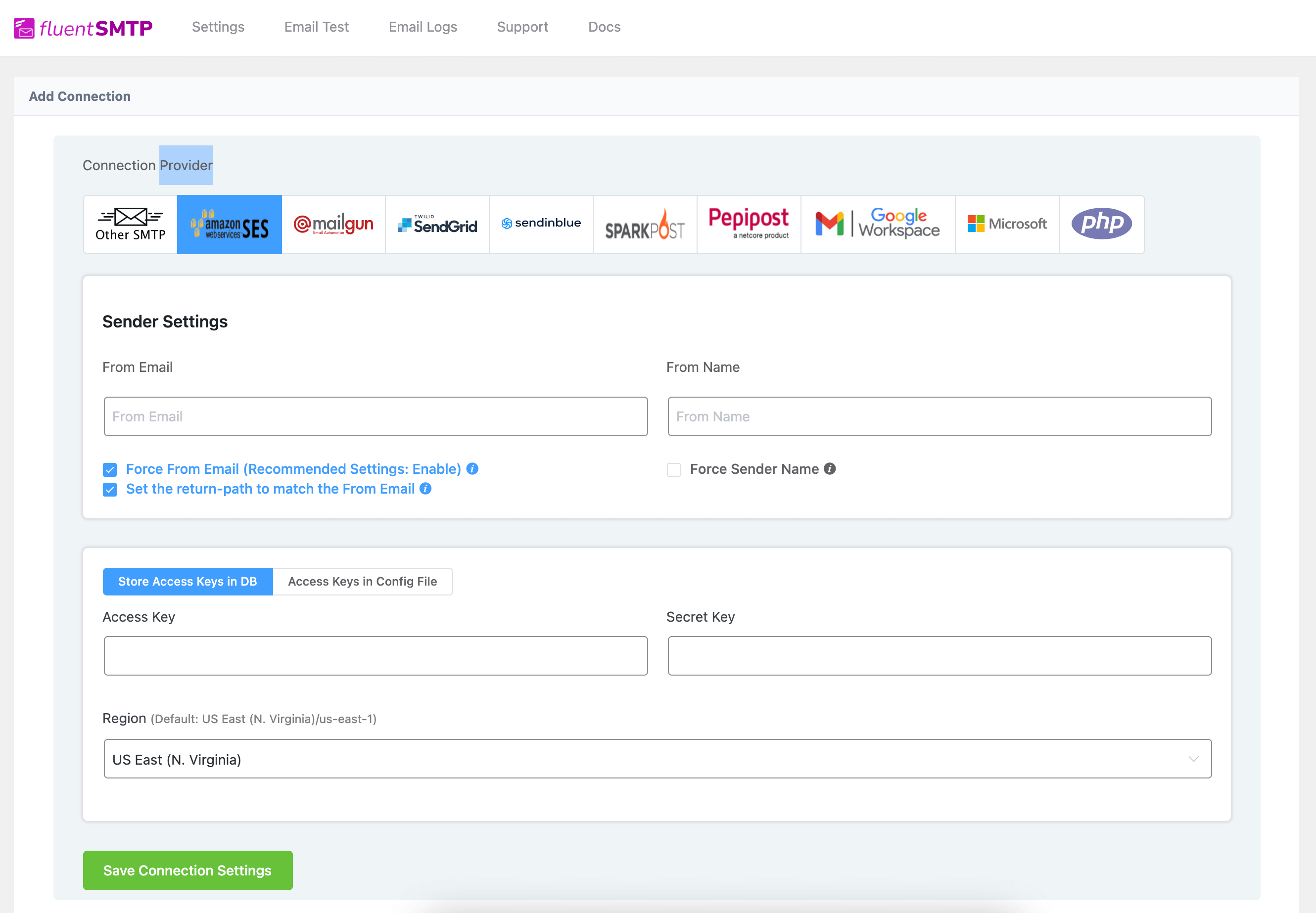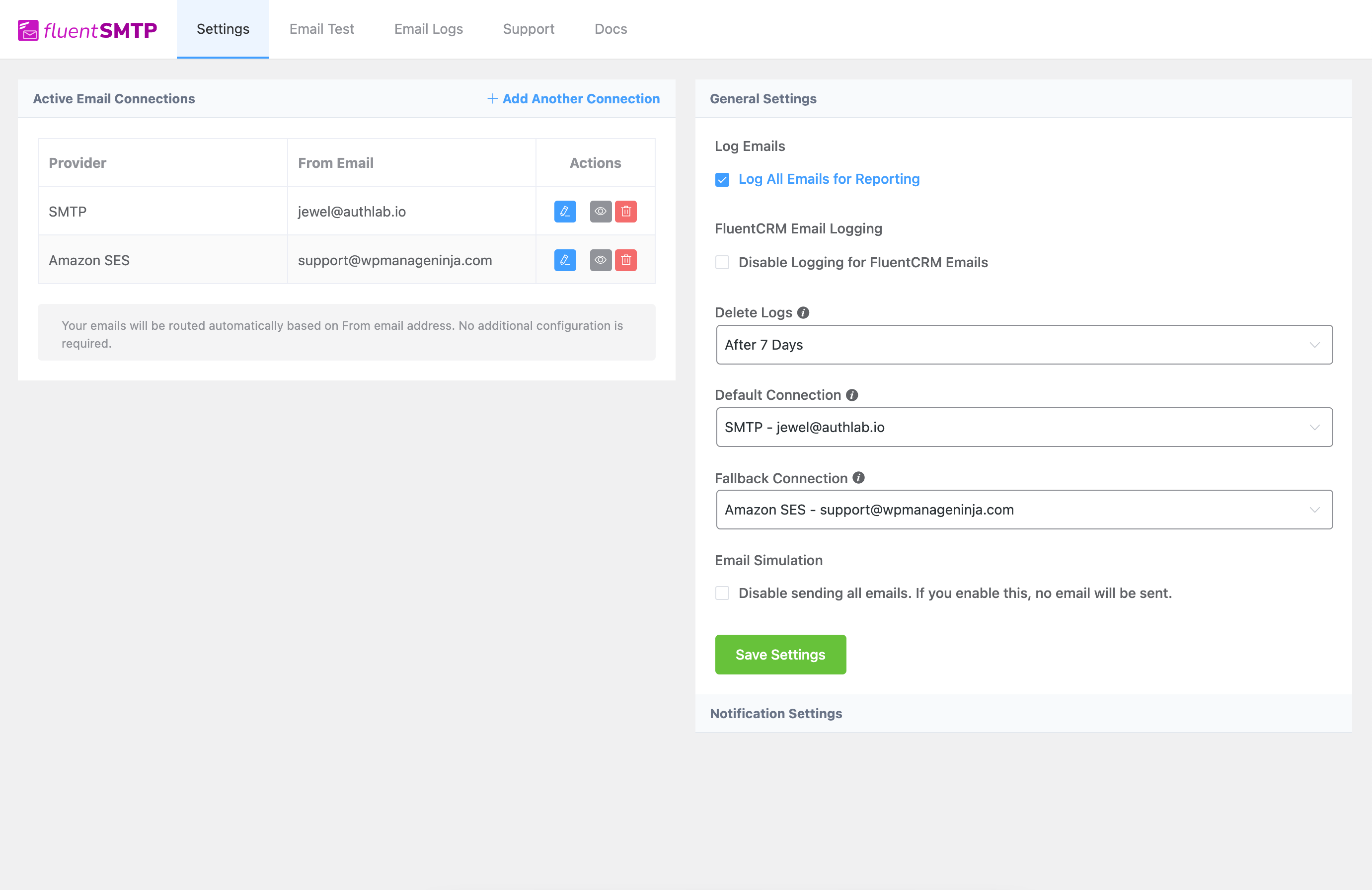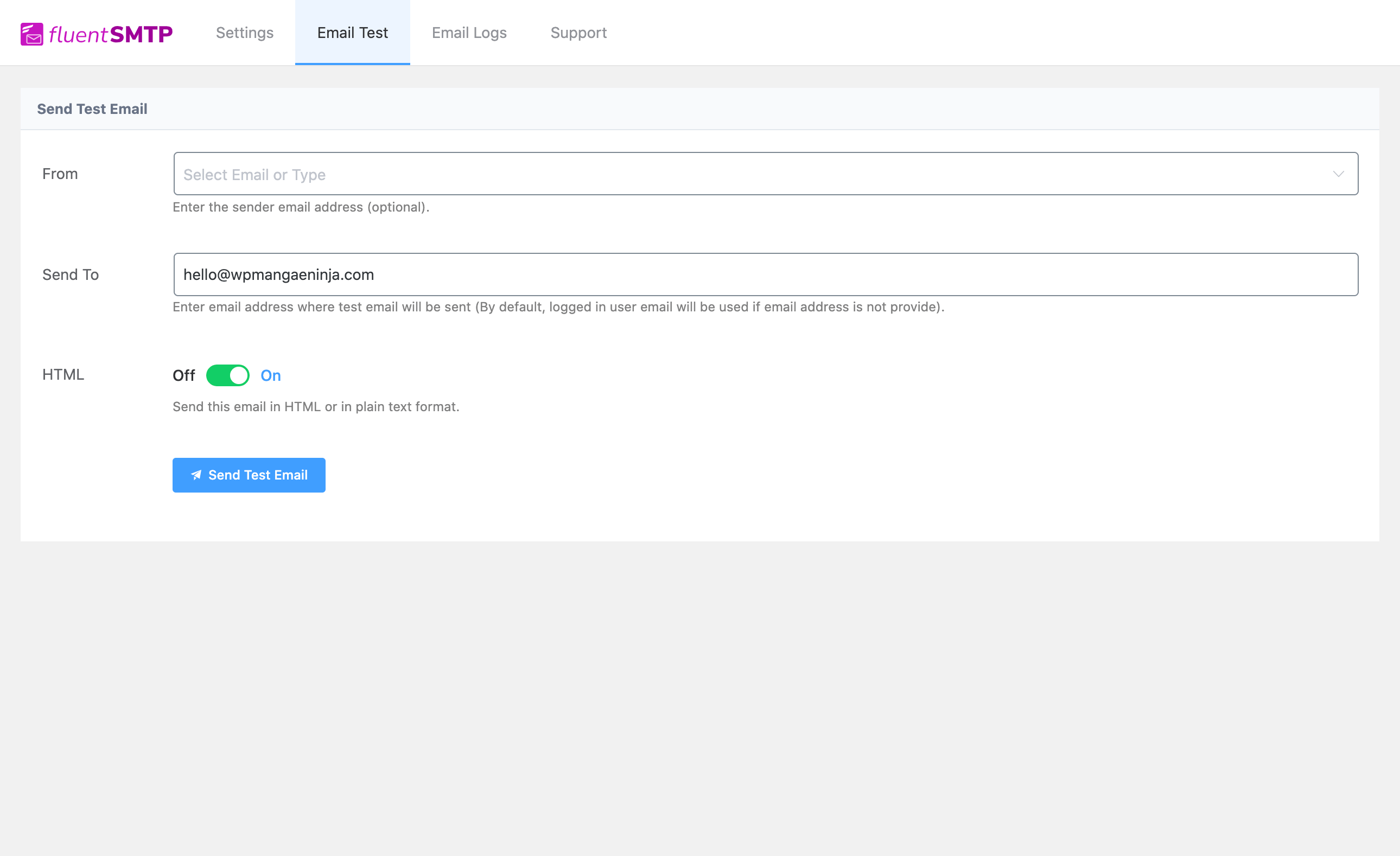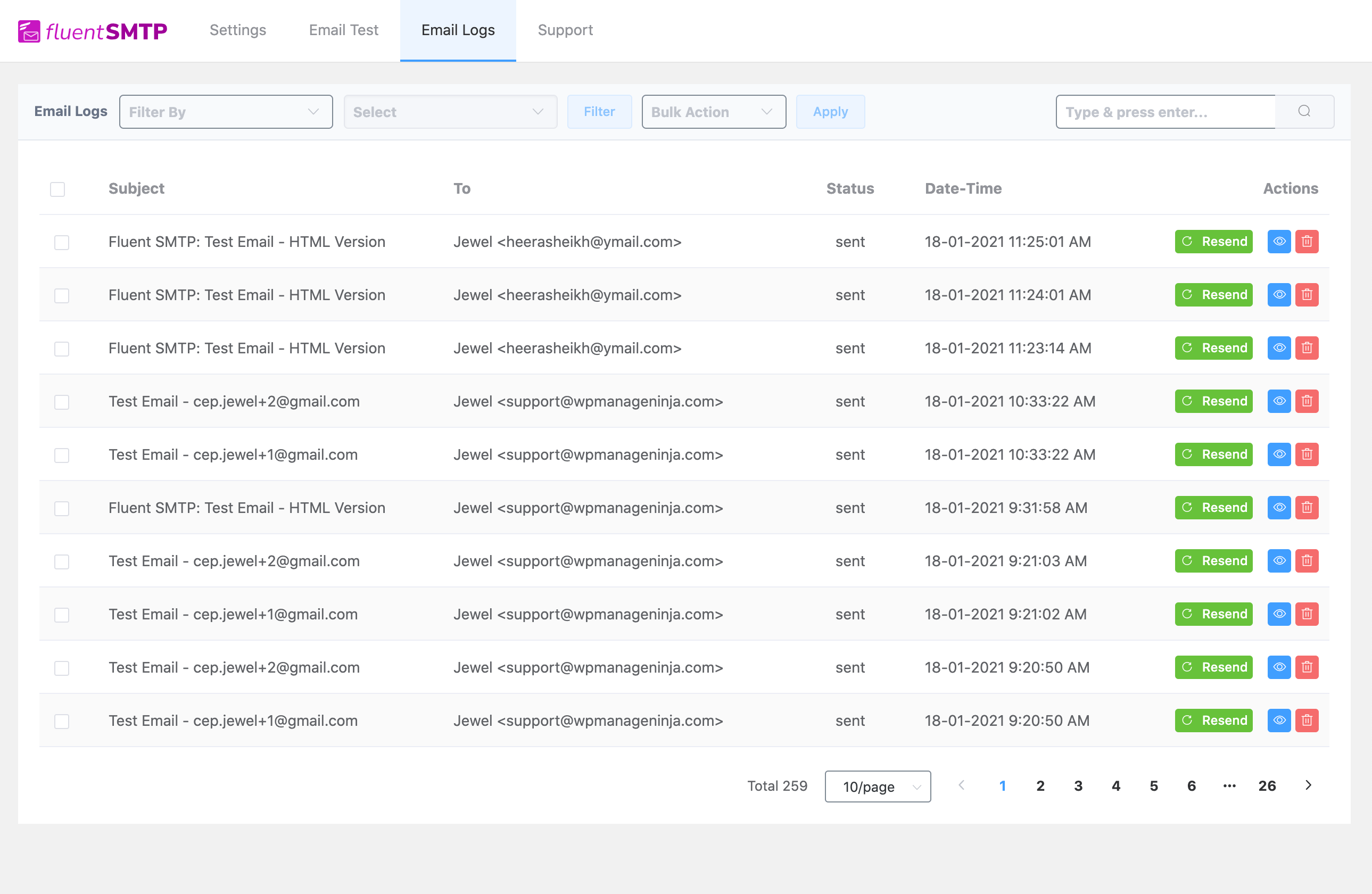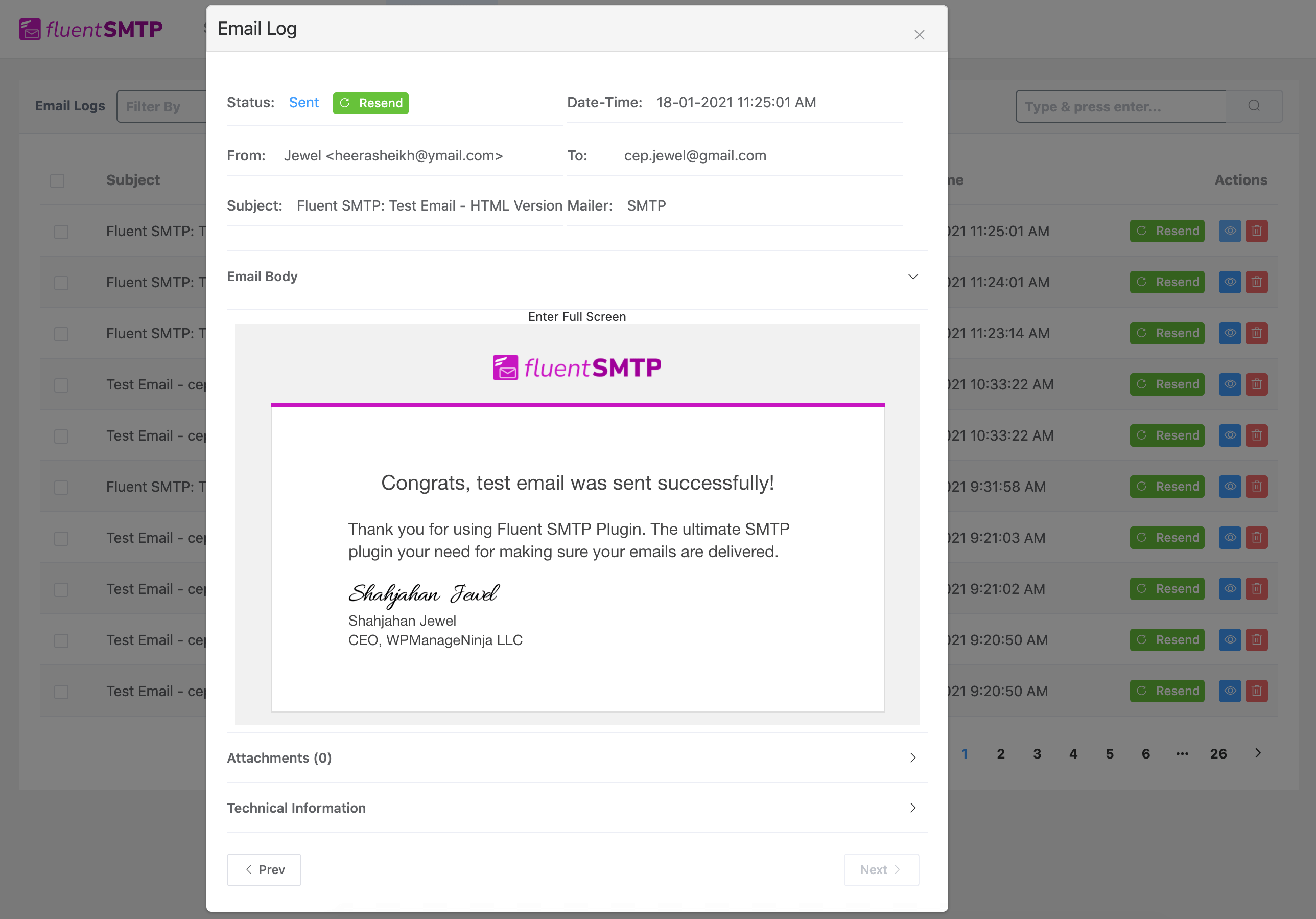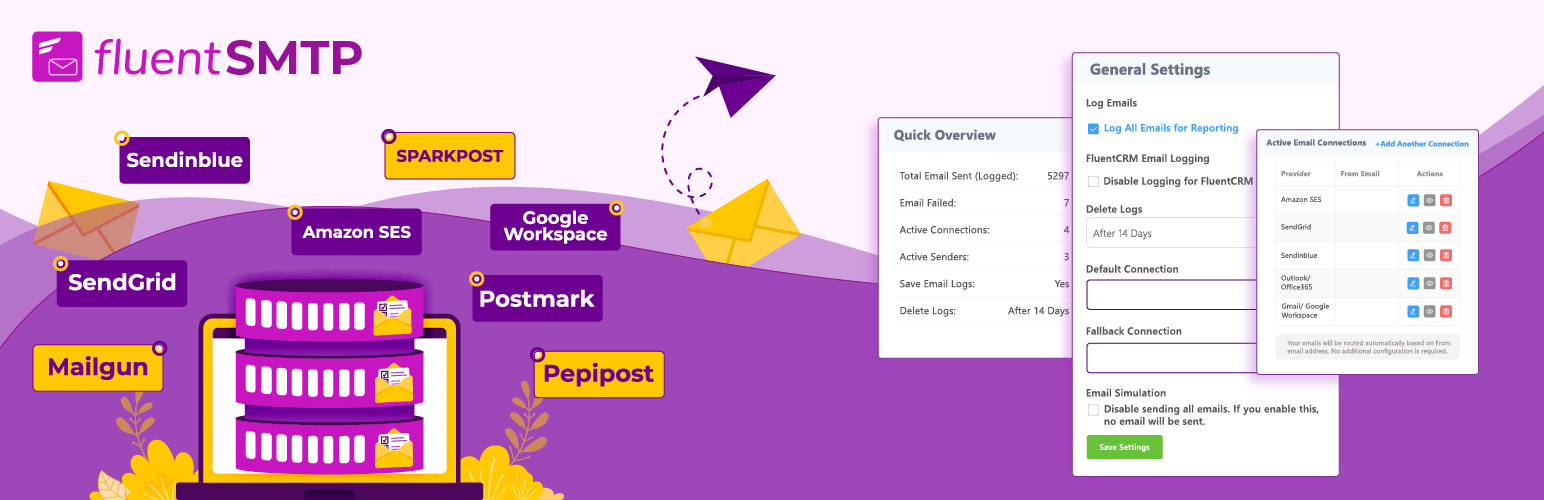
FluentSMTP - WP SMTP Plugin with Amazon SES, SendGrid, MailGun, Postmark, Google and Any SMTP Provider
| 开发者 |
techjewel
wpmanageninja heera adreastrian |
|---|---|
| 更新时间 | 2025年12月28日 21:22 |
| PHP版本: | 7.4 及以上 |
| WordPress版本: | 6.9 |
| 版权: | GPLv2 or later |
| 版权网址: | 版权信息 |
详情介绍:
安装:
- Install Fluent SMTP either via the WordPress.org plugin repository or by uploading the files to your server.
- Activate WP Fluent SMTP.
- Navigate to the Settings area of Fluent SMTP in the WordPress admin.
- Choose your SMTP option (Mailgun SMTP, SendGrid SMTP, Amazon SES, or Other SMTP) and follow the instructions to set it up.
- Need more help? Get support with WPManageNinja Support.
屏幕截图:
常见问题:
Can I send email via SMTP from my WordPress site using this plugin?
Yes, FluentSMTP plugin's aim is to let you deliver your WordPress emails securely and as fast as possible.
Can I connect Amazon SES API with FluentSMTP?
Yes, FluentSMTP let you connect with native via Amazon SES API Key and Secret key and on the top of it, We optimize the api connection to send faster.
Can I store my Email Service Credentials to wp-config.php file?
Yes, when you create your connection you can choose how you want to store your connection credential. You can store at database or store at wp-config.php (recommended) file.
Can I send WordPress mails with SendGrid?
Yes, FluentSMTP let you connect your SendGrid via API. It's faster and reliable than SendGrid SMTP. But if you prefer SendGrid SMTP connection, You can also connect with that too.
Can I send WordPress mails with Mailgun?
Yes, FluentSMTP let you connect your Mailgun via API Key. It's faster and reliable than Mailgun SMTP. But if you prefer Mailgun SMTP connection, You can also connect with that too.
Can I send WordPress mails with Sendinblue?
Yes, FluentSMTP let you connect your Sendinblue email sending service via API Key. It's faster and reliable. But if you prefer Sendinblue SMTP connection, You can also connect with that too.
Can I send WordPress mails with SparkPost?
Yes, FluentSMTP let you connect your SparkPost email sending service via API Key.
Can I send WordPress mails with Pepipost?
Yes, FluentSMTP let you connect your Pepipost email sending service via secure API Key.
I am a developer, Where I can contribute to this project?
Thank you so much. We really appreciate it. Please check our github repository for more details.
I found a bug, where I can report?
Please submit an issue in our support portal. If you are a developer please create a github issue.
I found a security issue, where can I report it?
We use Patchstack to manage our security report. Please report in the patchstack page.
更新日志:
- Added Multiple Notification Channels for Email Failure Notification
- Added Pushover Notification Support
- Added toSend Email Sending Provider
- Added Option to disable API Keys Encryption
- Fixed PHP 8.4 Compatibility Issues
- Fixed attachment handling issue with Elastic Email.
- Resolved import statement issue for SMTP2GO.
- Added PHP 8.4 support for FluentMail\App\Services\Mailer\Manager.
- Added new Amazon SES region: ap-northeast-3 (Asia Pacific – Osaka).
- Improved error handling in BaseHandler.
- Updated fallback email handling to return true on success.
- General bug fixes and performance improvements.
- Fix: Logger Resend Email respects Content-Type for HTML emails
- Styling Improvements
- Fix: Prevent redundant navigation error in Logs screen when refreshing
- Fix: Ensure Content-Type header is always logged for accurate email resends
- Added SMTP2GO Provider
- Improved Translations
- Added name attribute to attachment files
- Security: Updated Google SDK Library to the latest version & updated JS DomPurify Library
- Fixed: Email Failed Notification Issue with Slack
- Styling Improvements
- Fix unserialize parameter issue
- Security: Data Un-serialization issue fixed
- Sparkpost Recipient Issue fixed
- Security: Nonce Verification fixed for slack REQUEST (props to patchstack)
- Fixed WooCommerce Emailing Issue fixed when enabled text mode
- Fixed Translation issues
- Custom Header support for Postmark
- Added Plain Text Support: Convert HTML Emails to Plain Text and send as multi-part email
- Improved Translations
- Improved Internal Code Base
- Compatibility with PHP 8.X
- Added Day of the time sending chart
- Compatibility with PHP 8.4
- Fix Slack Notification Issue
- Hot Fix: Fixing the issue with Input Fields
- Added RealTime Email Failure Notification via Telegram / Slack / Discord
- Added Option to add additional email addresses for Amazon SES
- UI Improvements
- Enable Encryption for All SMTP Connections Keys
- Migrate SendInBlue API to Brevo API
- Improved Plugin Conflict Detection and auto fix
- Fixed UI conflict with Other Plugins
- (Security Fix) Email subject is now sanitized and escaped when preview
- Showing Server Response by default on log
- Fix http_build_query issue for latest version of PHP
- Improved UI & UX for email preview
- Email preview is now sanitized
- you can now define
FLUENTMAIL_SIMULATE_EMAILSto simulate emails programtically - Fixed outlook API connection issues
- Fixed inline documentation links
- UX improvements
- Fix vendor Conflict for Google/Gmail Connection
- UI Improvement on Connection Wizard
- Refactored Google API integration
- Fix encoding issues for Outlook API connection
- ElasticEmail Attachment issues fixed
- Fixed digest email esc_* issues
- Added contributors to the plugin's about page.
- UI&UX Improvements
- Added Elastic Mail API
- PHP 8.0 & 8.1 compatibility
- UI Improvements
- Google/Gmail API Upgrade
- UI Improvements
- Improved Email Logging Screen
- Improved UI and Settings
- Fixed auto-delete old email logs
- Fix Cron Issues
- PHP 8.0 Compatibility issue fixed
- Multiple Connection UX improvement
- Ability to remove from email and name hook via filter
- Fixed Scheduled Database Cleanup
- Improvement on wp_mail loading and sending emails
- Pepipost Driver Improvement
- SendGrid Driver Improvement
- SendinBlue Drive Improvement
- Added Postmark API Connection
- Fix Dashboard Stat Number
- Fix Sanitization Issue
- Added Outlook / Office 365 API Connection
- Improvements of Amazon SES Connection
- Ability to disable force From Email for supported connections
- Added Fallback Connection feature
- Added One-Click migration from WP Mail SMTP Plugin
- Added One-Click migration from WP Easy SMTP Plugin
- UI Improvements
- Added nonce and sanitization for connection inputs
- Added Gmail and Google Workspace API Connection
- Added Built-in Docs
- UI Improvements
- PHP 8 compatibility issue fixed
- Bulk Send Emails from logs
- Added Email Simulator
- Amazon API Fix
- Database Warning Issue Fixed
- Fix Error Handling Issues
- DataBase Query Optimizations
- Amazon SES Connection Optimization
- UI Improvement
- VueJS loading improvements
- Fix UTF-8 issues
- Sendinblue wp-config constant issue fixed
- Fallback from name issue fixed
- Search for Email Logs has been fixed
- Initial Launch
- 349 git commits so far
- 698 cup of coffee (Just kidding, We lost count)
- Work of 3 Months
- Let's Make Email Sending Easier!