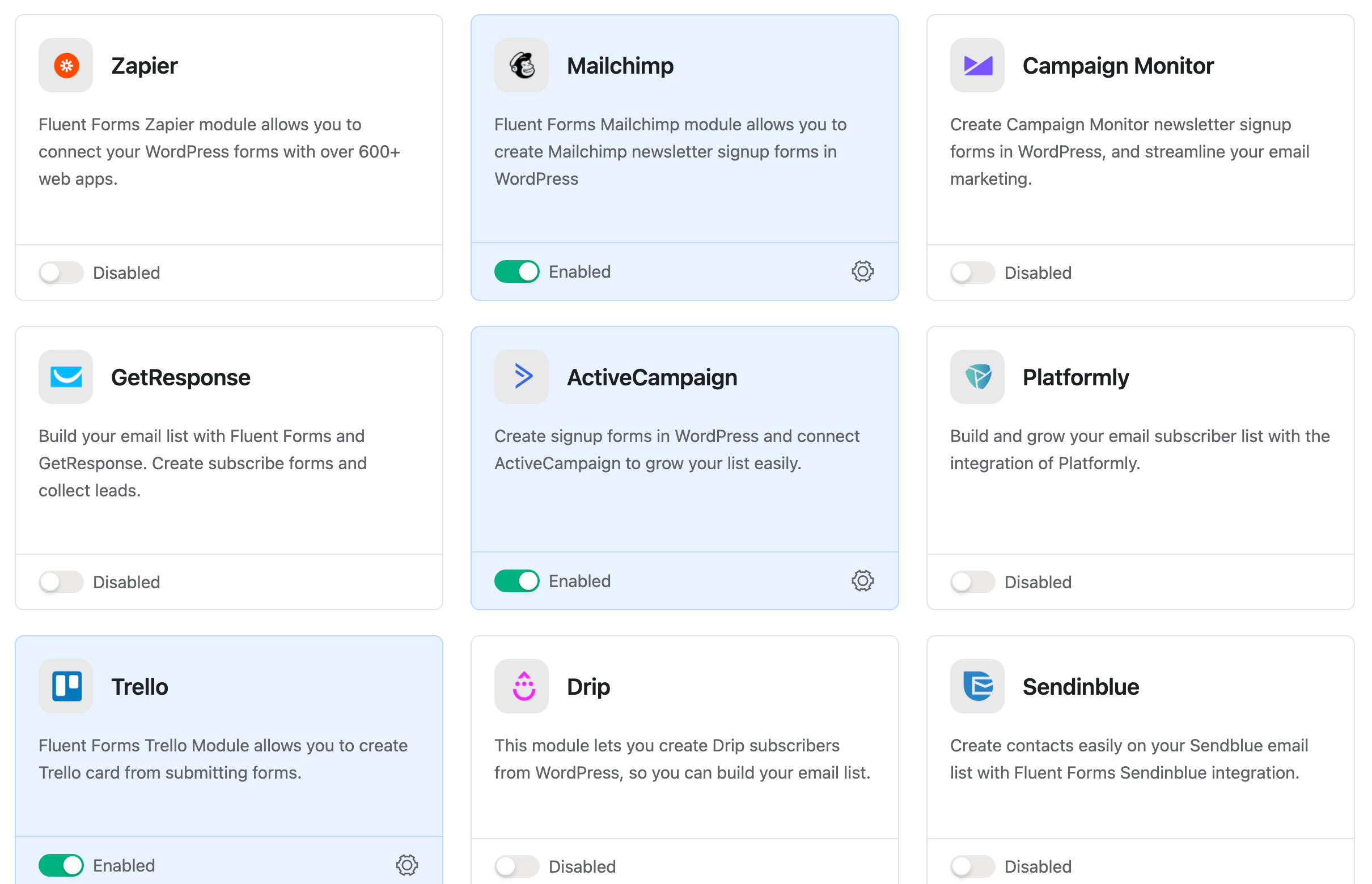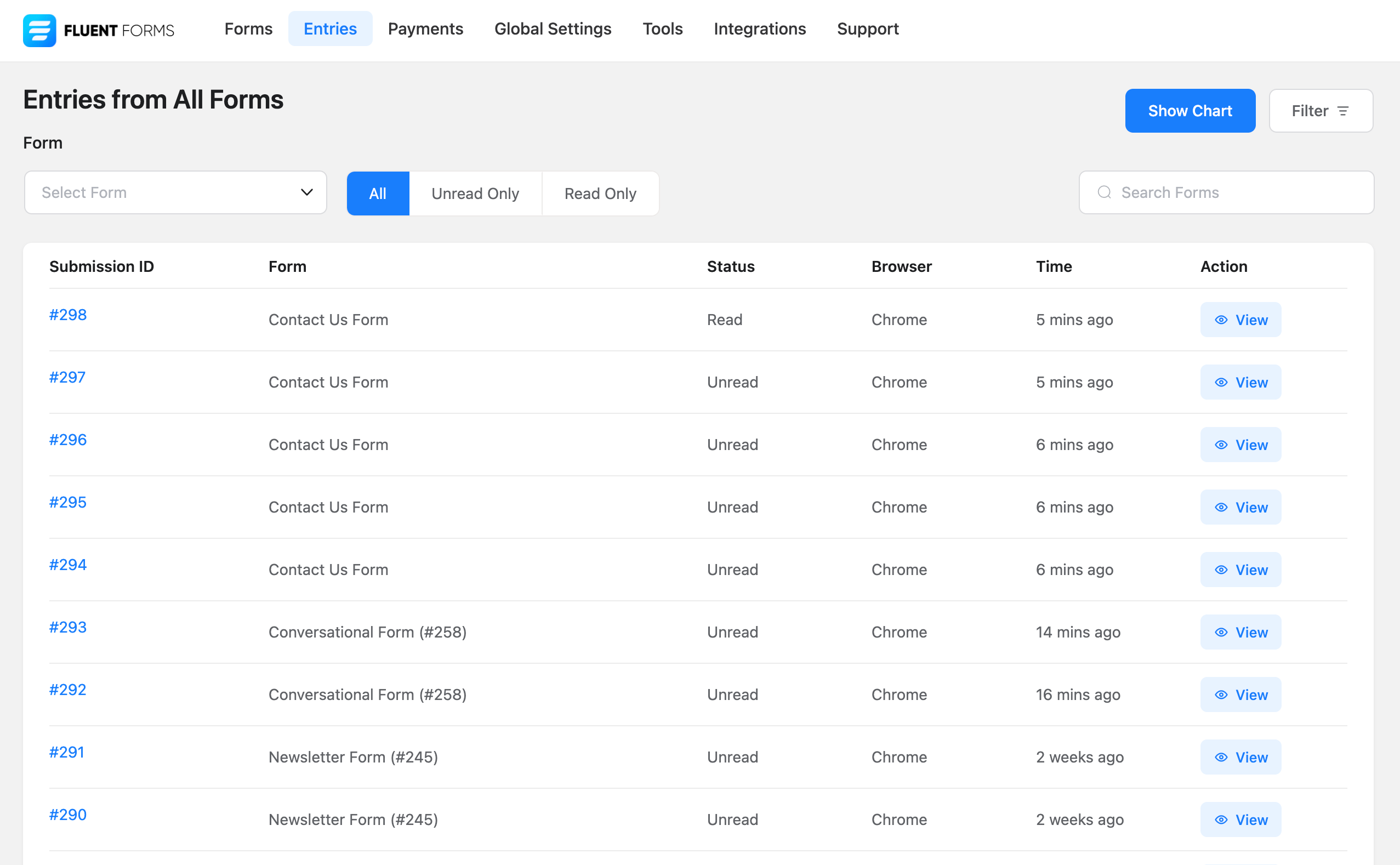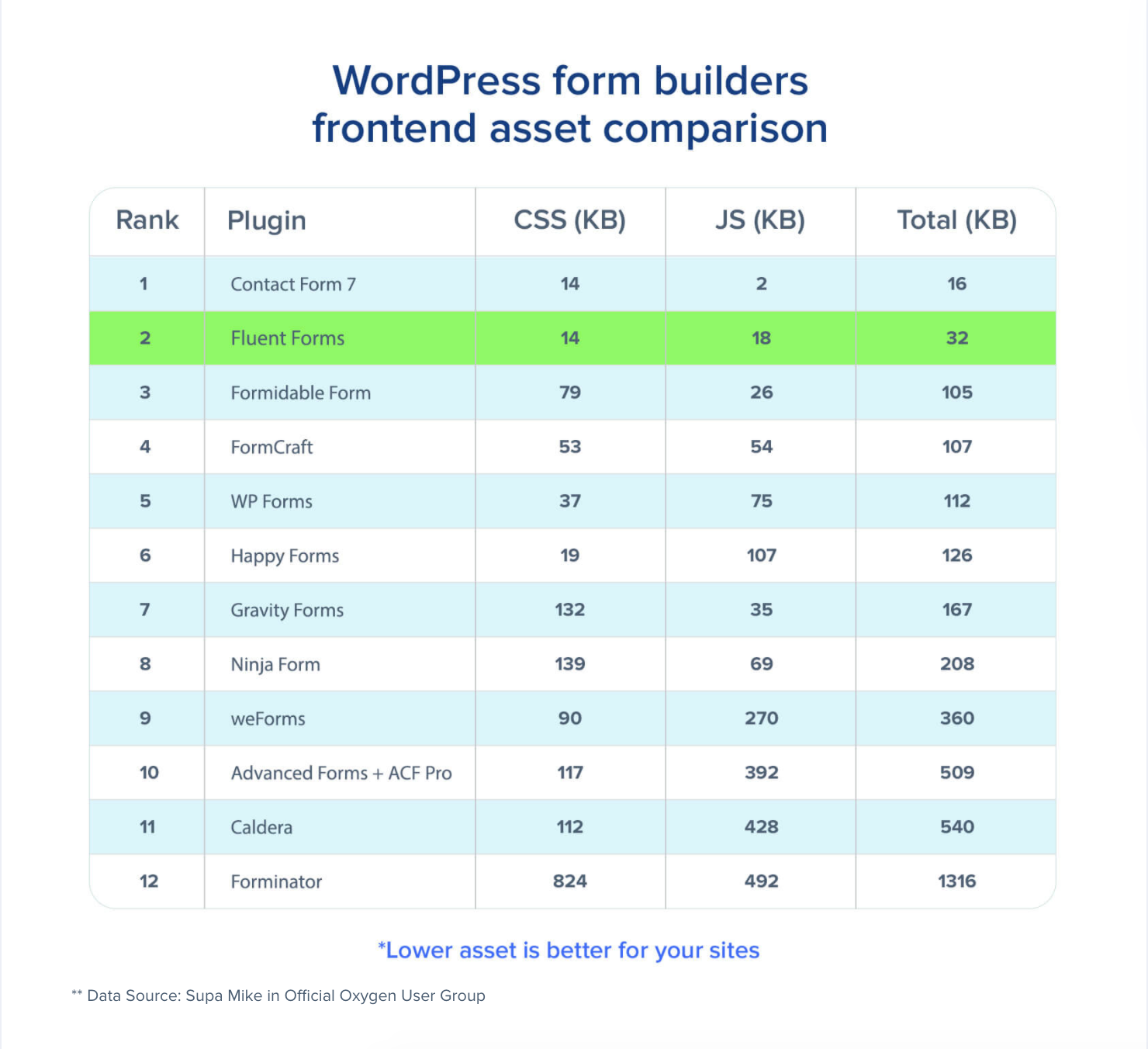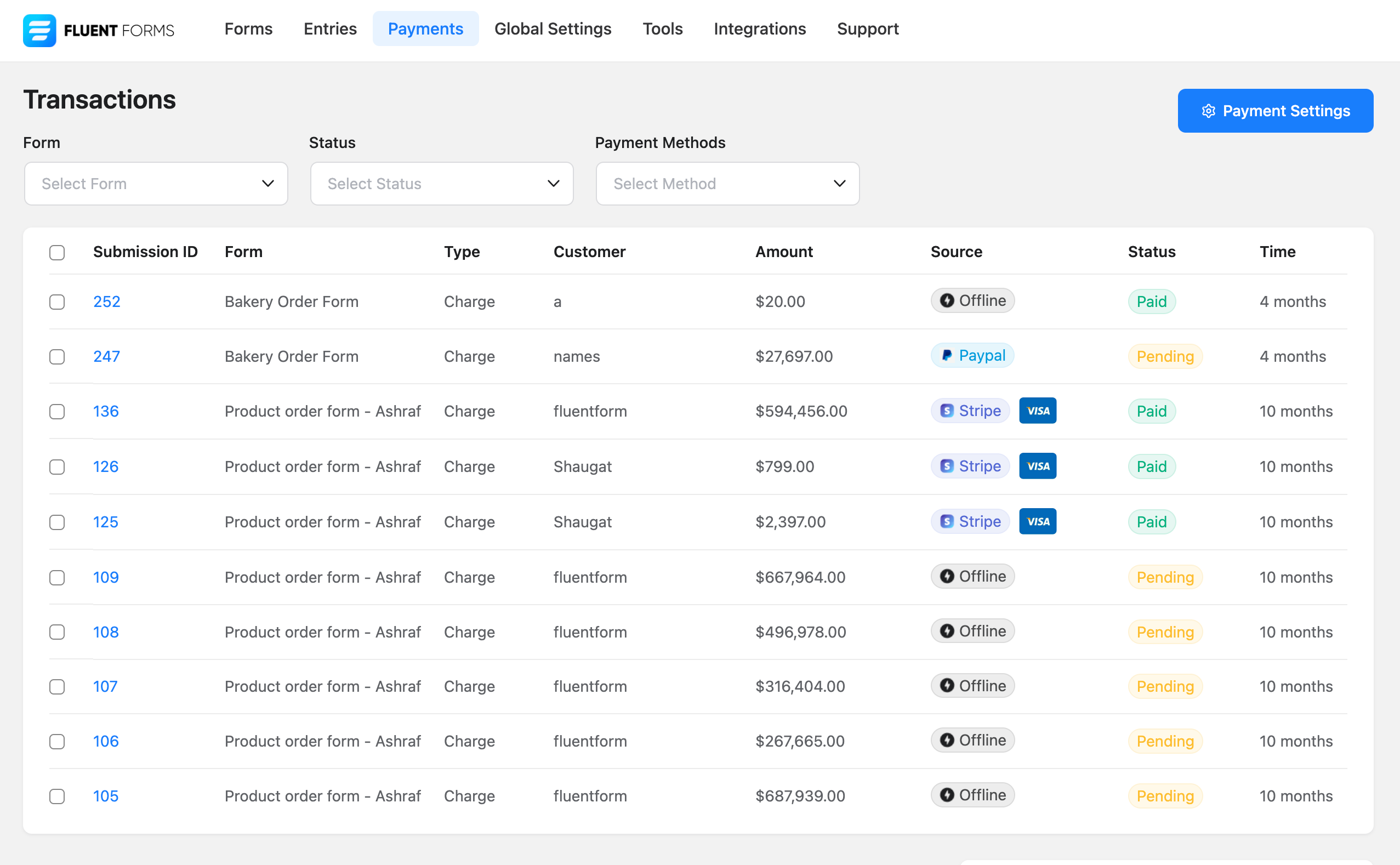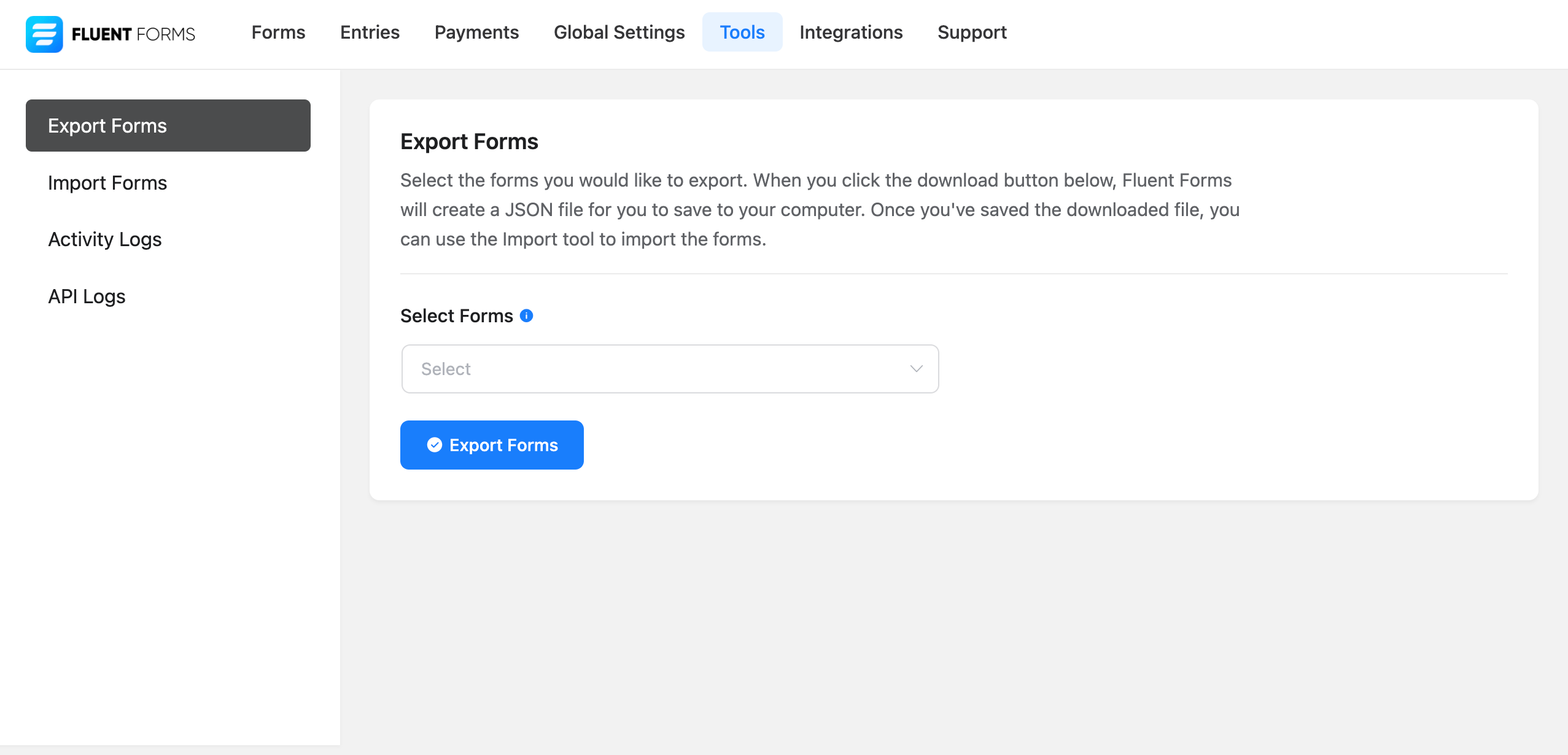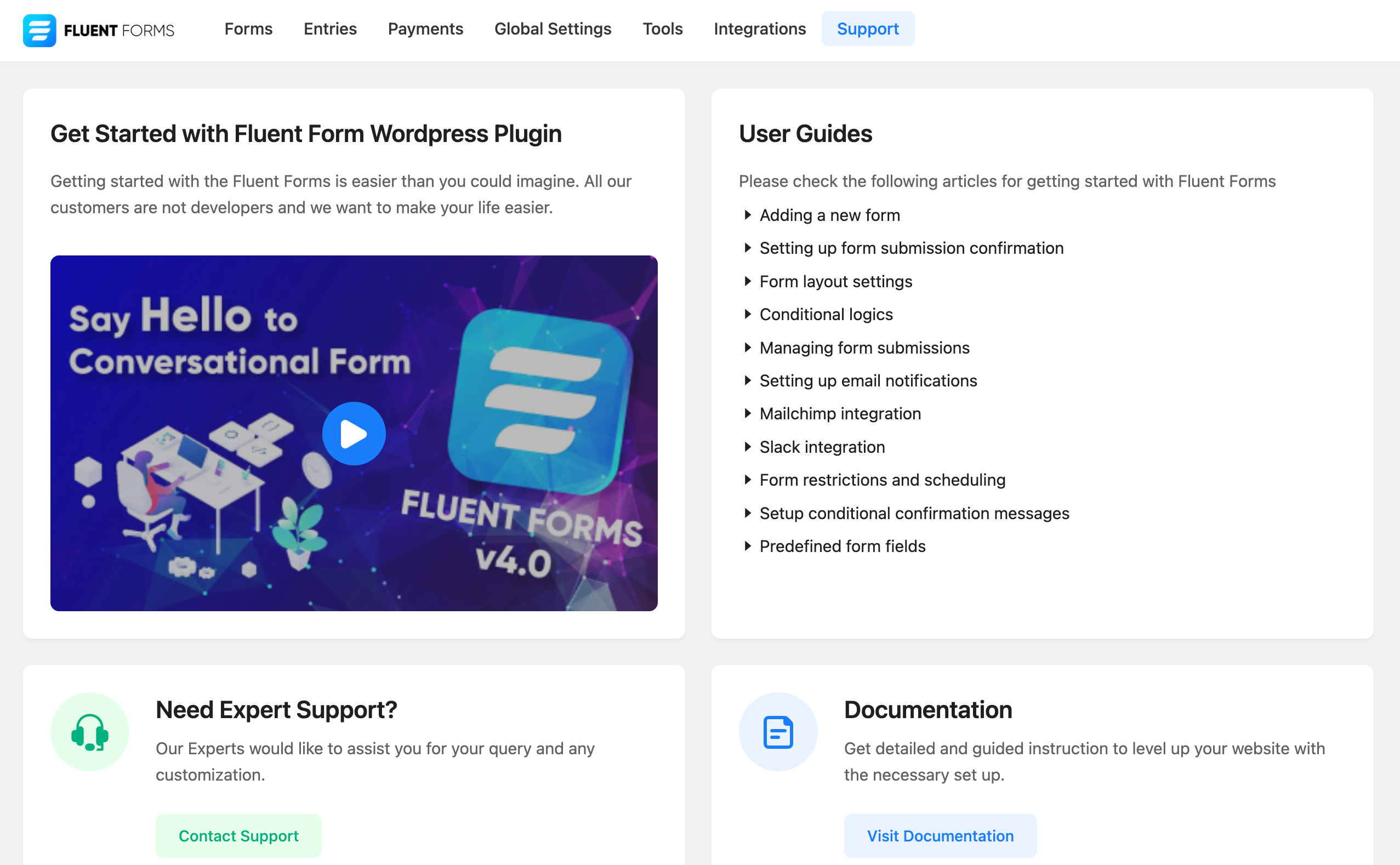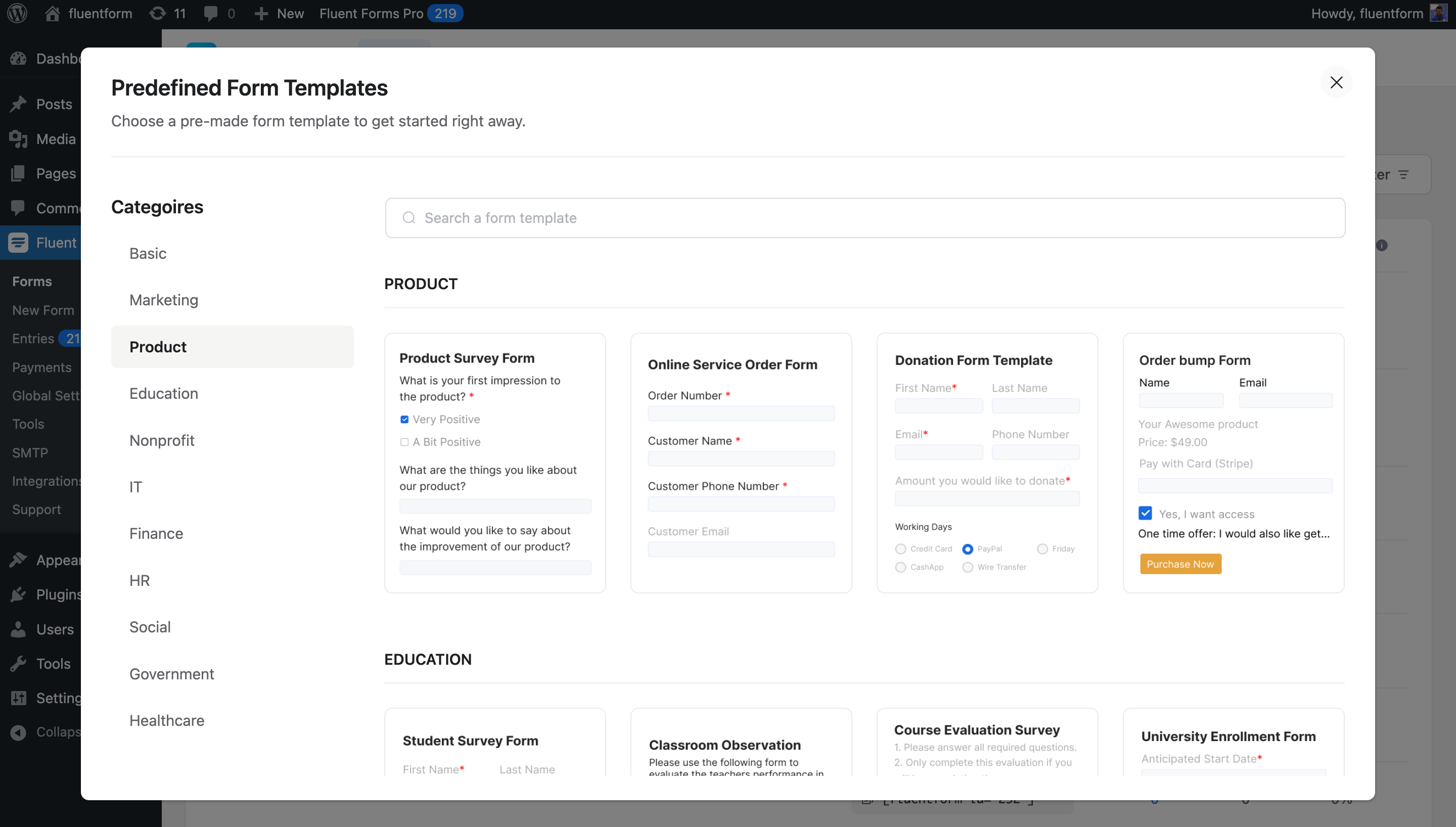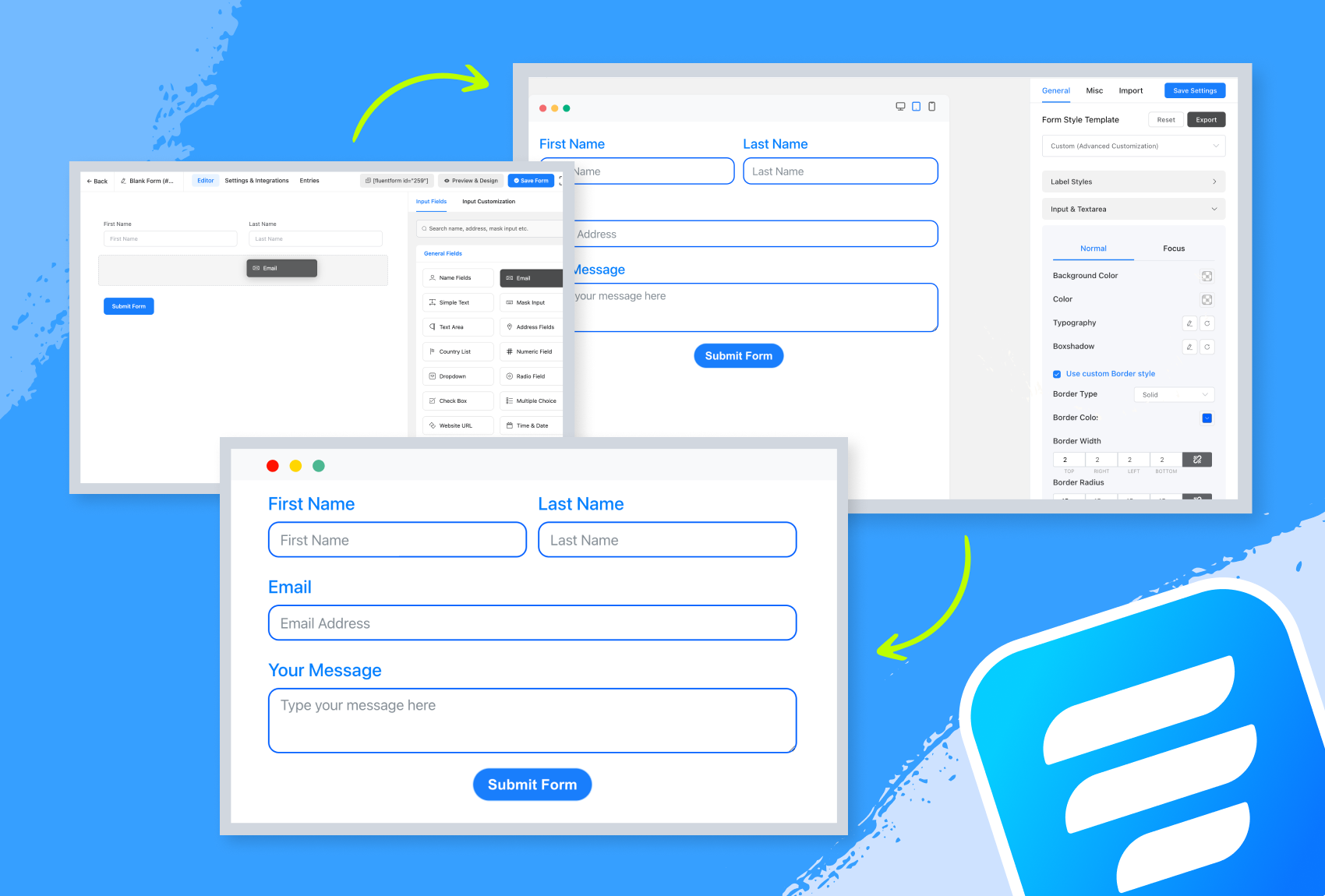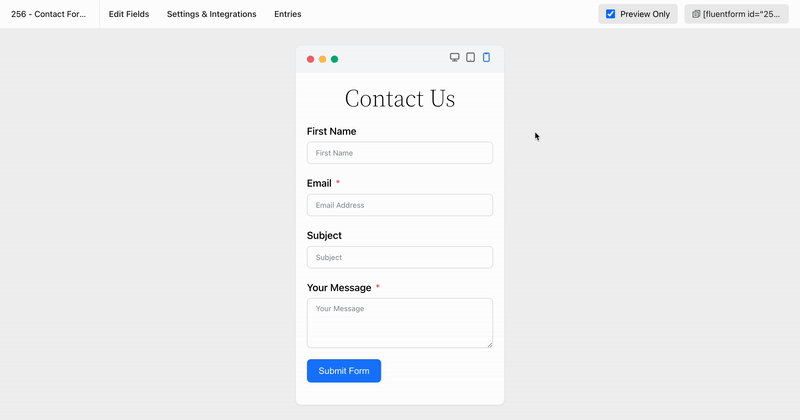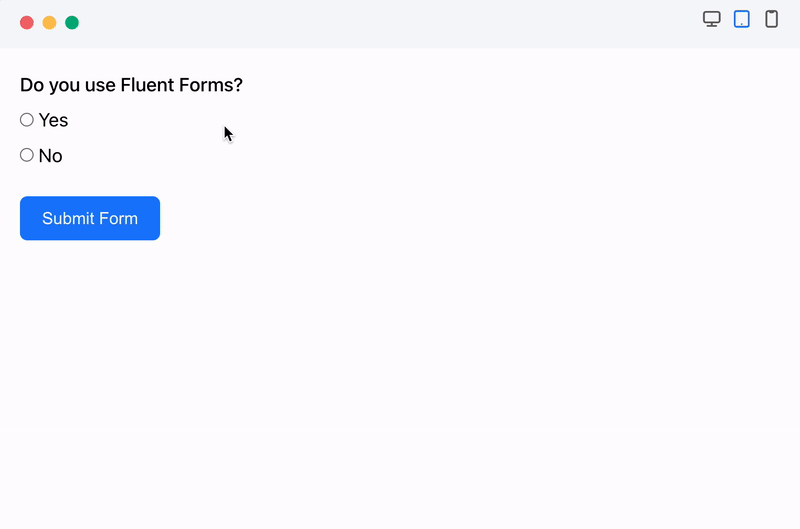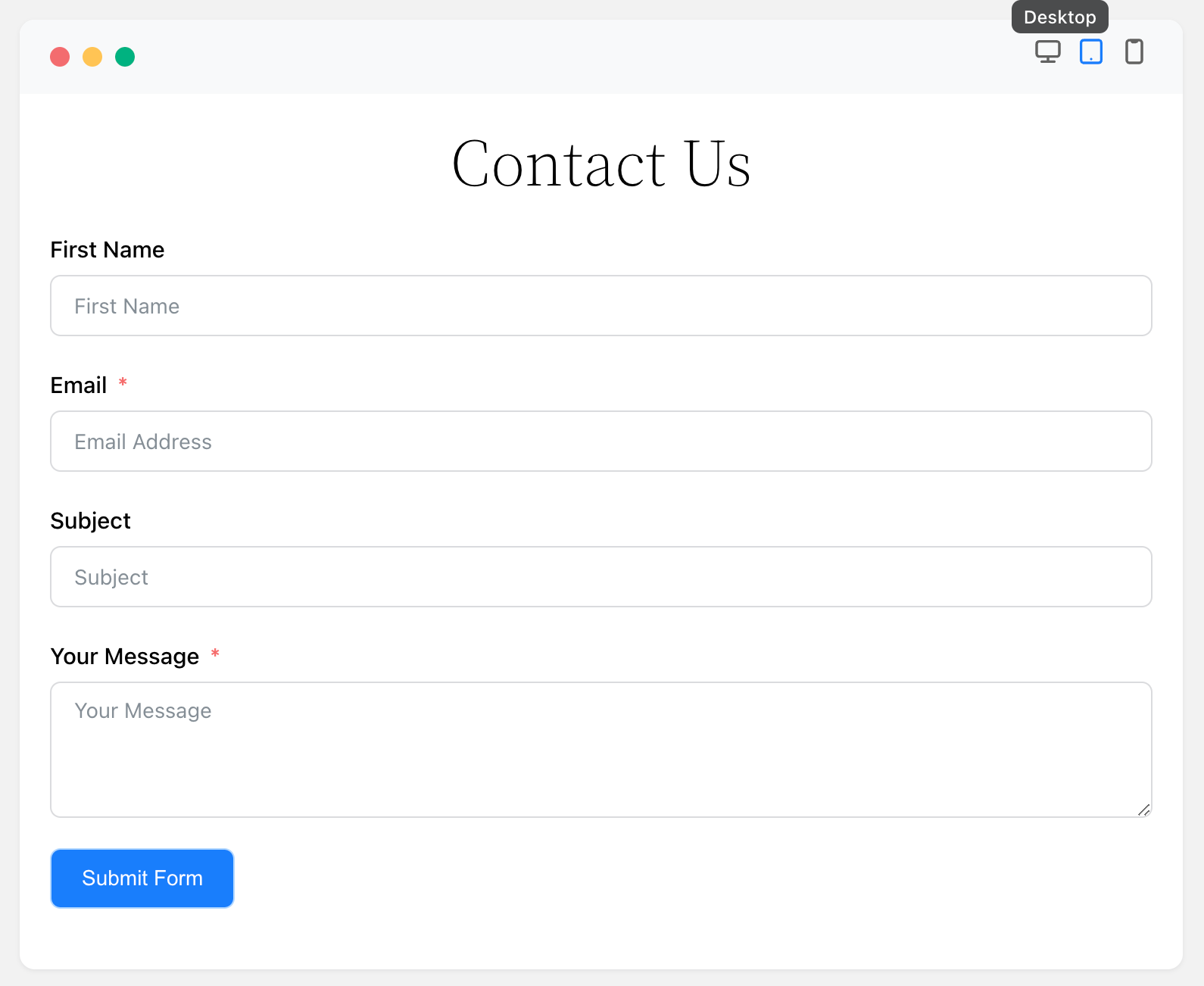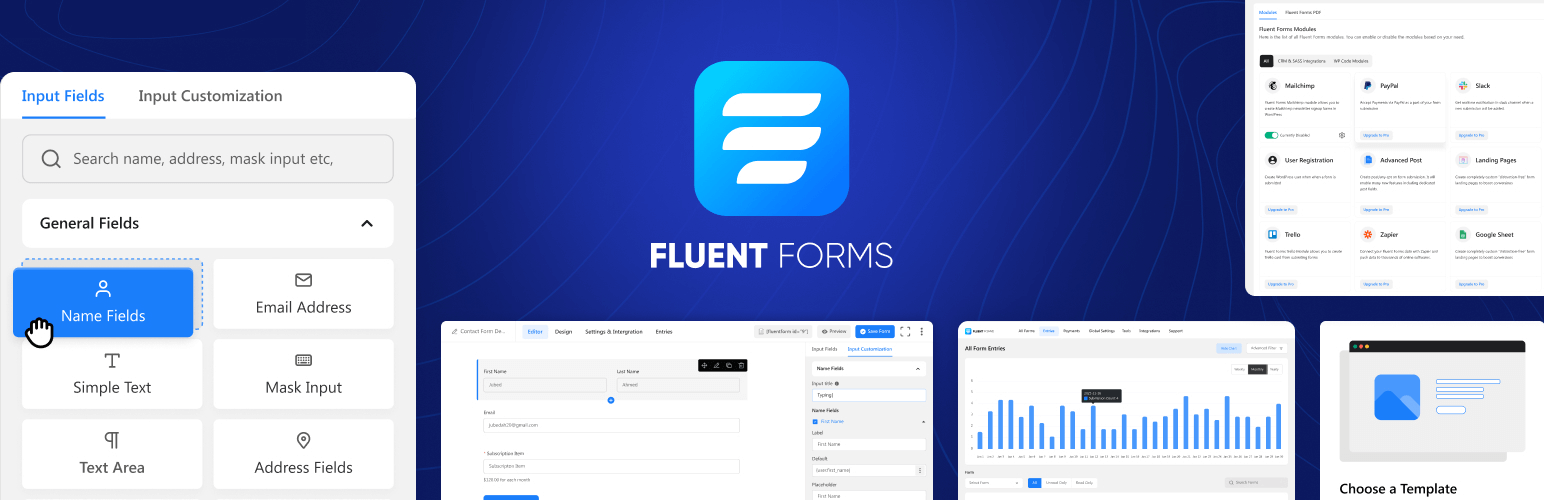
Fluent Forms – Customizable Contact Forms, Survey, Quiz, & Conversational Form Builder
| 开发者 |
techjewel
adreastrian heera wpmanageninja pyrobd hrdelwar dhrupo |
|---|---|
| 更新时间 | 2026年1月30日 20:33 |
| PHP版本: | 7.4 及以上 |
| WordPress版本: | 6.9 |
| 版权: | GPLv2 or later |
| 版权网址: | 版权信息 |
标签
下载
详情介绍:
安装:
- Upload the plugin files to the
/wp-content/plugins/fluentformdirectory, or install the plugin through the WordPress plugins screen directly. - Activate the plugin through the \'Plugins\' screen in WordPress
- Use the
Fluent Forms->Global Settingsscreen to configure the plugin - (Make your instructions match the desired user flow for activating and installing your plugin. Include any steps that might be needed for explanatory purposes)
屏幕截图:
常见问题:
Do I need coding skill to use Fluent Forms?
No, you don't need any pre-requisite programming knowledge to build beautiful forms. With Powerful drag and drop features you can build any simple or complex form.
Will Fluent Forms slow down my website?
Absolutely not. We build Fluent Forms very carefully and maintained WP standards as well as we only load styles / scripts in the pages where you will use the Fluent Forms. Fluent Forms is faster than any form builder plugin. Fluent Forms only load less than 30KB css and js combined.
Can I use conditional logics when building a form?
Yes, with our powerful conditional logic panel you can build any type of complex forms. You can add one or multiple conditional logics to any field and it will work like a charm.
Can I build multi-column forms?
Yes, you can use 2 column or 3 column containers and you can build forms.
Can I export/Import the form submission data?
Yes, you can export your data in CSV, Excel, ODS, JSON format. You can also import in pro version.
Can I migrate from WPForms?
Yes. You can use Migrator feature of Fluent Forms to migrate from WPForms. To do so, just go to Fluent Forms -> Tools -> Migrator and you will find a section for the WPForms. Click the Import Form button to migrate your forms. To import the entries, click the Import Entries button.
Can I migrate from Gravity Forms?
Yes. You can use Migrator feature of Fluent Forms to migrate from Gravity Forms. To do so, just go to Fluent Forms -> Tools -> Migrator and you will find a section for Gravity Forms. Click the Import Form button to migrate your forms. To import the entries, click the Import Entries button.
Can I migrate from Ninja Forms?
Yes. You can use Migrator feature of Fluent Forms to migrate from Ninja Forms. To do so, just go to Fluent Forms -> Tools -> Migrator and you will find a section for Ninja Forms. Click the Import Form button to migrate your forms. To import the entries, click the Import Entries button.
I want to report a bug, where to report?
The entire source code is available on github. Please feel free to fork and send a pull request or report a bug. You can get support from our official support thread at wpmanageninja.com/support-tickets
更新日志:
- Fix input image issue in conversational form
- Fix form entries export issue
- Adds default form style option which will auto apply to all new forms with form styler(pro) support
- Adds option to apply default style to imported forms
- Adds prefix/suffix options for textarea, URL and password fields
- Adds mobile keyboard type options for number and mask inputs
- Adds verified plugins suggestions page
- Improves AI form builder security
- Improves multiselect accessibility with Choices.js dropdown
- Improves form title generation in form history
- Improves form saving UX
- Fixes issue with numeric field
- Adds a Form edit button in elementor form widget
- Adds mobile keyboard type option for numeric and Mask Input fields
- Adds 'Inherit Theme' option for Form Style Template in Elementor widget
- Adds more string translation support for WPML
- Improves country names according to the latest ISO 3166-1 alpha-2 list
- Fixes Business Logo upload issue in payment settings
- Fixes Dynamic SmartCode not working for conversational forms
- Fixes delay with condition and range slider field
- Fixes top performing form report count
- Fixes Button Style “Other Option” input issue with images
- Improves security and sanitization for confirmation messages
- Fixes issue with saving showing invalid json
- Fixes default behavior of regex in advanced validation
- Fix global settings save issue
- Support other option in Conversational Form
- Fix form submission delay issue for a large condition set
- Improves client IP detection
- Improves sanitizations and security
- Added autosave feature global settings for Form Editor
- Fix button issue with payment shortcode
- Fix date timezone issue with form schedule
- Fix block css issue
- Fix conversational form shortcode warnings
- Adds Gutenberg Block Form Style Customization
- Adds Conversational Form Editor shortcode support
- Adds Custom CSS/JS support in form AI creation (beta)
- Adds warning message for Name Attribute changes to prevent entry data loss
- Adds a dropdown in permission manager selection
- Add signature field support in conversational form (For signature addon)
- Updates export library to OpenSpout for better compatibility
- Updates action Scheduler library to latest version
- Improves database query performance with optimized indexes
- Improves accessibility improvements for screen readers
- Improves translations
- Improves Design Preview color handling with block themes
- Improves plugin security and escaping from plugin check suggestions
- Fixes Payment Form submission failures inside Elementor popups
- Fixes Custom style CSS backtick insertion issue
- Fixes country name from "Turkey" to "Türkiye"
- Fixes {user.meta.meta_key} shortcode for non-English languages
- Fixes Advanced Filter UX issue with persistent dialog box
- Fixes textarea line break in entry import/export
- Fixes Entries table showing option values instead of labels for radio/select fields
- Fixes Quantity field default value not working with conditional logic
Multilingual Forms for Fluent Forms with WPML addon
…
View full changelog for all versions.