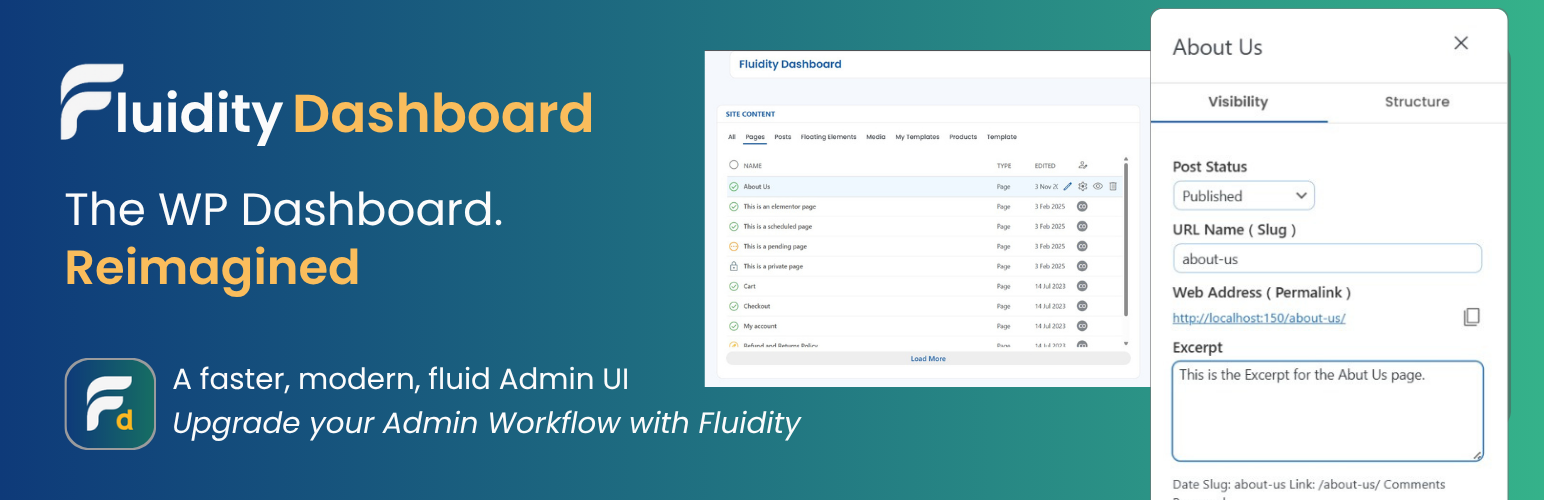
Fluidity Dashboard
| 开发者 | sightfactory |
|---|---|
| 更新时间 | 2025年11月7日 01:00 |
| 捐献地址: | 去捐款 |
| PHP版本: | 7.4 及以上 |
| WordPress版本: | 6.8 |
| 版权: | GPLv2 or later |
| 版权网址: | 版权信息 |
详情介绍:
Fluidity Dashboard replaces the clicky default screens with a clean, Material-inspired dashboard tailored for busy site admins and content teams. It emphasizes speed, clarity, and safe defaults:
- Unified content view: See registered post types at a glance with status, author, and dates.
- Inline actions & quick editing: Save time on common tasks without leaving the screen.
- AJAX-first UX: Smooth updates without page reloads.
- Privacy-first icons: Material Symbols Outlined load locally by default; you may opt into the Google CDN or disable icons entirely.
- No tracking / no ads / no nagware.
- Proper capability checks and nonces on all admin actions.
- Scripts and styles registered/enqueued via core APIs.
- Translatable strings (text domain:
fluidity-dashboard).
安装:
- Upload the plugin folder to
/wp-content/plugins/, or install it via Plugins → Add New → Upload Plugin. - Activate Fluidity Dashboard.
- Go to WP Admin → Fluidity to use the custom dashboard.
php
// In a small mu-plugin or your theme's functions.php:
add_filter( 'vwp_dash_icons_mode', function ( $mode ) {
return 'local'; // 'local' (default), 'remote', or 'disabled'
});