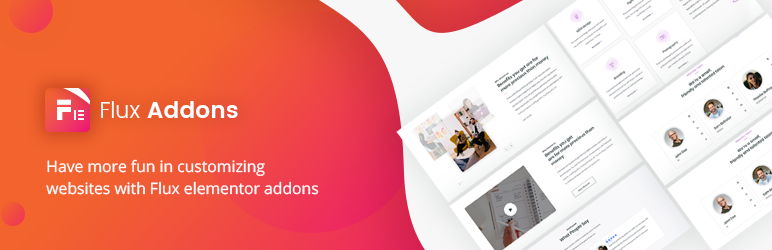
Flux Elementor Addons
| 开发者 |
tanjilahmed
sajib89 faguni22 risewithahsan bbiswas |
|---|---|
| 更新时间 | 2020年3月12日 18:39 |
| PHP版本: | 5.4 及以上 |
| WordPress版本: | 5.3.2 |
| 版权: | GPLv2 |
| 版权网址: | 版权信息 |
详情介绍:
Flux addons is the new free widget library for Elementor page builder users to design the business website more user-friendly. It will give your website the most sophisticated and modern look and that’s why it is the best option to choose!
Flux addons have super accessibility and well-structured code that can fit any WordPress website which is powered by Elementor. The niche audience of this widget is those who want a business category website so that all widgets are built keeping that point in mind. The best part is you will not need coding knowledge to use this addon. Flux addons have a great vision to build a complete widget library for Elelemtor and these 10 widgets are the 1st step towards making the vision true! Thanks for choosing Flux addons.
Check the Demos
Included 10 Free Widgets
- Icon box- This widget contains a CSS animation background and static UI friendly background, icon, text or links can be easily added through this. There is 2 style provided in 1st release. You can use them to describe the work process, services provided, social media showcasing and so on. You can upload SVG instead of icon images.
- Team- This widget is the best choice to showcase your team members or any project contributors on any webpage together or single. You can add person image, name, designation, and list of social media in which he/ she is active. You can be personalized this widget by hiding the social media panel. This is available in 3 styles.
- Price table- You can add your products price in as many as many variations as you like easily with this widget. You can create as many price bundles as you like with this. Add icons, texts, list features, price and CTA button in many design variations.
- Image slide show- You can showcase your products or services or branding images in any place of the website with this widget.
- Logo carousel- This widget is best suited to showcase your awards or sweet client lists of yours. You can add as many logos or images as you want and they come in 2 different design styles.
- Testimonials- You can showcase your best clients’ reviews with ratings, text content and even with the image! This widget comes with two types to dynamic design style.
- Team carousel- It will help your website to give a dynamic look. You can add teammates’ image, designation, and active social media links. It comes with a special hover effect to look more elegant!
- Fun fact- It’s a countdown widget to keep your audience glued to your website. You can showcase years of experience, total client number, finished project numbers and so on! You can customize this widget with different icons, text, and numbers in the countdown structure.
- Video- You can use this widget to showcase any video you want to integrate into your website! It comes with a slick-looking logo and you can use it any webpage. You can use it over other widgets also.
- Advanced heading- It’s a dynamic addon to give any webpage a stunning and modern look. Here are 3 types of heading variation included, you can use those 3 at the same time or any one heading that suits your website design principle.
- CSS Transform - This effect helps you to present the widget in translate, rotate, scale and skew form without any limitations. You can apply this effect to any widget you want.
- CSS Position - This effect property specifies the type of positioning method used for an element (static, relative, absolute, fixed, or sticky). This will help you to create a parallax outlook for your website.
- Extra - With this effect, you will have column-wise control over any widgets. You can maximize or minimize the width and height.
常见问题:
Is it possible to use this addon without Elementor?
No, the Elementor plugin is a must to use Flux Addons.
Are there any theme limitations for this plugin?
No, you can use them in any Elementor supported theme. As our plugins are built keeping Business category themes as a niche target, so hoping that it will work best with business category themes.
Will I need to know codes to use it?
No, You won’t need it. It is super customizable and specially designed for those who are not familiar with codes.
Will this plugin will conflict with any other plugins?
No, it won’t.
更新日志:
Icon Box Style extra margin bottom none.
Video Icon Size issue fixed