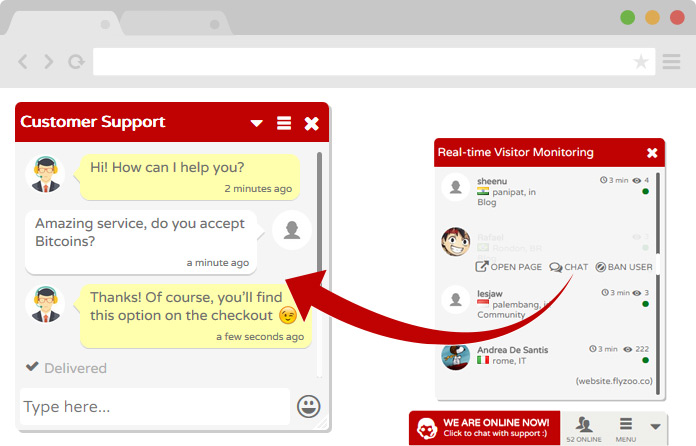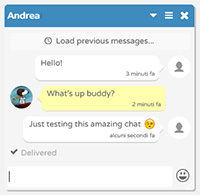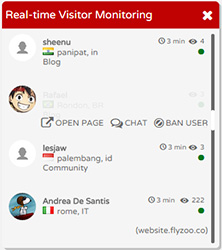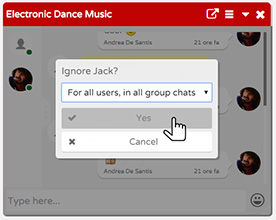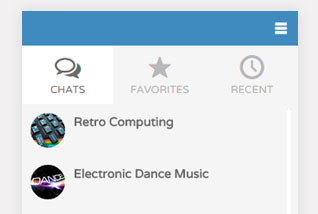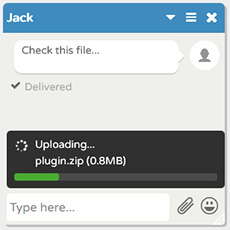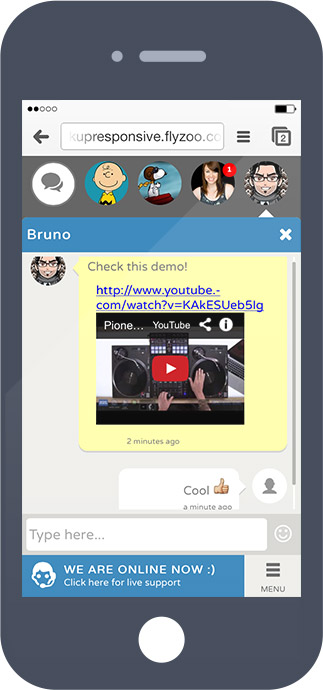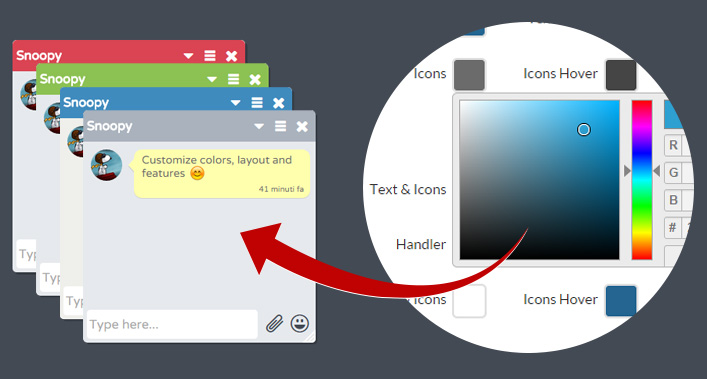Flyzoo Chat
| 开发者 | Flyzoo |
|---|---|
| 更新时间 | 2023年1月30日 22:52 |
| PHP版本: | 3.4 及以上 |
| WordPress版本: | 4.9 |
| 版权: | GPLv2 or later |
| 版权网址: | 版权信息 |
详情介绍:
- Single Sign On: members can log in and chat with their existing accounts
- Friends & Profile Sync: usernames, avatars and friends are automatically synchronized with the chat
- Group Chat: create multiple, full-featured chat rooms with emojis, moderation, image and video preview, file sharing and much more!
- Embeddable Chat: embed group chats into your pages to improve the user experience (PRO+ Plan)
- Private (one to one) Chat: users can have multiple private chat conversations at the same time
- Cloud-based: enjoy a fast message delivery without using your server's resources
- Chat Moderation: ignore and ban users, block IPs and control swearing in chat rooms with customizable bad words filter, control the maximum message length and send rate to reduce spam
- Role-based access: restrict access to group chats depending on the user role (i.e. paid, pro...), perfect for sites with paid membership levels (JUMBO+ Plan)
- In-browser chat experience: browse the site and chat at the same time, resize or minimize chats
- File sharing (PRO+ Plan)
- Live Support Chat: customize online/offline greeting messages. Support requests are automatically routed to the first available operator
- Real-time visitors monitoring: identify and chat with potential customers to increase sales! (PRO+ Plan)
- Pop out chat windows: enjoy group chats in external browser windows
- Customization: customize colors, layout, and features
- Eye-catching design: sleek, modern chat interface
- Responsive: App-like chat layout on mobile devices
- SSL: chat encryption for HTTPS/SSL based websites
- Chat History: group and private chat history & transcripts
- Multilanguage: chat interface already available in 20 languages.
- Side chat mode: use a site-wide, global group chat
- User list mode: show a chat list with users, friends, group chats and recent conversations
- Allow Subdomains: i.e. shop.mysite.com, forum.mysite.com allowed from the same subscription (PRO+ Plan)
- Connect Domains: connect more sites under the same chat (JUMBO+ Plan)
- Javascript API
- REST API: create users, group chats and much more right from your server (ULTRA+ Plan)
- Current visited page and pageviews
- Keywords and Campaign data (utm source, campaign, medium, search terms)
- Referrer
- Returning visitor
- Avatars and profile link (more coming soon!)
- Gravatar
- User Avatar
- WP User Avatar
- Simple Local Avatars
- UserPro (http://codecanyon.net/item/userpro-user-profiles-with-social-login/5958681?ref=Flyzoo)
- Ultimate Member
- Users Ultra
安装:
- Install and activate the chat plugin from your WordPress Admin
- Click on Flyzoo Live Chat on the main menu
- Create a new account on Flyzoo >>
- Enter your URL, click next and copy your Flyzoo Application ID
- Paste the Flyzoo Application ID and save the configuration
屏幕截图:
常见问题:
Is that a free live chat?
We don't offer free live chat plans; anyway our subscriptions are very affordable. Need more time to get started? Open a Support Ticket >>, and we'll extend your trial. Try it free for 14 days (no credit card required). Save up to 33% with the yearly plans and upgrade, downgrade or cancel your subscription at any time.
How do I go online and chat with visitors?
- Visit your website and locate the chat at the bottom of the page
- Click on MENU > "Log in or Sign up."
- Enter the e-mail and password you used to join Flyzoo
I need more time to test the chat, can you extend my trial period?
Sure, we'll be glad to extend your chat trial if needed!
Can I test it on localhost?
Yes, but you still need to provide your production url when you sign up.
How do I embed a group chat on a page?
Log into the Dashboard, click on SETUP > LAYOUT & FEATURES and select the DOCK or USER LIST MODE (the SIDE CHAT mode does not support embedded group chats). Finally click on SETUP > GROUP CHATS, locate your chat room and click on "Get embedding code". Here you find the shortcode (or javascript version). Copy the shortcode and paste it into the desired page. (Please note: to embed a group chat you need at least the PRO plan) Check the Pricing >>
Can I use Flyzoo for customer support?
YES. Log into the dashboard and set this configuration:
- SETUP > CUSTOMIZATION > FEATURES set the main button action to "Live Support"
- SETUP > LIVE SUPPORT ENGAGEMENT > customize the "we are offline/online" popups
- Visit your site and Log into the chat widget to go online for your visitors (see FAQ above)
Do you offer customer support?
YES. We always reply to support requests. Flyzoo Chat Support >>
How do I buy a subscription?
You can buy a subscription with PayPal from the Dashboard >>
How do I recover or change my password?
Will this chat slow down my site?
No, the chat is loaded asynchronously and our servers will handle all the chat workload.
I removed Flyzoo but it still shows on the frontend, how do I remove it completely?
Probably pages are being cached. Please try to:
- clear your browser's cache
- if you are using a caching plugin, force a refresh: this should fix the issue.
Can I suggest a feature?
Sure, feel free to contact us.
更新日志:
- FIXED: Passing all roles assigned to the user for the Role-based Access feature
- NEW: Admin can hide the User's IP Address from the dashboard (for the Admin and/or Operators)
- NEW: Allow/disallow Admin and Operators to access user's conversations
- NEW: Allow/disallow Admin to access operator's conversations
- NEW: Added the Korean language
- NEW: Added the Romanian language
- FIXED: Support for default avatars (MonsterId, Retro, etc...)
- IMPROVED: layout / reduced white space and avatars, new user counter
- IMPROVED: check for new messages after a disconnection in private chats
- IMPROVED mobile experience for Side Chat mode
- IMPROVED: clear chat history from the dashboard in now propagated real-time
- NEW: Option to disable real-time monitoring
- NEW: Option to Force SSL for content posted by users
- NEW: Compact mode with smaller avatars
- FIXED: menu randomly not appearing in user list/group chat
- FIXED: language not set on menu
- NEW: JS API to count the number of users on a specific group chat
- NEW: BAN option visible hovering on the message
- NEW: Admin can check user's chats from the dashboard
- NEW: enable/disable editable profile fields
- NEW: allow only the Admin to clear the group chat from the widget
- NEW: Restrict private chats only to specific roles
- NEW: Option to immediately start a private chat or just notify the new message
- IMPROVED: hide/show embedded chat when operators are offline
- NEW: Allow only specific roles to chat with users and/or operators
- 2.2.7 Fixed: language selection works even if SSO is disabled
- Added Greek language, improved German translation
- New: REST API - available for ULTRA+ plans
- New getUserStatus function in JS API
- New: Custom sounds
- New: Custom user online/offline icons
- New: keep users logged in across connected websites (jumbo+ plan)
- New: set the label counter to users online or users on chat
- New: option to show offline users
- Improved sorting in user list
- New input sanitizer to improve security
- New Anti-spam filters
- Improved UI Alert/Confirm windows
- Improved media content embedding
- Improved tab status: opened/closed status restored after reloading the page
- New: set the chat window popup direction to right-to-left or left-to-right, improved user list spacing
- Improved avatar support for Ultimate Member and WordPress Social Login/BP.
- New layout modes for mobile devices (details here: https://www.flyzoo.co/features/responsive-chat-for-website)
- 2.2.4: Updated signup link
- 2.2.3: Minor code cleanup
- New: Option to force widget language if needed
- New: Remove single or all messages for a specific user on group chats
- New: Filters to allow/deny link posting for specific domains
- New: Compact Side Chat mode
- Integration with Users Ultra
- Improved scroller: faster and smoother scroll both on desktop and mobile
- Total rewrite of the virtual keyboard handling on mobile devices
- Added "SEND" button (useful to immediately send the message after adding an emoji)
- Improved click responsiveness for header icons
- Fixed events not firing on hybrid (touch + keyboard) devices
- Added BAN option from the private chat for operators
- Added user's online status in the private chat windows
- Improved Italian and Swedish translations
- Added the Dutch language
- Added API Secret Key to improve security: starting from November, 1st 2015 all API SSO requests must provide a valid API signature, please log into the dashboard http://dashboard.flyzoo.co and retrieve you API Secret Key as soon as possible.
- New: Start private chat from message in group chat
- New: Profile url support for Ultimate Member 1.3.15
- Fixed: File upload on iOS
- Fixed: Avatar issues with Ultimate Member 1.3.11
- New: Option to sort group chats
- New: Option to customize the main button label when set to "Users Online & Chat rooms" mode
- New: Added avatars support for Ultimate Member
- New: Customizable chat bubble colors
- New: Option to show only users with the same role
- New: Disable invisible mode for users and guests
- New: Hide group chat if user is not in allowed roles
- Improved: remember private & group chat window state across page reloads
- New: Option to disable the widget on mobile devices
- Improved: virtual keyboard support on iPad
- New: Customizable user list background and font color in group chats
- New: Enable/disable message posting for registered users too
- New: Hide/show a group chat on the main chat list
- New: Set max width for group chats media content preview
- New: Three layout modes for messages in group chats (Full, No Avatars, Full Row Compact)
- New: Hide/Show Friends and Recent conversations TABs
- New: Show recent conversations under the CHAT tab instead of users (this affects only users, operators will still see the standard chats/friends/recent list)
- New: Hide registered users on main list (use in combination with hide guests to show only operators)
- New: Dashboard > Editable IP Blacklist
- New: Change password from user the widget under MENU > EDIT PROFILE
- New: Added Czech language
- New: Added Serbian language
- New: Friends label can now be set to "Friends" or "Favorites"
- Improved: virtual keyboard management on mobile devices
- Improved: User search in Dashboard (new filters and sorting options)
- Improved: Reduced spacing between chat messages
- Fixed: file upload in iPad devices randomly not triggered
- Fixed: Japanese translation
- Friends list (integrated with BuddyPress)
- API sync (avatar, name, friends and roles)
- Integration with UserPro
- Integration with User Avatar plugin
- Integration with WP User Avatar plugin
- Integration with Simple Local Avatars plugin
- Recent conversations accessible from the site to all users
- Ignore user
- Require guests to change name before accessing a group chat
- File sharing
- Image cover for group chats
- Clear private conversations
- User list resizable in group chats
- Side chat mode
- User list mode
- Role-based access
- Cookieless design (chat available to browsers blocking third-party cookies by default)
- Customizable user list (show/hide guests, show/hide group chats, start from friends)
- Allow Subdomains
- Allow Multidomains
- Link to user profile
- Improved bad word filters
- Option to switch sound off by default
- Infrastructure & CDN improvements
- NEW: Chat from your site and/or from the WordPress Admin
- NEW: Easier to install!
- NEW: WordPress Log out turns the chat off
- New translations: Spanish, French, Italian and German
- Improved users online counter
- Avatars are now served from a worldwide CDN to improve chat performance
- New feature: Secure Connection over HTTPS/SSL
- Now Single Sign On is optional, improved infrastructure and chat message delivery
- Improved signup procedure
- Official Plugin for Flyzoo Chat Released!