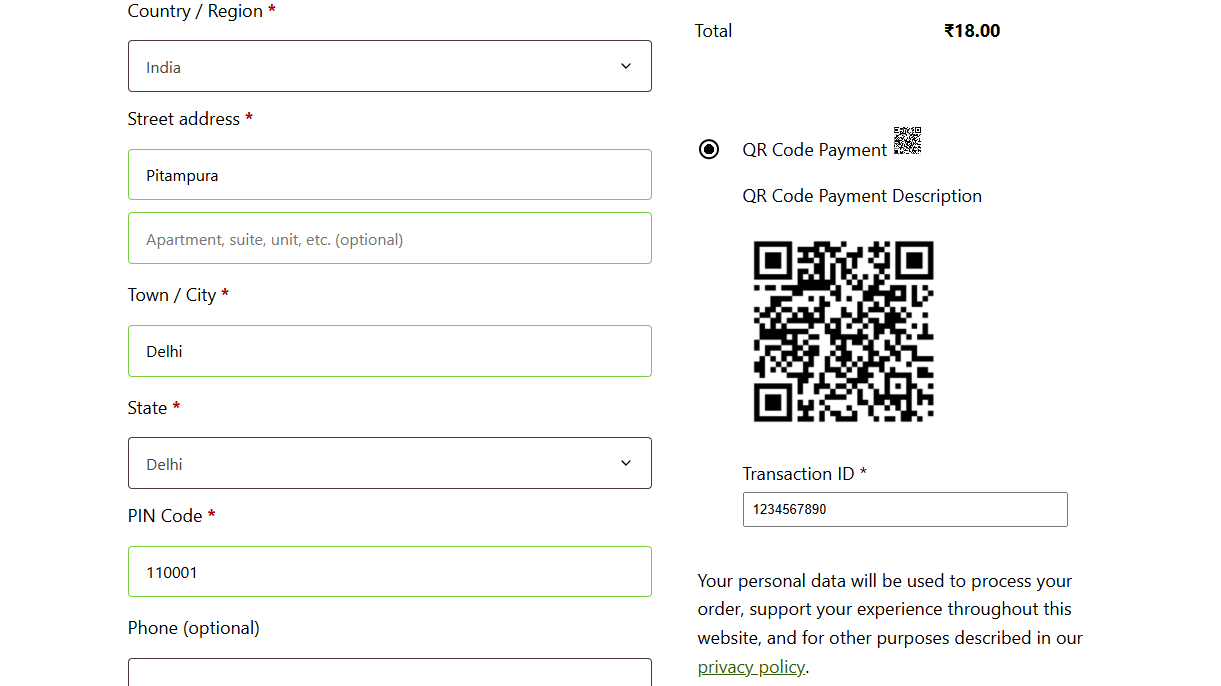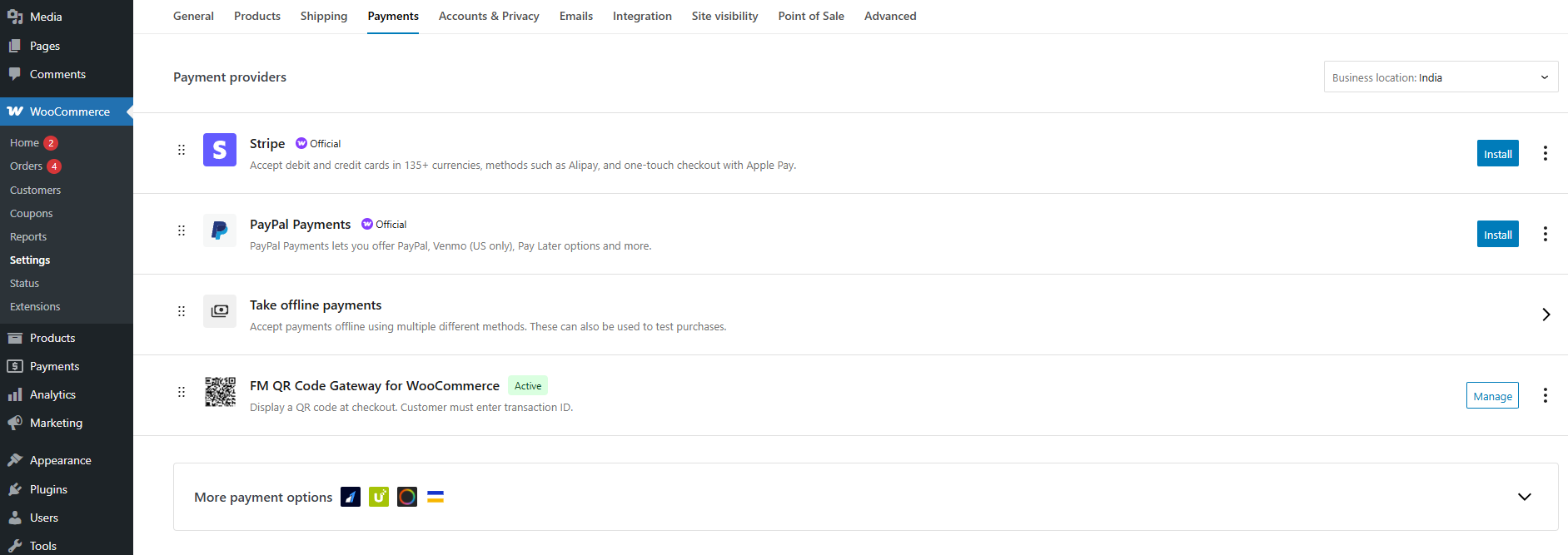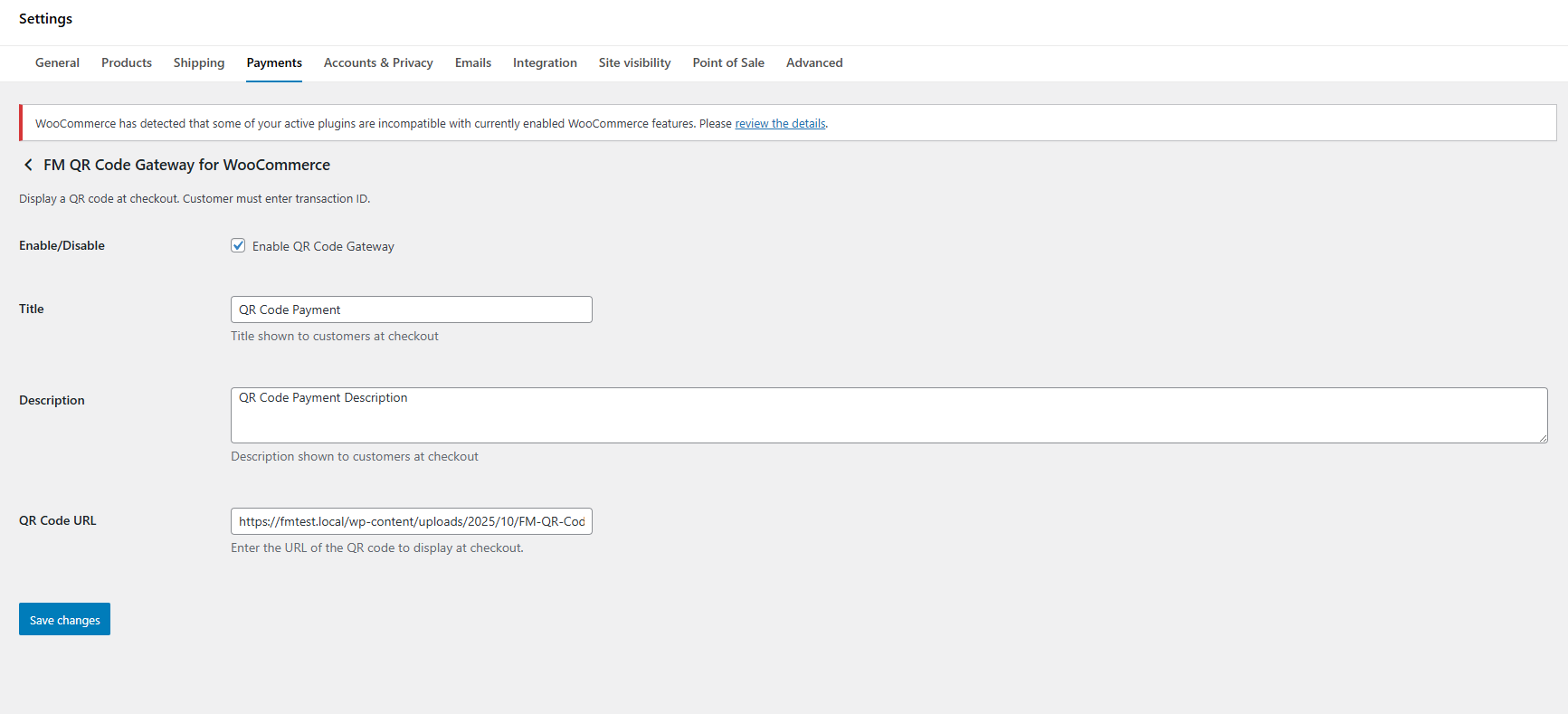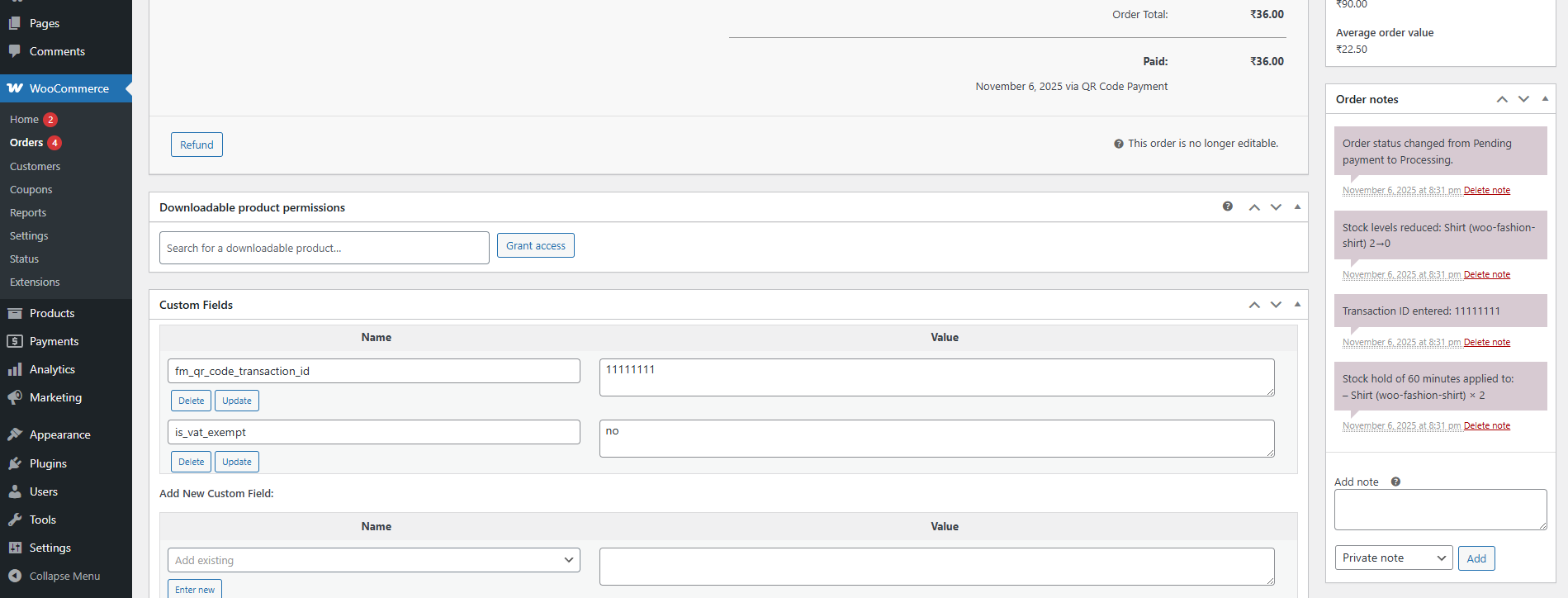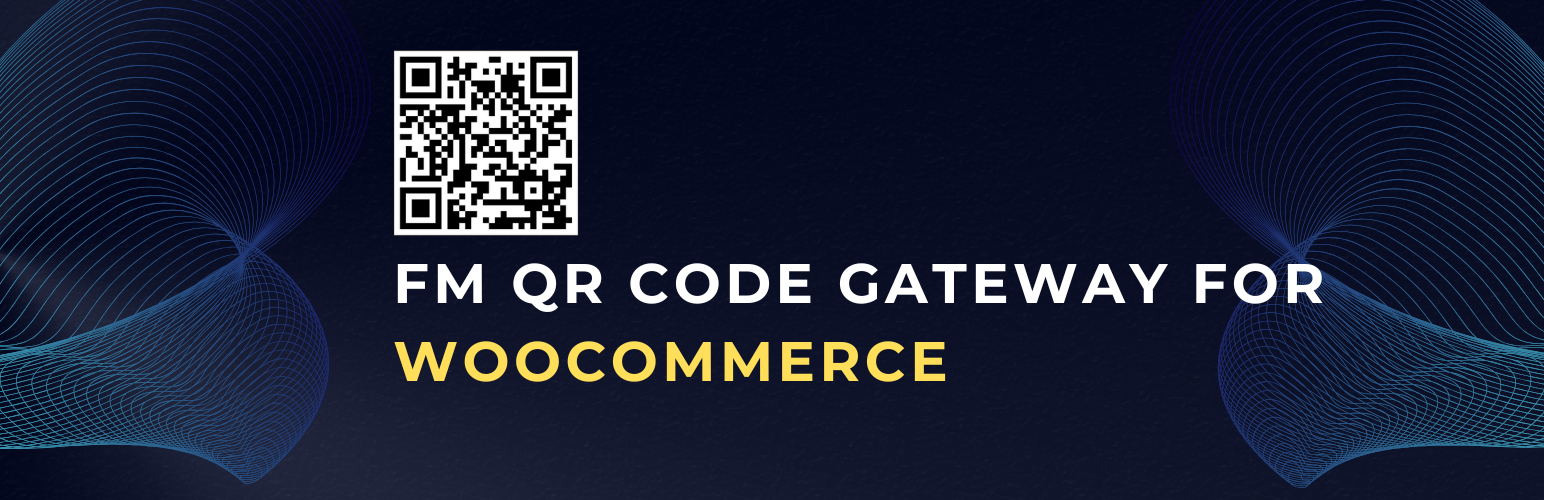
FM: QR Code Gateway for WooCommerce
| 开发者 | fmthecoder |
|---|---|
| 更新时间 | 2025年12月6日 17:38 |
| PHP版本: | 7.4 及以上 |
| WordPress版本: | 6.9 |
| 版权: | GPLv2 or later |
| 版权网址: | 版权信息 |
详情介绍:
FM: QR Code Gateway for WooCommerce lets your customers pay using any UPI app by scanning a QR code.\
This simple, lightweight gateway integrates directly into WooCommerce and supports both Classic and Block Checkout.
Customers scan the QR code, make payment, and enter their Transaction ID — which is securely saved in the order details.
Note: This plugin is an independent open-source project created and maintained by the developer.\ It is not affiliated with, endorsed by, or dependent on any company or organization.🔹 Features
- Accept UPI payments via any QR code.
- Works with both Classic and Block Checkout.
- Capture and store customer-entered Transaction ID.
- Add custom instructions for users during checkout.
- Secure, lightweight, and easy to configure.
- Fully integrated with WooCommerce Payment Settings.
- WordPress 5.8 or higher
- WooCommerce 6.0 or higher
- PHP 7.4 or higher
- Compatible with all UPI apps (Google Pay, PhonePe, Paytm, BHIM, etc.)
安装:
- Upload the plugin folder to
/wp-content/plugins/fm-qr-code-gateway/, or install it directly through the WordPress “Plugins” screen. - Activate the plugin through the “Plugins” menu in WordPress.
- Go to WooCommerce → Settings → Payments.
- Enable FM: QR Code Gateway and configure your QR code image and payment instructions.
屏幕截图:
常见问题:
Does this plugin verify UPI payments automatically?
No. Customers scan and pay manually. You can verify payments using the entered Transaction ID.
Can I use my own UPI QR code?
Yes. You can upload UPI QR code screenshot from your bank or payment provider.
Where can I view the Transaction ID?
The Transaction ID is saved with the order details and can be viewed in the WooCommerce admin order page.
Is it compatible with the new WooCommerce Block Checkout?
Yes, this plugin supports both Classic and Block Checkout experiences.
更新日志:
1.0.1
- Fixed issues related to the textdomain.
- Initial release.
- Added support for Classic and Block Checkout.
- Added Transaction ID capture and display.