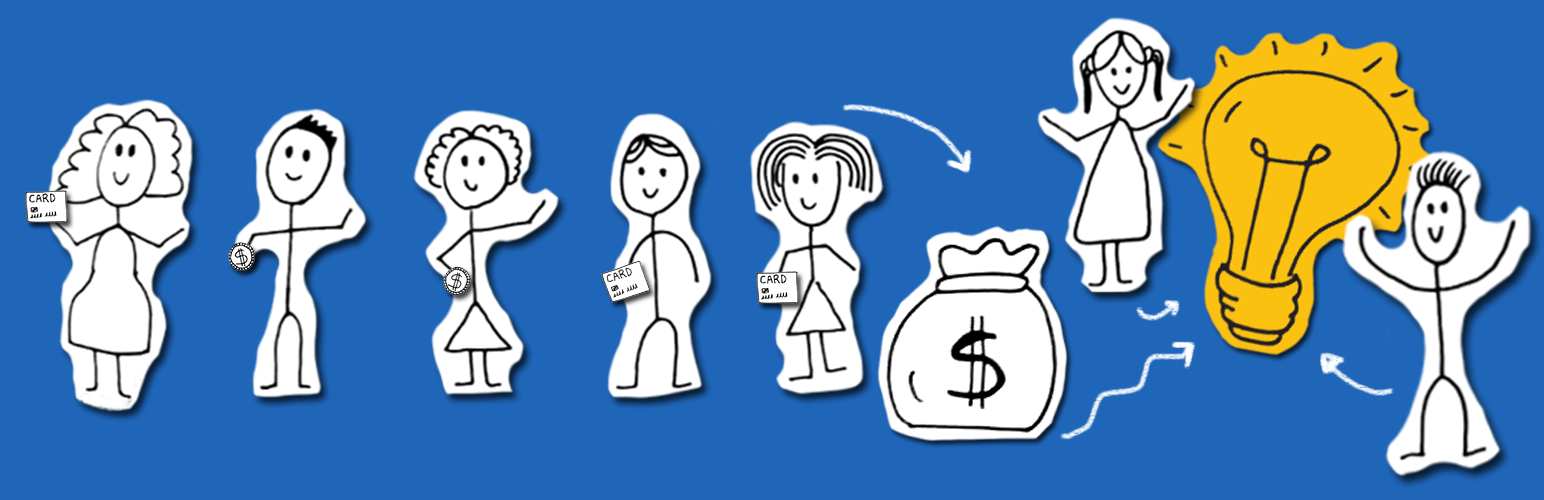
Donation Wall
详情介绍:
Donation Wall is the best plug-in to raise funds for your cause or create your personal crowdfunding project without using external web-sites. You can do everything directly in your personal page.
The plug-in is projected and designed to be easy also for persons without technical knowledge; it is very simple to install, easy to configure and immediate to use (for you and your users).
To start receiving funds, you need only a PayPal account enabled to receive money ( if you have it you have also a Client ID and a Client secret code) and to activate the plugin in your website. That’s all!
After the activation all the pages you need will be automatically created and ready to use (a page with the form to get funds, a page with the donations wall and a “thank you” page).
Obviously you can customize layout, fonts and colors as you wish simply modifying few lines of css directly in the backend of the plugin.
WHY TO USE DONATION BOX
The Donation Wall plug-in for WordPress automatically generates the code and also all the pages you need to manage your fundraising easily. You have simply to download and to activate the plugin!\
After the activation you will find directly in your Wordpress panel, all the pages ready to use.
Donation Wall creates in fact:
* a page with the form where people can make their donations.
* a fantastic donations wall where you can see who has donated, how much they have donated and when (of course, every person can decide whether or not to publish this datas and you can decide if you want to share this page with your public or not).
* a “thank you page” where you can say “thank you” to all the persons that believe in you or your cause.
Totally Customizable
- The Donation Wall system is ready in seconds.
- From your control panel you can manage the CSS to adapt the module to the layout of your site.
- You can customize the names of the fields.
- You can insert the donation form and also the donations wall in the widgets.
- You can customize the display of the list of donors (name, amount and cause will appear).
- It works perfectly with under http and https protocol.
- The plugin is available in English and Italian, but can be adapted to any language, simply customizing the labels of the various fields.
- Compatible with all the themes
- Compatible with Divi by Elegant Theme
安装:
Minimum requirements
- WordPress 5.4 or greater
- PHP version 7.0 or greater
- MySQL version 5.0.15 or greater
- An SSL certificate - while this is not strictly required, it is highly recommend.
- Download the plugin from the wordpress library
- Install
- Activate
- Manage individual options from Dashboard> Settings> FMF Donation Wall
- Create your campaign
- Unzip the zipped file and upload to the / wp-content / plugins / directory
- Activate the plugin through the 'Plugins' menu in WordPress
- Manage individual options from Dashboard> Settings> FMF Donation Wall
- Create your campaign
更新日志:
version 1.0.0 - 19 March 2020
- Initial Release