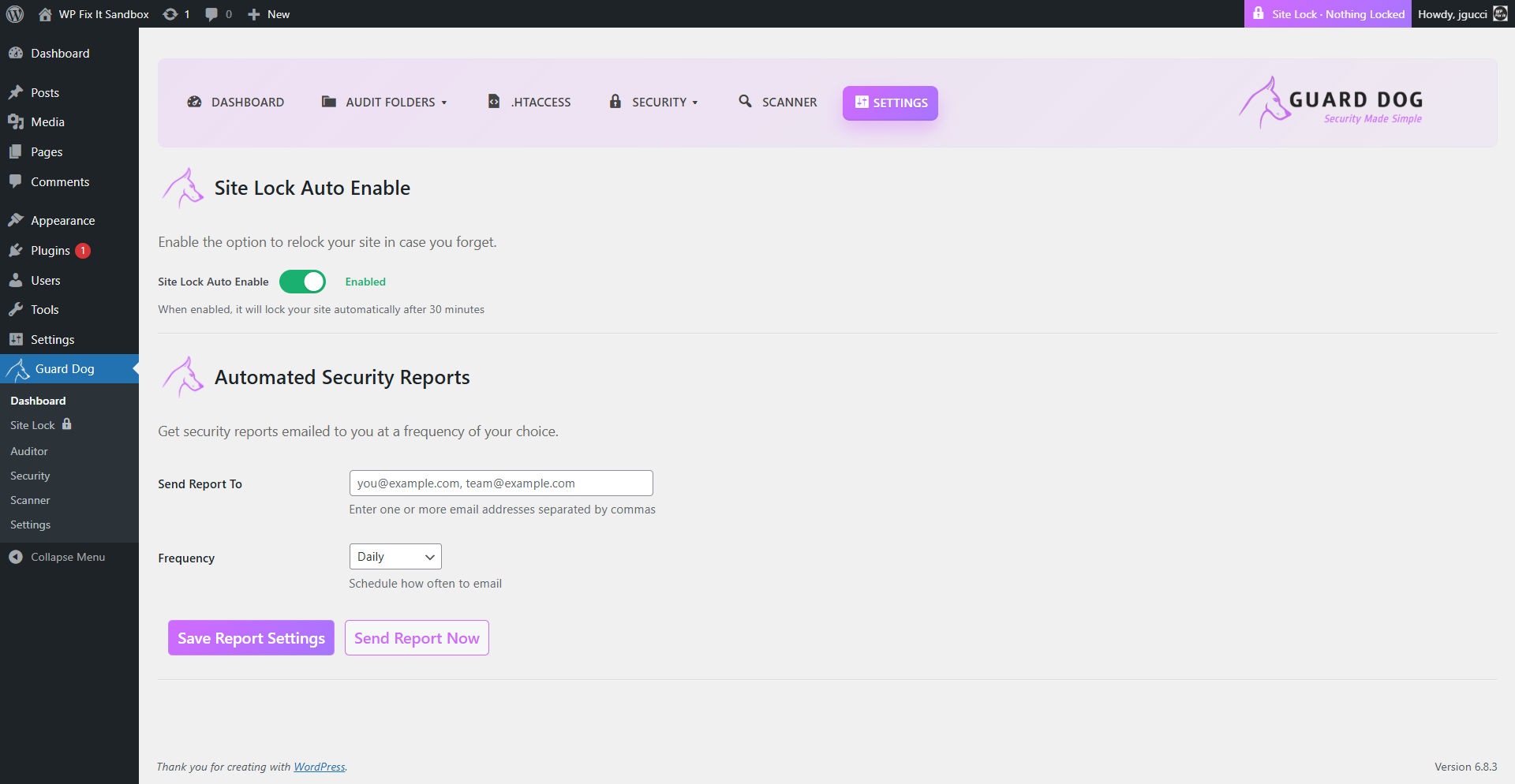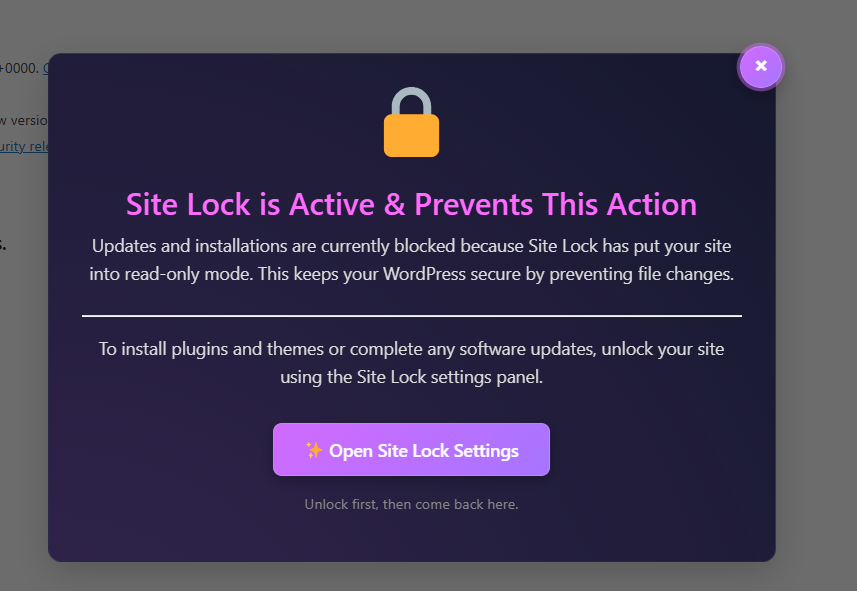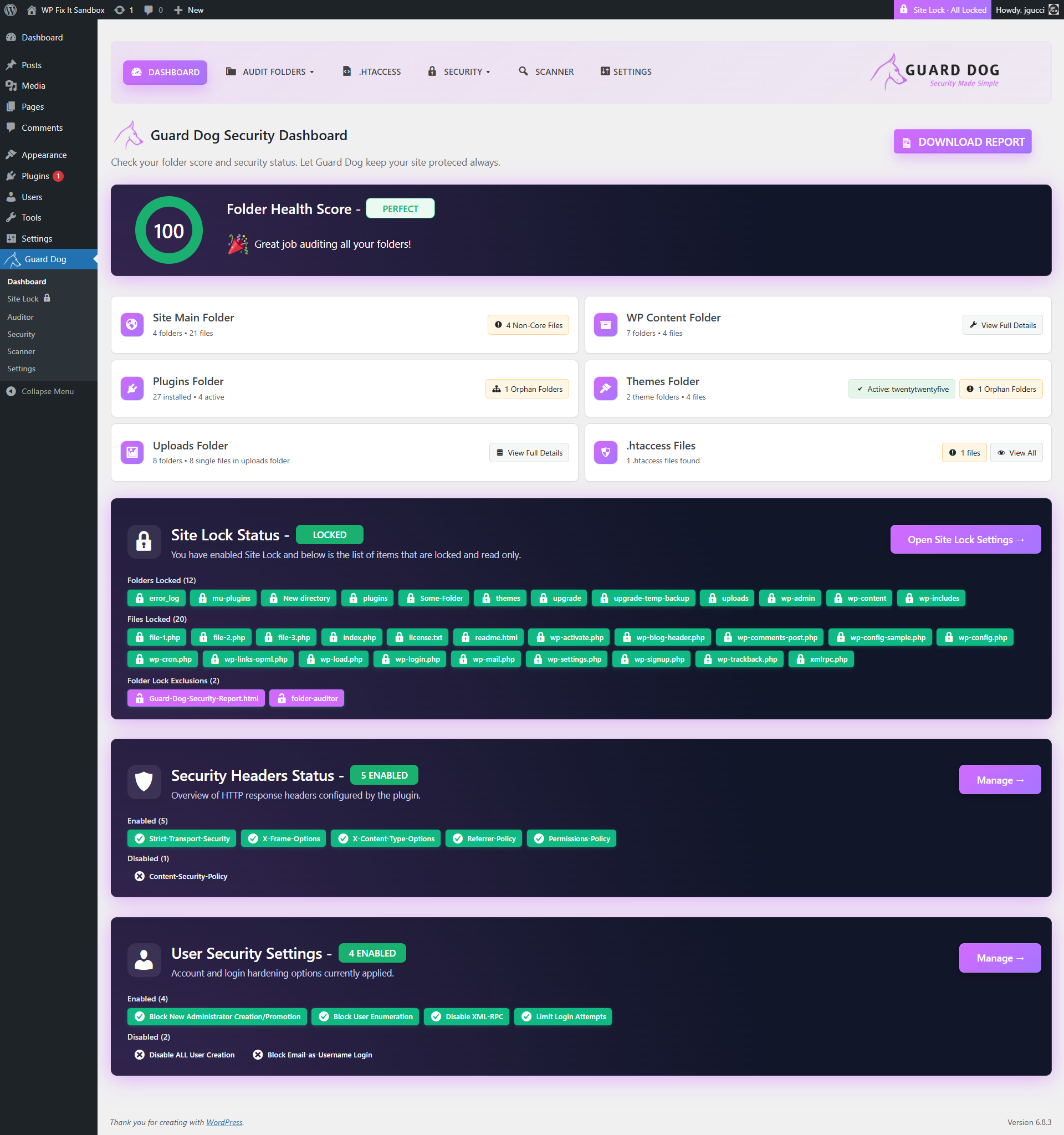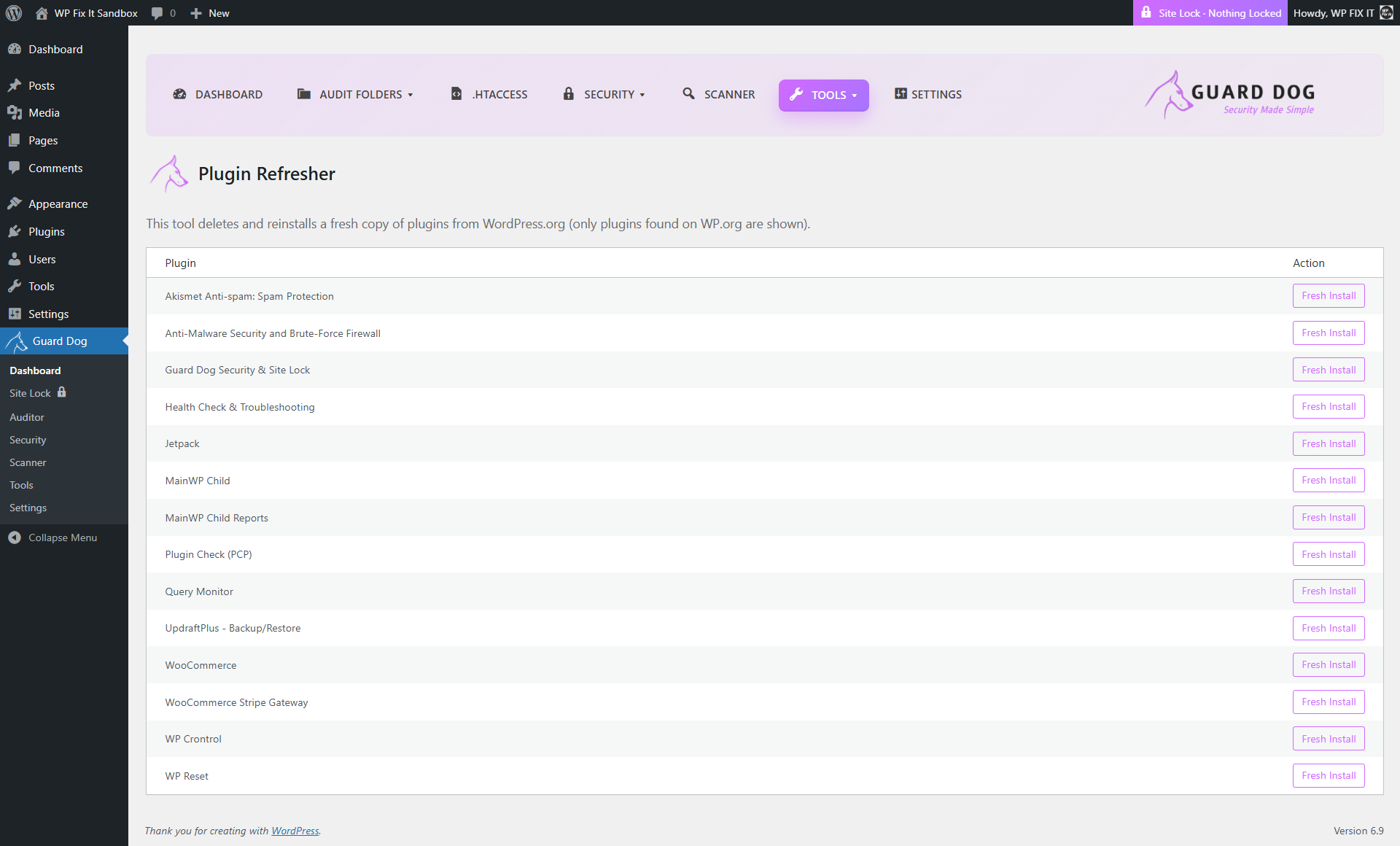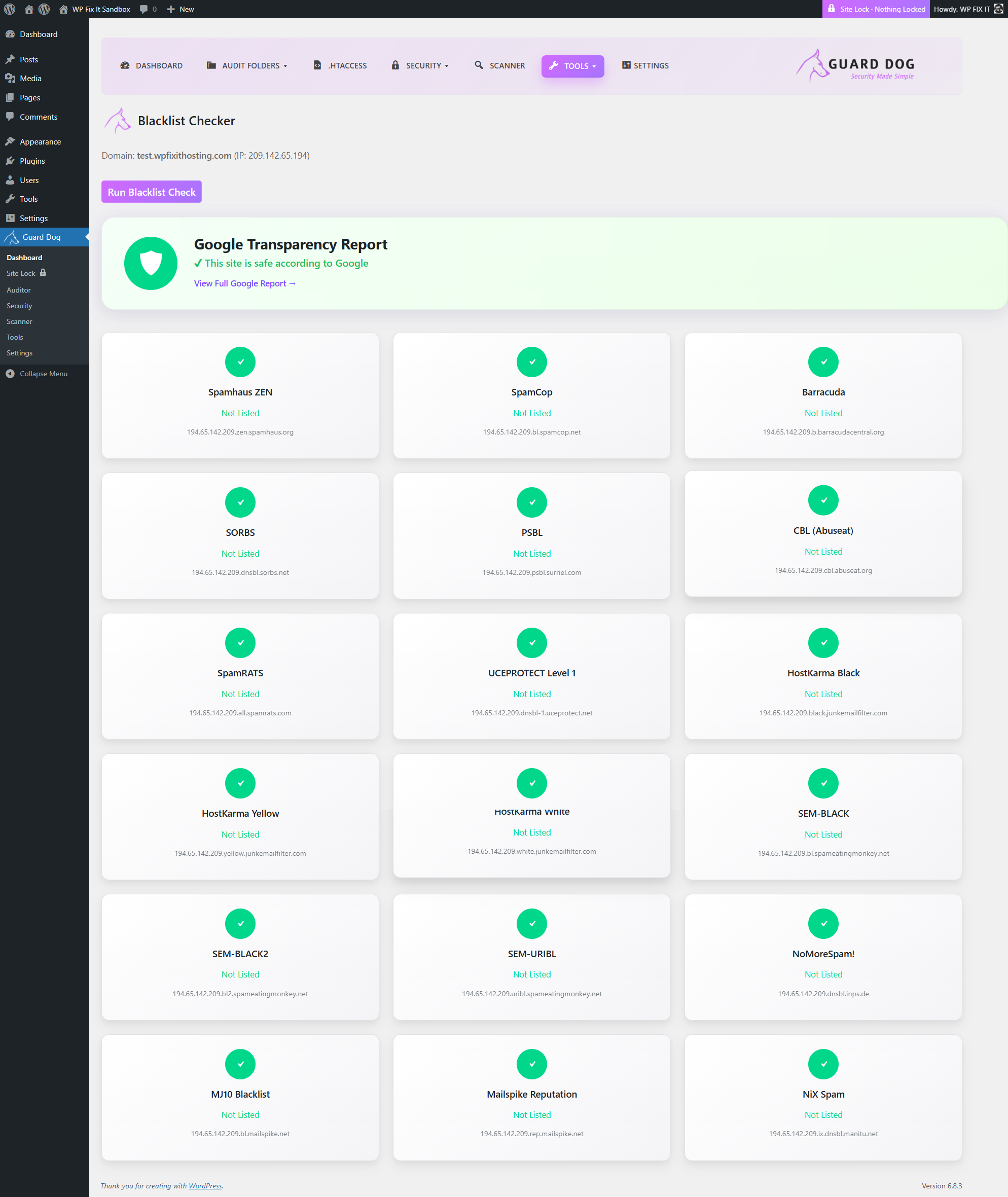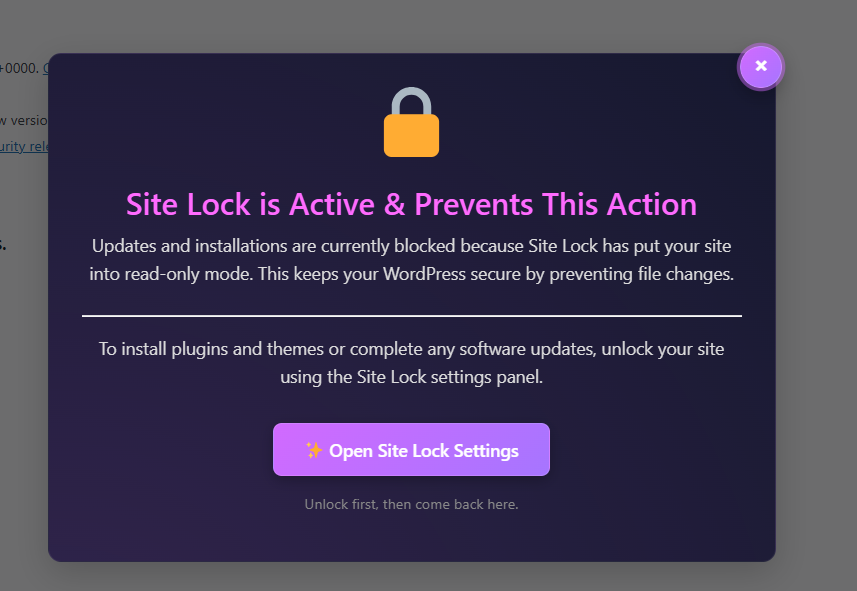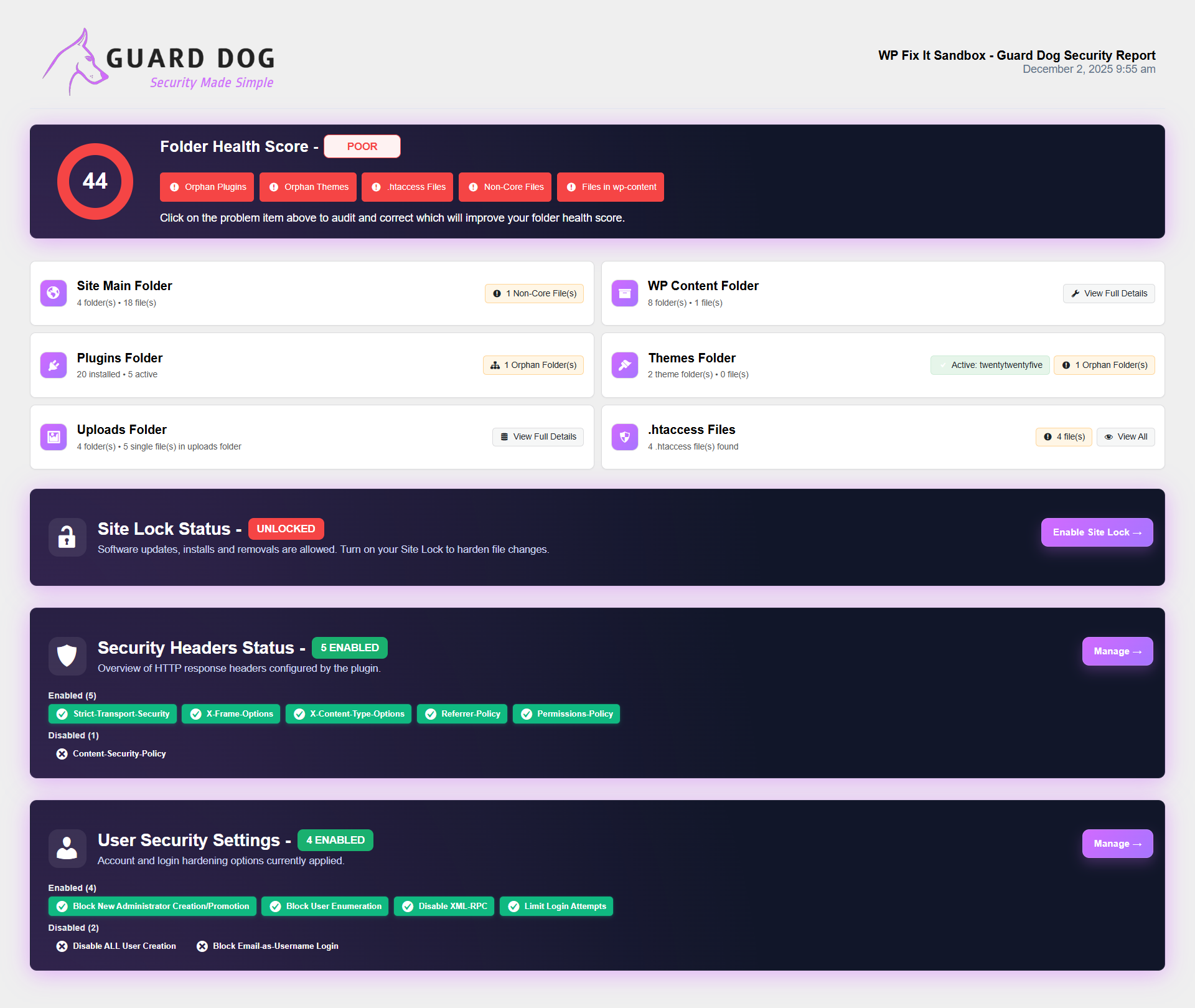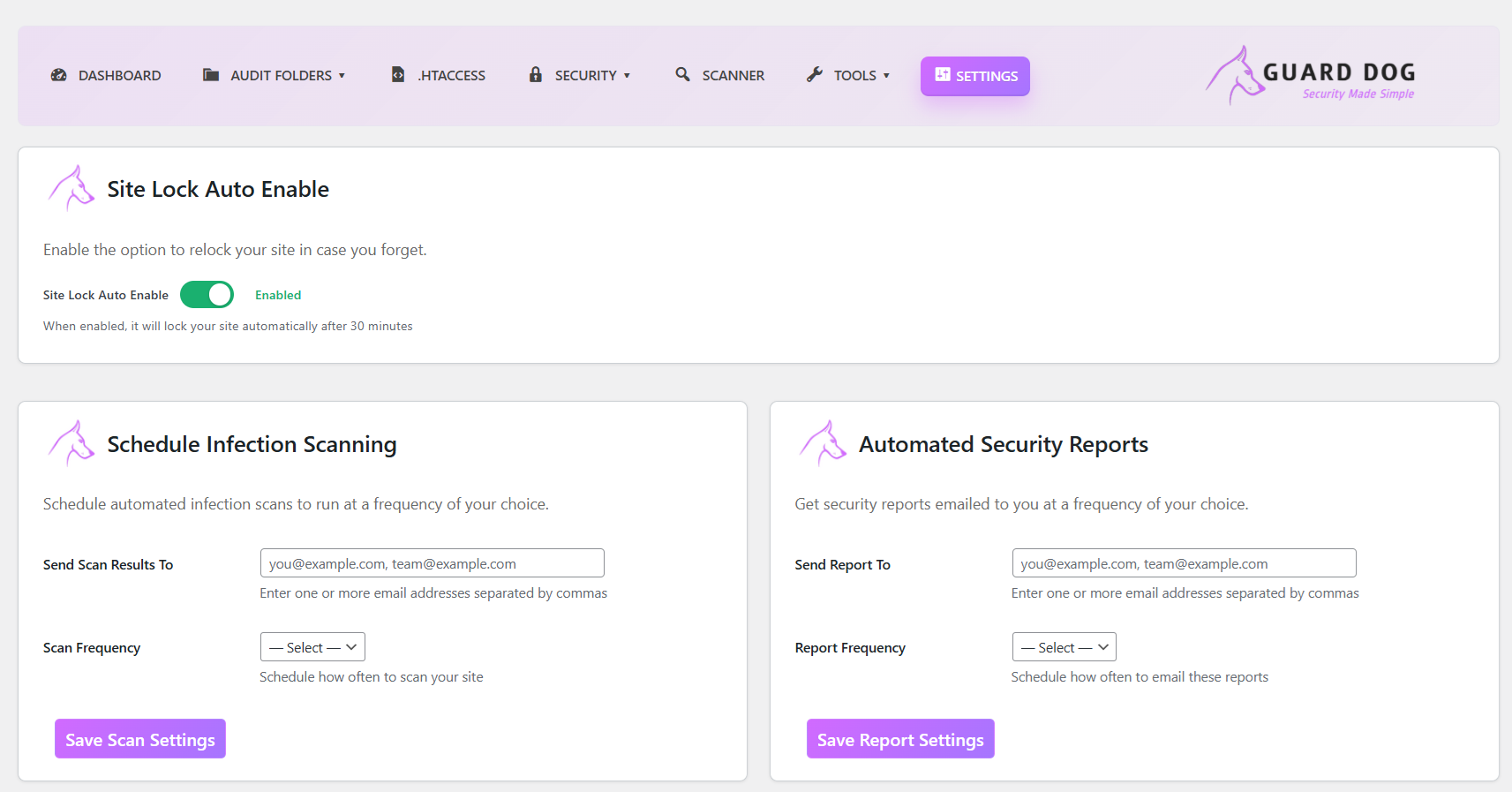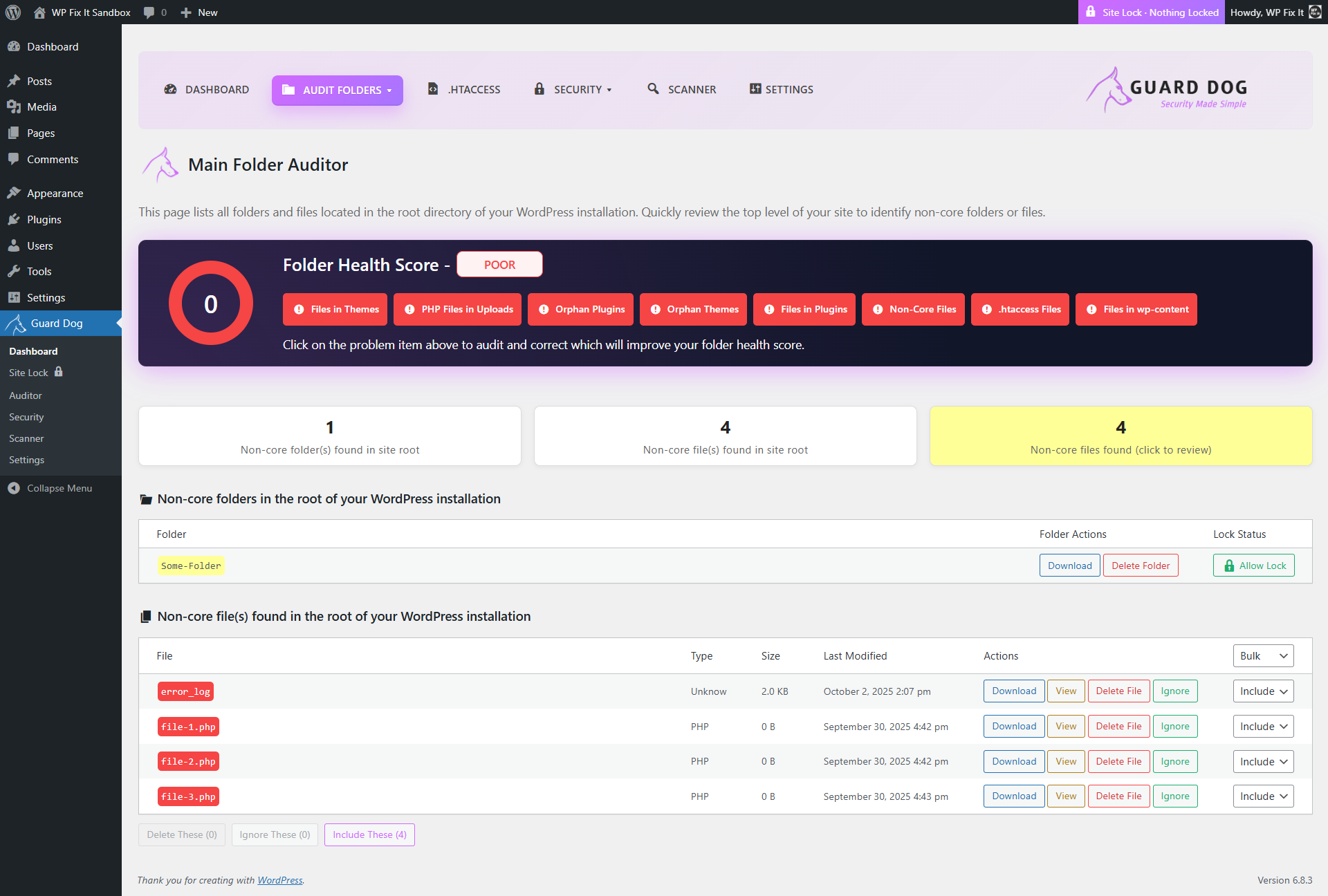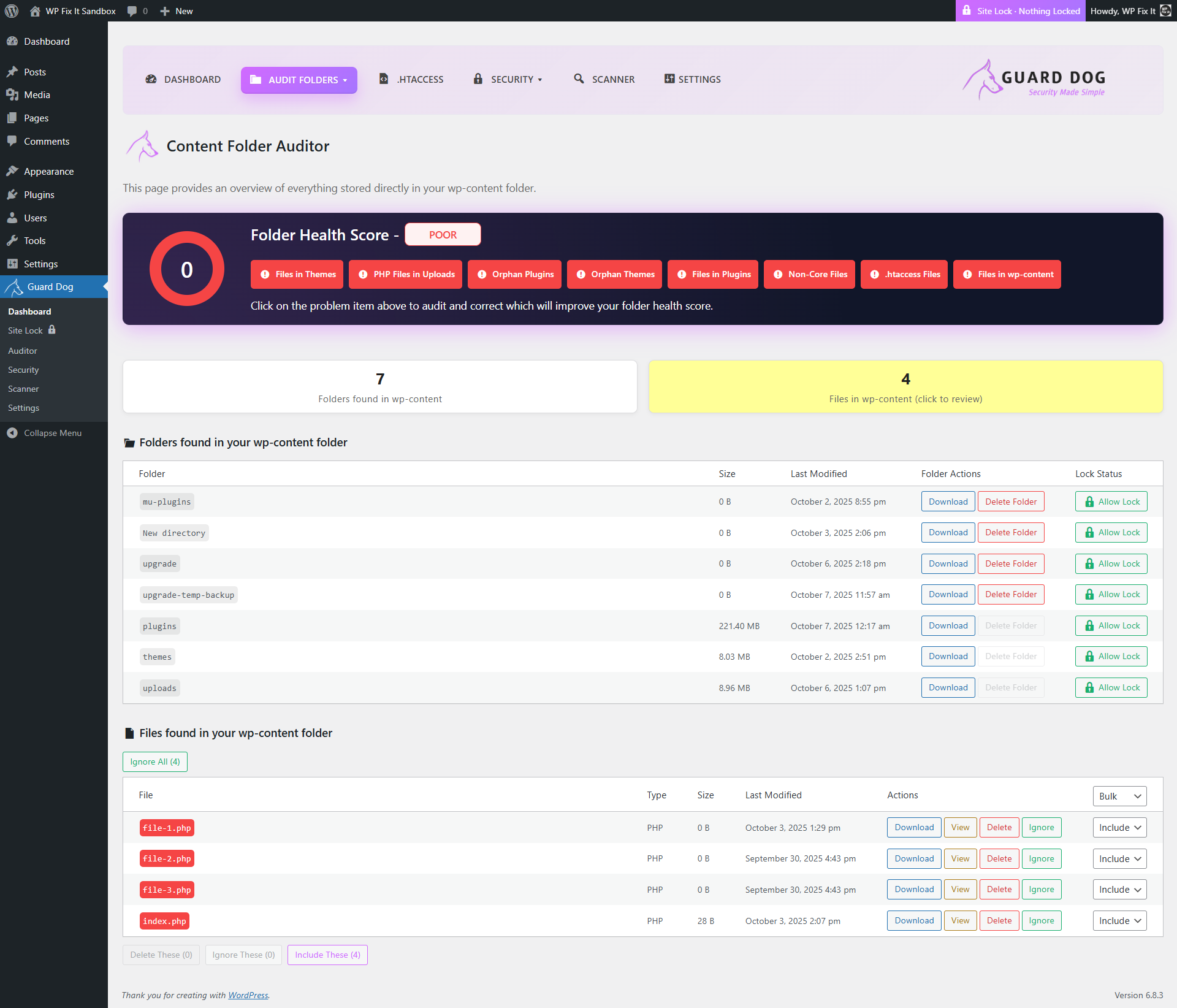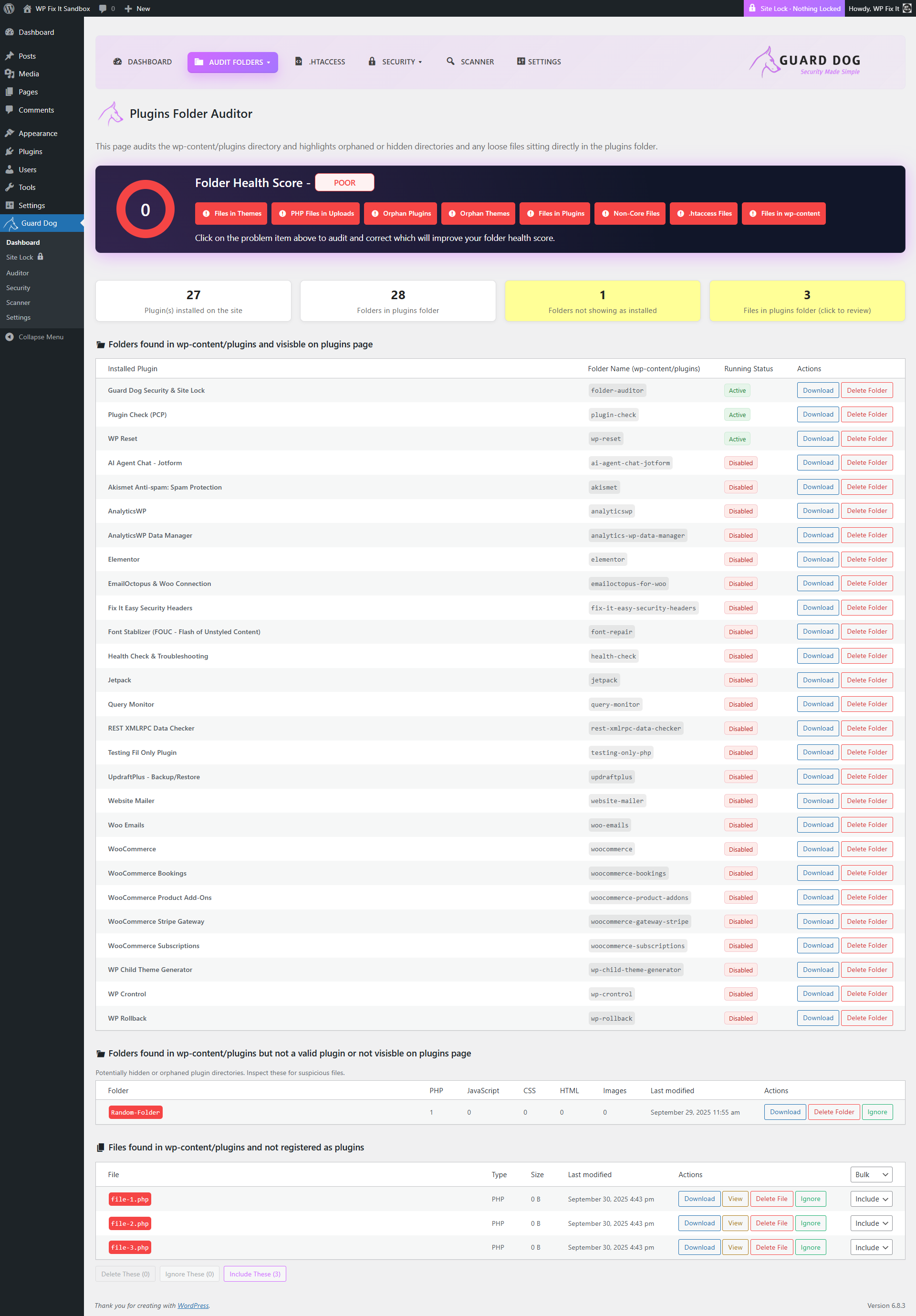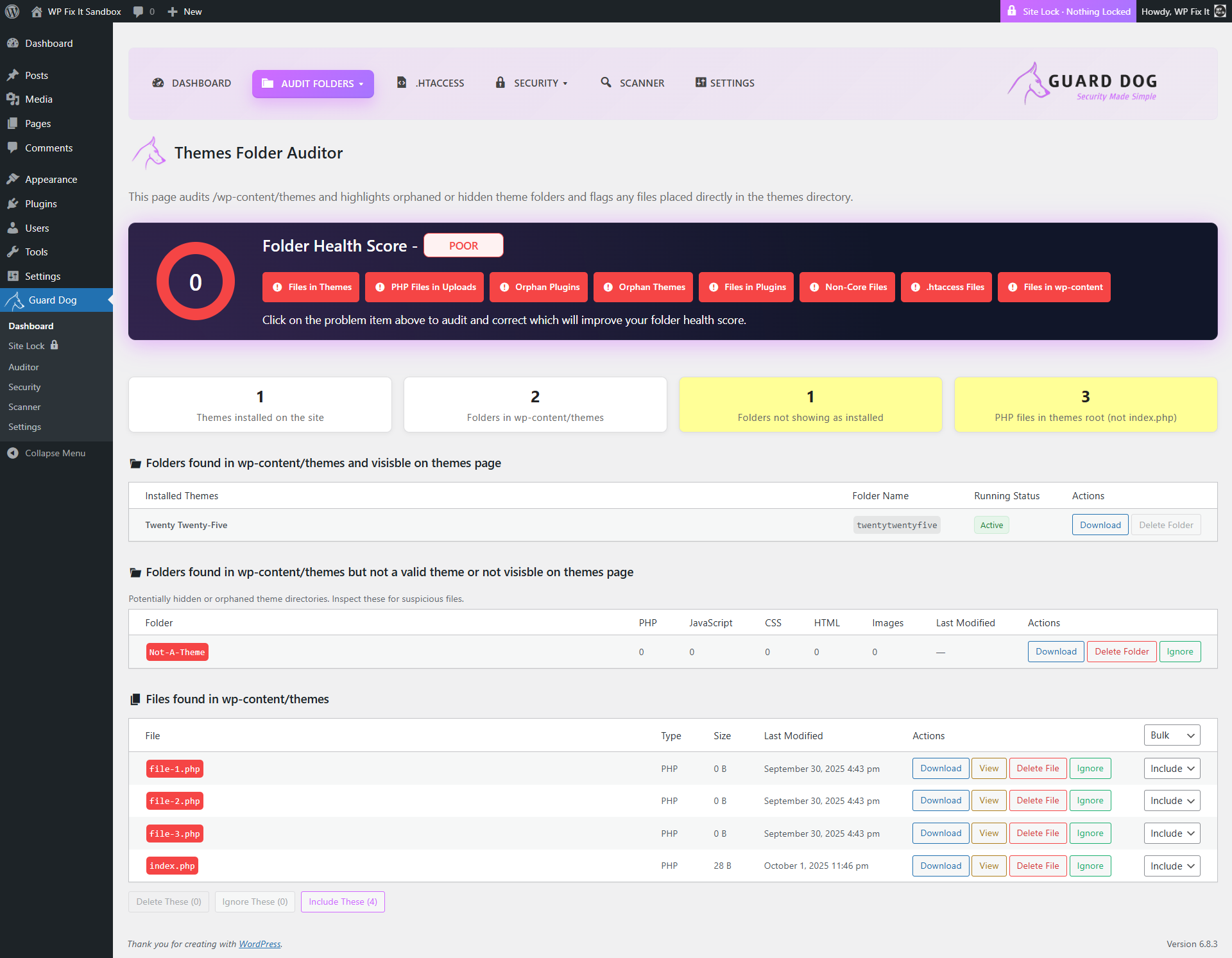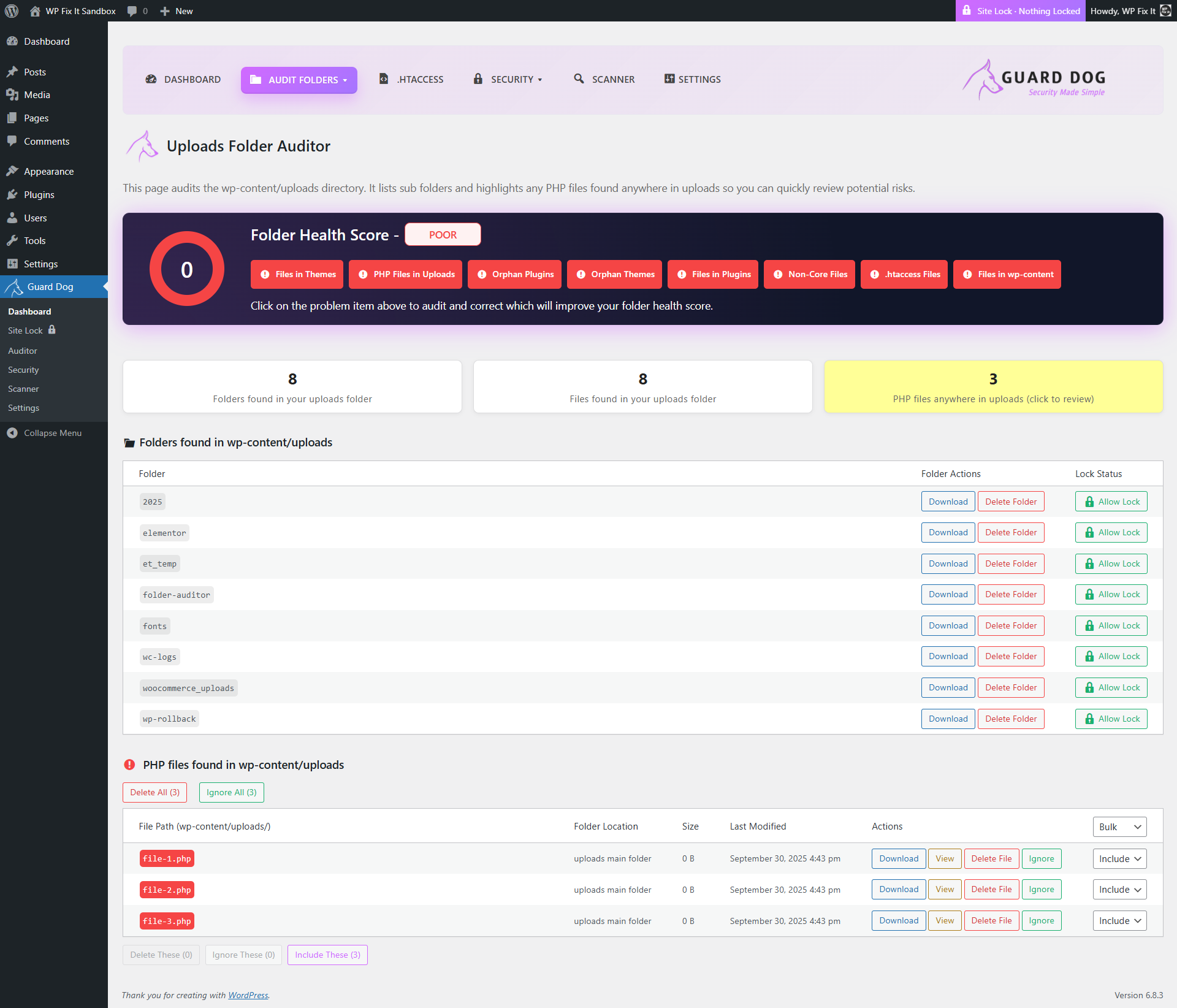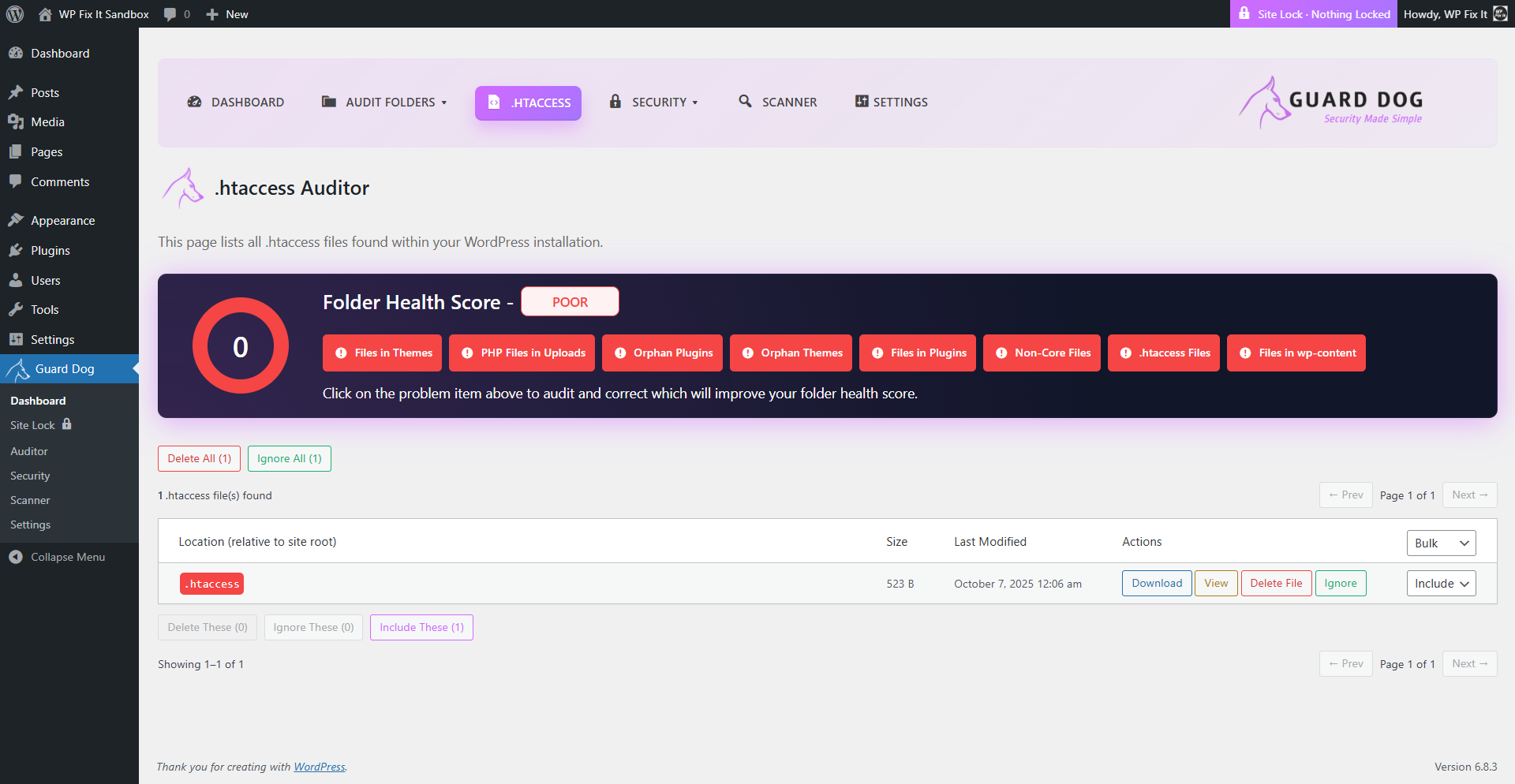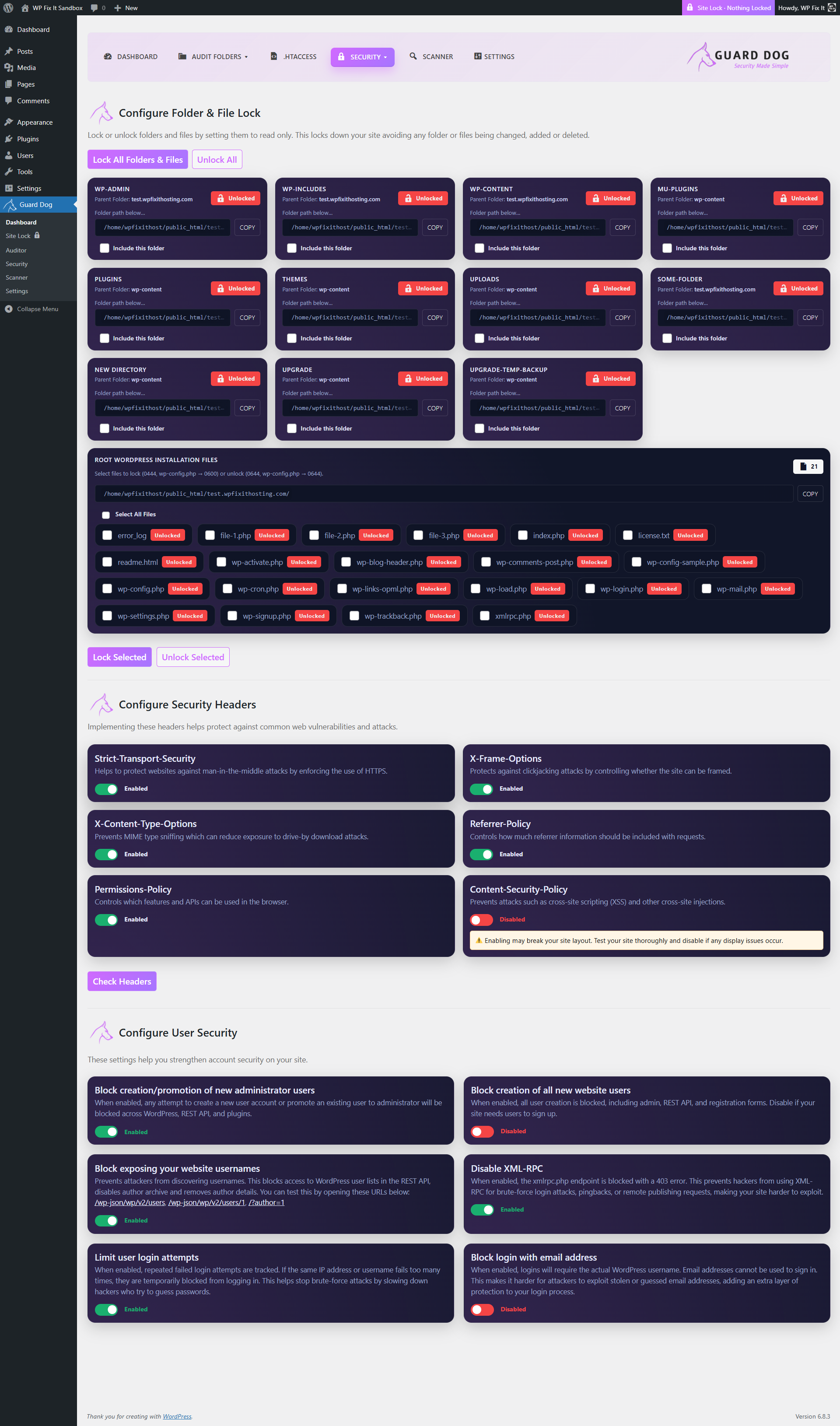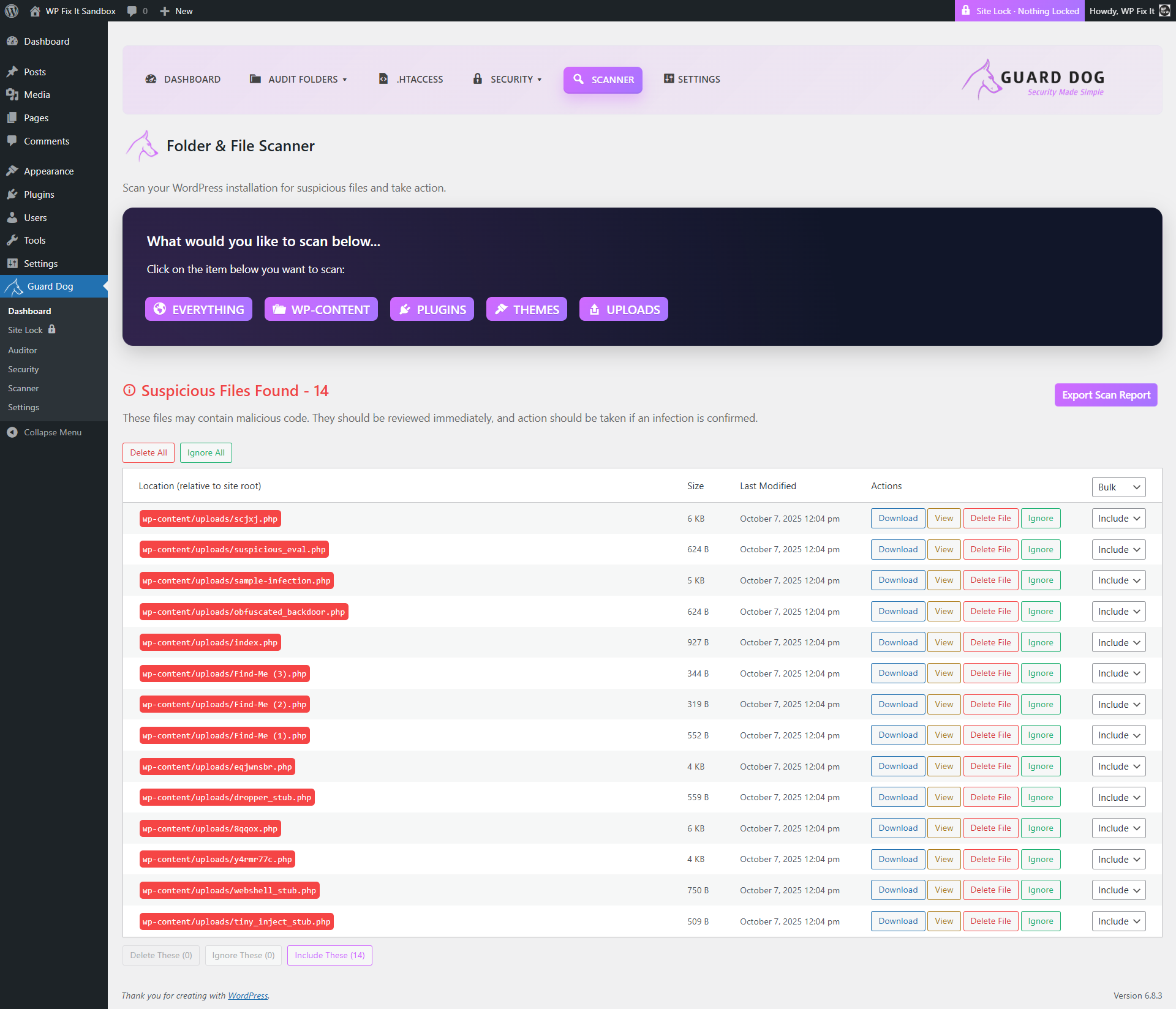Guard Dog Security & Site Lock
| 开发者 | wpfixit |
|---|---|
| 更新时间 | 2026年2月17日 20:16 |
| 捐献地址: | 去捐款 |
| PHP版本: | 7.4 及以上 |
| WordPress版本: | 6.9 |
| 版权: | GPLv2 or later |
| 版权网址: | 版权信息 |
详情介绍:
Guard Dog Security & Site Lock helps WordPress administrators keep their installations clean and secure.
Over time, it’s common for orphaned plugin or theme folders to build up in your wp-content directory. These stray folders may be the result of incomplete uninstallations, leftover files from updates, or abandoned code that was never fully removed. While they might seem harmless at first glance, they can create confusion, waste storage space, and in some cases pose a serious security risk.
Hackers often exploit these forgotten folders by hiding backdoors or malicious scripts inside them, knowing that site owners rarely check for or even notice such files. An orphaned folder can act as an open invitation for unauthorized access, giving attackers a quiet place to operate undetected.
By identifying and removing these unused folders, you not only keep your WordPress installation clean and organized but also close off potential entry points that could otherwise be used to compromise your site. The Guard Dog Security plugin makes this process simple, scanning your directories to uncover anything that doesn’t belong and highlighting it for review before it becomes a problem.
SITE LOCK - Only found here!
One of the easiest ways for a hacked user to damage your site is by adding or changing the physical files that WordPress relies on. If attackers can place hidden scripts, modify plugin or theme files, or inject malicious code, they gain the power to compromise your entire site.
The Site Lock feature in Guard Dog Security protects against this by allowing you to lock all folders and files in your installation and make them read-only. Once locked, no new files can be added, no existing files can be changed, and nothing can be removed. This ensures that the foundation of your WordPress site remains untouched, even if someone attempts to exploit vulnerabilities or gain access.
When updates or changes are needed, you can unlock the system with a single action, perform your updates, and then reapply the lock. This simple but powerful safeguard gives you complete control over your site’s file structure and adds a layer of security that goes beyond what most WordPress plugins offer.
This plugin scans the following directories:
- WordPress Root (main installation folder)
- wp-content Folder (wp-content/)
- Plugins Folder (wp-content/plugins/)
- Themes Folder (wp-content/themes/)
- Uploads Folder (wp-content/uploads/)
- htaccess files
- Database tables Guard Dog Security takes a disk-first approach. It crawls your entire WordPress installation and inventories every single file and folder, not just plugins and themes. Everything is presented in a clear interface where you can open items to view their contents, mark them to ignore, delete them if they are not needed, or download a copy for backup or investigation.
- Finds plugin folders not listed on the Plugins screen (hidden or orphaned) Scans for plugin folders that exist in your WordPress installation but aren’t showing on the Plugins screen.
- Detects missing plugin folders referenced by active or installed plugins Identifies when active or installed plugins are missing their associated folders.
- Lists top-level folders and files in key WordPress directories Displays top-level files and folders within critical WordPress directories for easy auditing.
- Fully lock all folders and files to make them read only Lets you make all folders and files read-only for maximum protection.
- Configure security headers Adds and manages HTTP security headers to harden your site against common threats.
- Configure user security Provides settings to strengthen account and login security for WordPress users.
- Infection scanner Scan all site files to find any suspicious files
- Zero configuration setup Enable scheduled scans to find any suspicious files and send you an email report
- As many emails receipts as you like Works right after install and activation—no complex setup required.
安装:
- Upload the plugin files to the /wp-content/plugins/ directory, or install via the WordPress Plugins screen directly.
- Activate the plugin through the Plugins screen in WordPress.
- Navigate to Guard Dog to begin auditing your site.
屏幕截图:
更新日志:
6.5
- Made plugin code run only in admin area where needed
- Fixed styling issue on scanner page
- Added a database infection scanner to find harmful data.
- Added a setting to disable the admin bar Site Lock status display.
- Corrected typo in plugin description.
- Added AJAX loading content notice.
- Change user interface to AJAX for faster navigation on Guard Dog pages
- Added SSL checker tool to get details about site’s SSL certificate
- Improved infection scanner and added saved previous scan view
- Made all tables responsive on all screen sizes
- Improved blacklist checker tool
- Added scheduled infection scans emailed directly to designated email addresses
- Added additional lock exceptions for folders that need to have write permissions
- Improved API rest point call for cache bypass
- Fixed permissions issue with Site Lock and MainWP
- Added integration with MainWP to manage Site Lock feature during remote updates
- Added a plugin refresher to re-install fresh plugins when current version is corrupted
- Added an all-new Tools section to expand WordPress site auditing capabilities.
- Introduced the Find & Remove Files tool, allowing administrators to quickly locate, filter, and delete unwanted or suspicious files anywhere in the WordPress installation.
- Added a built-in Blacklist Checker to scan URLs, domains, and site status against major security and reputation blacklists.
- General housekeeping and internal optimizations preparing for future feature expansion.
- Can now exclude single plugins from Site Lock
- Added new infection patterns to stop false positives
- Added new infection patterns to find bad files
- Added new infection patterns to find bad files
- Improved scanner performance
- Added new infection patterns to find bad files
- Removed MainWP integration for to correct time out updates and will repair
- Added new infection patterns to find bad files
- Setup MainWP bridge for unlock relock when running updates
- Minor style changes
- Added Site Lock Auto Enable
- Automated Security Reports
- Rebranded plugin as a full security suite
- Updated infection scanner patterns
- Added infection scanner for site files
- Fixed bulk delete action
- Updated some button styling
- Fixed report fatal error
- Fixed report hyperlinks
- Fixed font styling on report download
- Fixed typo
- Added ability to download folder audit and security report
- Added per folder lock exclusion
- New UI on main menu
- Added items locked to dashboard display
- Fixed Site Health issue when Site Lock is on
- Added user security settings to lock down account attacks
- Added Site Lock under Tools menu
- Added area for new settings tab
- Added drop down to security tab
- Style changes
- Corrected bulk delete actions
- Enhanced Site Lock conditioning
- Fixed conflict with WP Rollback
- Added view file action buttons
- UI improvements
- Fixed security header defaults
- Fixed bulk ignore and delete functions
- Added security area to lock folders and files and set security headers
- New UI
- Improved plugin header and descriptions.
- Added Author URI and GPL license URI.
- Enhanced escaping for better security compliance.
- Added auditing of wp-content and WordPress root folder.
- Improved error handling for unreadable directories.
- Added uploads and themes auditing.
- Improved plugin rows to match Plugins screen exactly.
- Initial release. Added plugin folder auditing.