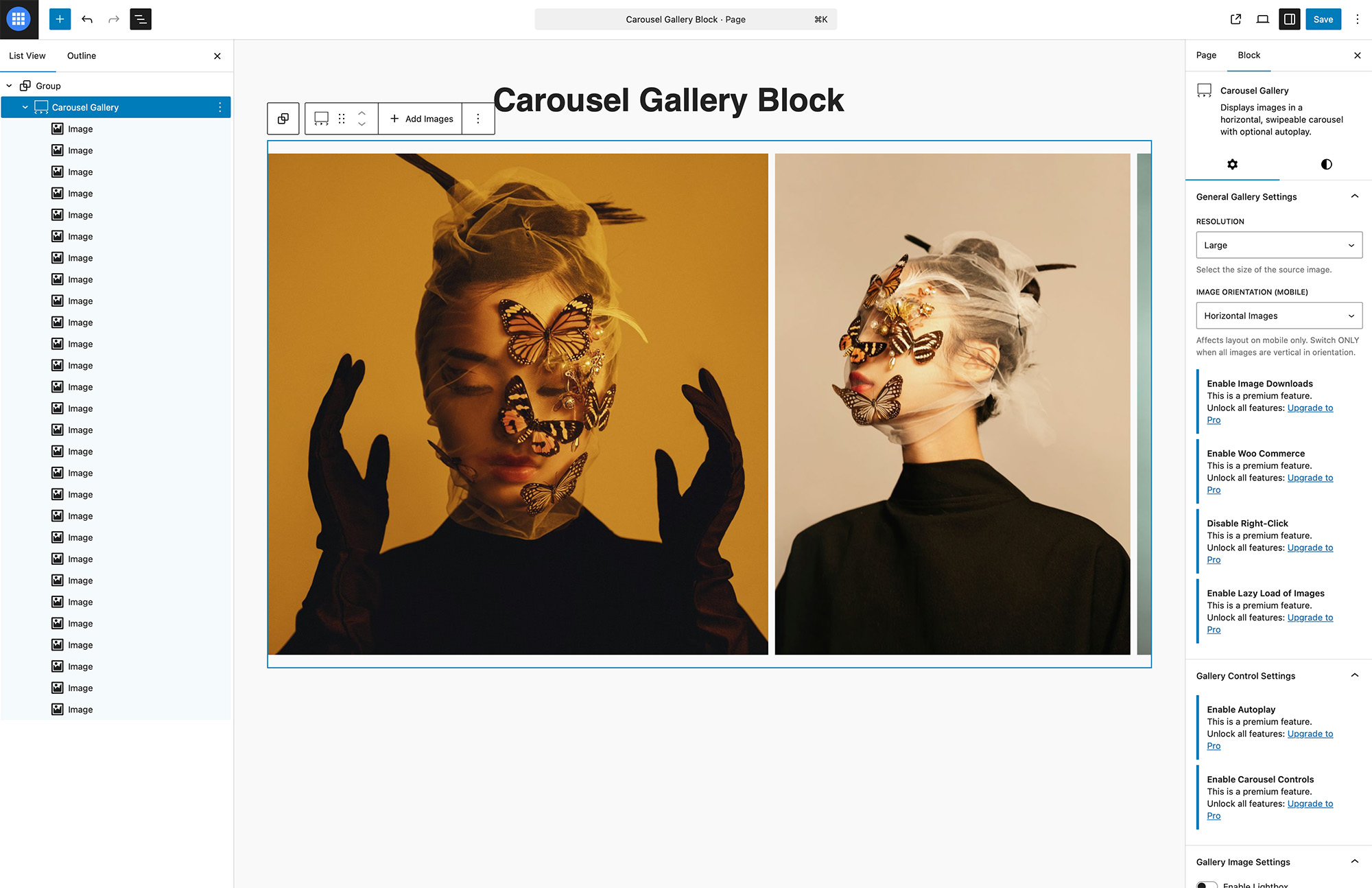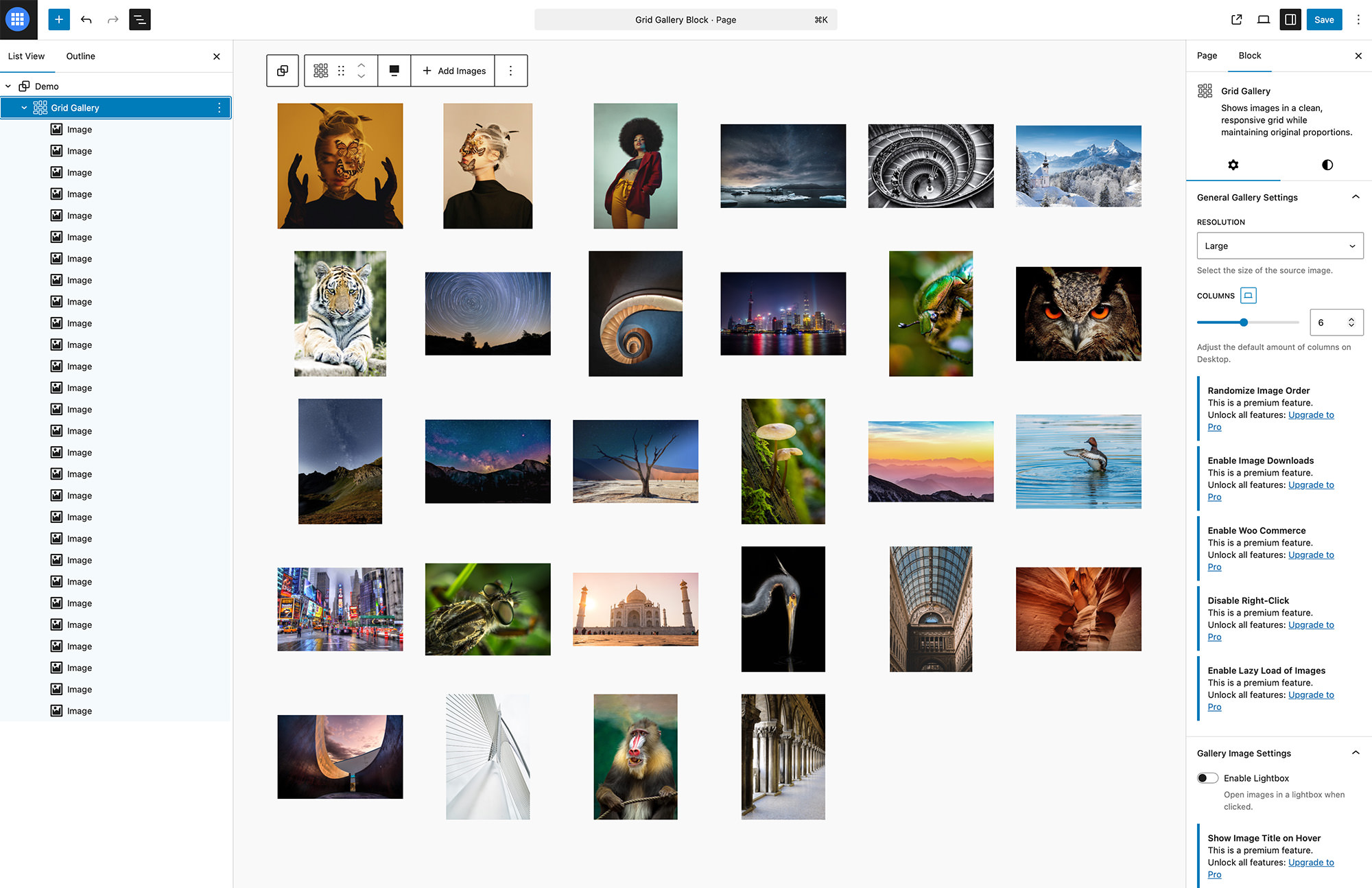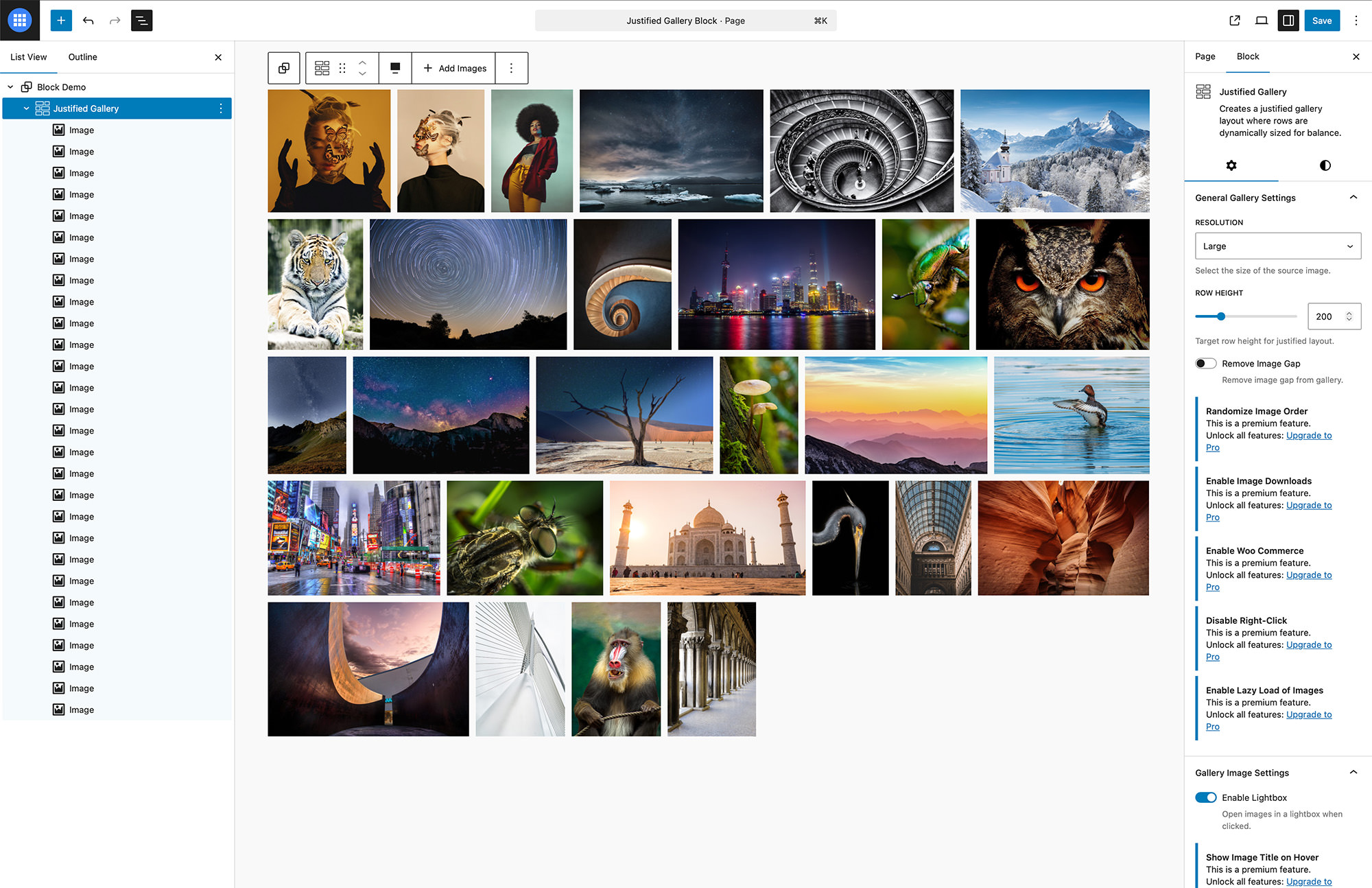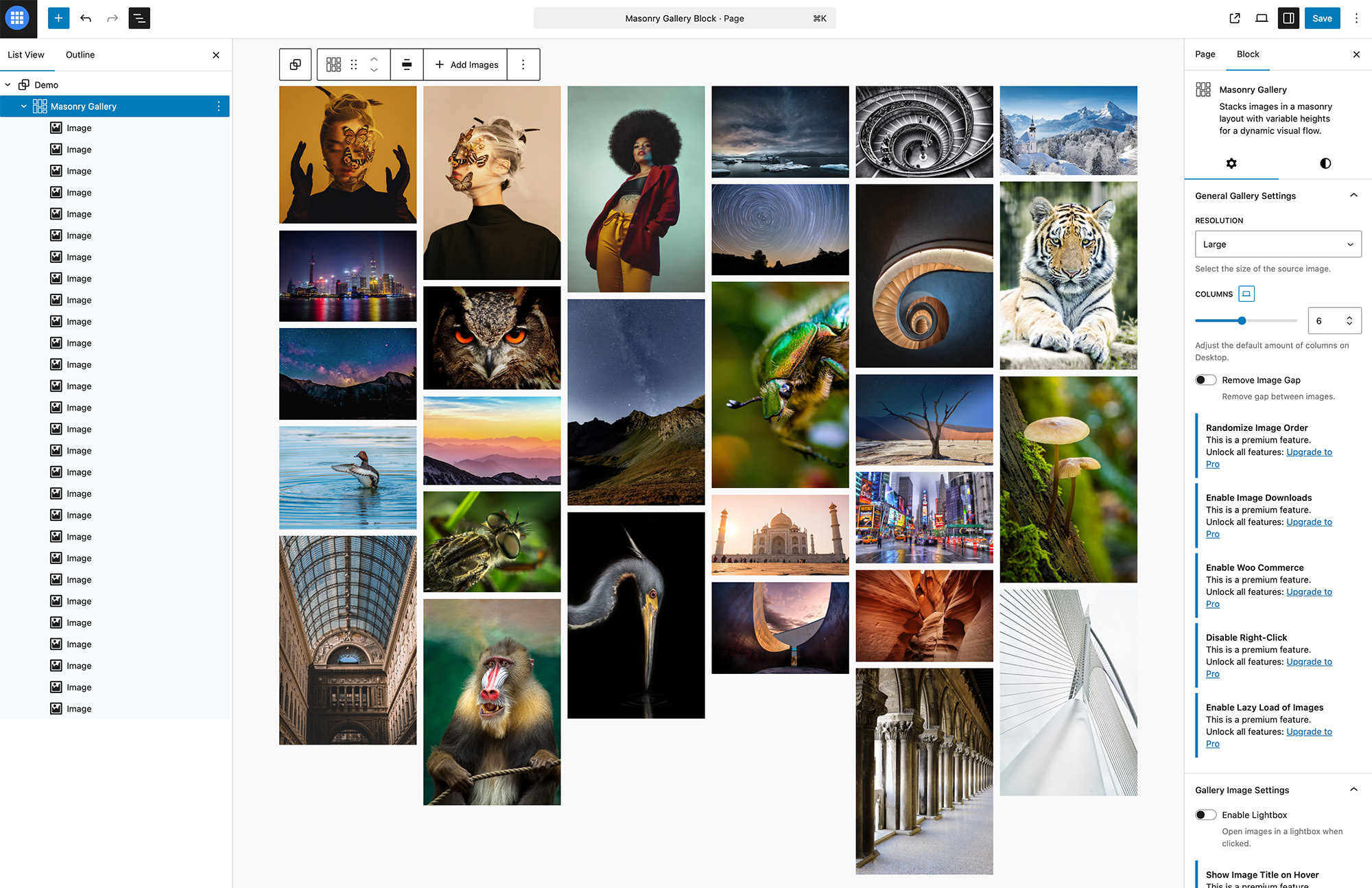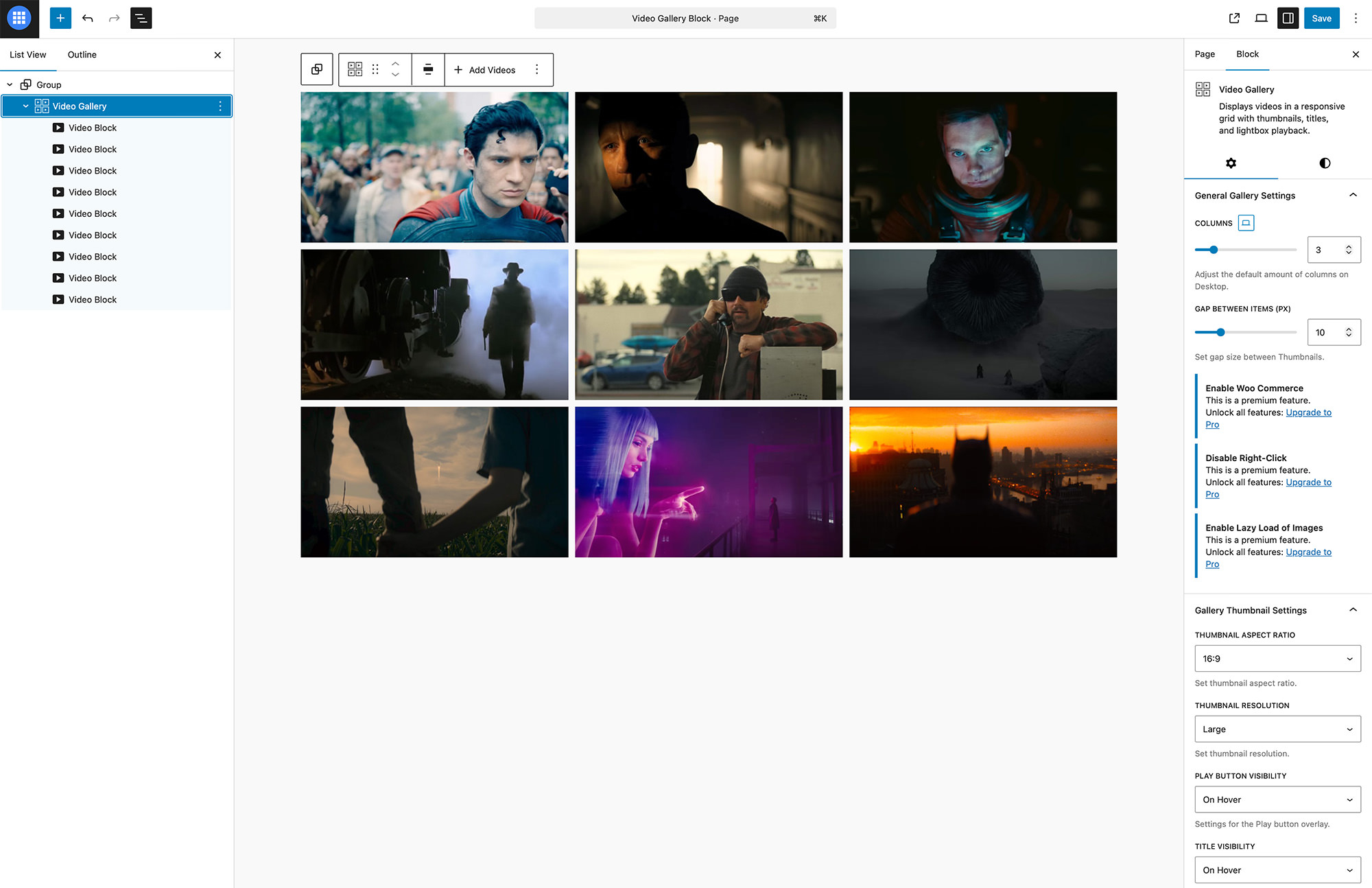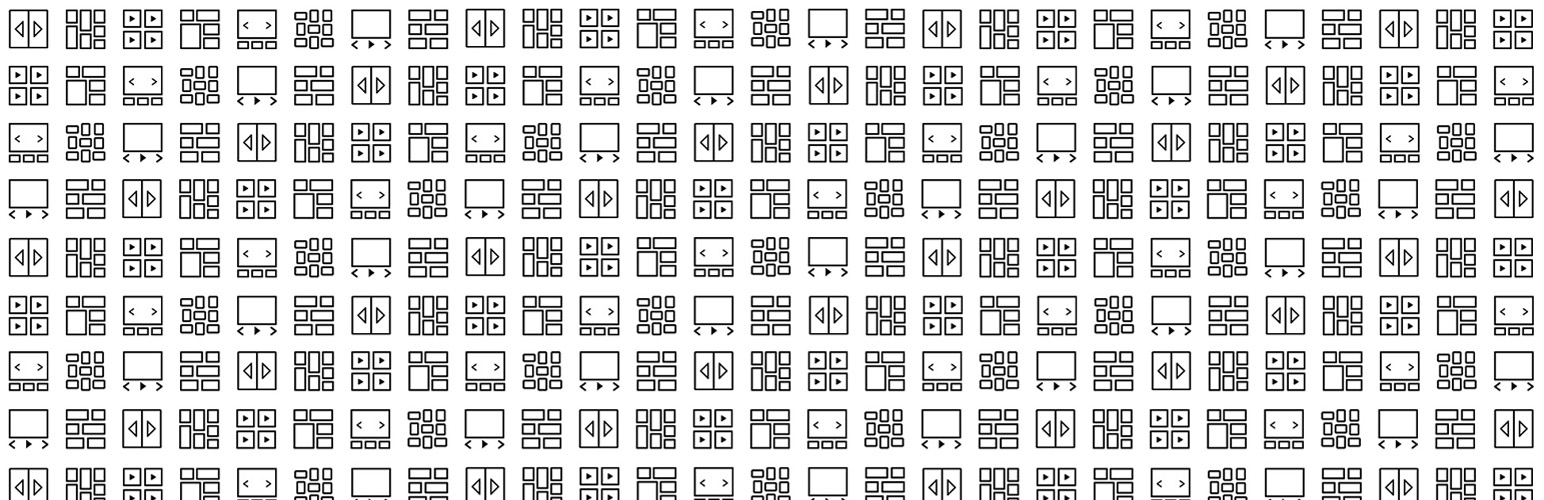
FolioBlocks
| 开发者 |
portfolioblocks
campanellafoto freemius |
|---|---|
| 更新时间 | 2025年11月20日 16:55 |
| PHP版本: | 7.4 及以上 |
| WordPress版本: | 6.8 |
| 版权: | GPL-2.0-or-later |
| 版权网址: | 版权信息 |
详情介绍:
- Before & After Comparison block
- Carousel Gallery block
- Grid Gallery block
- Justified Gallery block
- Masonry Gallery block
- Modular Gallery block (Pro Only)
- Video Gallery block
安装:
- Login to your WordPress dashboard
- Visit the Plugins > Add New menu
- Click the Upload Plugin button at the top
- In the upload form that appears, click the Choose file button and select the portfolio-blocks.zip file you downloaded here
- Click the Install Now button
- Once the page reloads, click the blue Activate link
屏幕截图:
常见问题:
What is FolioBlocks?
FolioBlocks is a collection of modern, responsive gallery and media blocks built specifically for the WordPress Block Editor (Gutenberg). You can create image and video galleries with advanced layouts like Grid, Masonry, Justified, Carousel, and more — all directly in the editor.
Does FolioBlocks work with any WordPress theme?
Yes. FolioBlocks is designed to work with all modern WordPress themes. For best results, we recommend using a block theme that supports Full Site Editing.
What’s the difference between the free and Pro versions?
The free version includes all the core blocks with the exception of the Modular Gallery. The Pro version includes the Modular Gallery block and unlocks additional premium features accross all blocks such as Gallery Filtering, WooCommerce integration, Image Downloads, Randomize Image Order, Lightbox Captions, Right-Click Disable, Lazy Load, and more.
Can I use FolioBlocks with page builders like Elementor or Divi?
FolioBlocks is built specifically for the WordPress Block Editor (Gutenberg). It will not work inside Elementor, Divi, or other third-party page builders.
Will FolioBlocks slow down my website?
No. FolioBlocks is optimized for performance and loads only the scripts and styles needed for each block. The Pro version also includes Lazy Load support to further improve loading speed.
Can I upgrade from the free version to Pro?
Yes. You can install the free version from the WordPress plugin directory, and upgrade to Pro at any time. Your galleries will continue to work — you’ll simply unlock unlimited images and additional features.
Do you offer support?
Yes. Free users can post support requests on the WordPress.org plugin forum. Pro users receive priority email support directly from the developer.
Can I use FolioBlocks on client websites?
Absolutely. FolioBlocks is built with agencies and freelancers in mind. The Pro version offers licensing for single sites, 5 sites, or unlimited client projects depending on your plan.
Will my galleries stop working if I deactivate the plugin?
No, the galleries will remain in place on your site. However, the advanced layouts and features are powered by FolioBlocks, so deactivating the plugin will remove those.
更新日志:
- Added is-loading spinner to Carousel, Grid, Justified, and Masonry galleries
- Fixed bug in Carousel gallery that prevented correct height from being set
- Fixed bugs related to FolioBlocks domain name switch
- Tested for WordPress 6.9 compatibility
- Public Release
- Rebuilt the Admin Dashboard
- Modular Gallery Block is now available on Pro only
- Lightbox Caption and Show Title on Hover now Pro only features
- Fixes for WordPress.org compliance
- Updated slugs on all blocks to new name, Portfolio Blocks becomes FolioBlocks
- Updated all blocks to remove premium code from free version
- Updated PB Image Block and PB Video Block to remove premium code
- Rebuilt PB Video Block Lightbox to match PB Image Block
- Changed plugin slug for WordPress.org compliance
- Added deprecated.js to all blocks to help transition beta testers into new slug
- Improved icon adjustment with border & border radius
- Fixed TypeError on all blocks
- Removed title tag from PB Image Block
- Fixed Safari hover blur bug in Carousel Gallery
- Fixed Grid Gallery filtering bug
- Fixed additional WordPress.org compliance issues
- WooCommerce toggle now only appears when WooCommerce is active
- Fixed Carousel icon sizing bug
- Fixed Modular Gallery Add To Cart icon sizing bug
- Fixed PB Image Block Add To Cart icon border bug
- Added WooCommerce integration to PB Video Block
- Added WooCommerce integration to Video Gallery Block
- Replaced front-end icons with PNG files for consistent sizing
- Fixed Grid Gallery layout issue when icons were present
- Added WooCommerce integration to Carousel, Justified, Masonry, and Modular Galleries
- Added WooCommerce integration to Grid Gallery
- Added WooCommerce integration to PB Image Block
- Rebuilt premium filters for consistent method across all blocks
- Fixed bugs introduced in 0.8.6
- Fixed Image Overlay coverage issue
- Improved entrance animations for all galleries
- Fixed Video Block rendering bug when thumbnail missing
- Fixed script loading bug
- Fixed focus state bug in Carousel Gallery
- Added Lazy Load & Disable Right Click to Video Gallery
- Added Lazy Load & Disable Right Click to Before & After Block
- Added Title & Description in Lightbox to Video Gallery
- Fixed Carousel navigation sync bug
- Disabled Image Gallery Lightbox inside editor
- Improved accessibility of Lightboxes using keyboard navigation
- Added FAQ section to readme.txt
- Updated Carousel Gallery icon
- Added 15 image/video limit to free version galleries
- Updated admin page to show alternate text for premium users
- Fixed Carousel centering issue
- Fixed Carousel vertical orientation bug
- Additional fixes for WordPress Plugin Check
- Fixed premium script loading
- Added required assets for WordPress.org plugin repository
- Additional fixes for WordPress Plugin Check
- Added Lazy Load to all galleries
- Improved Modular Gallery layout logic performance
- All locked free-version features now link to Upgrade page
- Changelog on admin page now auto-pulled from readme.txt
- Added Lazy Load hooks to all galleries
- Freemius bug fixes
- Freemius bug fixes
- Freemius bug fixes
- Added Freemius premium feature logic to Video Gallery Block
- Added Freemius premium feature logic to Carousel & Before & After blocks
- Added Freemius premium feature logic to Masonry & Modular galleries
- Added Freemius SDK
- Added Freemius premium feature logic to Grid & Justified Galleries
- Moved Modular Gallery layout logic to parent block for improved performance
- Improved preliminary screens for Modular & Video Gallery Blocks
- Added Before & After comparison block
- Fixed block previews
- Fixed Carousel resizing bug before saving
- Improved stability when injecting thumbnails into List View
- Completed Carousel render.php
- Fixed container-type bug in PB Image Block
- Began building Carousel Gallery Block
- Added custom icons to all blocks
- Fixed download icon in Lightbox across galleries
- Fixed mobile arrow placement in Lightbox
- Adjusted download icon styles
- Organized gallery settings
- Added Right-Click Prevention to Grid, Justified, Masonry, Modular Galleries
- Fixed Masonry border-related layout bug
- Fixed Justified gallery mobile margin bug
- Added Image Download support to all image galleries
- Updated hover behavior: titles shown instead of captions
- Added border & border-radius support to PB Image Block and all galleries
- Moved Grid Gallery layout logic out of PB Image Block
- Tested compatible with WordPress 6.8
- Moved Filter Bar color settings into Styles panel
- Continued scaffolding Modular Gallery and Image Row blocks
- Added responsive column control component
- Fixed Masonry column count bug
- Began license management UI
- Created admin settings page
- Grid, Masonry, Justified, and Video Gallery blocks feature complete