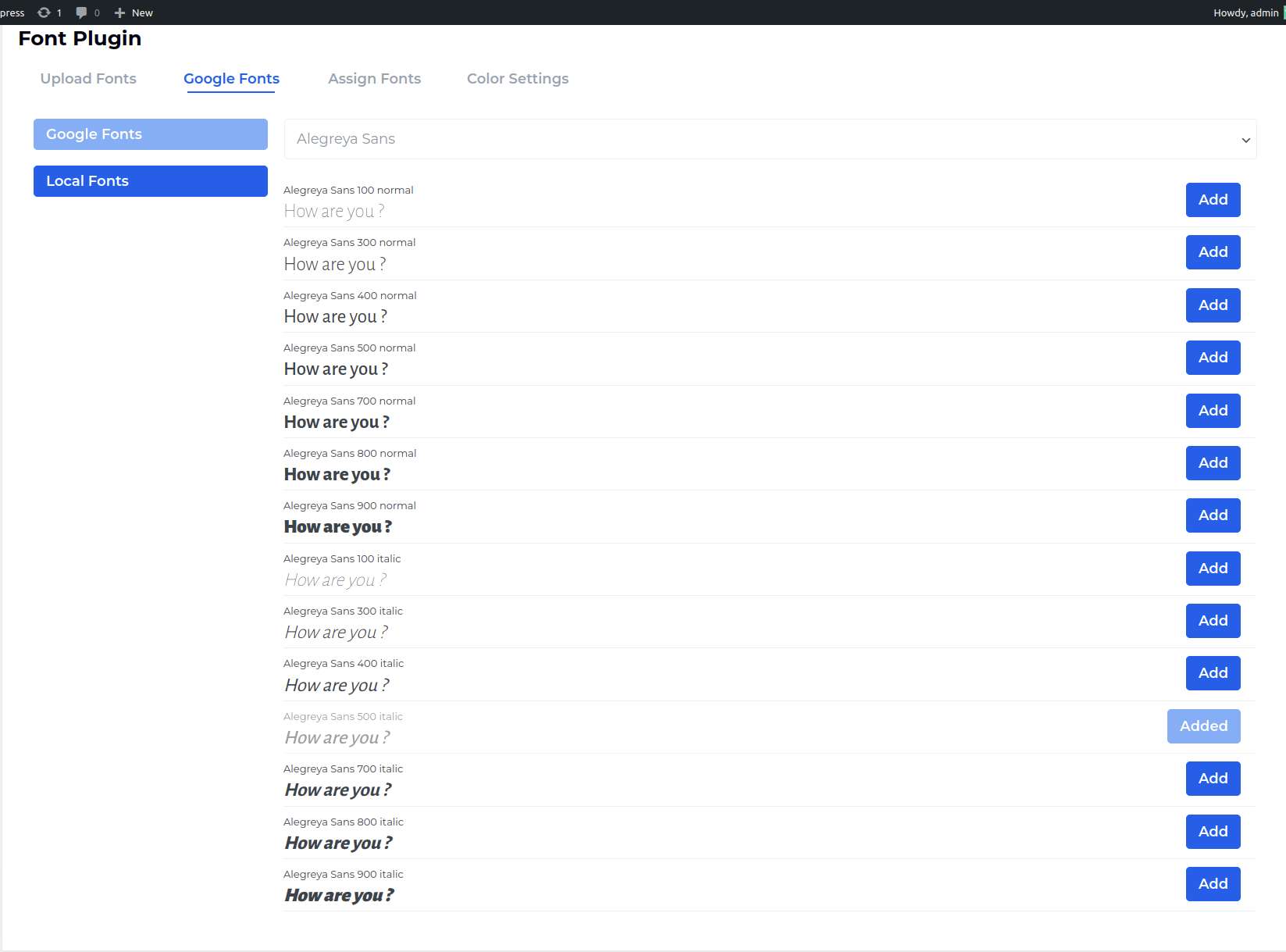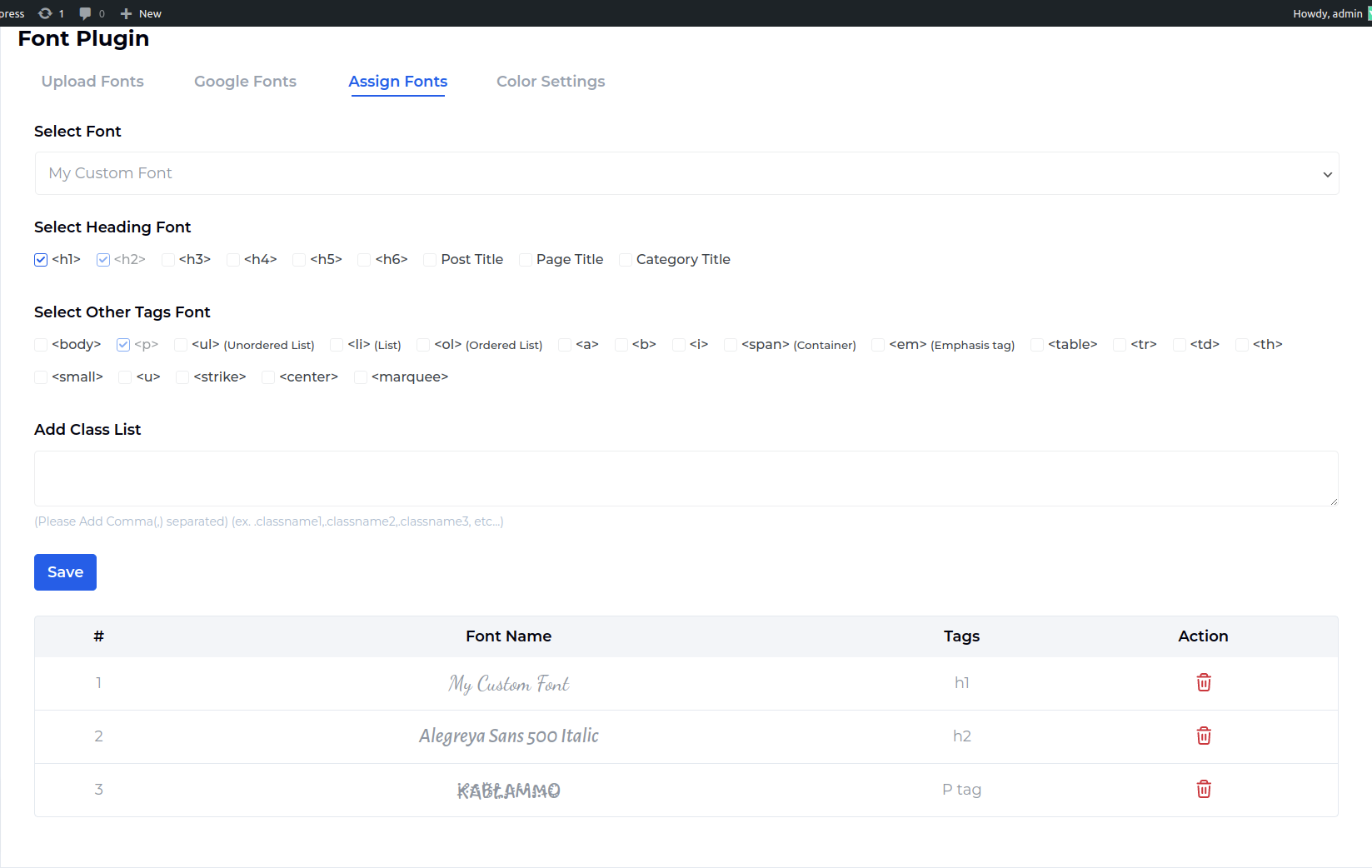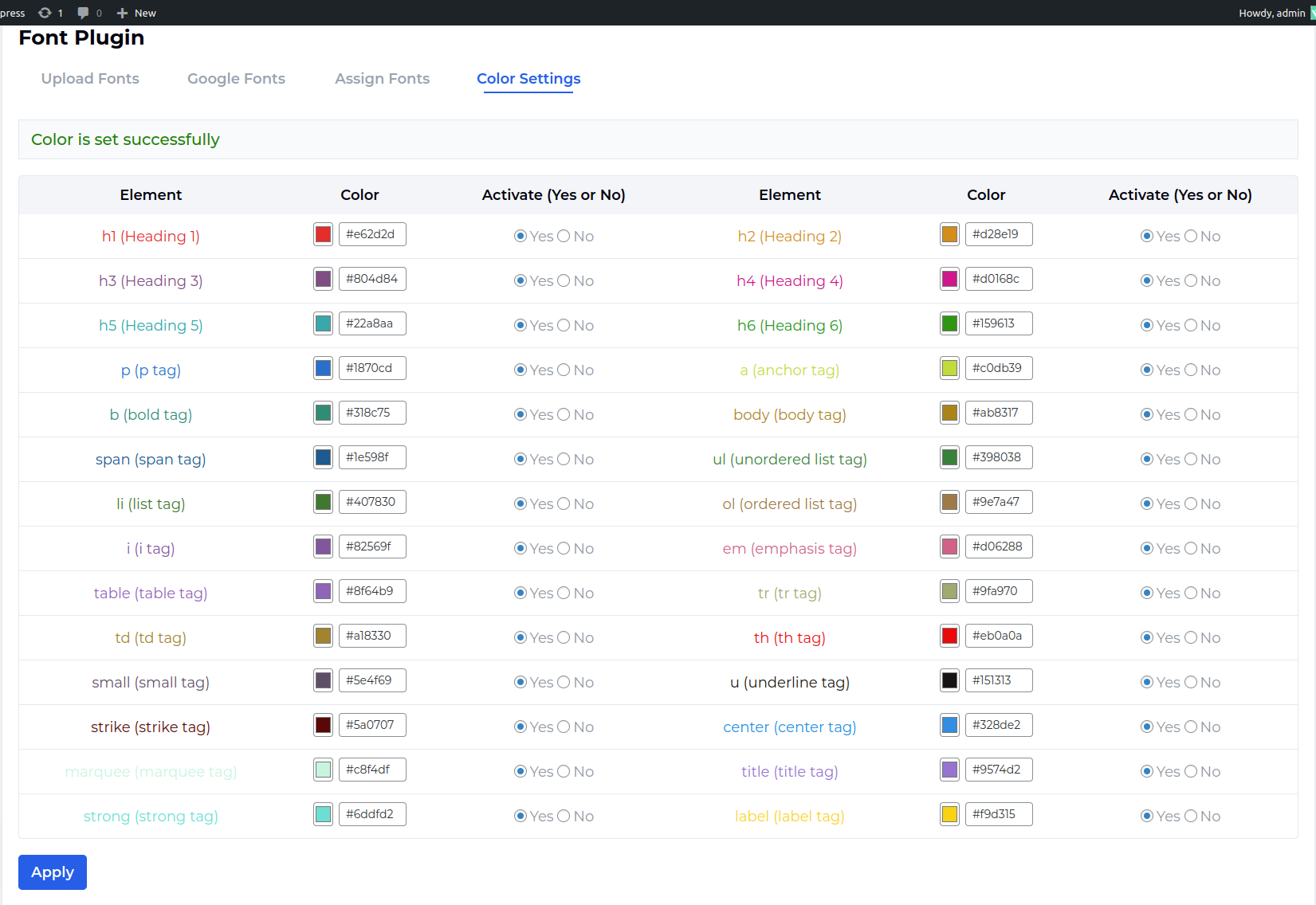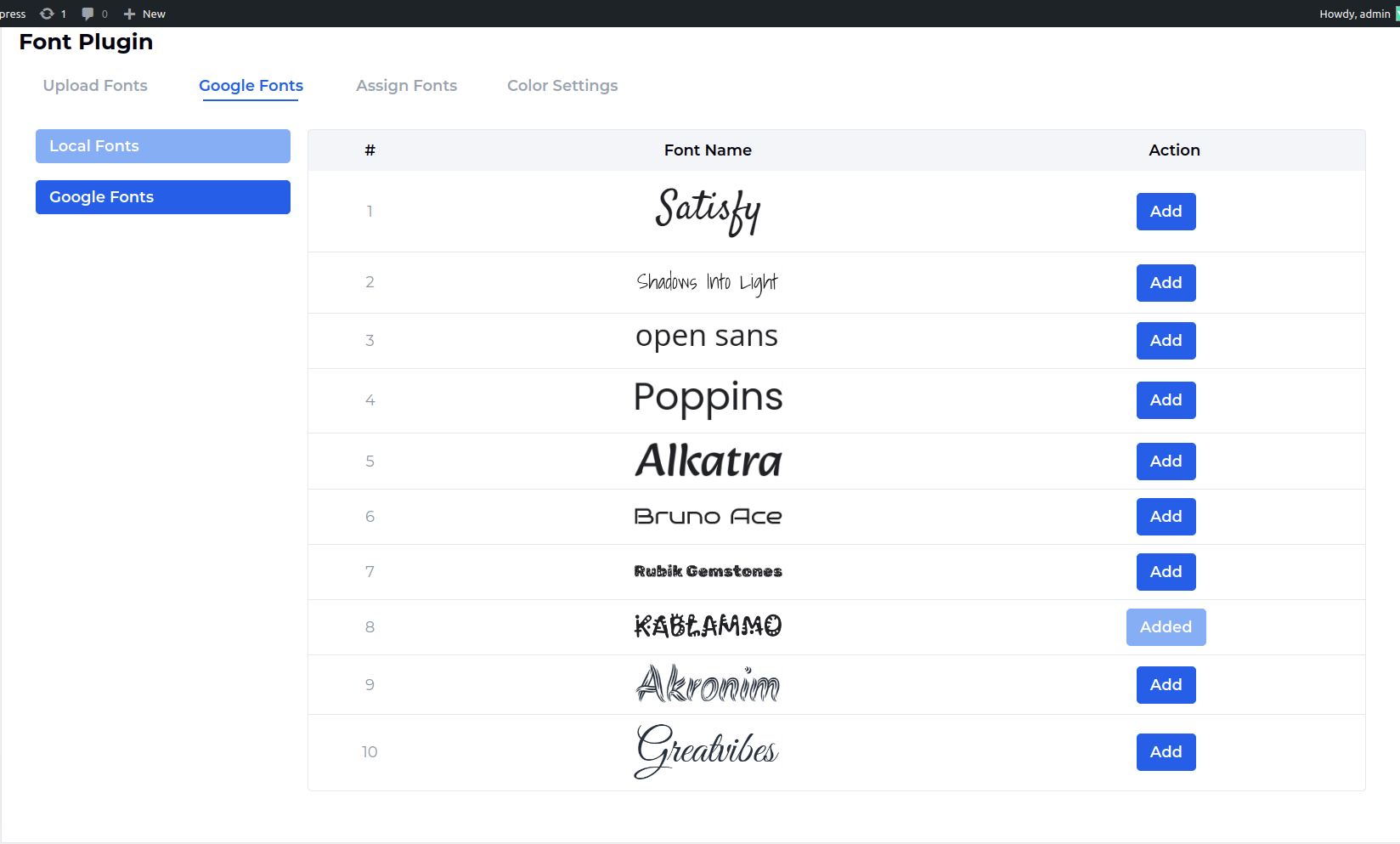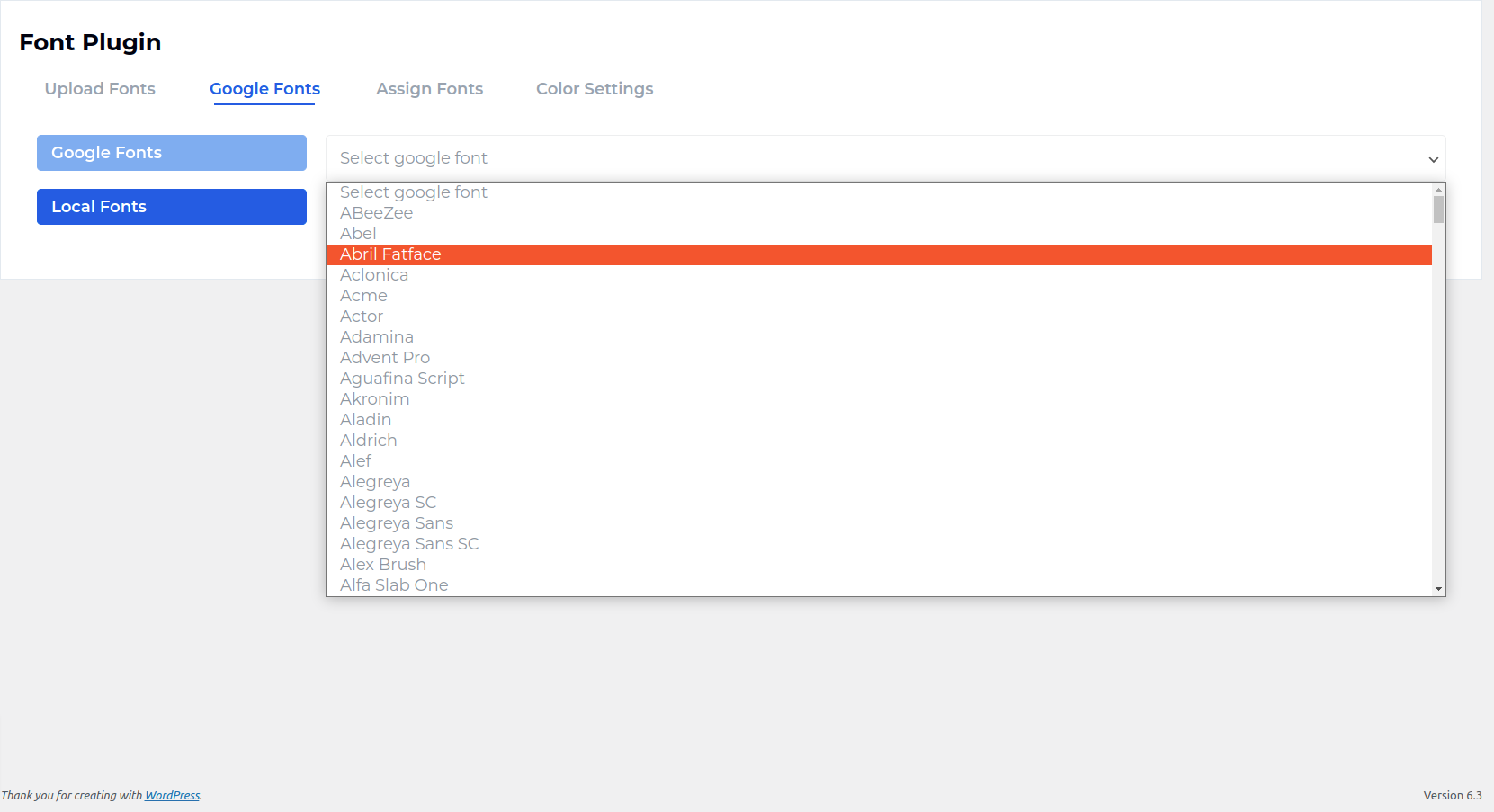Fonts Manager | Custom Fonts
| 开发者 | wisdomlogix |
|---|---|
| 更新时间 | 2023年12月12日 21:01 |
| PHP版本: | 7.4 及以上 |
| WordPress版本: | 6.4 |
| 版权: | GPLv2 or later |
| 版权网址: | 版权信息 |
详情介绍:
屏幕截图:
常见问题:
Which font format does plugin accepts ?
= Is the Fonts Manager | Custom Fonts Plugin free to use? Yes, Fonts Manager | Custom Fonts is completely free to use. Currently,ttf,woff,woff2 are compulsory format if you want to upload custom font.Otherwise you can directly select google fonts which are given in our Google fonts menu section.
From where can i get the font files ?
You can download font files from the internet via google fonts and also some provide free fonts and also for commercial use. So you can download and use it on your wordpress website.
Can apply multiple fonts?
Yes, you can apply multiple fonts as per custom font-wise selected HTML elements Headings, and titles.
Do i need to manually convert fonts ?
Here, need three types of font formats 'ttf','woff','woff2' for your custom font.So if you have only one font format file among these font formats then you need to convert it into another format type.And that is very easy.You can convert font file format via the internet.Many website provides online font file converter.
Where are my fonts stored ?
All the fonts are stored on your own server. It is stored in wp-content/uploads/fontsplugincustomfonts folder. Also if you select Google fonts from in our Google fonts menu section then are stored in the same path (wp-content/uploads/fontsplugincustomfonts folder).
Does it affect website performance?
No, Because all custom fonts are stored in your own server so not dependent on any other server so fonts are load faster.
Why should you use our plugin?
Using our plugin enables you to differentiate your website's design by selecting unique fonts that align with your brand identity. It enhances the visual appeal of your content, improves readability, and can make your website more memorable to visitors. Also, you can directly select 800+ Google fonts from our Google Fonts menu section. And we will add more functionalities in the future which can help to increase your site visitors. = Can apply my custom color? Yes, you can apply your favorite custom color to directly HTML tags in 'Color Settings' menu.
更新日志:
- Added functionality for setting and changing the font color.
- Added a separate menu 'Color Setting' for setting and changing the font color as per HTML tags.
- Added functionality for users can select directly 800 + Google fonts from the Google Fonts menu section.
- Added functionality for selected Google fonts will be stored in the user's own server.