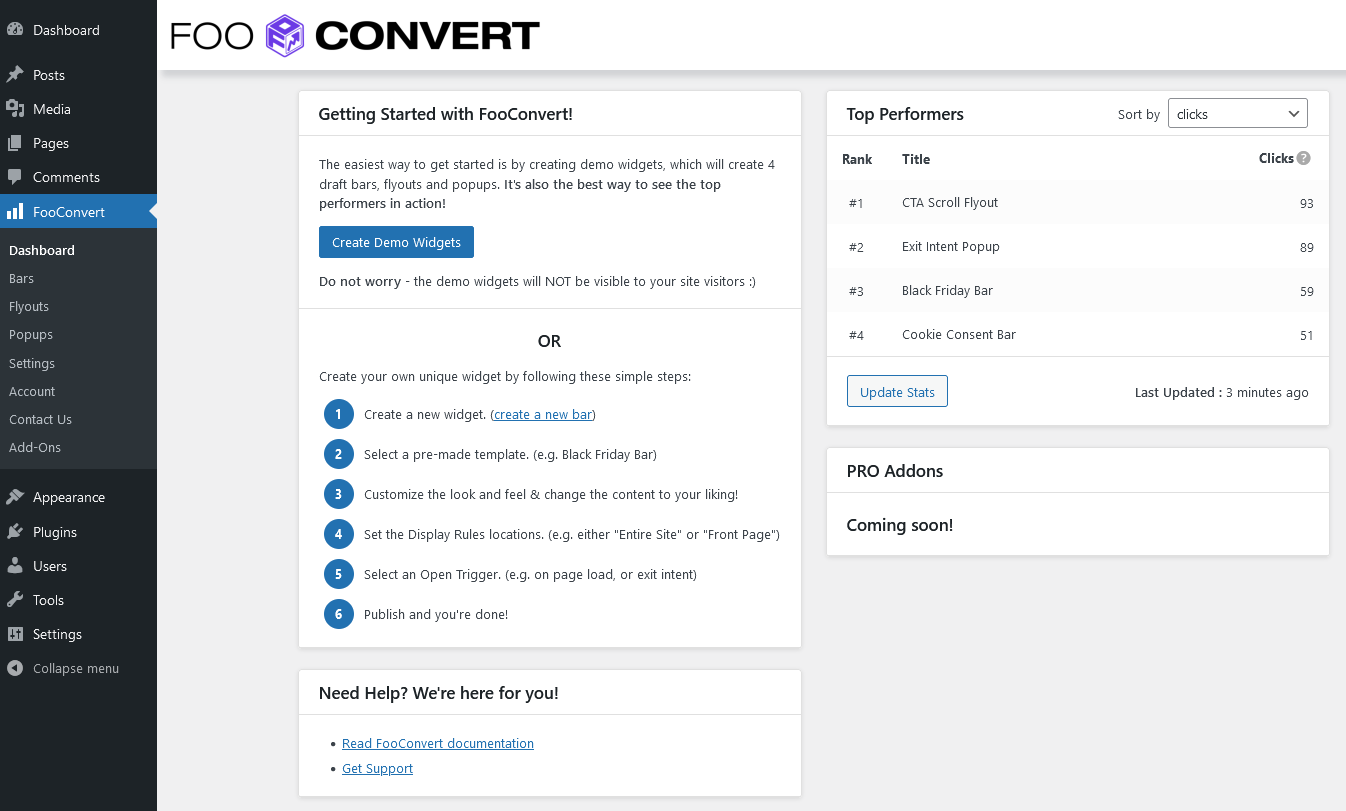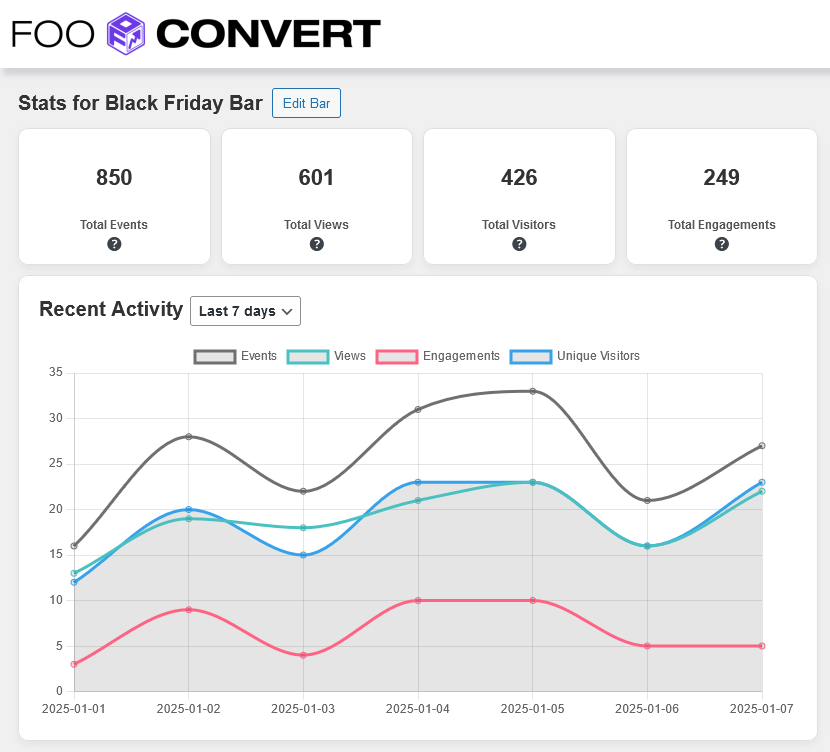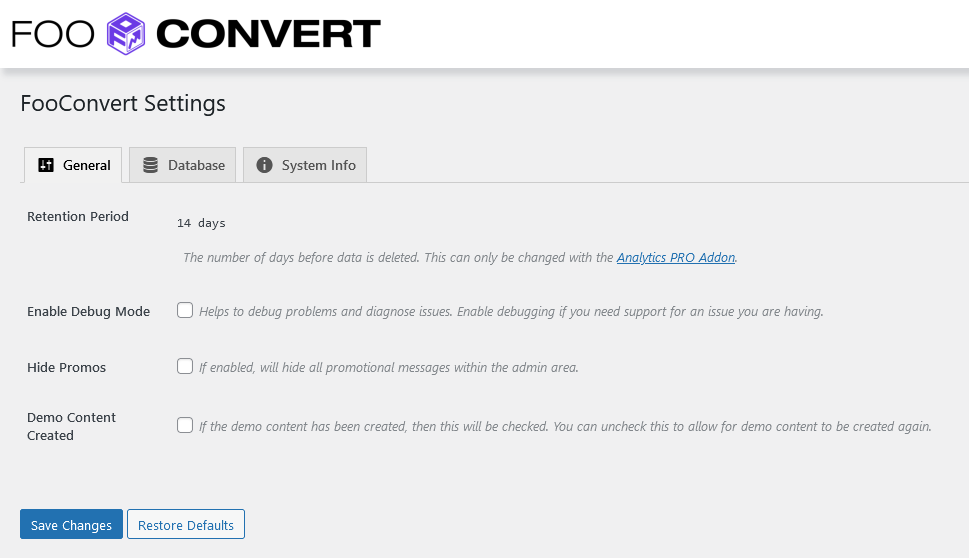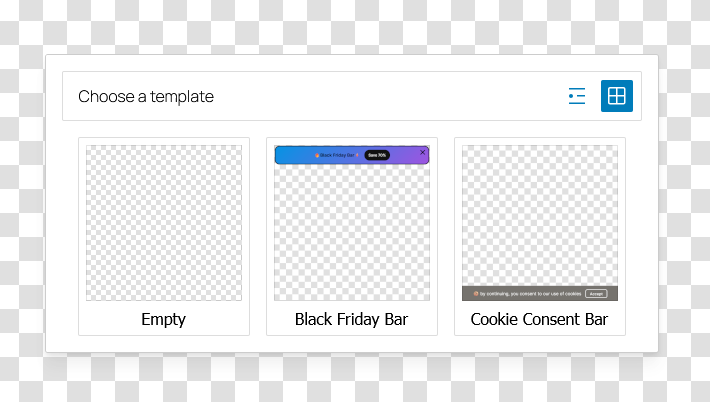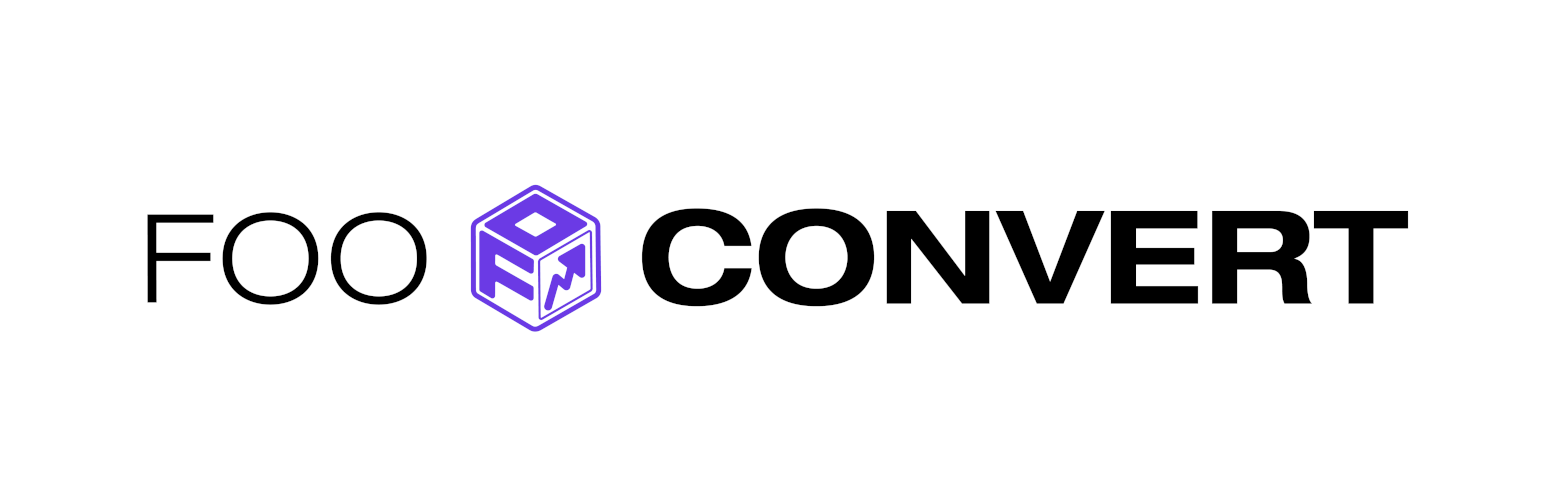
Popup Builder for Block Editor - FooConvert
| 开发者 |
bradvin
steveush fooplugins |
|---|---|
| 更新时间 | 2025年12月15日 19:00 |
| PHP版本: | 7.4 及以上 |
| WordPress版本: | 6.9 |
| 版权: | GPLv3 or later |
| 版权网址: | 版权信息 |
详情介绍:
- Lightbox Popups
- Exit-intent Popups
- Floating Bars
- Sticky Bars
- Slide-in Flyouts
- Sidebar Forms
- Scroll Boxes
- Customize popup, bar & flyout design, color, spacing, and positioning.
- Add any core or third-party WordPress blocks.
- Add shortcodes inside popup content.
- Build responsive widgets that look great on all devices.
- Page location (entire site, homepage, specific URLs, posts, taxonomies, WooCommerce pages, etc.)
- Exclusions (skip pages or user flows you don’t want to interrupt)
- User targeting (logged-in only, logged-out only, specific user roles)
- Page load
- Exit intent
- Scroll depth
- Timer
- Anchor click
- Element click
- Element visible
- Views
- Visitors
- Engagements
- Daily performance charts
- Increase Conversion Rates – Turn passive visitors into engaged leads
- Boost Lead Generation – Grow your list with targeted offers
- Sell More Products – Promote discounts, sales, & cross-sell offers
- Optimize Your Funnel – Personalize messages based on user behavior
- Make Data-Driven Decisions – See exactly which widgets perform best
安装:
- Upload
fooconvertfolder to the/wp-content/plugins/directory - Activate the plugin through the 'Plugins' menu in WordPress
- Visit the settings page to change any of the settings
- Enjoy the plugin!
屏幕截图:
常见问题:
Are there any limitations? (Number of popups or views?)
There is NO limit to the number of popups you can create. There is NO limit to the number of views each popup can have. Most alternative conversion solutions limit how many popups you can create or limit how many times each popup is displayed. Not FooConvert! The only limitation is the data retention for popup analytics. The data is stored for 14 days only. FooConvert PRO has a longer retention period for popup analytics, so you can track performance as long as your like!
Is FooConvert compatible with my theme?
FooConvert is designed to work with most WordPress themes. If you encounter any compatibility issues, please contact our support team.
Is FooConvert compatible with Classic Editor plugin?
Not really. The FooConvert designer is built on top of the Gutenberg block editor, which means you need to enable the block editor to create and edit popups. You will not be able to easily create or edit popups using the Classic Editor. If you have the Classic Editor plugin installed, You will need to enable the setting "Allow users to switch editors" from Settings -> Writing, so that you can switch to the block editor when adding or editing FooConvert popups.
Can I use FooConvert with other e-commerce plugins?
Yes, FooConvert integrates seamlessly with the popular e-commerce plugin WooCommerce.
Does FooConvert slow down my website?
No, FooConvert is optimized for performance and has minimal impact on your website's loading speed.
更新日志:
- Date Updated : 15 Dec 2025
- Fixed : Fixed error when creating bars and flyouts in block editor.
- Fixed : In block editor, disabled autosave for our custom post types.
- Fixed : Updated Freemius SDK to 2.12.3
- Fixed : Updated dashboard & reworded all admin screens to make more sense (removed wording for 'widget')
- Date Updated : 28 Sep 2025
- Updated to Freemius SDK 2.12.2
- Date Updated : 19 Jul 2025
- Date Updated : 14 Jul 2025
- Fixed : fixed template selector when creating a new popup.
- Date Updated : 11 Jul 2025
- Fixed : multiple bugs and issues found when testing.
- Updated to Freemius SDK 2.12.1
- Date Updated : 8 Jun 2025
- Date Updated : 8 Jun 2025
- New : Added editor controls to add BG images to popups.
- New : Added new popup setting to only show once per user.
- Fixed : multiple bugs and issues found when testing.
- Updated to Freemius SDK 2.12.0
- Date Updated : 8 Feb 2025
- FooConvert PRO now available!
- Updated whole plugin to use PSR4 autoloading standards.
- Fixed admin path issues where assets were not loading.
- Date Updated : 27 Jan 2025
- Added support for embeds within popup content.
- Added new filter 'fooconvert_can_create_event' to allow for disabling event creation.
- Added setting to hide Dashboard panels.
- Updated the popup metrics update job to be faster!
- Fixed default width of popups.
- Updated to Freemius SDK 2.11.0
- Date Updated : 7 Jan 2025
- Fixed bug with popups closing anchors not working as expected.
- Added support for shortcodes within popup content.
- Date Updated : 26 Dec 2024
- Added demo content (black friday scroll flyout & black friday exit intent popup).
- Added top performer panel to the dashboard.
- Added cron job to calculate popup stats (for top performers panel).
- Added cron job to delete old events (outside of retention period).
- Added box shadow to border tools panel in block editor.
- Updated template selector popup.
- Updated to Freemius SDK 2.10.1
- Date Updated : 3 Dec 2024
- Added compatability mode on popups, so that blocks that generate scripts will now work.
- Events now have a conversion bool field.
- Updated to Freemius SDK 2.9.0.
- Lots of updates and bug fixes!
- Date Updated : 16 Nov 2024
- Added dashboard page, which includes panel for demo content and help.
- Events now support subtypes and sentiment.
- Enabled Addon Support.
- Date Updated : 9 Nov 2024
- Added event table to the database to store conversion events for each popup.
- Date Updated : 2 Nov 2024
- Fixed demo content.
- Lots of updates to the popups!
- Fixed wrong redirect after plugin activation.
- Added 2 demo bars that are created on activation.
- First public release!