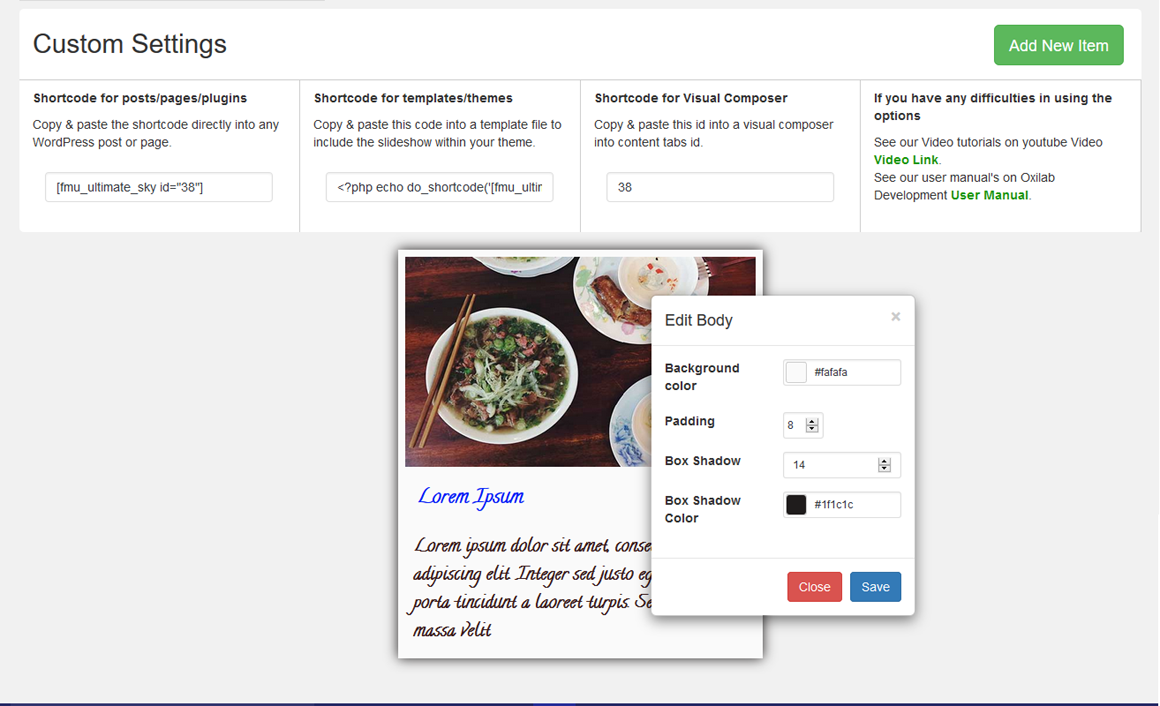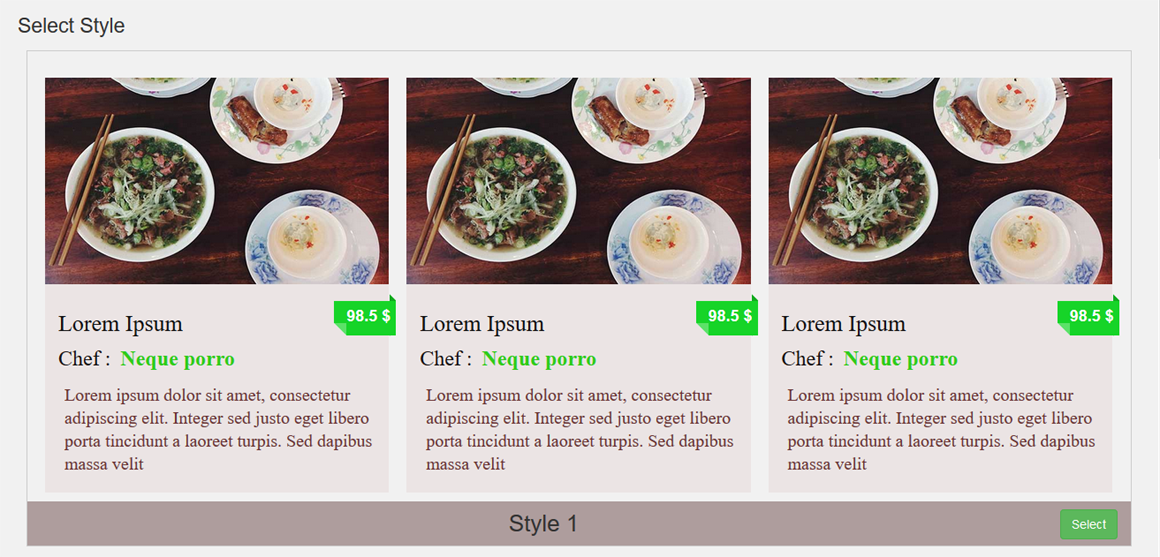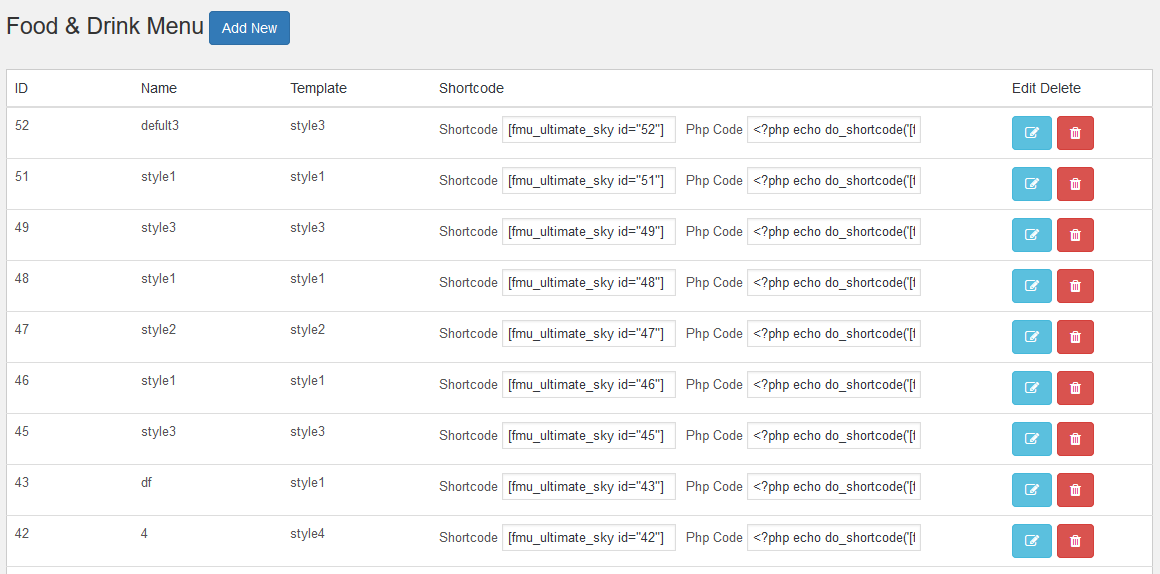Food & Drink Menu House
| 开发者 | Rakibul Islam Rakin |
|---|---|
| 更新时间 | 2017年7月14日 02:21 |
| PHP版本: | 3.8 及以上 |
| WordPress版本: | 4.7.5 |
| 版权: | GPLv2 or later |
| 版权网址: | 版权信息 |
详情介绍:
- Unlimited menus and menu items
- Add a photo and one or many prices for each menu item
- Menu sections can include guidance, such as "All entrees come with a side salad or fries"
- Add a footer to each menu for legal disclaimers or other notes
- Display your menu or menu item in pages, posts and navigation menus or use the custom post type format
- Use the widget to display your menu in a sidebar
- Responsive menu layout to improve mobile viewing
- Templates to easily customize the output of menus and menu items
- Compatible with WPML for multi-language sites
安装:
Option 1
- Download the plugin food-drink-menu-house.zip from WordPress Plugin Directory.
- Unzip the zip file and extract the plugin folder named food-drink-menu-house.zip
- Left that plugin folder into your wp-content/plugins folder.
- Go and refresh your Wordpress administration panels and from the menu bar click on Plugins.
- Now you may see your plug-in listed under inactive plug-in tab.
- Click active to turn your wordpress plugin on.
Option 2That's all about the installation process.
- Like the first option you have to download the zip file from download location.
- Unzip the zip file and extract the Food & Drink Menu plugin folder.
- Double click on the installable folder in order to get food-drink-menu-house.zip.
- Go to wordpress admin panel and press Add New from the Menu bar under plugins tab.
- Select upload link and drug the available Food & Drink Menu Plugin file and click install now.
- After successfully installed finally click on ‘activate’ to turn on.
屏幕截图:
常见问题:
Don't Work on My Site?
There are severals reasons where you need to investigate when troubleshooting any plugins on Your sites Add Incorrectly shortcodes Most of plugins are used by shortcodes into Website. By Mistake of use wrong shortcode will can't output data of any plugin. So Be sure that you are copied right file from shortcode panel. on Our menu plugins can't work at same reasons Plugin or theme conflicts This is most common Problem on website. Hope You can't face this type of problem on Our menu Plugins. Perhaps We select CSS with unique CSS name and file name also. If you face any Problem Then review the topics in the plugin support forum
What levels of support are available?
You will get Free support of our menu Plugin if You face any Problem. To get Support Please open a new topic on the plugin support forum all communication must take place on the forum for free support
Does this plugin work with responsive Themes?
Yes Our Food & Drink Menu House plugin Word Perfectly with Responsive Themes.
Does it work with non-responsive Themes?
On Non Responsive Themes Our Food & Drink Menu House plugin also work Perfectly. Perhaps Our Plugin will automaticlly Set with mobile version.
更新日志:
- Initial Release